Shopify App : Sticky Cart+ Fly Cart
Expedite Your Customer’s Buying Journey
About Sticky Cart+ Fly Cart
Quick Buy from Product Listing : Increase conversions and sales by displaying "Add To Cart" button on every product pages.
Sticky Add To Cart & Cart Icon : Show prominent sticky add to cart buttons to help your customers find them easily while they are scrolling through the page.
Fly to Cart Animation Effect: : Smooth animations to amaze your customers and make their shopping experience more delightful
QeSticky Cart comes with five essential features, which can increase your conversions and improve customer experience on your online store.
1. Show Fly To Cart Animation Effect
- Wow you customers with some cool animation effect! As soon as the customer clicks the Add to Cart button, amaze him with a smooth flying animation of product flying from the product image to the cart
- Smooth flying animation will run only if the selected product is successfully added to the cart and it will automatically get redirected to the cart page.
2. Show Sticky Cart
- Another way to grab your visitors attention is the floating sticky cart button. That’s right you can now display a floating Sticky Cart on every product page.
- The number of items added in the cart will also be displayed on the icon. After the customer clicks on Sticky Cart, the system will automatically redirect the customer to the cart page. *Play with different background colors, text colors and icons to make the most attractive floating cart on your website.
3-Sticky Add To Cart Bar
- Floating bar that becomes visible either when customer starts scrolling or when customer scrolls beyond the original Add To Cart button.
- The bar contains the AddToCart button so your customers can quickly add a product to the cart without going back up to the original Add To Cart button. Customization of background color and text color can be done from the App dashboard.
4-Sticky Add To Cart Button
- This one is a button version of the above “Sticky Add to Cart Bar”. If you are looking for a minimalist button instead of a bar with all the features try “Sticky Add to Cart Button”
5-Sticky Add To Cart Product Drawer
- Add a floating Sticky Cart Drawer on every product page . On clicking the Add To Cart Drawer button, customers can view the information related to that product and can quickly add a product to the cart. After the customer clicks on Sticky Cart, system will automatically redirect the customer to the cart page.
Select from a variety of cart icons available
Admin can configure the sticky cart to be displayed in only Mobile
Why QeSticky Cart?
- Hassle free one-click installation. No developer help needed.
- Catchy animation effects that are hard to miss
- Conversion oriented user experience: Sticky Add to Cart Bar, Sticky Add To Cart Button, and Sticky Add To Cart Product Drawer allows for seamless buying experience for customers
- Easily adapts to your current store theme and style
- Easy to customize background color and text
- Free quick fix for any type of technical snag in the app!
Happy To Help!
- Feel free to reach out to us and share your feedback. Our support service is readily available to address any type of customization requests and queries.
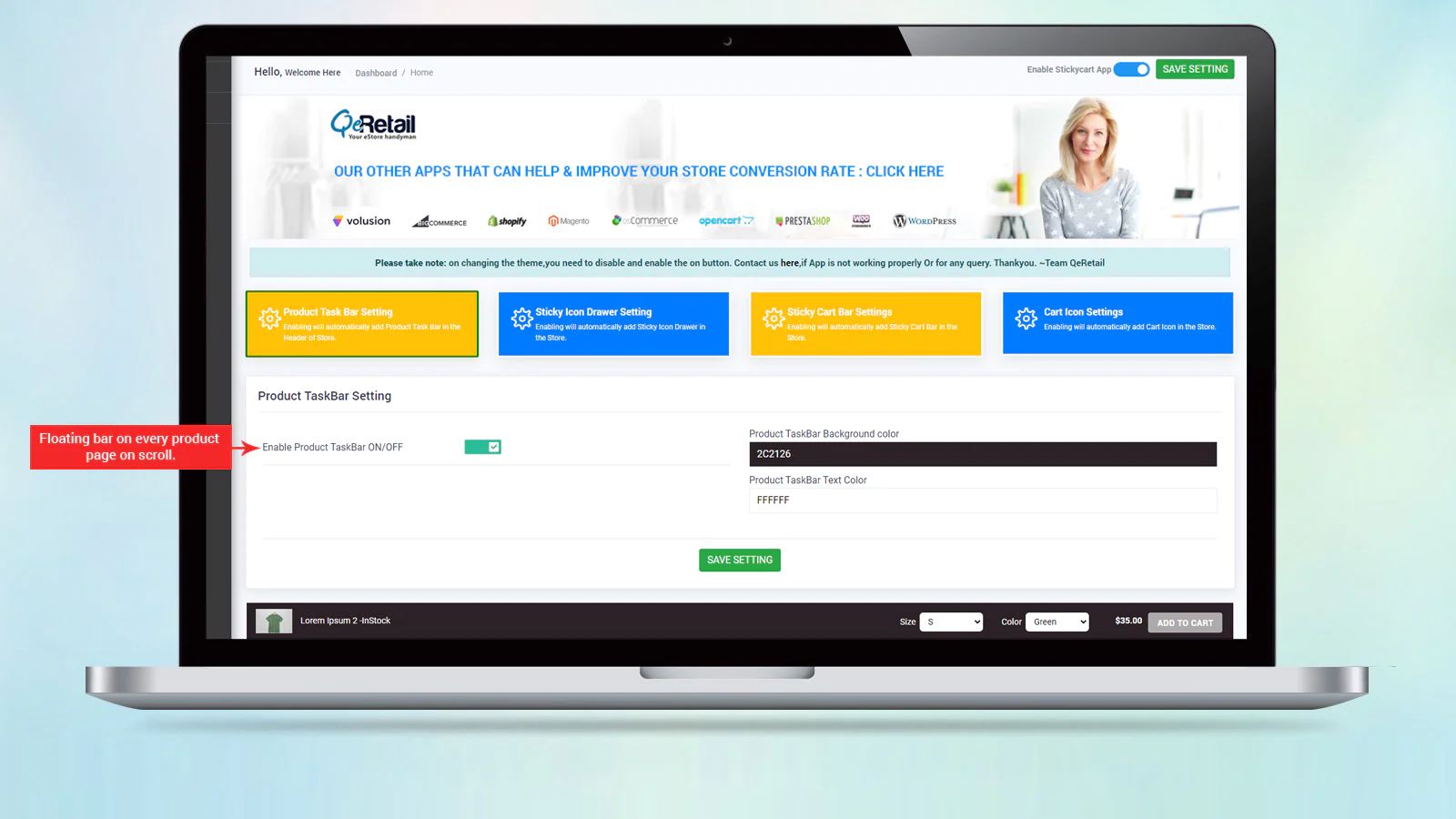
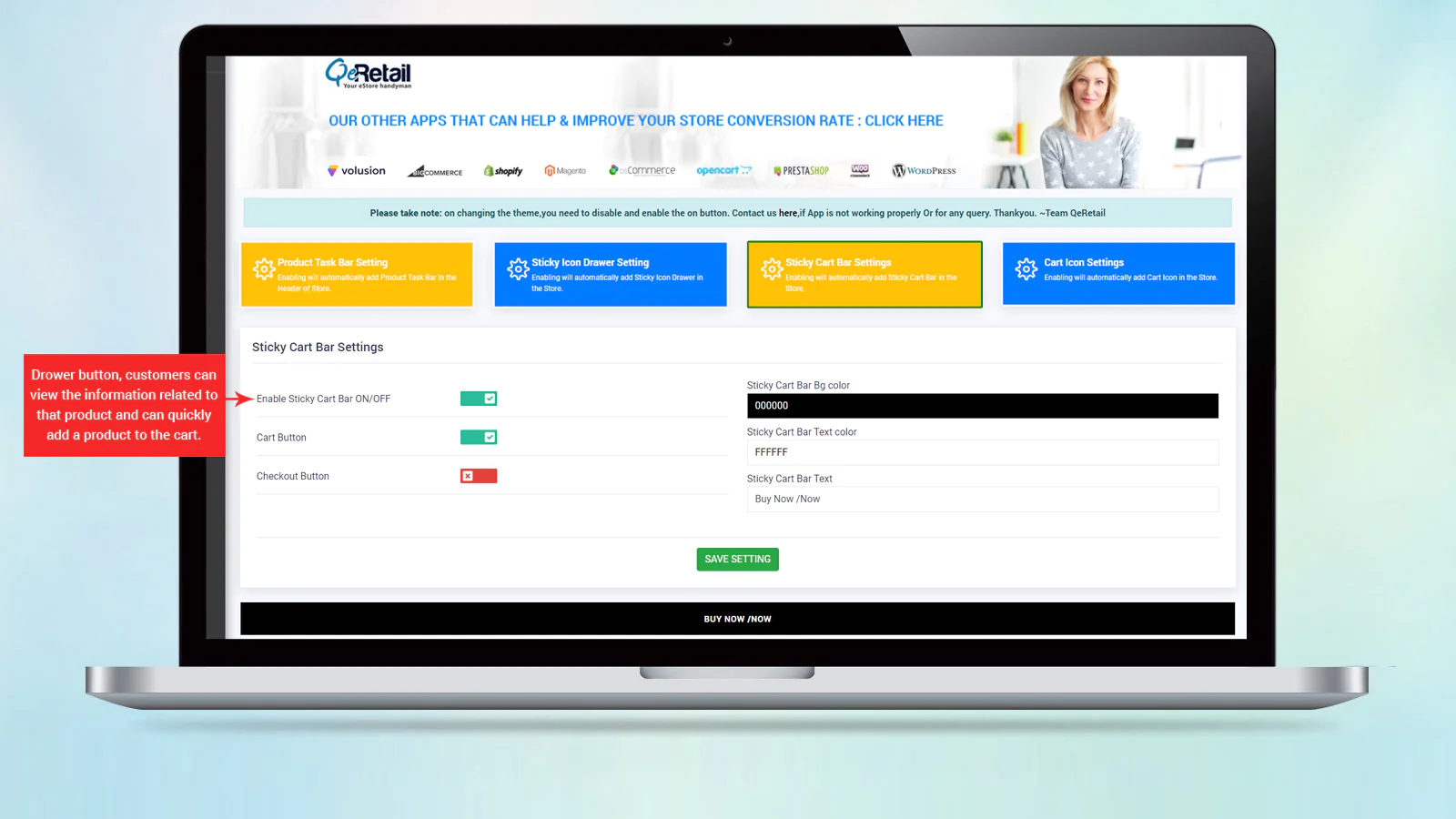
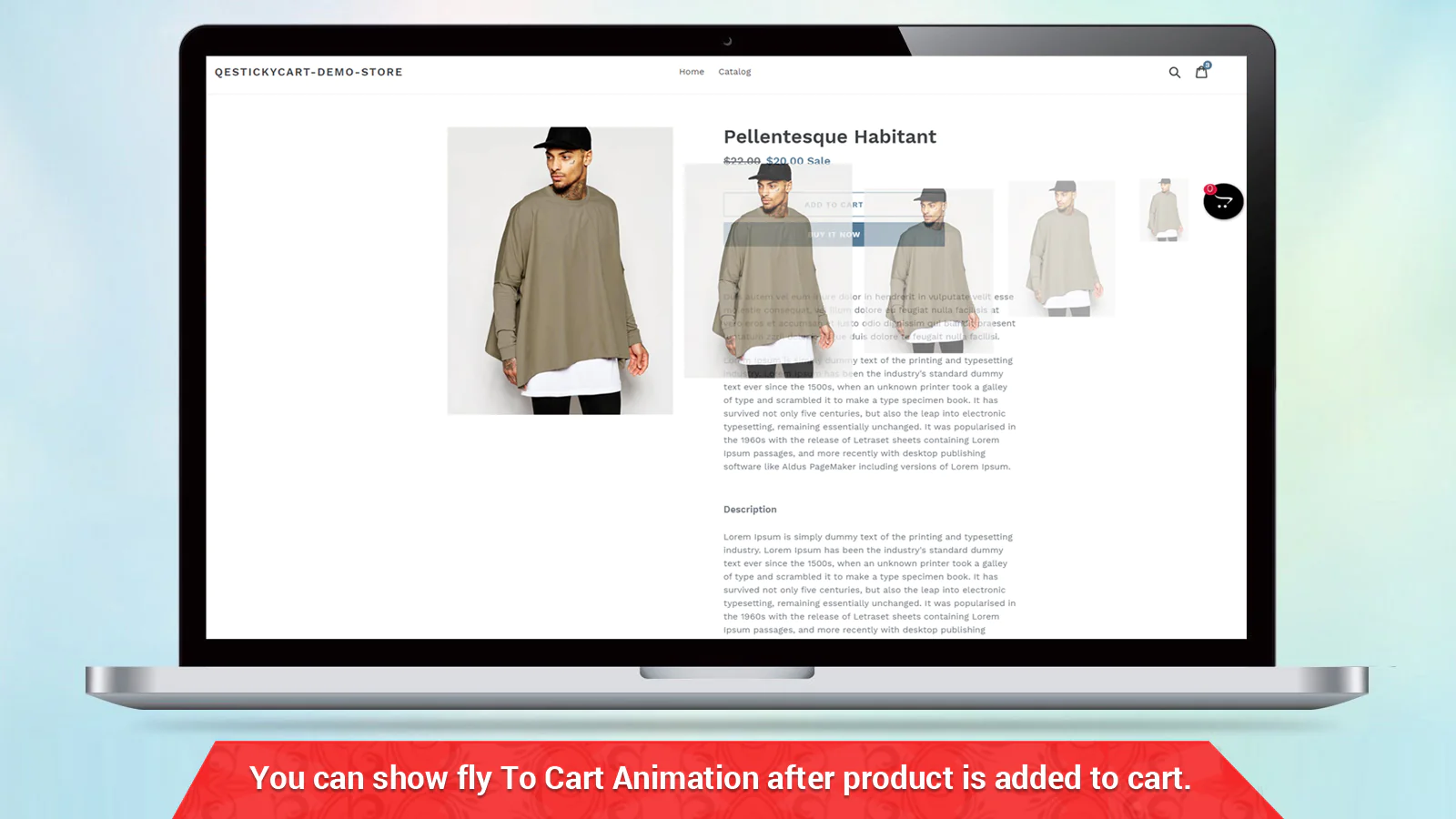
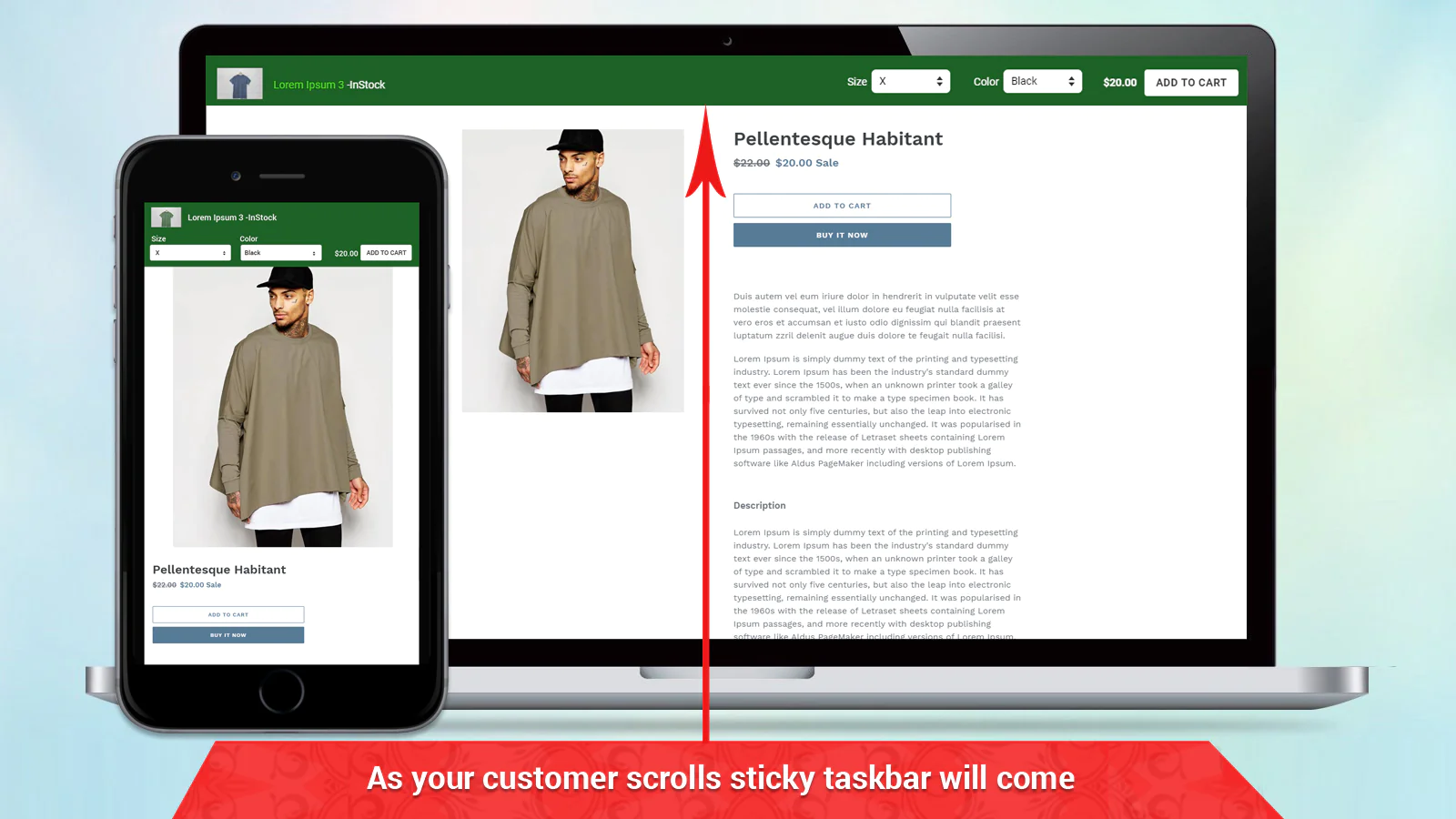
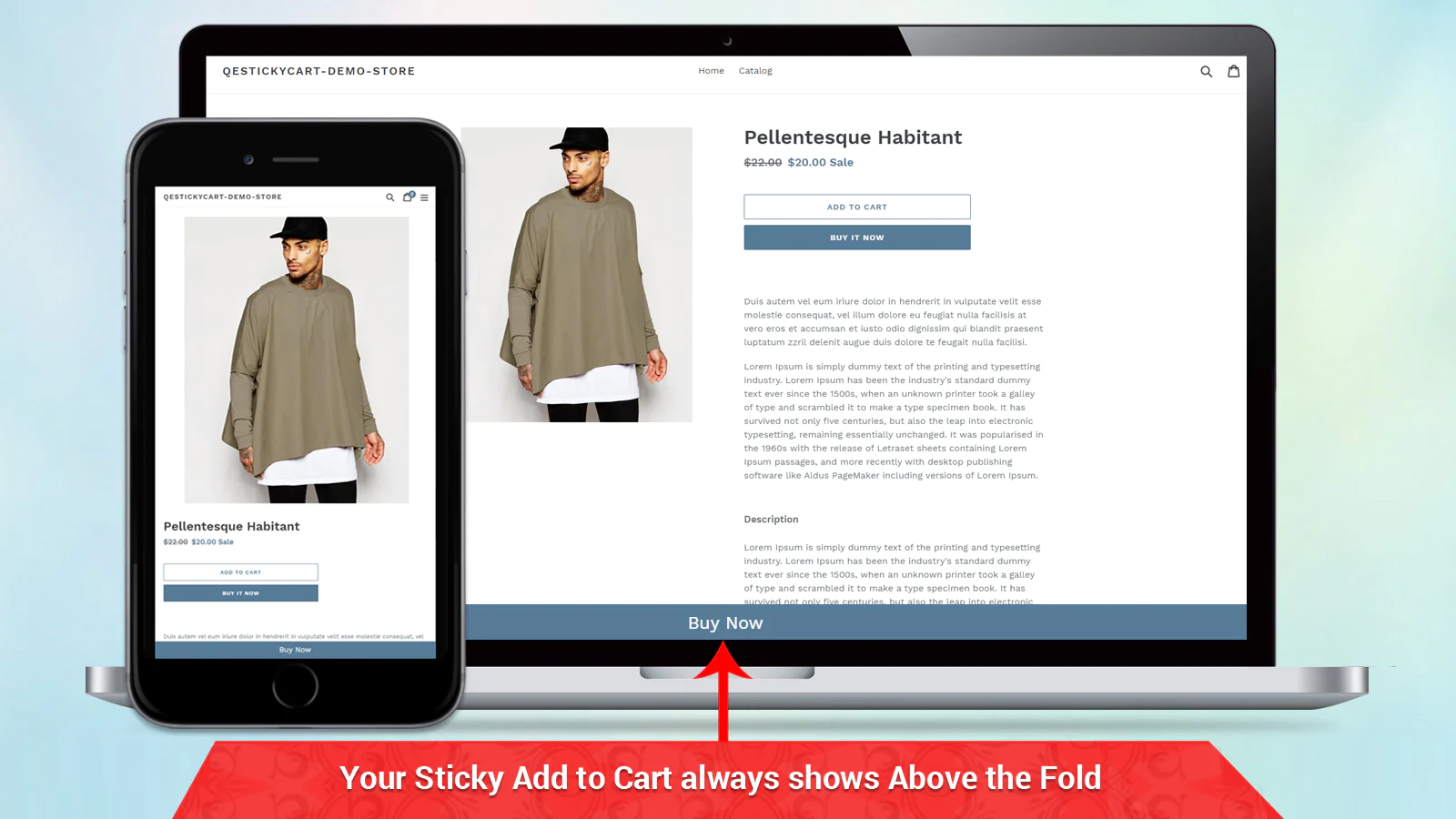
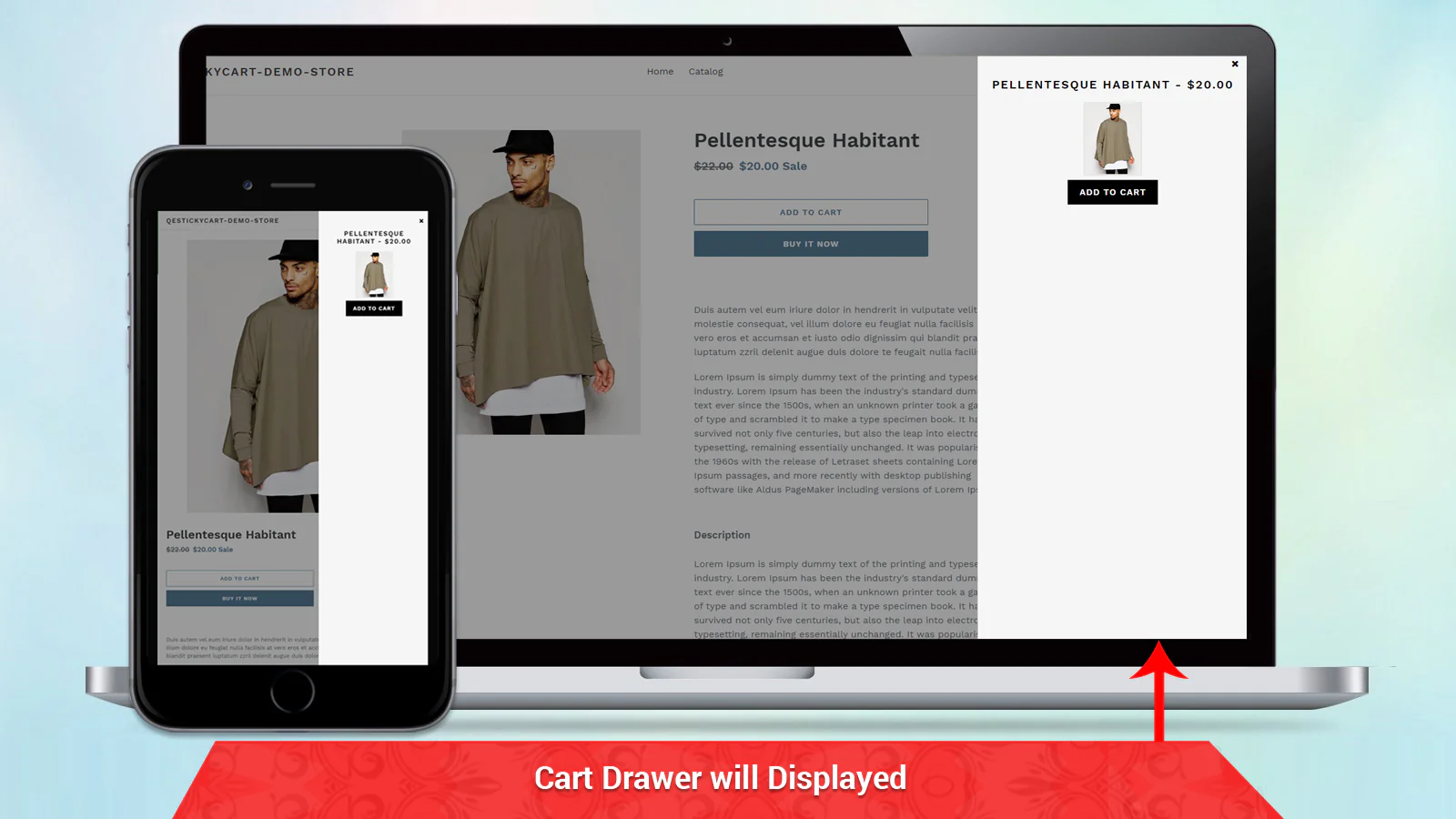
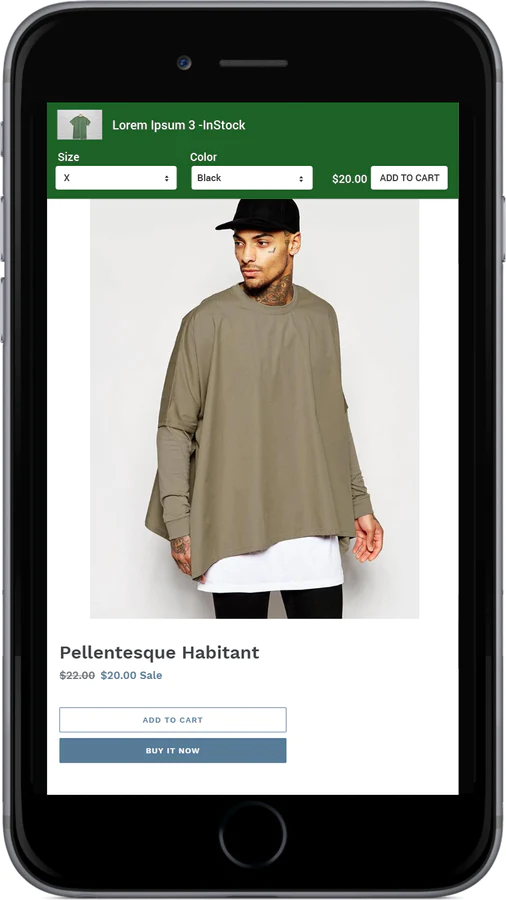
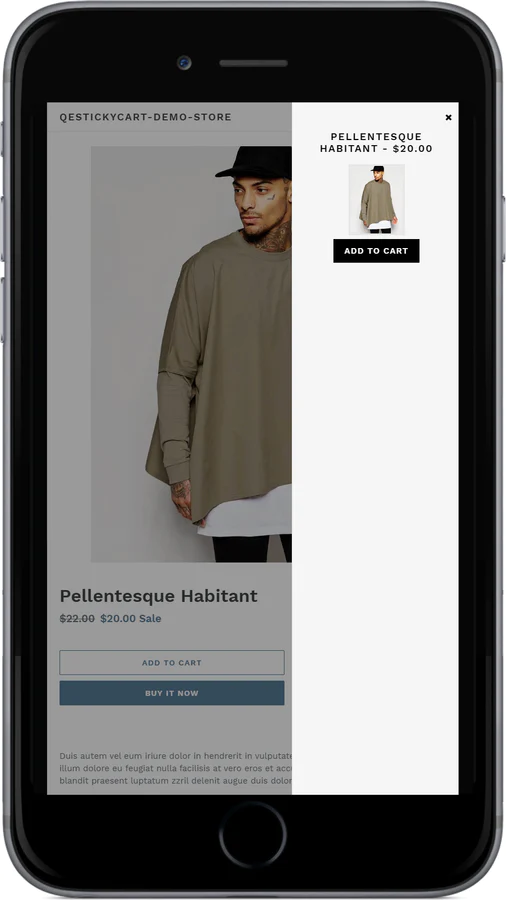
About the Author
Matej Kontros is an E-Commerce expert and app developer with over a decade of professional experience in IT.
Matej has worked for organisations of all types and sizes, including global players, startups, and agencies. He designed, developed, and maintained complex projects.
Matej's expertise includes e-commerce, software engineering, web development, systems administration, internet security, managing projects, and building teams.
Visit his website at [ Web Linkedin ] or contact him at [email protected].