Shopify App : Push Down & Hide Out of Stock
Increase sales by pushing down out-of-stocks items & auto-hide
About Push Down & Hide Out of Stock
Push Down Out of Stock Product : Move out of stock products to the bottom of the collections automatically. Sell more with in-stock products at the top of the collections.
Auto Hide Sold Out Products : Hide sold out products that are not in-stock for long or ever again, and automatically unhide if products are back in stock.
Improve SEO with Sold Out Item : Don't lose the SEO power for products that will be restocked. Keep these sold out products and continue to gain customers for your store.
Push out of stock products down instantly on each inventory change!
Organization of the out of stock products is essential for your store's first impression and turns visitors into customers. The visitors always want to find what they search for quickly. If they see sold out products as a first impression, and they try to choose in stock products among these sold out products, it can be frustrating for them. This situation leads to loss of customers and sales!
Push Down & Hide Out of Stock has three main features;
- Moves out of stock products to the bottom on each inventory change in real-time
- Hides out of stock products
- Unhides back in stock products
Three features in one app!
All features work automatically and instantly! You don't need to wait for a specific hour!
You can use all three features together or you can use one of them according to your needs. Our suggestion is that you can use push down feature for the products that are replenished in a short time. This way, you keep the SEO power of these products' pages.
- Push Down the out of stock products to the bottom of the collection
With the push down feature, sold out products are moved to the bottom of the collection, and your customers always see in stock products on the first pages based on the sorting rule that you choose. When an out of stock product is in stock, it is moved to the original position instantly.
Sort in-stock products based on your choices;
- Best Selling
- Product Title (A-Z/ Z-A)
- Price (Low-High / High-Low)
- Creation Date (Newest-Oldest/ Oldest-Newest)
- Published Date (Newest-Oldest/ Oldest-Newest)
- Manually (Determine the order of the products yourself)
- Hide the out of stock products
If you have a lot of sold-out products, you may not want to show them on your website. With the hiding feature, you can hide out of stock products on your entire website.
-Redirect hiding products
If the customers click a hiding product on a search engine, you can redirect them to specific page or collection of the product.
- Unhide back in stock products
If an out of stock item goes back in stock, it is unhidden automatically.
No coding is required! Set up in a few seconds!
Have a question, or missing something? Just send us an email. We are proud to offer free support within all of our apps. If you have any questions, issues, or feedback, please let us know!
*Please Note: Our application pushes down sold out products on collection pages only, and if a customer changes the sorting rule or uses some filter, push down sorting will be invalid. You can get more information from the FAQ and our documentation.
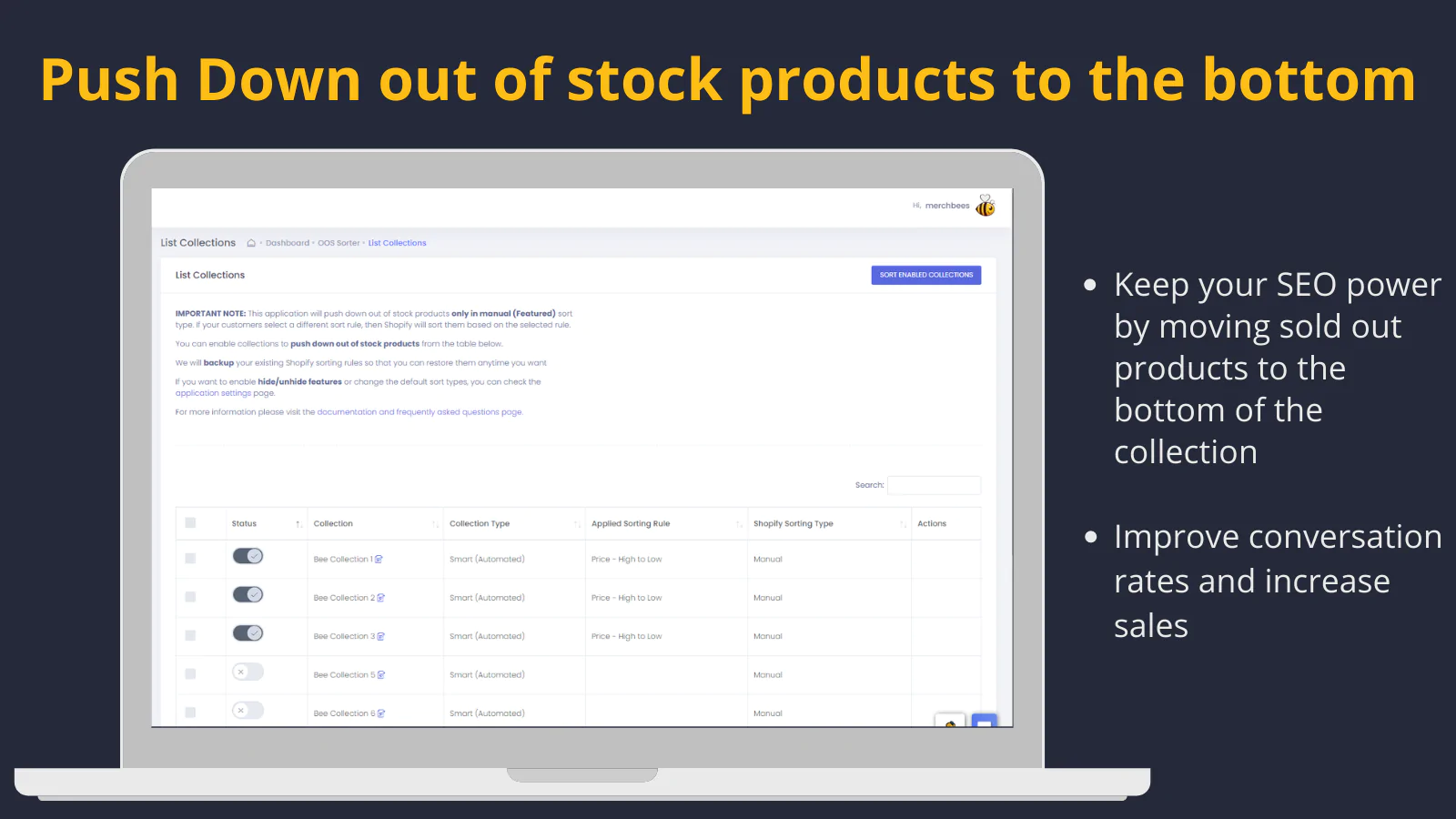
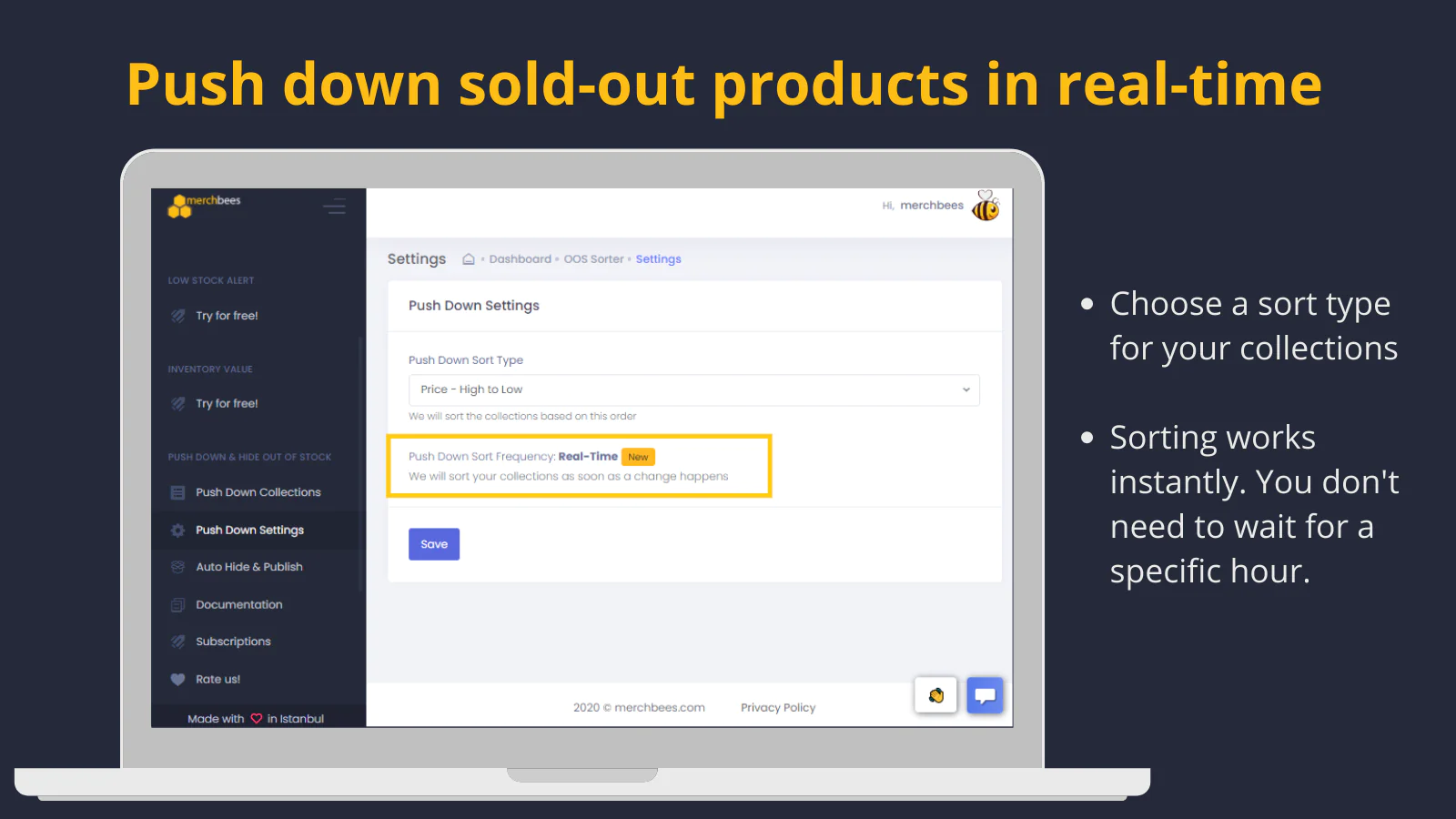
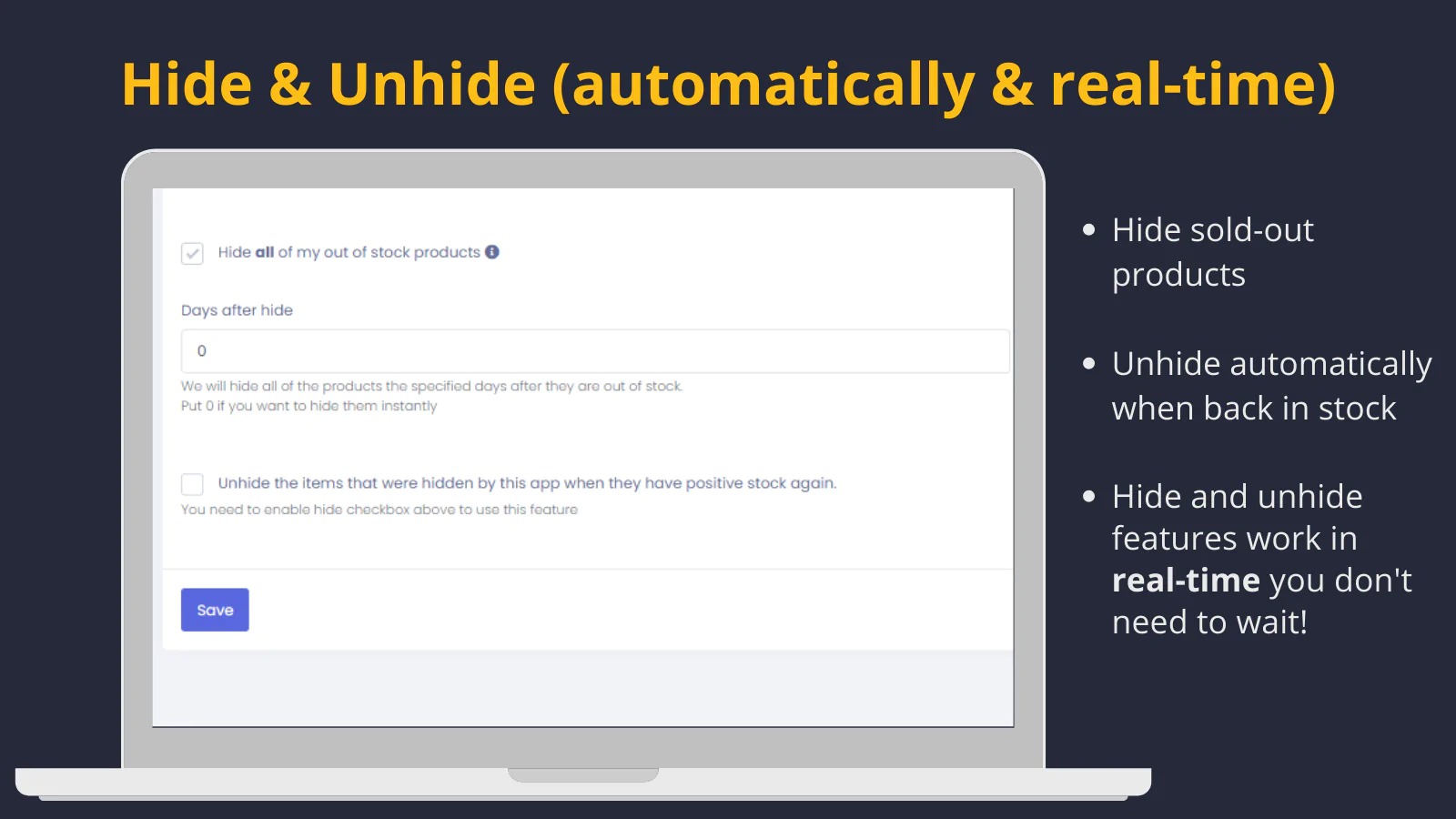
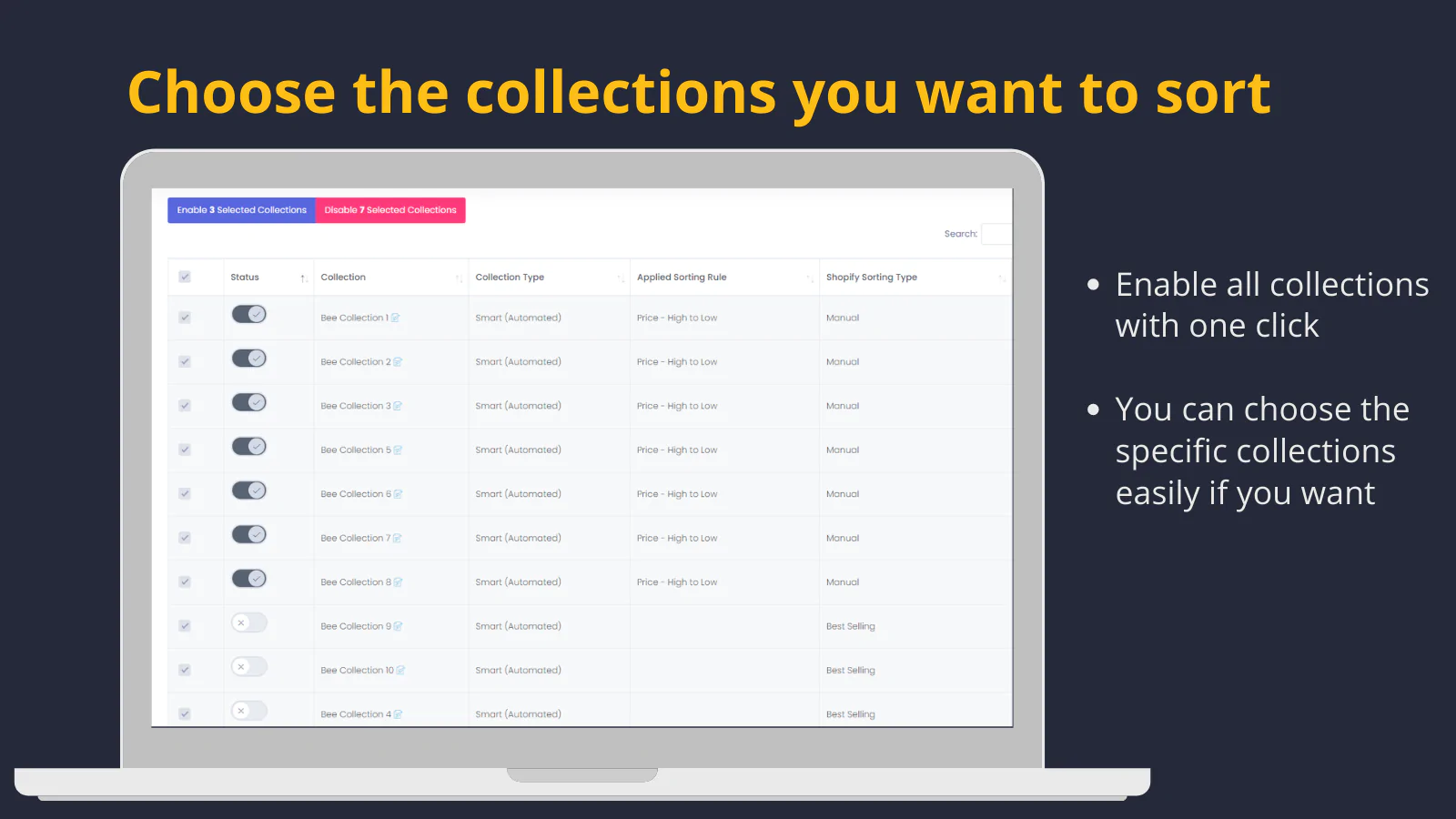
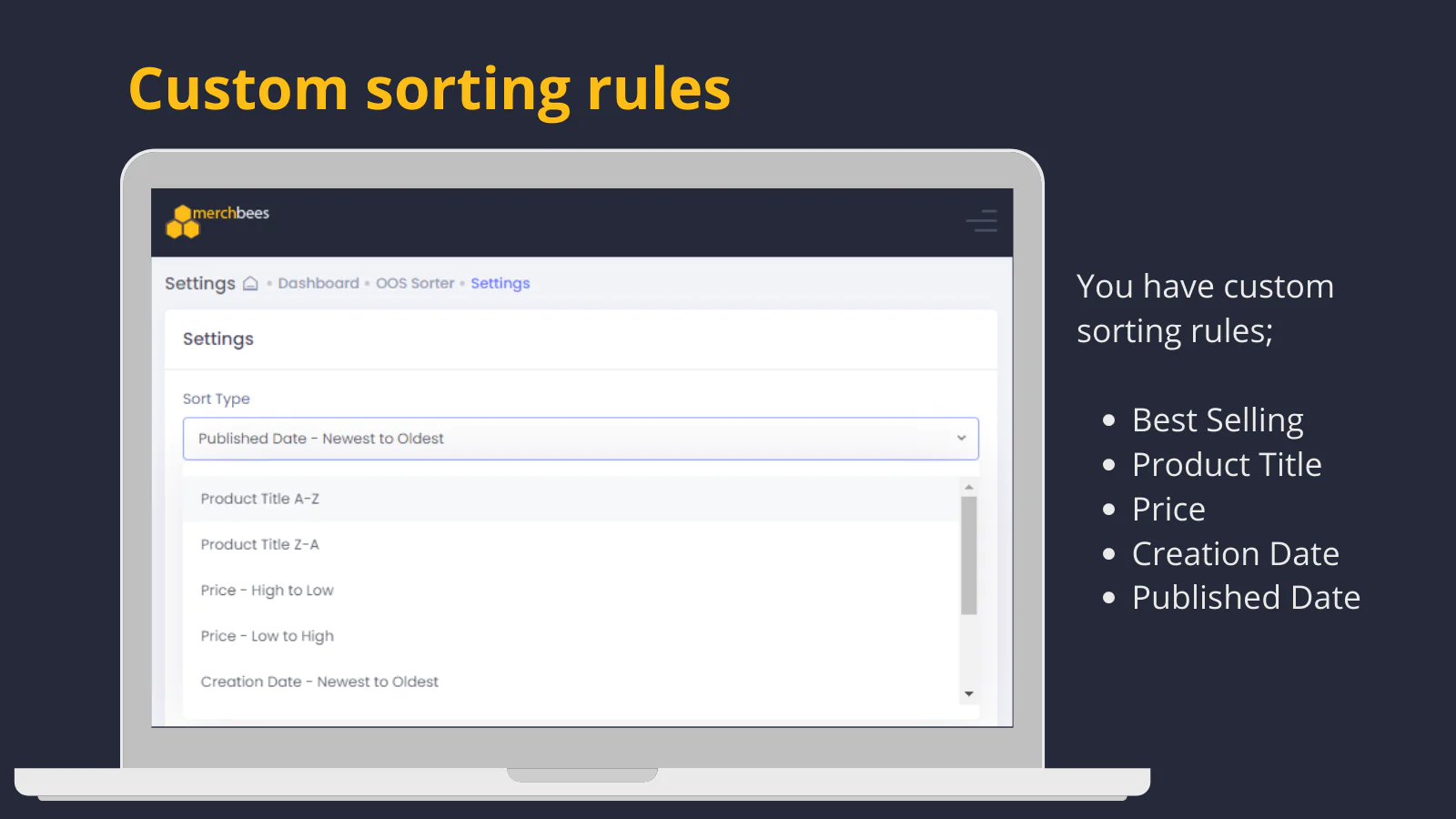
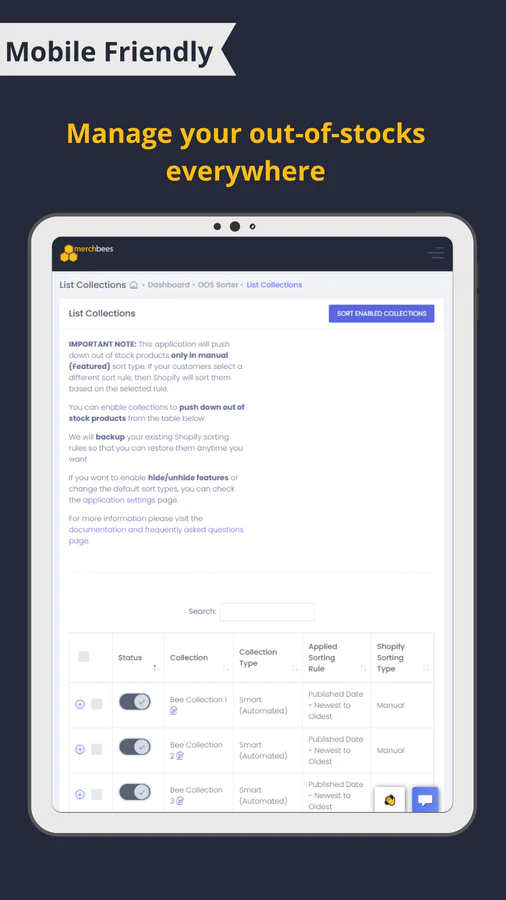
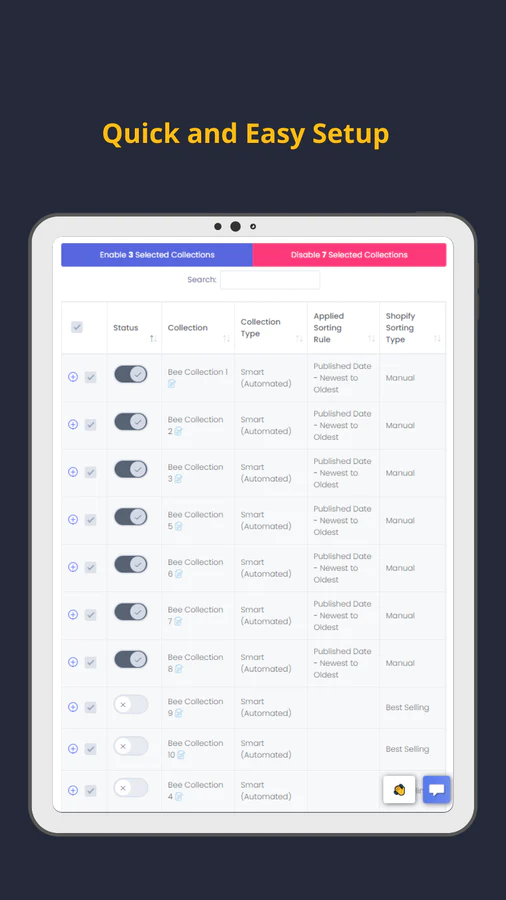
Speed tested: no impact to your online store
About the Author
Matej Kontros is an E-Commerce expert and app developer with over a decade of professional experience in IT.
Matej has worked for organisations of all types and sizes, including global players, startups, and agencies. He designed, developed, and maintained complex projects.
Matej's expertise includes e-commerce, software engineering, web development, systems administration, internet security, managing projects, and building teams.
Visit his website at [ Web Linkedin ] or contact him at [email protected].