Shopify App : Purchase Management
Manage all your Purchase Order and Incoming Shipment with Ease
About Purchase Management
Add Suppliers & assign Product : Merchant can add suppliers, assign products & request purchase order from them
Manage Purchase Order Status : Admin can edit/delete the Purchase Order as per their choice.
Track Purchase Orders : Admin can keep track of the Purchase orders through incoming Shipment.
Do you have issues managing the list of suppliers for the purchase orders? Do you purchase the product when the order is placed by the customer? Do you have a huge supplier base or you dropship etc. Purchase Management App is there for rescue.
Features:
- Merchant will be adding suppliers for purchase order request
- Suppliers will be assigned various products with the minimum and the maximum quantity
- Merchant can request the purchase order from supplier for the products assigned to supplier.
- Merchant will maintain the status of the purchase order.
- Merchant can even delete or edit the purchase order before the transit of the order status
- All the purchase order in transit can be tracked in incoming shipment
- Separate login link for the supplier to register and login to the app.
- Merchant can even create an account for the Suppliers.
- Supplier will also have their account and can manage the purchase orders with ease.
- Supplier can accept/reject the Purchase Order Request.
- Supplier can disable the product from the account, if the same is not supplied by him.
- Merchant can even manage the payments to the Suppliers.
Purchase Management Functionality
Purchase Order
Create Purchase Order
Incoming Shipment
Add Supplier
Supplier
Assign product
Product
Workflow :
With the help of this app, admin can easily manage the purchase orders and all the incoming shipment. The admin will be adding the suppliers first and assigning the products to the supplier.
The admin can set the minimum and the maximum quantity that can be requested in a purchase order from the supplier.
Admin will update the status of the purchase order accordingly. The purchase order in transit state will be tracked in incoming shipment.
Once the order is received, the stock gets updated based on the number of products received in the incoming shipment. This way admin can easily maintain the purchase order requests made to the supplier.
Now the Supplier can also register to have an account in the app and can view and manage the orders, products easily.
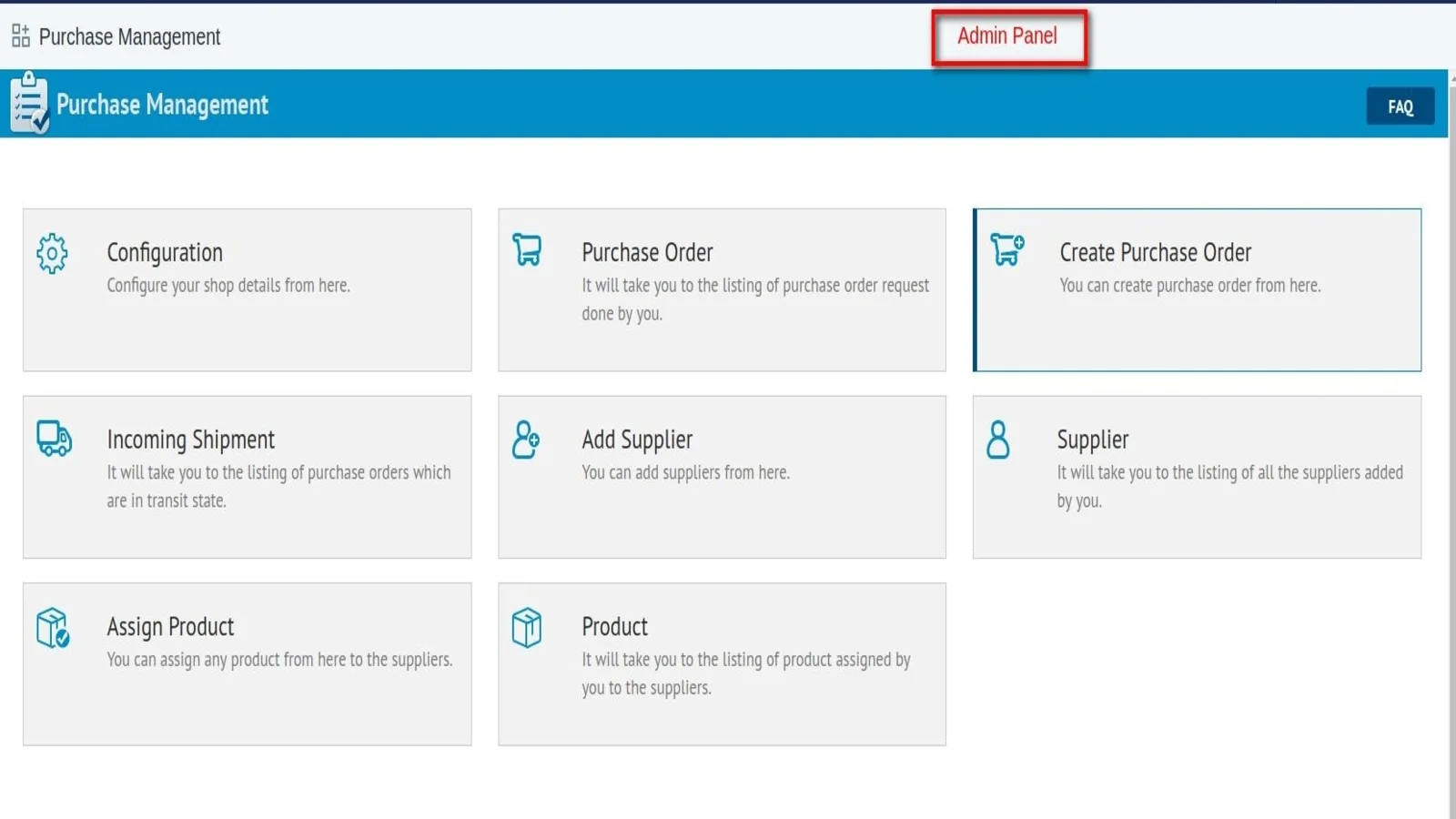
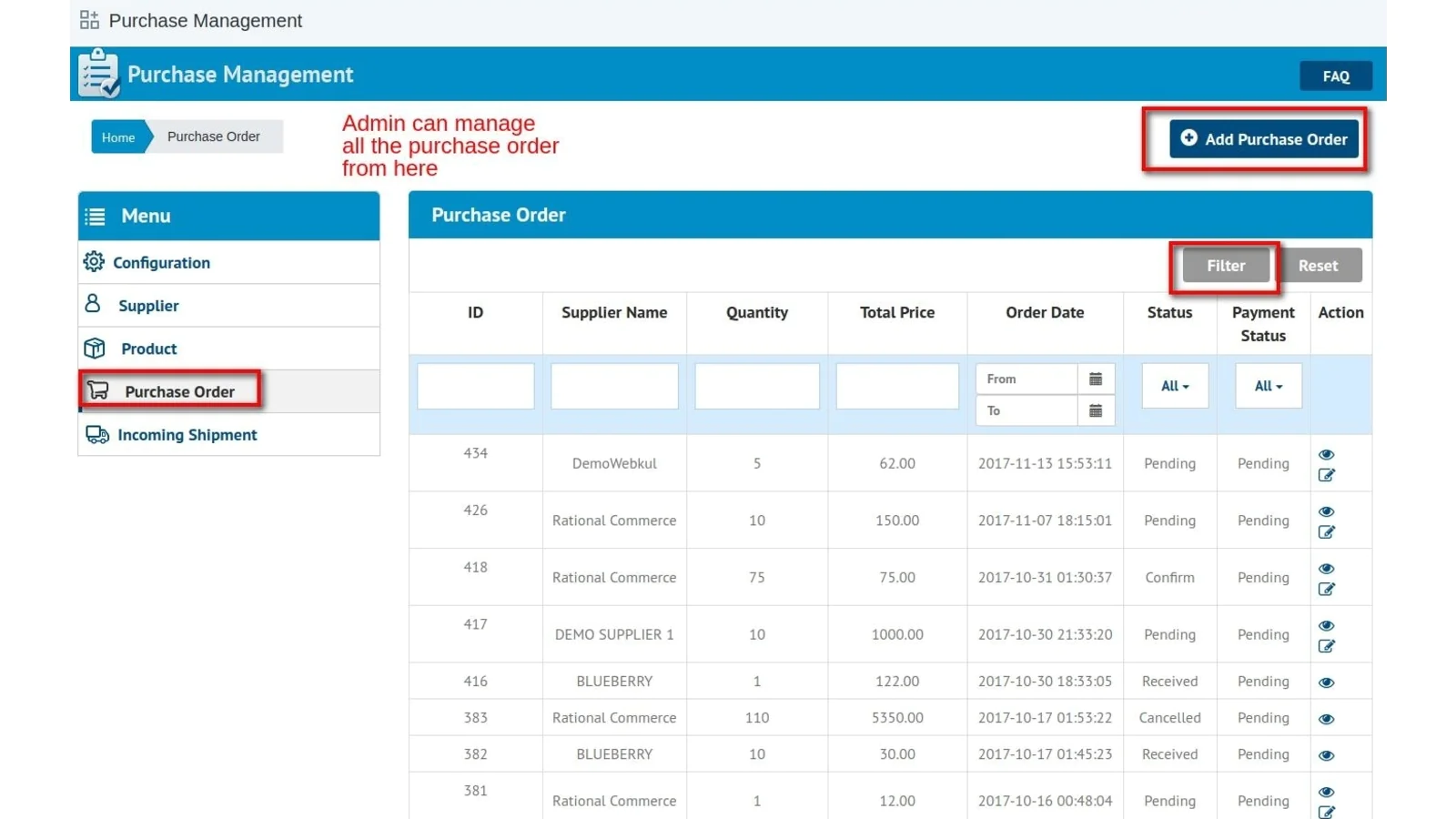
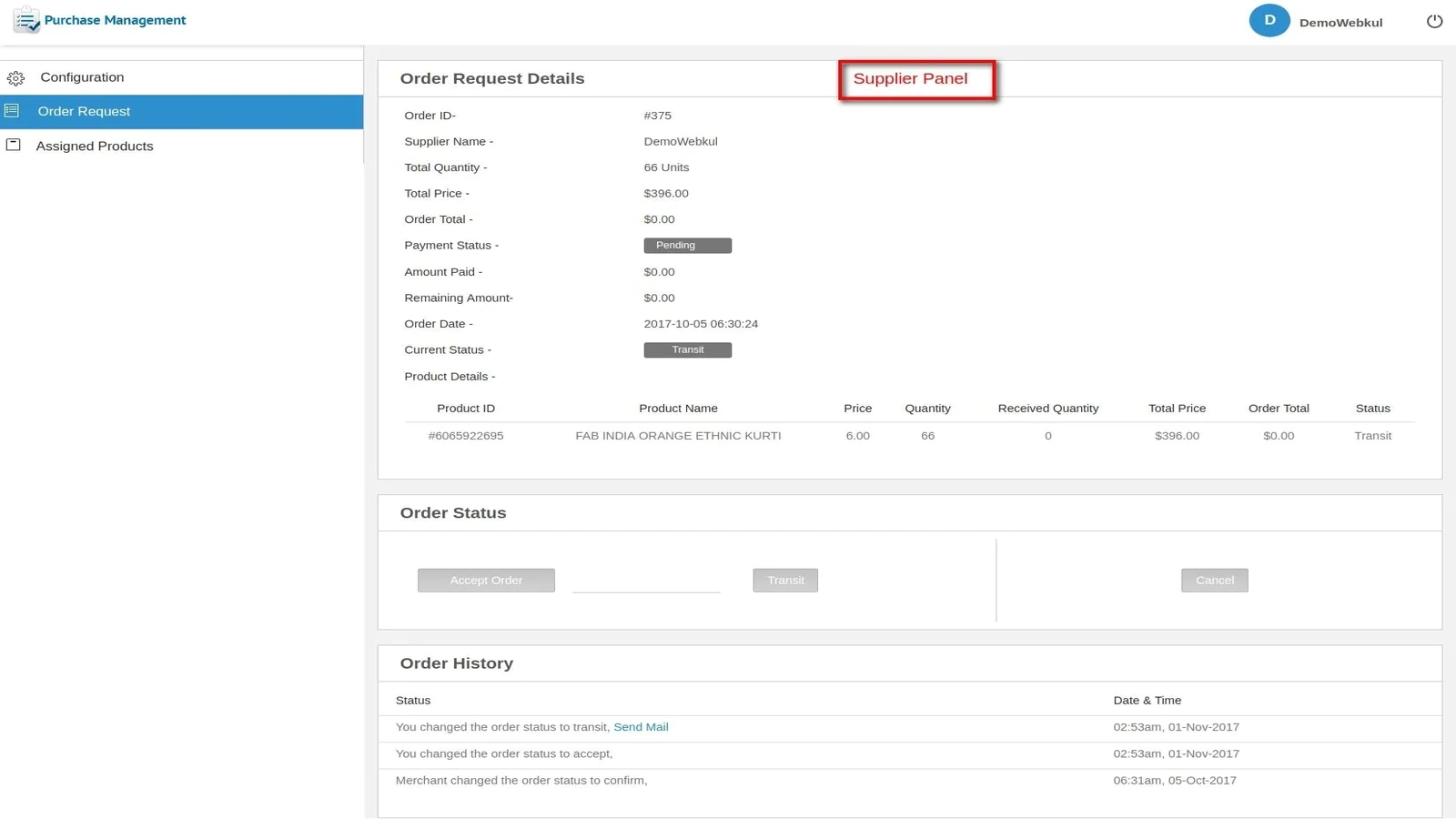
Seamless workflow: use directly in Shopify admin
About the Author
Matej Kontros is an E-Commerce expert and app developer with over a decade of professional experience in IT.
Matej has worked for organisations of all types and sizes, including global players, startups, and agencies. He designed, developed, and maintained complex projects.
Matej's expertise includes e-commerce, software engineering, web development, systems administration, internet security, managing projects, and building teams.
Visit his website at [ Web Linkedin ] or contact him at [email protected].