Shopify App : Punchout Cloud
Connect your store to buyers ERP with punchout capability
About Punchout Cloud
Easy to Use : Punchout Catalogs makes it easy to do B2B business with your customers using cXML and OCI connectivity for a tightly integrated experience.
We are Experts in the Field : PunchOut Catalogs were early pioneers of punchout back in 1999. Since that time we have enabled thousands suppliers to connect with buyers.
Increase your Business : The ability to do business the way the largest companies do business, which allows you to qualify for large contracts requiring punchout.
B2B Punchout Integration for Shopify
Our easy to install plugin makes your Shopify eCommerce solution compatible with most ERP and Procurement platforms. Sell your products today by connecting your Shopify storefront with your customers eProcurement system using PunchOut Catalogs for Shopify!
We connect suppliers to buyers via Punchout Connections
PunchOut Catalogs makes it easy to do B2B business with your customers using PunchOut connectivity for a tightly integrated experience everyone will love.
Pre-built connectivity with all major ERPs and eProcurement Solutions including, but exclusively, SAP, NetSuite, Ariba, Coupa, Jagger and Sage Intacct
Please see the following buyer workflow that would be enabled using our Punchout Cloud
Connection from eProcurement / ERP
The B2B shopping experience starts in your customer’s purchasing system. Users decide to make a purchase and find your offering via a logo or description of the product or service you provide. The user then starts the punchout connection and data is transferred to your punchout enabled catalog.
This message is called a punchout setup request and usually formatted in cXML or OCI formats. This message provides some information on the source system, user and credential information to secure the connection.
In this step the PunchoutCatalogs solutions examine the incoming data and route the user to the correct catalog in your solution. This process can send users to co-branded catalogs that display customer specific pricing, product subsets and more.
Cart Return
The user shops on your catalog and locates the goods or services they are looking for. The next step is to send the cart information back to the users system.
This process is called a transferred cart. This is where the cart information is passed back again to the buyers purchasing system.
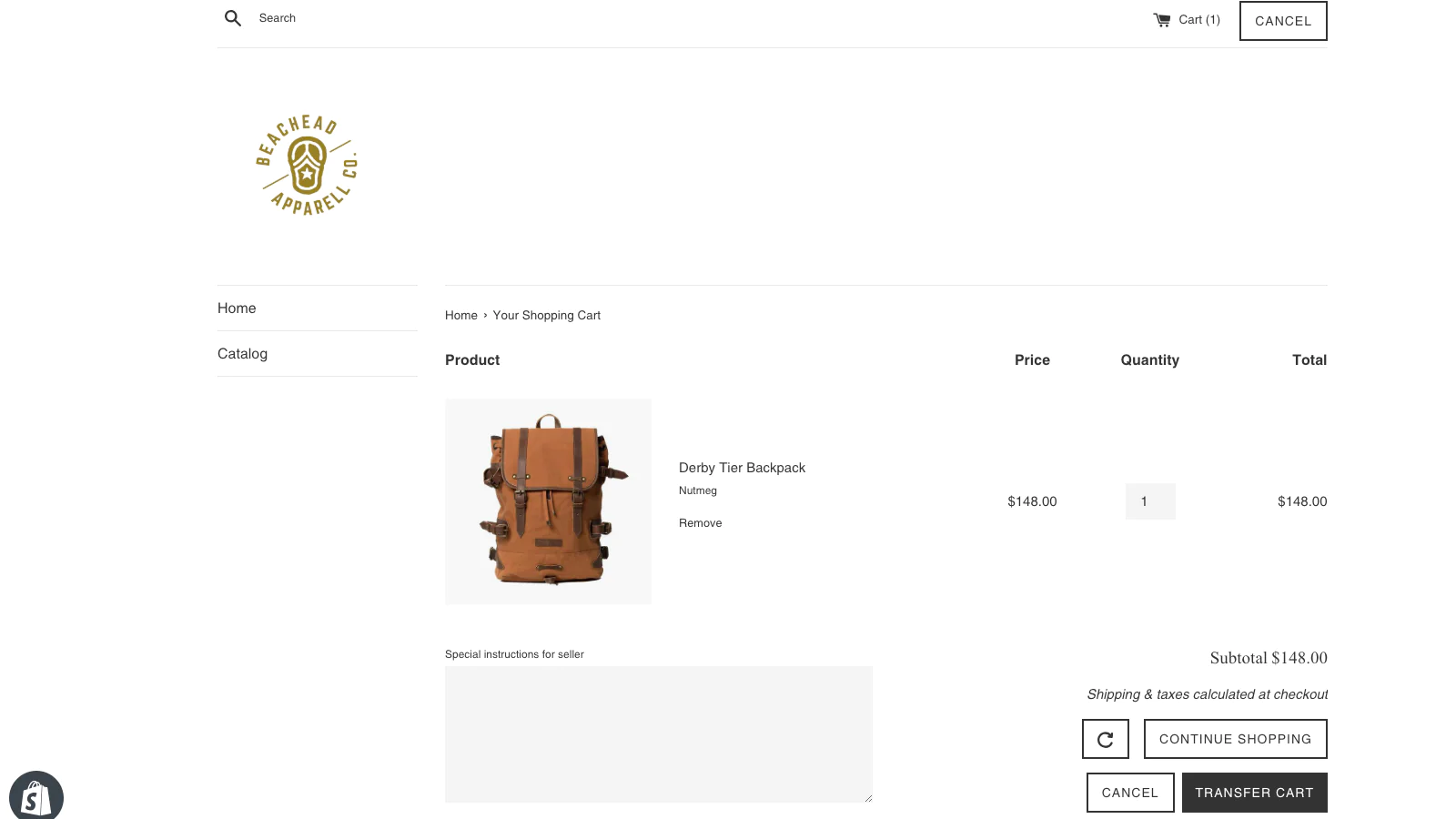
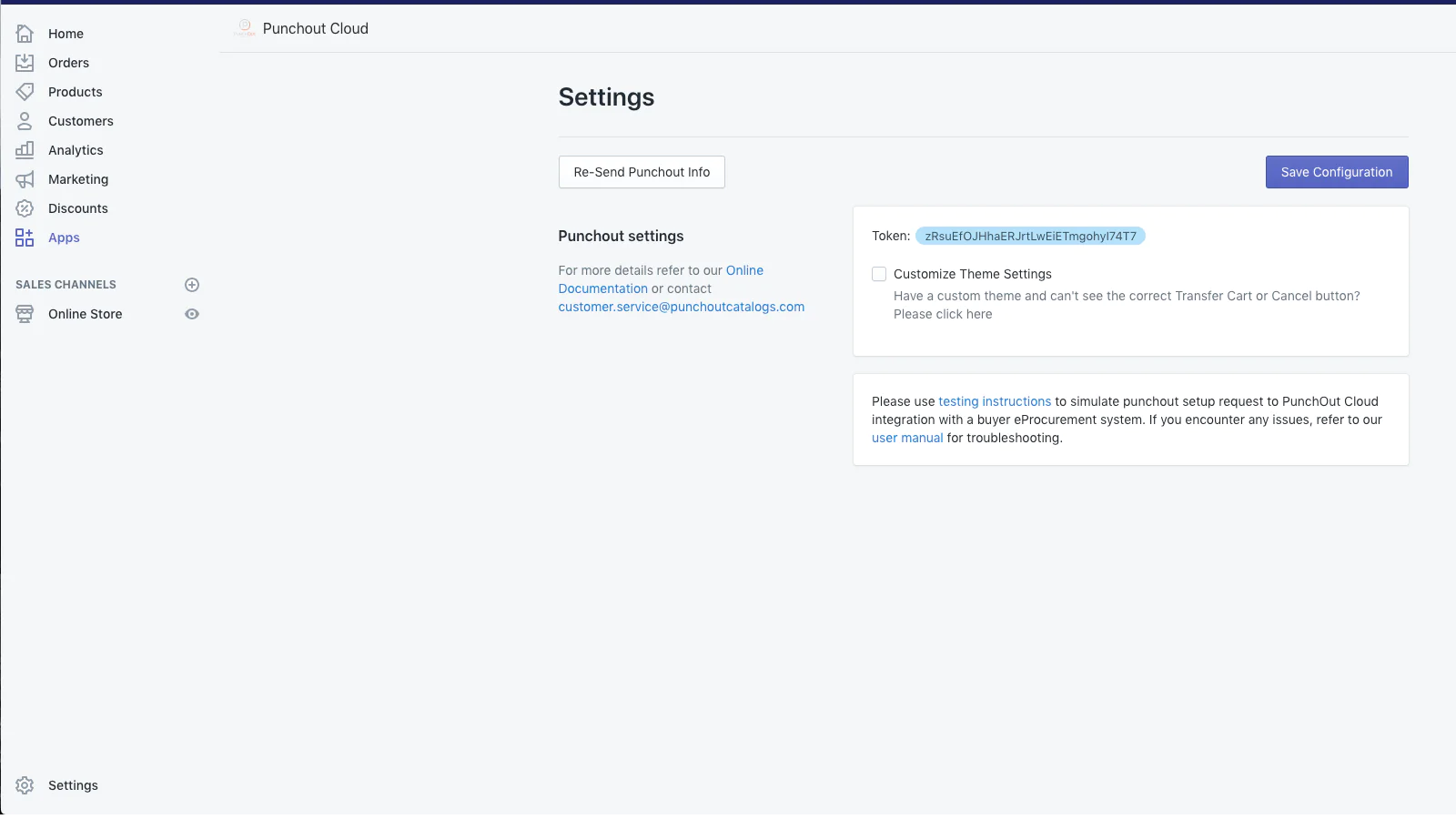
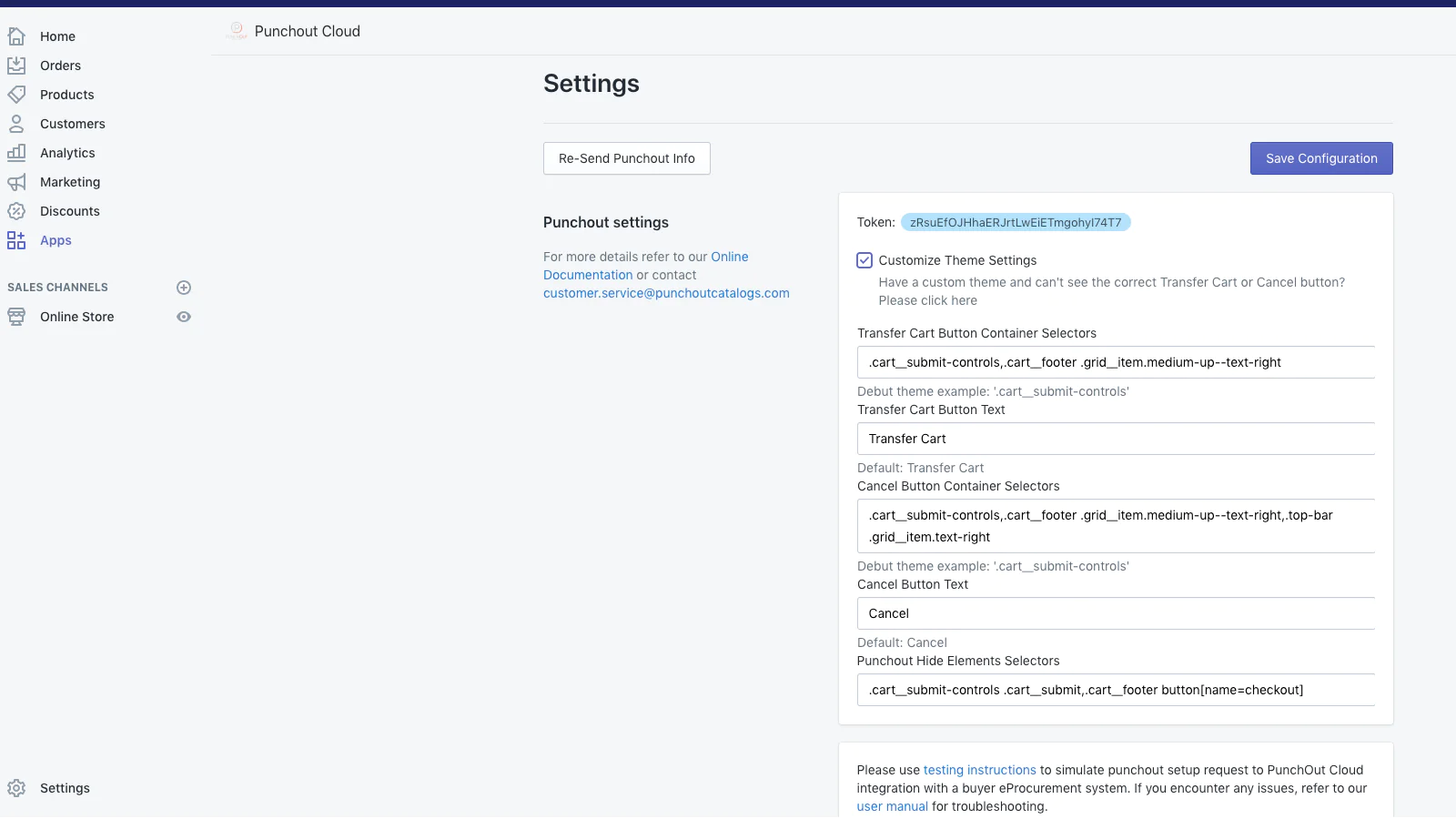
Seamless workflow: use directly in Shopify admin
About the Author
Matej Kontros is an E-Commerce expert and app developer with over a decade of professional experience in IT.
Matej has worked for organisations of all types and sizes, including global players, startups, and agencies. He designed, developed, and maintained complex projects.
Matej's expertise includes e-commerce, software engineering, web development, systems administration, internet security, managing projects, and building teams.
Visit his website at [ Web Linkedin ] or contact him at [email protected].