Shopify App : Proofer Proof Management
Gracefully manage your custom order proofs
About Proofer Proof Management
Keep track of all proofs : Manage your proofs for all of your custom orders - keep track of all proof files and filter orders by status (e.g. "waiting for customer")
Manage revisions : Customers can request changes right from the app, and you can then upload a new proof, while keeping track of all previous versions
Streamlined processes : Reduce support requests by keeping the proof management process completely out of your email inbox

Manage your custom order proofs
Are you still sending emails back and forth with customers to manage your custom order proof process? Wouldn't it be great to be able to upload order proofs right from your order dashboard, and have them automatically be sent out to customers? That's where Proofer comes in. Proofer manages the custom order approval process from start to finish, without you ever having to manually send an email again!
How does it work?
When a new order comes in, simply open the order in your order dashboard and click on "Manage proof", where you're able to upload a variety of file types (e.g. images, PDFs). The proof is then sent to your customer, using a customizable email template. Once the customer has approved the proof or requested changes, you'll receive an automated notification email. You can also track the status of your proofs in our admin backend.
What's the difference between the free and paid plan?
Our free plan is meant for shops with fewer than 10 orders per month. If you deal with a larger order volume, you'll need to upgrade to the appropriate plan after your 14-day free trial has ended.
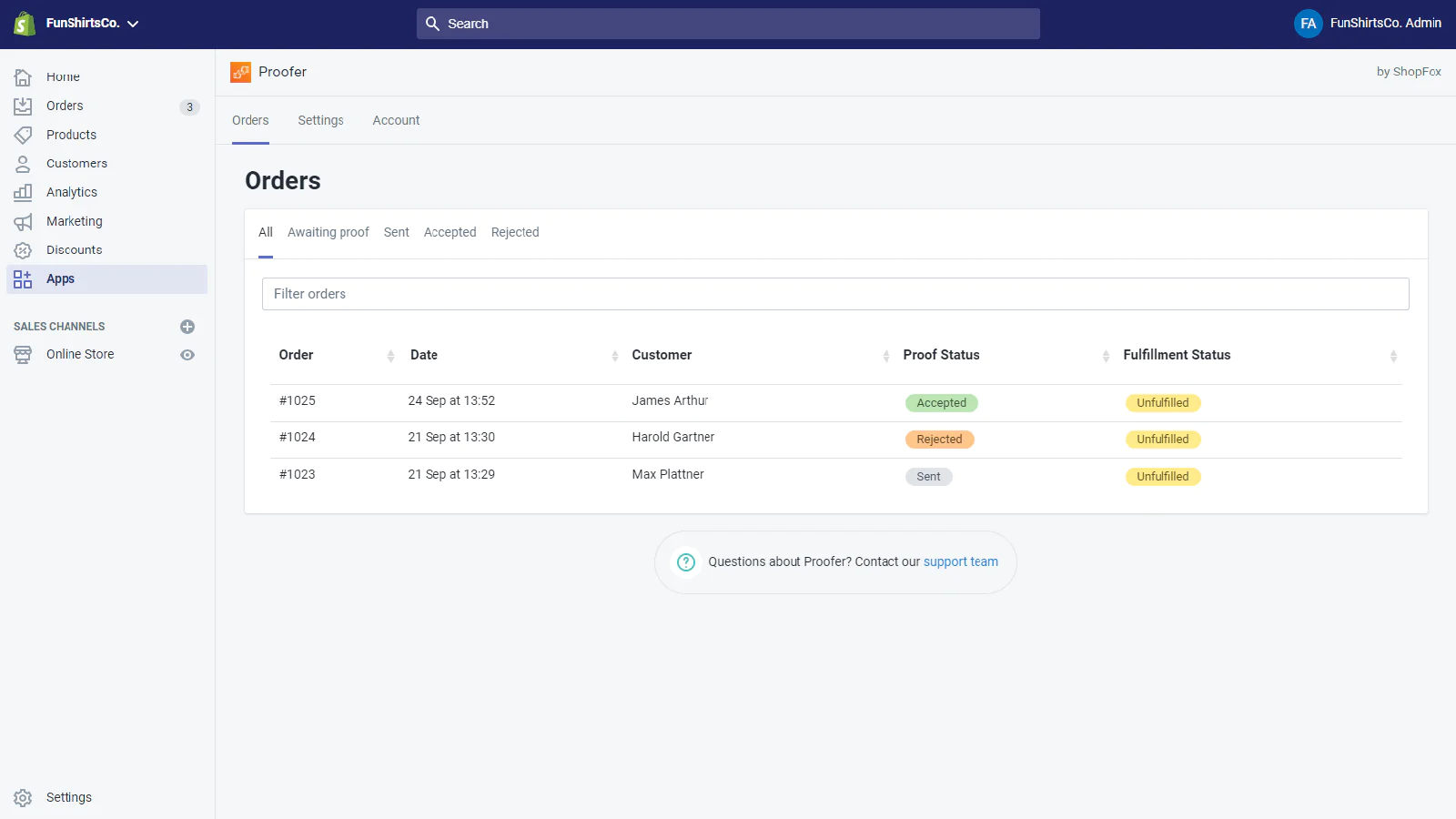
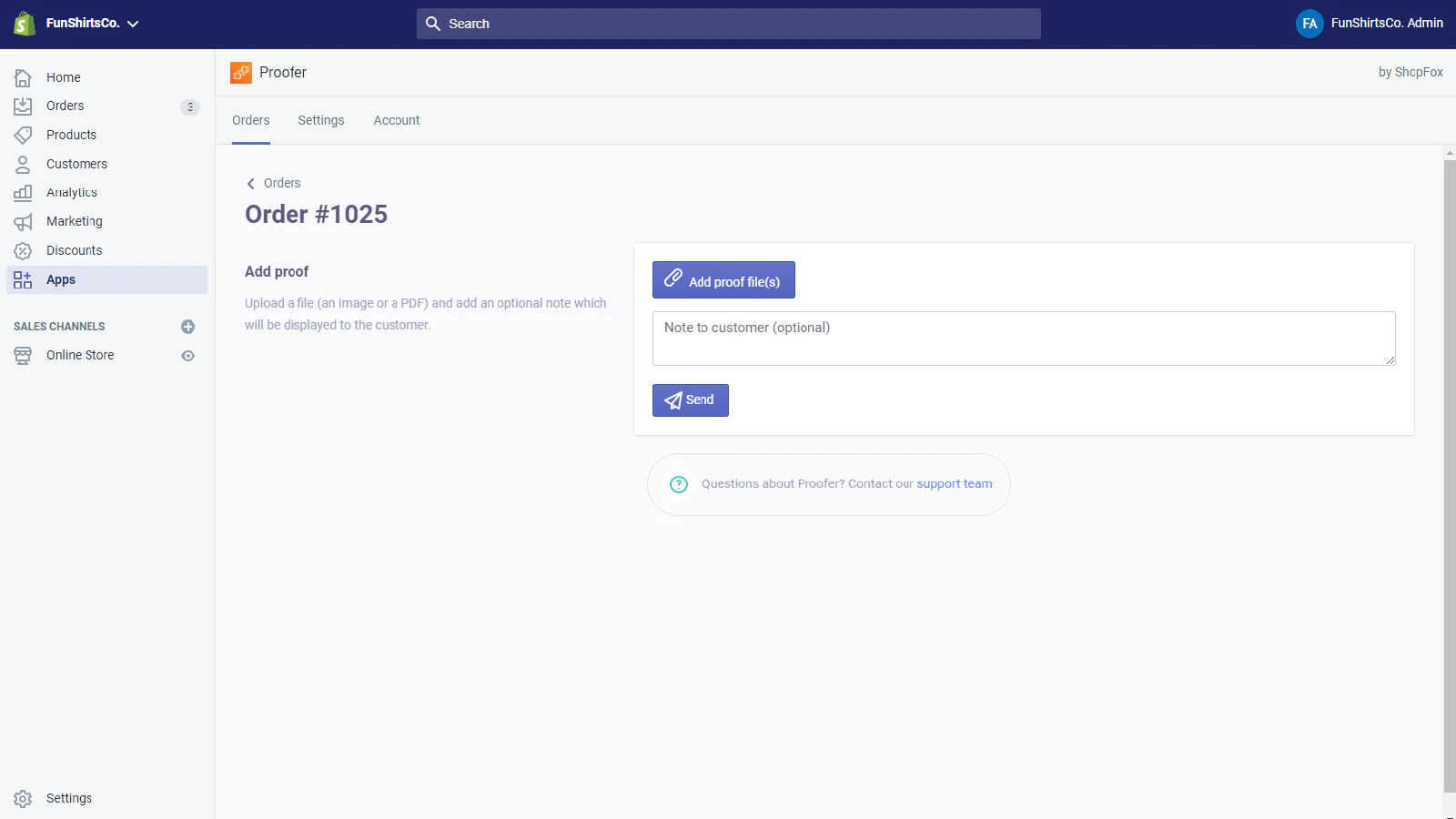
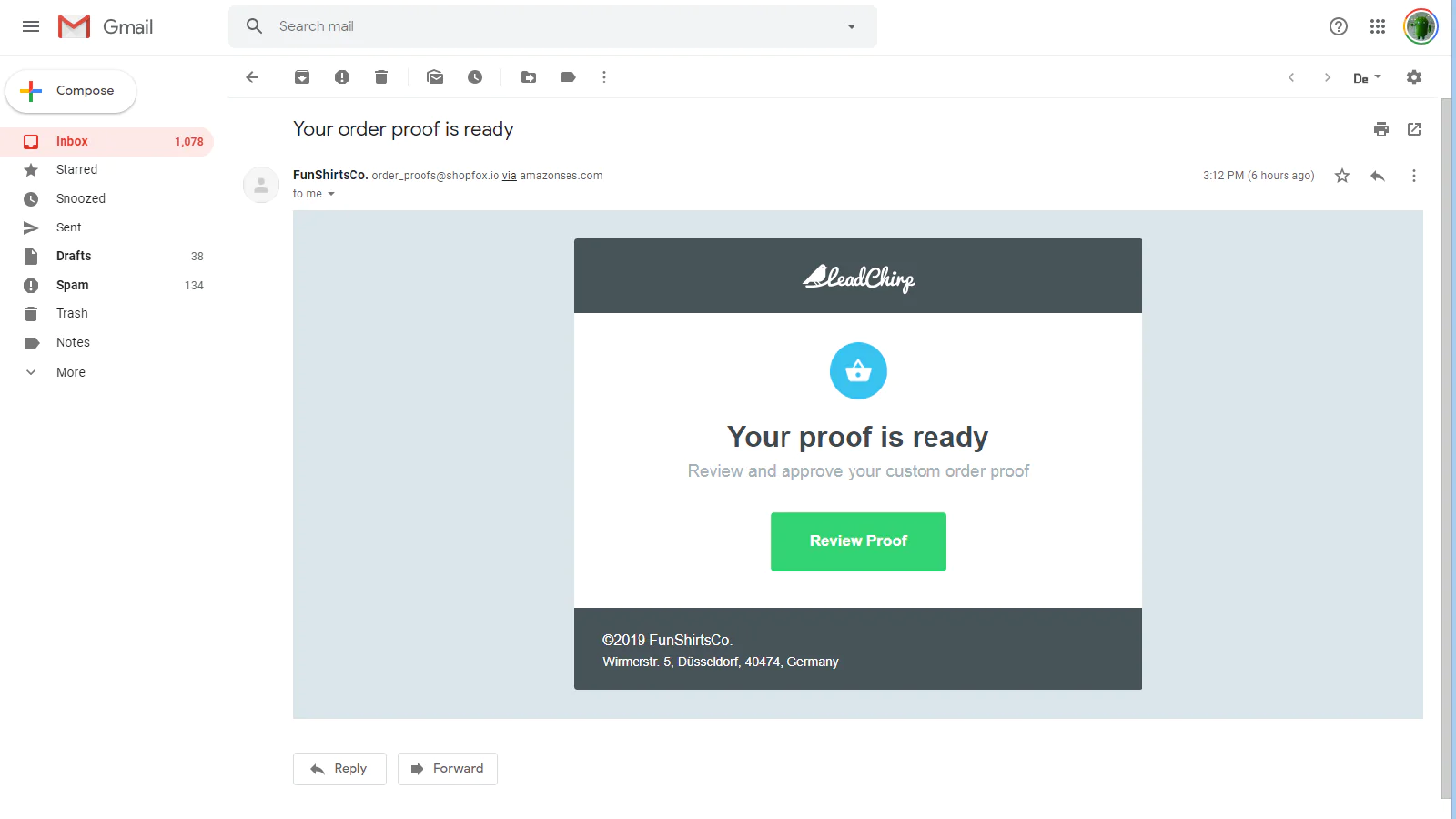
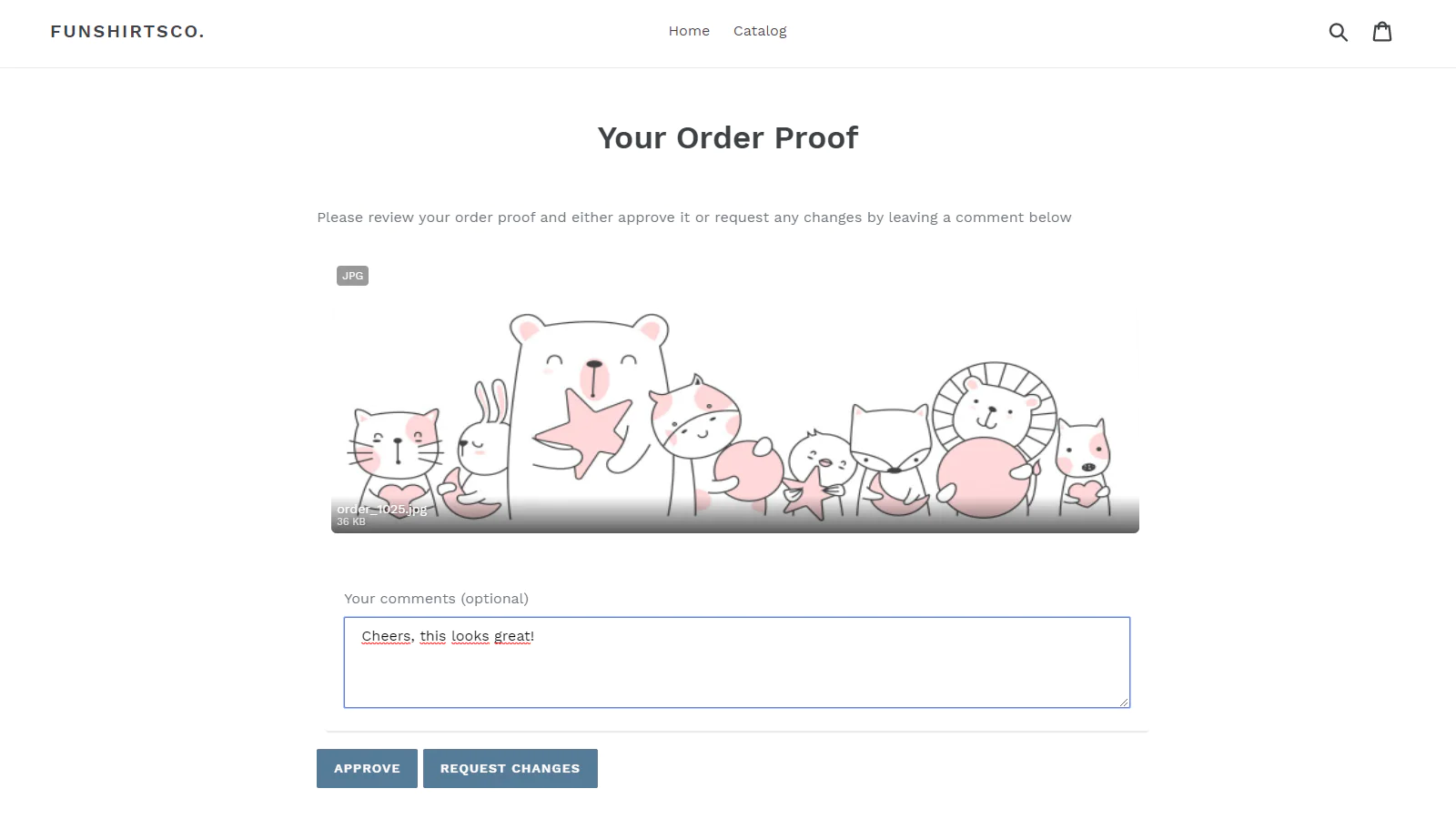
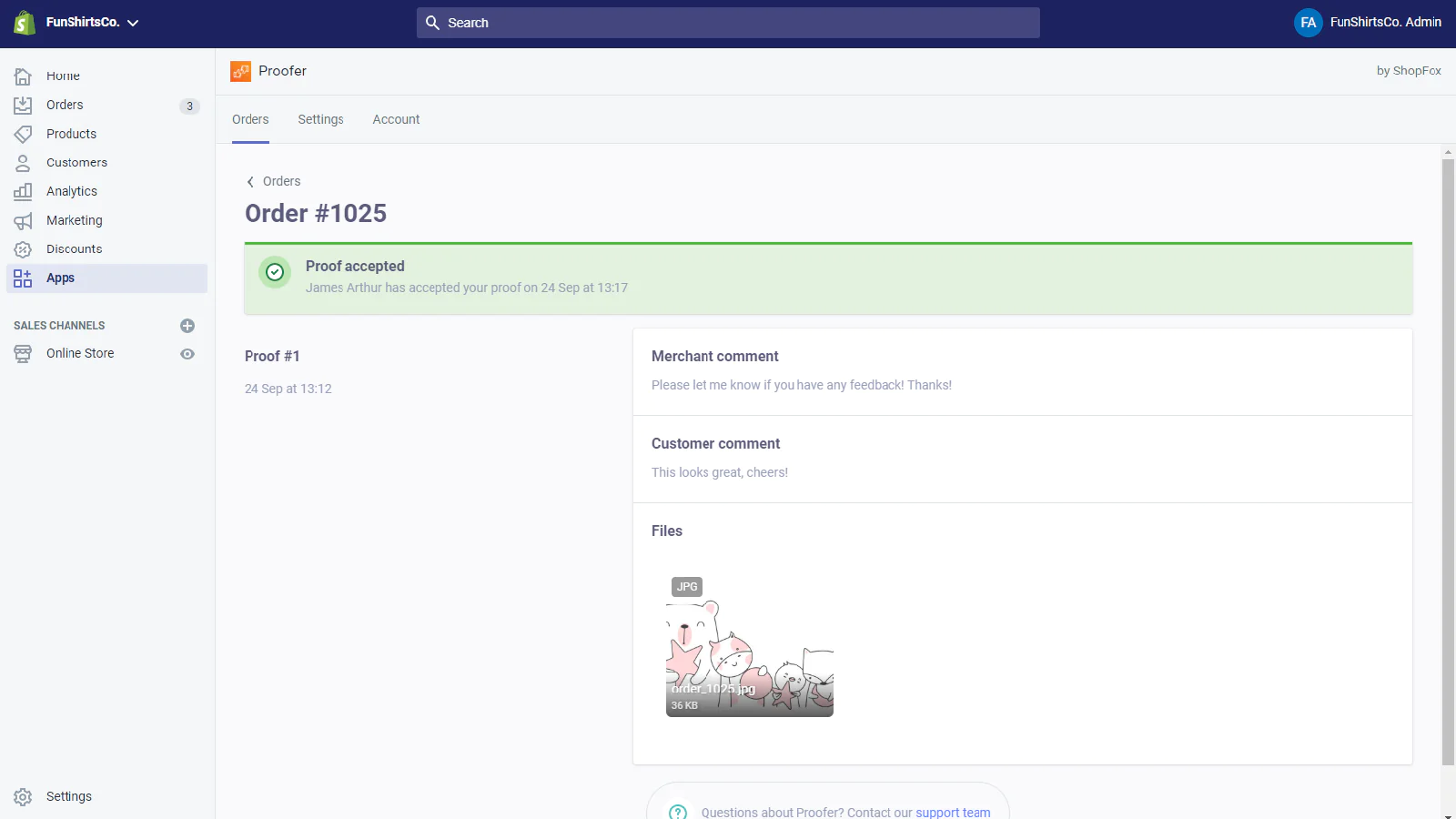
Seamless workflow: use directly in Shopify admin
Speed tested: no impact to your online store
About the Author
Matej Kontros is an E-Commerce expert and app developer with over a decade of professional experience in IT.
Matej has worked for organisations of all types and sizes, including global players, startups, and agencies. He designed, developed, and maintained complex projects.
Matej's expertise includes e-commerce, software engineering, web development, systems administration, internet security, managing projects, and building teams.
Visit his website at [ Web Linkedin ] or contact him at [email protected].