Shopify App : Product Price Range
Show product price range directly in your collections
About Product Price Range
Encourage User To Place Order : Speed up user decisions on whether to purchase a product.
Better User Experience : In this way, you show the customer that the product in question has a price range before accessing the product file.
Improve Your Collection Pages : Show your customer minimal and maximal price of your product variants. Directly in your collections, in products thumbnails.
App Description and Advantages
You can display product prices as a range, rather than one single value, in all your collections products. Show minimum price with maximum price for each product with different prices for variants in collections pages.
For the app configuration, you can set the format of price range in text field. In this format text field, you can use variables {PRICE_MIN} to show minimal price of product and {PRICE_MAX} to show maximal price of product.
How this app works?
- If some of your products contain variants with different prices, the price range with minimal price and maximal price will be displayed for the product, in product thumbnail, instead of standard price.
- If a product does not contain variants with different prices, the price for a product is displayed the same as before.
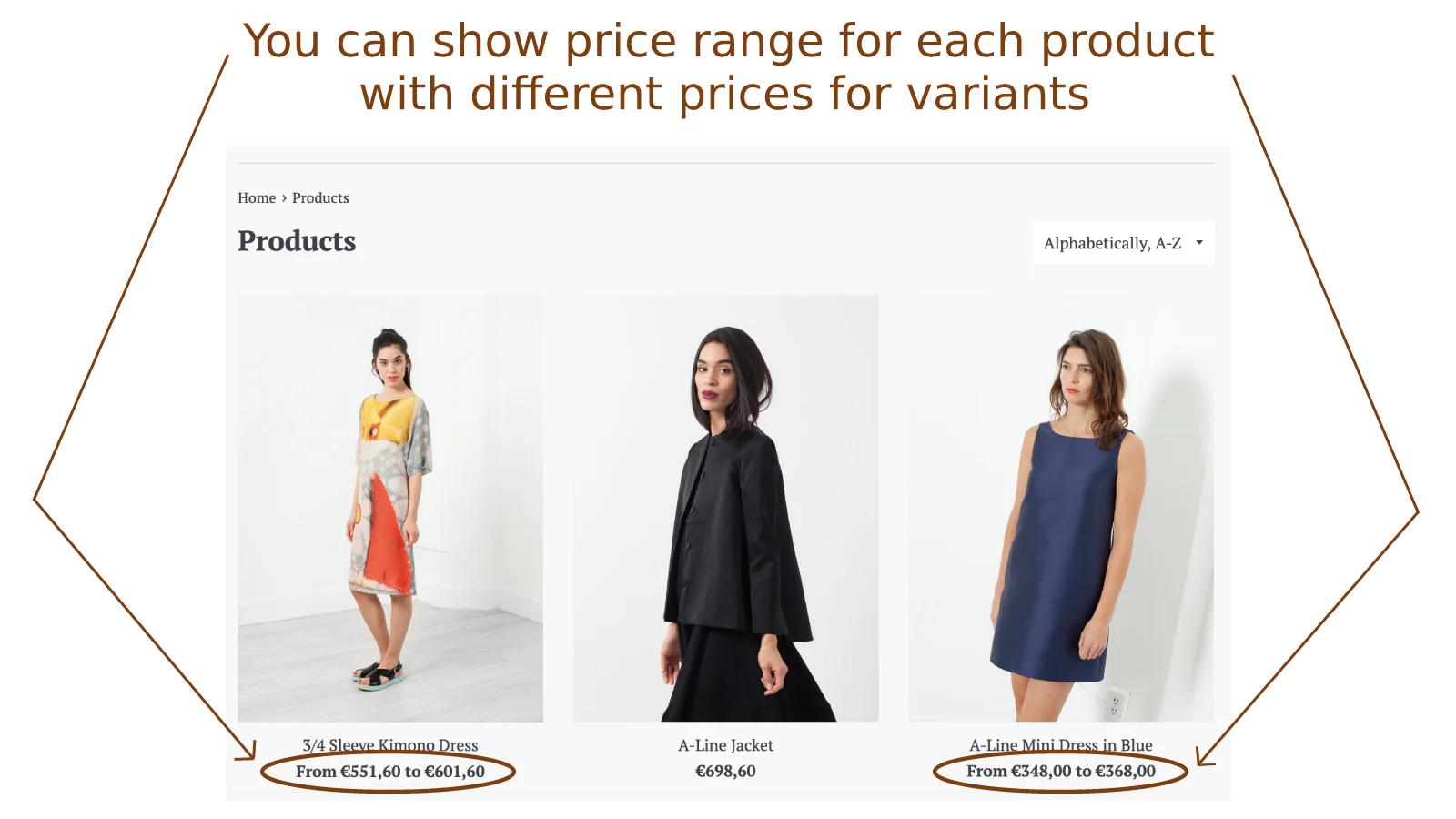
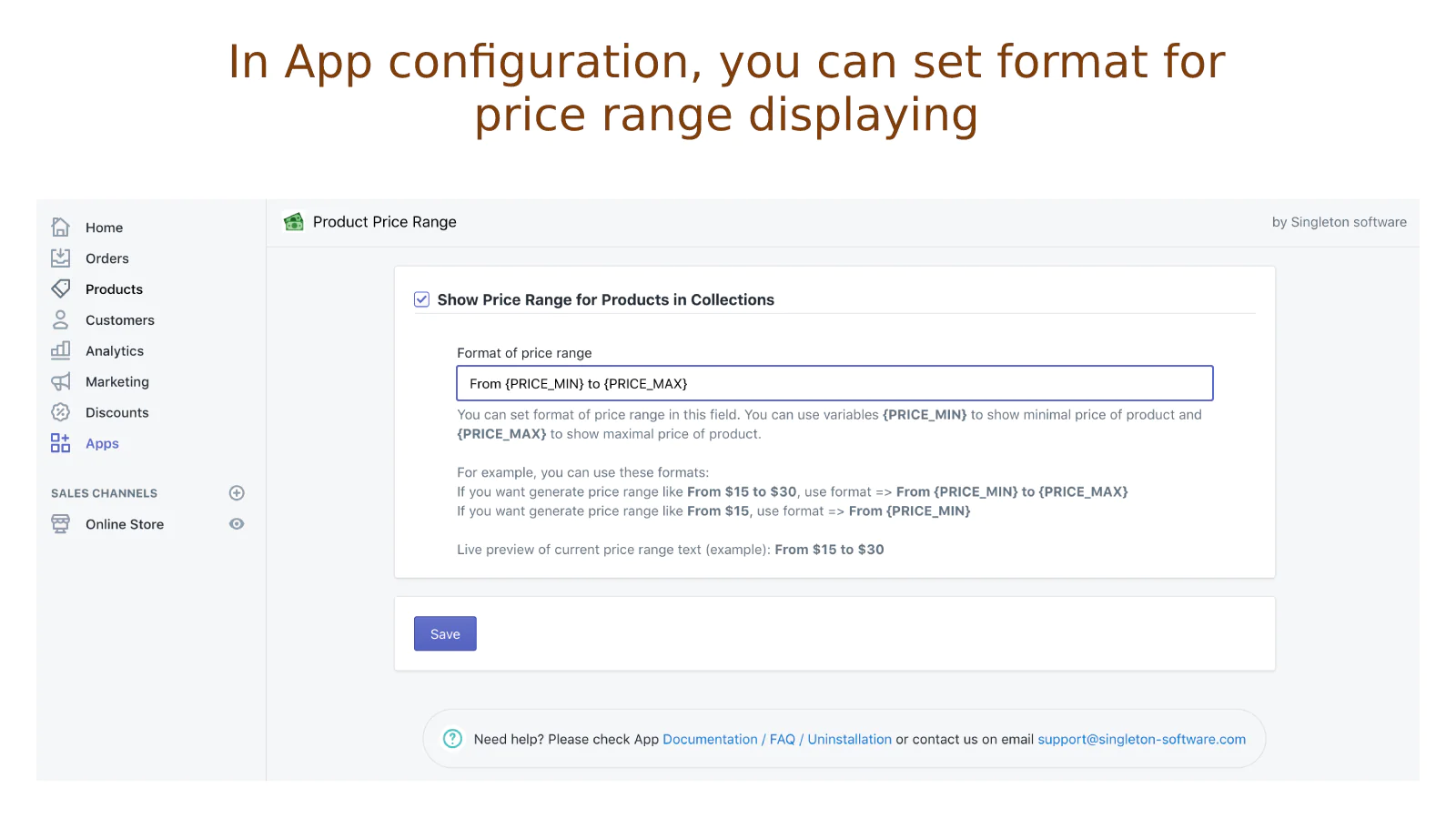
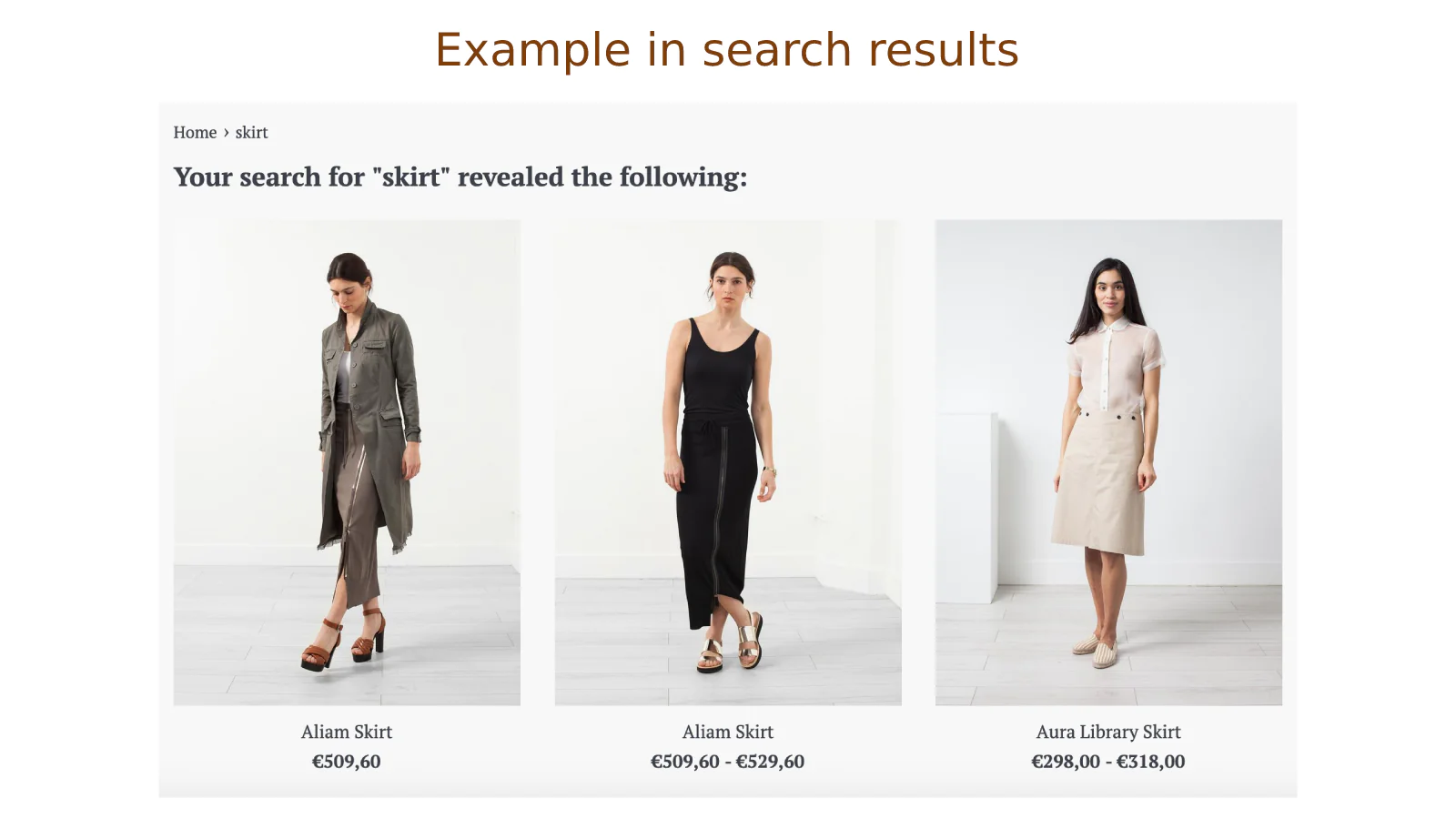
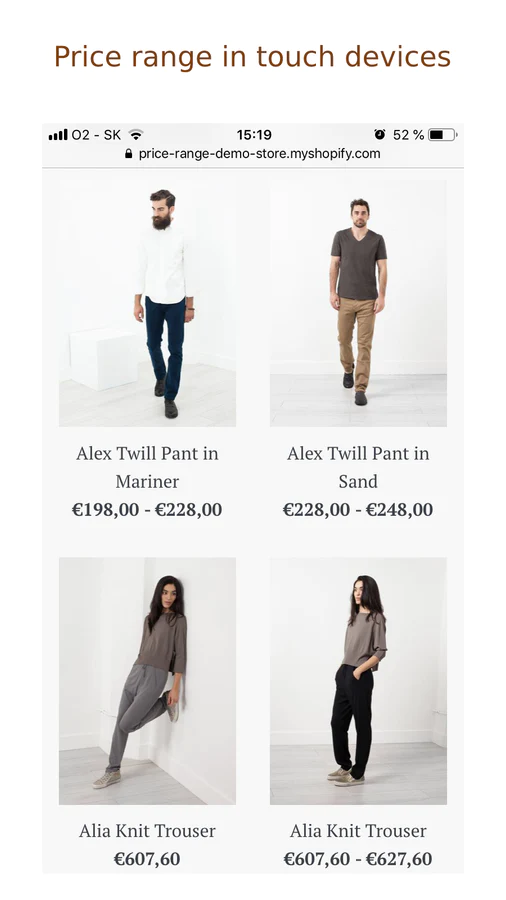
Seamless workflow: use directly in Shopify admin
About the Author
Matej Kontros is an E-Commerce expert and app developer with over a decade of professional experience in IT.
Matej has worked for organisations of all types and sizes, including global players, startups, and agencies. He designed, developed, and maintained complex projects.
Matej's expertise includes e-commerce, software engineering, web development, systems administration, internet security, managing projects, and building teams.
Visit his website at [ Web Linkedin ] or contact him at [email protected].