Shopify App : Product Flag
Add Label of your Choice on Product Pages
With the help of this app, you can now assign labels to various products. The main advantage of the app is that you can even add new labels on your own, of your own choice. You can even choose on which page the label should appear, ie. home page, category page, product page. The label can be shown on all three pages or on only one page, as per your requirement.
Features:
Admin can add new labels
Default labels available in the app.
Admin can assign those added labels to the products.
Admin can choose on which pages the label should appear.
Labels can appear on home page, category page and on product page.
Admin can even edit or delete the label at point, if required.
Admin can choose to add new label to any product or can select from the default labels, and then comes the configuration of the label. Following settings can be configured by admin :
General Setting : Domain name has to be entered here.
Product page Setting : Admin sets the positioning of label on Product description page here by entering the configuration values on top, Left, Right & Bottom.
Collection Page Setting : Admin sets the positioning of label on the Collection page here by entering the configuration values on top, Left,Right & Bottom.
Home Page Setting : Admin sets the positioning of label on the Home page here by entering the configuration values on top, Left,Right & Bottom.
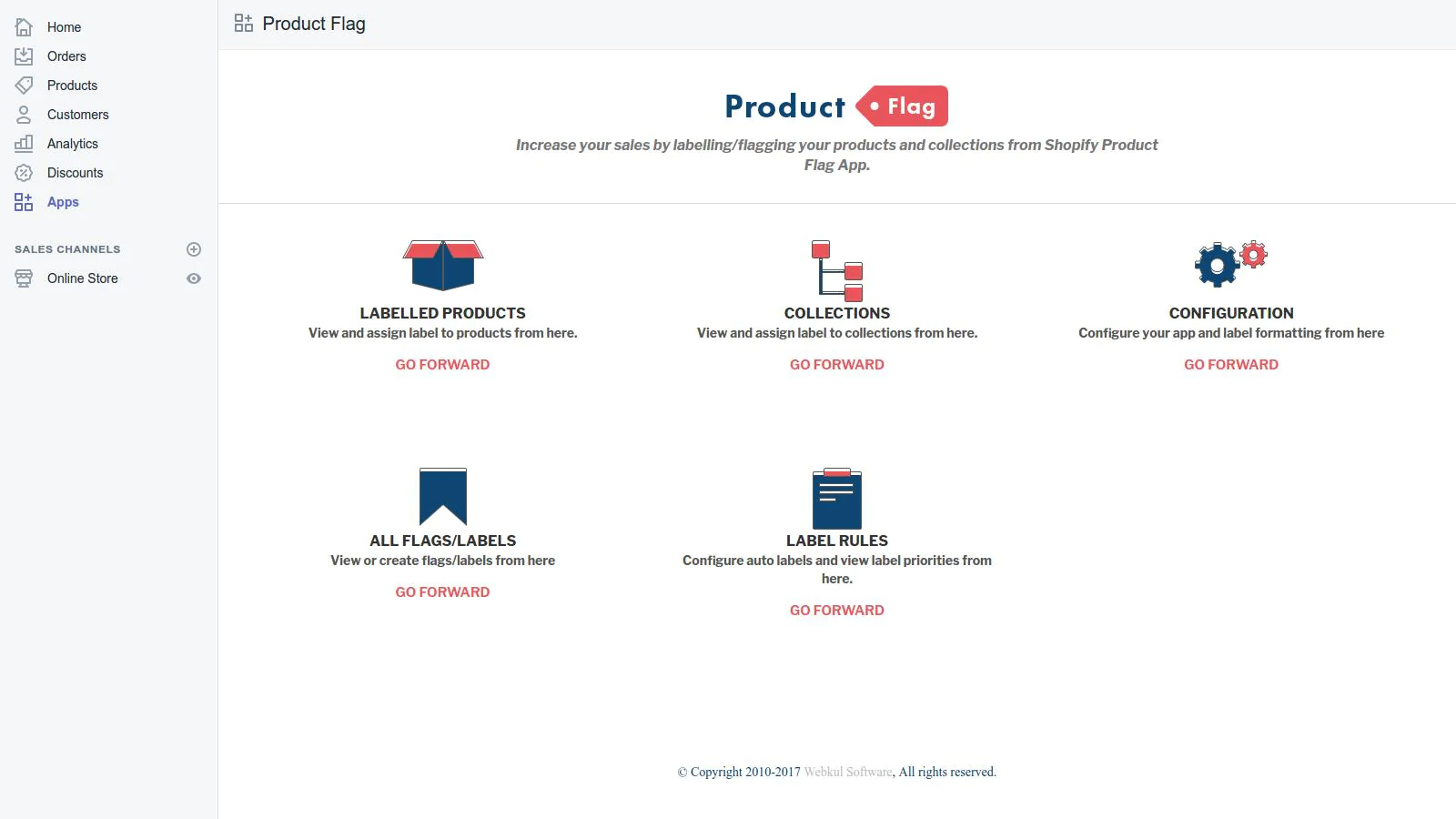
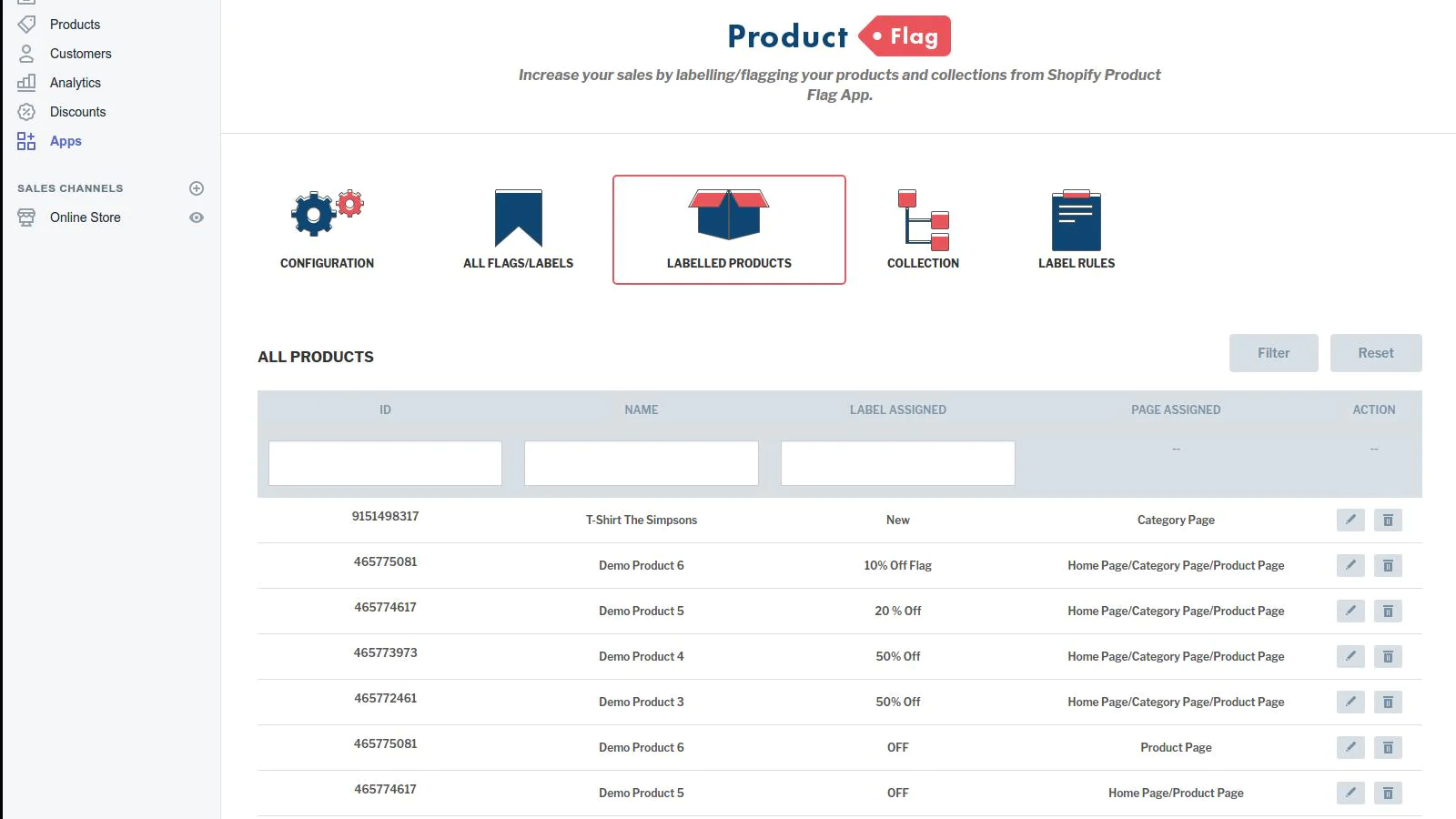
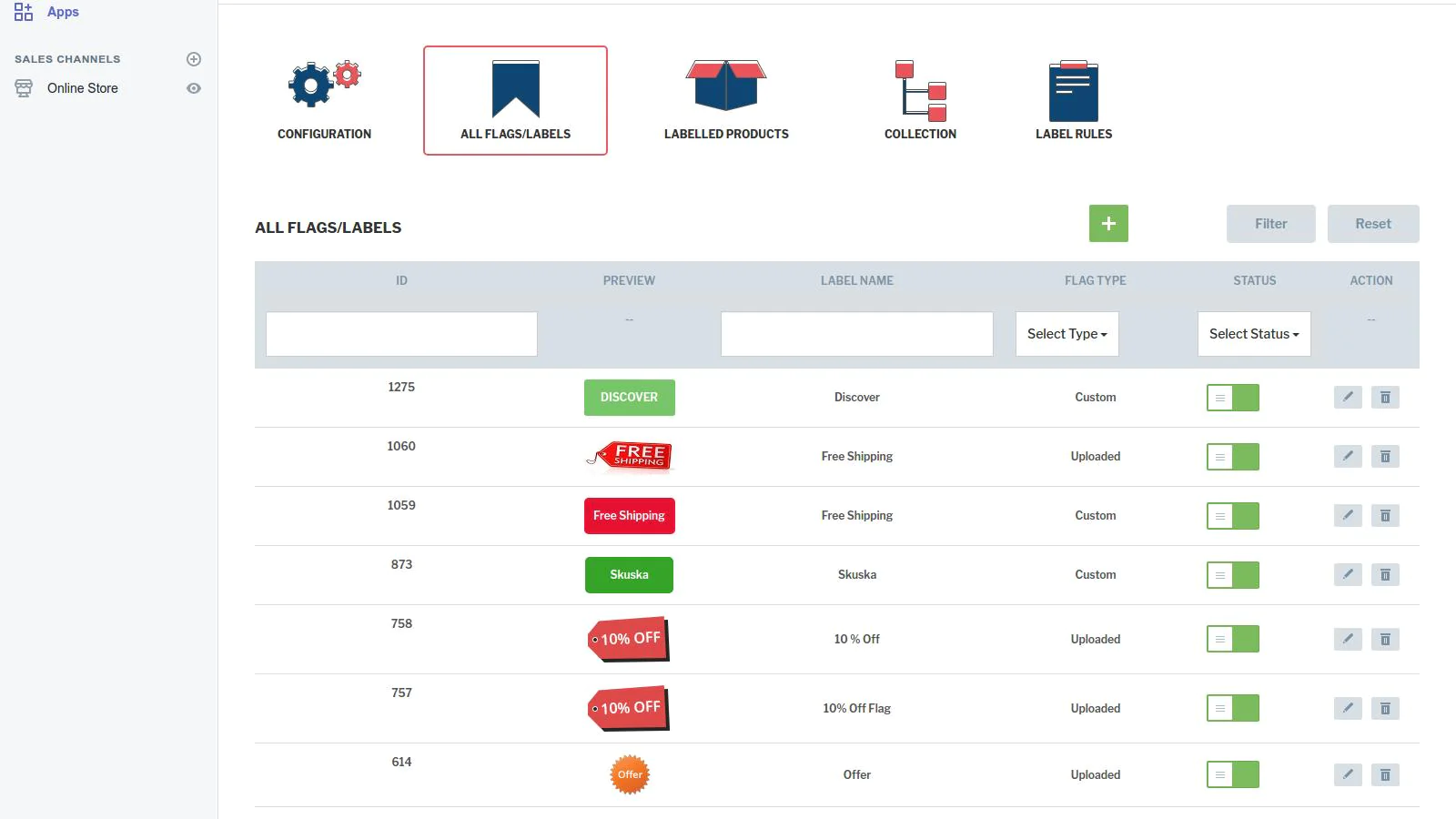
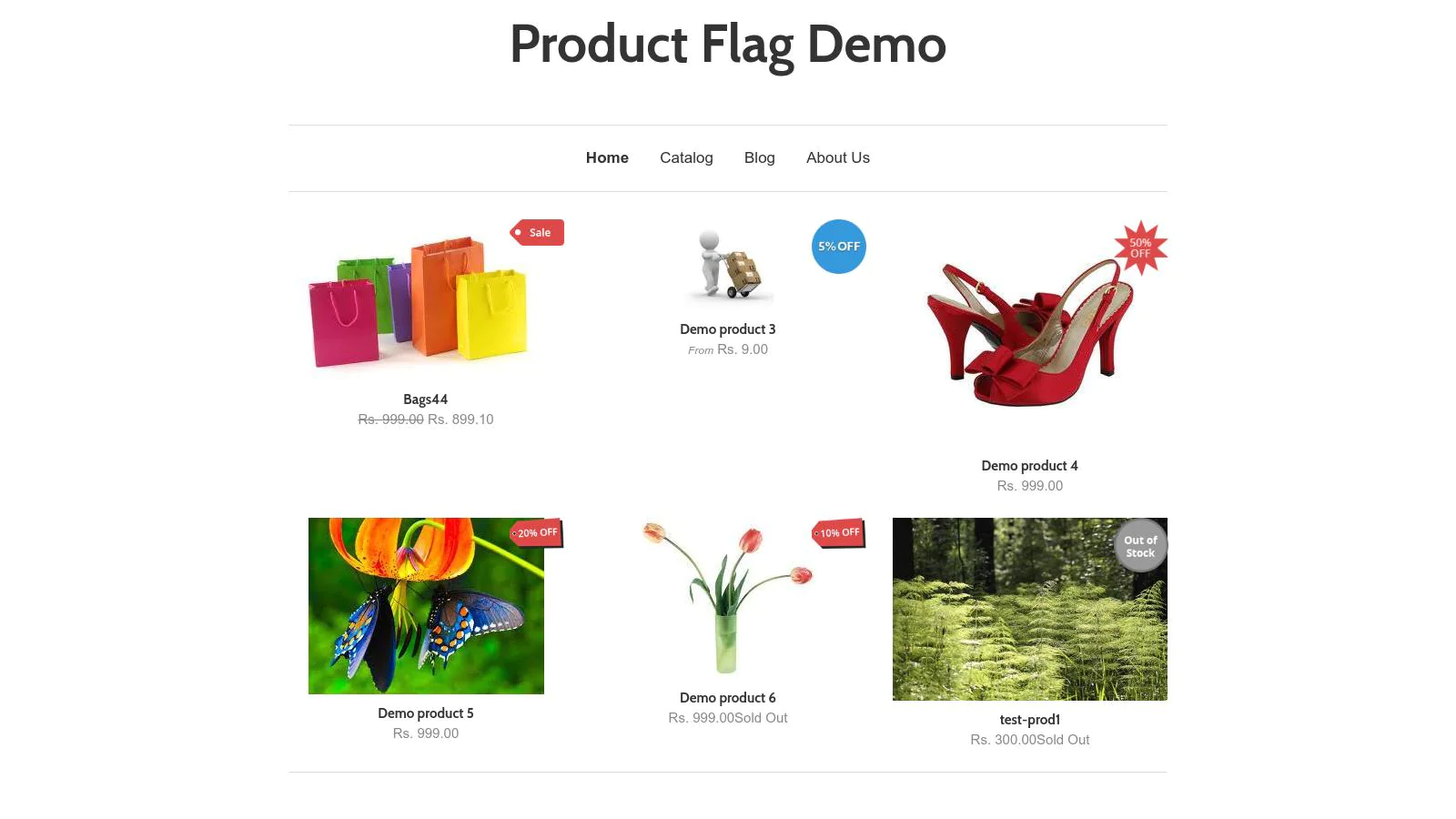
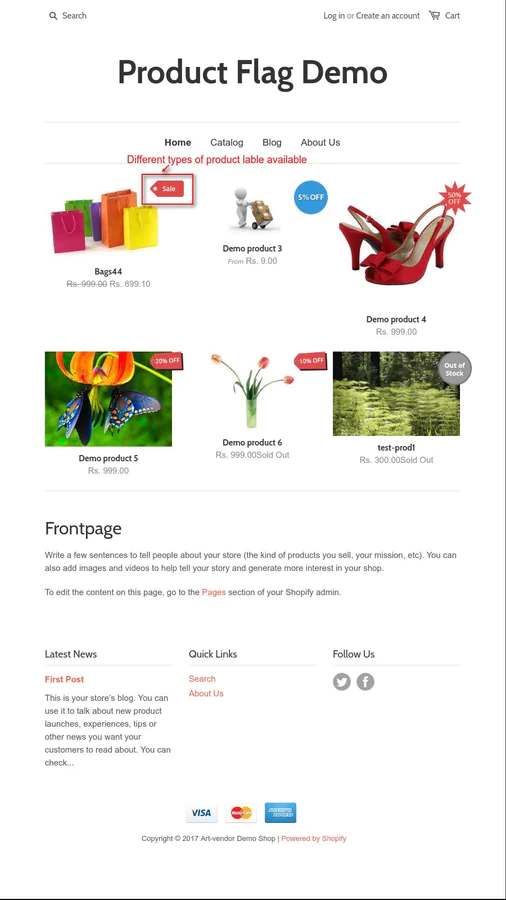
Seamless workflow: use directly in Shopify admin
About the Author
Matej Kontros is an E-Commerce expert and app developer with over a decade of professional experience in IT.
Matej has worked for organisations of all types and sizes, including global players, startups, and agencies. He designed, developed, and maintained complex projects.
Matej's expertise includes e-commerce, software engineering, web development, systems administration, internet security, managing projects, and building teams.
Visit his website at [ Web Linkedin ] or contact him at [email protected].