Shopify App : Product Inventory Information
Display Multi location inventory, Store Pickup & Geolocation
About Product Inventory Information
Display Inventory per location : Display, a detailed list of your current stock per location, show in stock / out of stock or hide out of stock locations.
Store Pickup & Geolocation : Show Inventory from your multiple locations, and let your customer select one of your in stock locations as a pickup location!
Get traffic to your stores! : Sort your locations by closest to customer, or only show inventory of relevant locations to them. get more traffic to your physical stores!
"an easy way to display a detailed list of inventory per location for a product."
This feature has been requested many times by different customers who have multiple locations. And with this app you can!
Display your inventory per location
Get the most out of your shopify multi location setup, by displaying inventory information per location to your customers. Get more traffic to your physical stores by displaying stock information and get more nearby sales!
Location Settings
- Display Inventory information per location on the product page
- Show or hide certain locations from the frontend list
- Show the exact amount, or only an "in stock" / "out of stock" message per location
- Use the threshold setting to show "out of stock" / "low stock" / "high stock" message
- Rename your locations for the frontend
Store Pickup Order
- Allow your customers to select in store pickup from you location from one of your stores
- Your customer can easily select the location to pickup their order from.
- display store pickup selection on the cart page
- In Store pickup is a must have feature to get traffic to your physical stores!
- Show a google map, where the customer can select the pickup location they want to pickup
- Order fulfillments will be reserved from the selected pickup location
Geolocation Options
- Sort locations by distance to customer
- Hide / Show locations by max distance
- Show the distance to a physical location
- Disable add to cart button, when nearest location has no inventory
Country Location options
- Assign locations to certain countries This way you can disable the add to cart if the selected locations for a certain country have no inventory.
Shop By Store
*we will generate collections for each location you select, and will auomatically add all available products to that location
The Original Inventory App
we have noticed a few apps cloned our functionality, it's unfortunate but that's how it goes when you have built a good product, someone else will try and copy your idea. We will make sure to stay ahead of the copycats, and offer the best service & best features for our merchants
Integrates with
Stocksync, Multi-location inventory, Zapiet Store pickup, Shopify Local Pickup
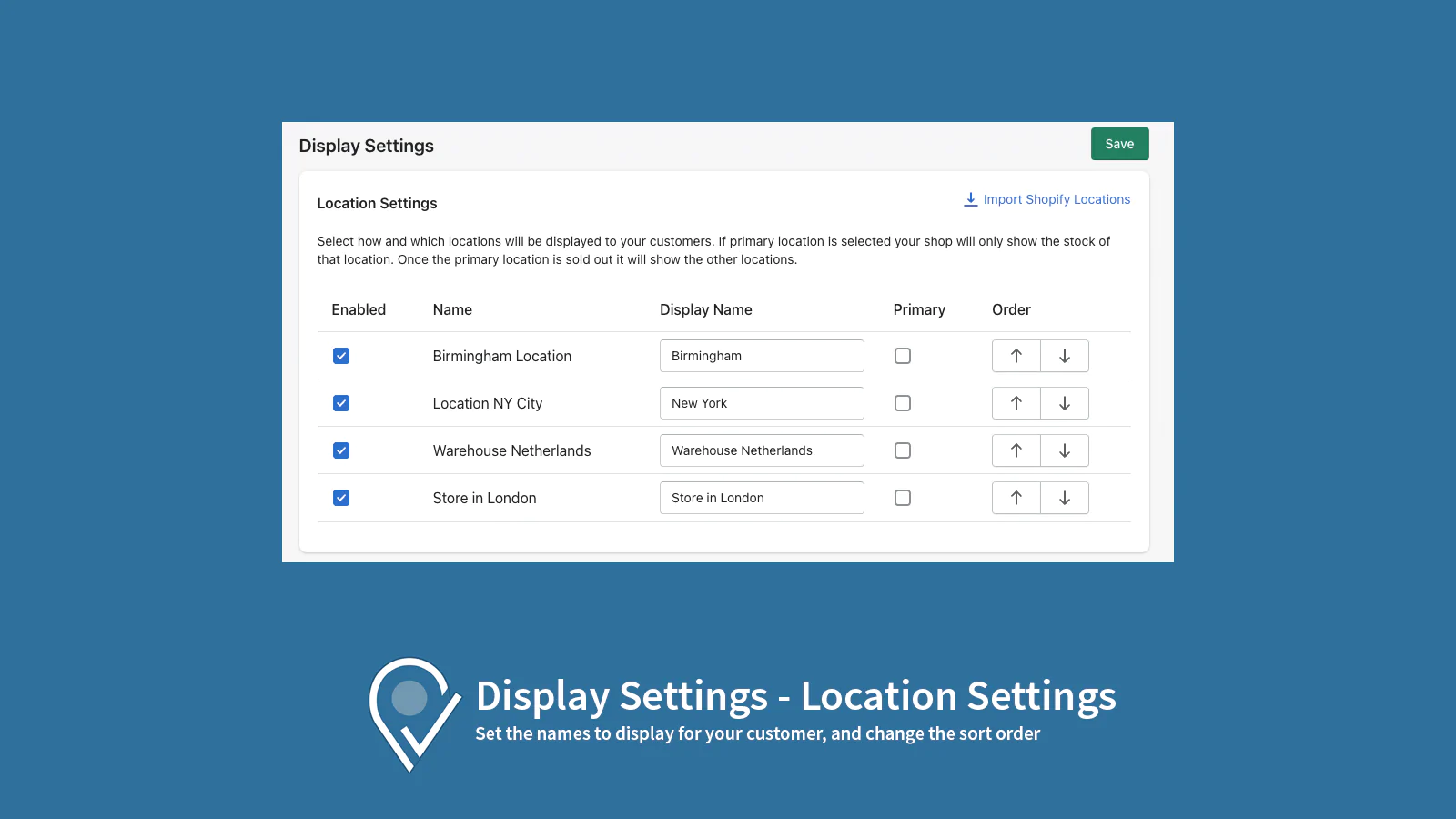
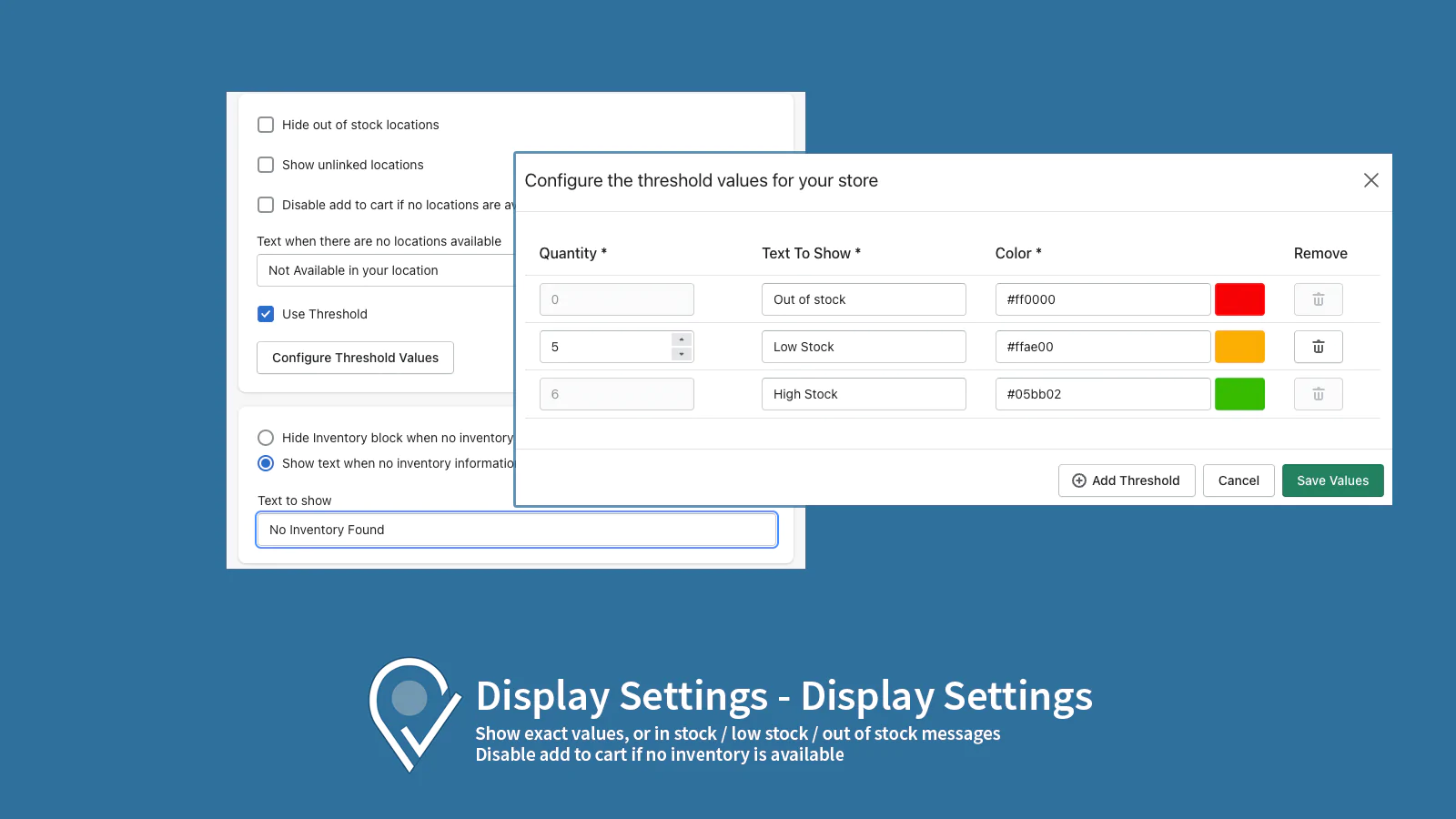
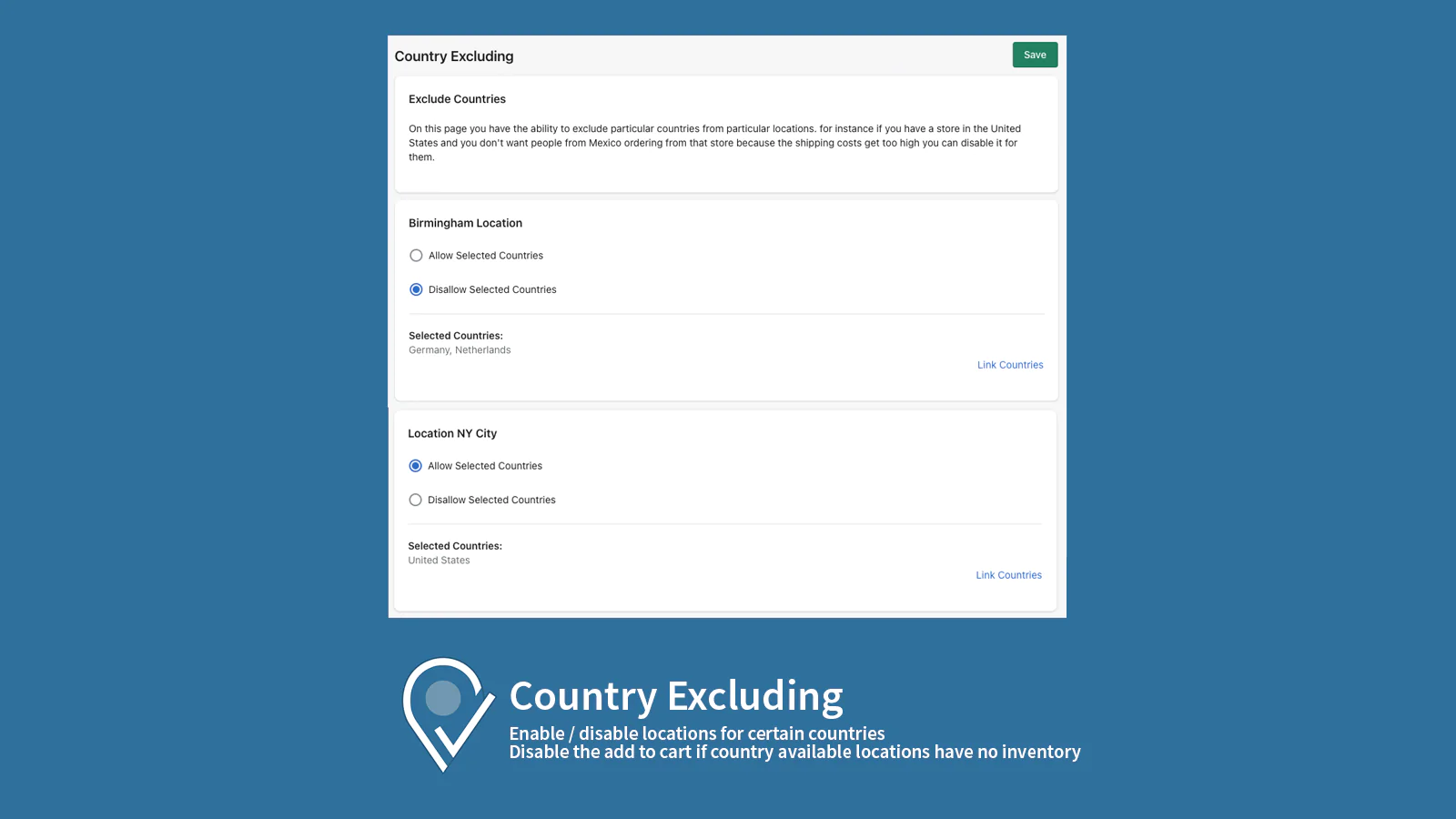
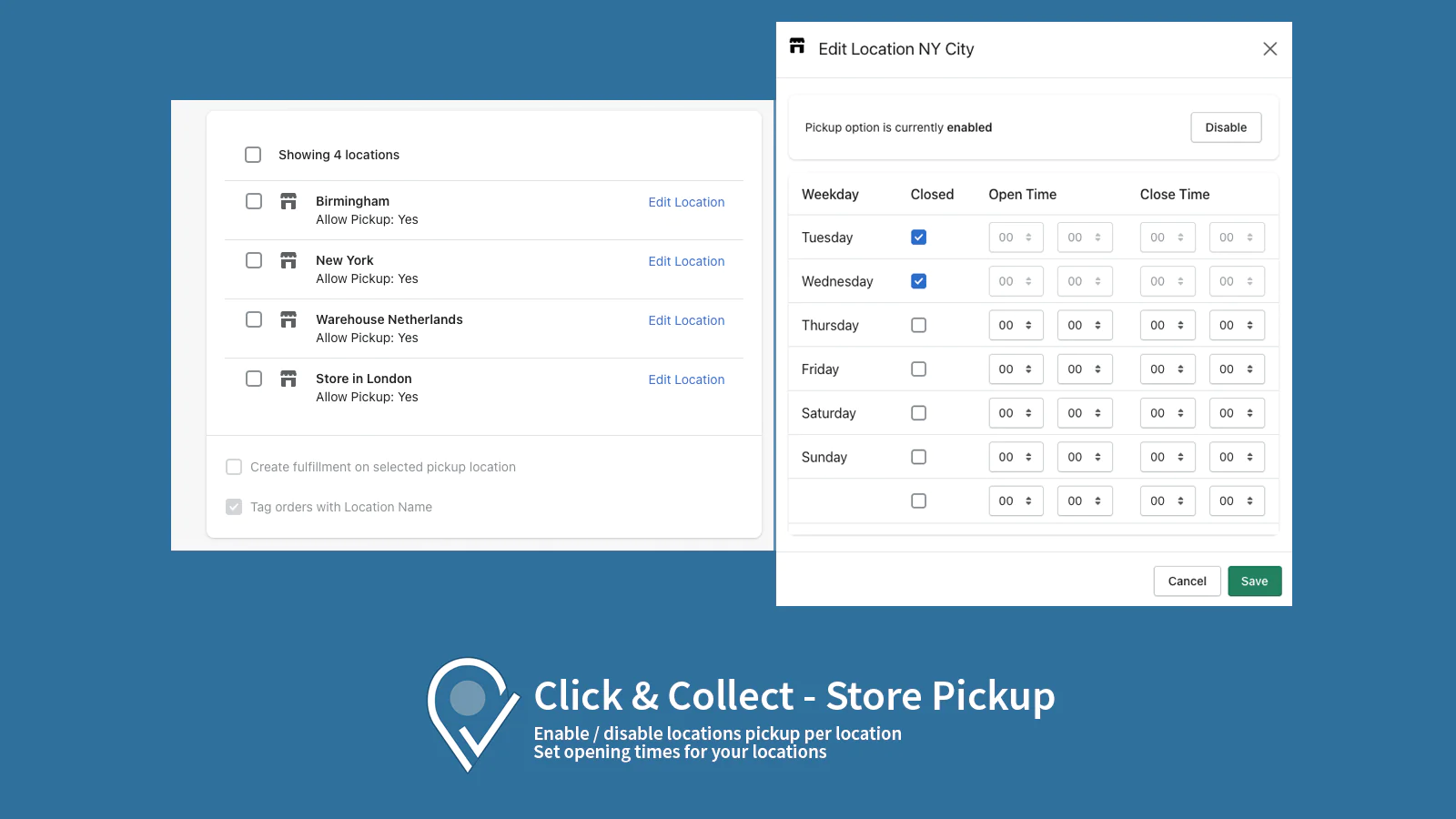
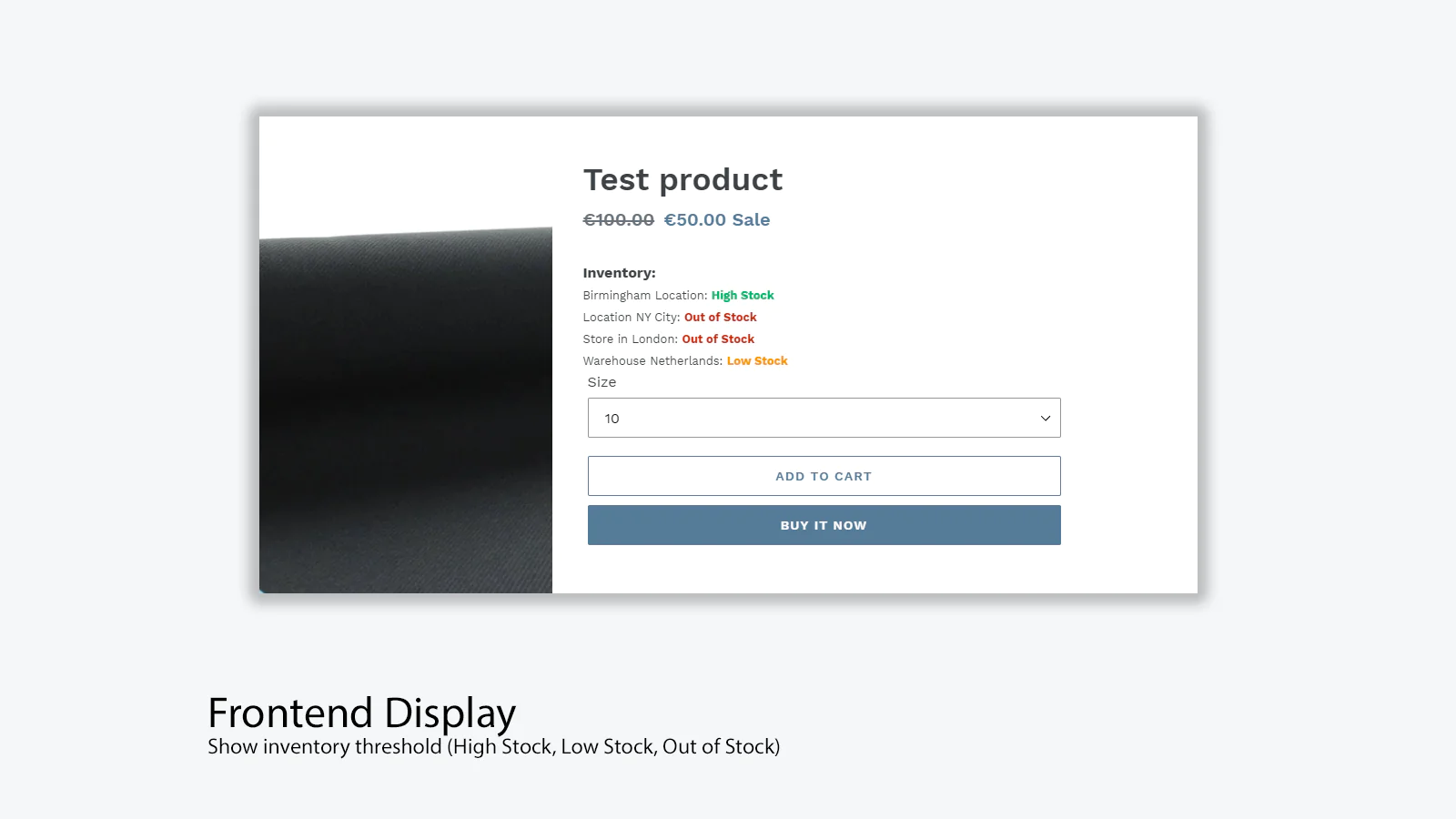
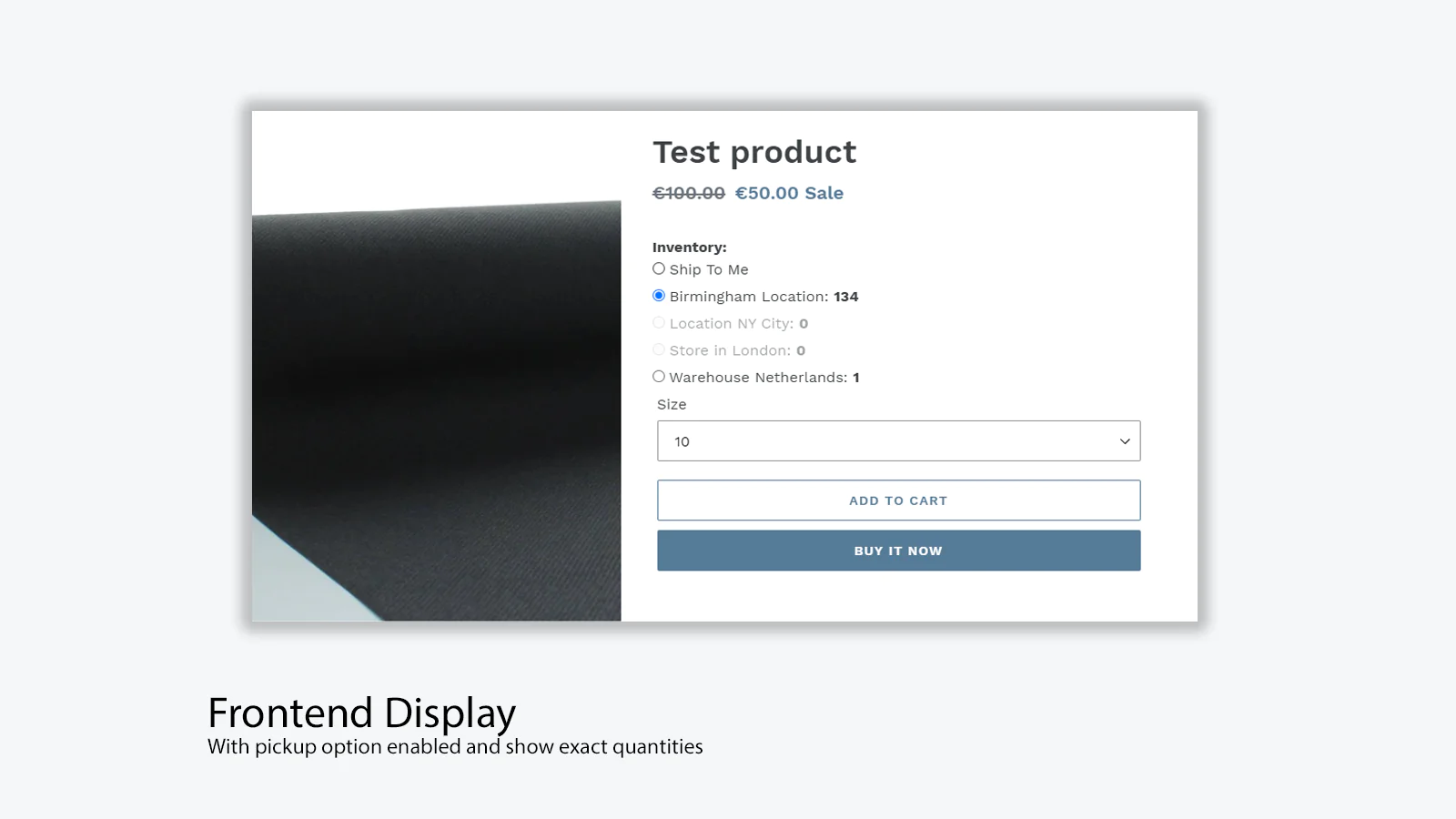
Seamless workflow: use directly in Shopify admin
Up-to-date tech: works with the latest themes
Speed tested: low impact to your online store
About the Author
Matej Kontros is an E-Commerce expert and app developer with over a decade of professional experience in IT.
Matej has worked for organisations of all types and sizes, including global players, startups, and agencies. He designed, developed, and maintained complex projects.
Matej's expertise includes e-commerce, software engineering, web development, systems administration, internet security, managing projects, and building teams.
Visit his website at [ Web Linkedin ] or contact him at [email protected].