Shopify App : Product Auction
Convert your Store to an Online Auction Site
About Product Auction
Get your Online Auction Store : Now you can add Auction to the Products, so the Customers can bid on the products and can even buy them through Add to Cart button.
Attract More Visitors : Get more visitors on your store, as now have the option to give their own pricing for the product. Thus increased conversion rate.
Unlimited Auctions : Add as many Auctions on your store, with no extra charges. Get features like-popcorn bidding, proxy bidding, joining fee, multiple winner
Start an Online Auction Store using the Product Auction App. As the app comes with numerous features that will help you create online auctions and manage them with ease. The Product Auction app will allow the auction on the product in some simple steps and not only this you can easily monitor the auctions and the bidding details. The simple interface will surely be of help in getting started.
*Try the newly added "POPCORN BIDDING" feature
- Compatible with Online Store 2.0
Features:
- Admin can create and manage auction for any product
- Set increment rules and the increment gaps while creating Auctions
- Reserve Price - The minimum price which must be reached, to have the winner.
- Add Bulk Auctions via CSV file
- Joining Fee - Check the authenticity of the auctions, by keeping a small joining fee for the customers to join the auction
- Delete auction as and when required
- Automatic mails sent at multiple events
- A notification panel for Admin to view the bids
- Admin can edit the labels for front end
- Admin can edit/delete the recent bid placed by Customer
- Option to manually end the bid
- Admin can even restart unsuccessful auction
- Multiple Auction Widget Layout.
- Declare Multiple Winner for an Auction
- Proxy Bidding - Customer can place an automatic bid, and will not have to place manual bid again and again
- Customer can view bidding history
- Real Time Auction update on Product Page
Adding Products for Auction :
Its an easy 3 step process :
Select the product.
Add the start date and end date for auction.
Set the base price and the reserve price.
Thats it, you are good to go.
Select from the numerous configuration setting in the app as per your requirement and have the auction of your expectation.
Design Configuration: Change or reset the look of front end and designing by changing the color of background , themes , button text , label and much more .
Label Configuration: Edit the labels for buttons on front and rename them as per your requirement such as changing the label of place my bid , bid end date and much more.
Mail Configuration: Change the contents of the email and also enable/disable the emails for the specific action.
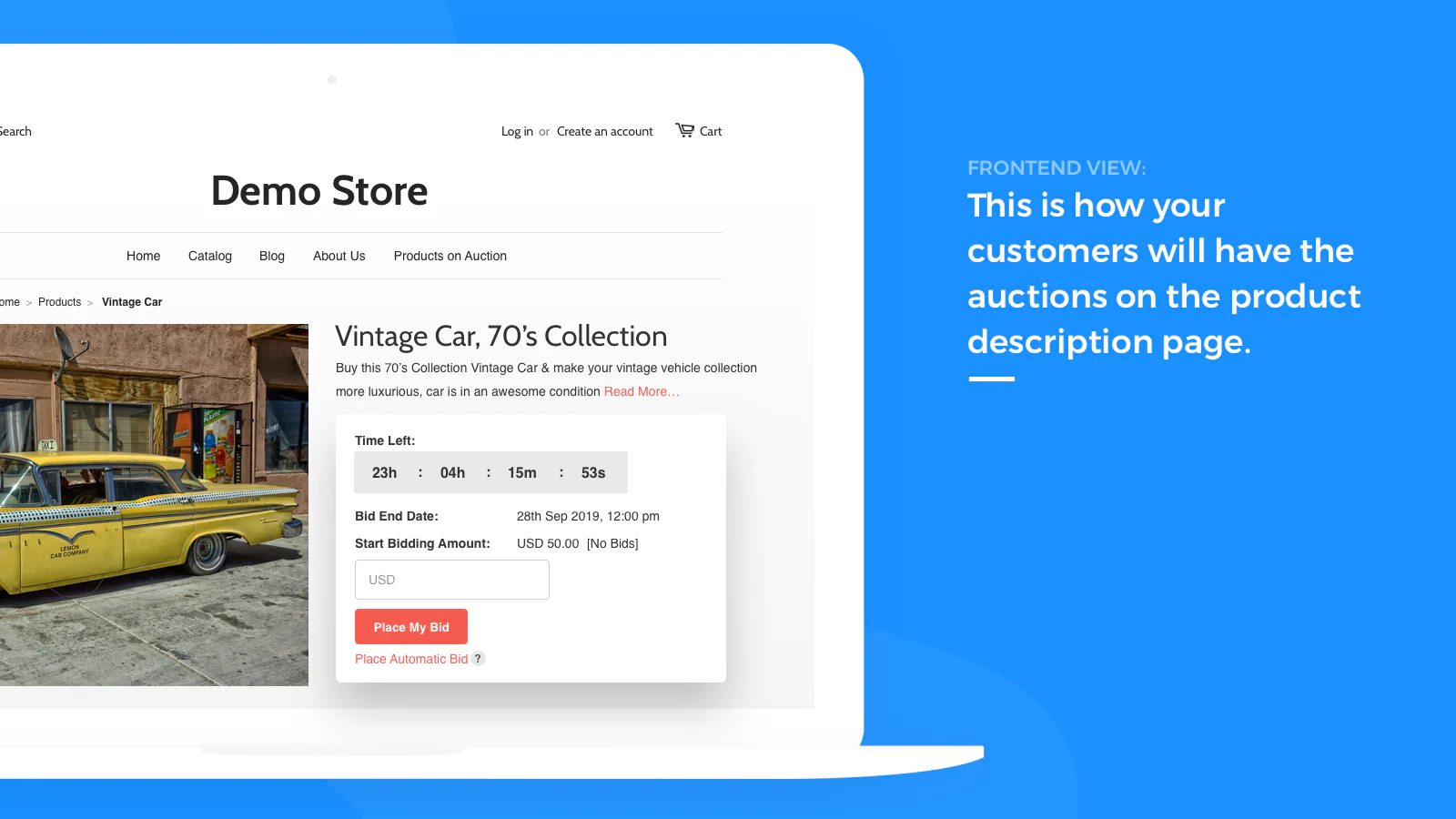
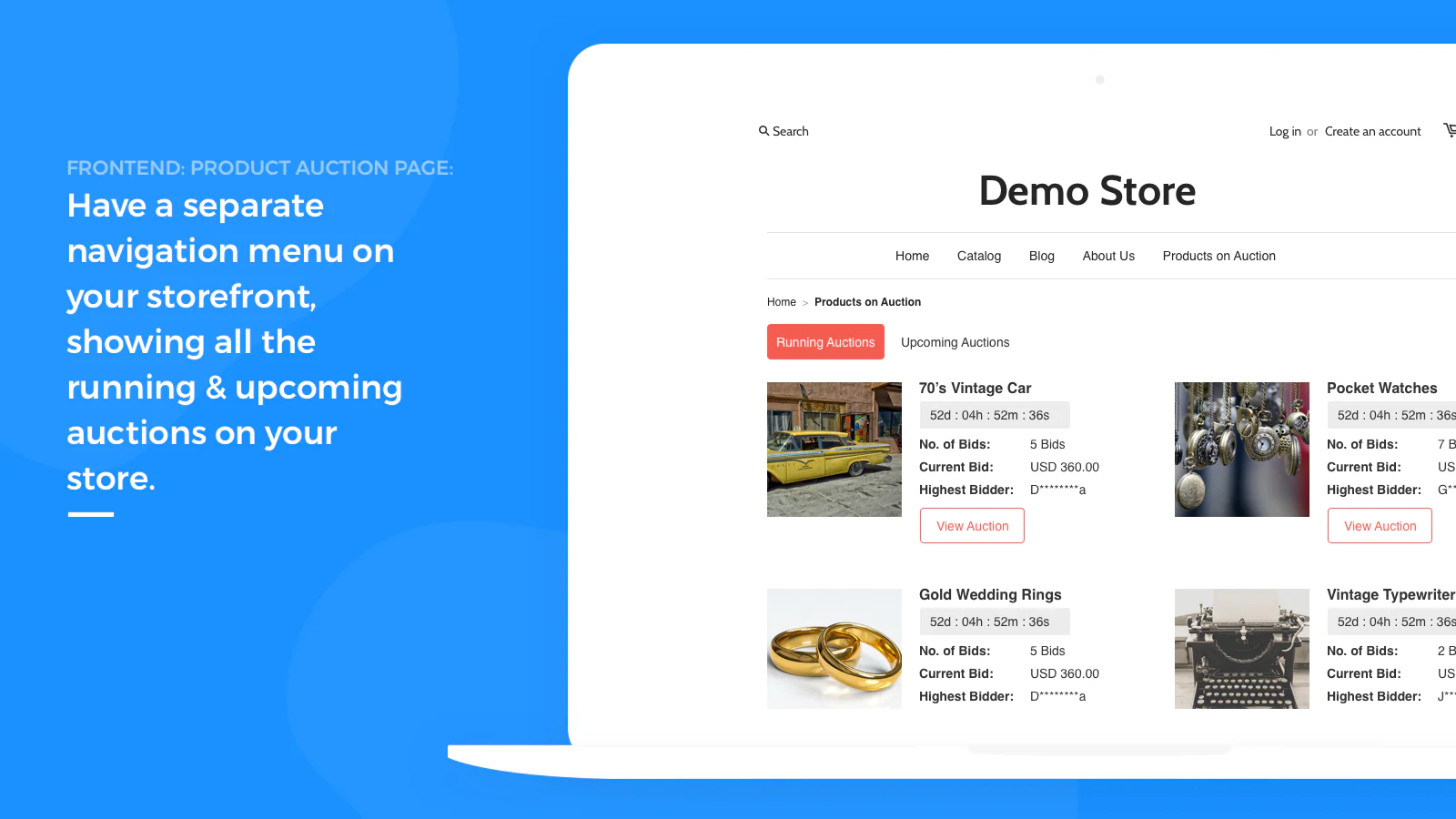
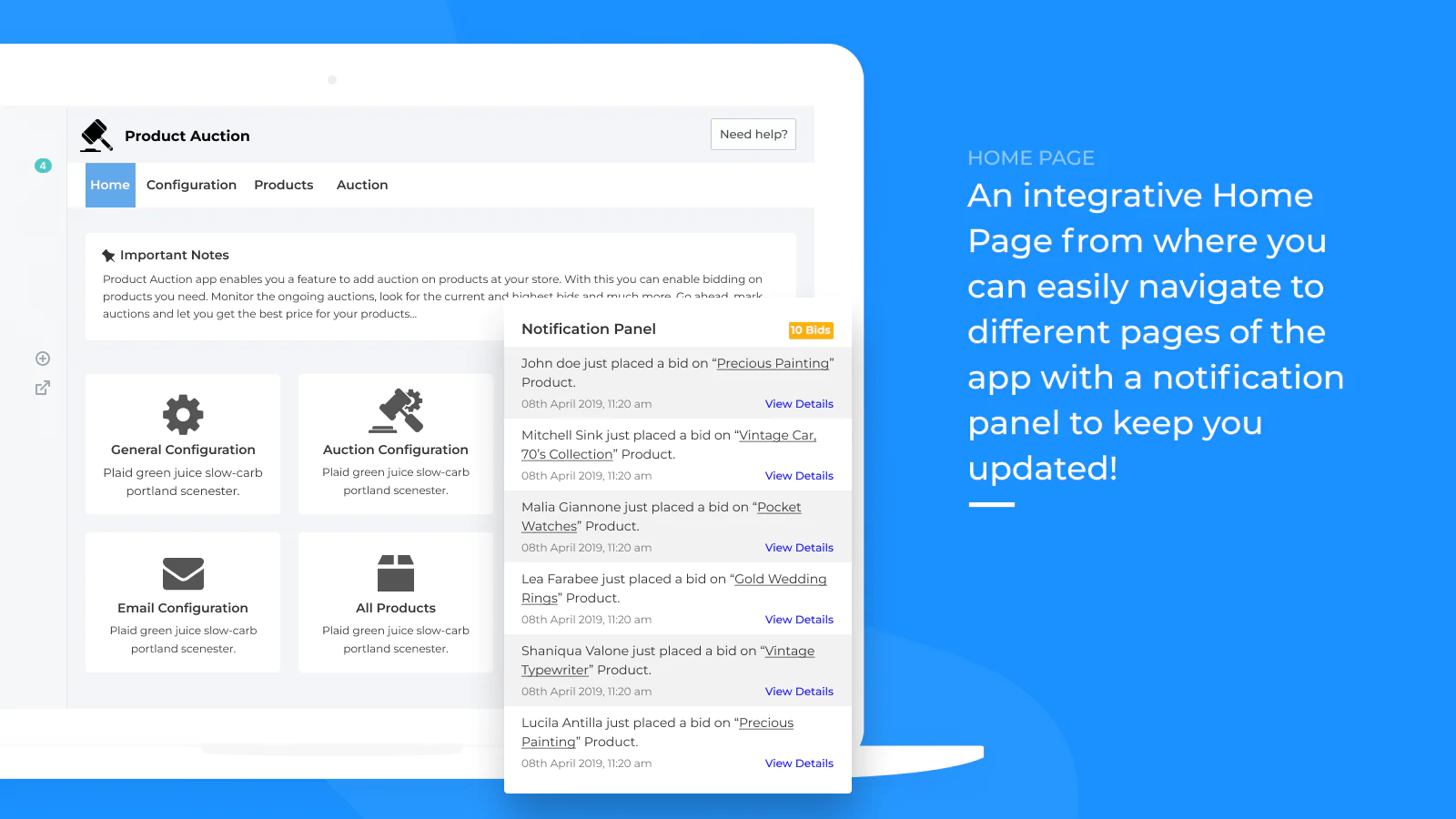
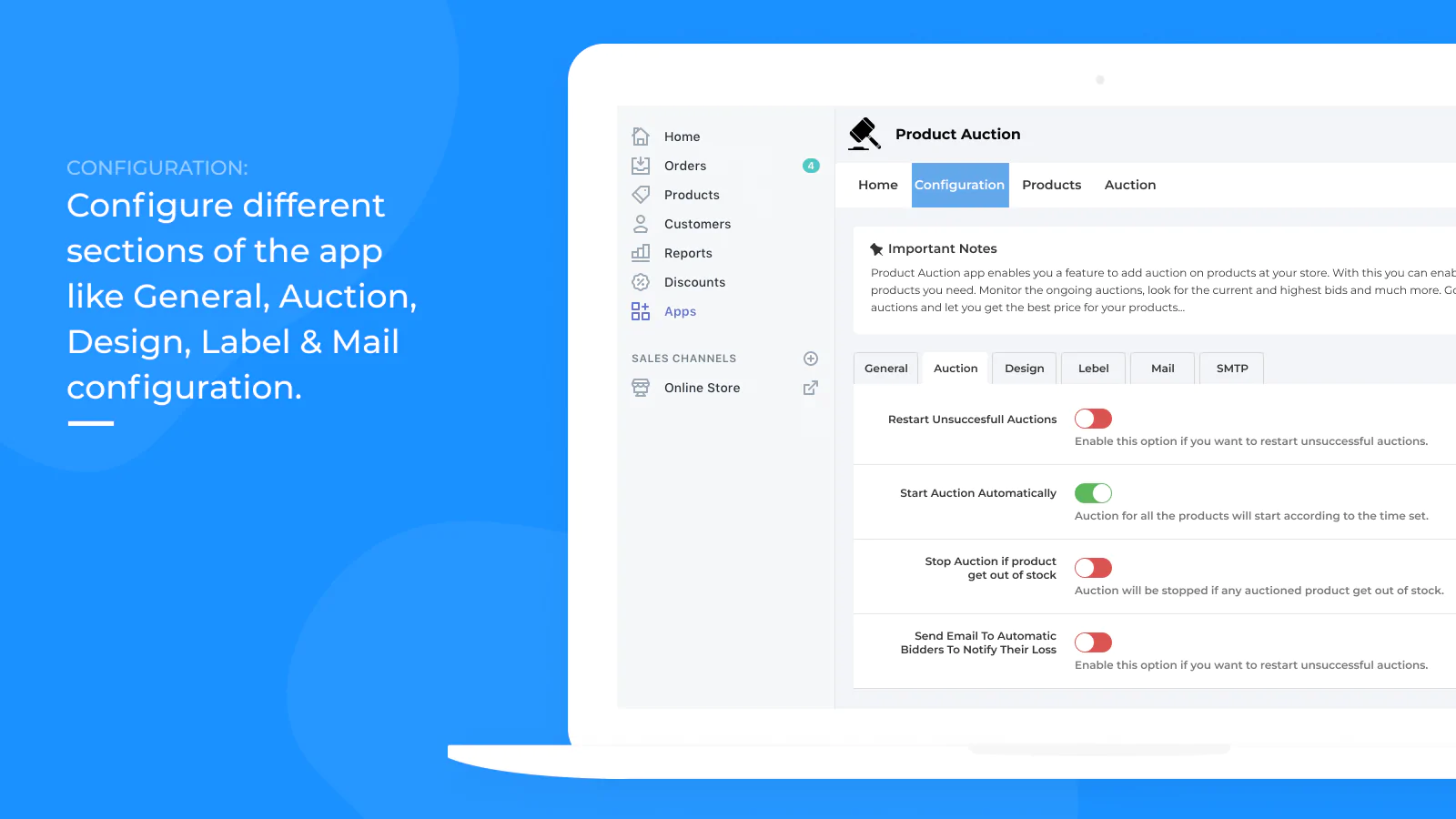
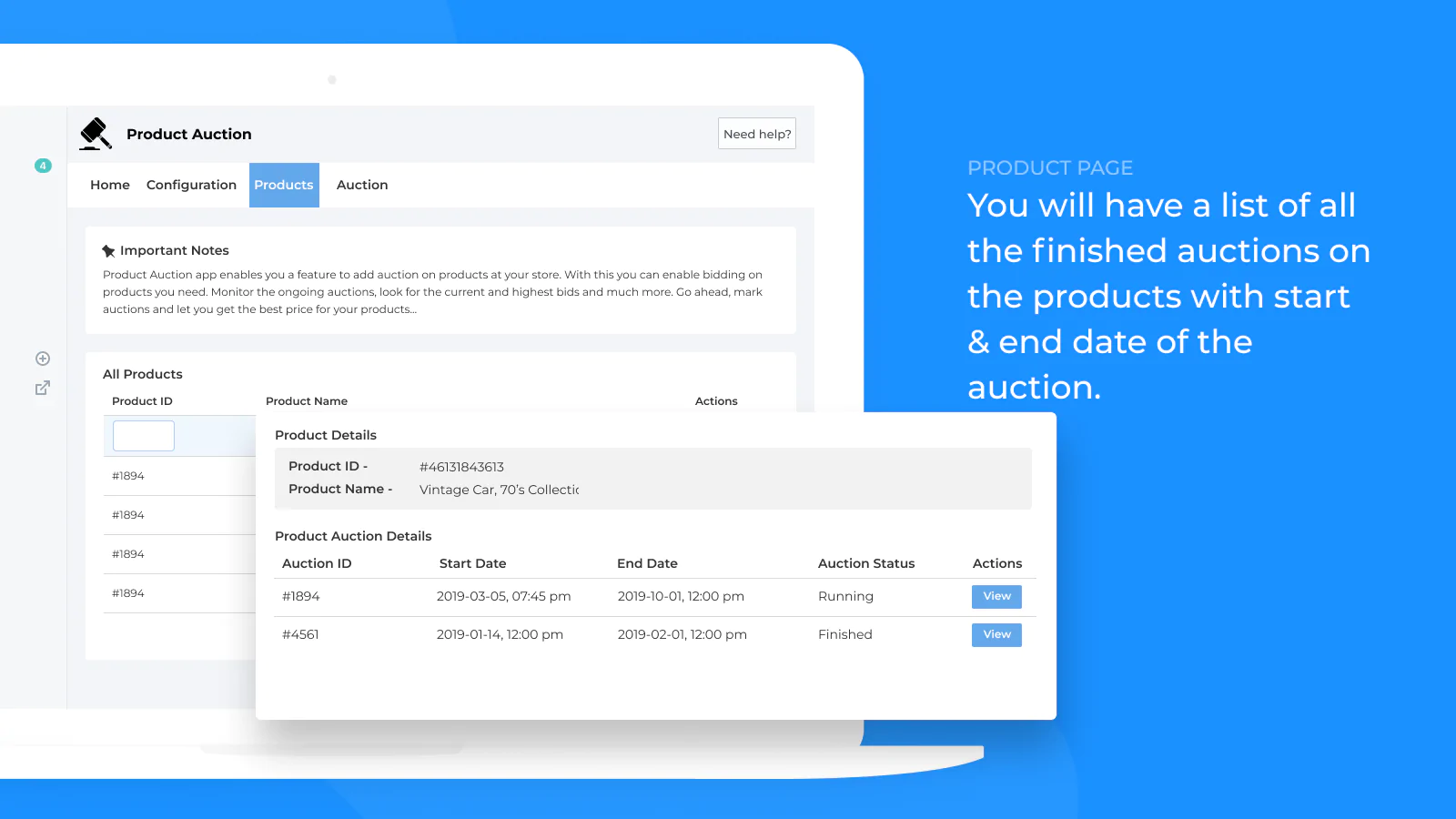
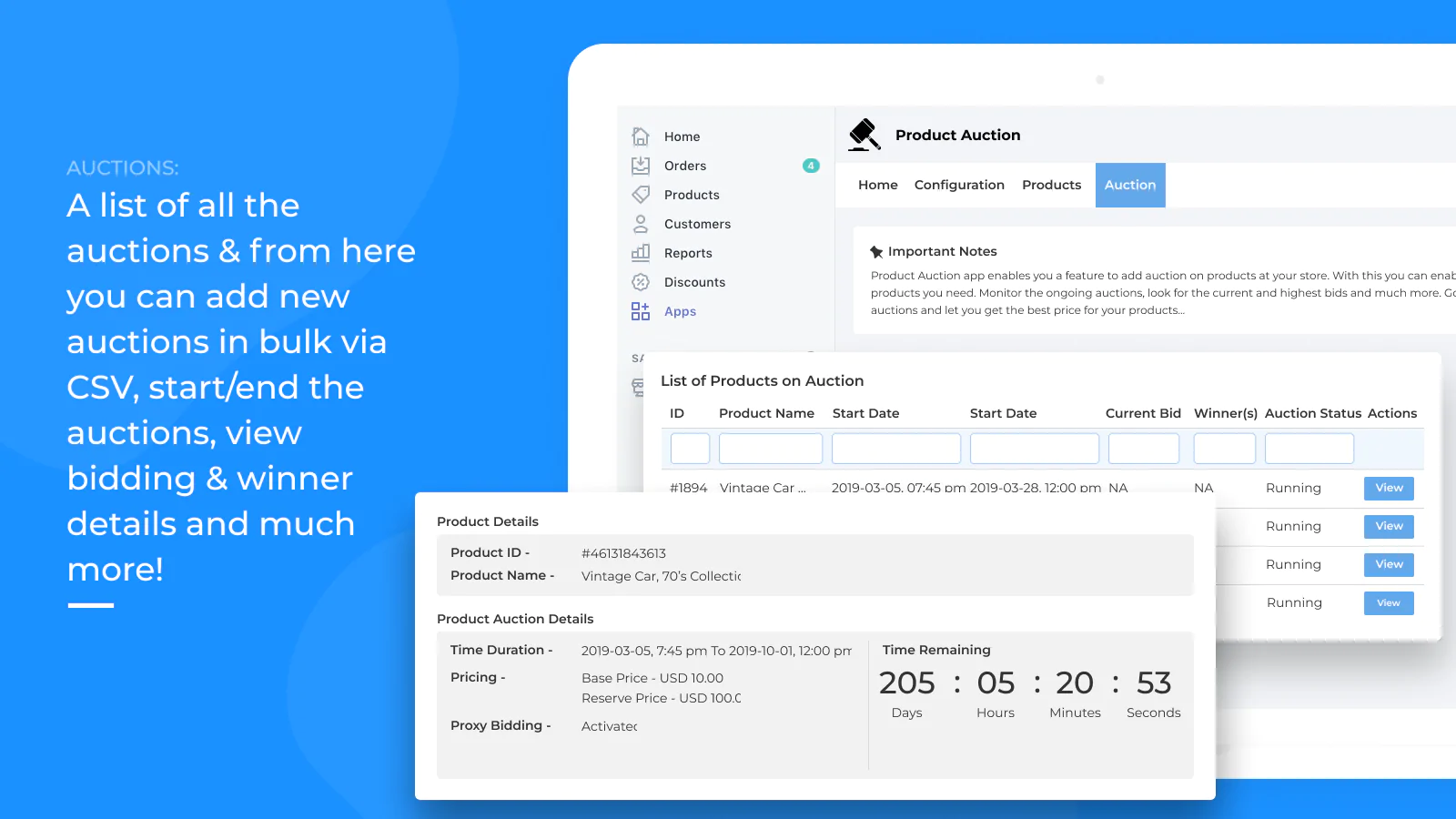
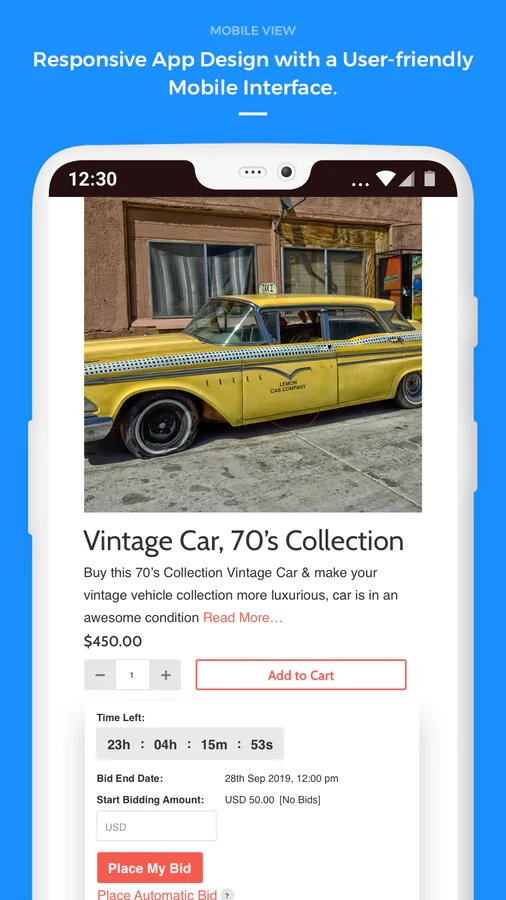
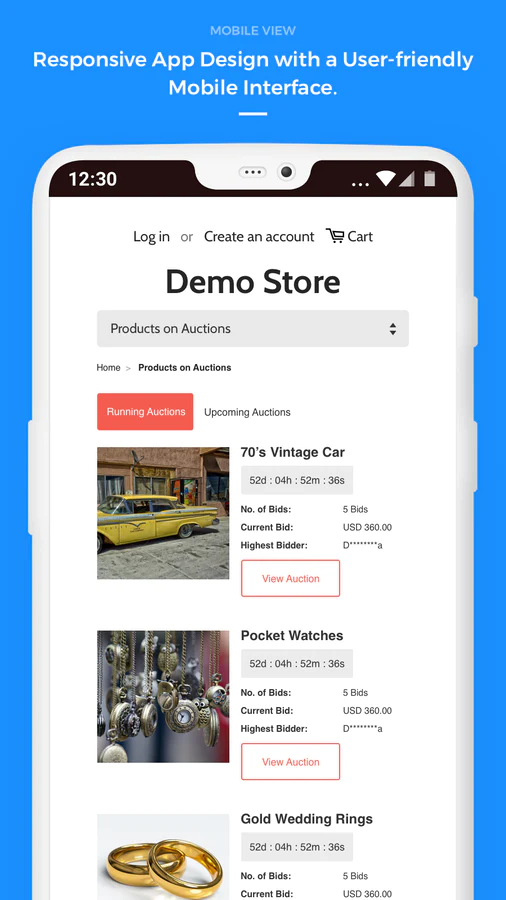
Seamless workflow: use directly in Shopify admin
Up-to-date tech: works with the latest themes
About the Author
Matej Kontros is an E-Commerce expert and app developer with over a decade of professional experience in IT.
Matej has worked for organisations of all types and sizes, including global players, startups, and agencies. He designed, developed, and maintained complex projects.
Matej's expertise includes e-commerce, software engineering, web development, systems administration, internet security, managing projects, and building teams.
Visit his website at [ Web Linkedin ] or contact him at [email protected].