Shopify App : Printout Designer
Create professional invoices, packing slips and labels
About Printout Designer
Faster Order Processing : Streamline your shipping process with the ability to create invoices, picking slips and labels in a matter of seconds.
Easy Configuration : Create any kind of documents from invoices to packing slips and barcode labels. You can add text, images, barcodes, QR codes and much more.
Unified Brand Identity : Customize your printouts to reflect your existing brand and storefront. No more manual copy-pasting to match your style and preferences.
Customize Your Printouts
Our intuitive drag-and-drop template builder enables you to create any kind of printouts, from invoices to packing slips and barcode labels. You can fully customize your invoice or packing slip layout to match your pre-printed paper or integrated labels you have already bought in advance. This means that you can keep your brand identity across the different platforms you are selling on. No more manual copy-pasting to the word processor to match your style and preferences.
Batch Print, Download and Email
You can easily batch print, download and email all your printouts with a couple of clicks. Our PrintNode integration allows You to print from any printer.
Automatically Print to Any Printer
With Printout Designer, you can automatically print invoices, packing slips and other printouts to any printer when orders are created, paid or fulfilled. You can define an unlimited number of automation rules to fully utilise this feature and integrate it with your existing order processing flow.
Automatically Send Emails
Printout Designer allows you to define automation rules that automatically send out emails with attachments when orders are created, paid or fulfilled. You can define an infinite number of automation rules to take full advantage of this feature and integrate it with your existing order processing flow.
Flexibility and easy configuration
Printout Designer enables you to create any kind of document from invoices to packing slips and barcode labels. You can add text, images, barcodes, QR codes and much more. Basically, any data available on your order or product can be displayed on a document created with Printout Designer. You can easily translate all your templates into any language.
The Customer is the king
Customer satisfaction is our highest priority. Our team is available to help you with any questions or problems you may run into. If you have any questions prior to installing the app, we are also glad to help. Once you have installed the app our customer support will help you to set up your templates and get you on your way.
Key Features
- Translate templates into any language
- Fulfill Orders
- Automatically e-mail and print invoices and receipts for every order
- Print, download and e-mail Invoices
- Print, download and e-mail Packing Slips
- Print Shipping Labels
- Print Product Barcode Labels
- Print Avery and DYMO labels
- Use Multi-Part Integrated Form Labels
- Easily switch between multiple templates
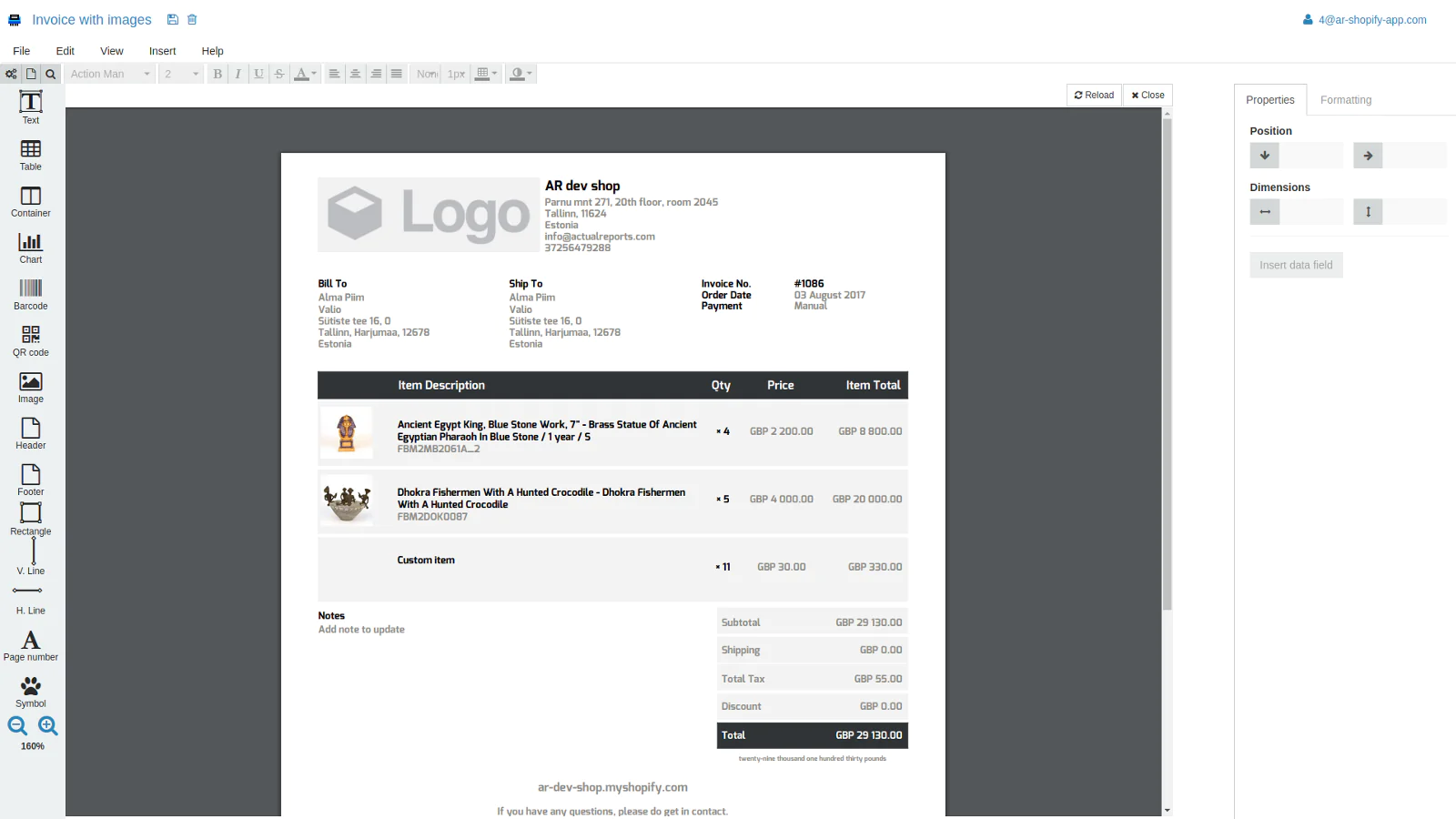
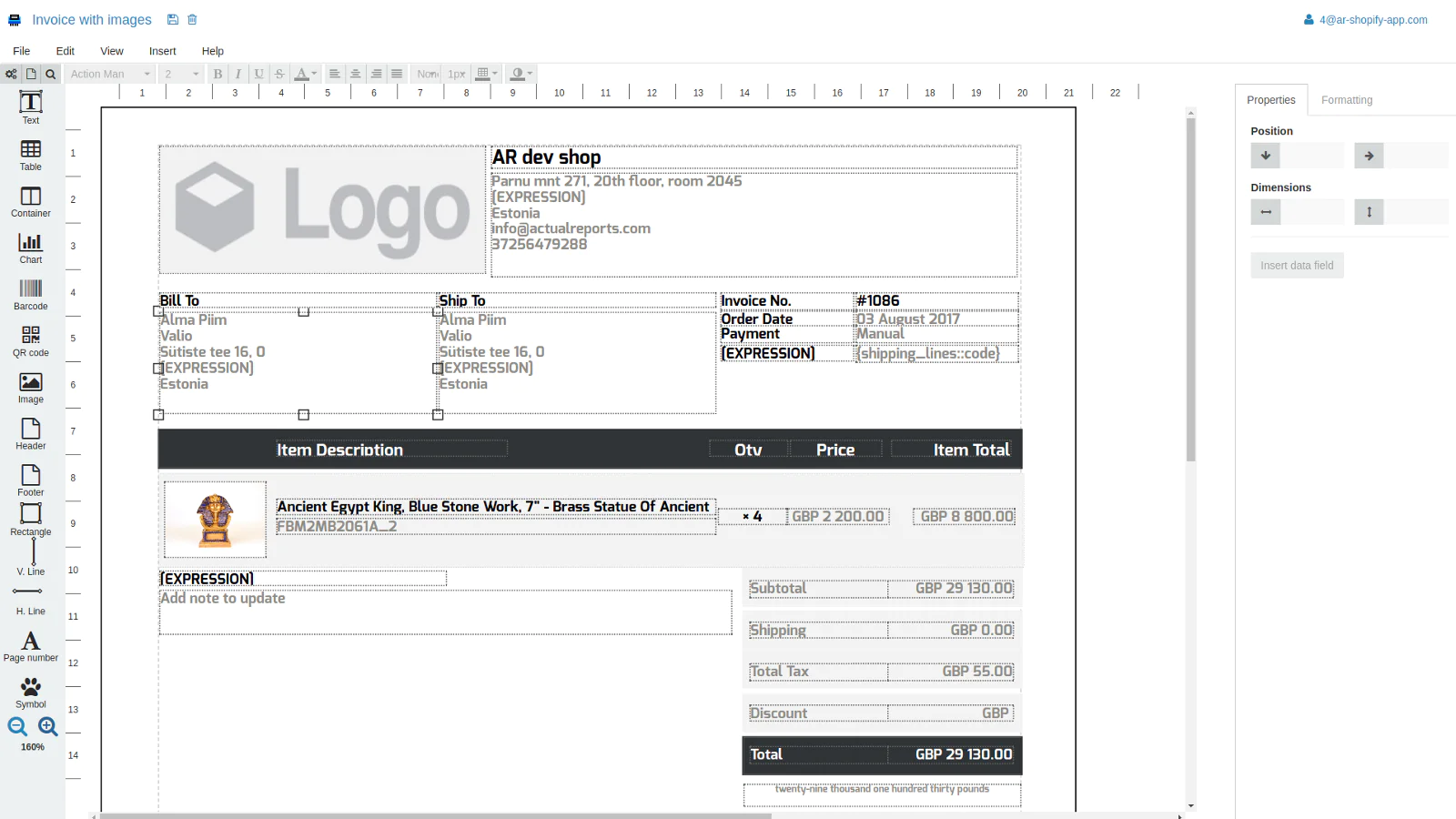
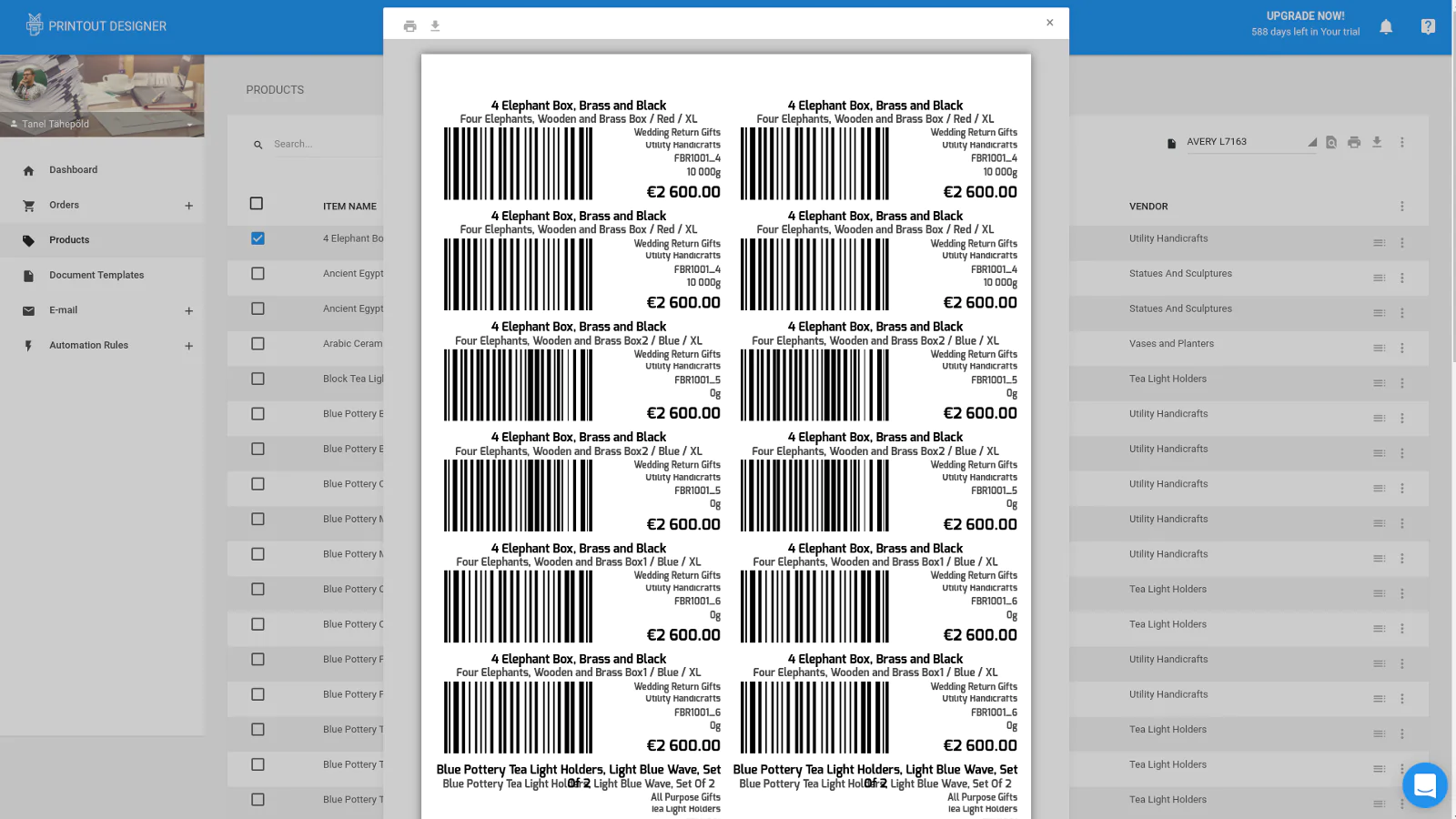
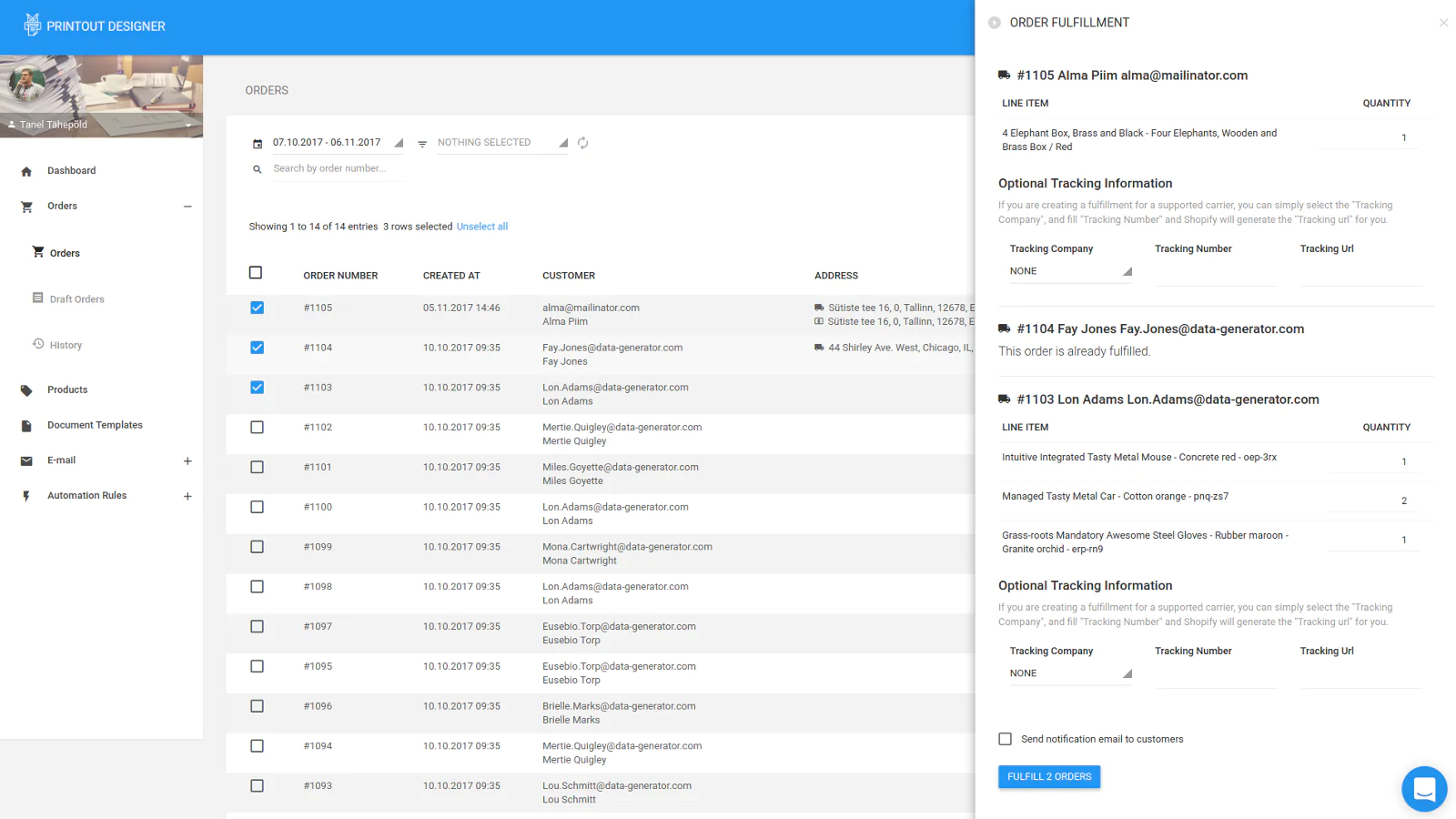
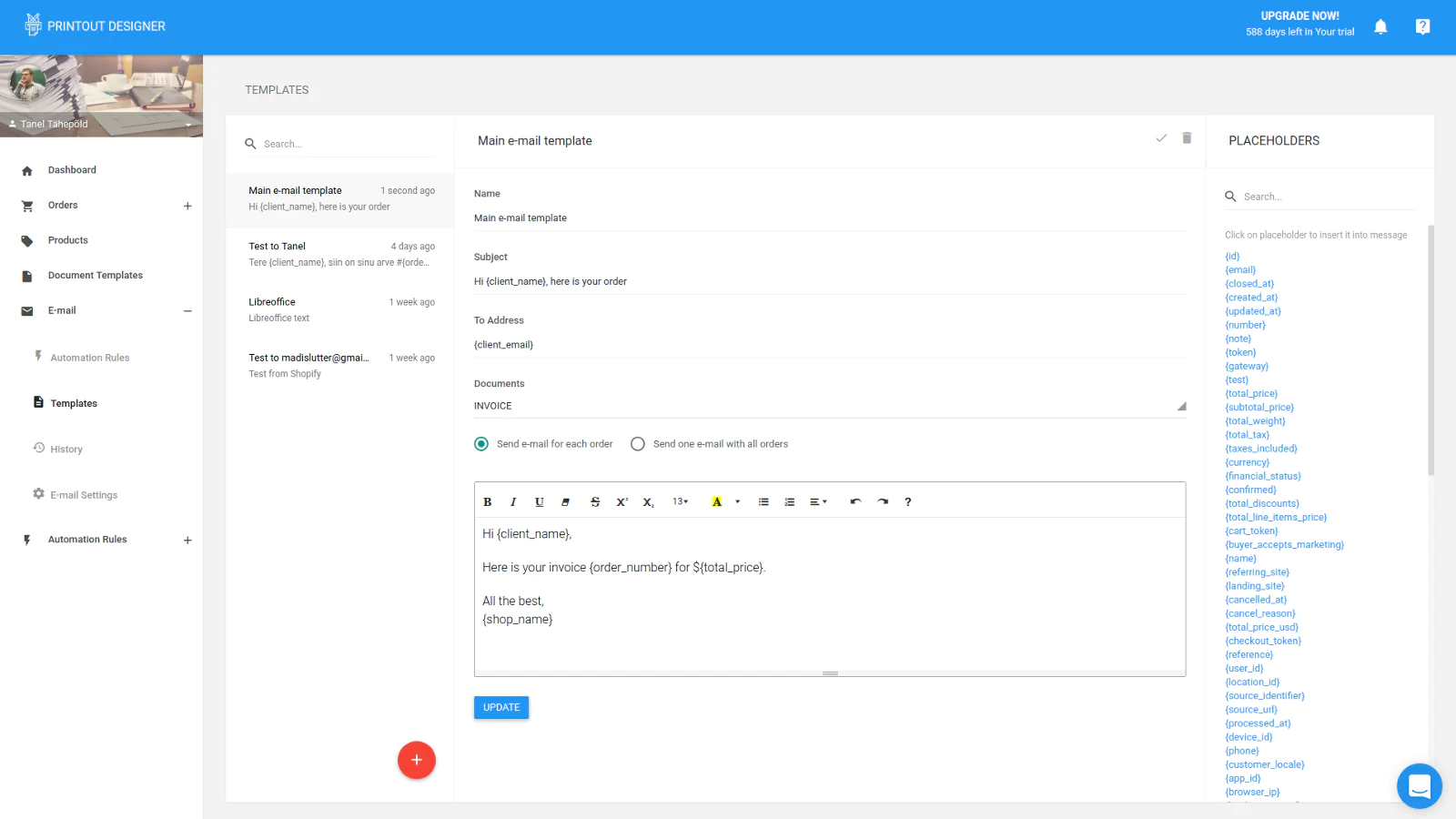
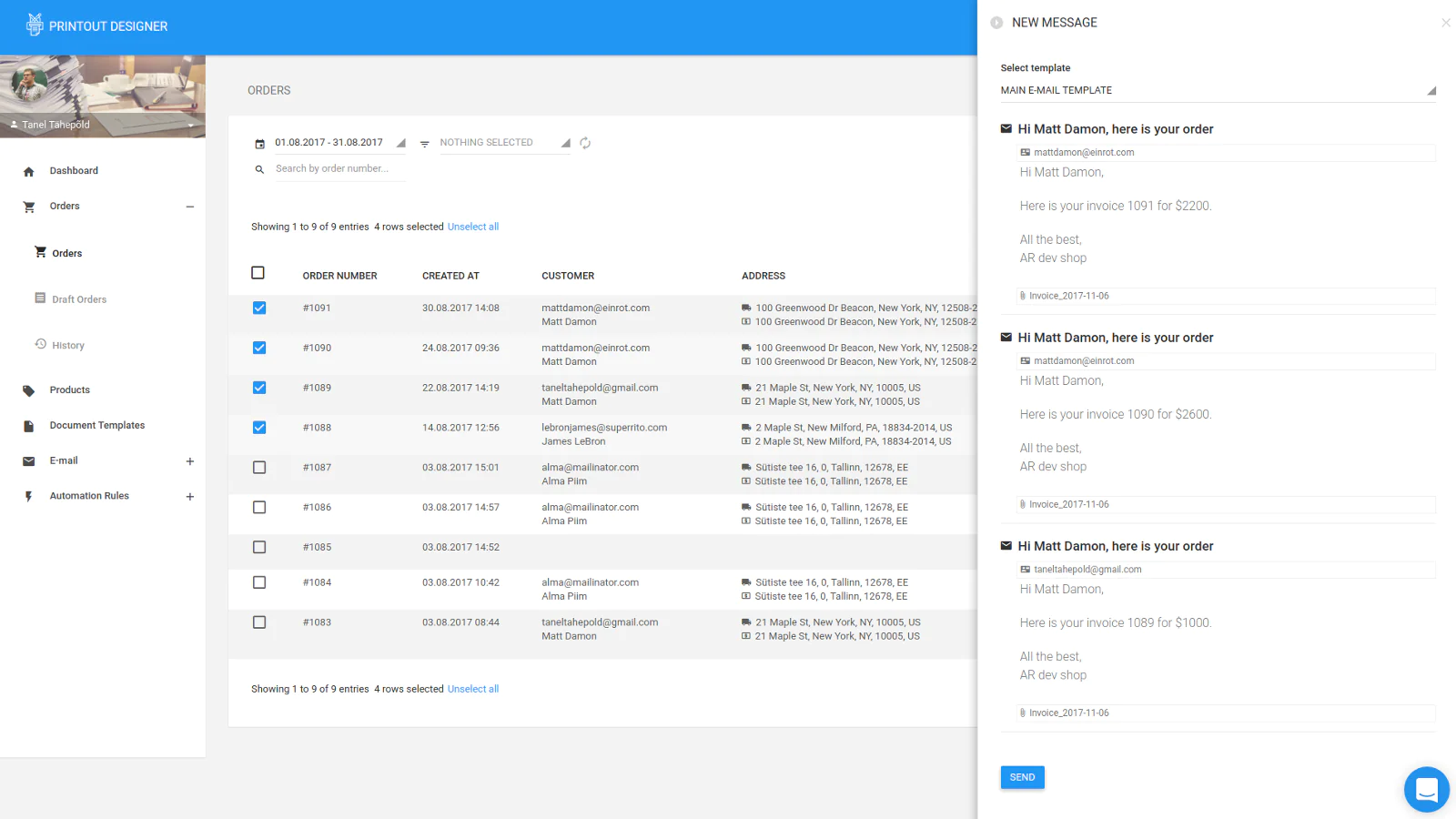
Speed tested: no impact to your online store
About the Author
Matej Kontros is an E-Commerce expert and app developer with over a decade of professional experience in IT.
Matej has worked for organisations of all types and sizes, including global players, startups, and agencies. He designed, developed, and maintained complex projects.
Matej's expertise includes e-commerce, software engineering, web development, systems administration, internet security, managing projects, and building teams.
Visit his website at [ Web Linkedin ] or contact him at [email protected].