Shopify App : Ecardify stickers and labels
Enhance packaging with image, picture and QR Code stickers
About Ecardify stickers and labels
Enhance packaging : Personalized stickers of product photos, symbols, logos, instructions, warnings etc. have multiple practical uses and aesthetic effects.
Increase your web traffic : Attaching QR Code stickers, makes it easy for your customers to visit web pages of your store, youtube channel, social media sites, etc.
Save on printing costs : No need to order excessive quantities from print shops. Print yourself as many as you need, on any adhesive label sheets or on plain paper.

Why this app
One way to make your products stand out, is a personalized, vibrant and diverse packaging. That raises the need for stickers and labels of various designs but in smaller quantities. They can be product photos and images, QR Codes, personalized notes, instructions, greetings, warnings, logos, symbols, flags, etc.
If you run a small to medium size store, ordering small quantities of varieties of sticker & label prints, becomes financially and practically unfeasible.
This app makes it easy, quick and inexpensive, to print stickers & labels on your own printer, at any time, on different designs and at any quantity.
- It's quick and easy because you print them from within Shopify admin and without leaving the browser.
- It's inexpensive, because you won't have to invest upfront on a special printer or inventory stock. This app enables you to print labels & stickers even on plain paper (more below).
The printer
You won't need a special printer. The app is designed to print on common home/office inkjet and laser printers.
The paper
We support printing on adhesive label sheet templates from all major manufacturers like Avery, Herma, Onlinelabels and more, on both A4 and Letter format. If you want to save more, you can print on plain paper, on any label size. The app generates label corner markers, which make cutting easy. Apply your own glue and you're done.
How to use
Go to either a Product page or an Order page, click on "More actions" and select "Print Stickers & Labels"
- To print Product image stickers: click on a Product image
- To print Product QR Code stickers: click on "Print QR Code stickers" button
- To print labels or stickers out of any image: click on "Upload image" button
Select label shape, size and template, and click the Print button. The system will generate a PDF file where images are laid out exactly as defined by the template. You can print directly from the browser, however we recommend to save the PDF file, open it in Adobe Reader and print from there.
Customer support
We are happy to hear your feedback and answer any question. Send us an email and we will get back to you within 24 hours.
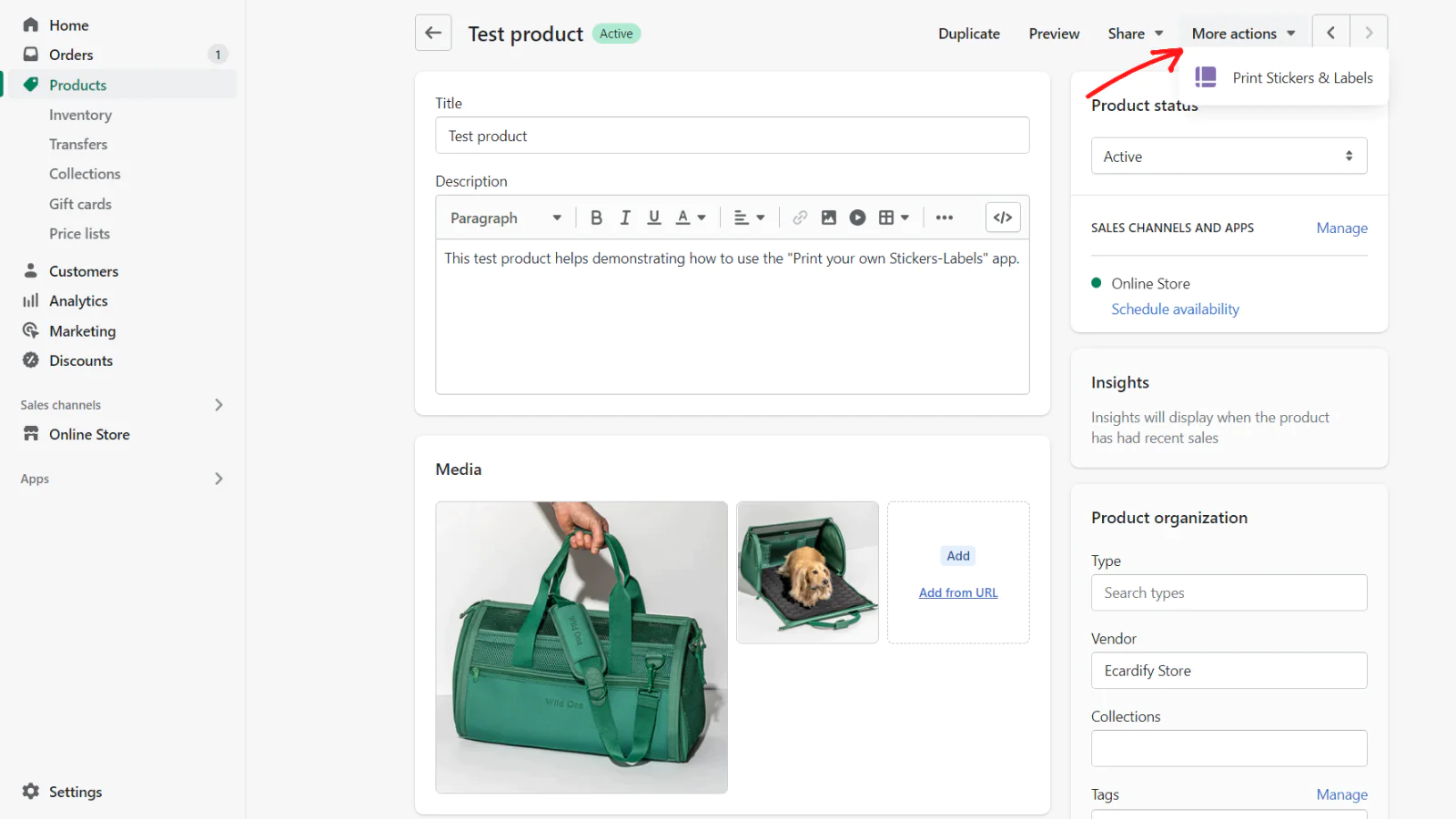
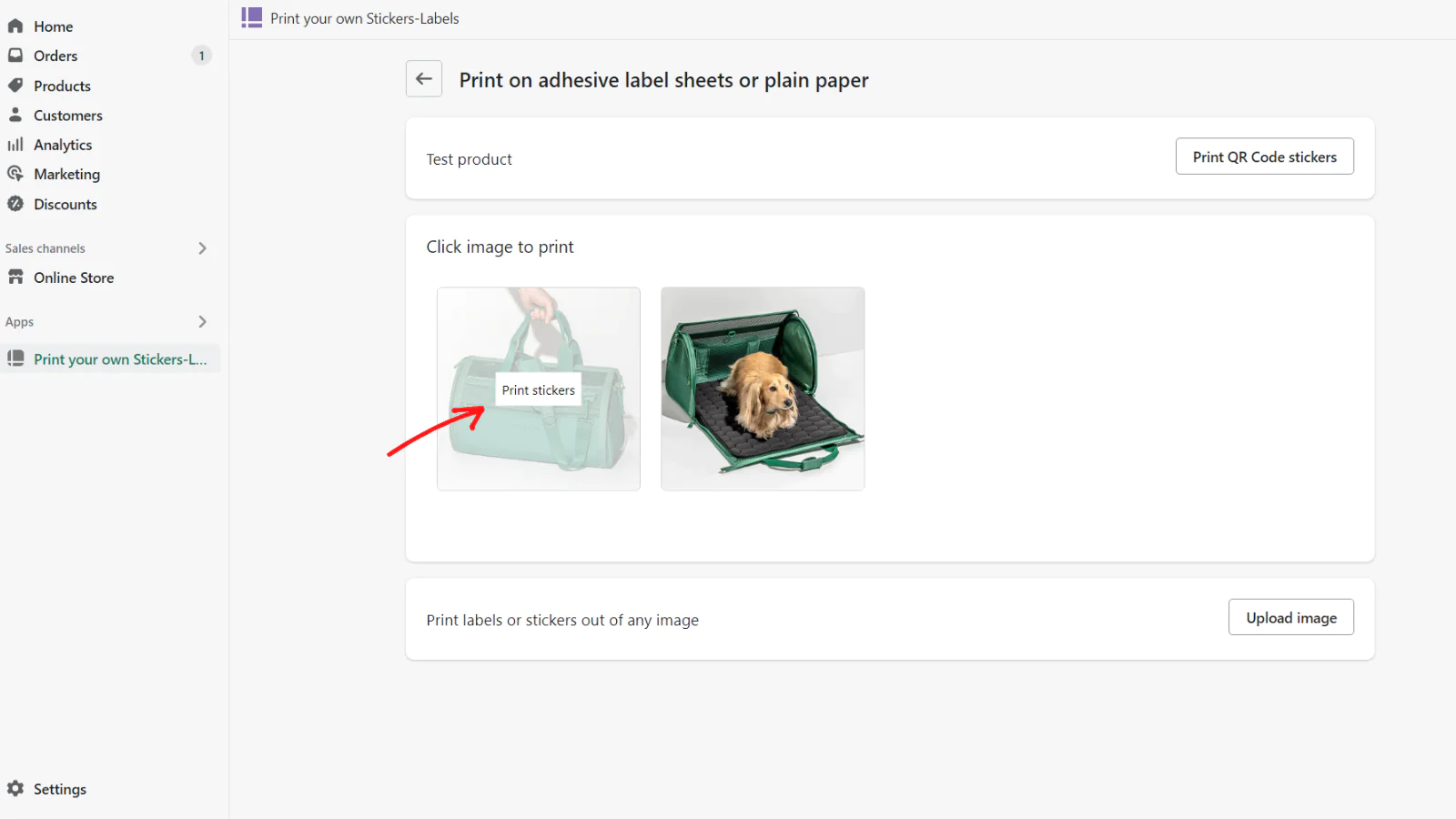
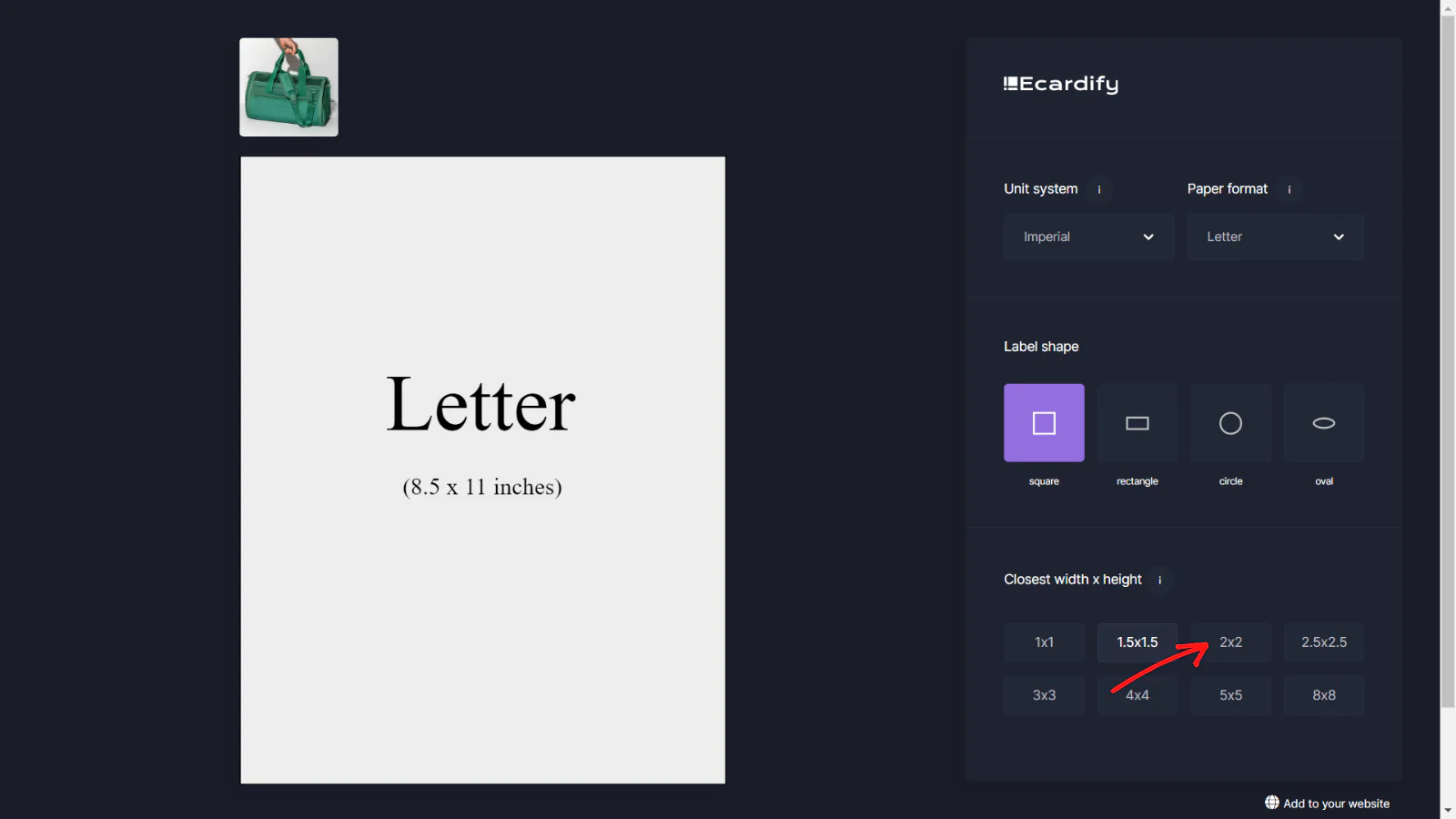
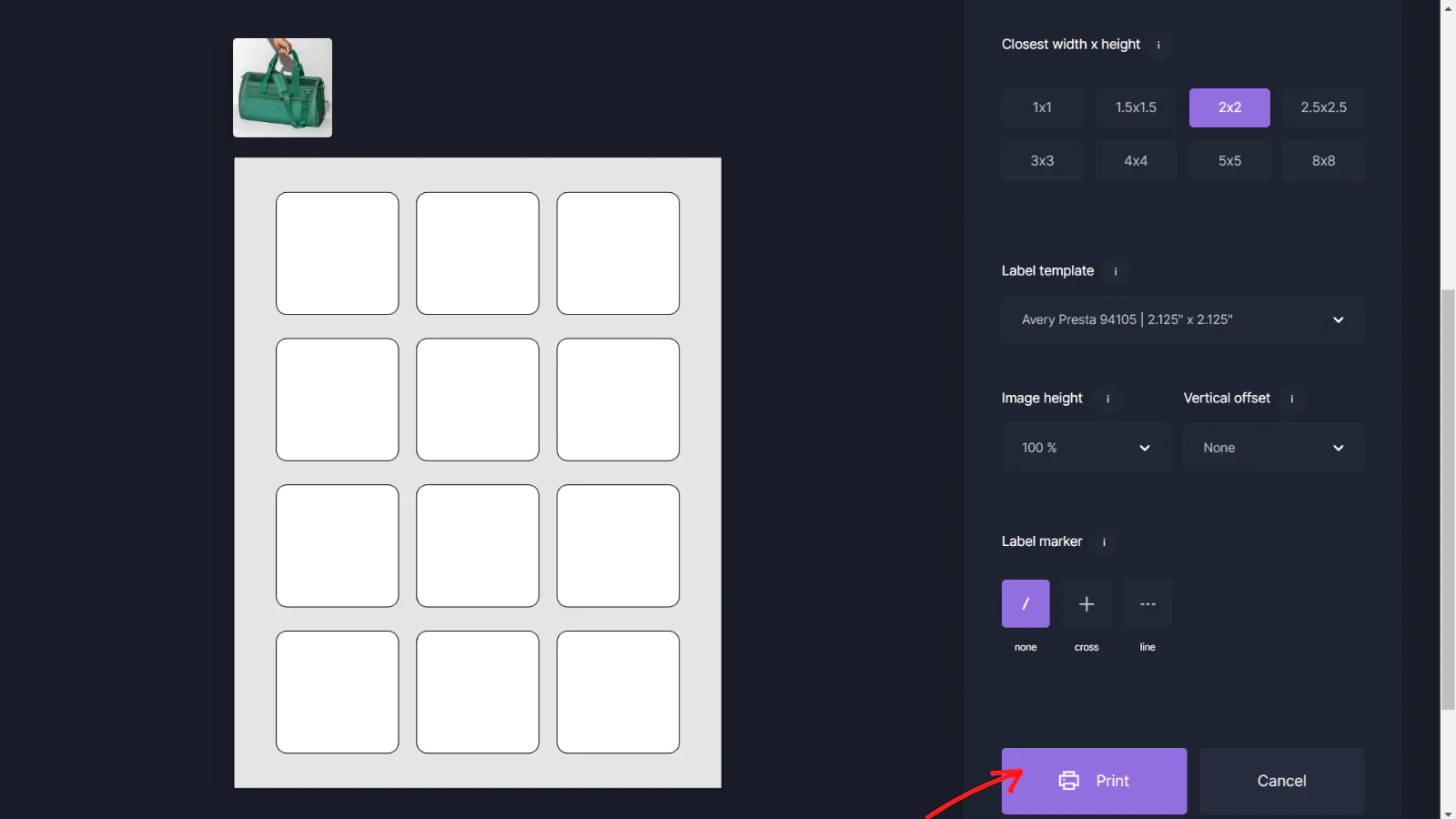
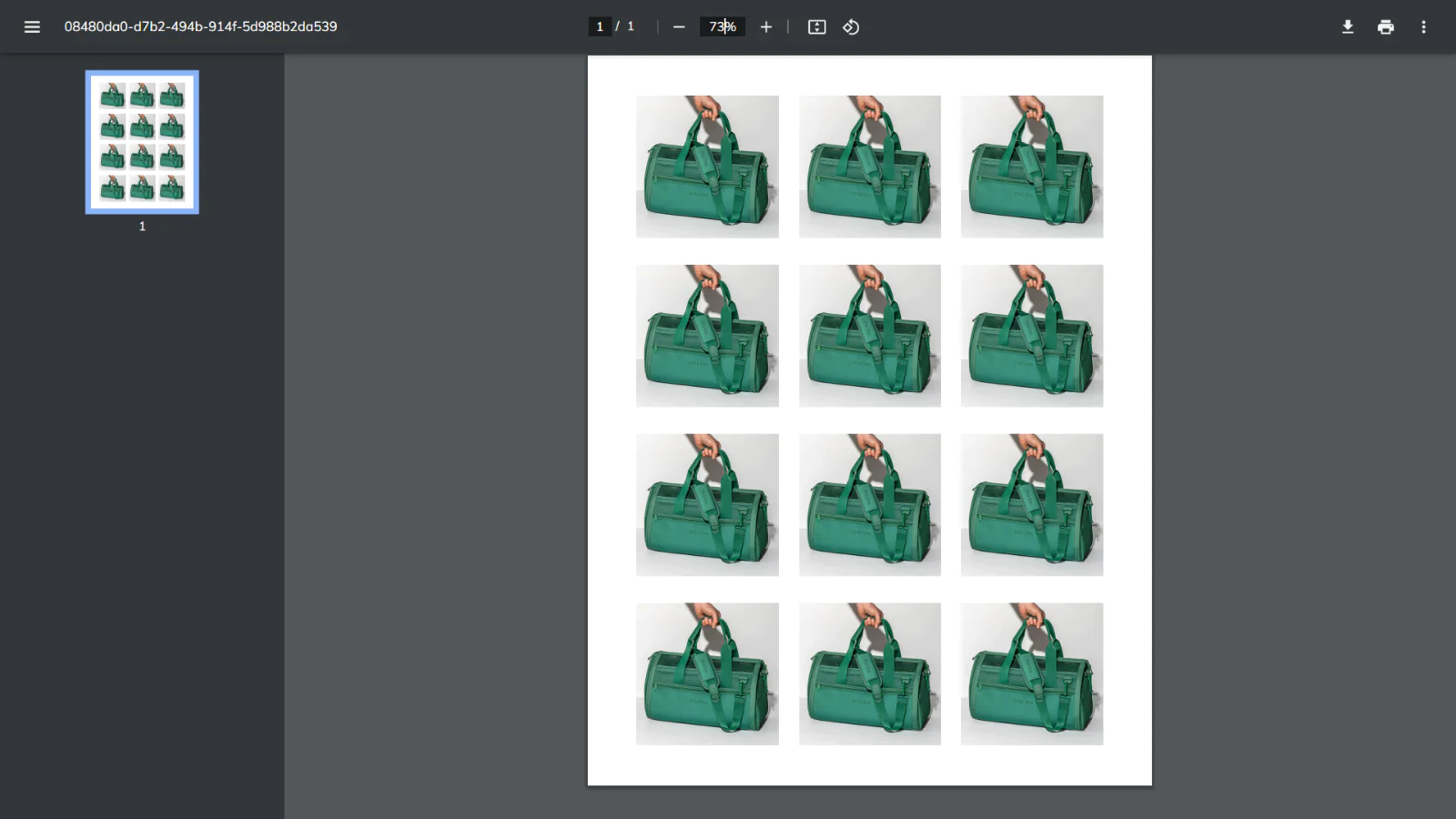
Seamless workflow: use directly in Shopify admin
About the Author
Matej Kontros is an E-Commerce expert and app developer with over a decade of professional experience in IT.
Matej has worked for organisations of all types and sizes, including global players, startups, and agencies. He designed, developed, and maintained complex projects.
Matej's expertise includes e-commerce, software engineering, web development, systems administration, internet security, managing projects, and building teams.
Visit his website at [ Web Linkedin ] or contact him at [email protected].