Shopify App : Pricing Table ‑ Pricing Plans
Nice product Pricing Table - Pricing Plans for your store.
About Pricing Table ‑ Pricing Plans
Easy to install and use : Just seconds to shape your perfect widget. Use multiple one-click options to make your Pricing Table works. Work with all theme & devices.
Simplify customer decisions : Distinguish your best product with the ‘highlight’ feature to make it stand out and capture shoppers’ attention in your price table.
Boost your pricing conversion : Represent your offers in a clear and informative pricing table app. Increase the number of positive buying decisions.

Pricing Table/Pricing Plans play an important role for every company that offers products or services. They are a challenge from both a design and usability standpoint. They must be simple but at the same time clearly differentiate between features and prices of different products and services.
A Pricing Table/Pricing Plans should help users pick the most appropriate plan for them. A company should carefully examine its product portfolio and pick the most important features to present in its pricing plans. Visitors should be given only the information they would be interested in: available features, options and costs. The rule of thumb is: every unnecessary cell in your pricing table increases the probability of losing potential customers, because you make it more difficult for them to compare various plans and select the best one.
Once you have identified the most important features, go ahead and create a more detailed list of features for users who are interested in a particular plan. Users must know what kind of a product they are spending their money on and all of the features associated with it.
Pricing Table/Pricing Plans by Zifyapp makes it easy to showcase products, services, or plans side-by-side. Upsell your customers by showing other product options, or cross-sell by displaying related products. Display and sell subscription or price plans and products or services packages side-by-side in an easy comparison table. With predefined skins, redesign your Shopify pricing table in one click – by changing the skin you choose the elements you can color. You can also paint each column element with its own color. Add product bundling and display different price options.
Features of Pricing Table/Pricing Plans app:
- 10 predefined skins, featuring different color schemes
- Drag and drop to sort order plan items.
- Pricing Table/Pricing Plans supports text in any language.
- Pricing Table/Pricing Plans is mobile responsive on any device.
- Make any column featured
- Each column’s color elements can be individually customized
- Customizable font size and weight of Pricing Table/Pricing Plans app
- Adjustable Features list, complete with feature icons, hints and unlimited number of features
- Linking the Button to the required page
- Custom css
Compatible with all Page Builder apps
Compatible with Online Store 2.0
Getting Started with Pricing Table/Pricing Plans:
Pricing Table Listing is easy to install. Click on the ‘Add app’ button on this page to install the app. Create your plans, use the shortcode and add it to any page, section of your store.
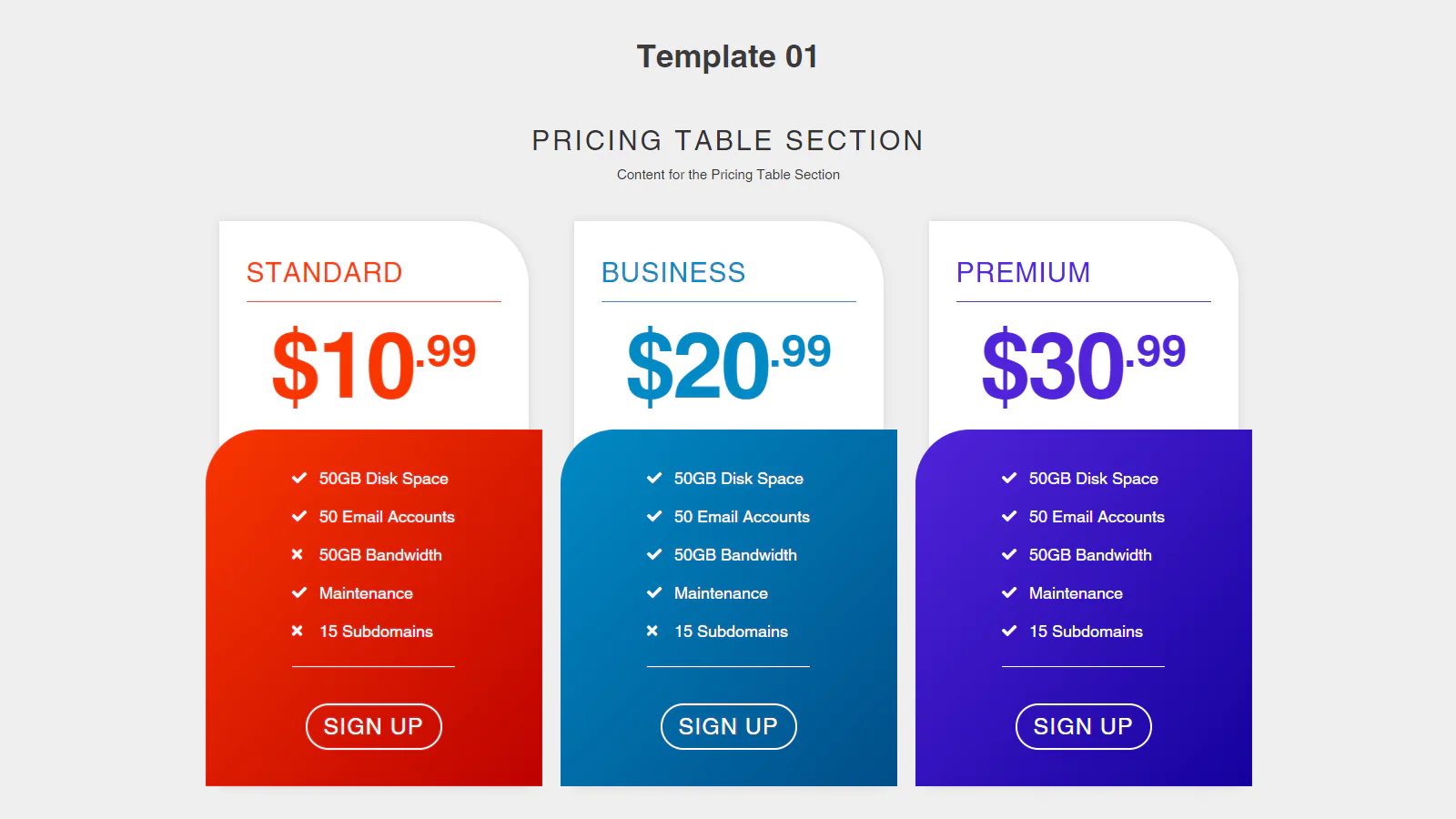
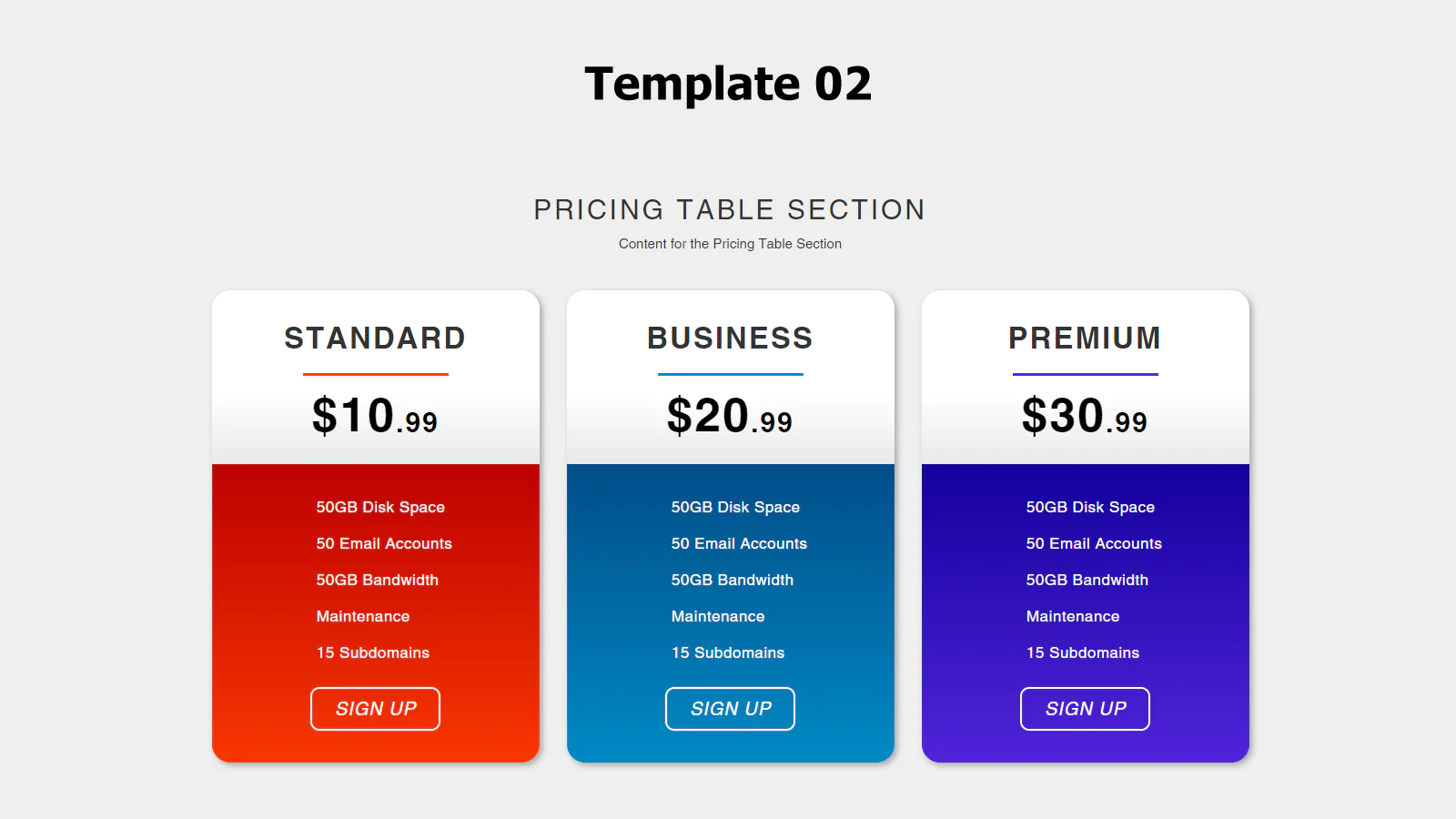
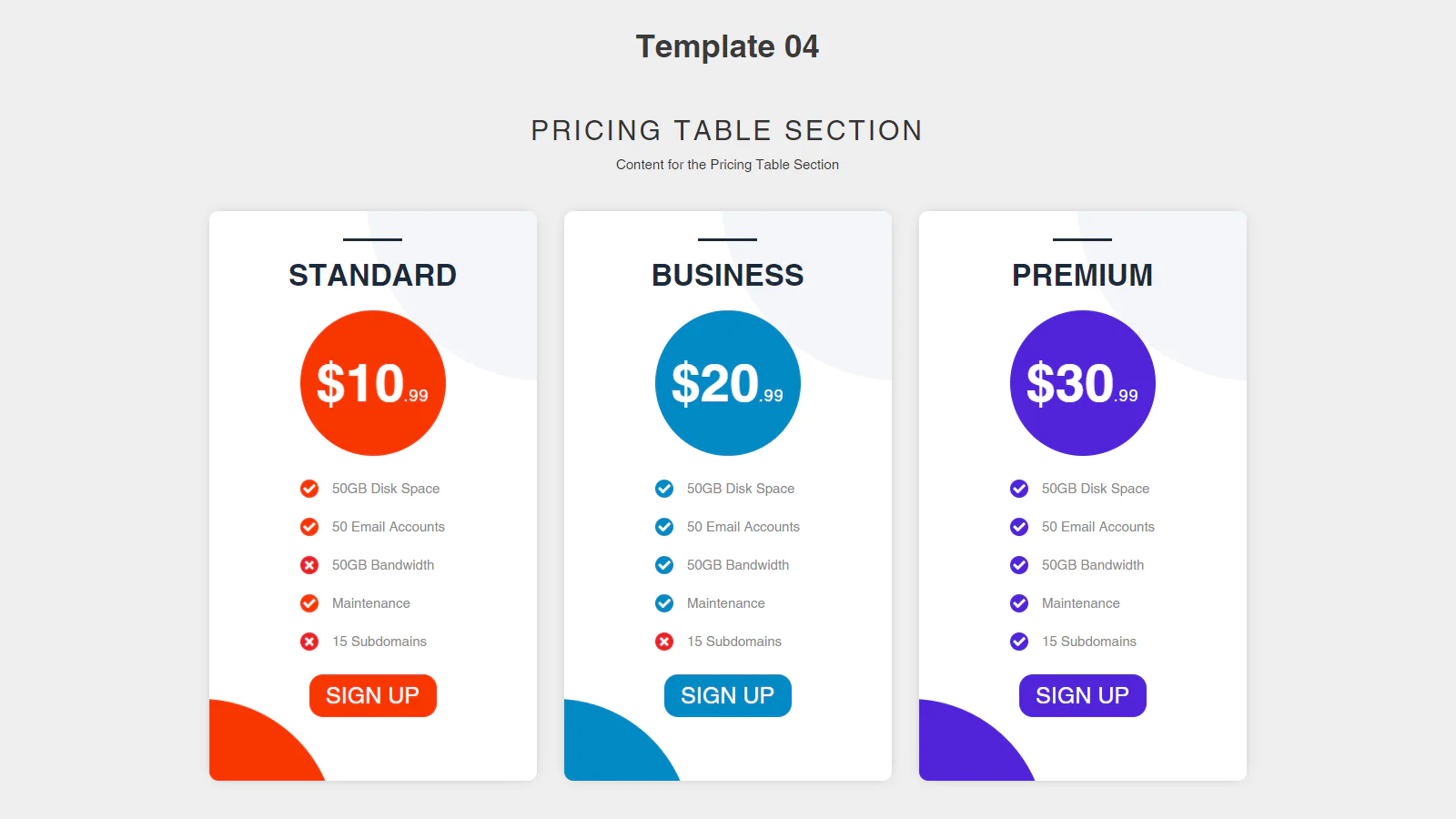
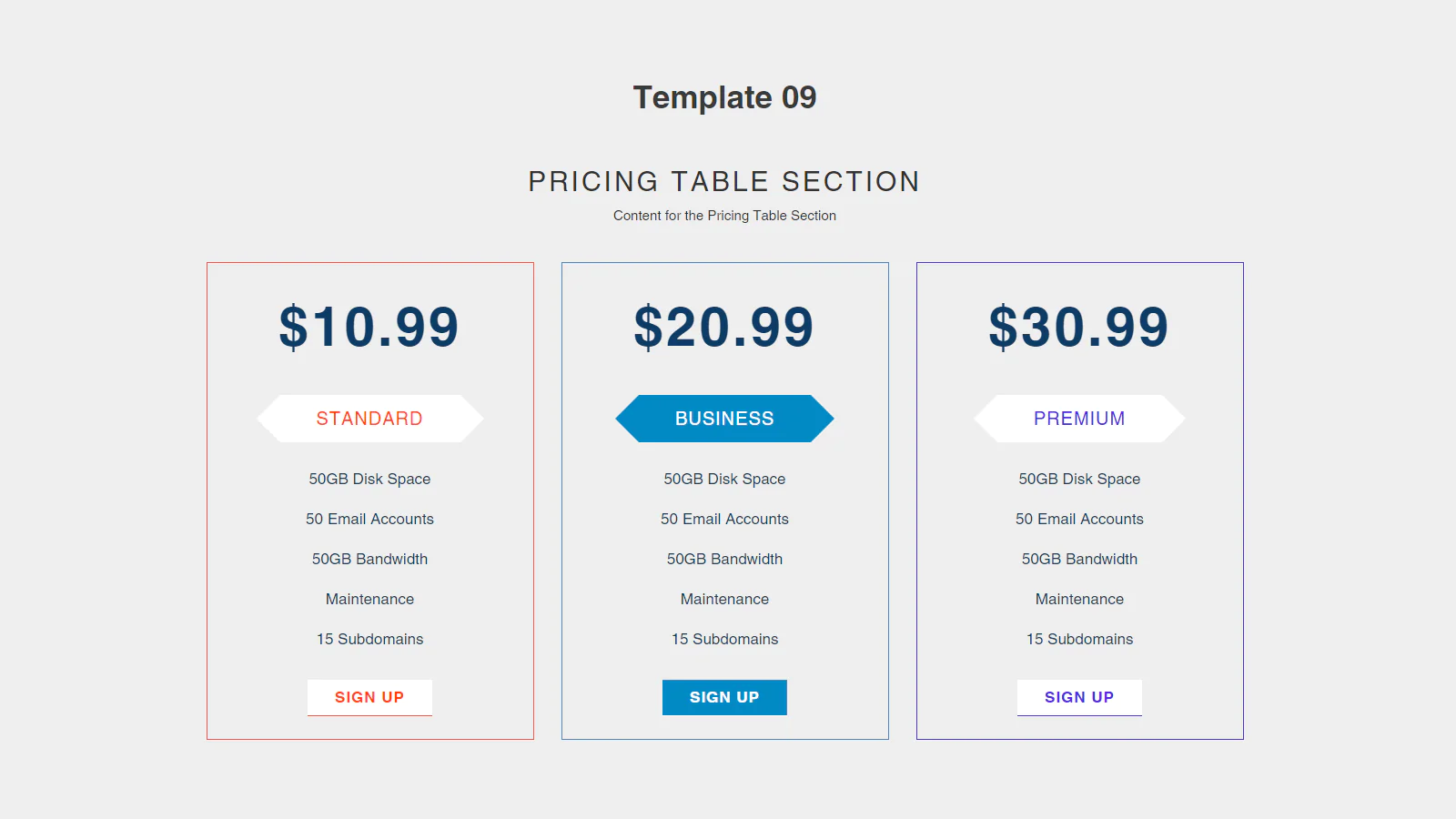
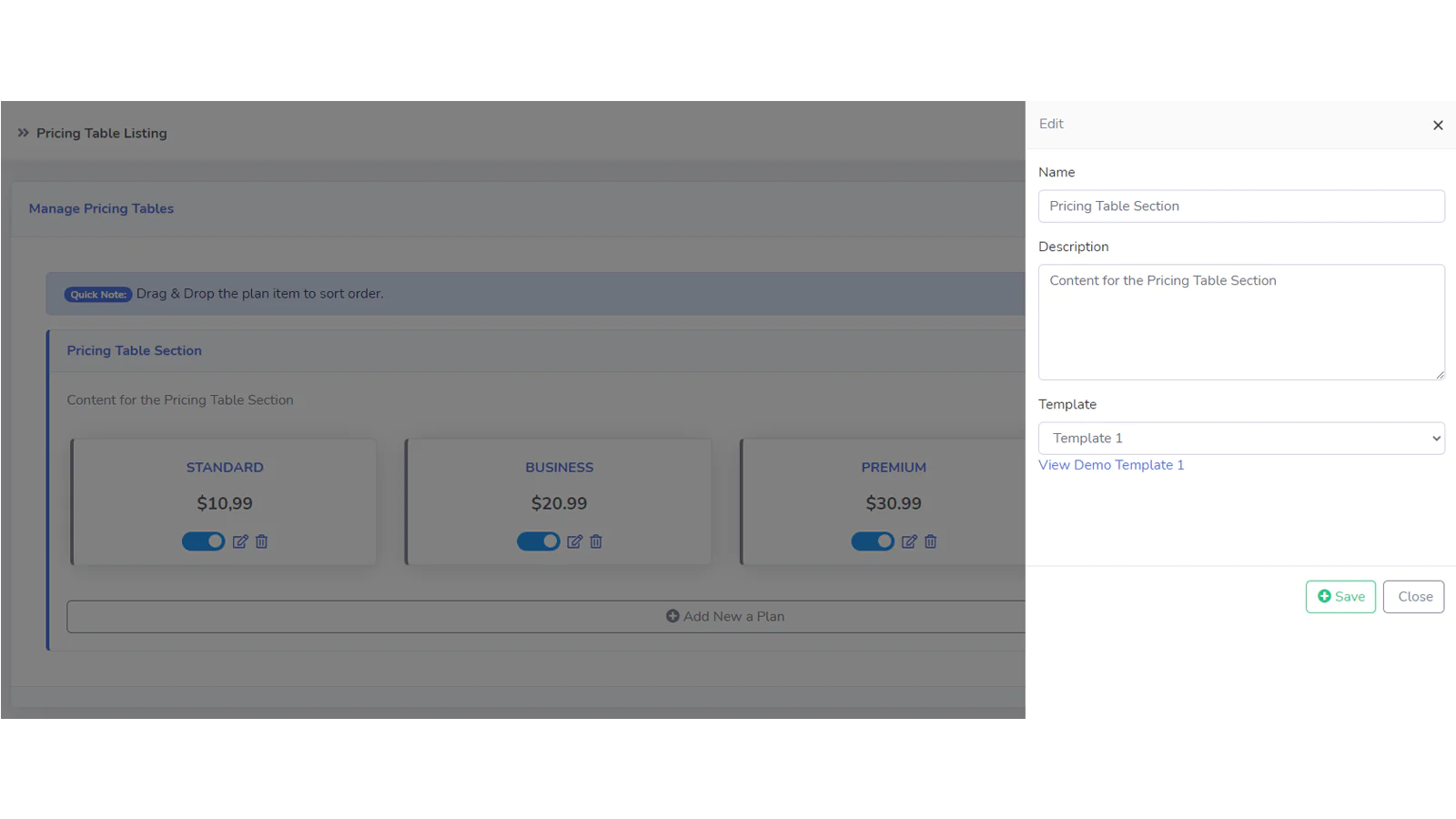
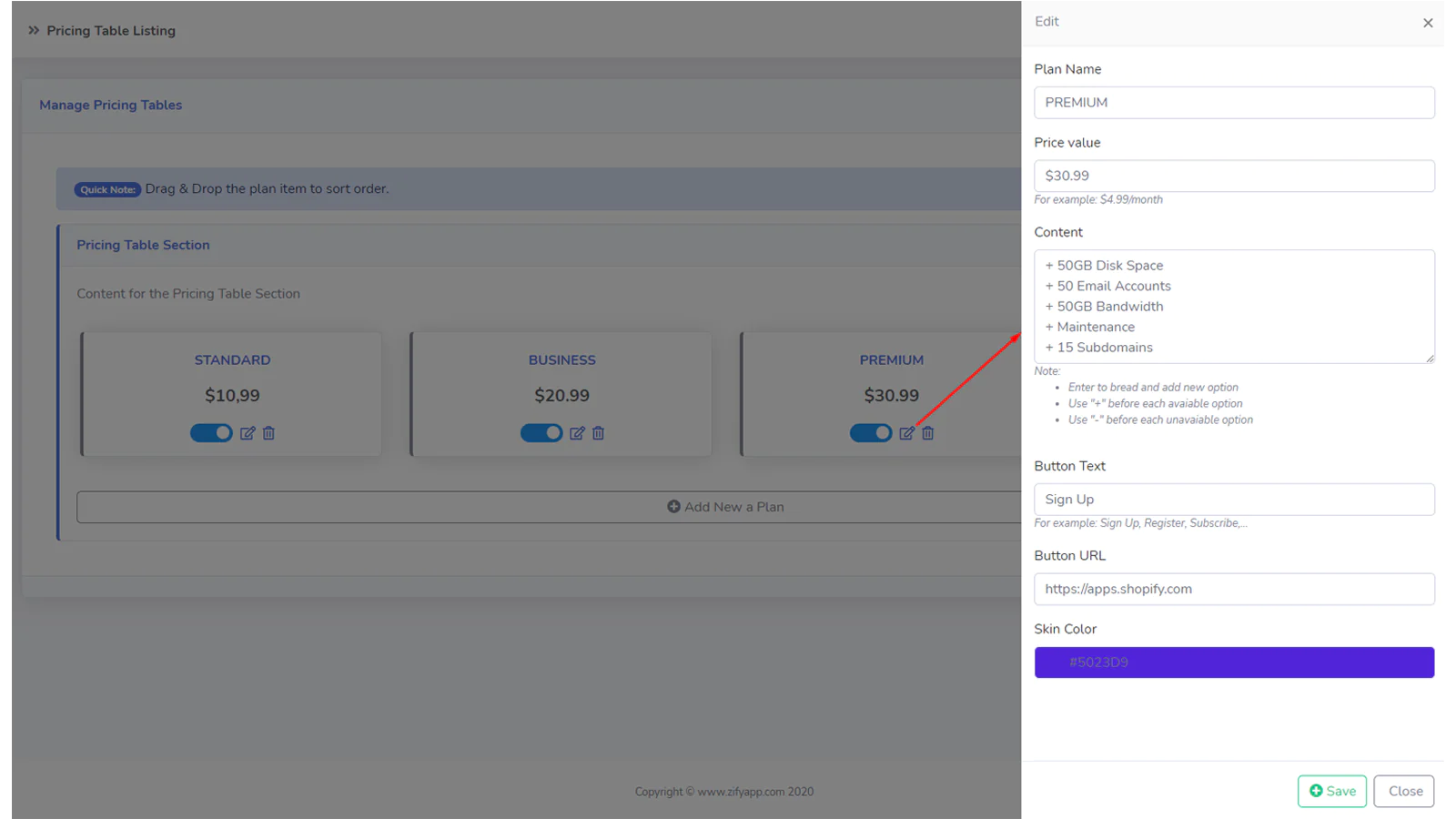
Seamless workflow: use directly in Shopify admin
About the Author
Matej Kontros is an E-Commerce expert and app developer with over a decade of professional experience in IT.
Matej has worked for organisations of all types and sizes, including global players, startups, and agencies. He designed, developed, and maintained complex projects.
Matej's expertise includes e-commerce, software engineering, web development, systems administration, internet security, managing projects, and building teams.
Visit his website at [ Web Linkedin ] or contact him at [email protected].