Shopify App : PreOrder Wolf ‑ Pre‑order Now
Setup Preorders in 3 easy steps. Takes 2 minutes.
About PreOrder Wolf ‑ Pre‑order Now
Step 1: Choose Products : You choose the products/variants where you wanna enable Preorders. We support 3 modes. Install the app and see whats best for you.
Step 2: Customize Button Text : We replace the "Add to Cart" with "Preorder" by default. You can customize this to anything like "Preorder (Ships in 3 weeks)" etc.
3: Start Collecting Preorders! : Optionally, You can set expectations by telling customers them about delivery dates, and other info On Product, Cart and Checkout Pages

Updated November 2, 2022
75% OFF Q4 discount going on!
-
Pre-Order Dawg is a must for your Store if you :
- Don't want to loose sales on Out of Stock Products
- Want to get Pre-sales a Product not yet released
- Sell Made-to-Order products
With our app, you can enable customers to commit allow them to preorder and you will collect payments. When the product is in stock, you can fulfill the orders then.
- All the preorders are also tagged by "preorder" ( its customizable )
You can Preorder a product in 3 modes:
- Always (regardless of its stock levels)
- Only when its out of stock (useful to when you dont wanna loose sales on out of stock products)
- Only if you have stock (useful when you want to limit the quantity of Preorders)
We run an ecommerce business ourselves, this app is built by merchants for merchants.
-
Features
- No coding needed. Simple/Beautiful design customize button text.
- Inherits and perfectly blends with you theme design
- Pre-Order analytics dashboard to see ROI and revenue generated from the app
We offer live chat support with average response time of 1 minute.
Start using app Free for 30 days.
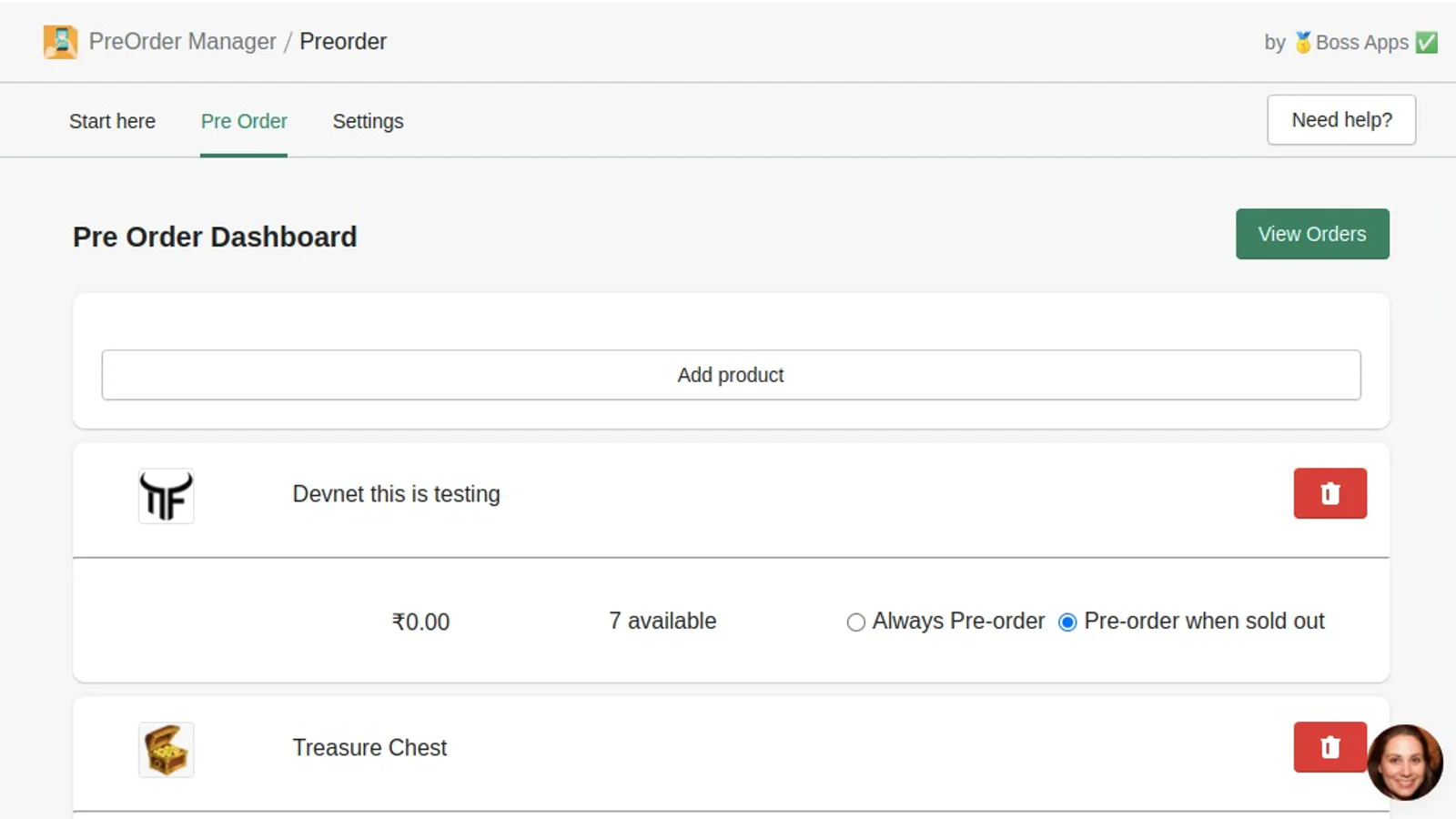
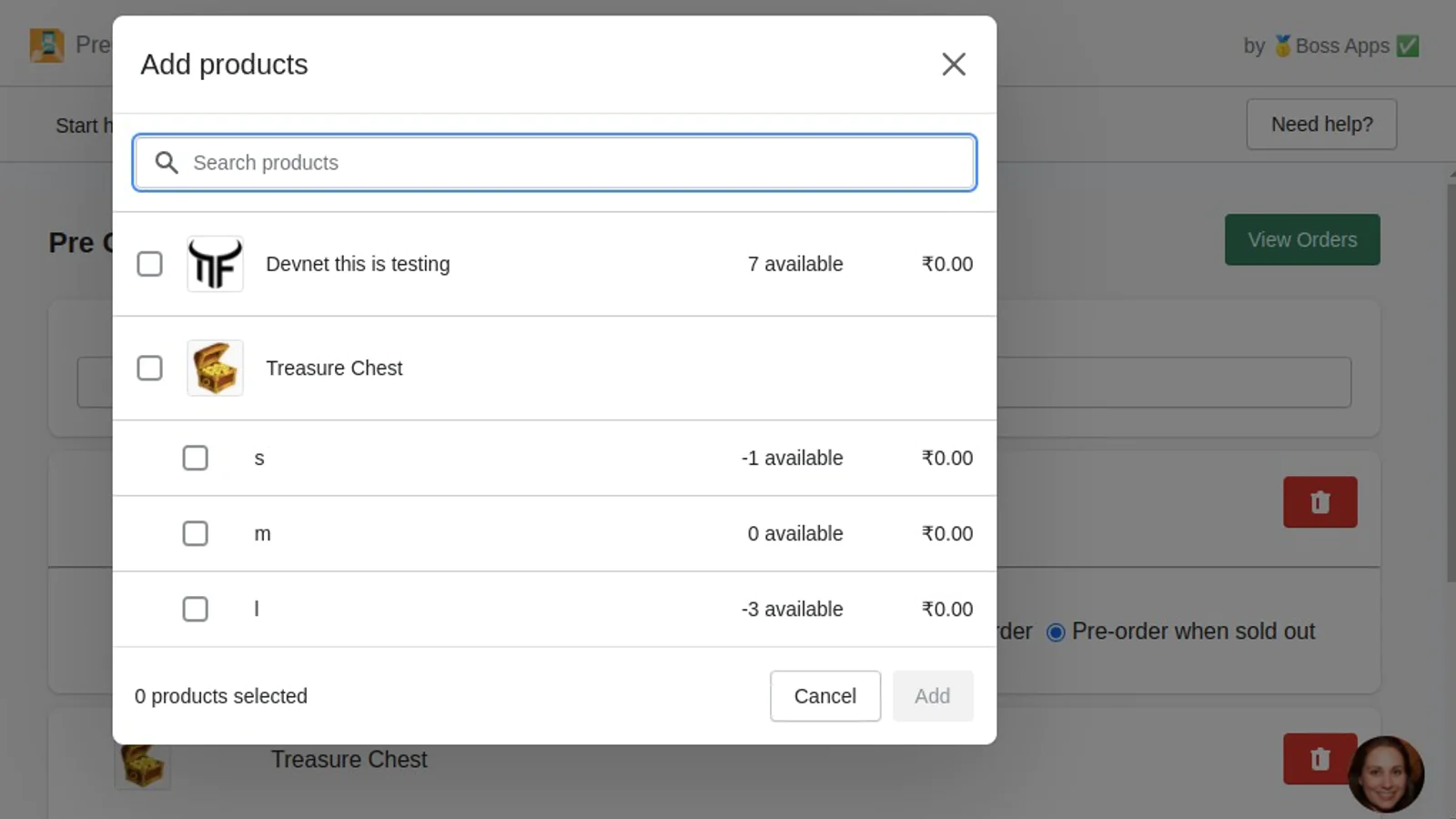
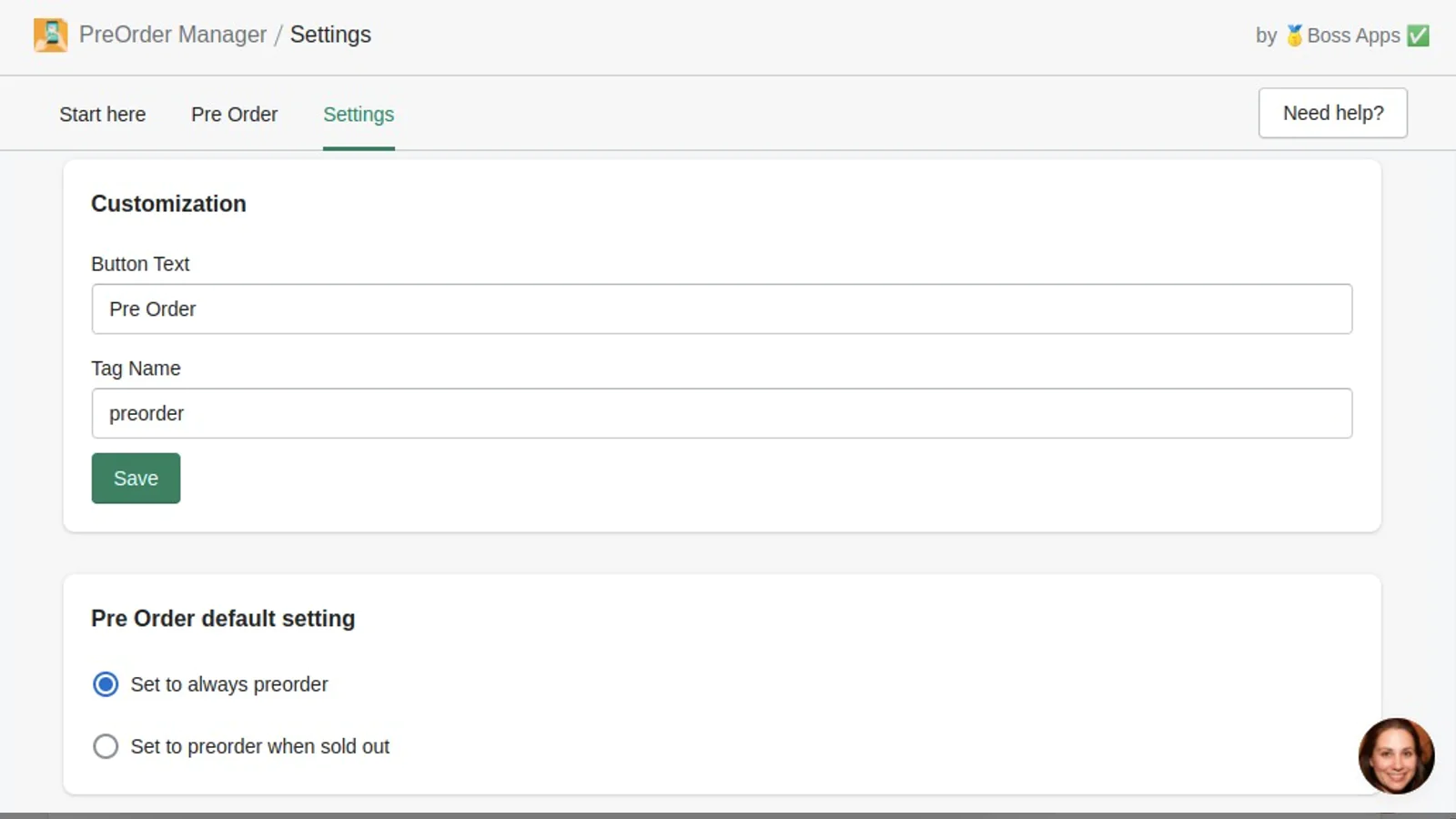
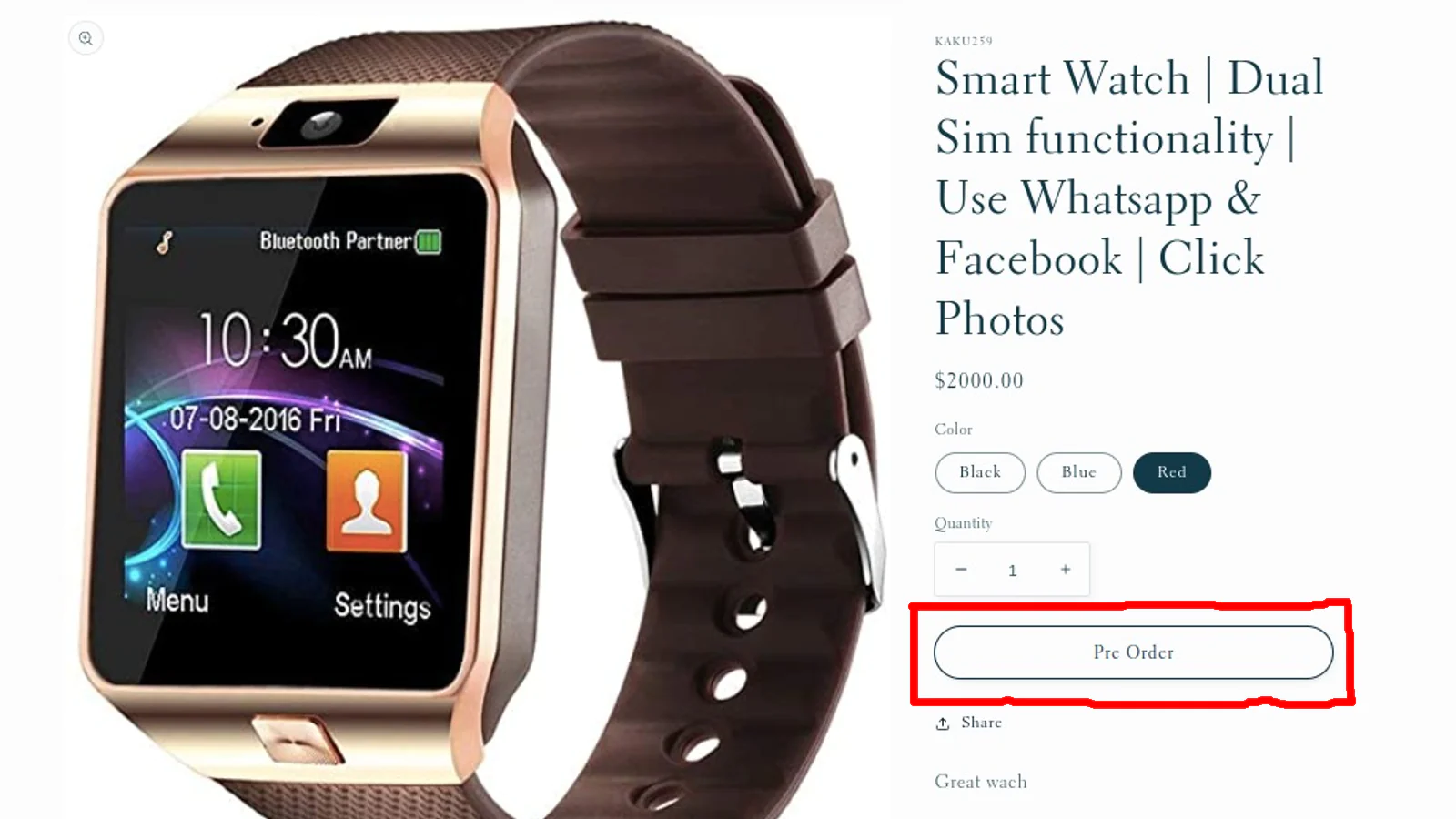
Seamless workflow: use directly in Shopify admin
Up-to-date tech: works with the latest themes
Speed tested: low impact to your online store
About the Author
Matej Kontros is an E-Commerce expert and app developer with over a decade of professional experience in IT.
Matej has worked for organisations of all types and sizes, including global players, startups, and agencies. He designed, developed, and maintained complex projects.
Matej's expertise includes e-commerce, software engineering, web development, systems administration, internet security, managing projects, and building teams.
Visit his website at [ Web Linkedin ] or contact him at [email protected].