Shopify App : PostNL
The PostNL app makes it easy to send your shipments.
About PostNL
Register shipments with PostNL : Open order in Shopify and register this shipment directly with PostNL.
Print shipping labels : After you’ve created a PostNL shipment, you can immediately print the shipping label in A4 or A6 formats. Very handy!
Offer delivery options : Let your customers choose whether they want to receive their order at home or collect it from a PostNL-point.
PostNL
Are you a PostNL customer? This app lets you create your shipment with PostNL in a single click. The shipment label is downloaded immediately so all you need to do is print it out.
It is easy to get the track & trace information by simply clicking on the barcode behind the order. This track & trace link is also shared with your customer so that they can follow their parcel.
You can also use the various shipment methods offered by PostNL. Do your products fit through the letterbox? Save money and send them as letterbox packages. Do your parcels have a high value? Use a shipment method with insured delivery.
Your customers can choose whether to have their parcel delivered at home, or whether they will collect their order from a PostNL-point nearby them. In short, this app makes it easy for you to send your shipments with PostNL in precisely the way that is most convenient for you and your customers.
The advantages in a nutshell:
- Easy to register shipments with PostNL.
- Simple to print the shipping label.
- Use one of PostNL’s many shipment methods, such as insured delivery, or sending a letterbox package.
- Easily send your parcels to Belgium, Europe and the rest of the world.
- Let your customers choose whether they want to receive the parcel at home or collect it from a PostNL-point nearby them.
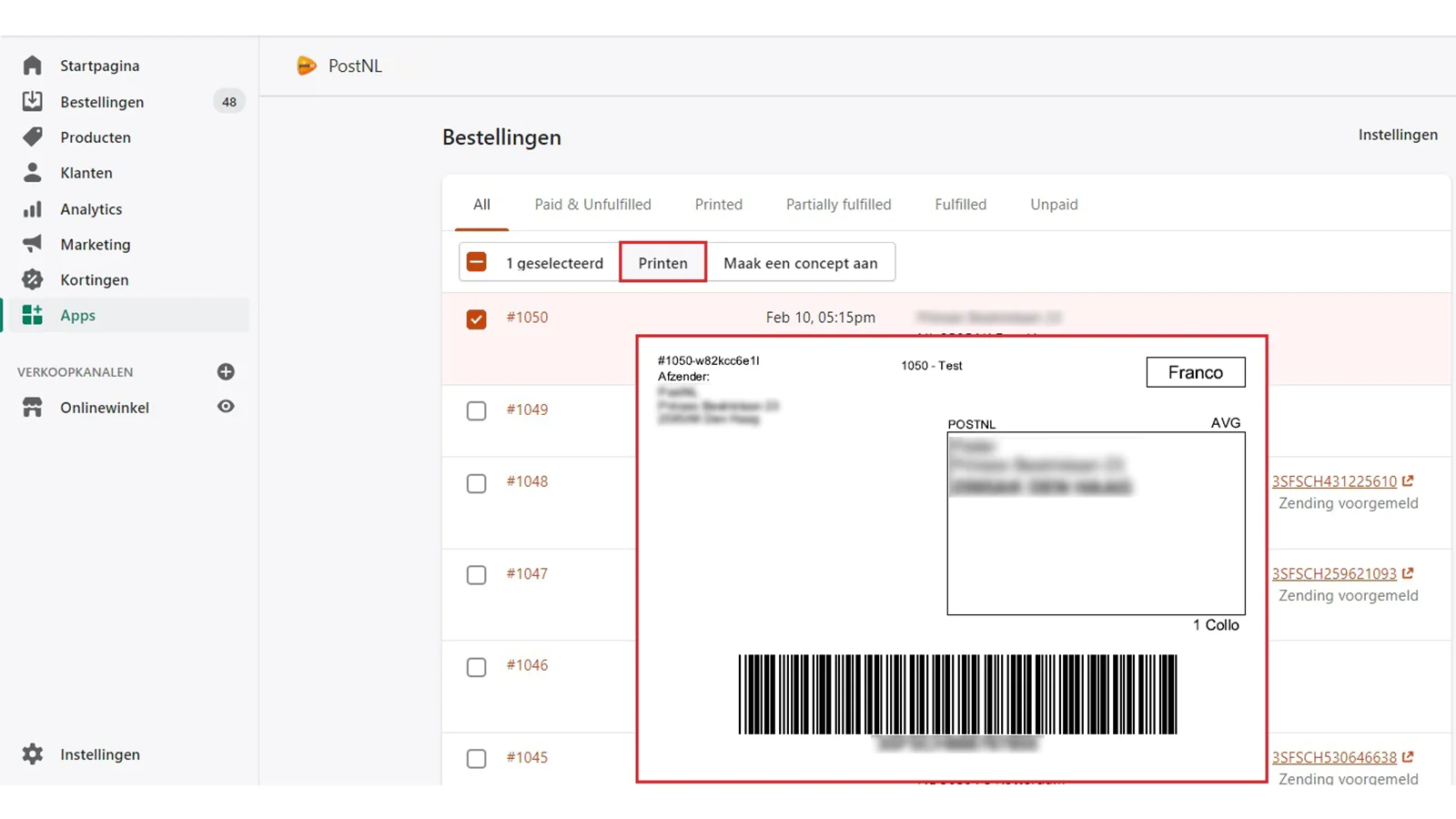
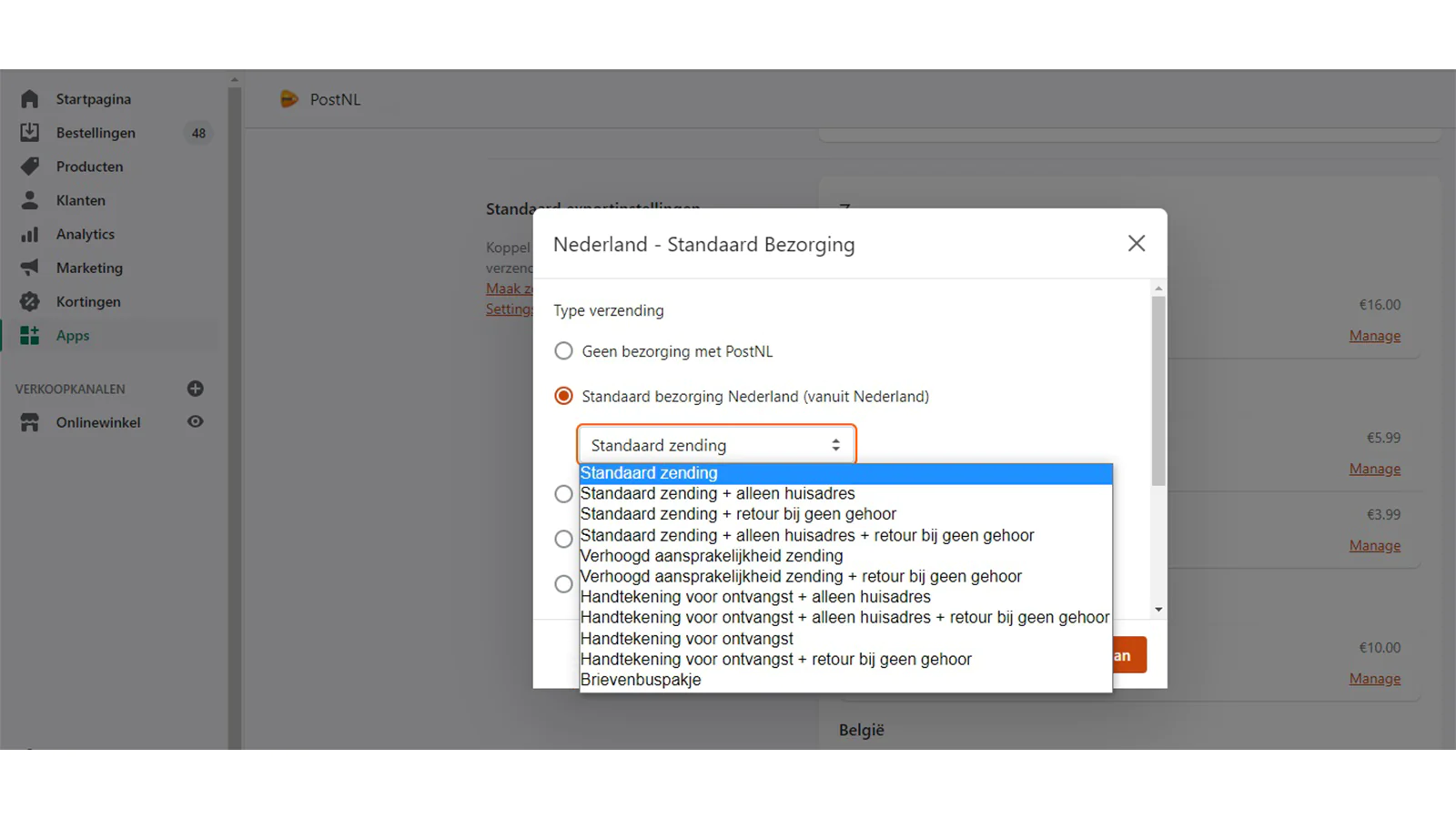
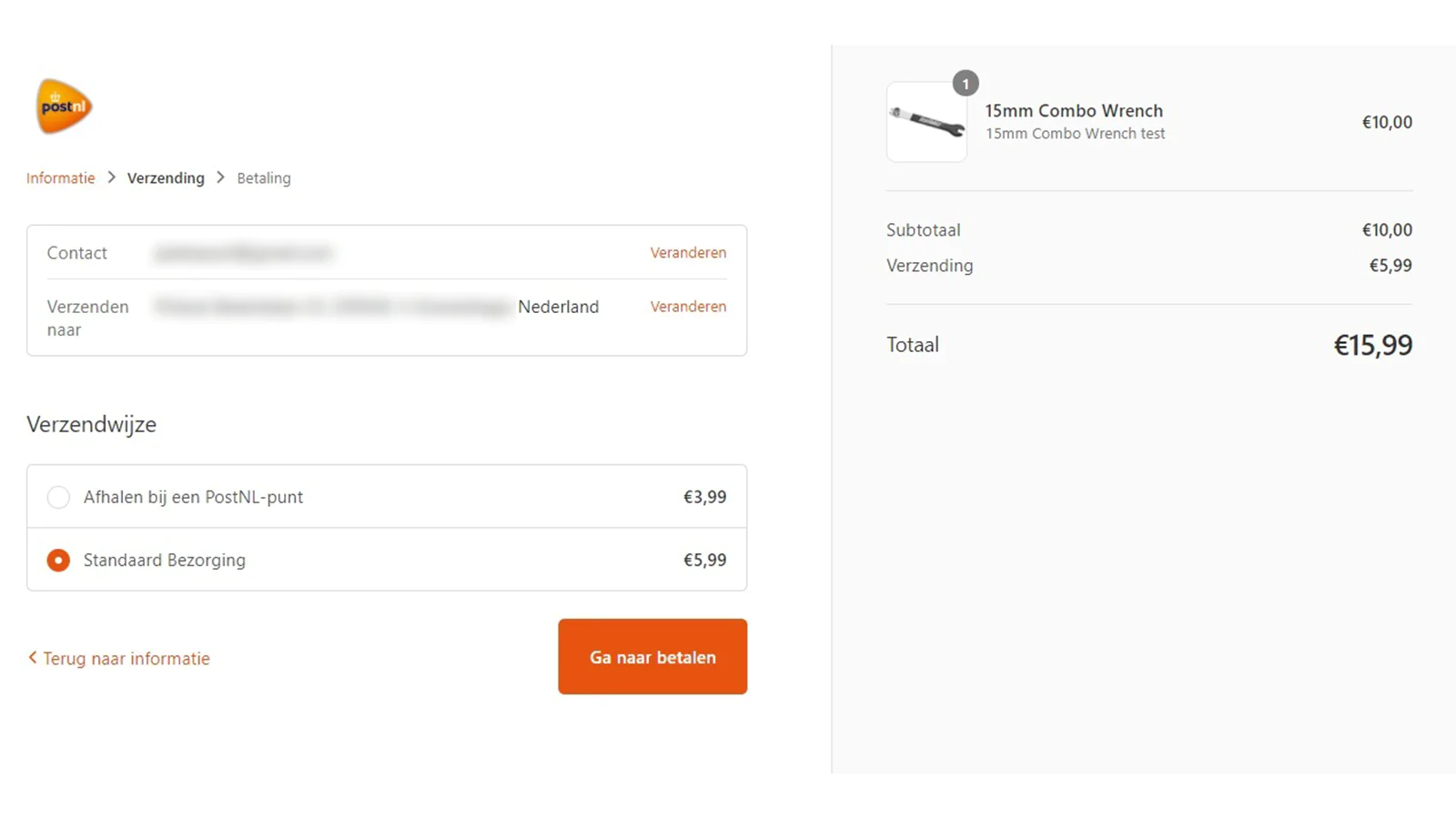
Seamless workflow: use directly in Shopify admin
Speed tested: low impact to your online store
About the Author
Matej Kontros is an E-Commerce expert and app developer with over a decade of professional experience in IT.
Matej has worked for organisations of all types and sizes, including global players, startups, and agencies. He designed, developed, and maintained complex projects.
Matej's expertise includes e-commerce, software engineering, web development, systems administration, internet security, managing projects, and building teams.
Visit his website at [ Web Linkedin ] or contact him at [email protected].