Shopify App : Popup Maker Exit Intent Popups
Exit Intent, Spin to Win, Optin, Email, Push Notifications
About Popup Maker Exit Intent Popups
All popular popup types : Any pop up types available with just one tool. Contact form, Subscription form, Countdown, Age Restriction, Push Notification and more.
Detailed statistics : Statistics provide in-depth insights into your pop up performance and help fine-tune your future marketing and sales.
Create well looking popups : Super easy tools for creating the look and functionality desired. A bunch of popup triggering events for perfect conversion rates.
What you get with Shopify Popup Maker?
Popup Maker is a bunch of all the popular popup types. Highly customizable elements of Popup Maker's editor enable you to create a great Shopify pop up as well as a combination of several forms and elements packed in one. You can have them both, in separate popups and include them in one, as a bunch.
Include a Contact form, a Video, a Countdown - all in one, increasing the productivity and providing a perfect design for one popup, with more functionality.
The perfect bundle of the Shopify pop up elements includes:
- Subscription - this is the ultimate tool (element) to help you grow your email list, getting more subscribers every hour, every day.
- Autoresponder - send automatic emails once user subscribed.
- Newsletter - send email marketing campaigns.
- Web Push Notification - targetted messages through desktop and mobile browsers.
- CRM
- Spinner - gain more sales with an attractive, game-like element, offering sales and free gifts.
- Video - include video URLs inside the popup to show your promotional ads, tutorials, music videos, or anything you wish.
- Button - insert a button and customize the call-to-action events on your website. You can use the button to show discount coupon codes to your users that can be copied right from the button.
- Contact form popup - keep in touch with your customers and provide support through a contact form element.
- Age restriction popup - limit the access to your site content and avoid Google penalties including an age restriction popup on your site.
There are 7 event types available for Shopify popup appearing (more coming soon):
- On Load - insert the popup onload and it will appear as soon as the page is fully loaded.
- On Scroll - select some amount of percentage of your page and the popup will appear when one scrolls down to that part.
- On Click - add your custom CSS class to the element on your site and the popup will open when someone clicks on that element.
- On Hover - add a custom CSS class to any element on your site and the popup will show up when someone hovers over that element.
- Exit Intent or exit popup - 4 exit intent popup modes are available: Soft mode, Aggressive1, Aggressive2 & the Full
- Mobile Exit Intent - Mobile triggering is not based on mouse movement, but on user behavior.
- Inactivity - set some time period after which the popup will appear automatically, in case the user stays inactive on the page.
Templates
- 80 + beautiful Shopify pop up templates are available for different popup types at the moment (the number is rapidly growing)
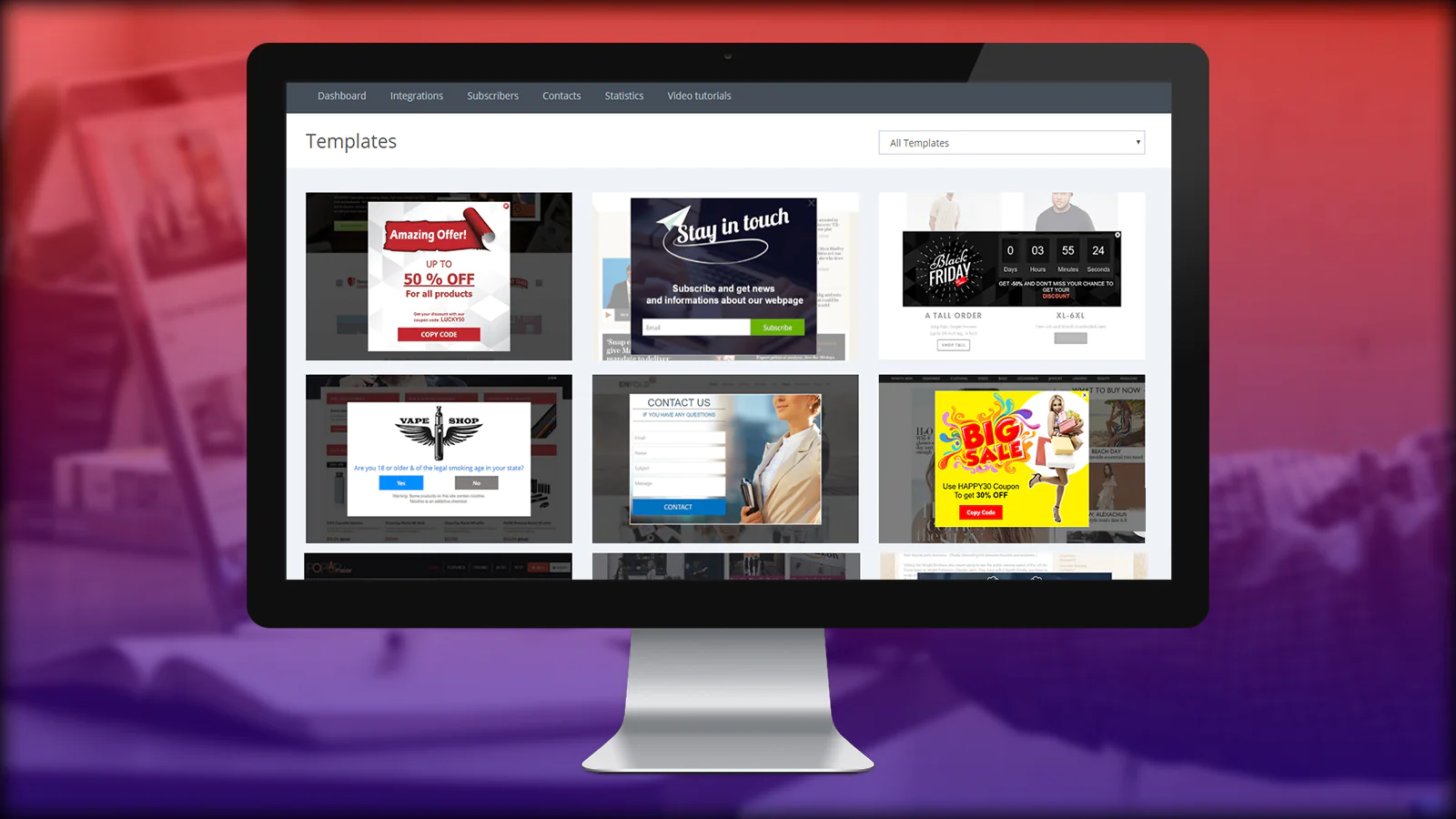
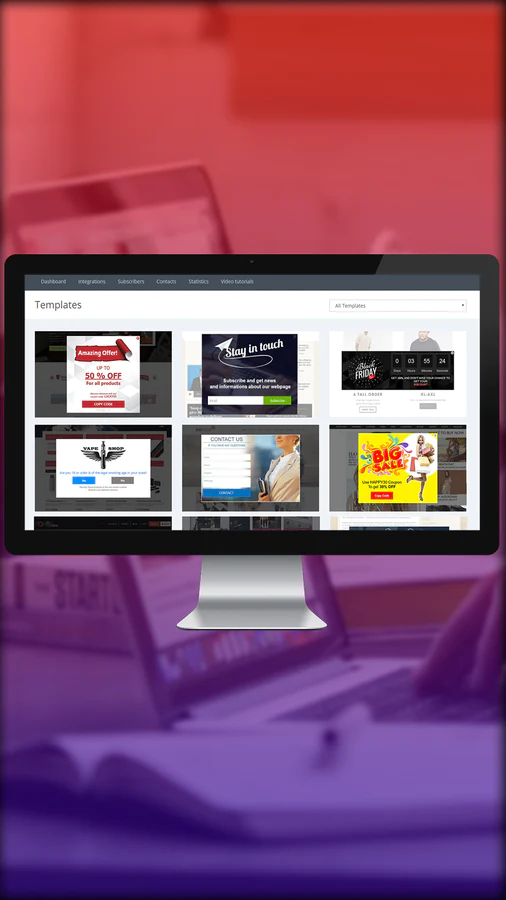
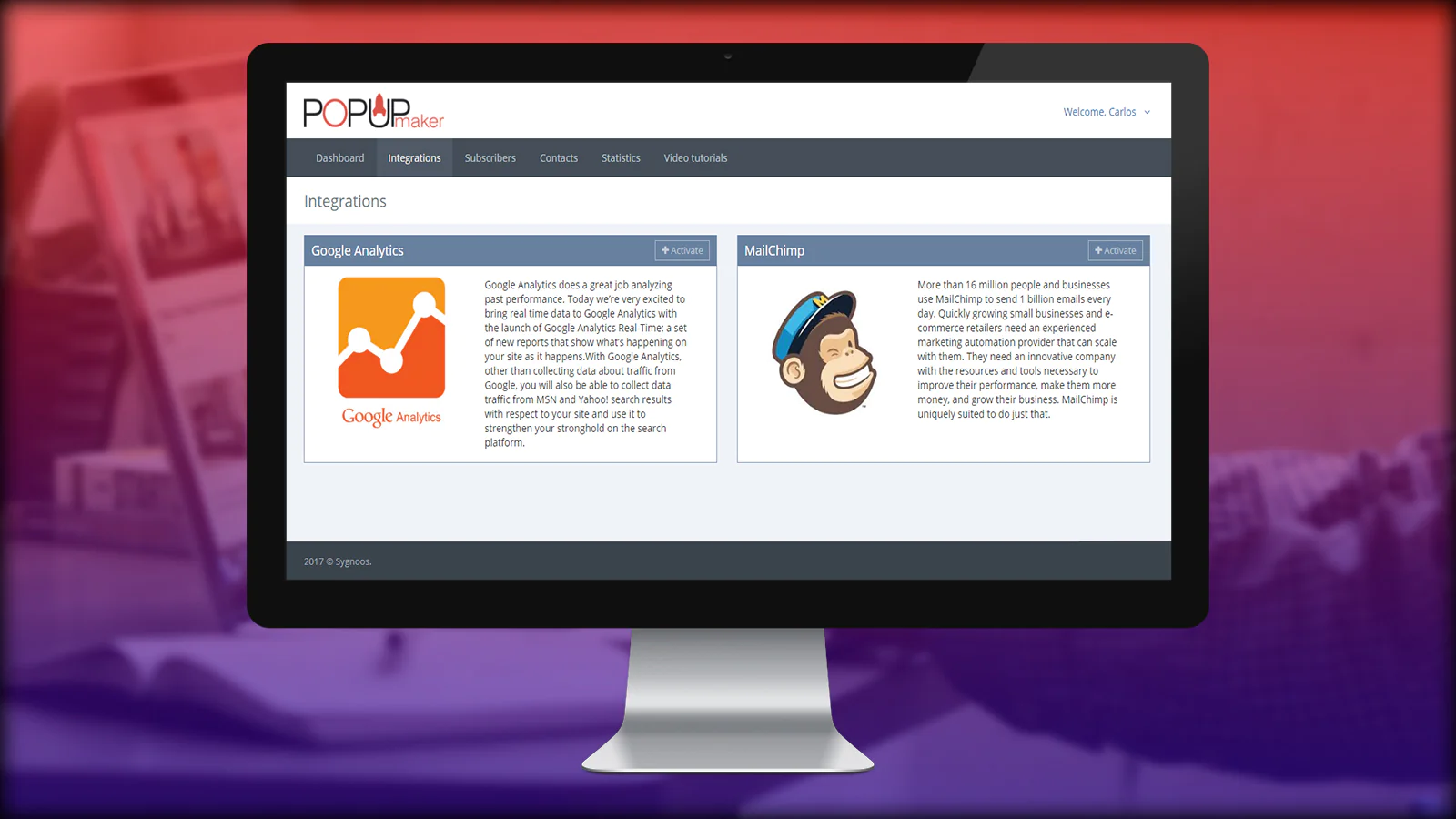
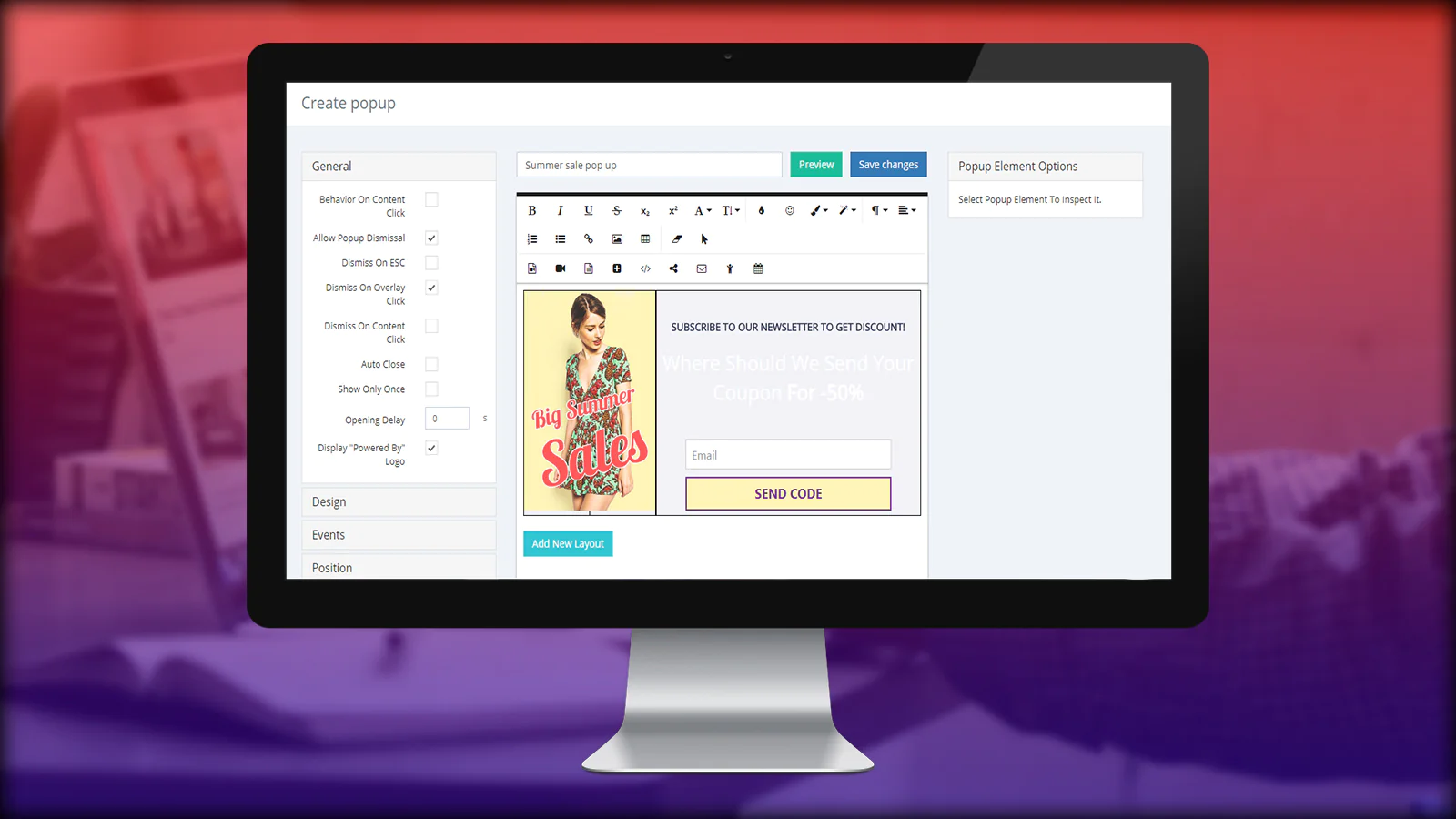
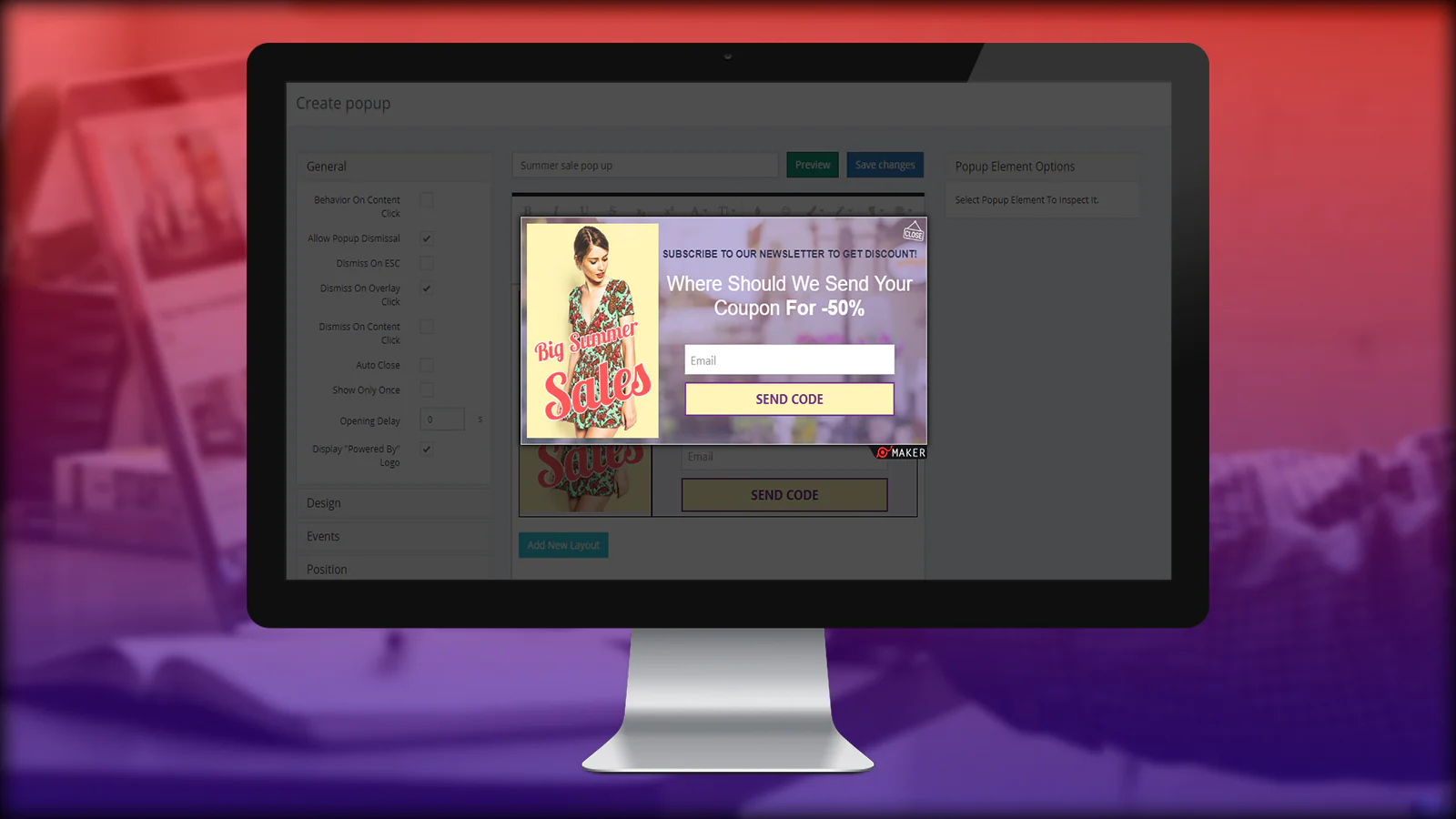
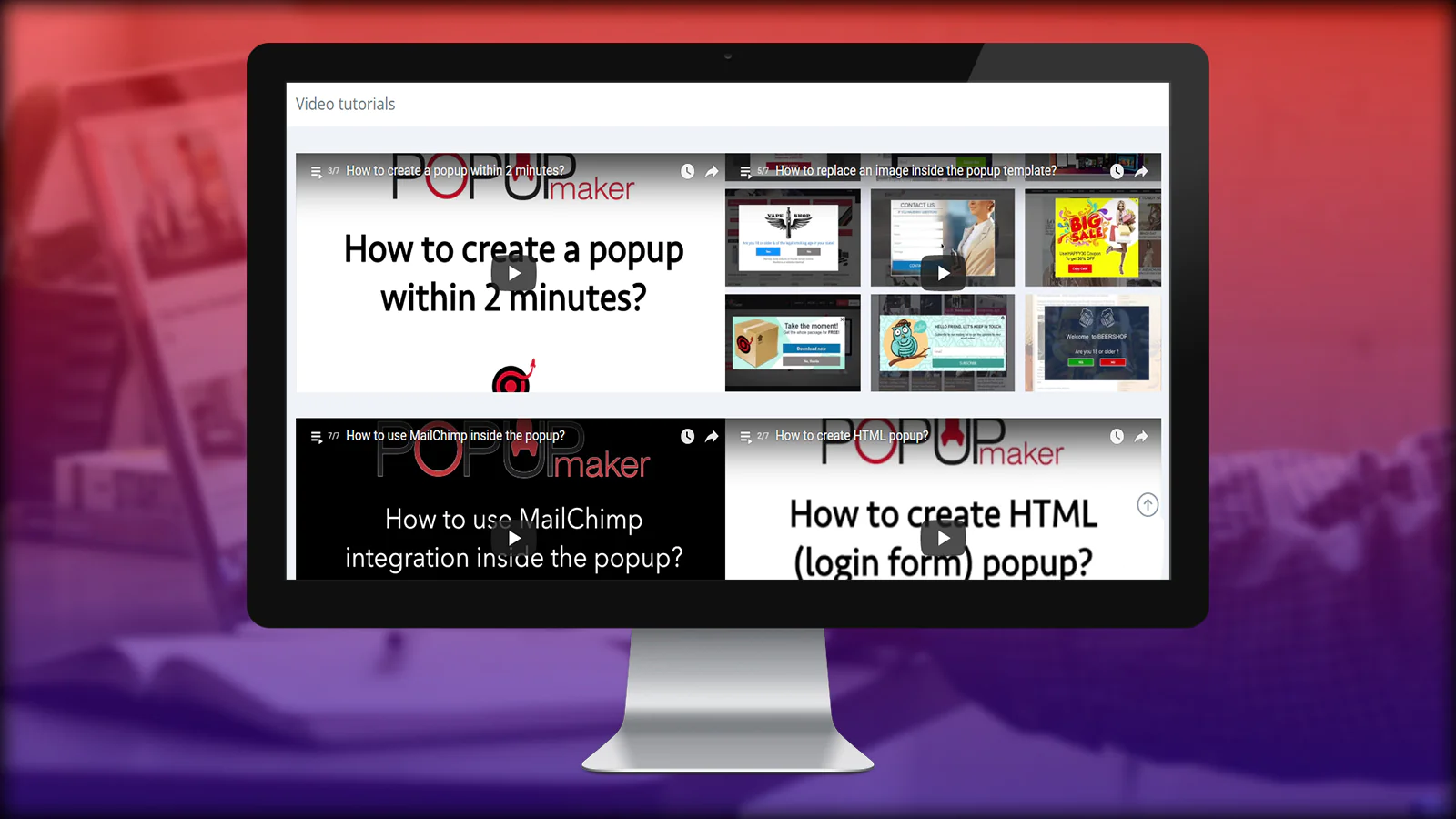


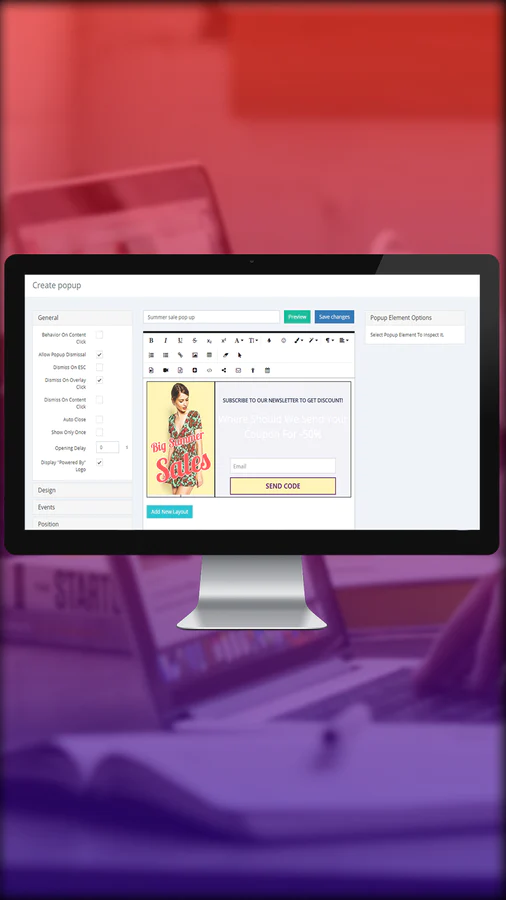

About the Author
Matej Kontros is an E-Commerce expert and app developer with over a decade of professional experience in IT.
Matej has worked for organisations of all types and sizes, including global players, startups, and agencies. He designed, developed, and maintained complex projects.
Matej's expertise includes e-commerce, software engineering, web development, systems administration, internet security, managing projects, and building teams.
Visit his website at [ Web Linkedin ] or contact him at [email protected].