Shopify App : Theme Backup
Backup your liquid, simply
About Theme Backup
Automatic Hourly Backups : Any changes to your published theme will be automatically saved every hour. You can also manually backup your theme any time.
Easily Track Theme Changes : Stay in control of your theme by tracking changes on your theme history timeline. You can even add a custom note to manual versions.
Simple One-Click Restores : Easily undo any problems that arise in your theme. Restore your shop to any past version of your published theme with one click.
Revert theme accidents
Automatic theme backups every hour.
All theme changes are saved and you can undo theme problems.
Compare what changed in theme history
See what each different version contains with a visual theme diff.
Avoid theme problems by taking a manual backup
Take a manual backup to revert an accidentally broken theme when a developer makes changes or you install an app.
Instantly undo and restore a previous version to fix your store.
Restore Past Versions with One Click
Undo unwanted or problematic changes to your shop’s theme by restoring to a past version.
You can easily:
- Fix theme problems
- Reverse changes
- Compare changes
- Diagnose a broken theme
Simply scroll down your timeline, find the past backup that you would like to restore and press ‘Restore’.
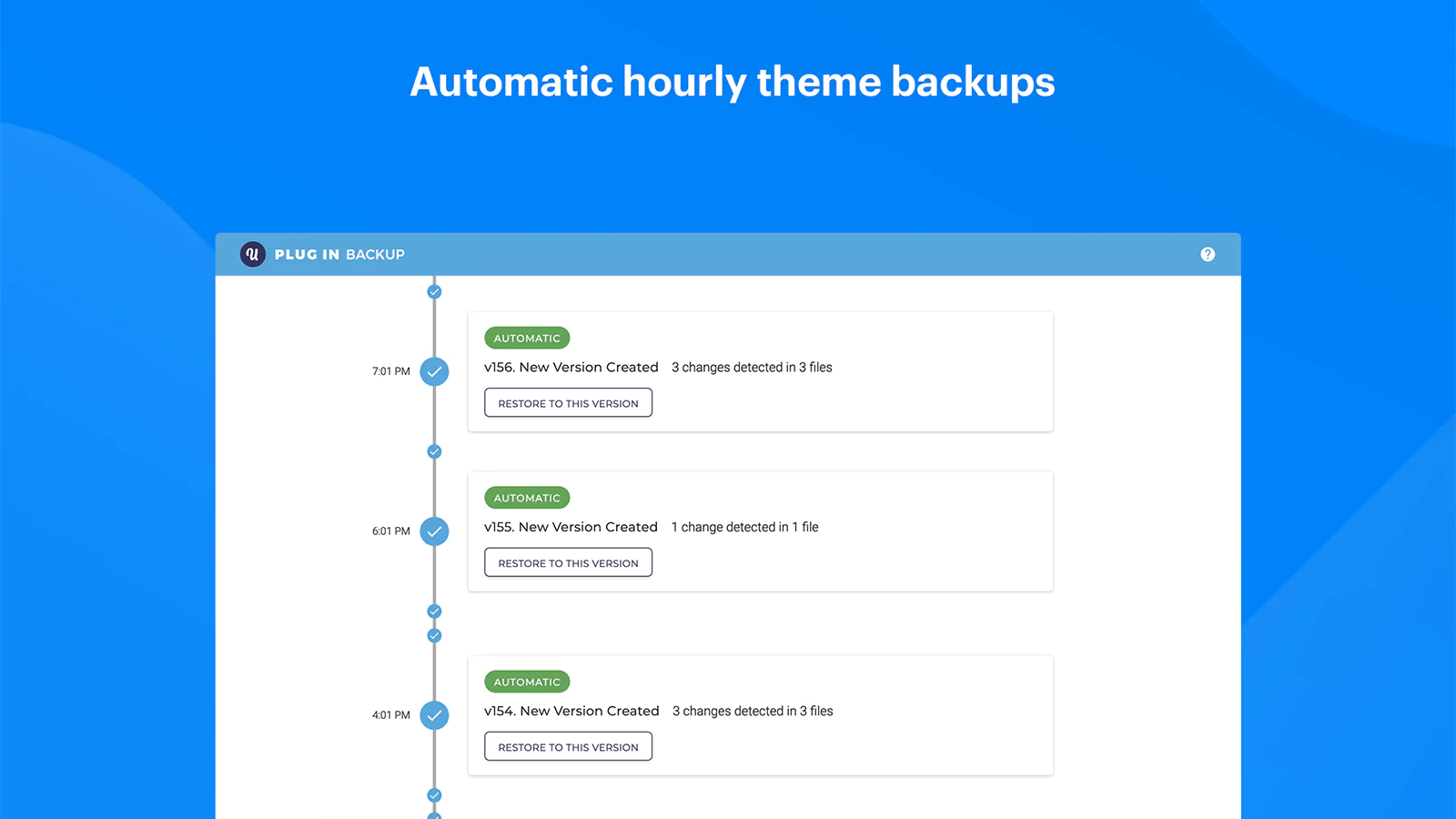
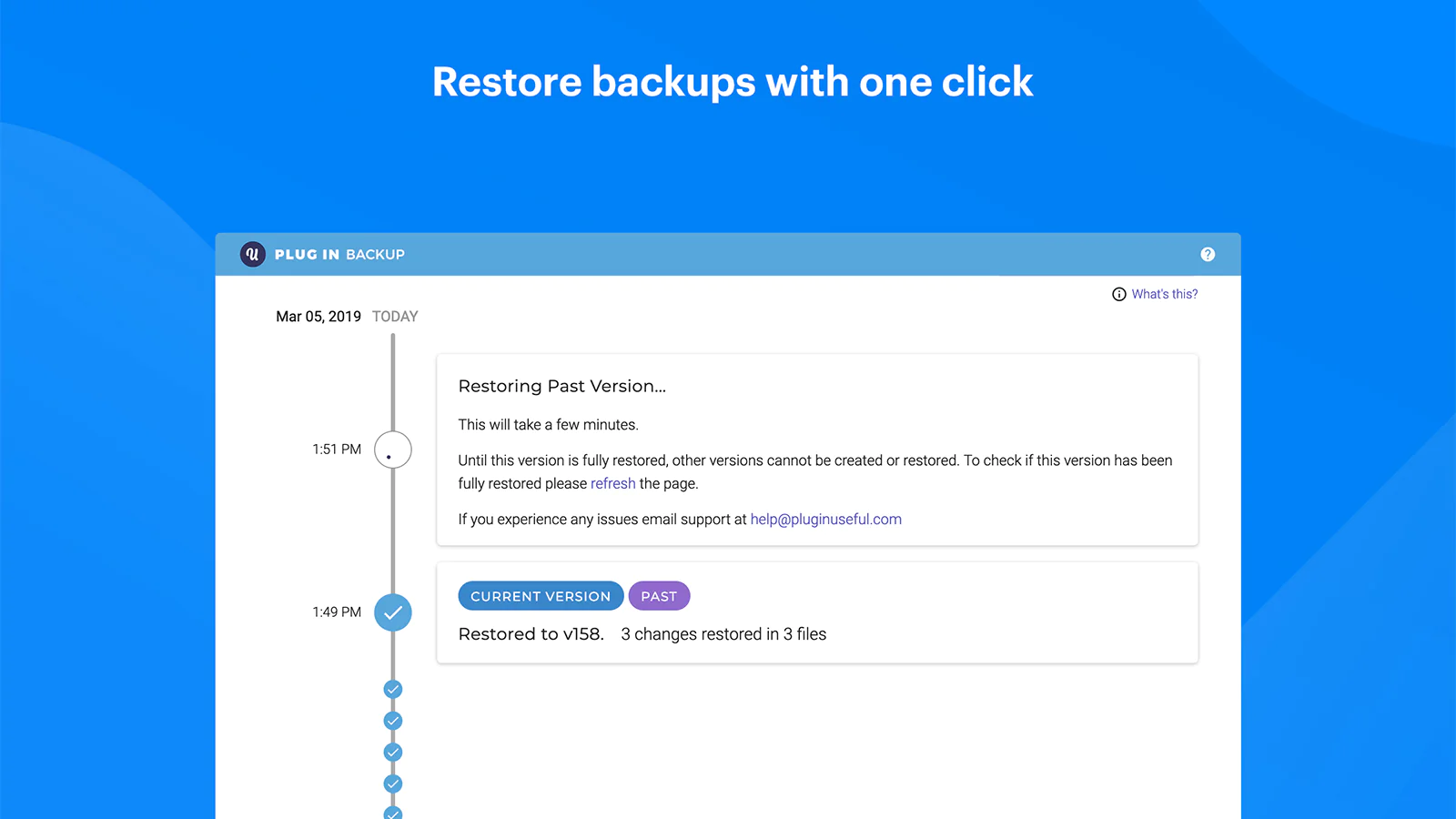
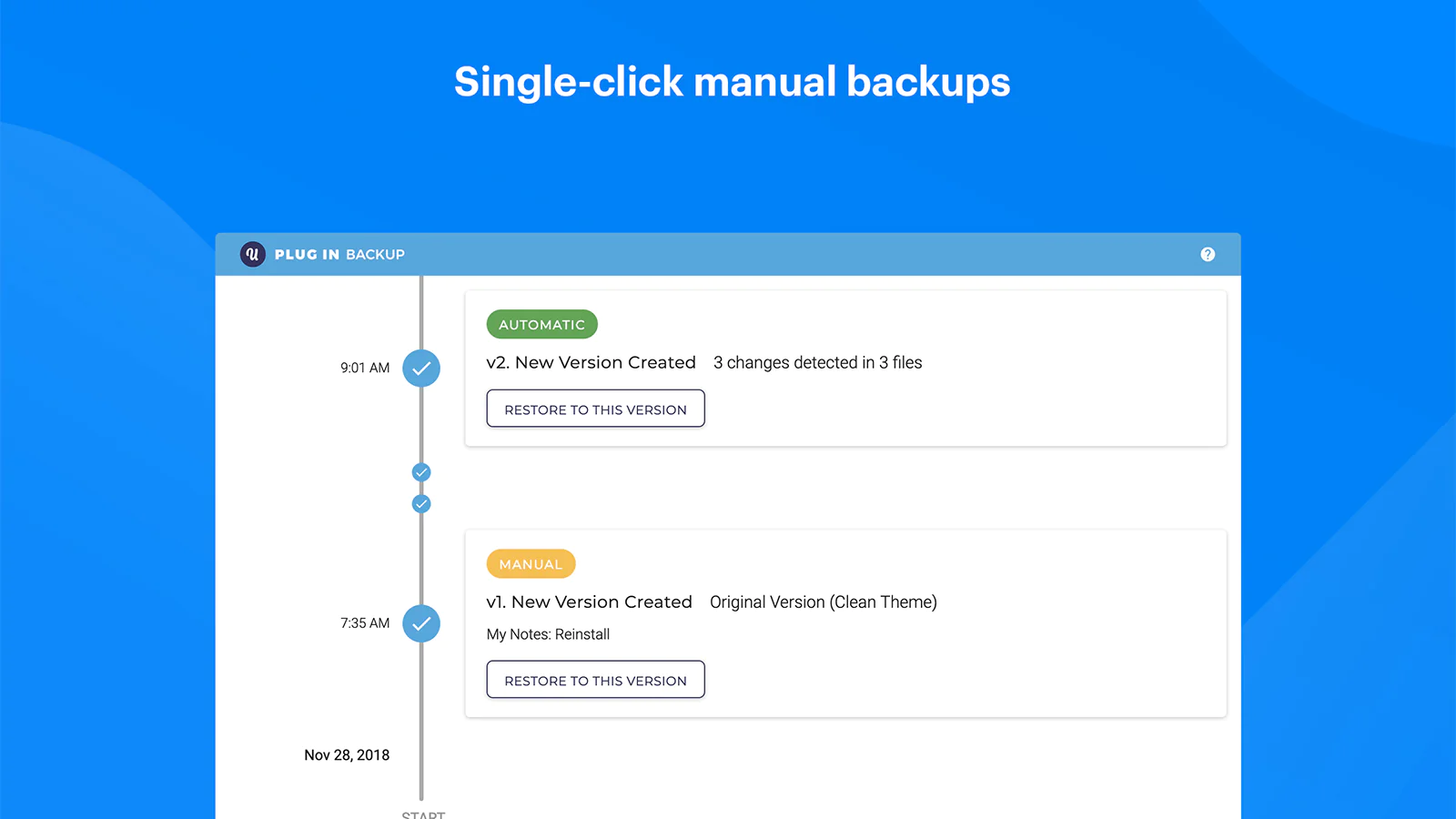
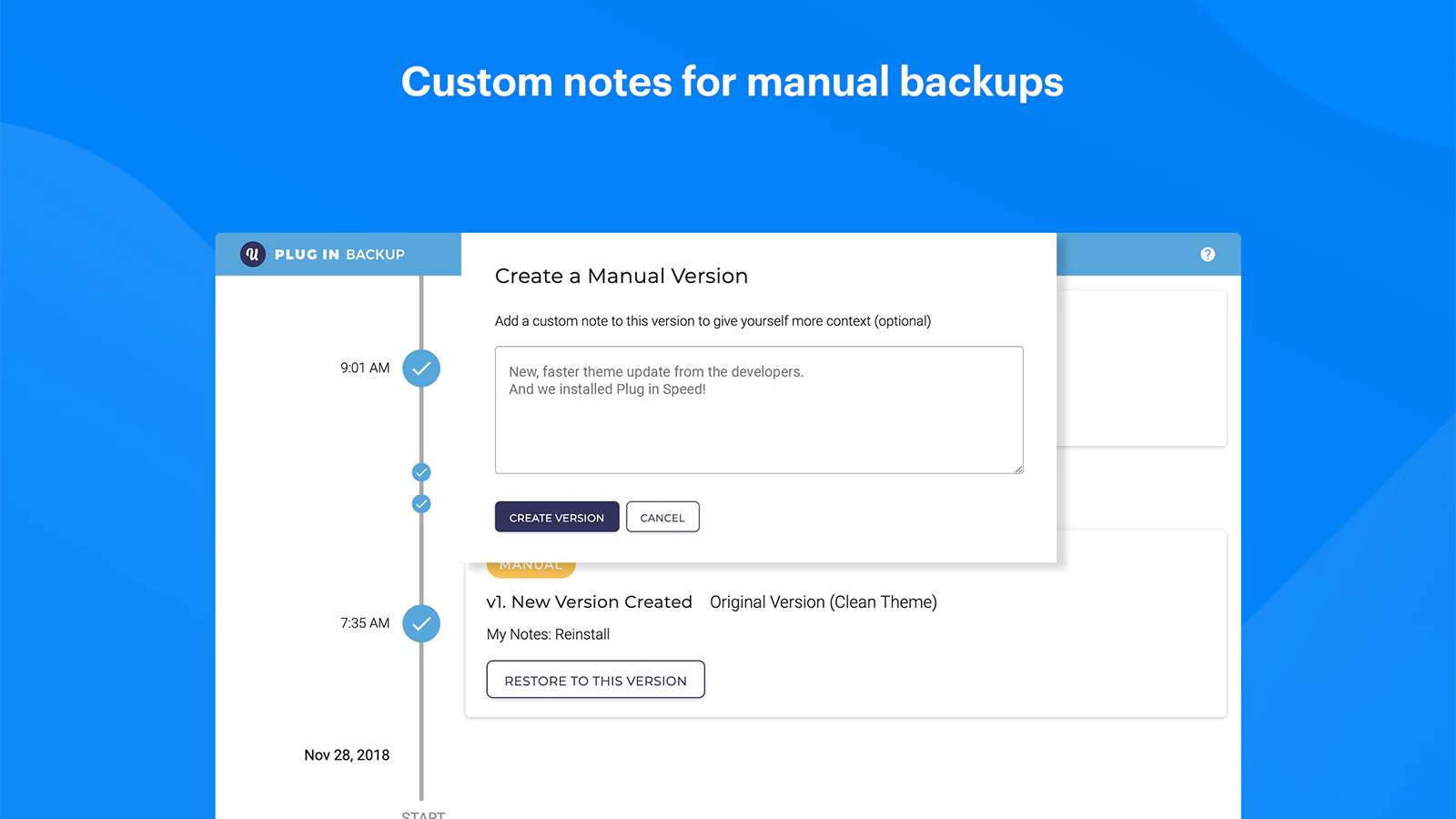
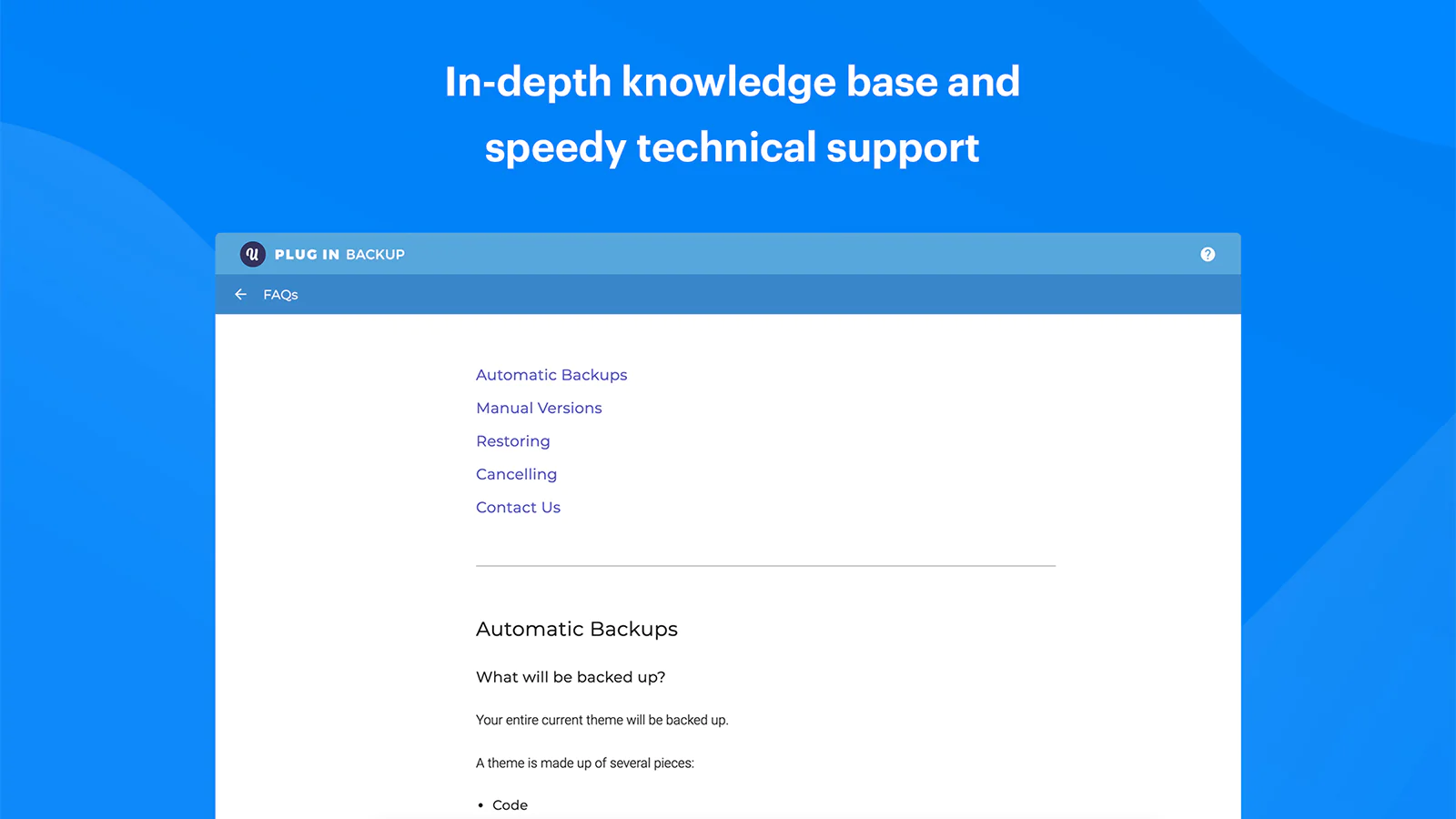
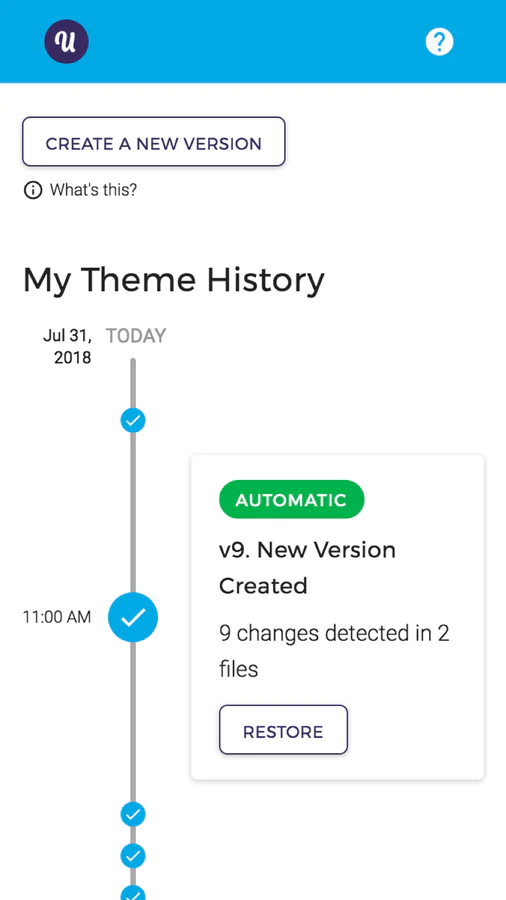
About the Author
Matej Kontros is an E-Commerce expert and app developer with over a decade of professional experience in IT.
Matej has worked for organisations of all types and sizes, including global players, startups, and agencies. He designed, developed, and maintained complex projects.
Matej's expertise includes e-commerce, software engineering, web development, systems administration, internet security, managing projects, and building teams.
Visit his website at [ Web Linkedin ] or contact him at [email protected].