Shopify App : Zoom Magnifier
Amazing Image & Video Gallery, Product Image Zoom in Zoom out
About Zoom Magnifier
Create Image & Video Gallery : Create fully customize image & video gallery with popups. Add links, titles & alt tags for images. Video Gallery for Youtube & Vimeo videos
Device Friendly : The product image zoom works on desktop, mobile and tablet devices and it is as easy to use as pinch-to-zoom images to view full screen.
Easy to Setup & Configure : Its super easy to setup the app with no coding required. Just install the app, enable setting, create galleries, add Images & videos.
Using Zoom Magnifier, you can create an impressive, powerful Video gallery, Image Gallery, and Image Zoom in features using few clicks and give your customers an awesome experience with a full-screen pop-up.
Key Features
- Awesome way to organize all your Images & Videos in gallery form.
- No coding experience needed: Just create a gallery, add images & video, customize it and Install it to your page using few clicks
- Add titles: You can add titles to each image & Video gallery
- Add Alt tags: SEO-friendly images.
- Image & Video gallery is fully Customizable with a square layout & Masonry layout option.
- Image Zoom in using Scrolling Icon
- Amazing Image Zoom In Zoom out features
- Scroll through the zoomed-in images without having to close them each time.
- On Click Zoom-in with multiple product images and variants in slider form
- Compatible on all devices
Add Youtube or Vimeo Video
You can add your Youtube or Vimeo video to the video gallery and can customize the look and feel. It allows your customer to watch with a full-screen pop-up.
Upload Multiple Images
You can upload multiple images by either clicking on the upload button or dropping the image from your desktop's folder to the app's dashboard.
Add Gallery to Any page
We have options to add Gallery (Image & Video) to any page using the given code. Just copy and place that code anywhere you want.
Automation
You can add a gallery automatically to the pages which you create from Shopify admin. Just select a page and click on install to add a gallery.
Responsive Video Gallery
Video & Image Galleries from this app will be fully responsive and perfect for both Mobile and desktop devices.
Customization Made Easy
Use the Customize Gallery feature to customize and style the gallery to match your store design.
Image Zoom in Zoom out feature
Mobile friendly: Zoom Magnifier adapts to suit every device and Product image zoom works on desktop, mobile, and tablet devices. It is as easy to use as pinch-to-zoom images to view full screen.
A quick click and ready to zoom: It is easy to use and function. Just click on the images and it will zoom with full screen.
Flexible with variant Images: Zoom Magnifier works with variant images, so your images change when you select the color/size still you can view full screens images.
Increase Conversion
Image & Video Gallery features help you increase conversion in many ways. You can have feature images of your products and detailed description in videos. This ultimately increases customer attention and encourages them to buy the products.
- Note: This app is tested with the following themes- Debut, Brooklyn, Pipeline, Wearhous,e, and Supply. If you need any help with other themes, please reach out to our support team.
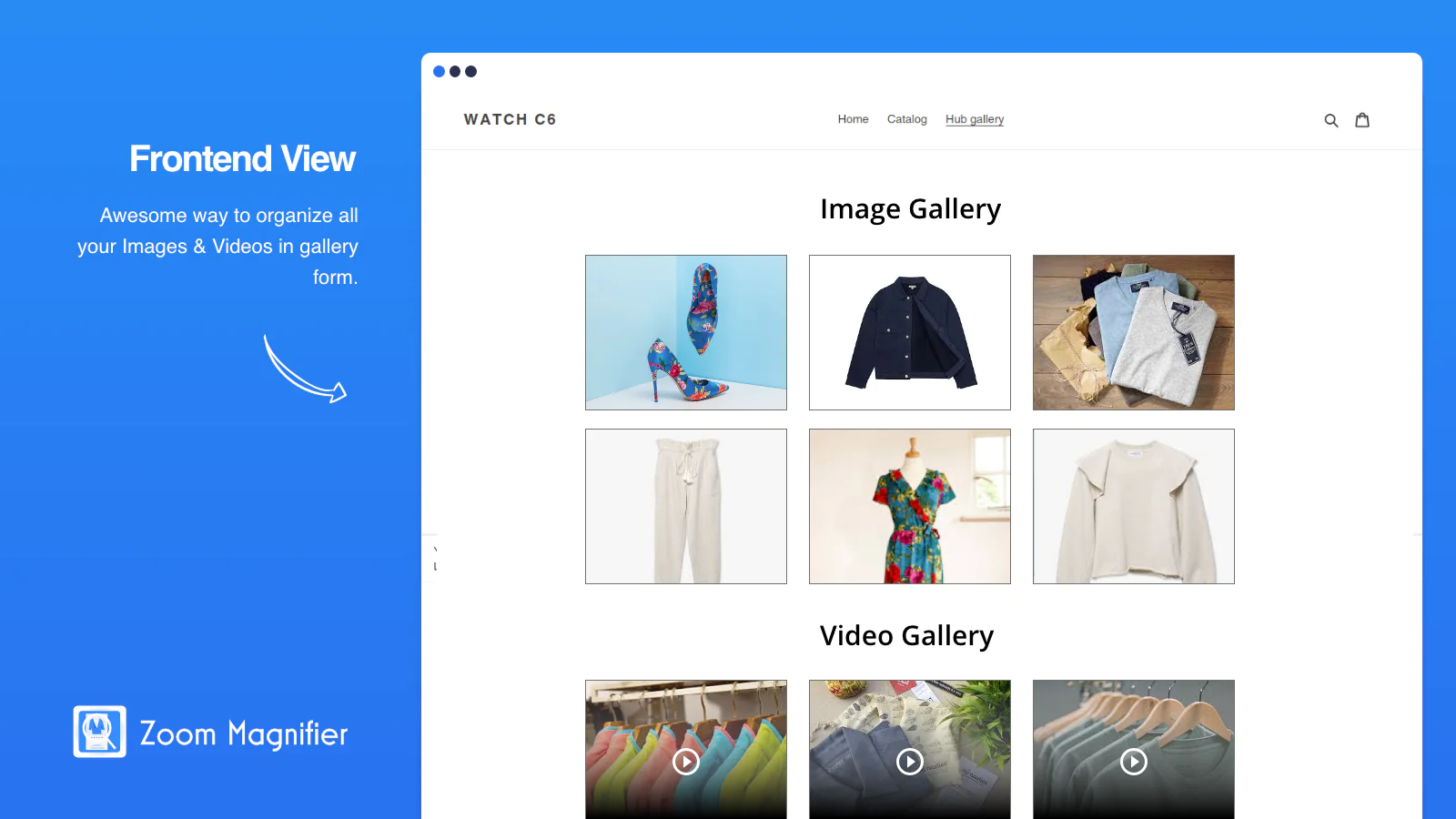
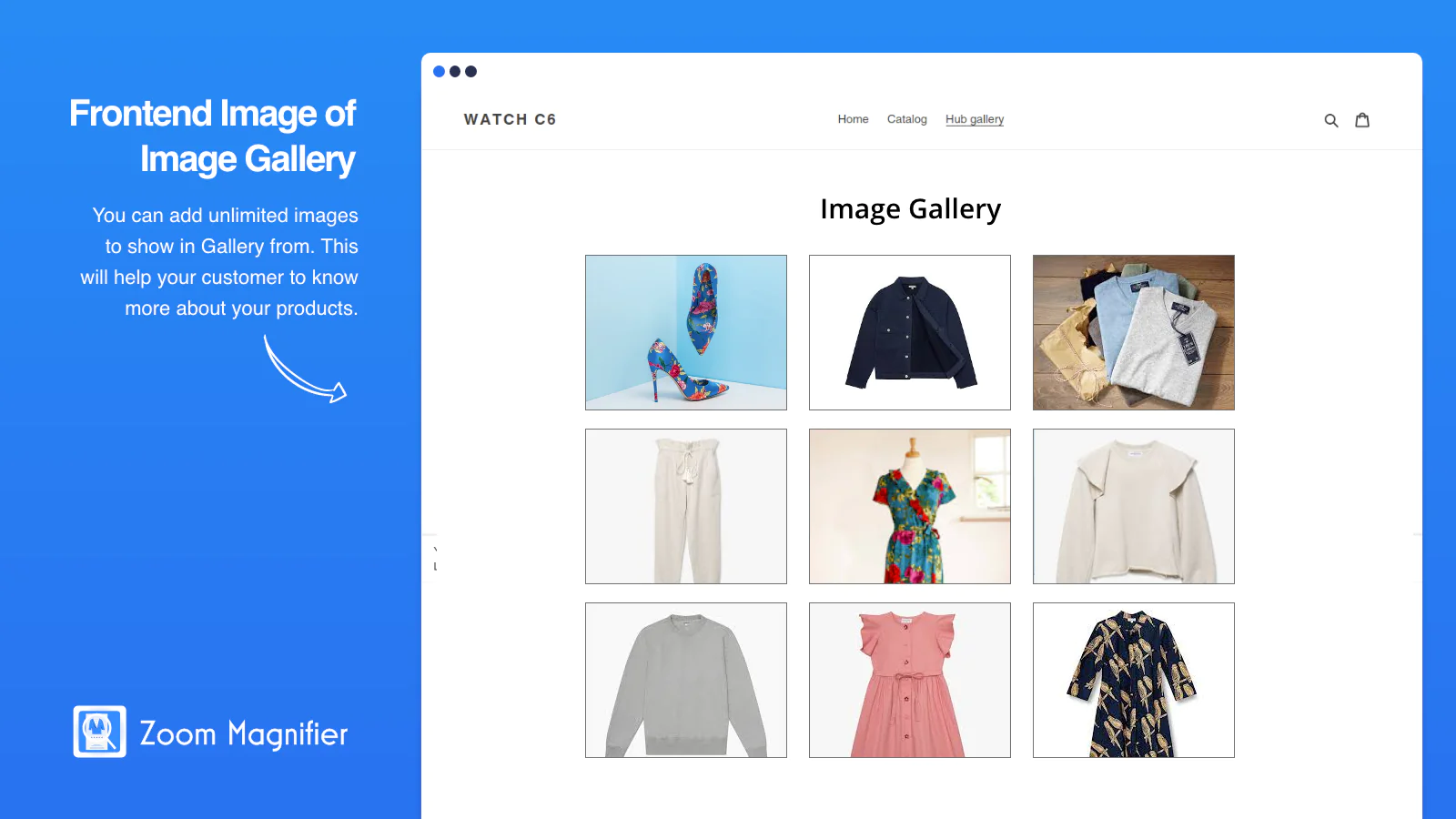
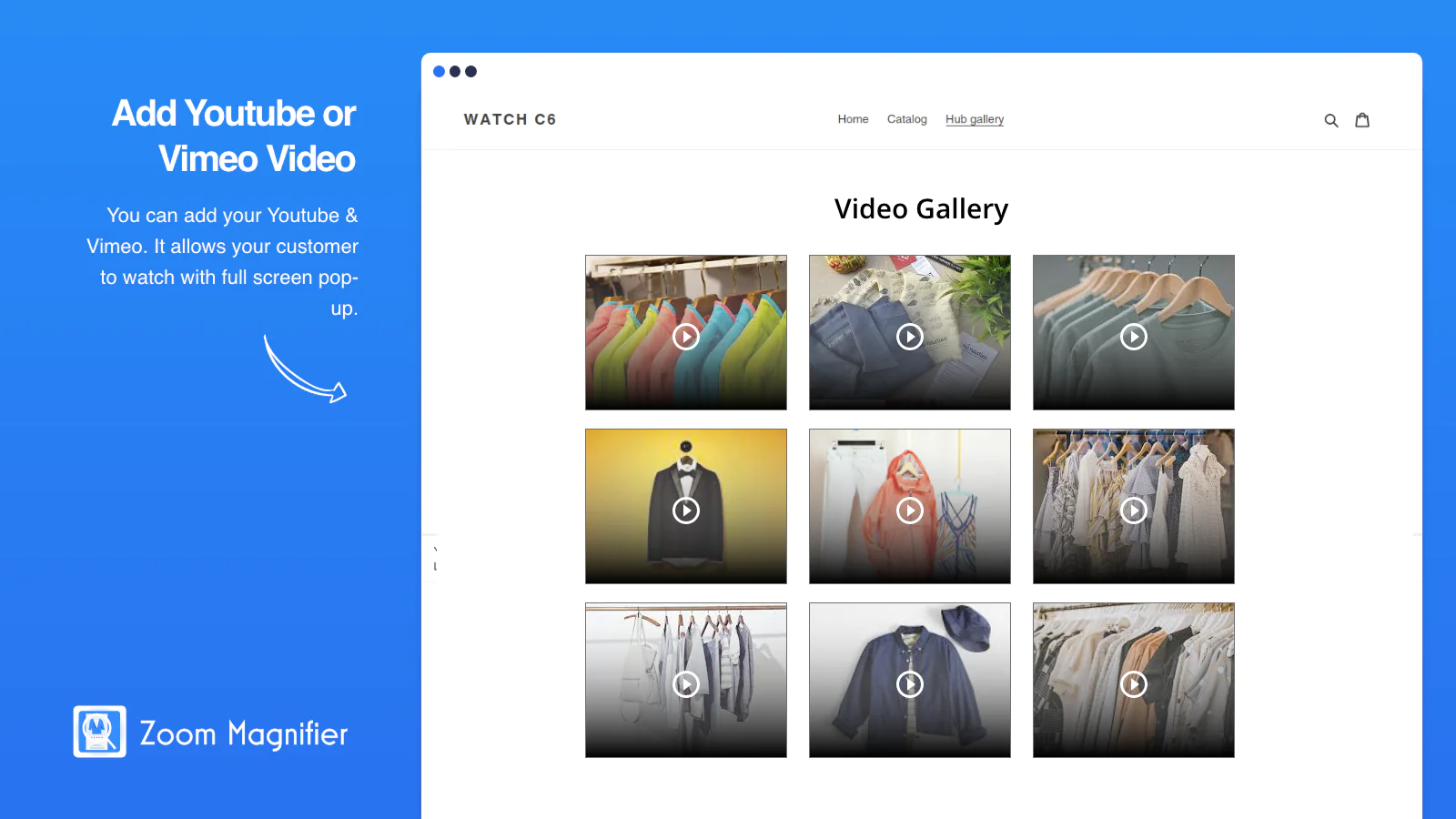
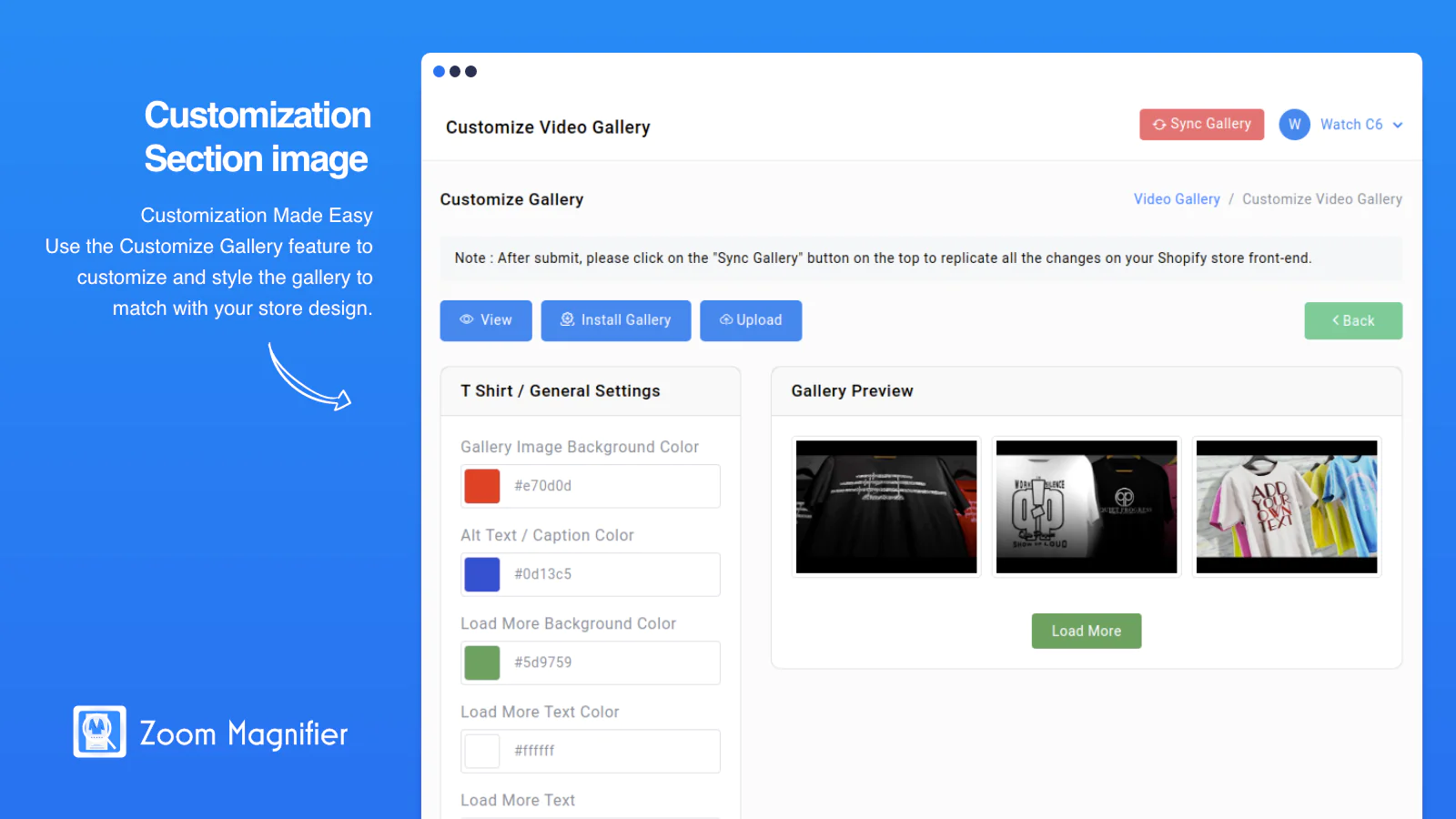
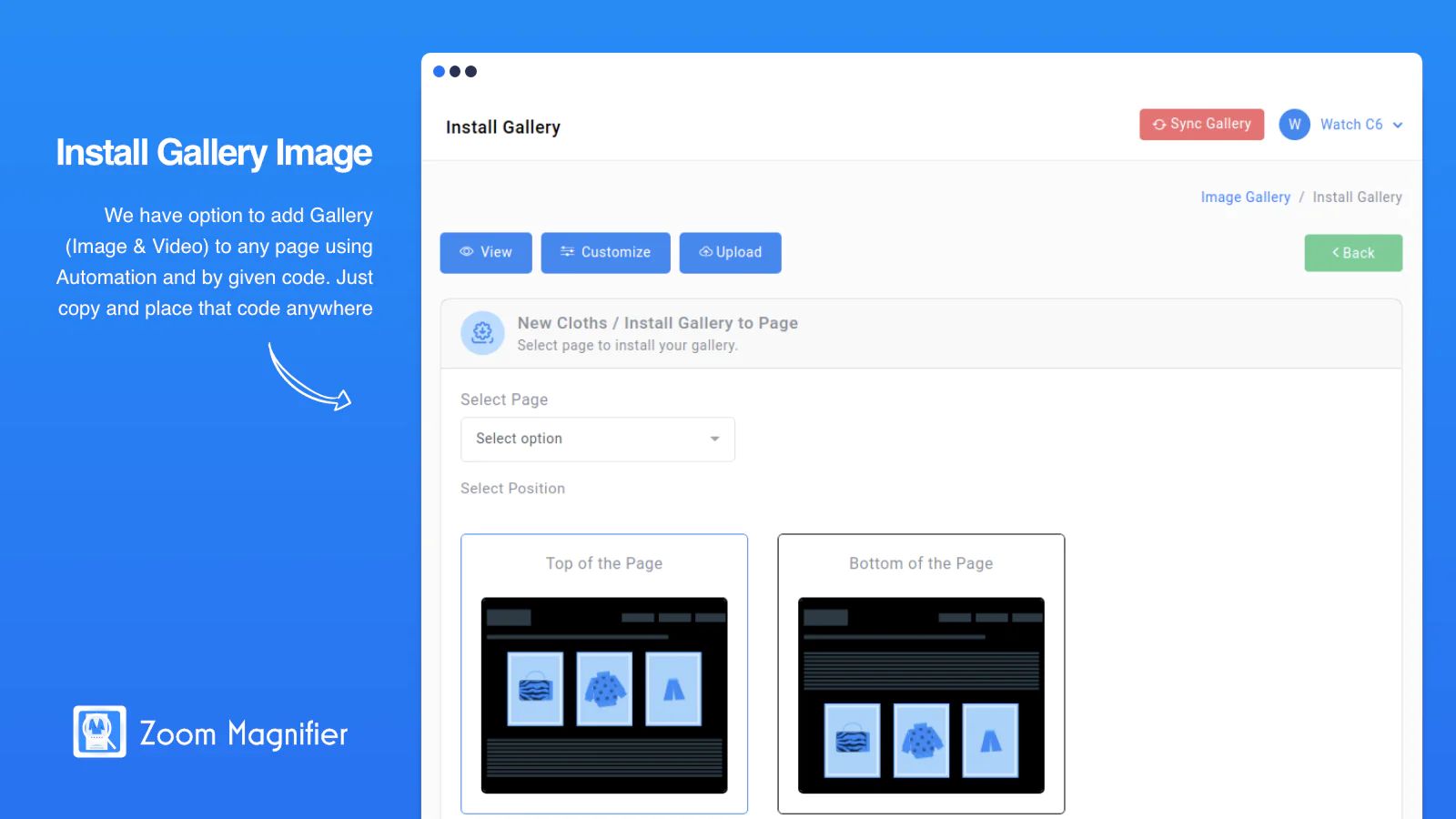
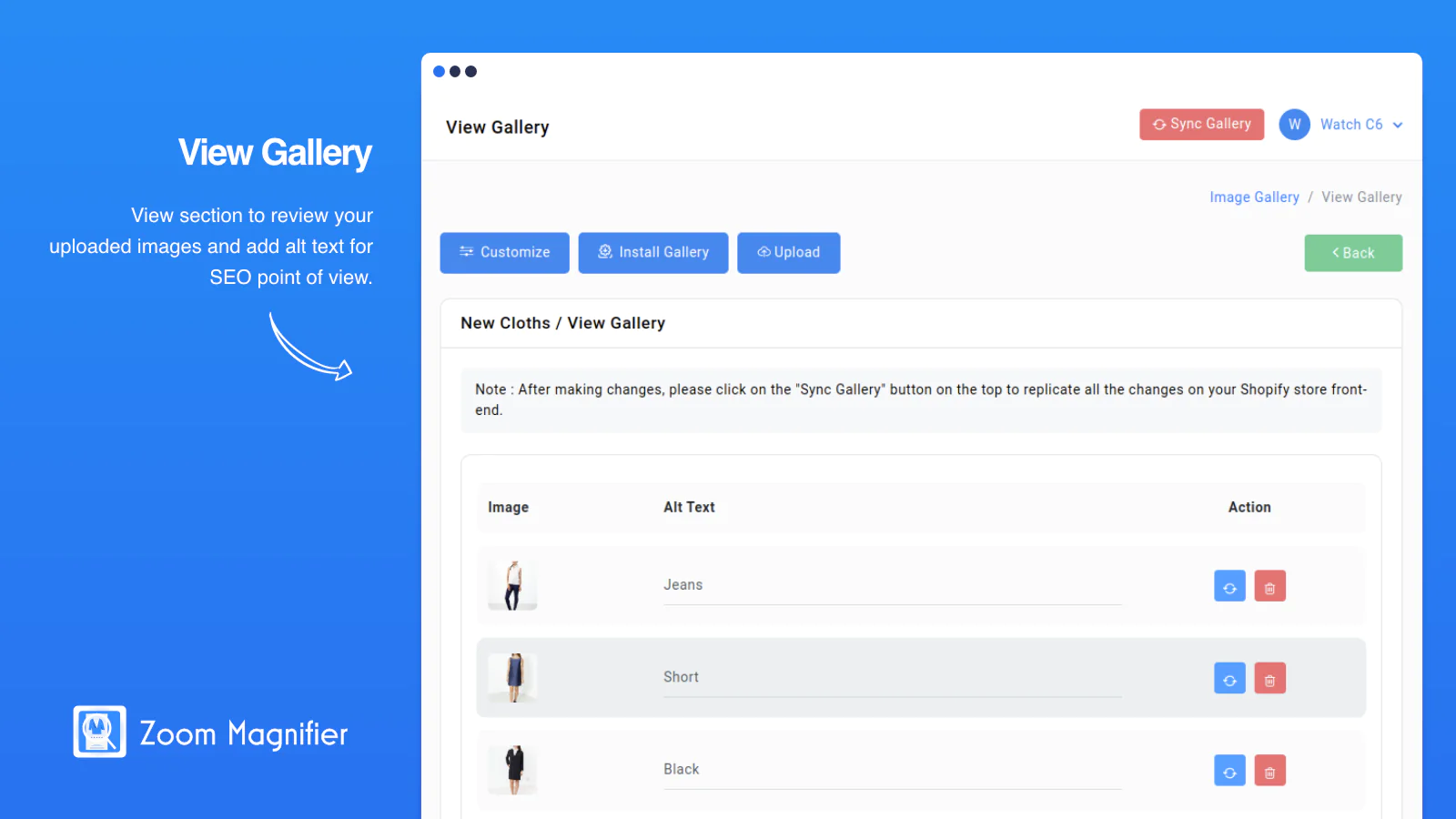
How to Increase Shopify Store Sales by Using The In-Stock Alert App
[2021/07/09 08:34:51]
Stockouts are common in the eCommerce world, and if your store hasn’t run into too many out-of-stocks in the past few months, the chances are that you’re living a charmed life. But what happens when suddenly stockouts become a recurring problem? It can quickly cause your business to suffer. Then there is the need… The post How to Increase Shopify Store Sales by Using The In-Stock Alert App appeared first on Hubify Apps.
Best Shopify Wishlist App to Increase Sales in 2021 For Your Shopify Store
[2021/04/21 07:04:01]
Are you running an eCommerce store without a wishlist feature? Time to step up your online game with Shopify Wishlist App. With the ever-growing competition in eCommerce in 2021, online businesses are bound to use eCommerce marketing strategies to stand out in the market. And wishlist is a proven eCommerce tactic that increases the sales… The post Best Shopify Wishlist App to Increase Sales in 2021 For Your Shopify Store appeared first on Hubify Apps.
Product Recommendations – Shopify App
[2021/02/09 12:56:49]
Super Recommendations Super Recommendations App leads to more business & sales on Shopify. Customers buy more products on Shopify when they see recommended products. Customers browse the collection that is listed under the Recommended section and views the products. They spend more time selecting products and looking at other products listed on the Shopify store. … The post Product Recommendations – Shopify App appeared first on Hubify Apps.
Better Image Zoom and Magnifier – Shopify App
[2021/01/22 02:00:30]
Zoom Magnifier app is the solution to make customers enjoy the products more. The app enables the customers to view the images closely and see the finer details on the image. The app can be installed and used for sellers on Shopify. The app makes the customer view the image on full screen. Zoom Magnifier… The post Better Image Zoom and Magnifier – Shopify App appeared first on Hubify Apps.
Complete Guide to Back in Stock Product Notification App for Shopify Stores
[2020/12/08 10:36:29]
The last thing you want to do is to dissatisfy your customers. It is quite disappointing for online shoppers to want to purchase a product and they end up discovering that it is out of stock. One thing that is common among Shopify stores is that they usually experience stockouts. A stockout occurs when inventory… The post Complete Guide to Back in Stock Product Notification App for Shopify Stores appeared first on Hubify Apps.
About the Author
Matej Kontros is an E-Commerce expert and app developer with over a decade of professional experience in IT.
Matej has worked for organisations of all types and sizes, including global players, startups, and agencies. He designed, developed, and maintained complex projects.
Matej's expertise includes e-commerce, software engineering, web development, systems administration, internet security, managing projects, and building teams.
Visit his website at [ Web Linkedin ] or contact him at [email protected].