Shopify App : Picsio: Bulk Image Upload
Product images import by SKU from Google Drive
About Picsio: Bulk Image Upload
Import without downloading : Import product images straight from Google Drive. Pics.io matches photos to products by their SKUs.
No CDN costs : Reduce costs on CDN traffic to product photos, pay only for Google Drive and import pproduct photos from there to Shopify
Easy matching by SKU : We "look" for SKUs in name of your images in Google Drive and match found SKUs with product SKUs in your store to import them in bulk
How it works
Simply add product SKU anywhere to the image's metadata using Pics.io and the plugin will do the rest. Import products to your Shopify with Pics.io plugin by matching images with products from your Pics.io digital asset management.
Bulk Image Upload and Import
Just by including SKU anywhere within the image’s metadata, the Pics.io plugin becomes a bulk image uploader! The plugin will locate them and match with product SKUs in your Shopify store. Bulk imports via CSV are a thing of the past now.
No CDN .jpg links Hassle
Connect your GDrive or Amazon S3 bucket where you store product photos to Picsio and then import photos from there to your Shopify store just by using this app. Originals stay in your storage, no duplicates problem.
Photo library organisation
Pics.io Digital asset management for Shopify is a free extension of our Digital Asset Management (DAM). DAM is a software designed to make creating, finding, and sharing of your product images easy. When you have thousands of products, 5-7 images for each one, your media library becomes difficult to navigate. Finding or updating a product's visuals becomes a time sink that you cannot ignore due to the marketing importance of visuals. Using our DAM, you can add keywords and custom metadata fields to find images quicker.
Tagging and Folders
With Pics.io's ability to create custom tags and nested folders, you can keep everything separated and structured. Bulk image edit feature, meanwhile, lets you tag multiple images at once, so they are always easy to find using visual markers and keywords.
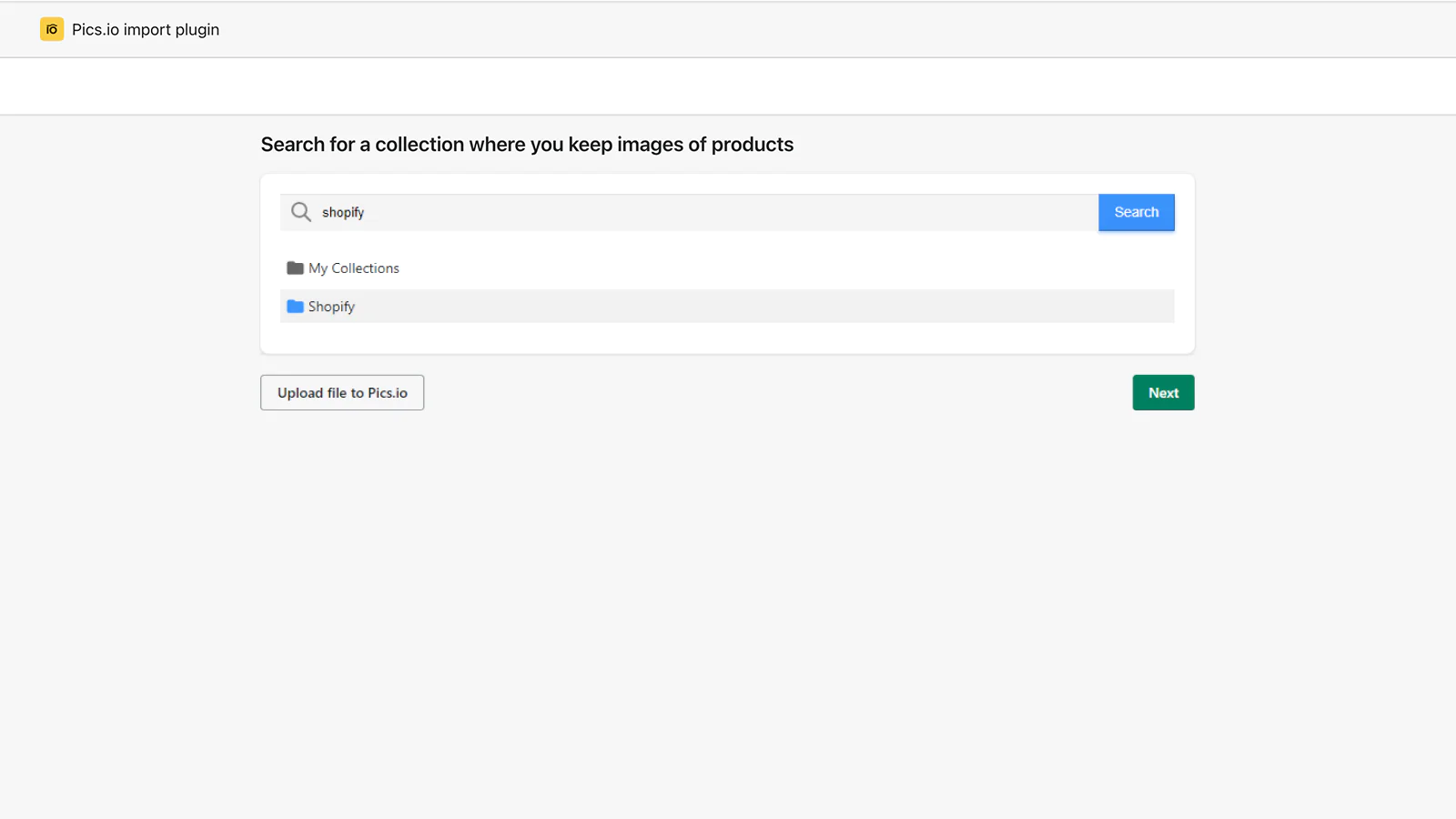
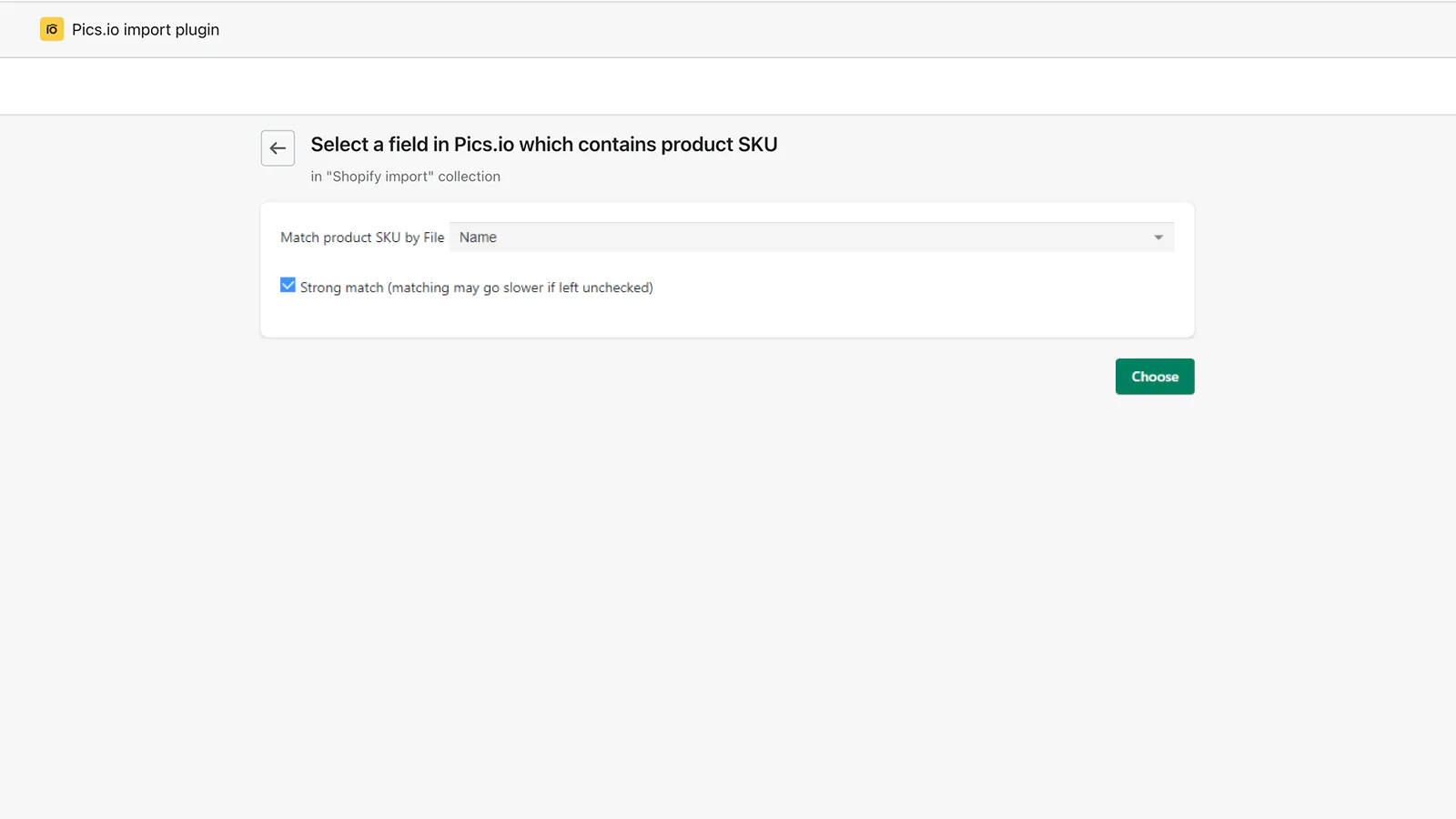
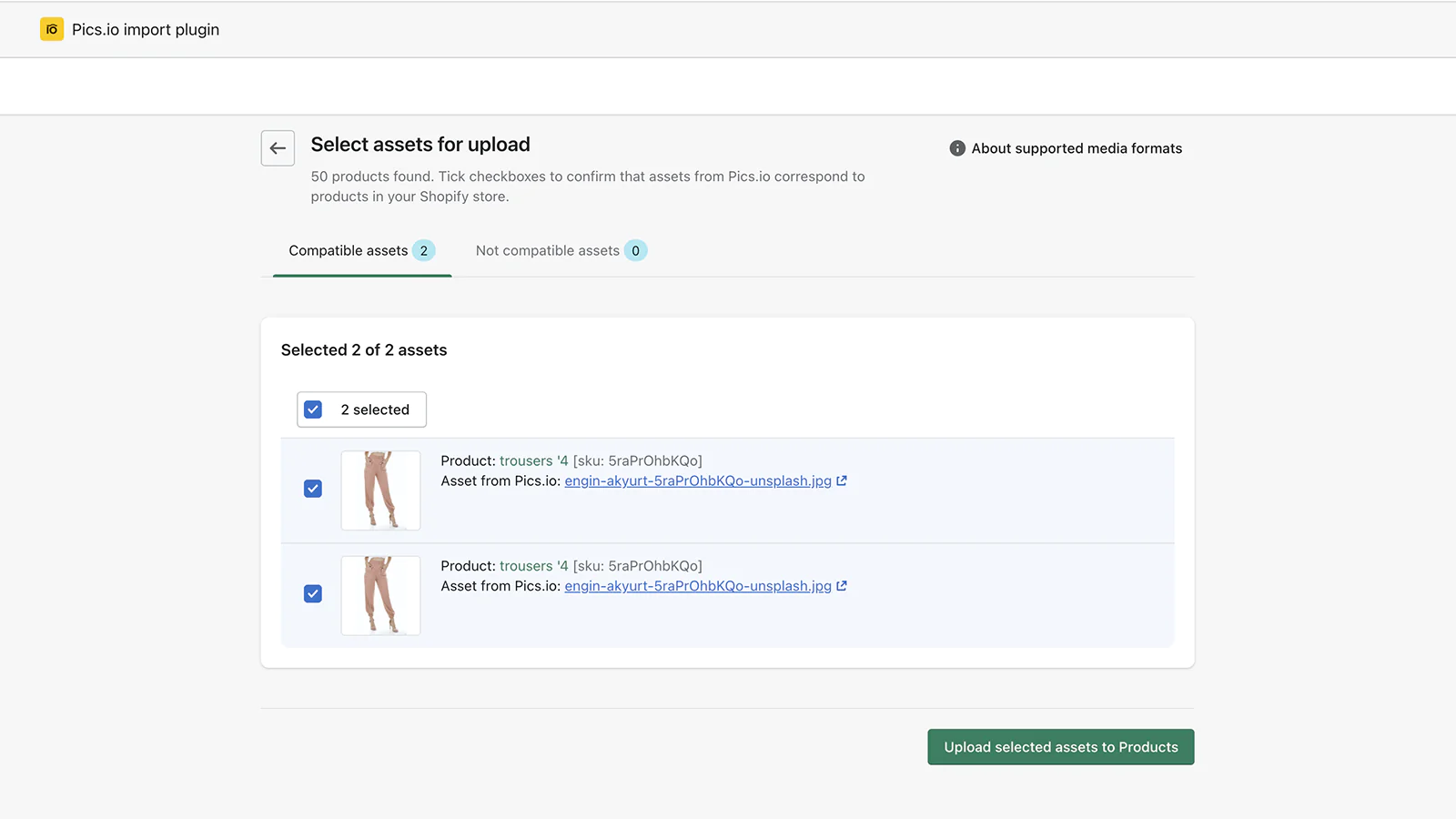
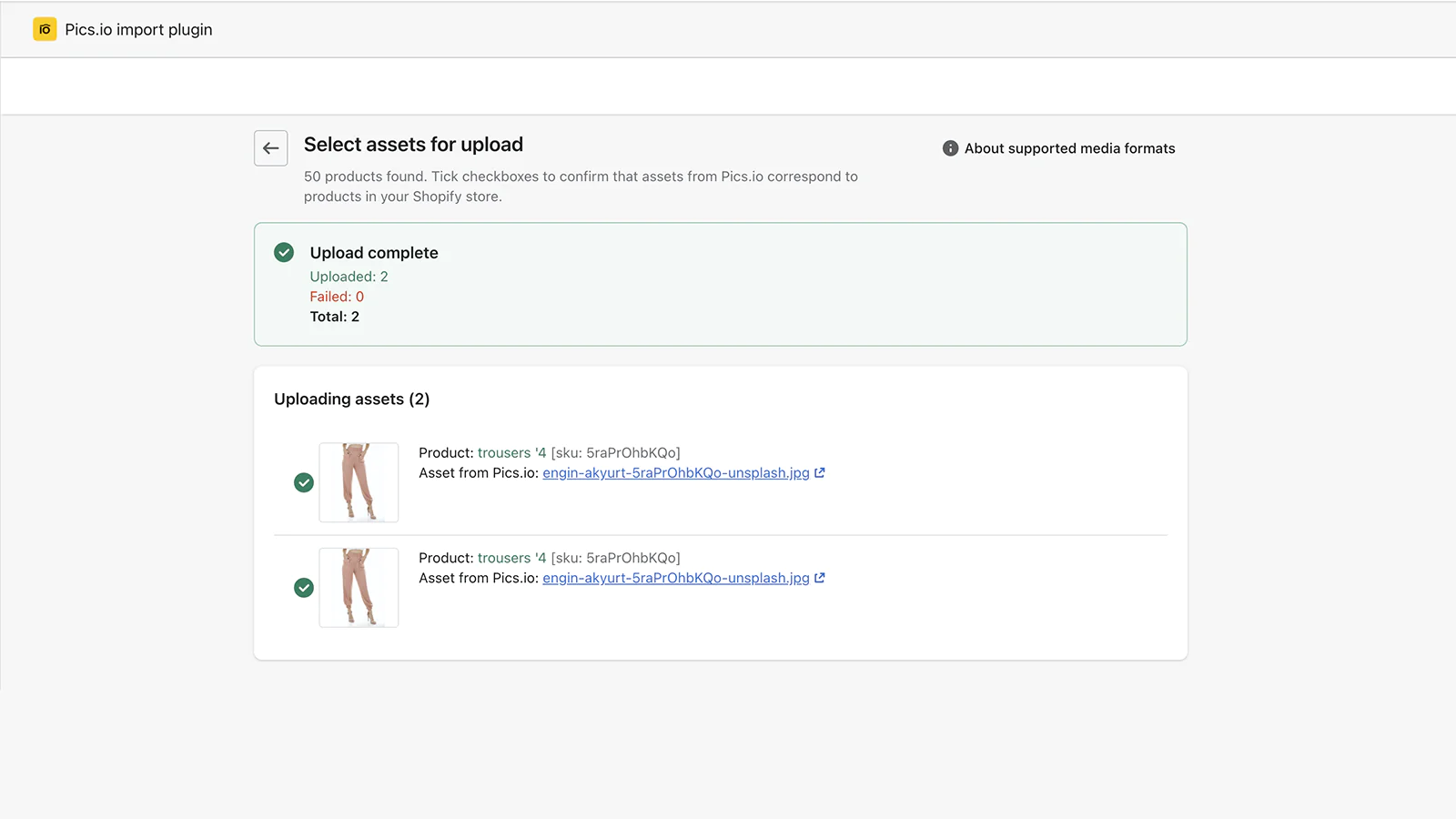
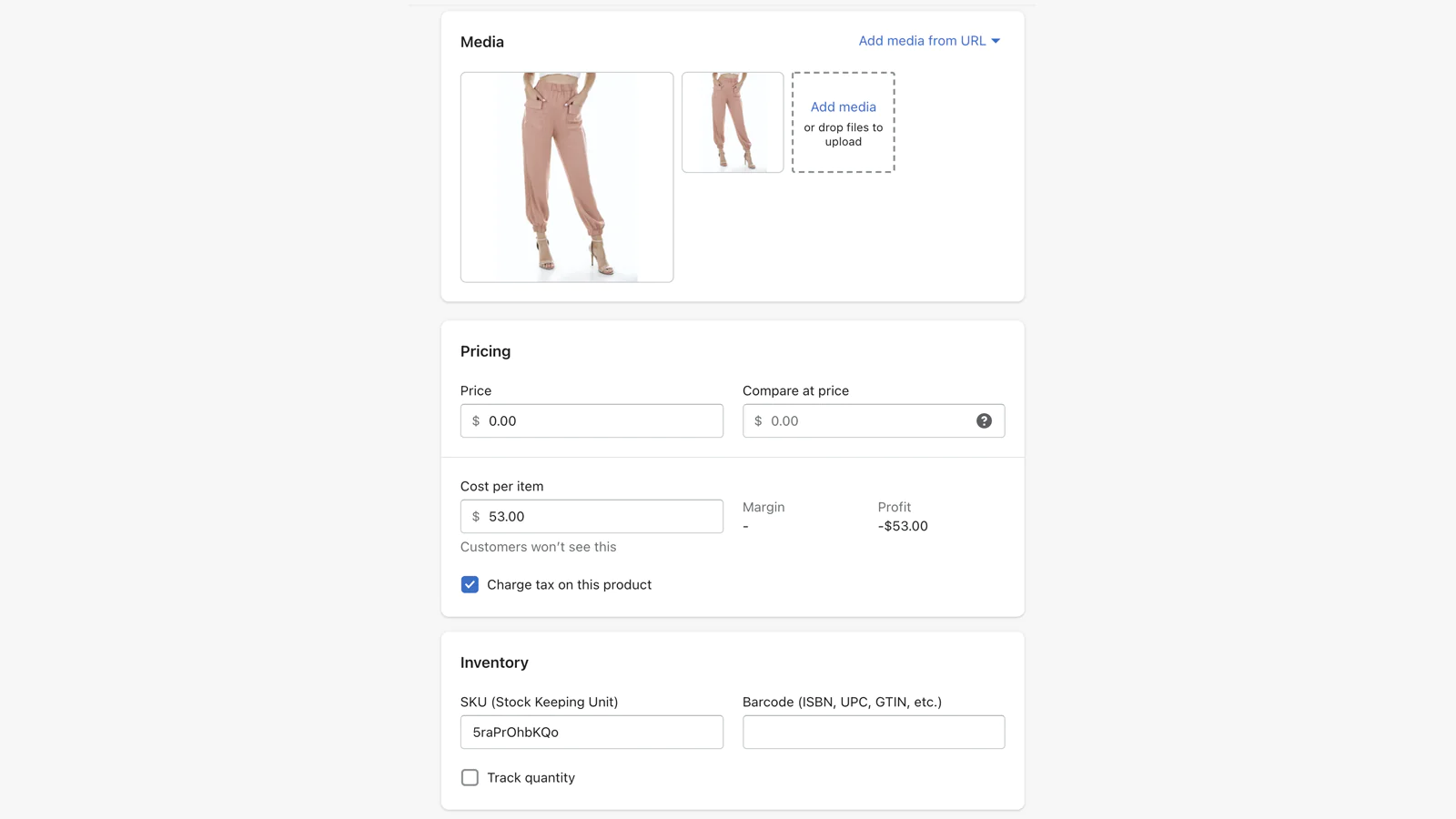
Seamless workflow: use directly in Shopify admin
Speed tested: no impact to your online store
About the Author
Matej Kontros is an E-Commerce expert and app developer with over a decade of professional experience in IT.
Matej has worked for organisations of all types and sizes, including global players, startups, and agencies. He designed, developed, and maintained complex projects.
Matej's expertise includes e-commerce, software engineering, web development, systems administration, internet security, managing projects, and building teams.
Visit his website at [ Web Linkedin ] or contact him at [email protected].