Shopify App : Picca Lookbook ‑ Gallery
Show multiple galleries in multiple views at various locations
About Picca Lookbook ‑ Gallery
Infinite Galleries : There is no limit to the number of galleries that you can create using our application.
Single-Click Setup : The one-click setup process makes it easier to install this app without any coding knowledge.
Dynamic & Responsive Galleries : Picca Lookbook galleries are highly responsive and compatible with an array of themes and devices.
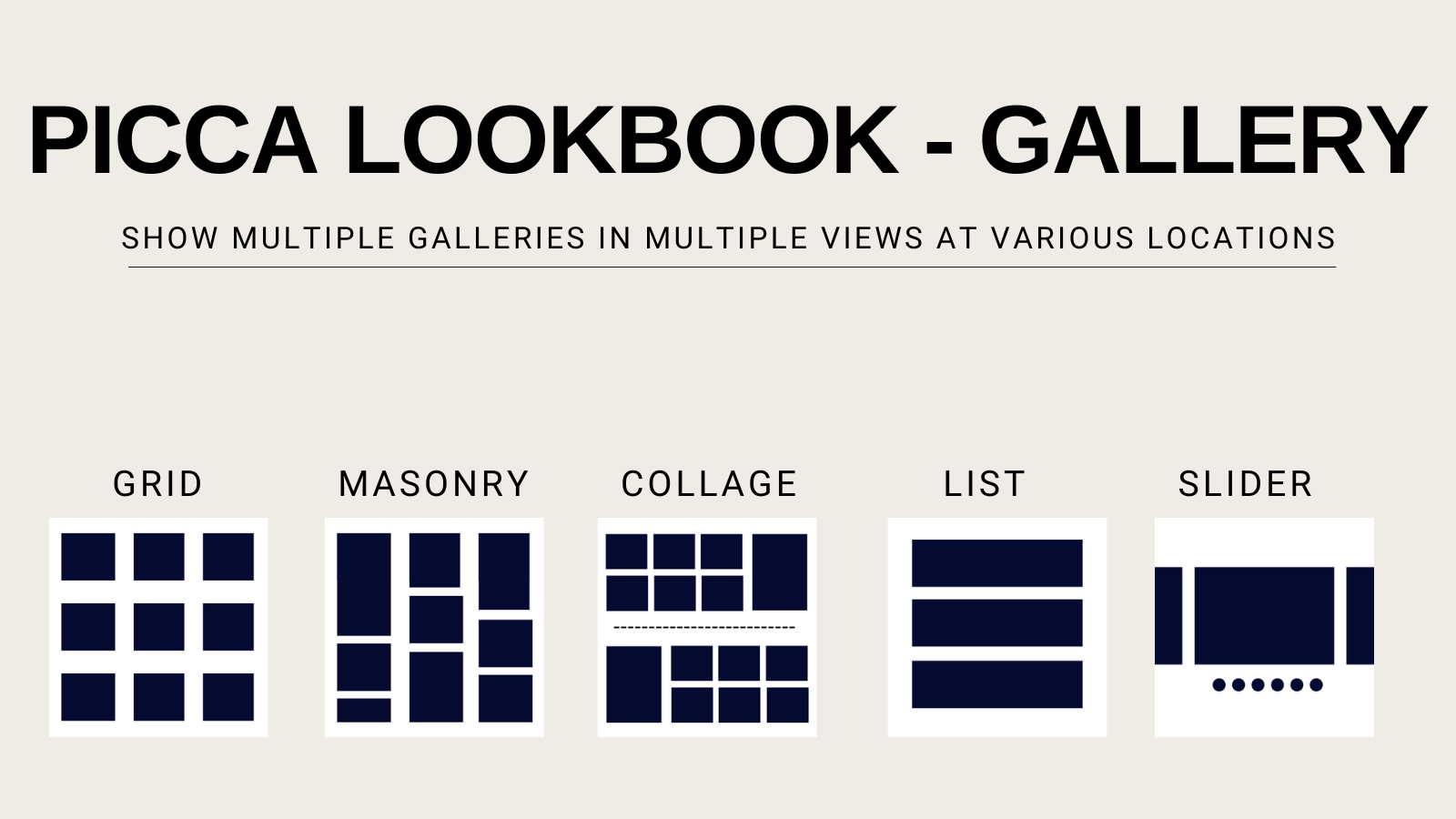
Dynamic & Responsive Galleries | Boosts Conversion | Customizable Settings
Adding a dynamic gallery to your e-commerce website will enhance the customer experience and give them a birds-eye on your offerings. A gallery is an exciting way to organize your best visuals and help your customers find relevant products without much effort. Using the Picca Lookbook app, you can show multiple galleries in different formats at various locations on your website, depending on the requirements of the page. The best part? The galleries are unlimited!
Why Choose the Picca Lookbook App?
Picca Lookbook will help revamp your website by creating multiple galleries packed with dynamic images. You don’t have to be a coding expert to achieve this; a simple upload process will do what is needed. In addition, there are plenty of benefits offered by Picca Lookbook to improve your website’s aesthetics.
Features at a Glance
Create unlimited galleries anywhere on your online store
5 types of gallery format including masonry, stack, justified, grid, carousel
Flexibility to tag products or links to various kinds of images
Easy bulk image upload with drag and drop sorting to save your time
Completely free setup and installation guidance
Flexibility to add galleries anywhere you see fit, including multiple galleries on a single page.
A wide range of Lookbook styles to match your theme and design
Manual and automatic installation, as per the user’s convenience and knowledge
Allows users to add any custom CSS directly using the app’s backend
The drag and drop feature makes it easier for the admins to upload images while creating a gallery
Create a dynamic image portfolio with titles and description features to easily convince prospective customers
Customize your gallery by changing the set width, margin, mobile width, etc. from the settings menu
Need Help?
We offer 24*7 assistance to all our customers worldwide and address all the queries you have for us!

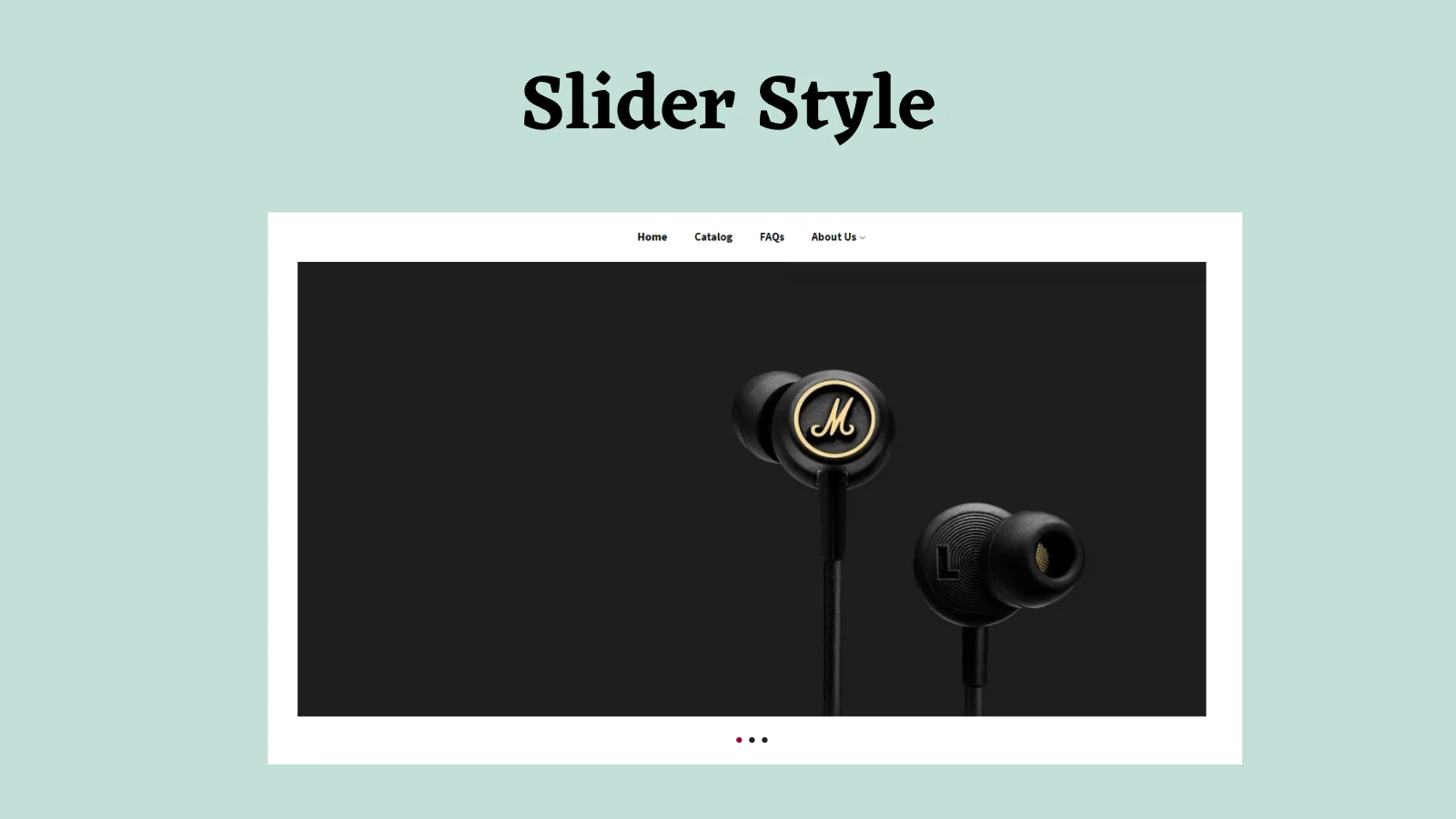

Seamless workflow: use directly in Shopify admin
About the Author
Matej Kontros is an E-Commerce expert and app developer with over a decade of professional experience in IT.
Matej has worked for organisations of all types and sizes, including global players, startups, and agencies. He designed, developed, and maintained complex projects.
Matej's expertise includes e-commerce, software engineering, web development, systems administration, internet security, managing projects, and building teams.
Visit his website at [ Web Linkedin ] or contact him at [email protected].