Shopify App : Persistent & Share Cart
Save customers cart across all devices & allow them to share
About Persistent & Share Cart
Fully automatic : Simply install, Persistent & Share Cart works on your store. No coding and integration part is required.
Share cart with Friends : Logged-in & Guest users both can share their cart items with friends via email & link. Cart sharing is an easy way to get new customers.
Easy Dashboard : Admin can easily track the cart sharing, successful orders, conversion ratio & revenue. All customization options are available to manage.
Very few customers purchase items in their first visit as most of the customers add their favorite items to the cart and switch to other devices. Persistent & Share Cart remember the customer's cart when they log-in on another device to complete their orders and also provides options to share cart items with friends.
Remember Cart Items
Persistent & Share Cart app allows customers to save the cart items across all devices. If a customer is logged in and started adding his/her favorite items to the cart on one device & logging into your store on another device later then he'll find his cart with added items waiting for him.
Note: There is an option in the dashboard--> Setting menu to enable cart feature.
Share Cart Items
Customers can share cart items with friends as guest customers also, there is no login compulsory on the store. Sharing of cart's items is done in 2 ways on the front-end.
- Via Email: Customers can select an option on the front-end to share the cart's items via email and will put the respective person's email with whom he/she wants to share.
- Copy Link: There is an option on the front-end to copy a share link and paste it anywhere you want to share. All sharing detail and successful purchase through sharing can be tracked in the dashboard.
Front-end Feature
There are 2 front-end features.
- Cart Feature: As logged-in customers when you add items to the cart it's automatically saved in the cart features and you can check it by clicking on the cart feature icon which is completely customizable from the admin. If you log-in on another device it will ask you to select your preference to fetch your items to the cart and will get respective items for you. Cart icon is customizable as per the requirements to match with the theme
- Sharing Feature: There is an option on the front-end to share cart items with friends via email and copy links to share anywhere. Sharing can be done by both users(Guest users and login users).
Increase Sales
Persistent & Share Cart makes everything easy for customers to complete their orders across all devices and decreases your store's abandoned carts. Also allow existing customers to share cart Items which Increase purchases, sales, new customers & customer retention.
Dashboard & Analytics
All details, information & management are easy through the app dashboard. As an admin, you can track all activities like numbers of sharing, successful purchases, revenue generated, overall sharing history, and reports.
Note: There is an option on the dashboard to enable -disable front-end features.
Easy Customization
Admin can customize the cart icon color, text, email box label, format, & color of the Persistent & Share Cart front-end feature to match with the theme.
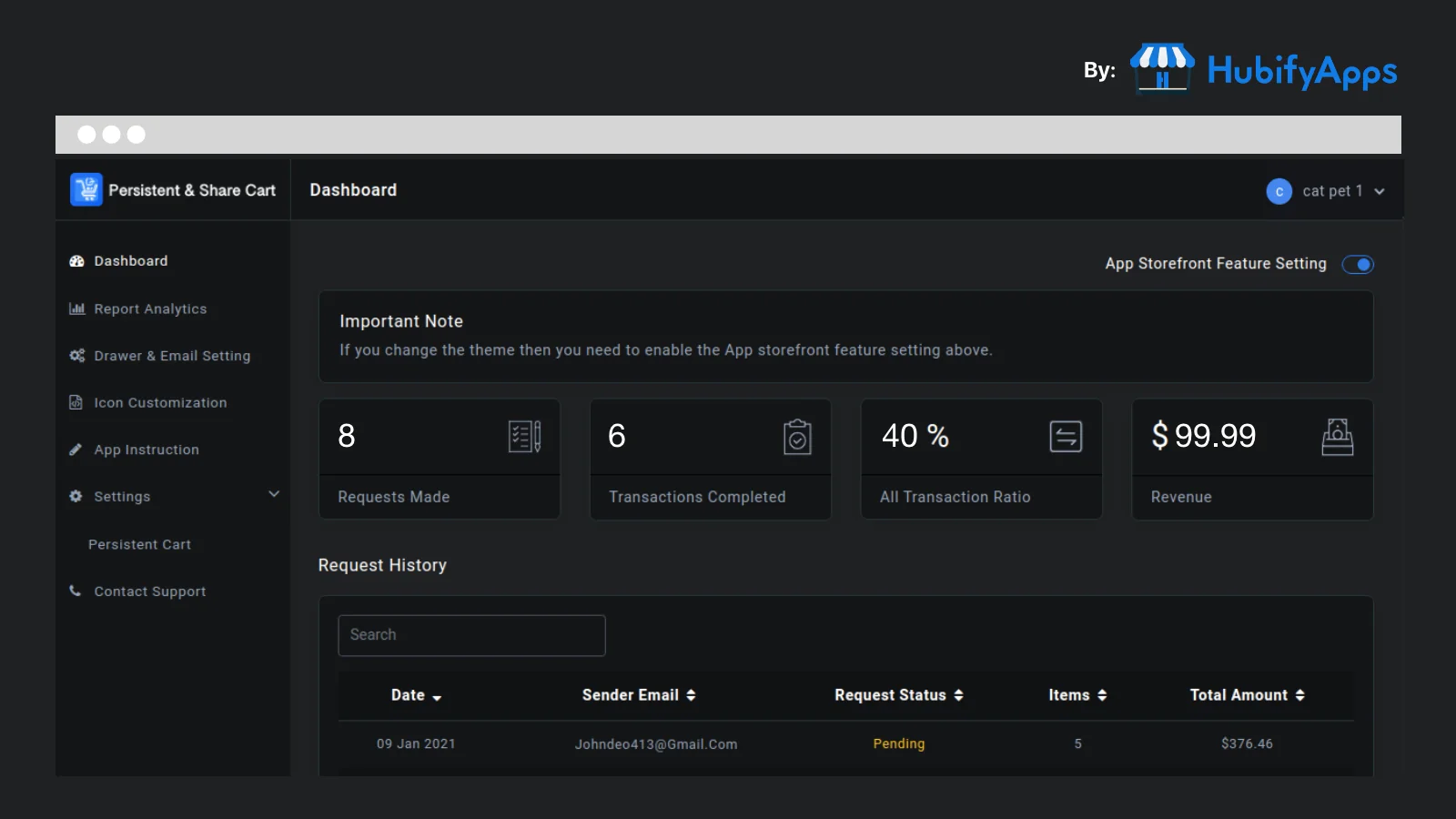
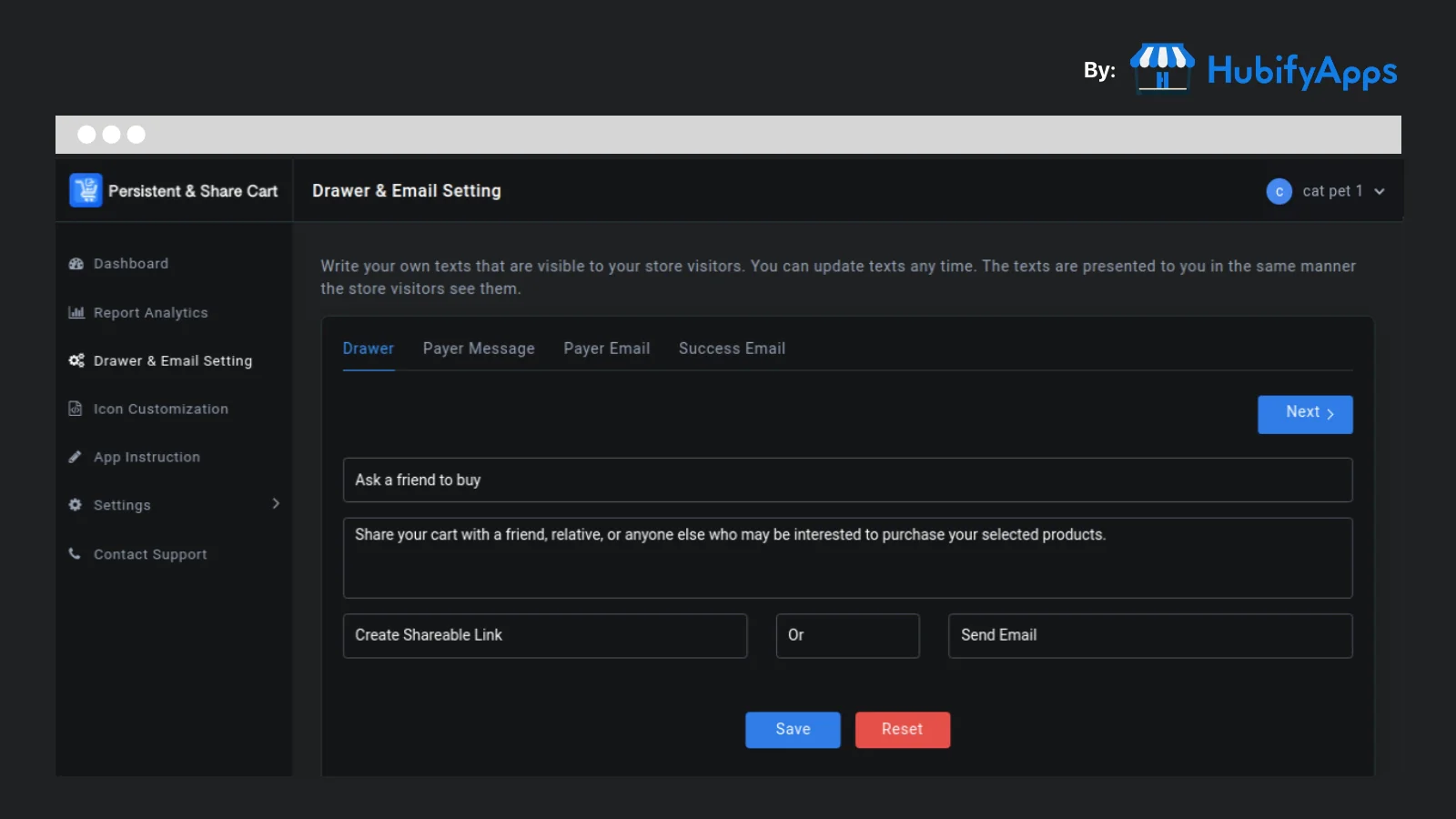
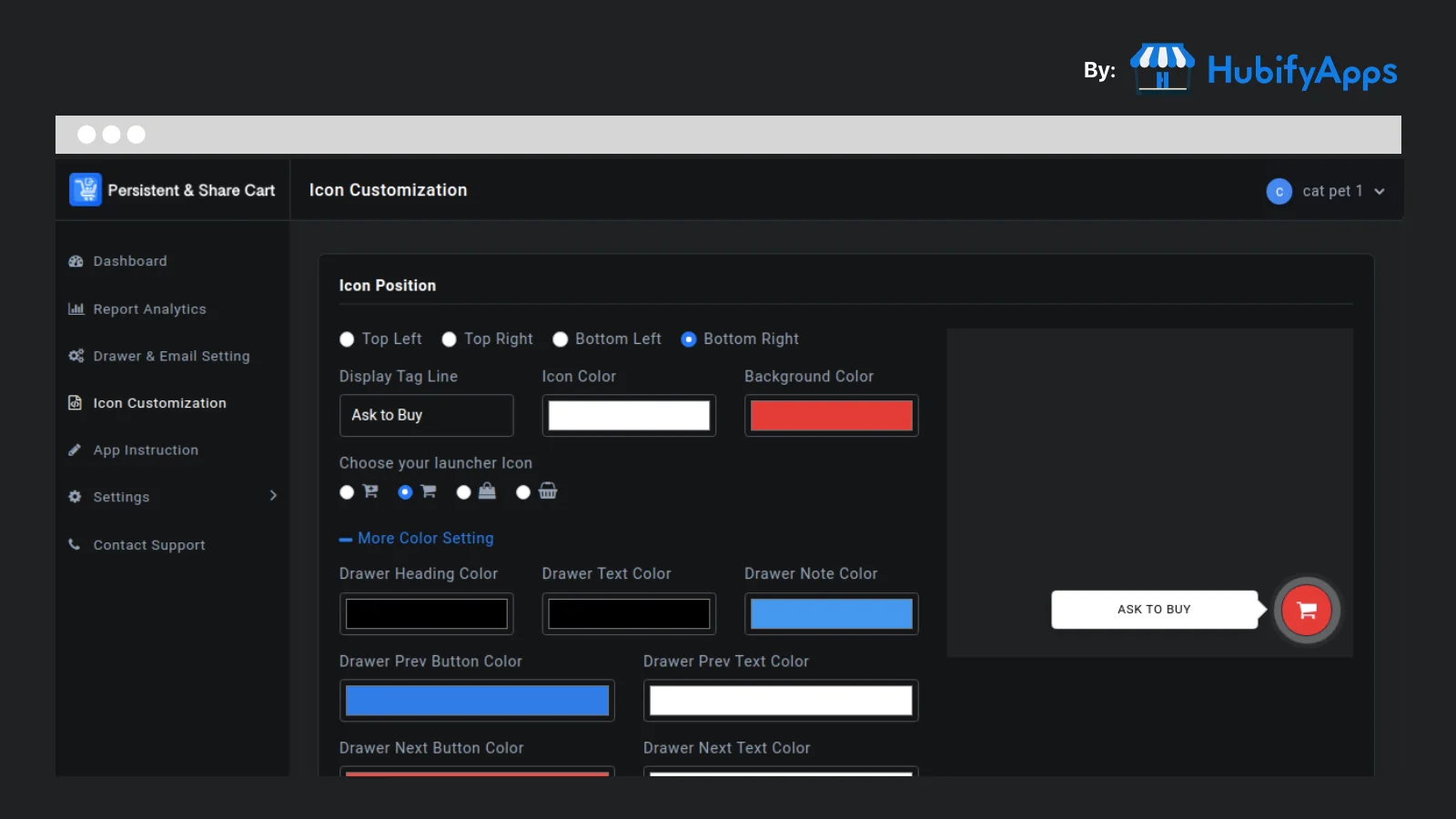
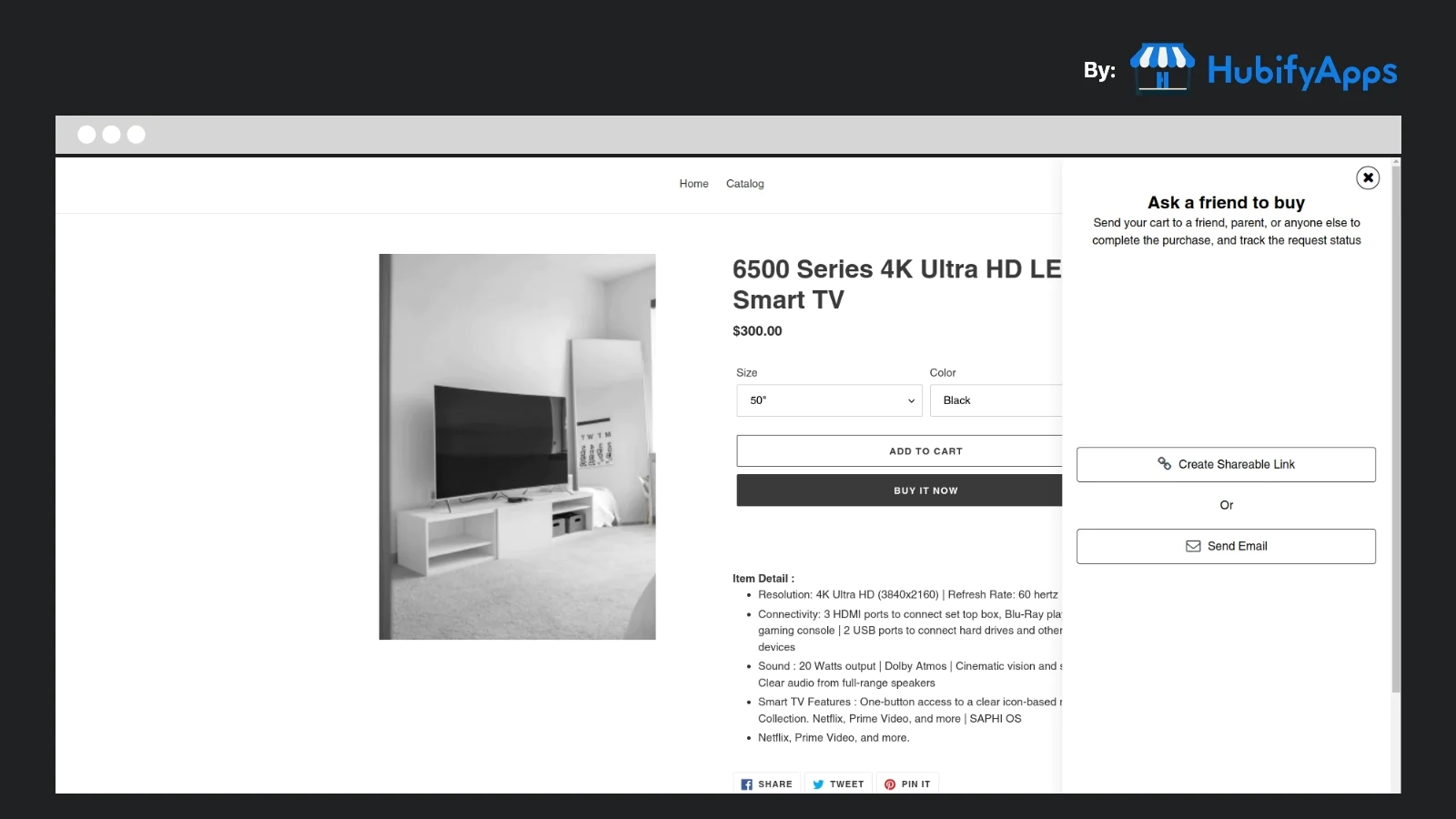
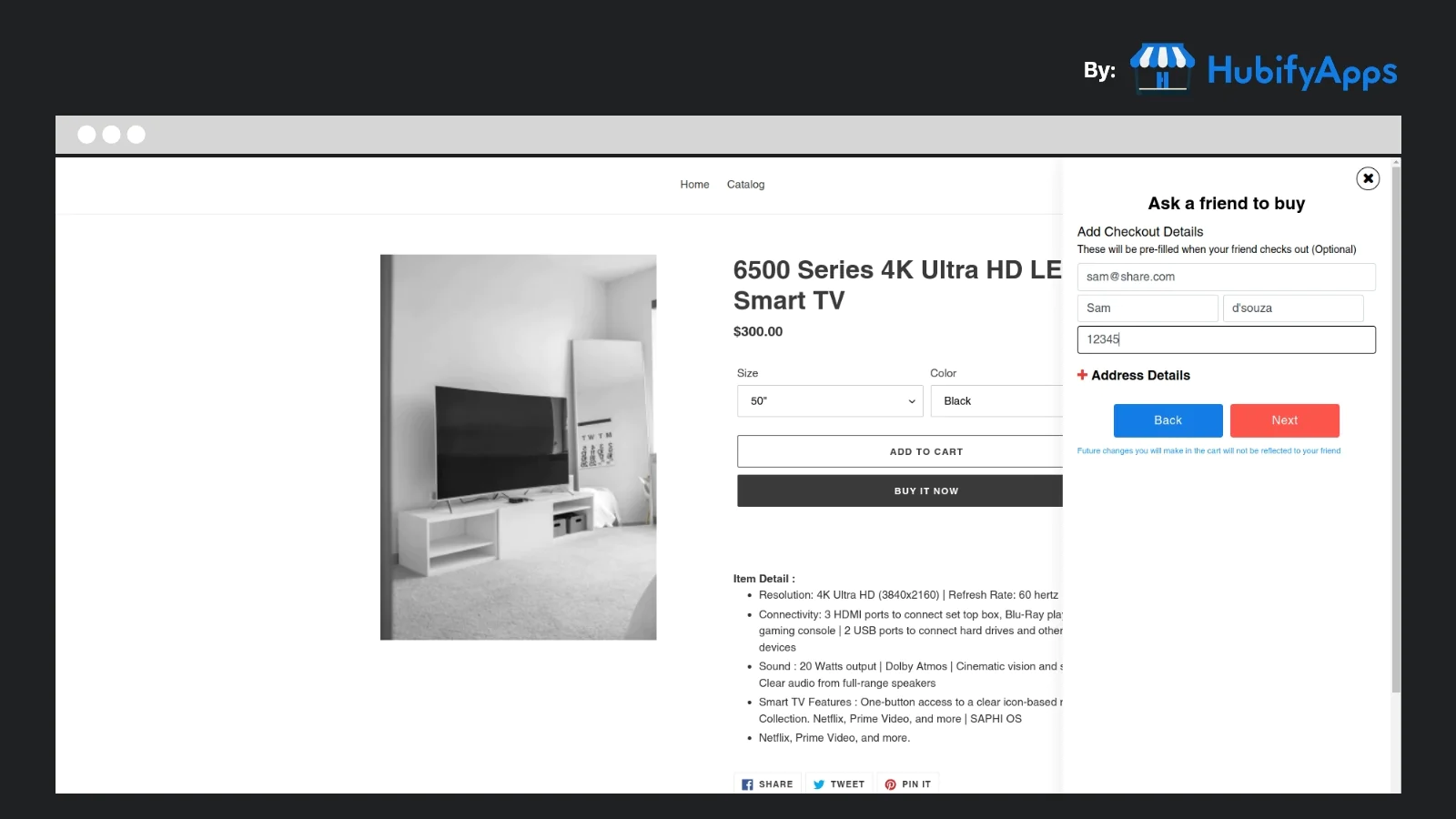
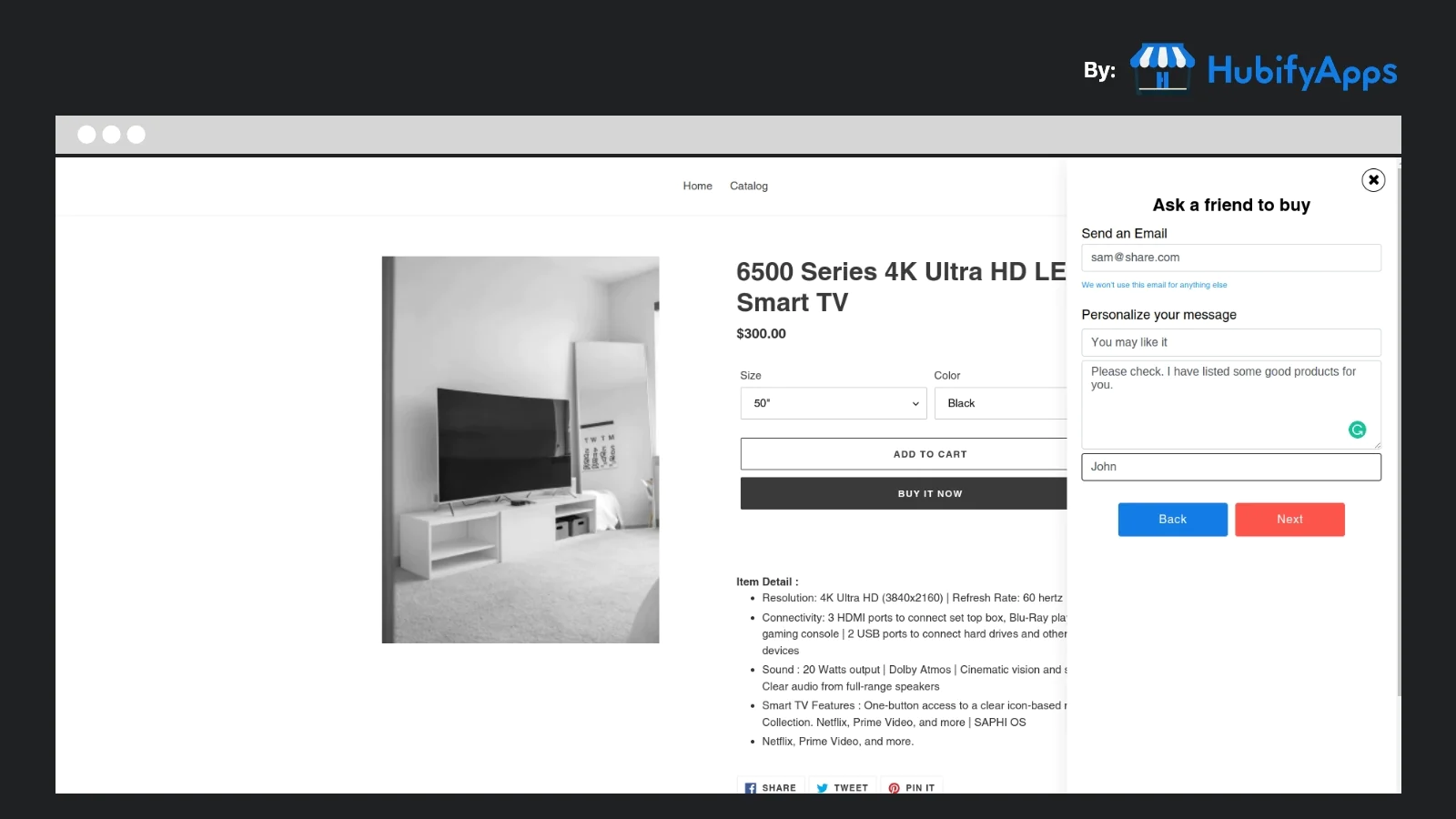
About the Author
Matej Kontros is an E-Commerce expert and app developer with over a decade of professional experience in IT.
Matej has worked for organisations of all types and sizes, including global players, startups, and agencies. He designed, developed, and maintained complex projects.
Matej's expertise includes e-commerce, software engineering, web development, systems administration, internet security, managing projects, and building teams.
Visit his website at [ Web Linkedin ] or contact him at [email protected].