Shopify App : Peek Mode
Let customers preview products and easily add them to cart
About Peek Mode
Quick Preview and Add to Cart : Peek Mode helps customers preview product information, browse images and add to cart from a single click, reducing barriers to shop.
Customize Look & Feel : Customize the look and feel of Peek Mode to fit your existing layout, including preview icon, button colors and labels.
Built-in Analytics : Get insights on how your customers are interacting with the feature through our free built-in analytics.
Peek Mode enables customers to quickly preview products from your collections without having to navigate between pages. By launching a fancy box style popup, customers can easily browse product images, select variants and add products to cart. They can then close the popup and do the same with the next product without refreshing the page.
Reduce barriers to shop
Peek Mode makes it easier to navigate between products, which translates in less time spent and less barriers in the customer's decision making process.
Easy one click install
Installing Peek Mode is easy and seamless. No coding or template changes required.
Measure interaction
Peek Mode comes with free built-in analytics so you can follow how your customers are interacting with the feature, including clicks and add to cart actions.
Lightweight
With no external dependencies (e.g. no jQuery), Peek Mode is a lightweight app that loads quickly without conflicting with existing apps or libraries.
Customize
Peek Mode is customizable to fit your store's look and feel. You can customize:
- Control panel language (English and Portuguese)
- Icon
- Label
- Label font size and color
- Label position
- Background color
- Add to Cart button label and color
- Add to Cart behaviour (Stay on the page or redirect to cart's page)
- Show/Hide/Truncate product description in the popup
- Show/Hide link to product page
- Thumbnail slider
Mobile friendly
Peek Mode was built with the "Mobile First" mindset. That means it totally responsive and fits well on any screen size.
Free forever
You can enjoy all these features for free. No subscriptions.
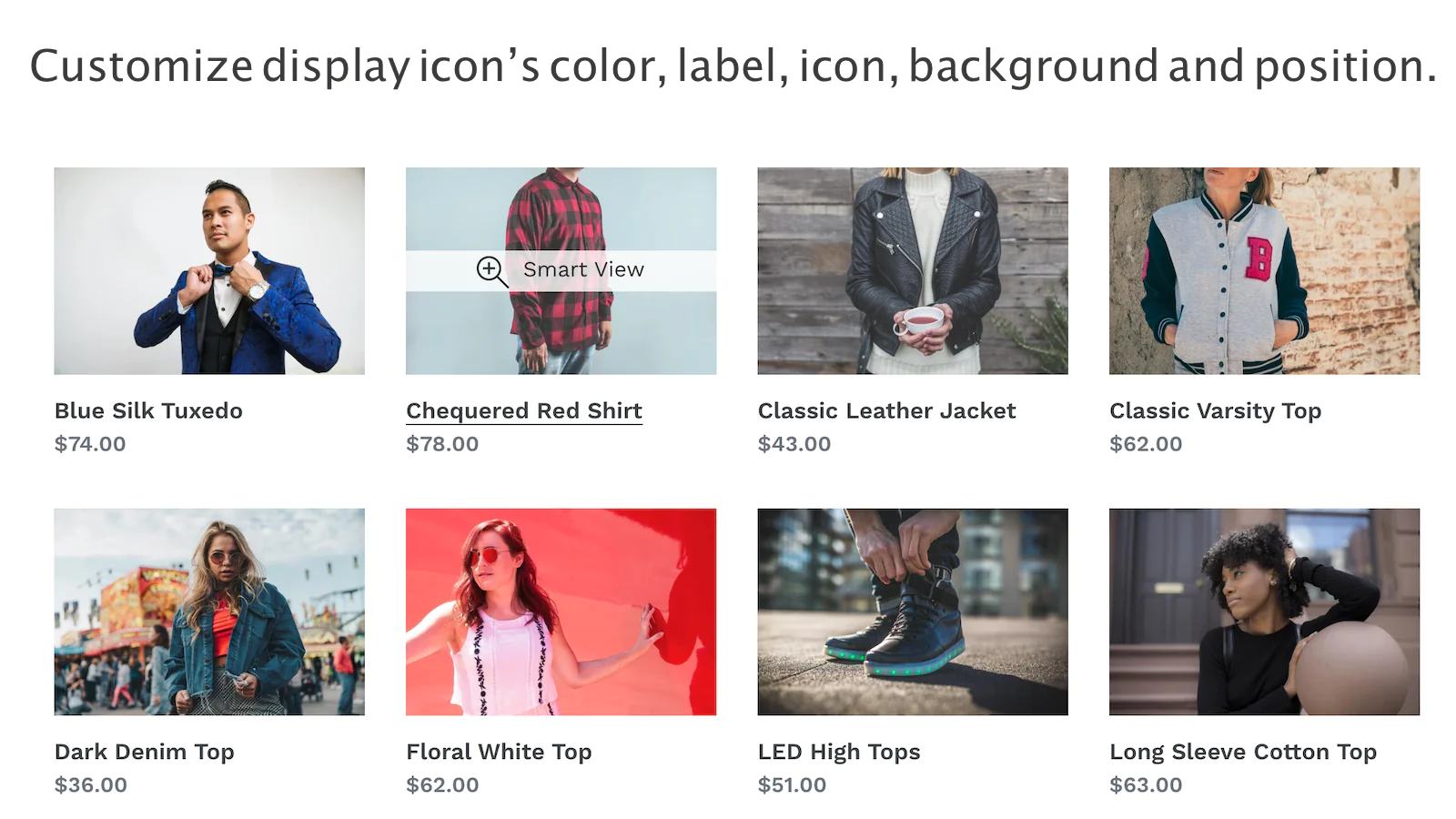
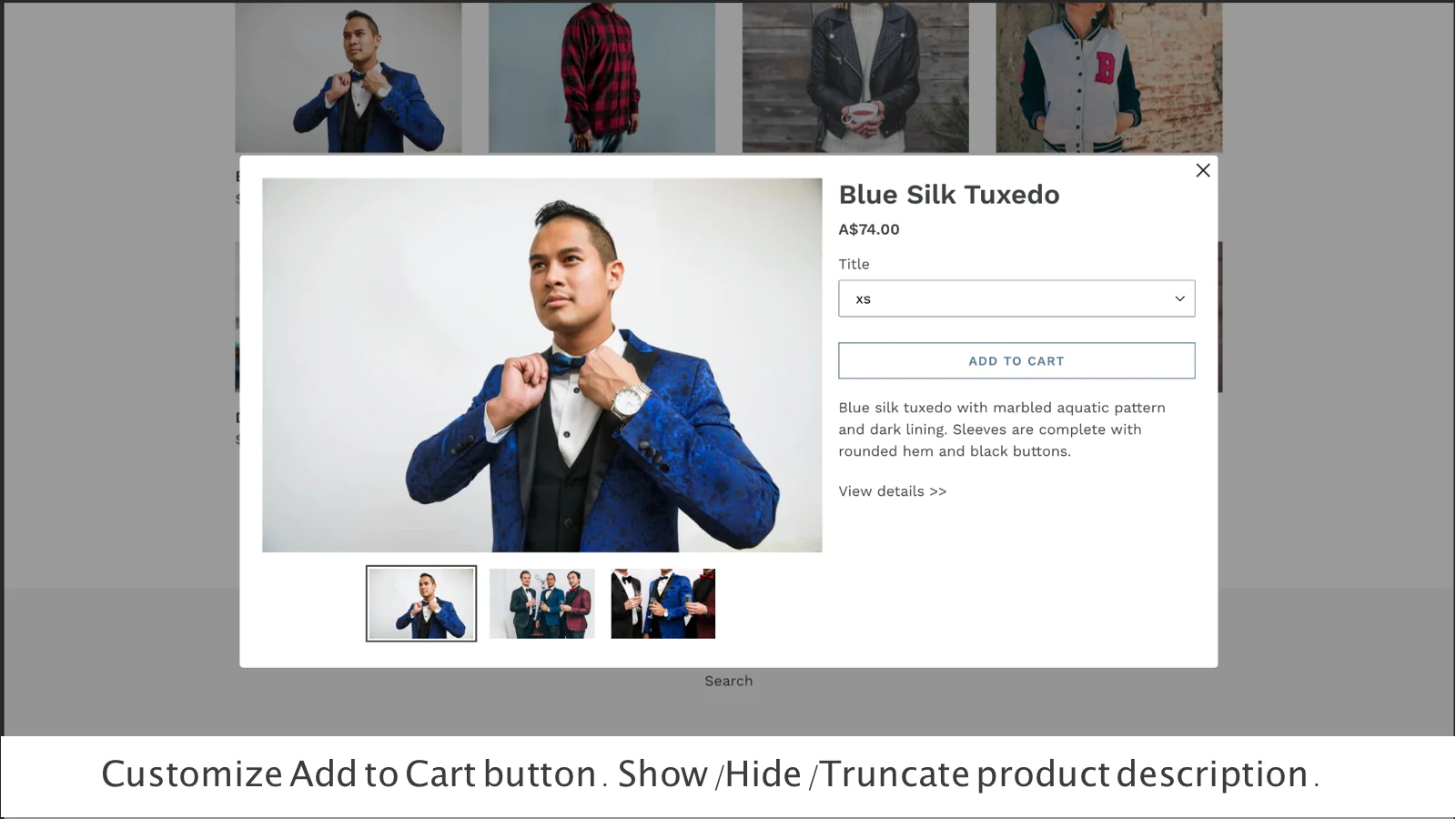
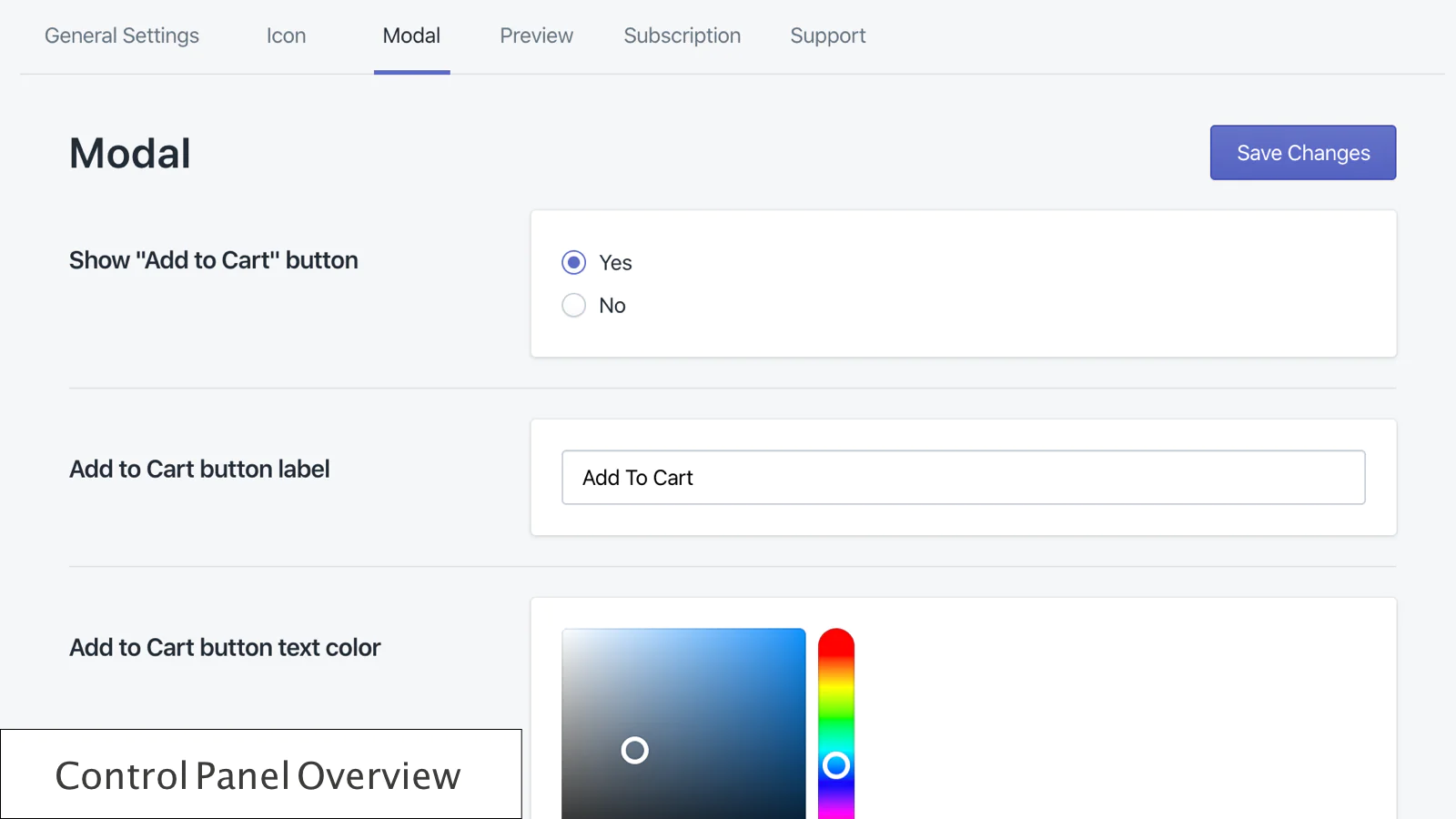
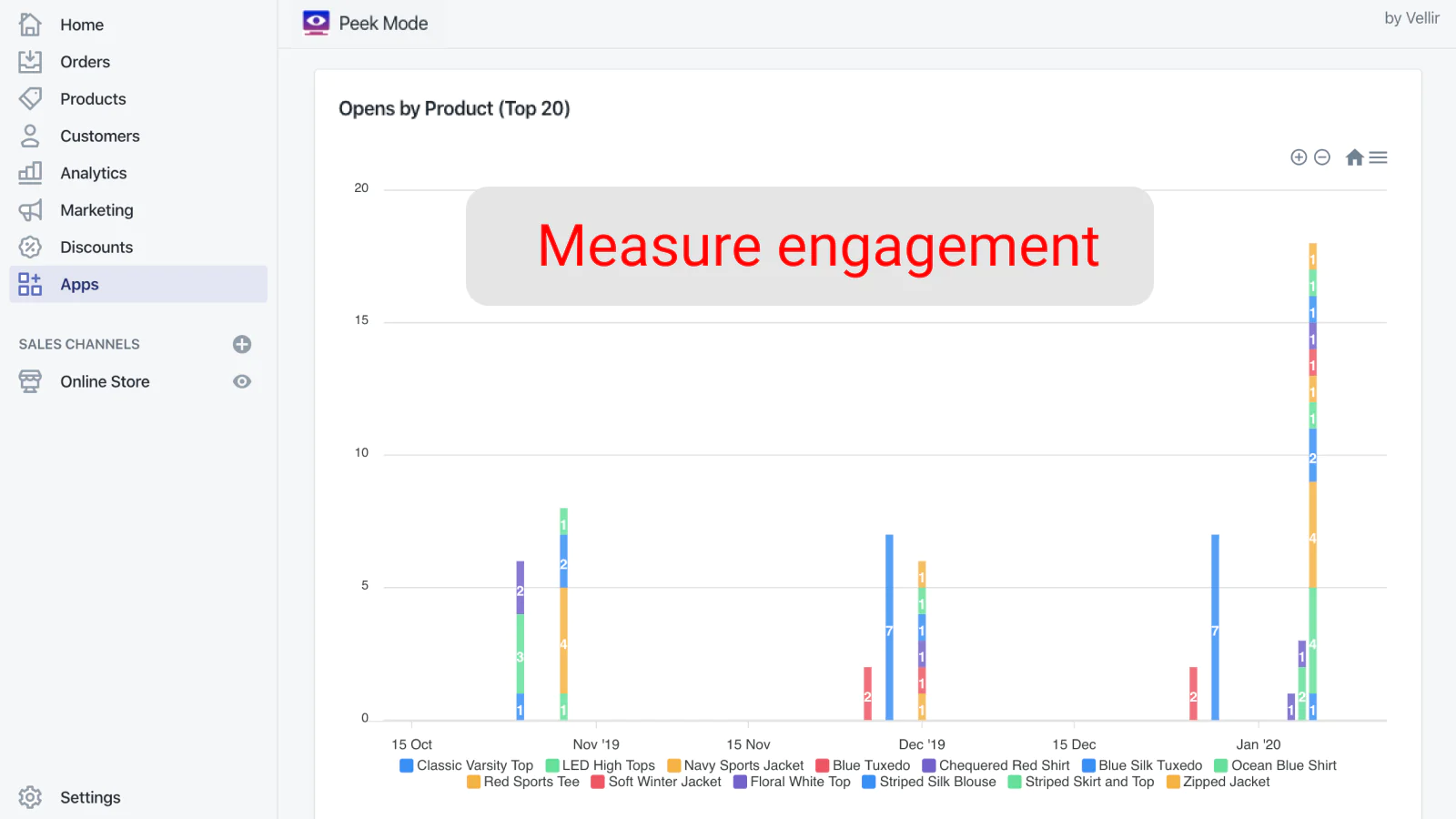
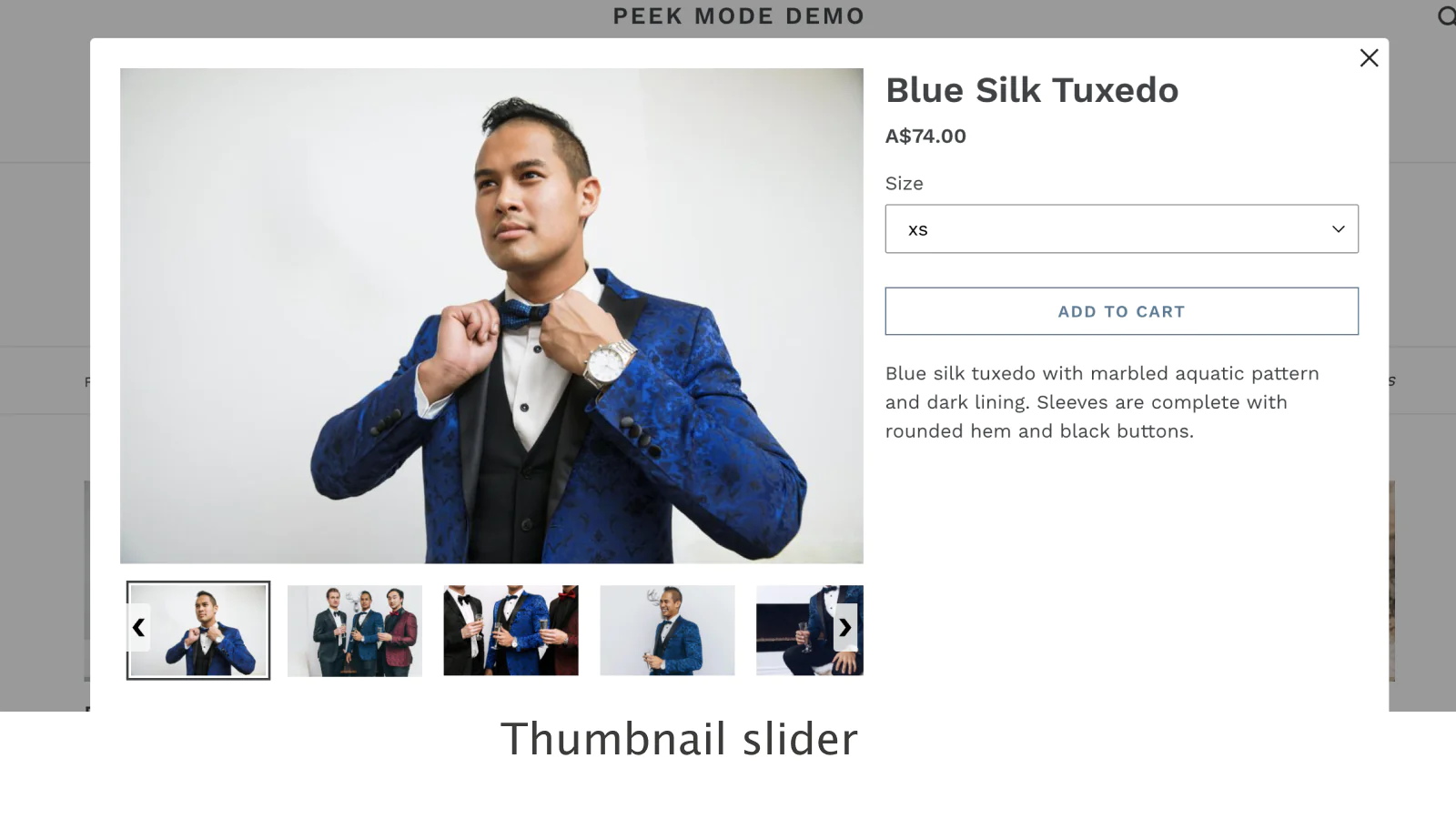
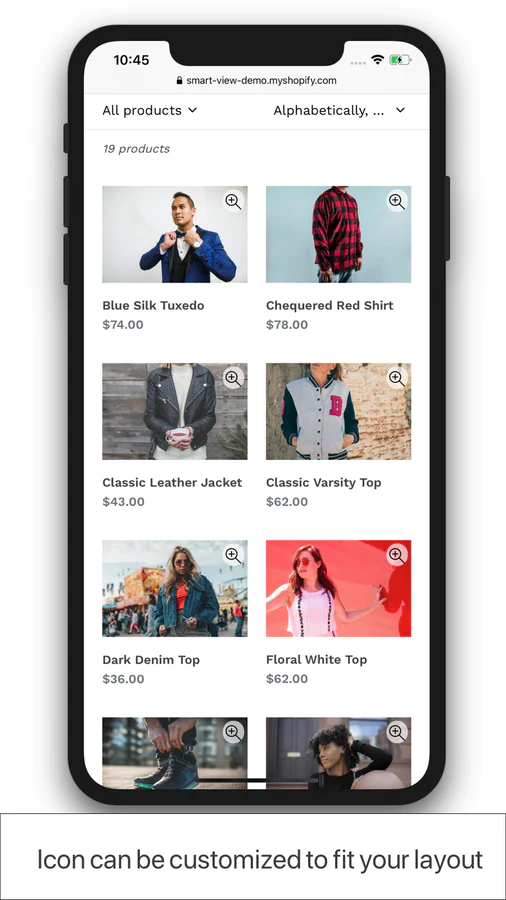
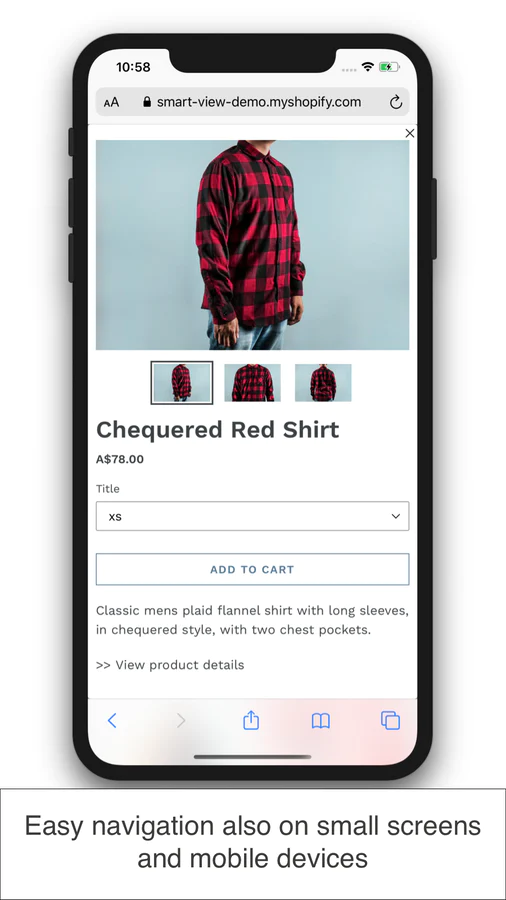
Seamless workflow: use directly in Shopify admin
About the Author
Matej Kontros is an E-Commerce expert and app developer with over a decade of professional experience in IT.
Matej has worked for organisations of all types and sizes, including global players, startups, and agencies. He designed, developed, and maintained complex projects.
Matej's expertise includes e-commerce, software engineering, web development, systems administration, internet security, managing projects, and building teams.
Visit his website at [ Web Linkedin ] or contact him at [email protected].