Shopify App : Pafit Tag Management for GTM
Simplifies data collection Google Tag Manager for GA4, etc.
About Pafit Tag Management for GTM
Easy to install GTM : You can add Tag Manager in your store, and set up measurements for GA4, etc. all at once.
Automate 100+ GTM settings : You can use this app to configure settings for sending measurement data to Google Analytics, Google Ads, Facebook Ads, Twitter Ads, etc.
Reduce dev cost by No-Code : There is no need to develop code for data collection. This app will do the setup for you.
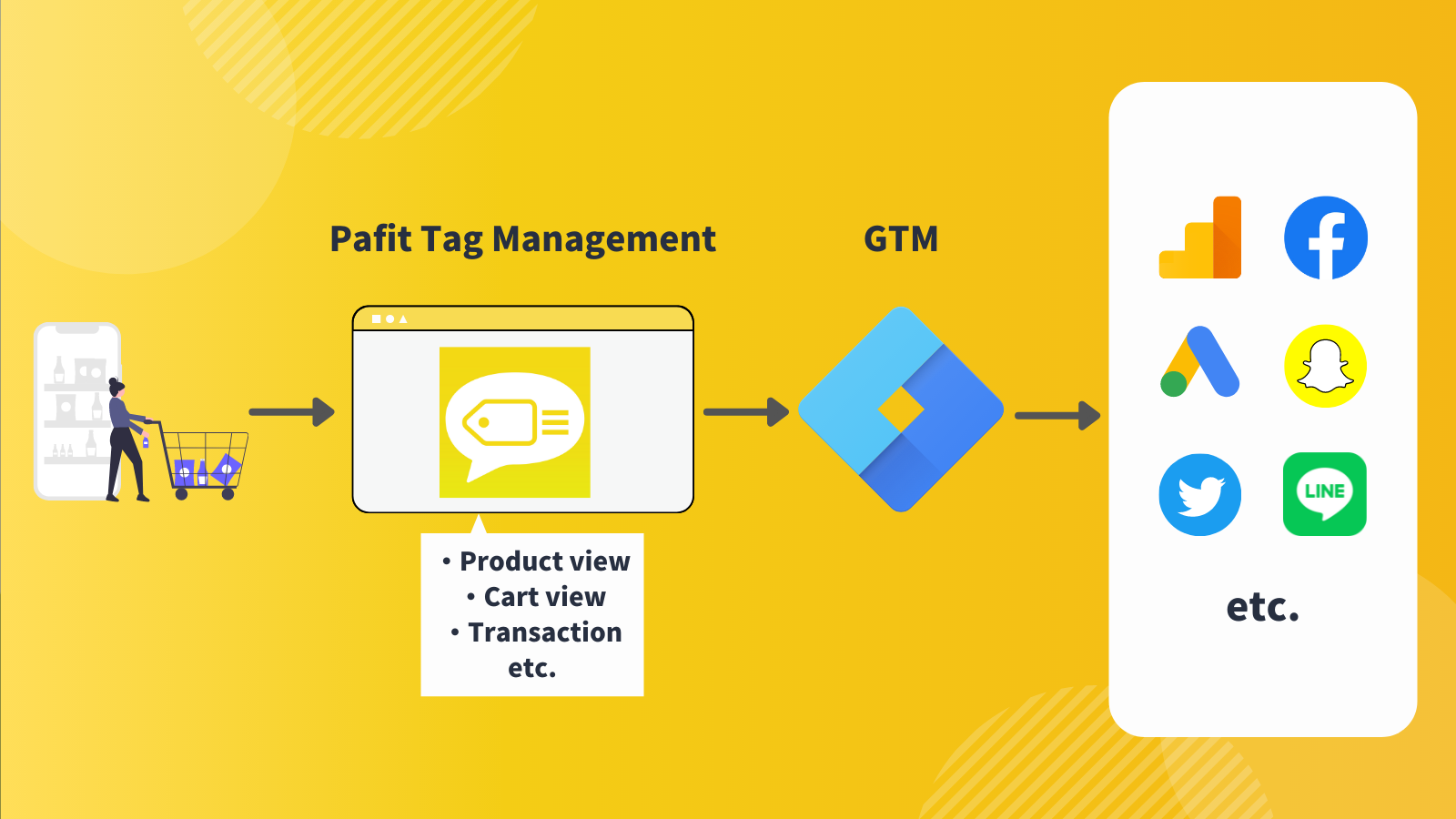
About Pafit Tag Management
Pafit Tag Management is an app that makes it easy to collect data on Shopify and set up Google Tag Manager. it has two major functions.
- Simplify the setup of Google Tag Manager for your Shopify store.
- Support data collection in Google Analytics and various advertising services.
Benefits of Pafit Tag Management
Google Tag Manager (GTM) setup can be completed in about 20 minutes
- This app performs bulk settings for measurement in 8 services including Google Analytics 4 and Facebook Ads through Tag Manager.
- The total number of tags, triggers, and variables in Google Tag Manager that can be set in bulk for measurement is 100+.
No-Code for data layer
- It was necessary to develop the code for data layer that sends data from websites to GTM. This app sends data to data layer and shorten the development time.
Data collection support for analysis and ads
- Pafit Tag Management supports Ecommerce data collection for Google Analytics4, Google Ads, Facebook Ads, etc.
Examples of FAQs
- I already have Google Analytics and Facebook Pixel integrated, is there any advantage to use Pafit Tag Management?
- Google Analytics 4 (GA4) can also record data such as product views, cart additions, and purchases, which will help you analyze data to improve sales and optimize ad delivery.
- In addition, since data can be shared in bulk to multiple services such as Twitter Ads and Snapchat Ads, it reduces the hassle of configuration.
How to use the app
- Install the app.
- Initial setup of the app.
- Import the file into GTM.
Supplement
- Pafit Tag Management supports tracking settings for the following services.
- Google Analytics 4
- Google Universal Analytics
- Google Ads
- Facebook Ads
- Snapchat Ads
- Twitter Ads
- LINE Ads
- Yahoo! JAPAN Ads
- Pafit Tag Management supports tracking for the following events.
- page_view
- view_item
- add_to_cart
- view_cart
- begin_checkout
- purchase
- select_item
- login
- search
- remove_from_cart
- view_item_list
The events that are recorded will vary depending on the theme you are using and the service you are setting up to track.
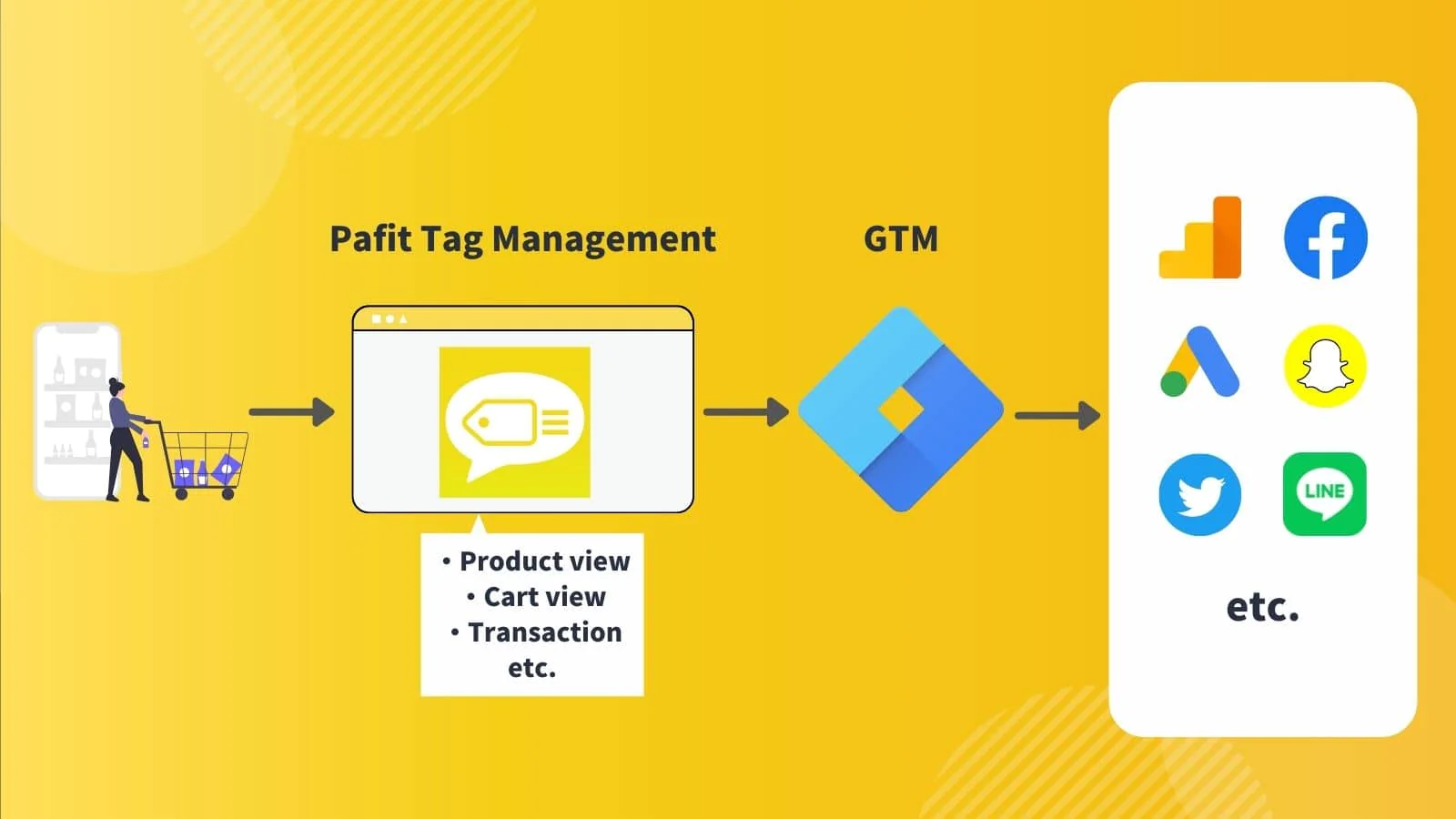
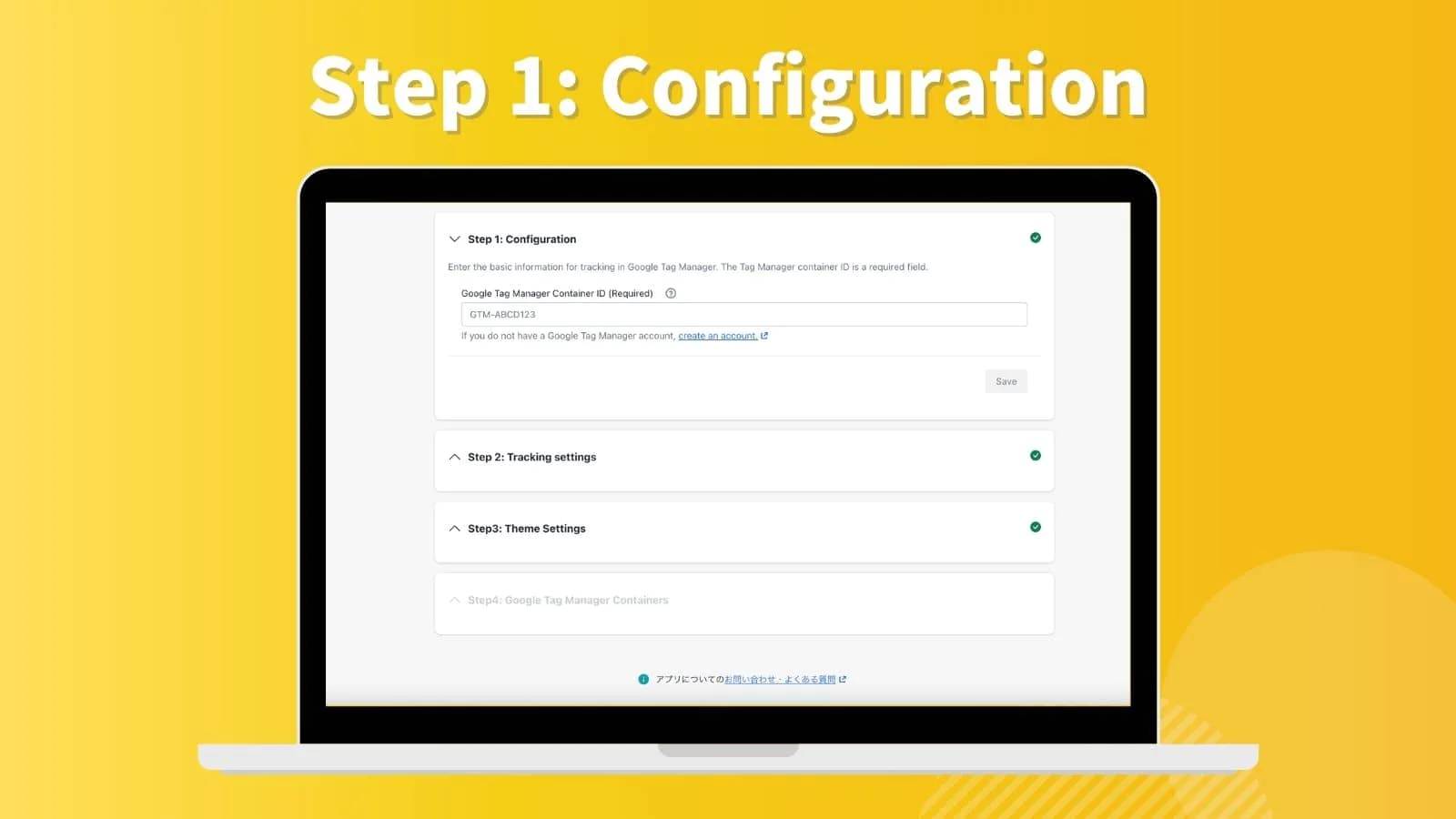
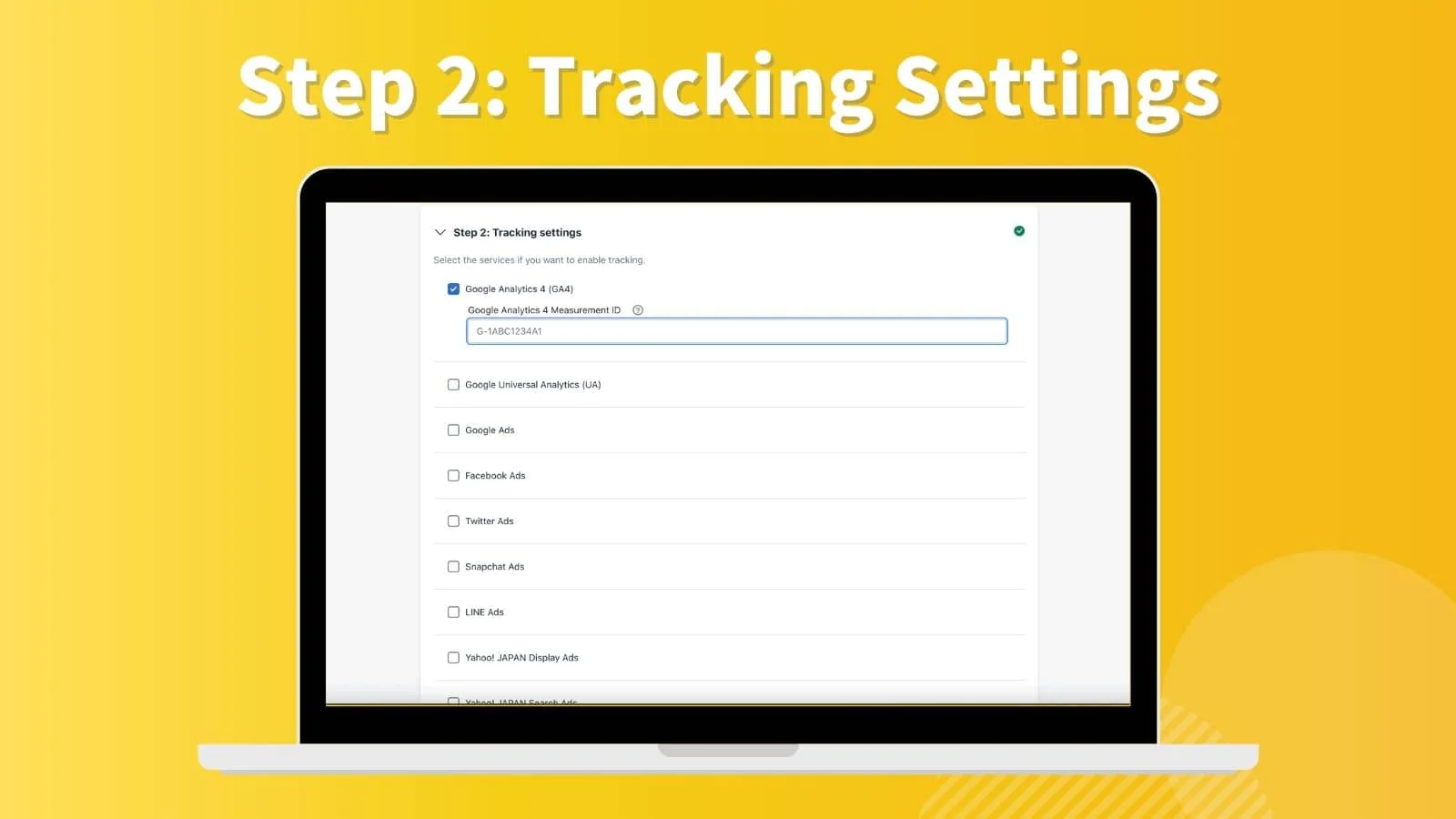
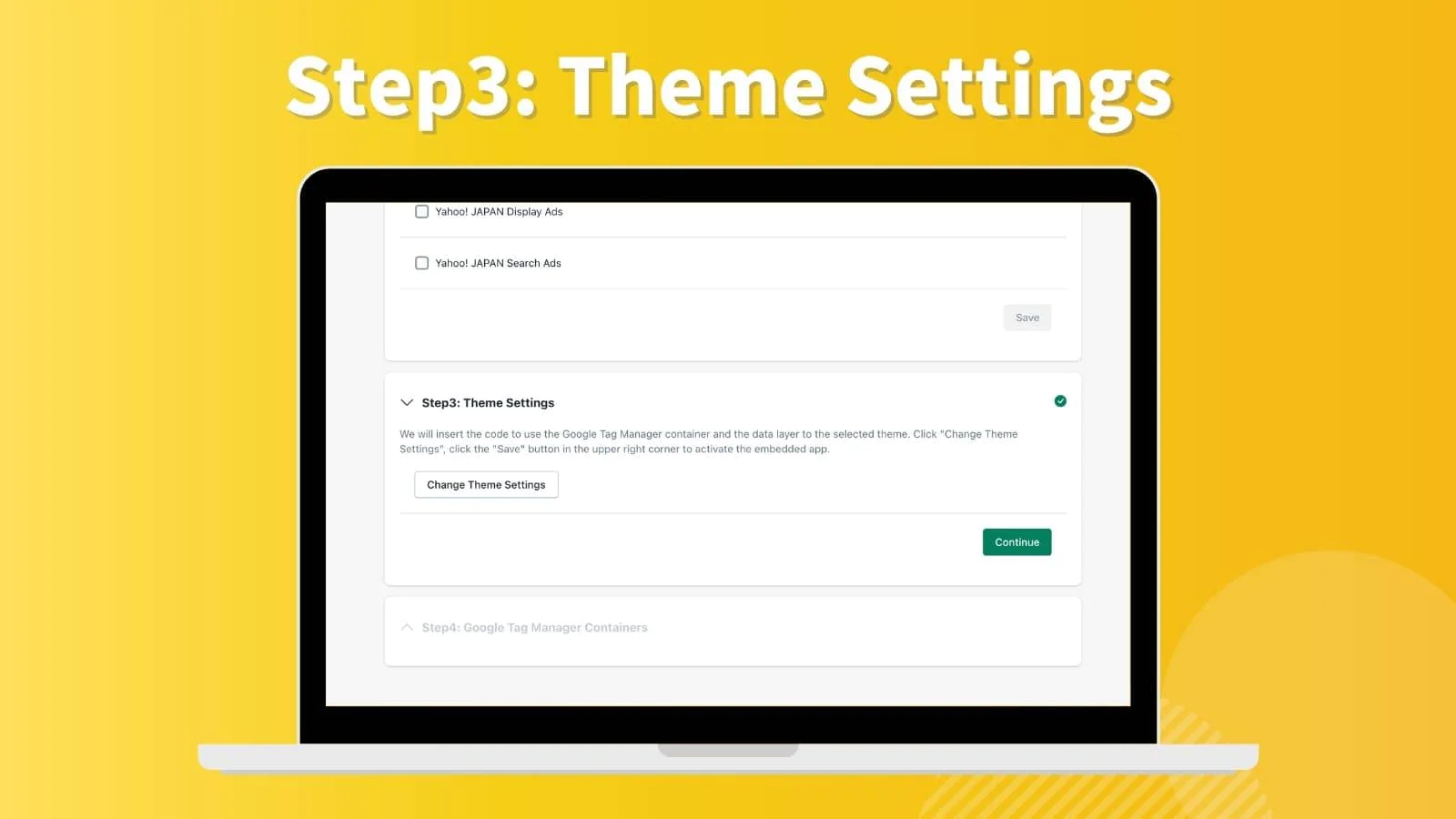
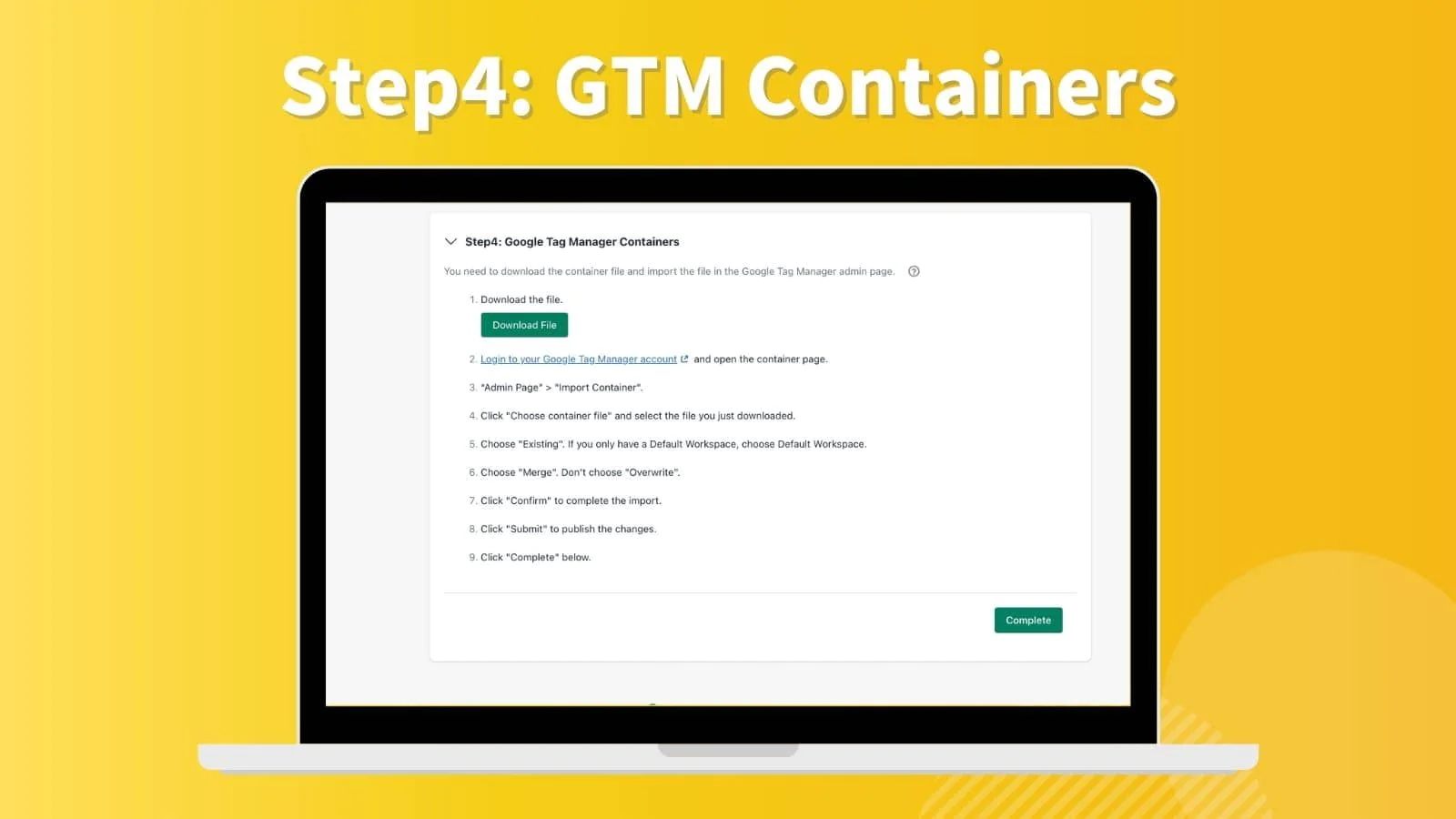
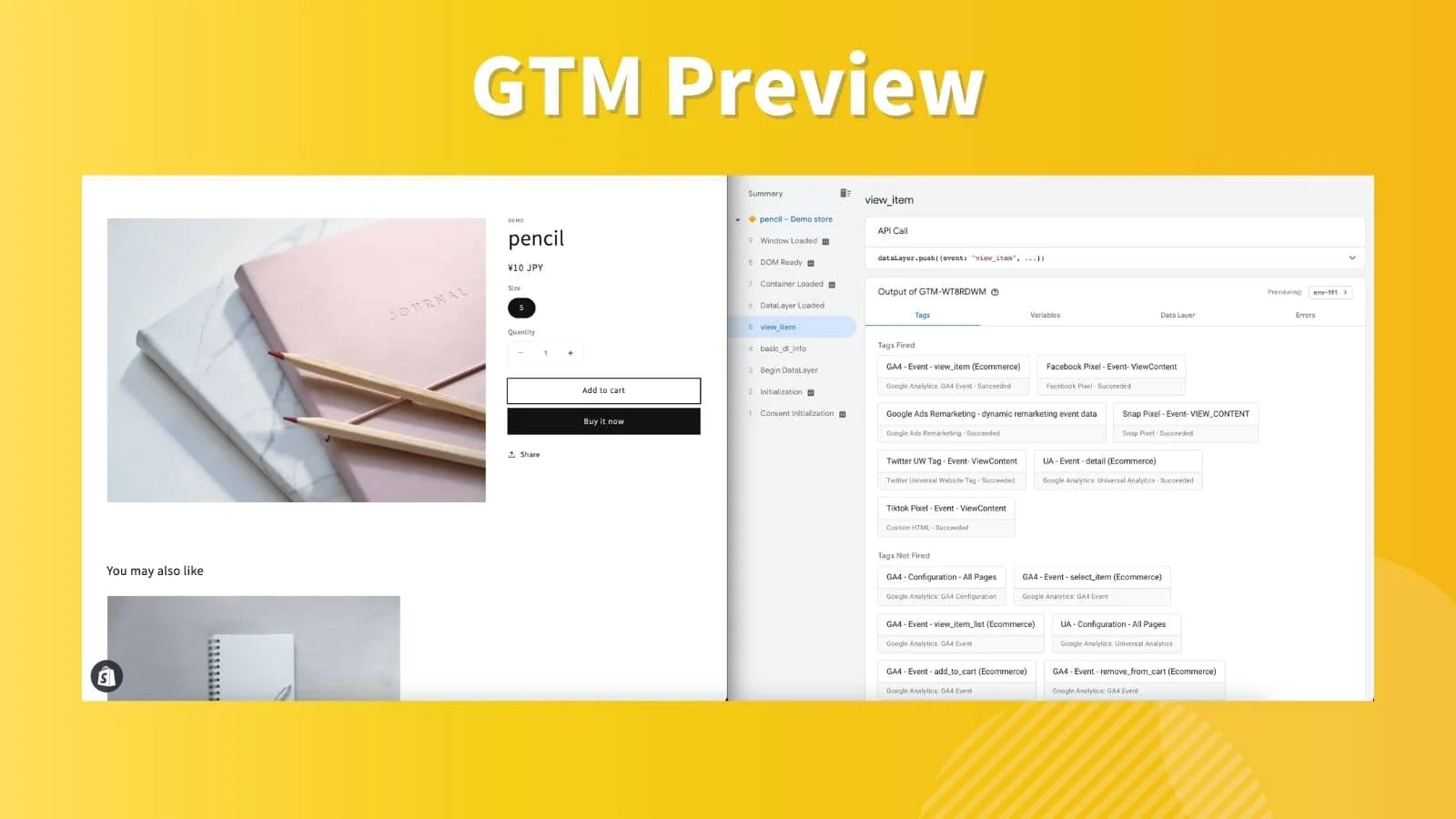
Seamless workflow: use directly in Shopify admin
Up-to-date tech: works with the latest themes
Speed tested: low impact to your online store
About the Author
Matej Kontros is an E-Commerce expert and app developer with over a decade of professional experience in IT.
Matej has worked for organisations of all types and sizes, including global players, startups, and agencies. He designed, developed, and maintained complex projects.
Matej's expertise includes e-commerce, software engineering, web development, systems administration, internet security, managing projects, and building teams.
Visit his website at [ Web Linkedin ] or contact him at [email protected].