Shopify App : Auto Tags Order + Customer
Auto-tagging for orders and customers by your workflows.
About Auto Tags Order + Customer
Save time with order tagger : Auto tag or remove order tags/customer tags with matching conditions. Apply dynamic tags that can change over variables.
Manage orders/customers better : Filter orders/customers better with tag by order tagger. Create different customer segmentation with tags by workflows.
Reprocess old orders to tag : Check all old orders/customers with workflows and auto-tag again. Add delay period to tag orders - avoid conflict with other tagging apps.
Unlock the power of automation in tagging just by simple workflows.
Tagging is a crucial step to automate your workflow in the Shopify store so you can manage, process, and fulfill your orders/customers easily. Our app can create automatic workflows to tag or remove tags.
Tagging orders smoothly helps you manage the fulfillment process better. With tagged customers, you also create segmentation for remarketing campaigns later. Increase work efficiency in your store with just one click to tag!
NEW UPDATE:
“Dynamic tags based on certain attributes” is there to fill the gap left by other similar tagging apps.
Dynamic tags to change depending on the values of specific attributes in your customers’ orders, such as
- Payment methods/gateways
- UTM tags values for referring site
- Order note values
- SKU codes
- Line item values
Reprocess tag - add tags for old orders
Scrutinize all old orders to check by workflow conditions. Then quickly update all tags for previous orders. Never mind about missing any tags again!
Integrate with Shopify Flow by tags
Use Shopify Flow to automate your workflow to send emails to your staff or even your customers. Use our automation integration to tag exactly what you need,
Bulk tagging
- Save time by adding/removing tags for orders and customers in bulk.
- Set up workflows and run reprocess to add for old orders
Real-time tagging
After being created or updated or fulfilled in Shopify, your orders/customers will be tagged immediately. The app automatically adds and removes tags following relevant workflows in real-time.
Comprehensible analytics
You can check the number of tags the app has done, or monitor changes in clear-cut charts.
Auto schedule
Make a schedule to remove or update customer tags. So you can have a lot of time for store optimization.
POPULAR CASES:
- Tag orders by product line items: Collection, Quantity, Fulfillment Service, Price, Title, SKU, etc
- Tag orders by shipping lines: Shipping code, Phone, Shipping price, Source, Title, Shipment status, Fulfillment tracking company/ tracking number or URL, and location ID.
- Tag orders by billing address: Country, City, Address, Zip code, etc.
- Tag orders by transaction: Discount code, Total weight, Item prices, etc.
- Tag orders by other attributes such as currency, order date, etc.
Customer tags to segment better
Tag orders by customers’ information such as Email, Phone, Total spent (on a monthly/quarterly/yearly basis), etc.
Top-notch support
Our developer and customer support will help you with any issues while using the app such as settings, rules, etc. Please feel free to contact us via live chat, or email to get support.

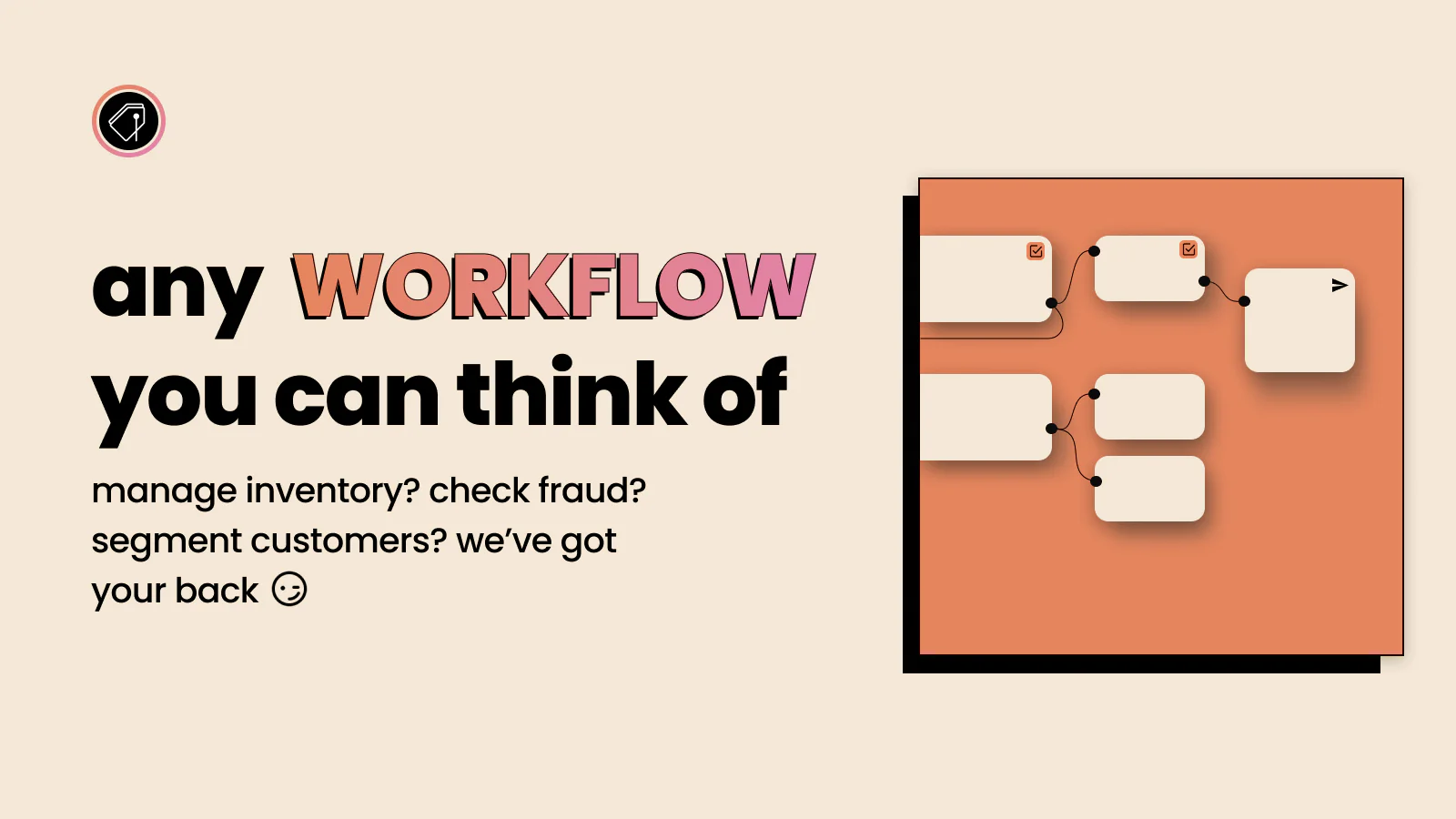
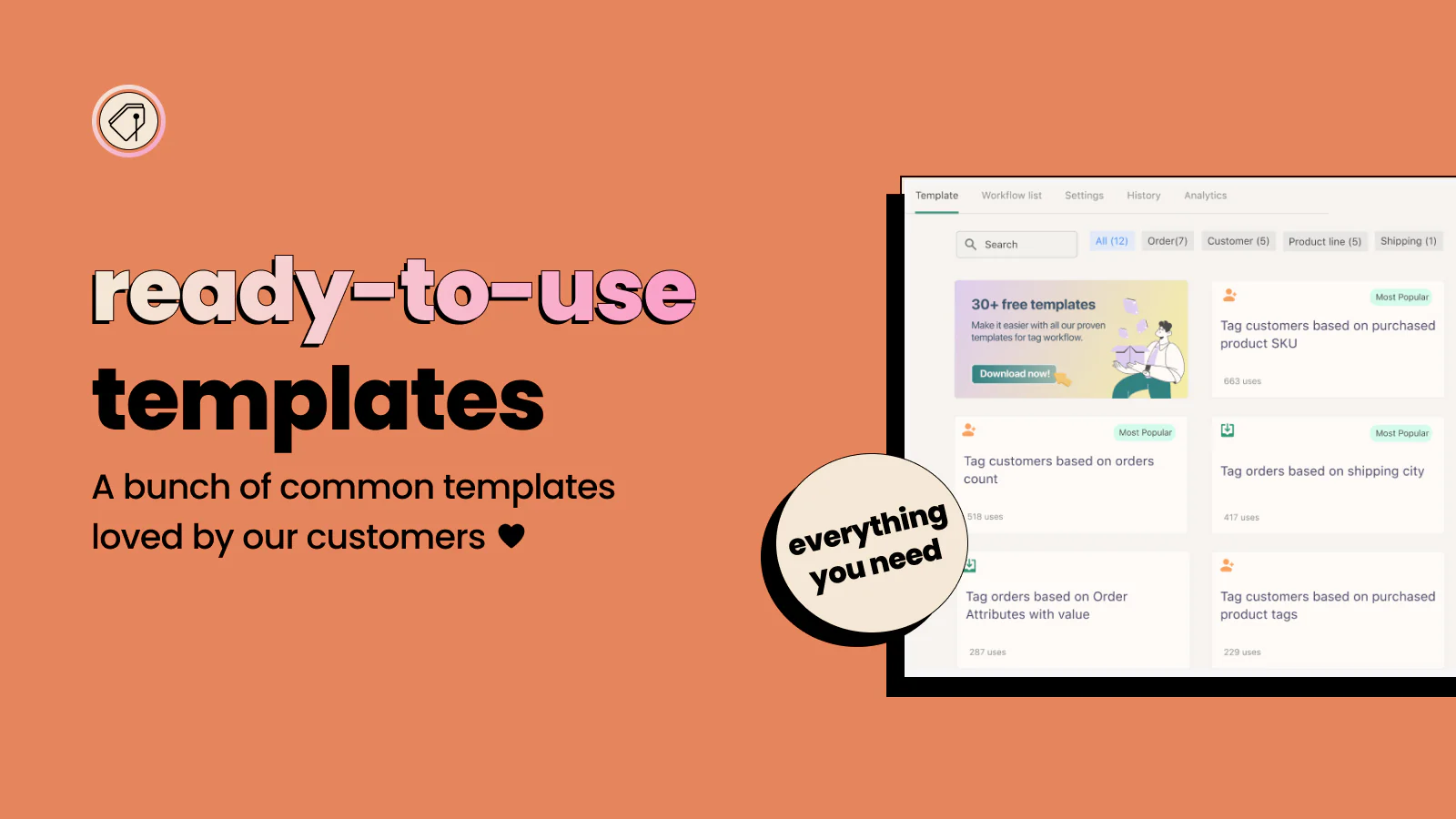

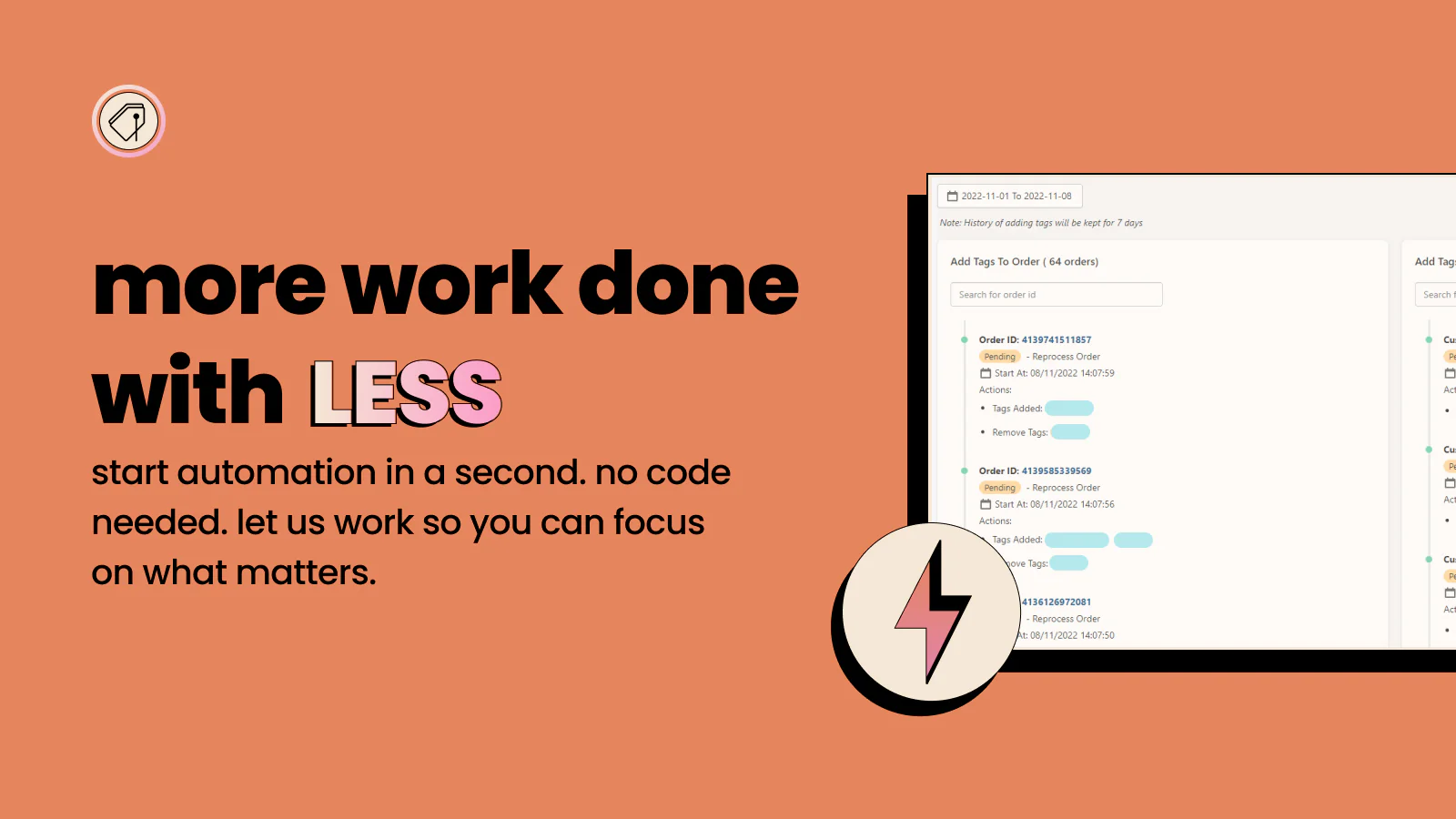
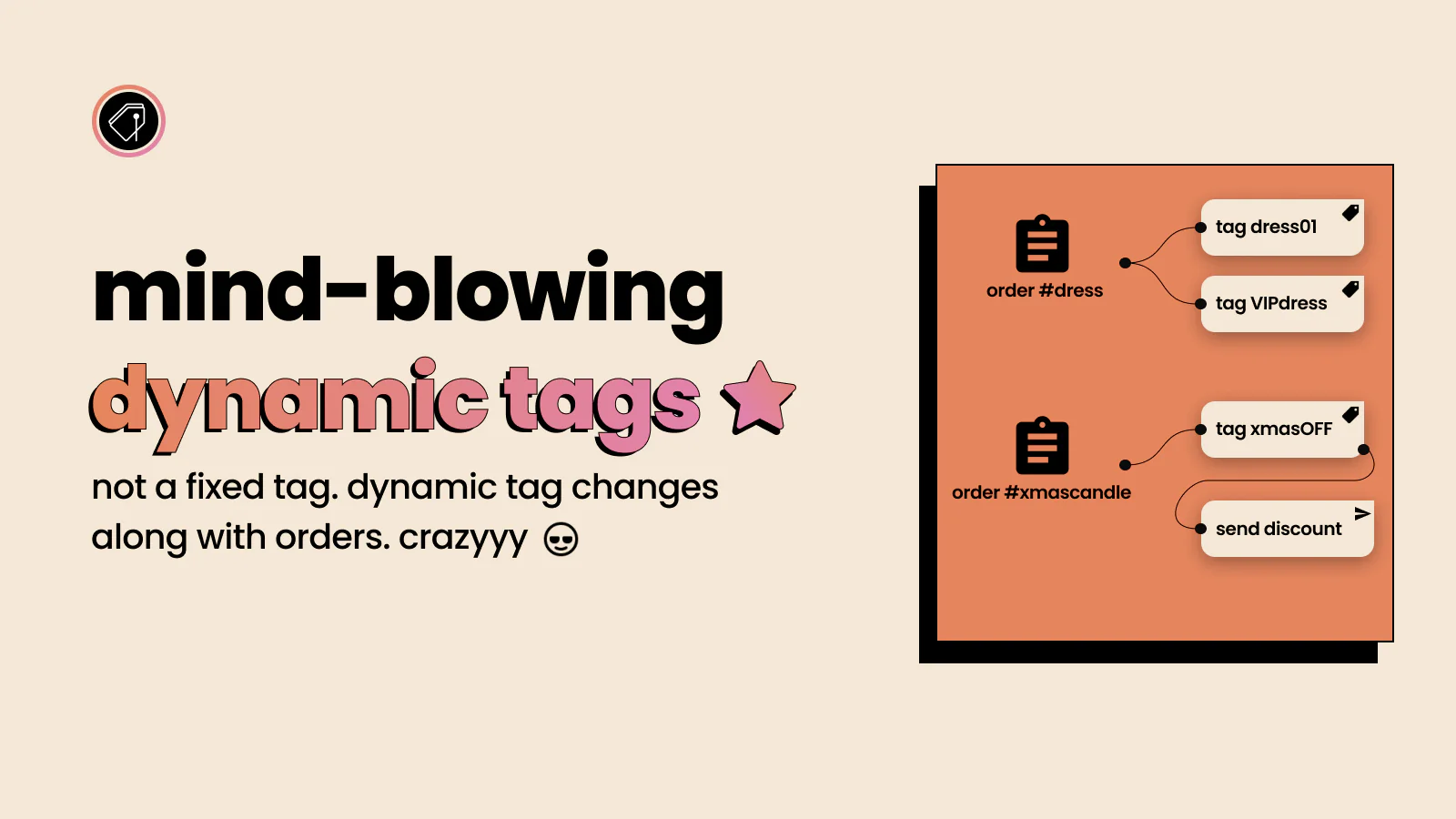
Seamless workflow: use directly in Shopify admin
Up-to-date tech: works with the latest themes
Speed tested: no impact to your online store
About the Author
Matej Kontros is an E-Commerce expert and app developer with over a decade of professional experience in IT.
Matej has worked for organisations of all types and sizes, including global players, startups, and agencies. He designed, developed, and maintained complex projects.
Matej's expertise includes e-commerce, software engineering, web development, systems administration, internet security, managing projects, and building teams.
Visit his website at [ Web Linkedin ] or contact him at [email protected].