Shopify App : Old Browser Blocker
Block customers to access your store with outdated browsers.
About Old Browser Blocker
Block old browsers : Restrict using older browser versions in your store to ensure the best user experience. Direct not supporter browser users to landing page.
Customize landing page : You can easily change the old browser version notification landing page and add your store branding elements to it.
Select problematic browsers : Select browsers and their exact versions which are not supported by your store theme or apps.
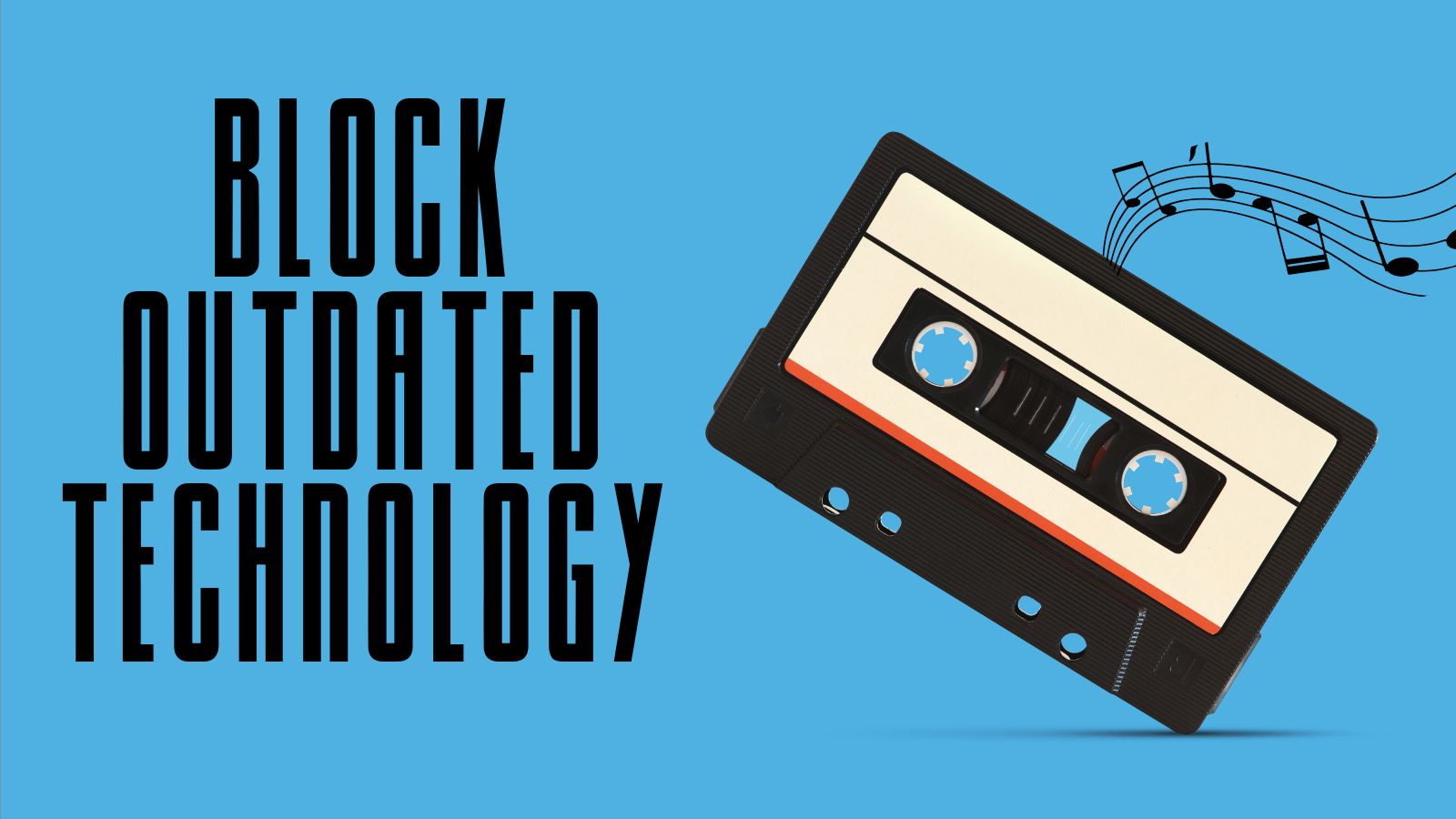
You can restrict customer using the following browsers or their older versions:
- Internet Explorer
- Microsoft Edge
- Mozilla Firefox
- Opera
- SeaMonkey
- Yandex
- Google Chrome
Customize notification landing page
Add your store branding elements to the landing page where customers, with not support browser versions, will be directed to. You can write your personal message and add contacts for further questions to it.
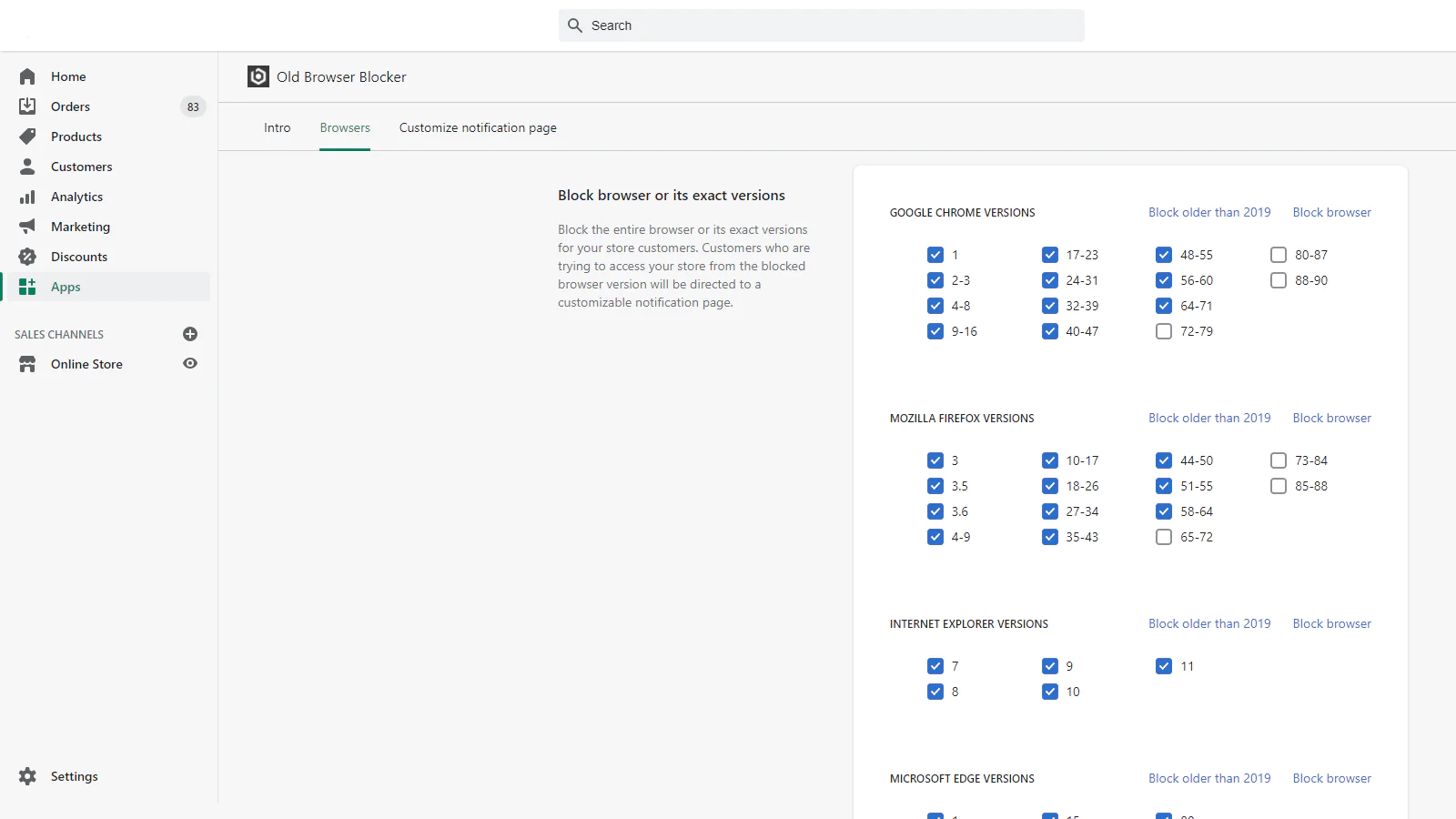
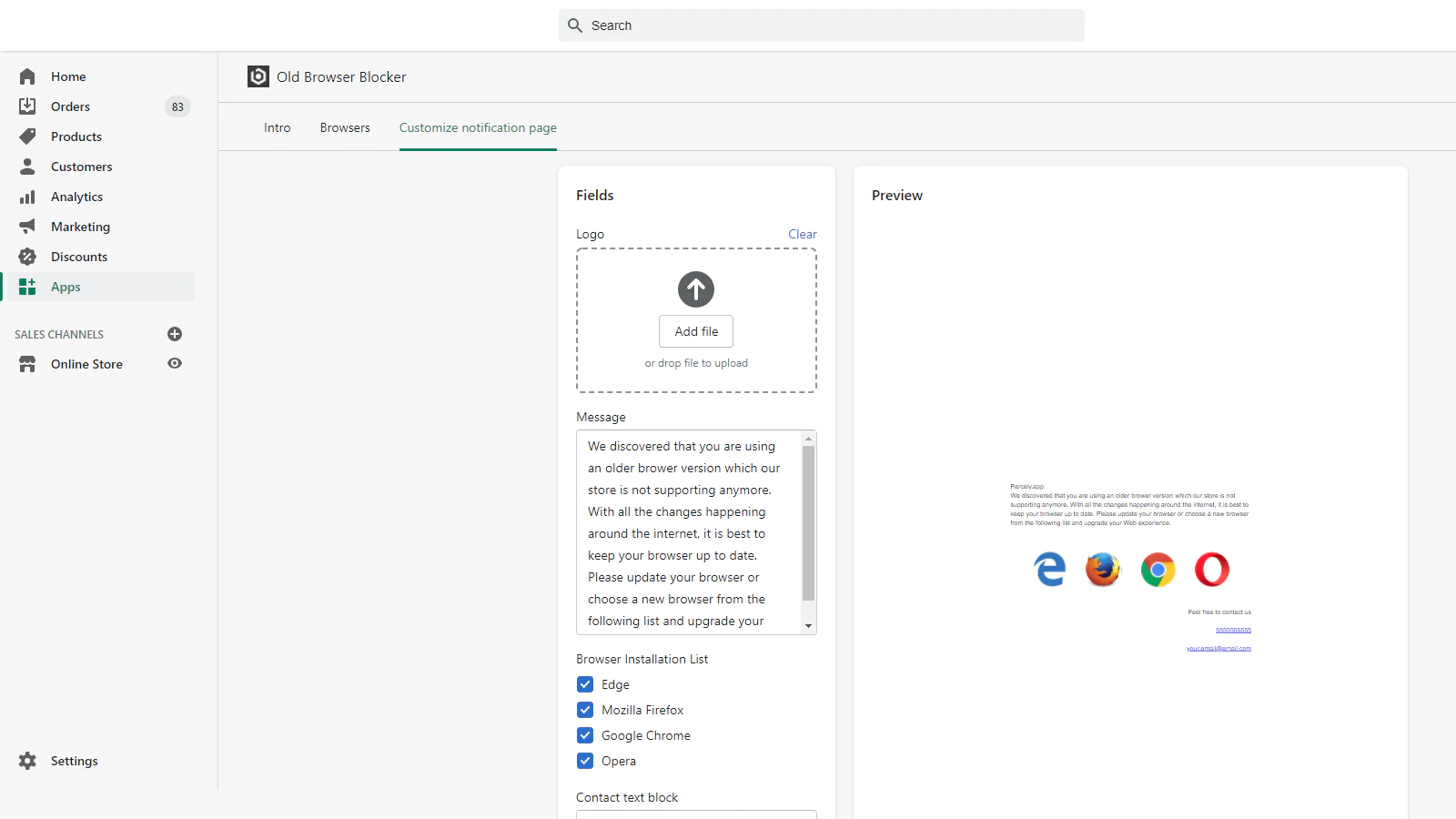
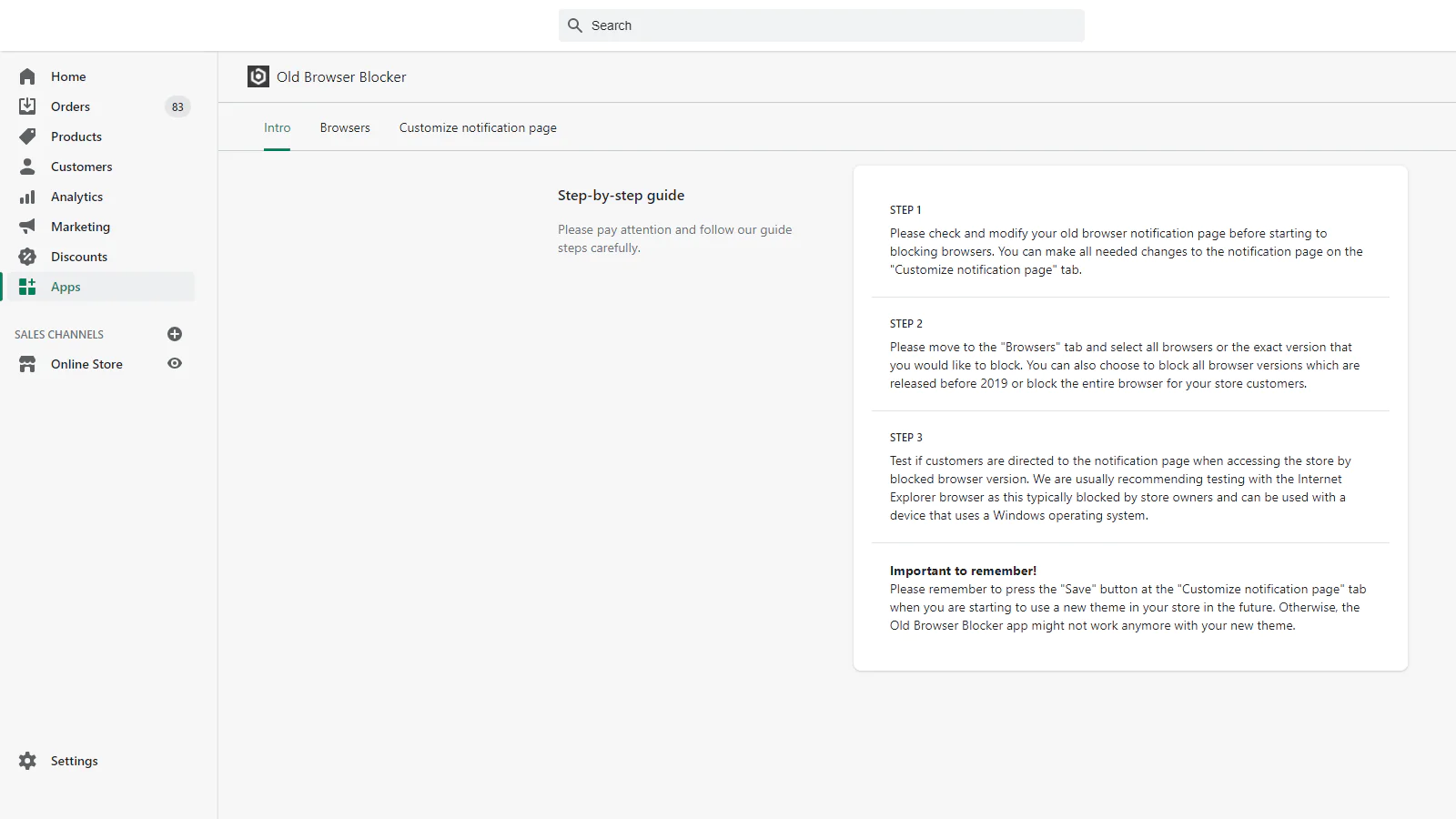
Seamless workflow: use directly in Shopify admin
About the Author
Matej Kontros is an E-Commerce expert and app developer with over a decade of professional experience in IT.
Matej has worked for organisations of all types and sizes, including global players, startups, and agencies. He designed, developed, and maintained complex projects.
Matej's expertise includes e-commerce, software engineering, web development, systems administration, internet security, managing projects, and building teams.
Visit his website at [ Web Linkedin ] or contact him at [email protected].