Shopify App : Newclick ‑ Banners and Pop‑Ups
Design and Schedule Promotional Banners, Pop-Ups & Top Bars.
About Newclick ‑ Banners and Pop‑Ups
Create Banners & Pop-Ups : Design banners, pop-ups & forms. Advertise promotions, make announcements & grow your email list. Integrates with Mailchimp & Klaviyo.
Automate Promotions : Create promotional copy that converts with Newclick's AI-powered copywriter. Schedule promotional banners & pop-ups to maximize impact.
Create Templates : Save your favorite promotional banners & pop-ups as templates or find a pre-made promotional template in Newclick's library.

Promotions are a key element of any successful Shopify store. They have the potential to generate excitement, increase engagement, boost conversions, turn visitors into customers, encourage loyalty… the list goes on! That's all well and good, but the fact remains: the work that goes into running promotions can be tedious.
Changes to promotional assets like banners, pop-ups, top bars, and forms often need to take place outside of standard office hours. That means late nights and early mornings spent working when you could be curled up in bed getting some much-needed rest. As a result, many Shopify merchants find themselves wondering if running promotions is worth the effort at all…
Newclick is designed to automate the work that goes into running promotions so that you're free to relax. Use the editor to design banners, pop-ups, and forms, schedule start and end dates for the promotions, and sit back while Newclick does the rest. Enjoy all the upsides of Shopify promotions without the busy work!
Design Custom Banners
Design and publish custom announcement banners, promotion banners, and holiday sale banners that look at home on your website. Use Newclick's feature-rich editing tools to customize colors, text, and fonts. Include links, images, countdowns, and emoji to increase engagement.
Design Email Popups
Grow your email list by creating custom email pop-ups that convert. Use Newclick's feature-rich tools to customize colors, text, and fonts. Include links, emoji, and countdown timers to open new lines of communication with customers. Integrate directly with Mailchimp and Klaviyo for easy data transfer. Schedule Promotions Put an end to the busy work by scheduling promotions and website updates ahead of time. Create banners, pop-ups, and top bars and schedule them up to one year in advance. Rest easy knowing your promotions will go live exactly when you need them to.
Stay Organized
Easily access all the information you need from Newclick’s central dashboard. Use dedicated tabs to scan your upcoming promotion calendar, redesign banners, pop-ups, and forms, browse templates, and analyze impression and engagement data. Find Inspiration. Not sure what to say? Use Newclick's AI-powered Shopify copywriter tool to generate promotional copy for your banners, pop-ups, and forms. Looking for design inspiration? Browse a library of Shopify promotion templates and save your favorites.
Features
- Create custom banners, pop-ups, top bars, and forms
- Add links, emoji, text, images, and custom fields
- Schedule promotions with a promotion calendar
- Use an AI copywriter to generate promotional copy
- Grow your email list with email capture fields
- Access data analytics and reports
- Integrate directly with Mailchimp and Klaviyo

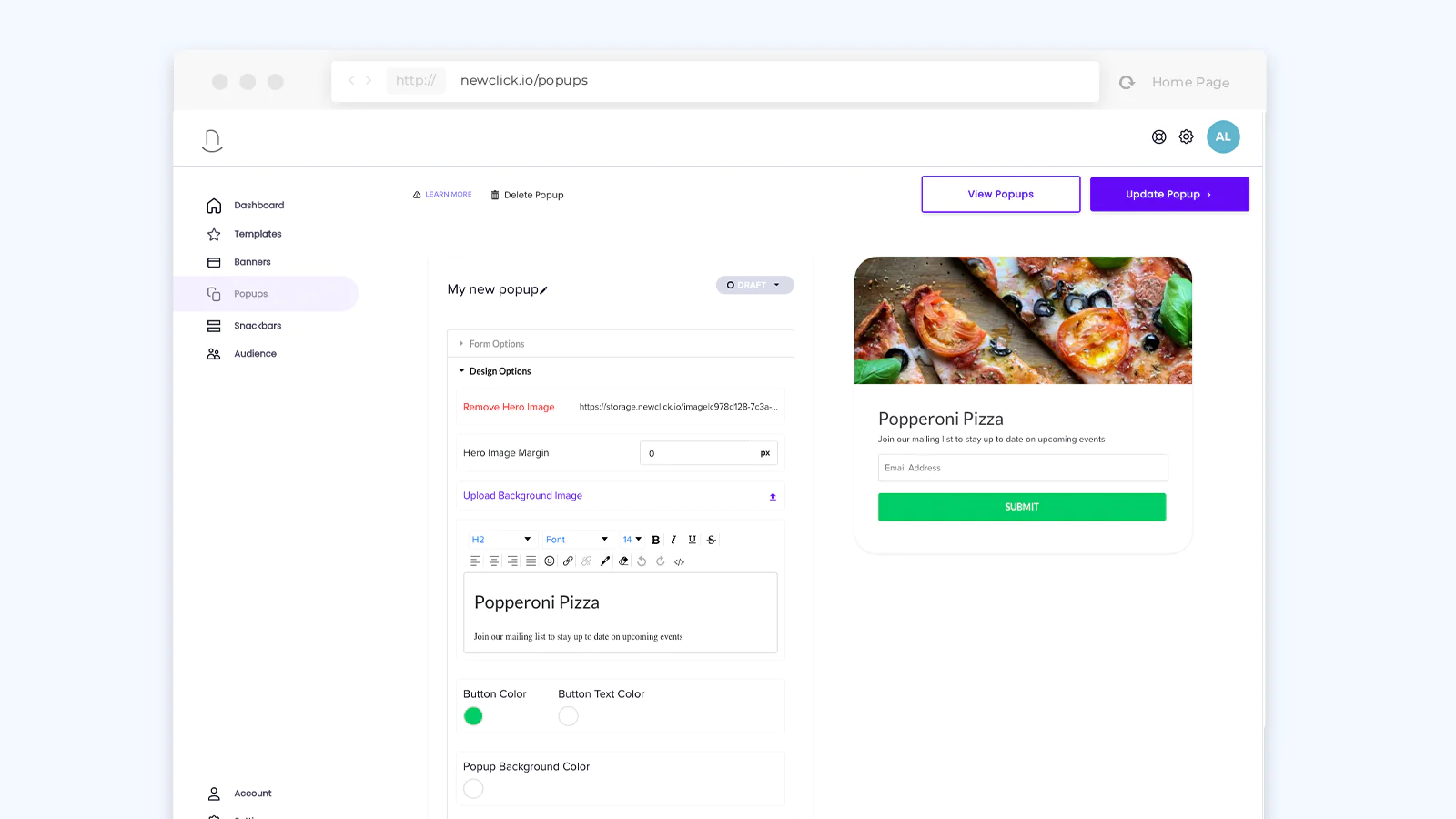
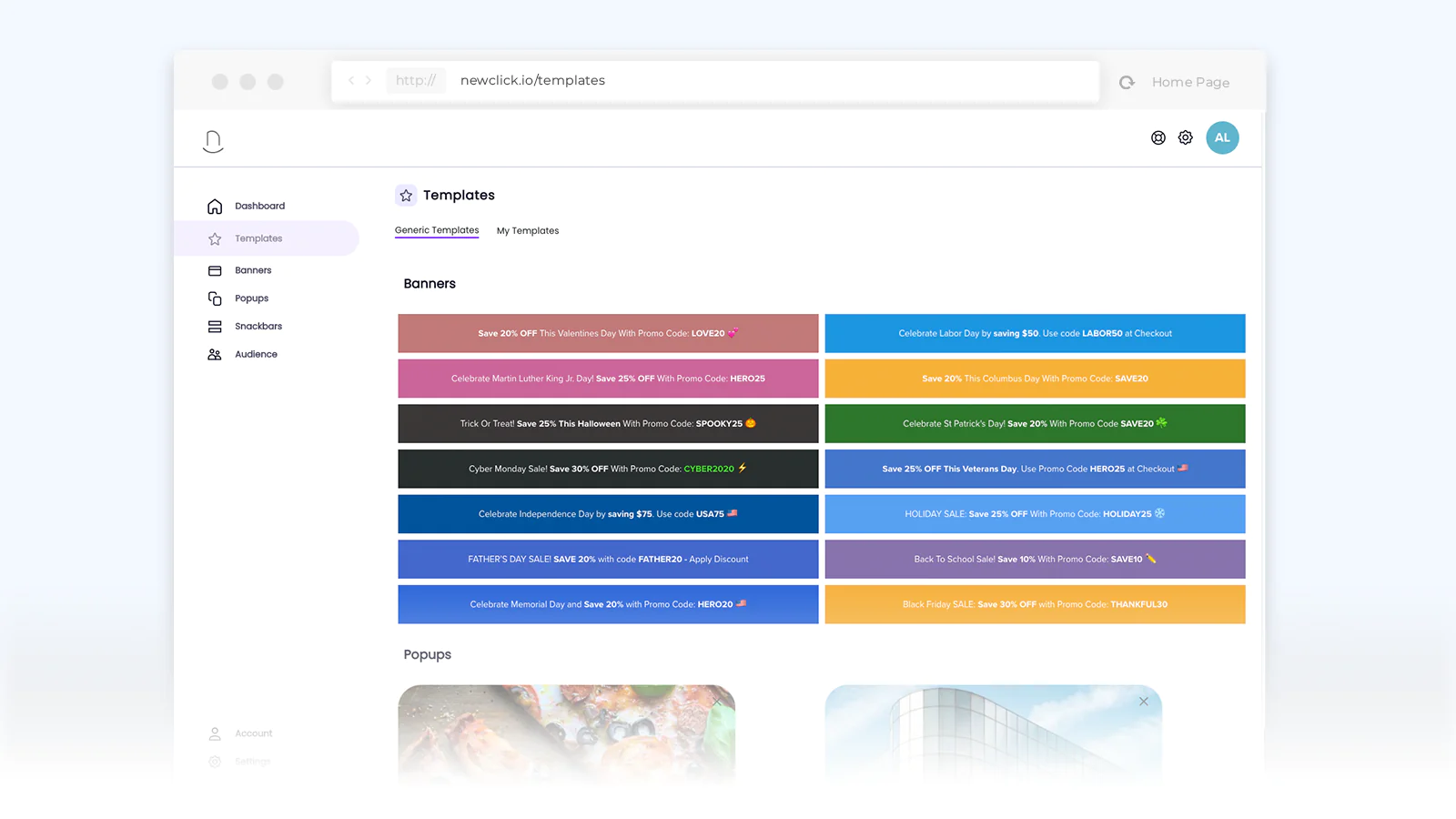
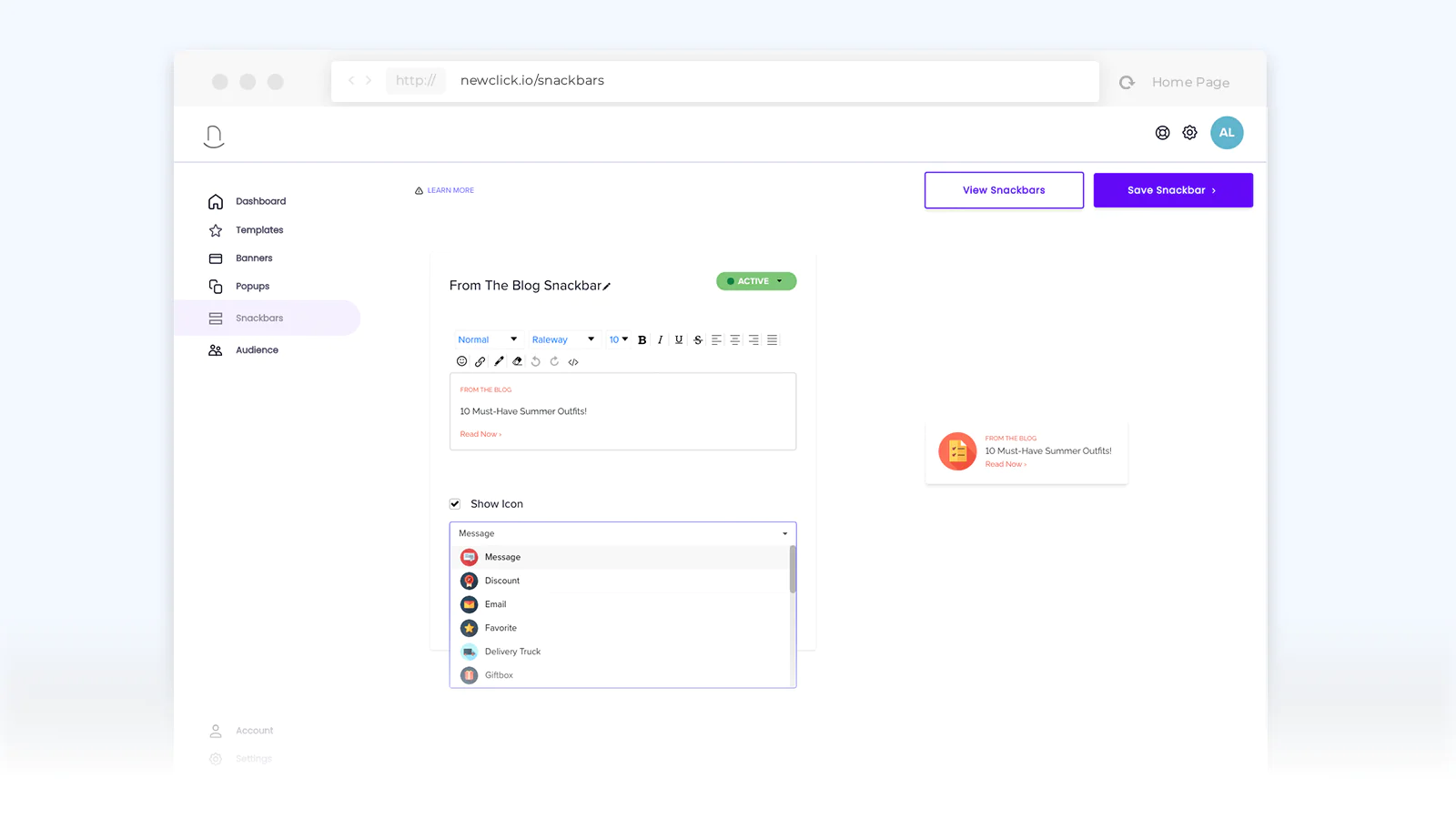
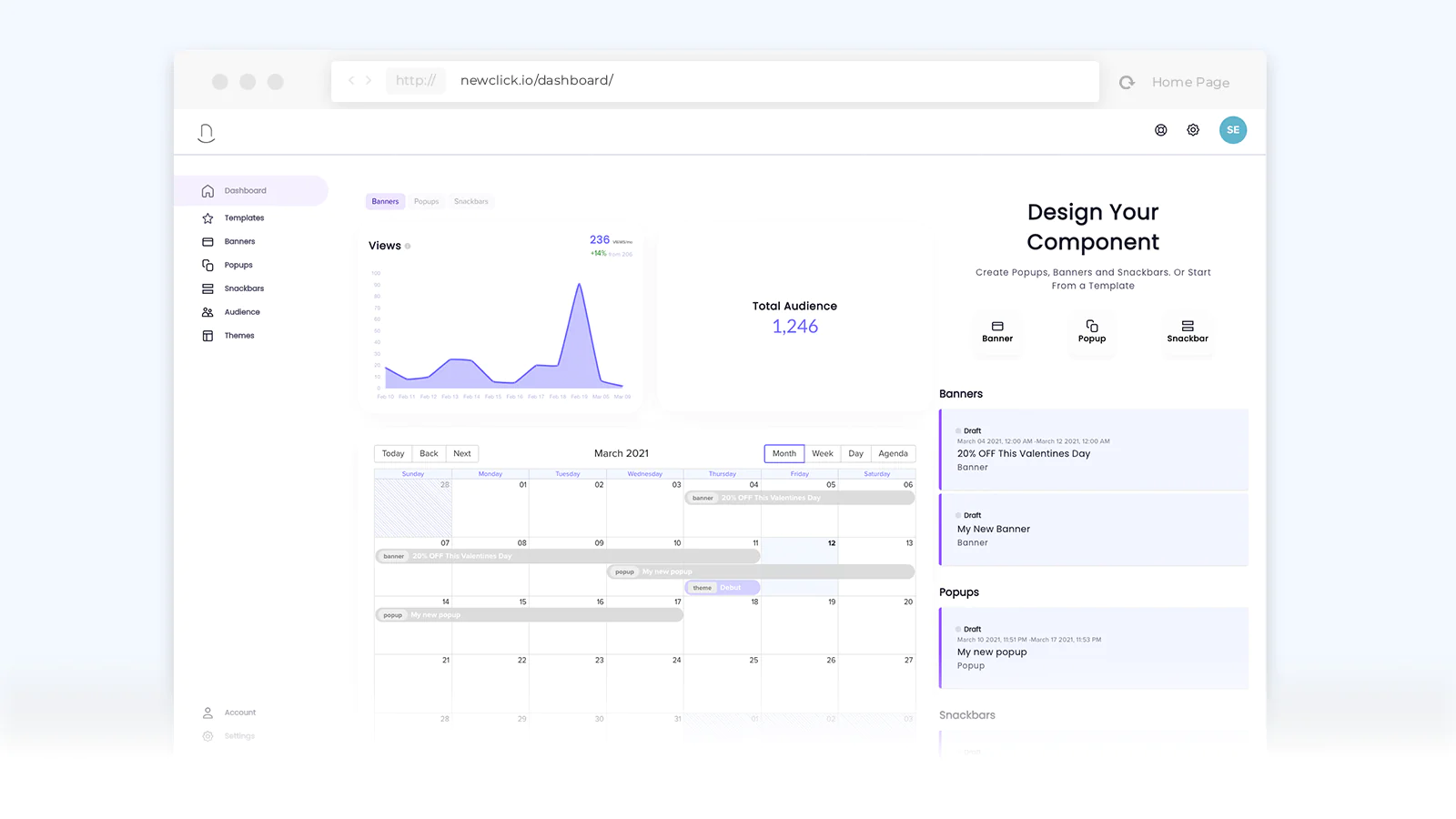
Speed tested: no impact to your online store
About the Author
Matej Kontros is an E-Commerce expert and app developer with over a decade of professional experience in IT.
Matej has worked for organisations of all types and sizes, including global players, startups, and agencies. He designed, developed, and maintained complex projects.
Matej's expertise includes e-commerce, software engineering, web development, systems administration, internet security, managing projects, and building teams.
Visit his website at [ Web Linkedin ] or contact him at [email protected].