Shopify App : MYOB Sync
Sync MYOB Business, AccountRight and Essentials accounts
About MYOB Sync
Automate orders : Sync each order, payment & customer automatically to MYOB for easy reconciliation.
Sync inventory : Keep your Shopify stock levels up to date when MYOB inventory changes.
Refunds : Reduce manual entry by capturing refunds from Shopify and applying them to invoices in MYOB.
Sync your MYOB Business, AccountRight or Essentials accounts with your Shopify store automatically.
Free Inventory Sync
Import your inventory from MYOB into a Shopify warehouse to keep your stock levels up to date.
Orders/Invoices
You can choose to create orders, invoices or both in MYOB from Shopify orders. We provide a number of settings and options to choose from when setting up. Please check out our guide for more information about fields available.
Payments
Shopify payment will be sent to a Payment Account in MYOB and linked to an invoice.
Customers
A new customer card will be created in MYOB every time you get a new customer in Shopify. We also have the option to use a generic customer for orders and not create customer cards.
New Products
Create products in Shopify when a new product is created in MYOB. Or set the process to create products in MYOB from Shopify.
Error Logs
We provide logs for data that don't successfully transfer and the reason for the error so you can proactively correct issues.
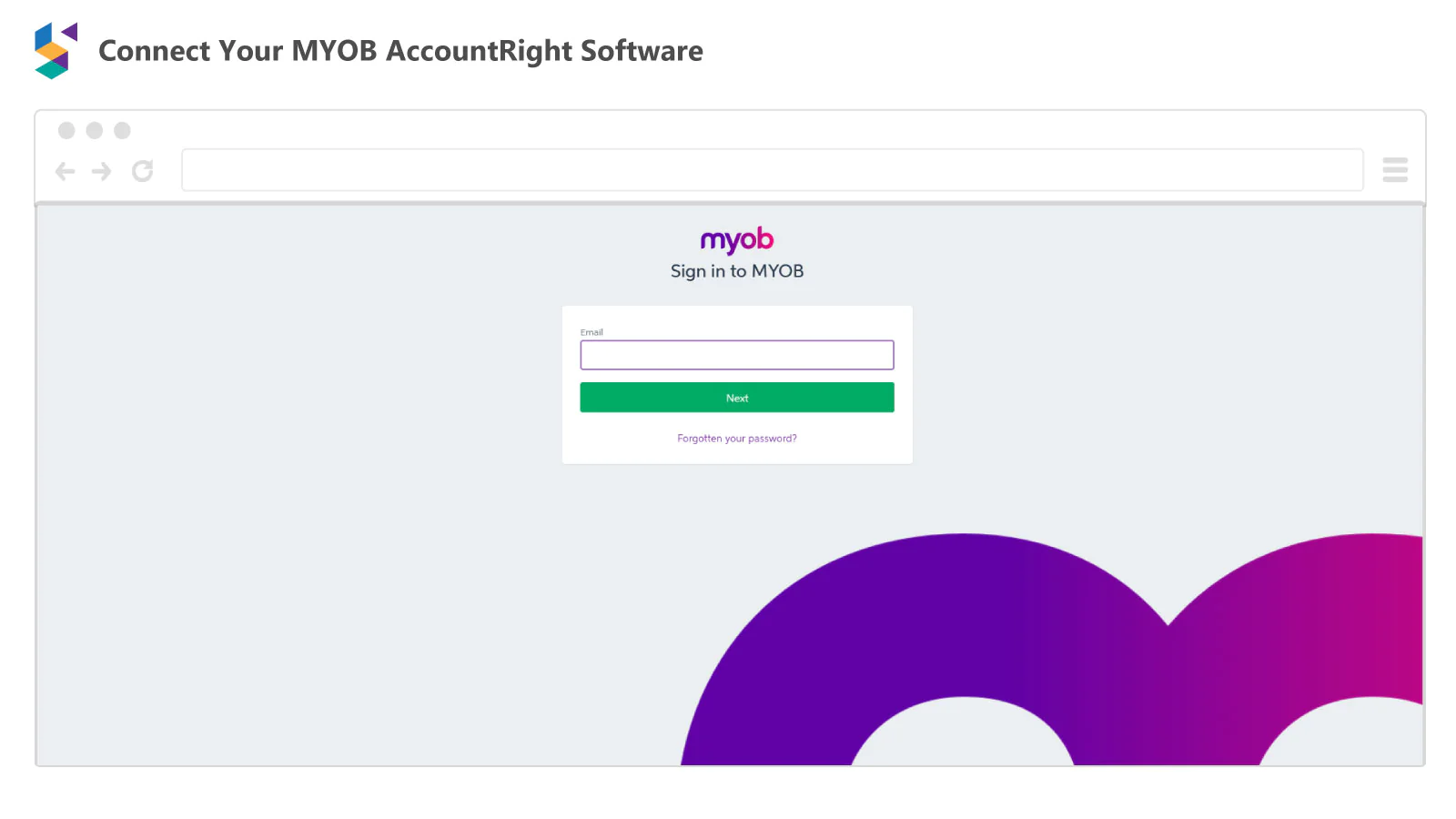
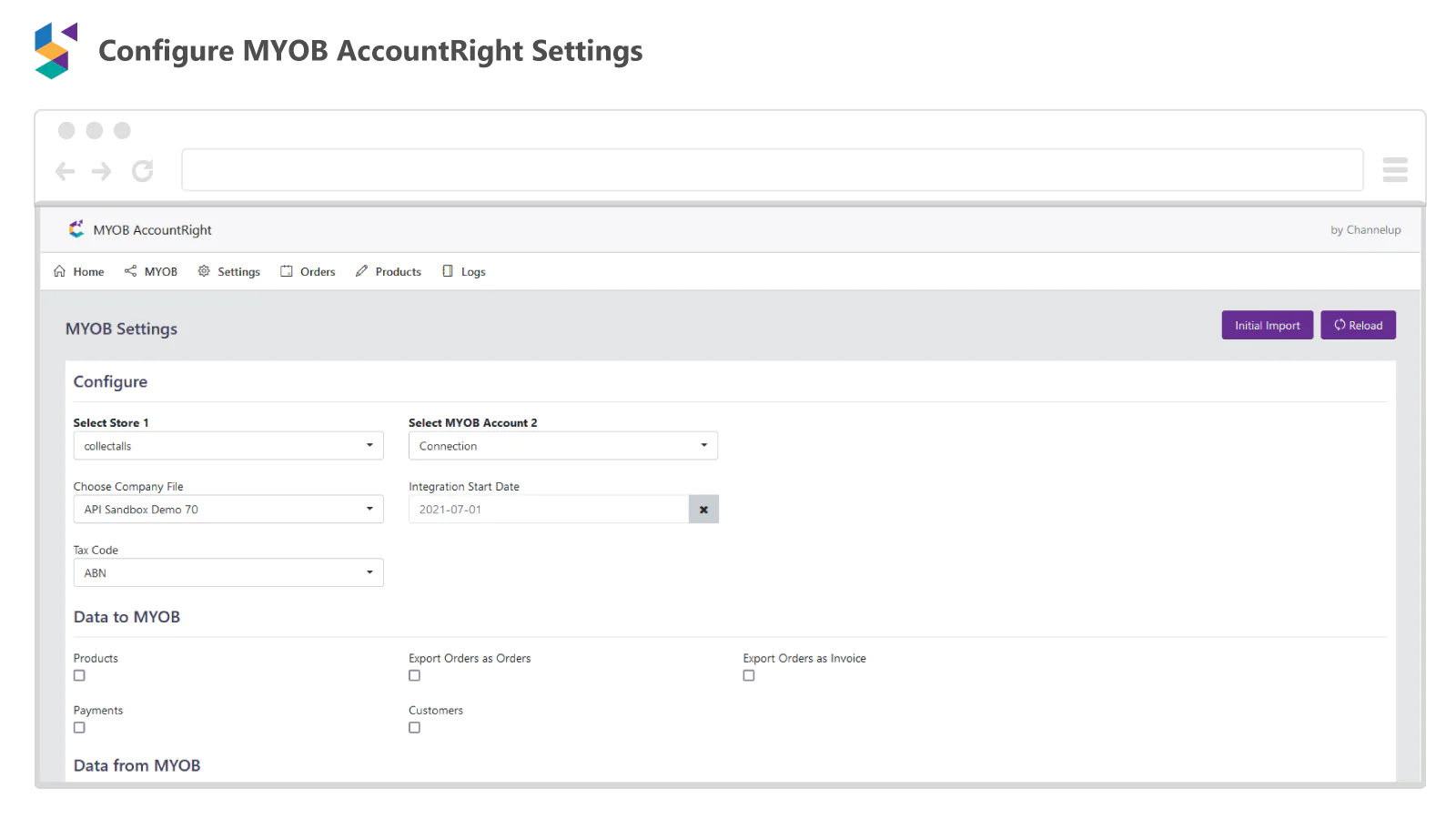
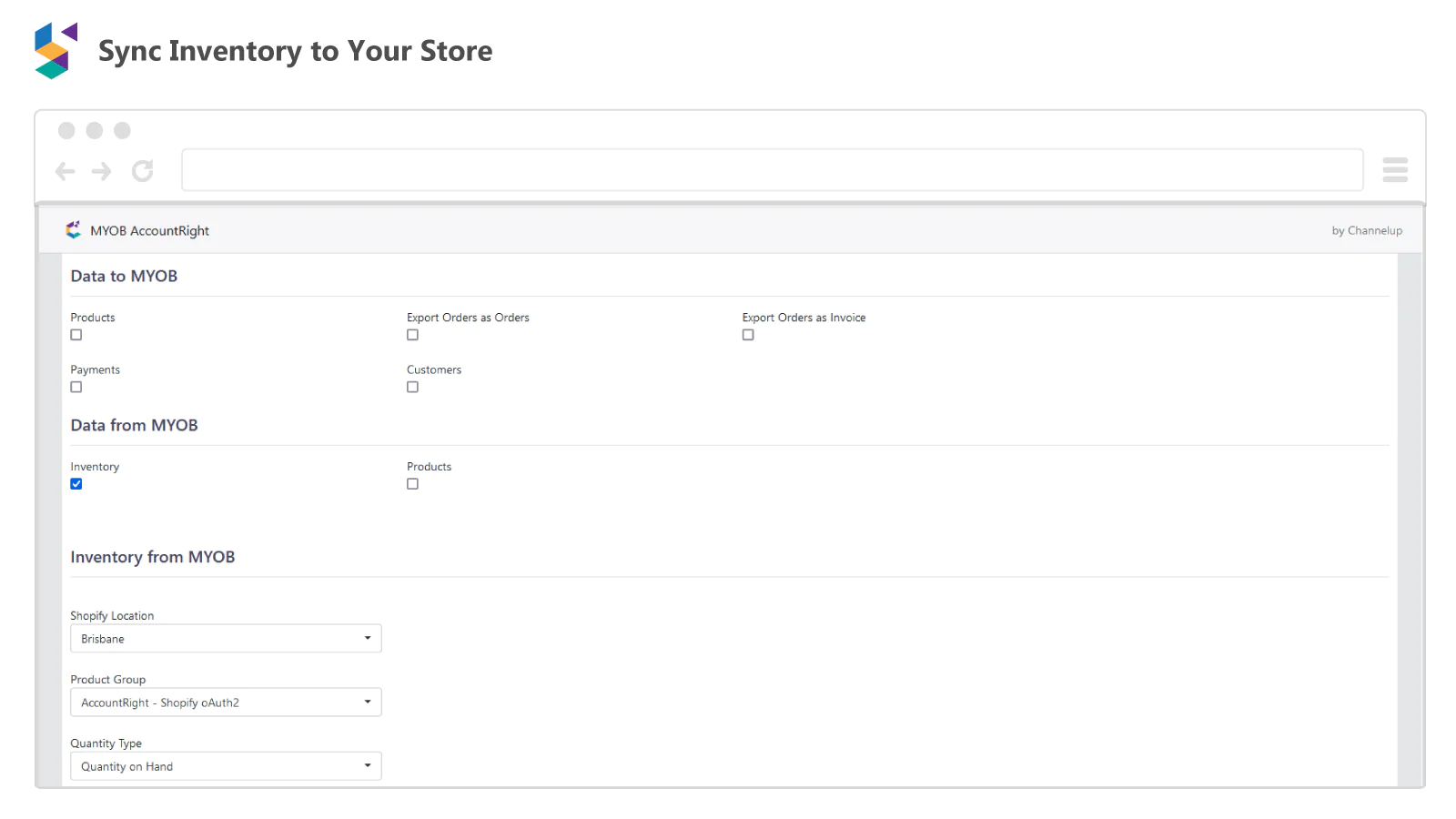
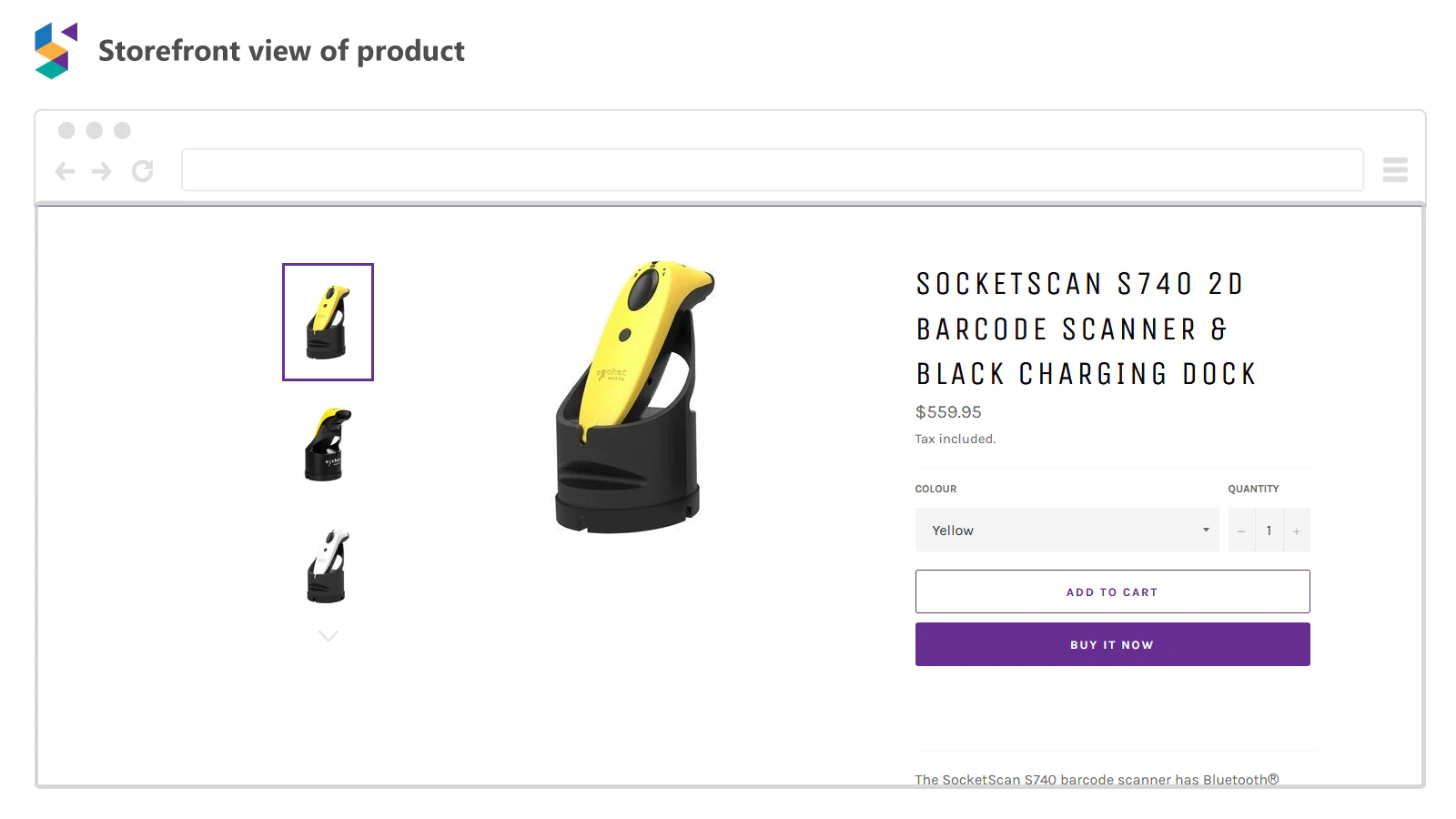
Speed tested: no impact to your online store
About the Author
Matej Kontros is an E-Commerce expert and app developer with over a decade of professional experience in IT.
Matej has worked for organisations of all types and sizes, including global players, startups, and agencies. He designed, developed, and maintained complex projects.
Matej's expertise includes e-commerce, software engineering, web development, systems administration, internet security, managing projects, and building teams.
Visit his website at [ Web Linkedin ] or contact him at [email protected].