Shopify App : Mobile App Builder ‑ Mowico
Boost Conversion in Minutes with Free Mobile App Builder
About Mobile App Builder ‑ Mowico
No Coding Skills Required : Discover the fastest Shopify mobile app builder! Simply drag-and-drop features and components to easily design your mobile app for free
Boost Conversion & Retention : Use personalised shopping, loyalty points and app exclusives. Utilise notifications to increase conversion rates with less marketing spend
Keep Your Customers Engaged : Notify shoppers with push notifications to recapture abandoned carts, generate sales, announce campaigns. Allow them to place orders anytime
The Ultimate & Free No-Code Shopify Mobile App Builder
Mowico simply converts your Shopify store into a native mobile app in just 3 easy steps. No coding or design skills are needed! Mowico Wizard makes your Shopify mobile app compatible with both IOS and Android operating systems.
Why Mowico?
Easy Integrations
Unlike the rest, Mowico is designed to adapt to Shopify and every payment tool. We make it easy to create seamless experiences both for you and your customers.
Additional & Customisable Features
Keep customers constantly coming back to engage and buy more with your stunning Shopify mobile app and its great features:
- Loyalty Points
- User profile settings
- Multi-lingual support
- Gift coupons
- Native checkout
- Saved addresses
- Product subscription
- Discount codes
- Push notifications & in-app messaging
- Hybrid checkout
- Wishlists
- Detailed order view
- Instagram Shopping
- AR Shopping
- E-Wallet
And many more! If you need a new feature, just ask us, and we’ll develop it.
Dedicated Customer Success Manager
We assign you a customer success manager the minute you start your demo for your Shopify business to reach its full mobile potential.
Constant Testing
Your ecommerce app is tested on many different iOS and Android devices. This free premium service detects and solves any bugs your Shopify mobile app may have on a large chain of devices and operating systems.
Need a New Shopify Mobile App Builder?
Mowico provides the easiest interface and migration processes. Wherever you are in the process of building a Shopify Mobile app, you can instantly integrate with Mowico and start taking advantage of its unique features right away.
How Does Mowico Work?
1. Connect:
On the Mowico Dashboard, choose Shopify as your ecommerce platform and simply type your Shopify store link to be instantly synced. When the sync is over, decide which features and payment options you will provide in your Shopify mobile app. Moreover, you can add/remove your app features anytime you like.
2. Design:
Without any pre-structured themes, design your Shopify mobile app simply with the drag-and-drop tool to create a unique experience. You may arrange, change, add, or remove components as you wish and design a customised Shopify app without any coding knowledge.
3. Publish:
After you’ve designed your Shopify mobile app, just install the Mowico sample app, launch the QR reader and install your demo app. If you like what you see, you may follow the detailed instructions for App Store and Google Play submission from our website. Furthermore, you can always go back and make changes to your apps.

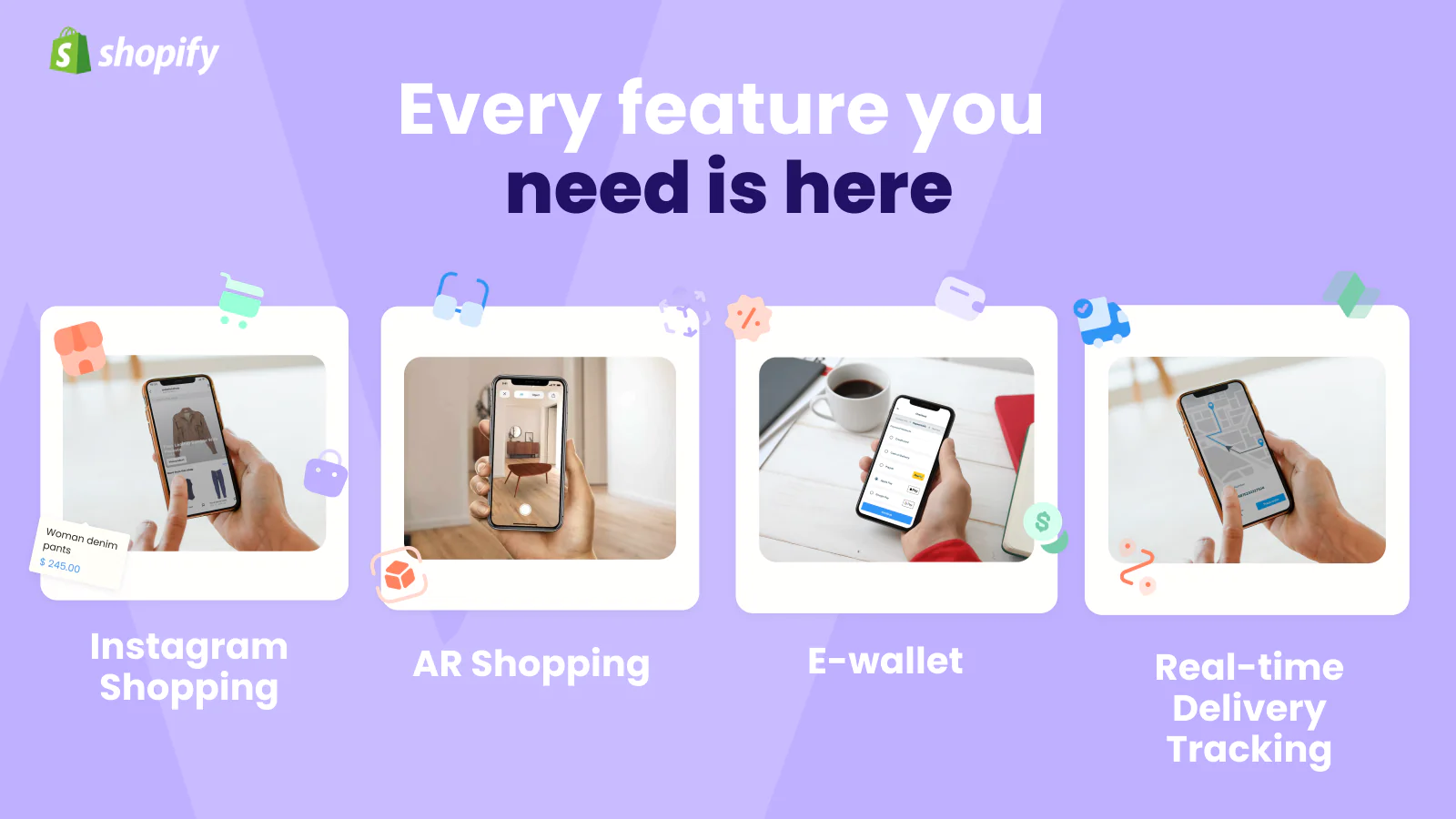
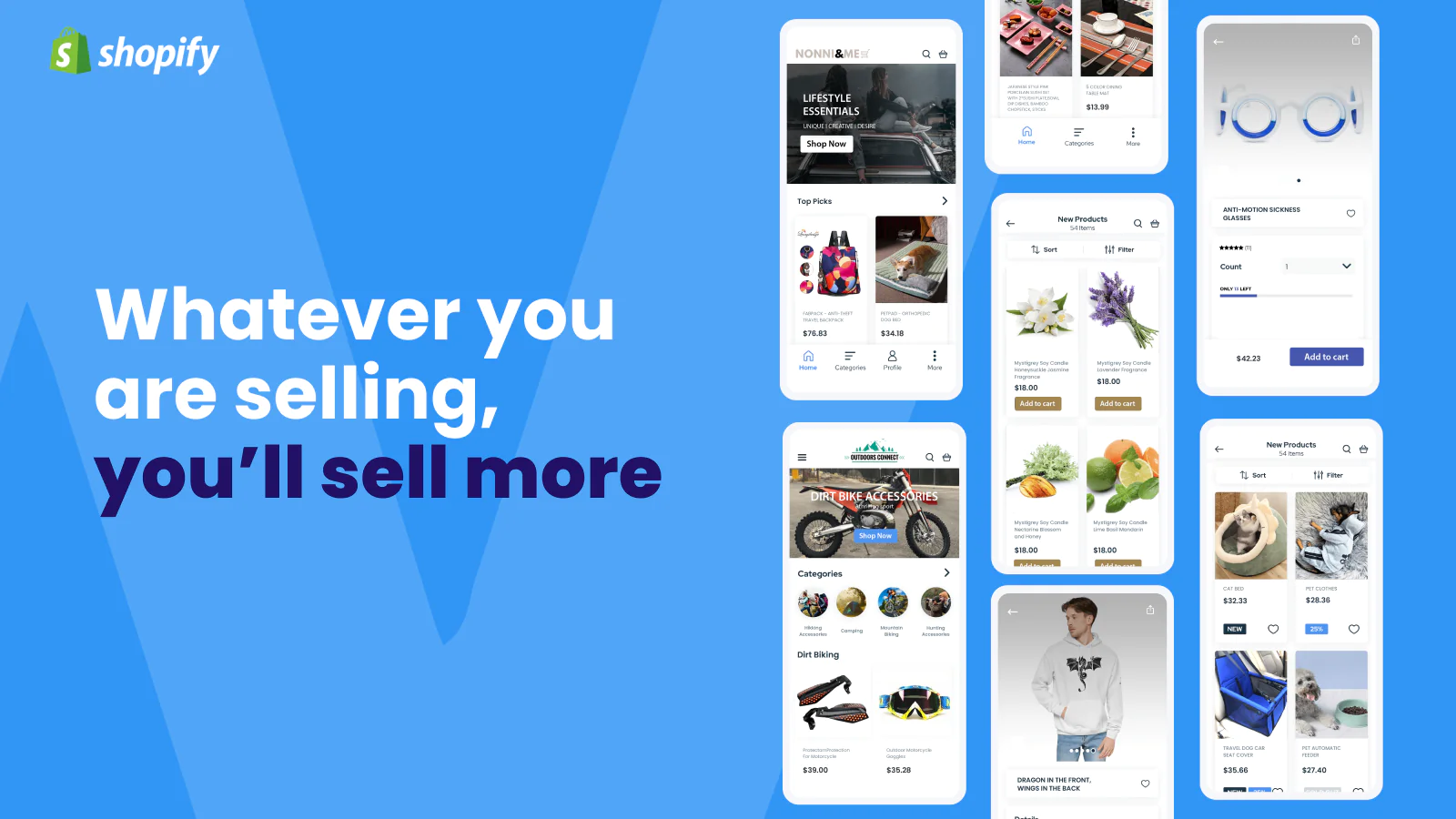
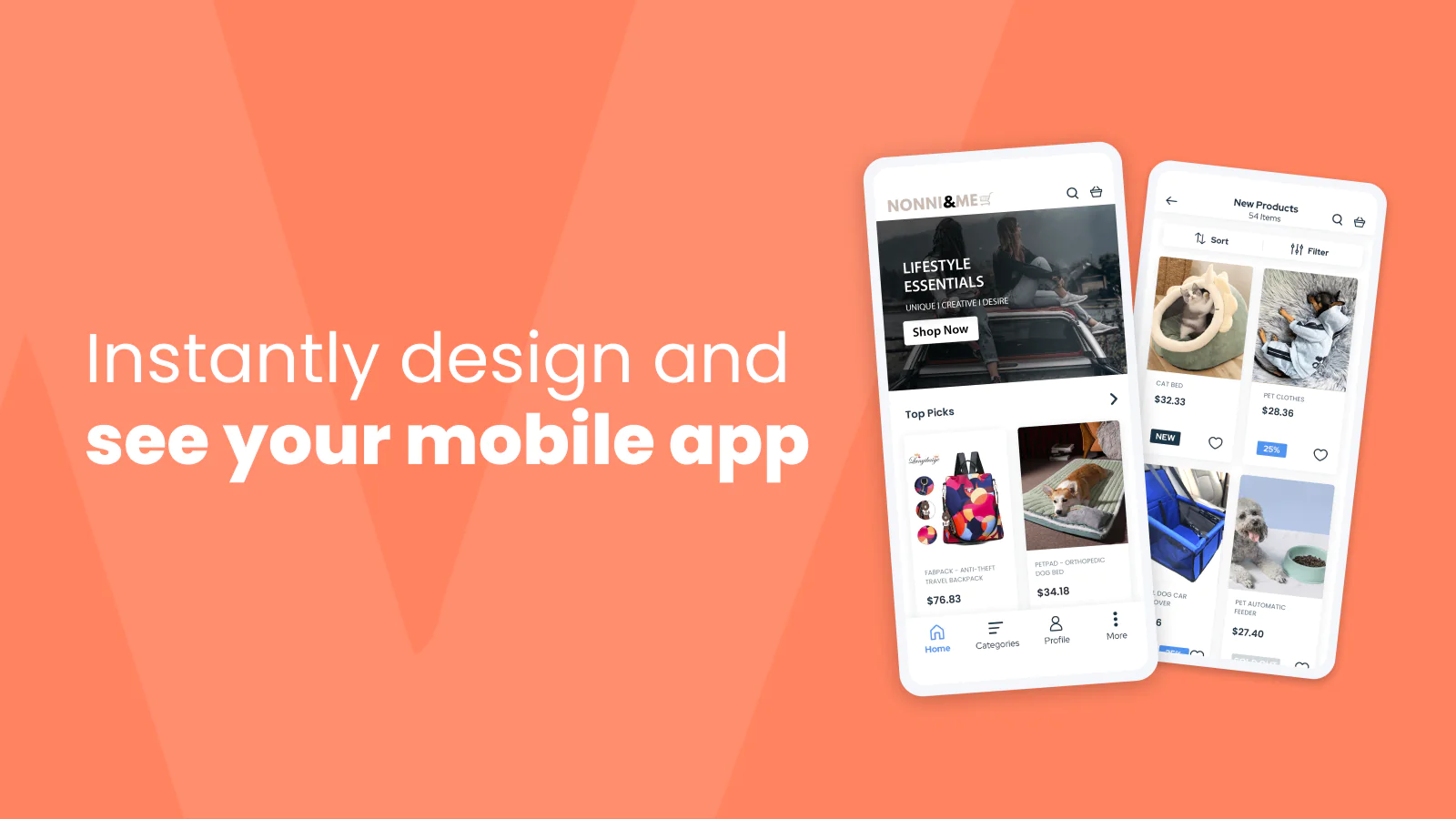
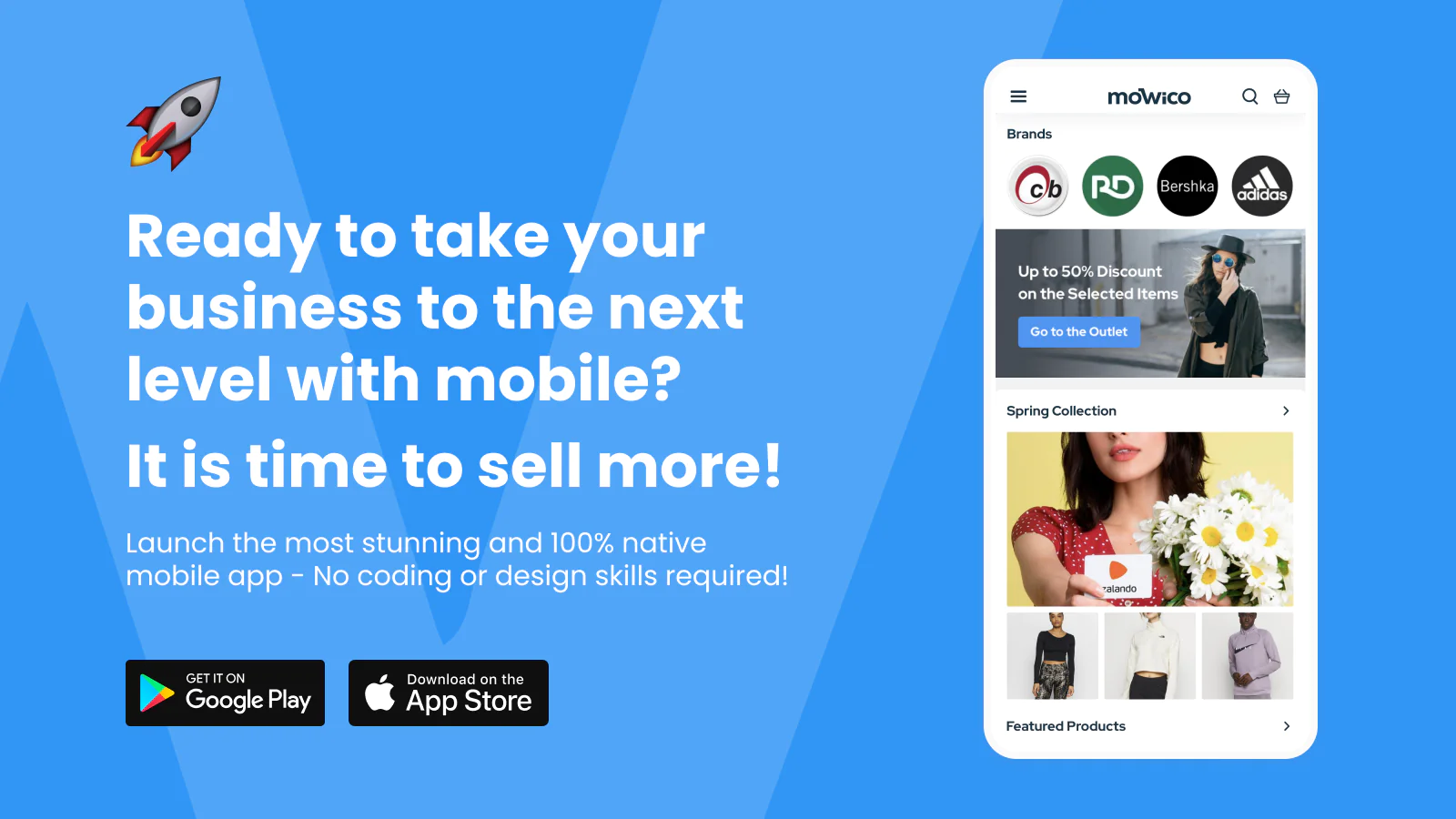
Seamless workflow: use directly in Shopify admin
Speed tested: low impact to your online store
Mobile App Development Costs: How Much Does It Cost to Create an E-Commerce App?
[2023/03/06 02:01:45]
About the Author
Matej Kontros is an E-Commerce expert and app developer with over a decade of professional experience in IT.
Matej has worked for organisations of all types and sizes, including global players, startups, and agencies. He designed, developed, and maintained complex projects.
Matej's expertise includes e-commerce, software engineering, web development, systems administration, internet security, managing projects, and building teams.
Visit his website at [ Web Linkedin ] or contact him at [email protected].