Shopify App : Most Viewed Products
Display most viewed products in your store
About Most Viewed Products
Display most popular products : Show real time most viewed products to your store
One click install : One click install - get set up in less than 30 seconds.
Increase sale : Increase engagement time of the customer.
The App:
Most viewed products is an App by Jasmine. It simply provides an extra feature to Shopify theme to show 'Most Viewed Products' at any place through out the site by adding given snippets code. Merchant is also provided with separate settings.
Having a 'Most Viewed Products' section on every page of your website or in the footer makes it easy for customers to choose and complete the sale.
How it works:
The app displays the Most Viewed Products widget on every page you like. And display product view count as well. You will need to do a small manual configuration.
Quick Installation:
The app is very easy to install and use. It is just a one-click installation. But this app needs a small manually configuration.
Why you should install?
Recent surveys suggest that customers are often attracted by most viewed products and buy them. Having 'Most Viewed Products' on your website will help the customer to easily make choice in selecting the best products. It also increases the engagement time of a customer and hence revenue and profit of the store.
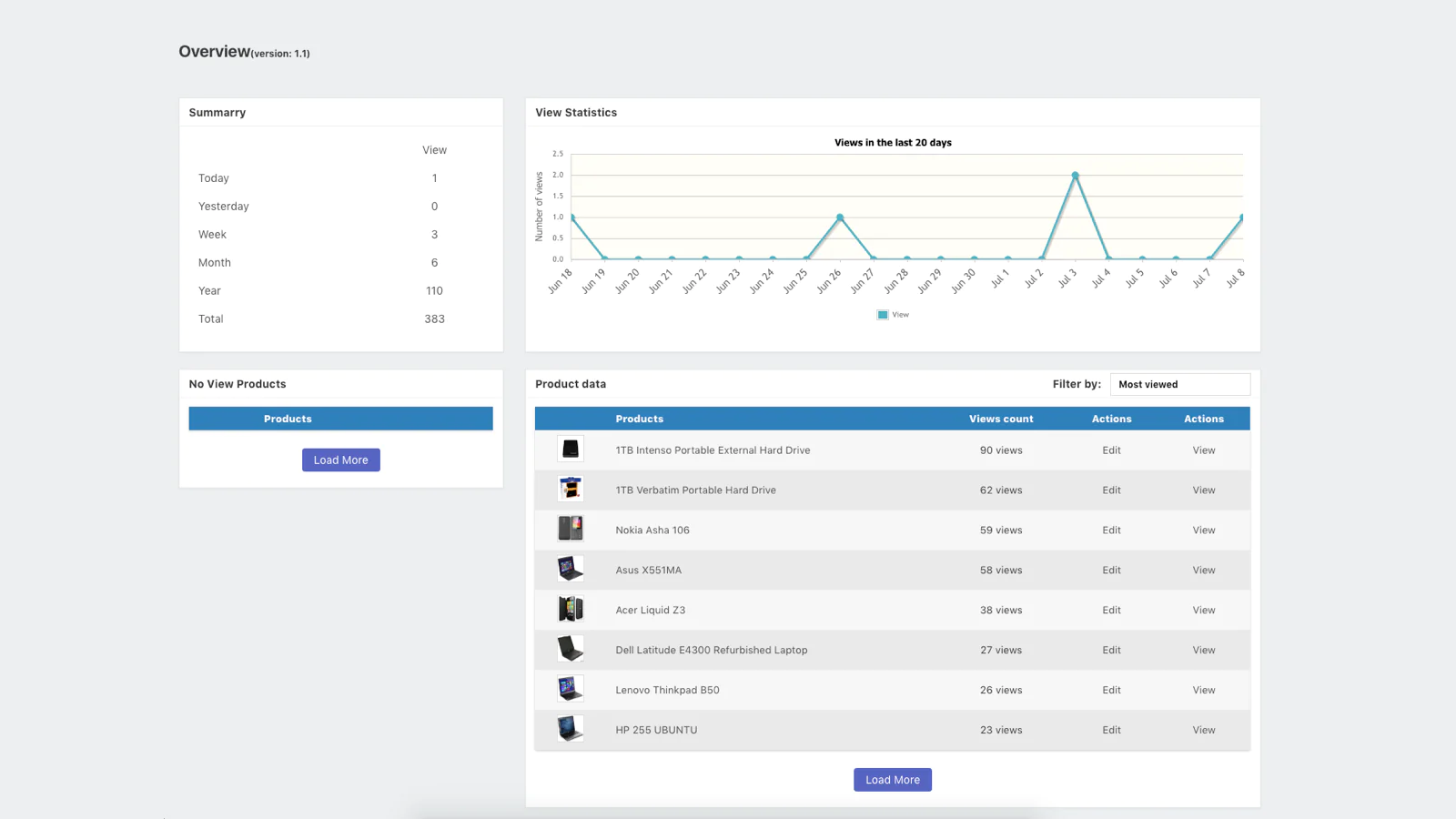
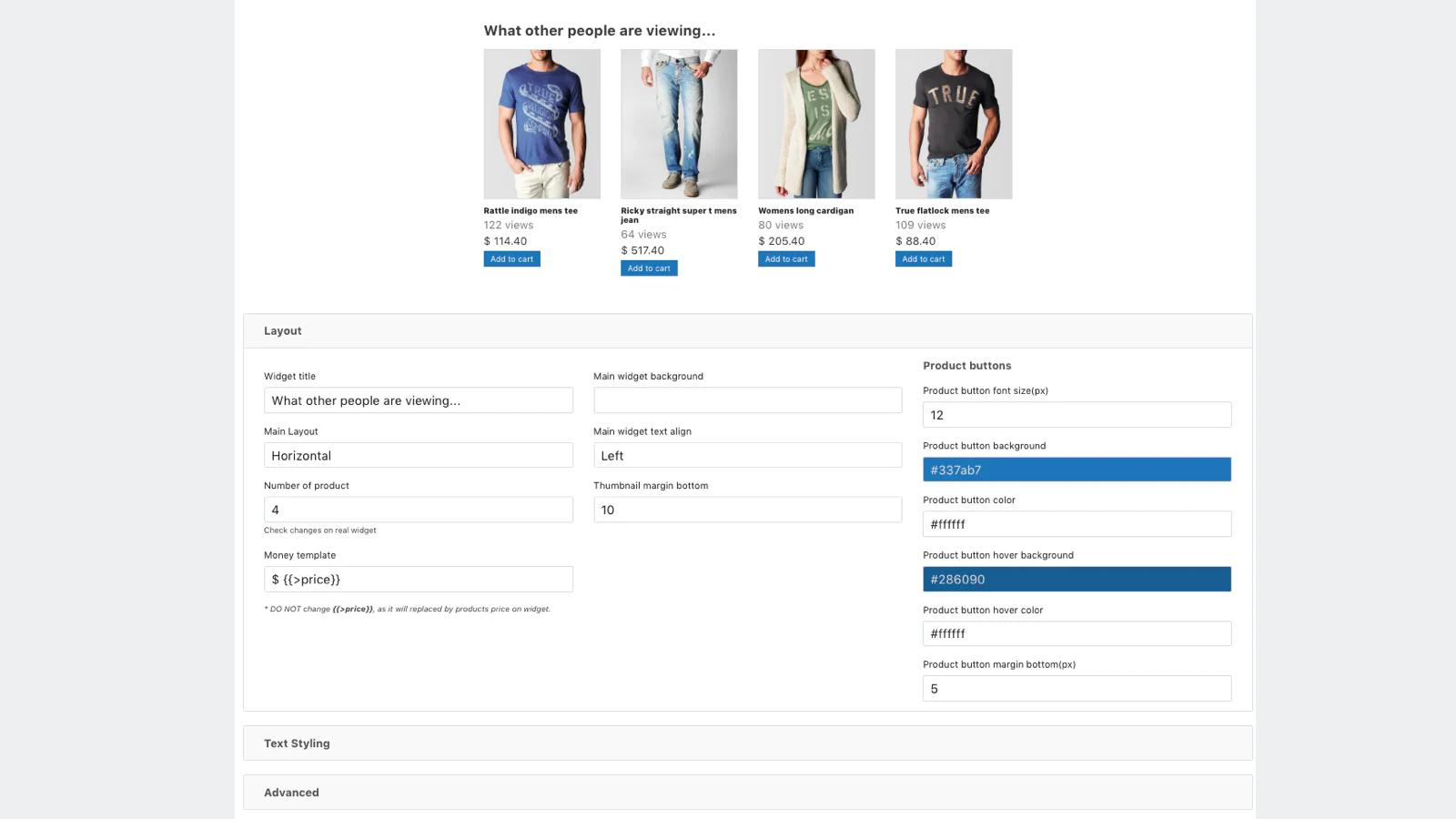
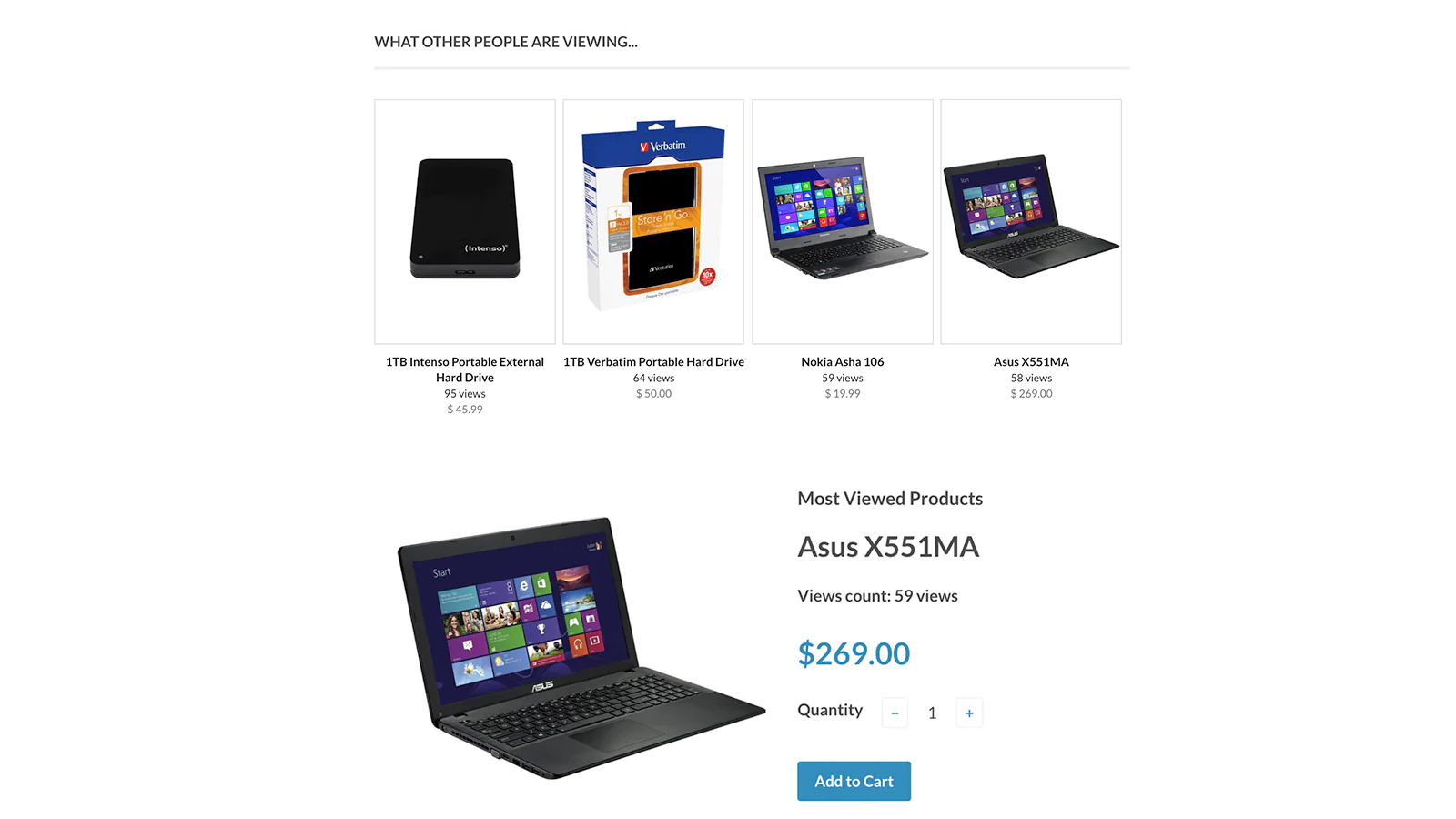
Speed tested: low impact to your online store
About the Author
Matej Kontros is an E-Commerce expert and app developer with over a decade of professional experience in IT.
Matej has worked for organisations of all types and sizes, including global players, startups, and agencies. He designed, developed, and maintained complex projects.
Matej's expertise includes e-commerce, software engineering, web development, systems administration, internet security, managing projects, and building teams.
Visit his website at [ Web Linkedin ] or contact him at [email protected].