Shopify App : Mobile Menu & Navigation
Increase mobile sales with a professional mobile menu
About Mobile Menu & Navigation
Multiple items in 1 menu app : Add logo, product collections, social links, contact form, google maps, etc to your menu. Set up your menu as floating menu on mobile.
Showcase products and banners : Increase your mobile sales by promoting your best-selling products, new products or advertising banners right on your mobile menu.
Better design for mobile menu : Have a more professional look for your mobile menu with logo, products, etc + many styles and color options for menu. No coding required.
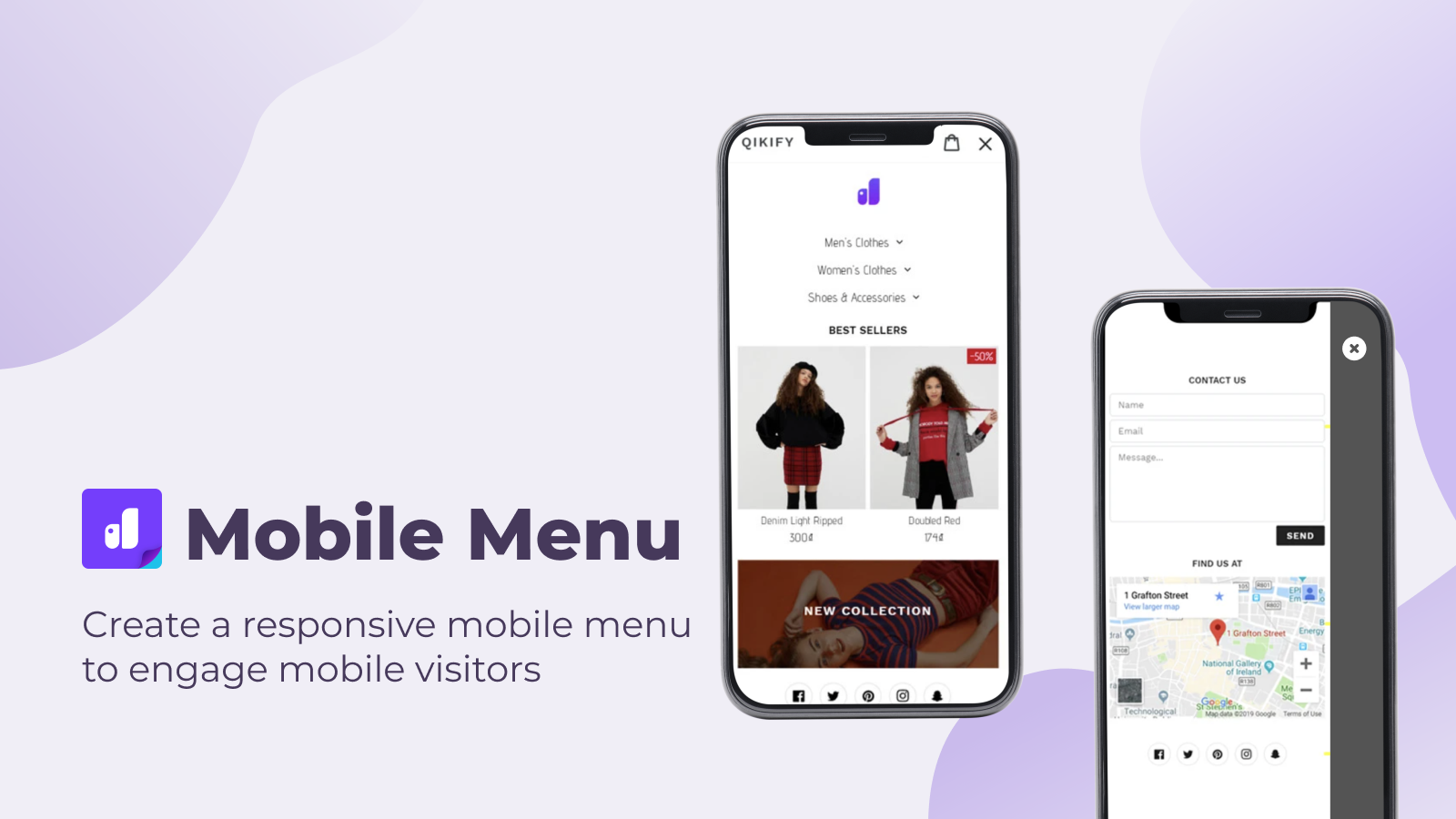
WHY CHOOSE MOBILE MENU
Save time and money to create an impressive mobile menu
You can easily build a mobile menu by selecting the item you want to add, no coding required.
Promote your products and campaign right on mobile menu
This app allows you to place your products or promotional banners anywhere on your mobile menu. Boost your sales by bringing your best deals right to your mobile menu!
Restyle your mobile menu to a more professional and well-designed look
Your theme has limited options for mobile menu? Replace it with Mobile Menu and customize menu to meet your brand’s style.
Have a second mobile menu on your store
Mobile Menu provides a floating menu which you can add separately to your store, without affecting your theme’s main menu. Bring the best deals to this extra mobile menu.
APP FEATURES
Easy-to-use navigation menu
- One click to add many type of menu item: links list, product, image...
- Drag and drop menu items
- Unlimited number of menu items
- Edit menu with Real-time preview
Add many types of menu item
- Links list
- Collections list
- Products list
- Logo
- Image with text
- Image with text overlay
- Search box
- Social icons
- Contact form
- Google maps
- Custom HTML
Easily select where to display mobile menu
- One click to replace your current theme’s menu with Mobile Menu
- Or, add a floating button to open mobile menu separately (off-canvas menu)
Fully Customizable menu
- Custom font & color
- Change image size
- Add badge/label
- And many more
Easy & Instant Installation
Difference between Smart Menu on mobile & Mobile Menu app?
Support
Click “Contact us” button in app whenever you need help to setup menu.
Create an impressive mobile menu today!
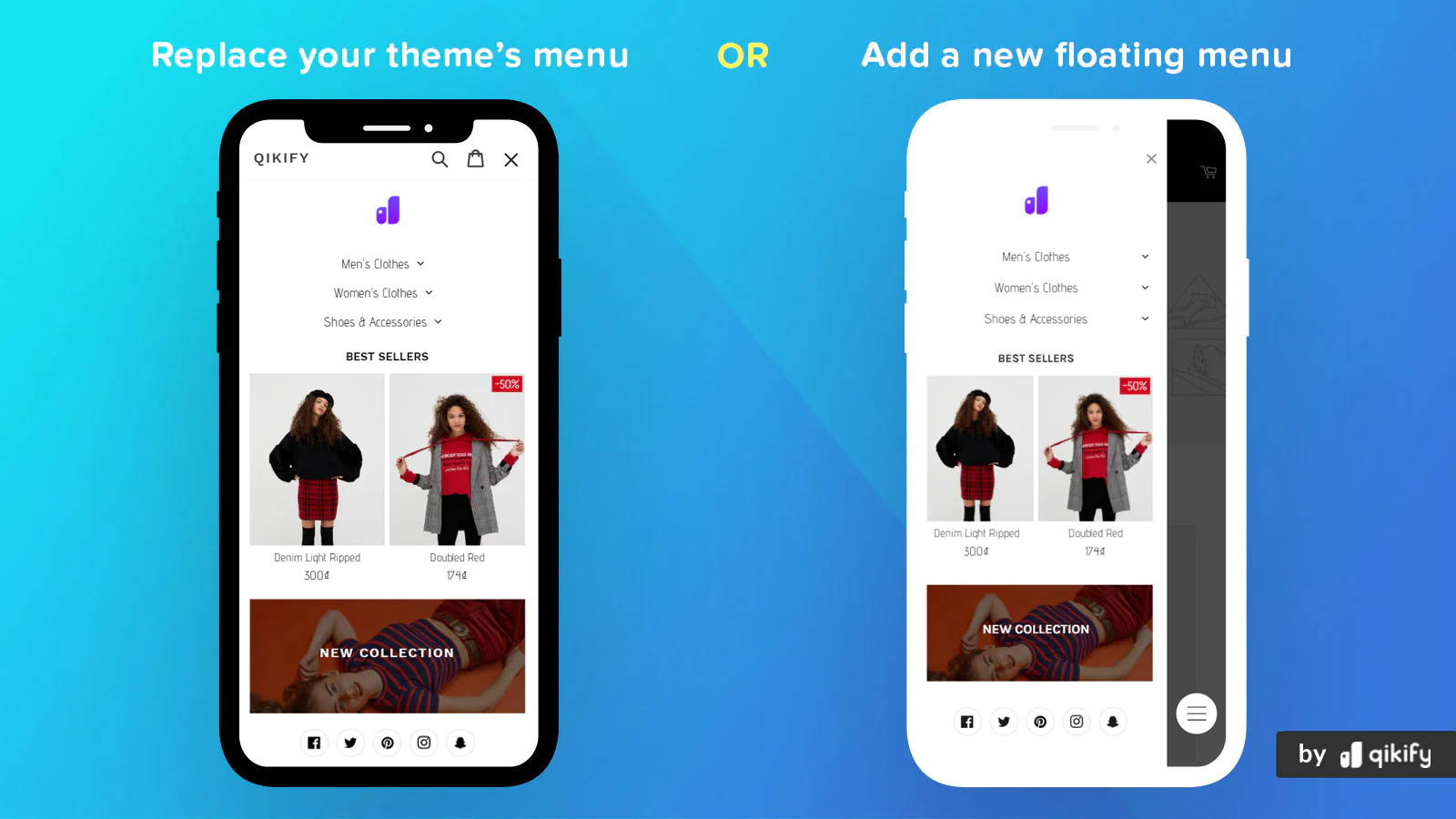
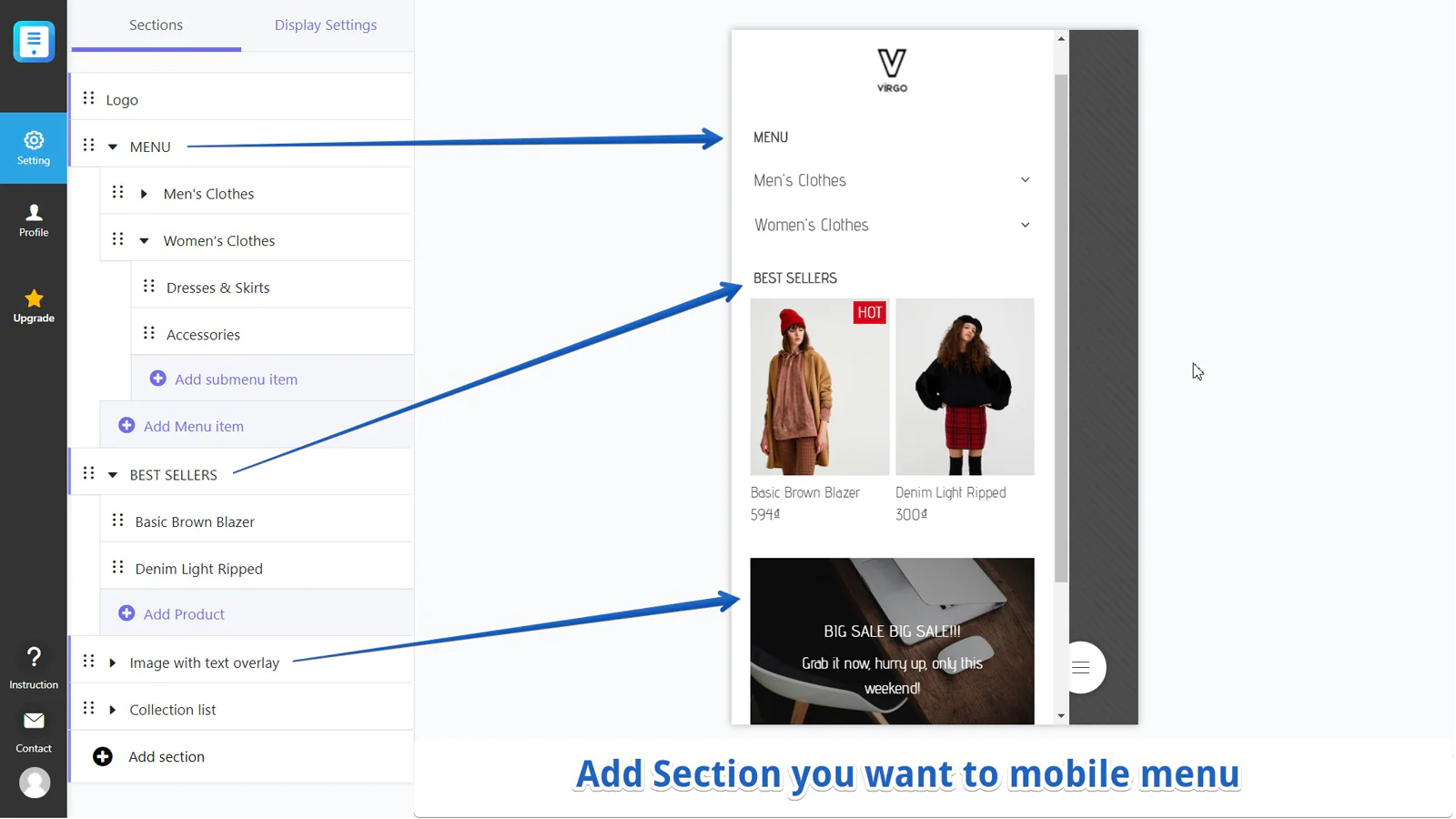
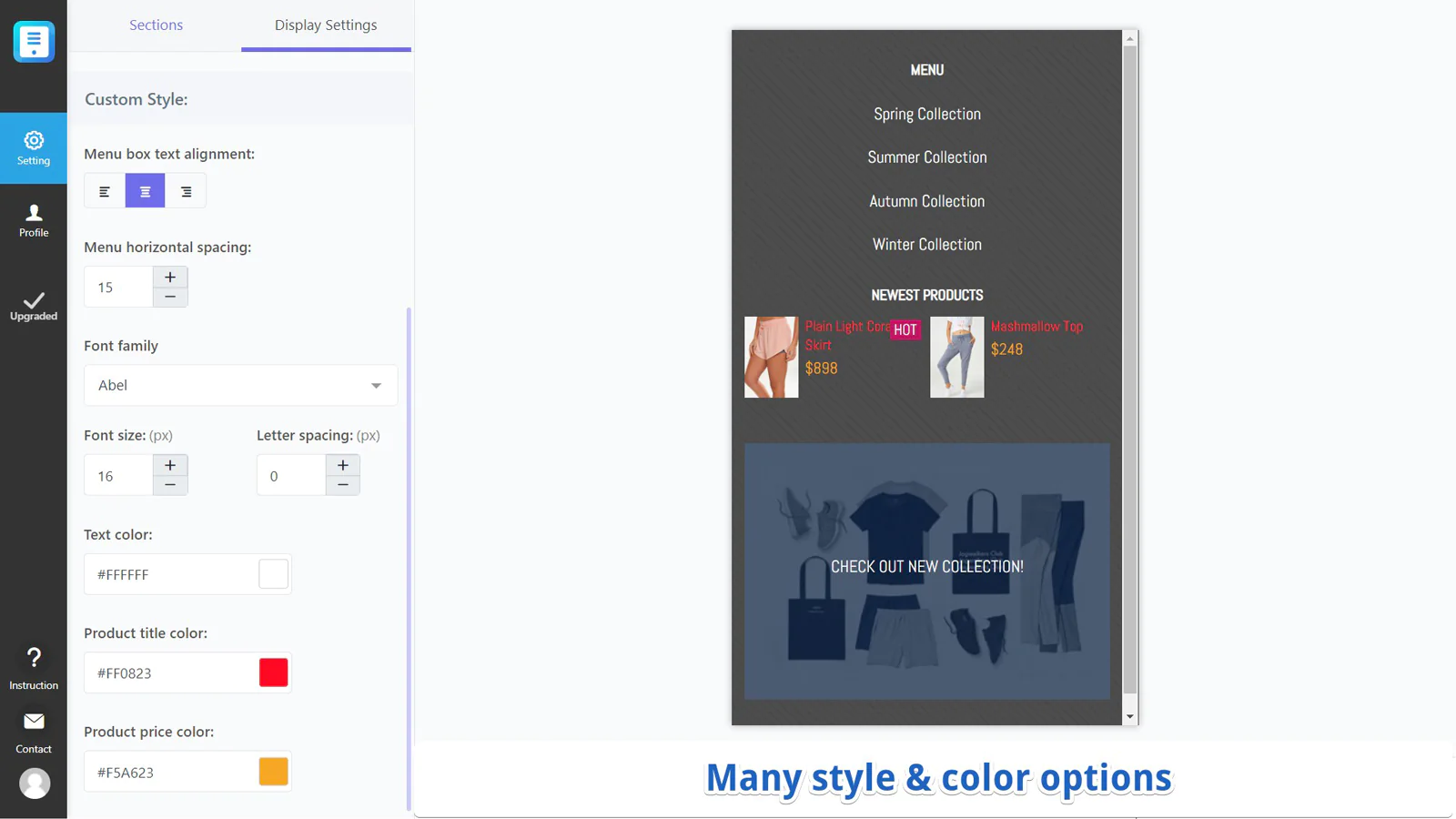
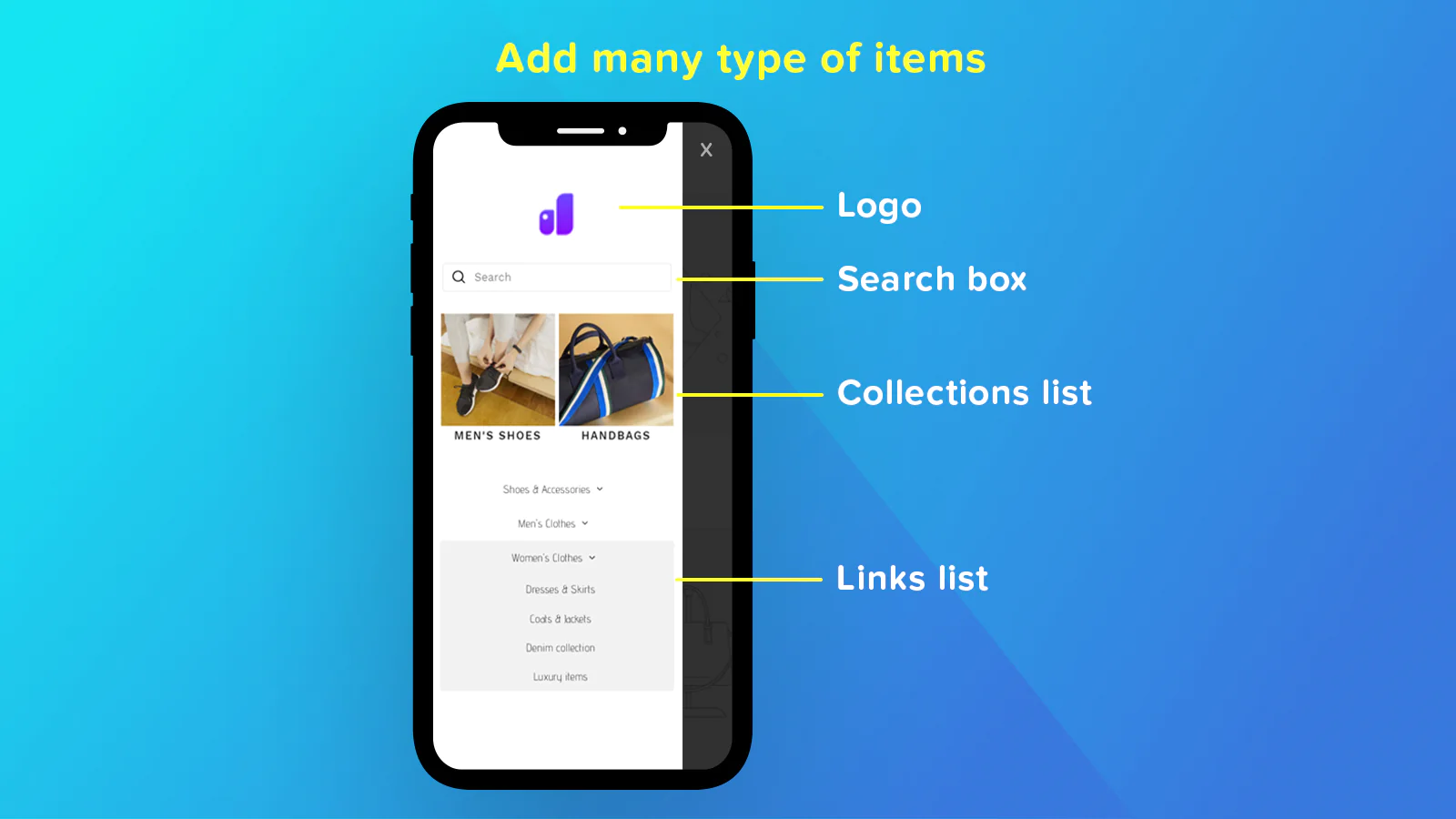
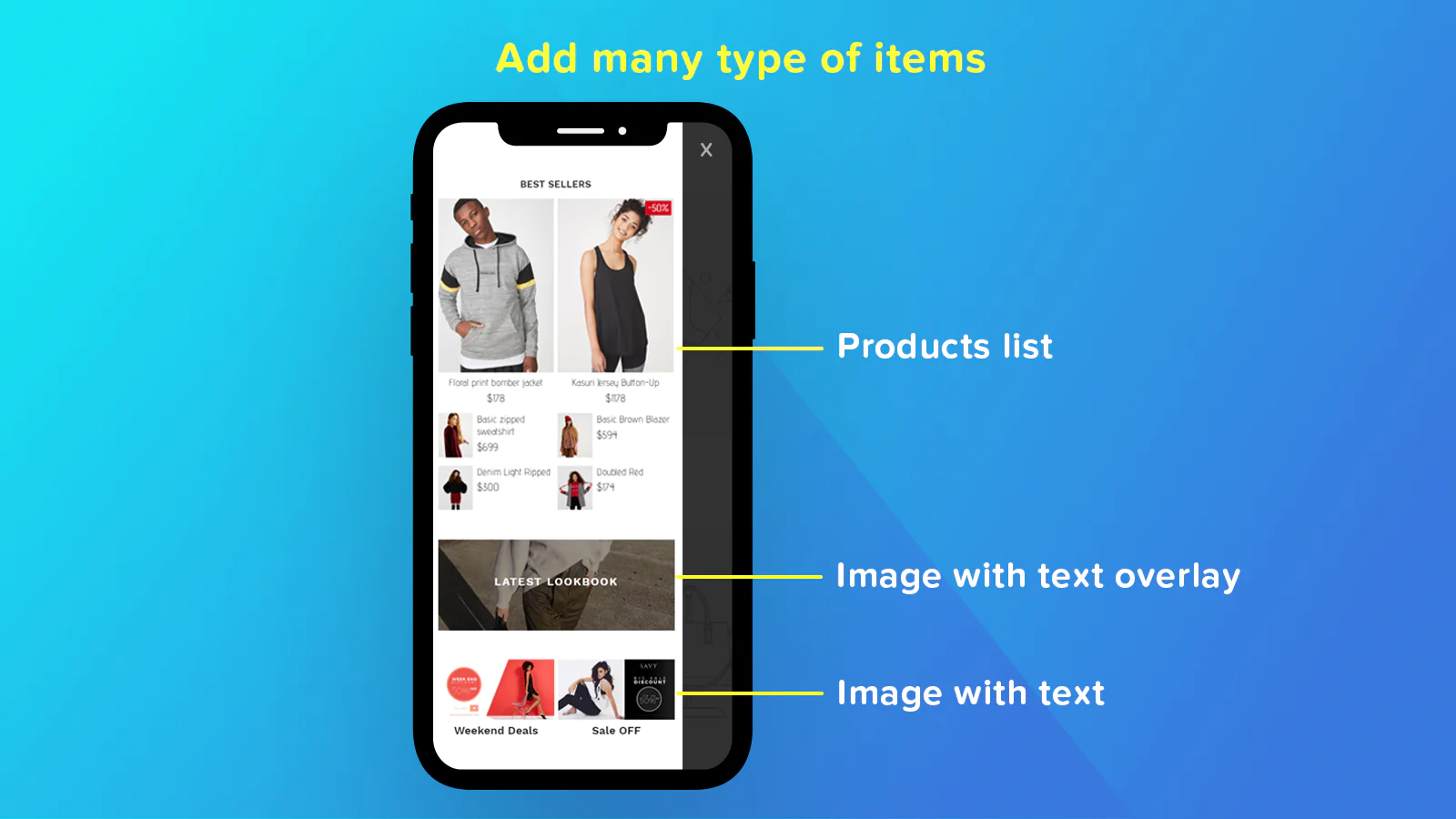
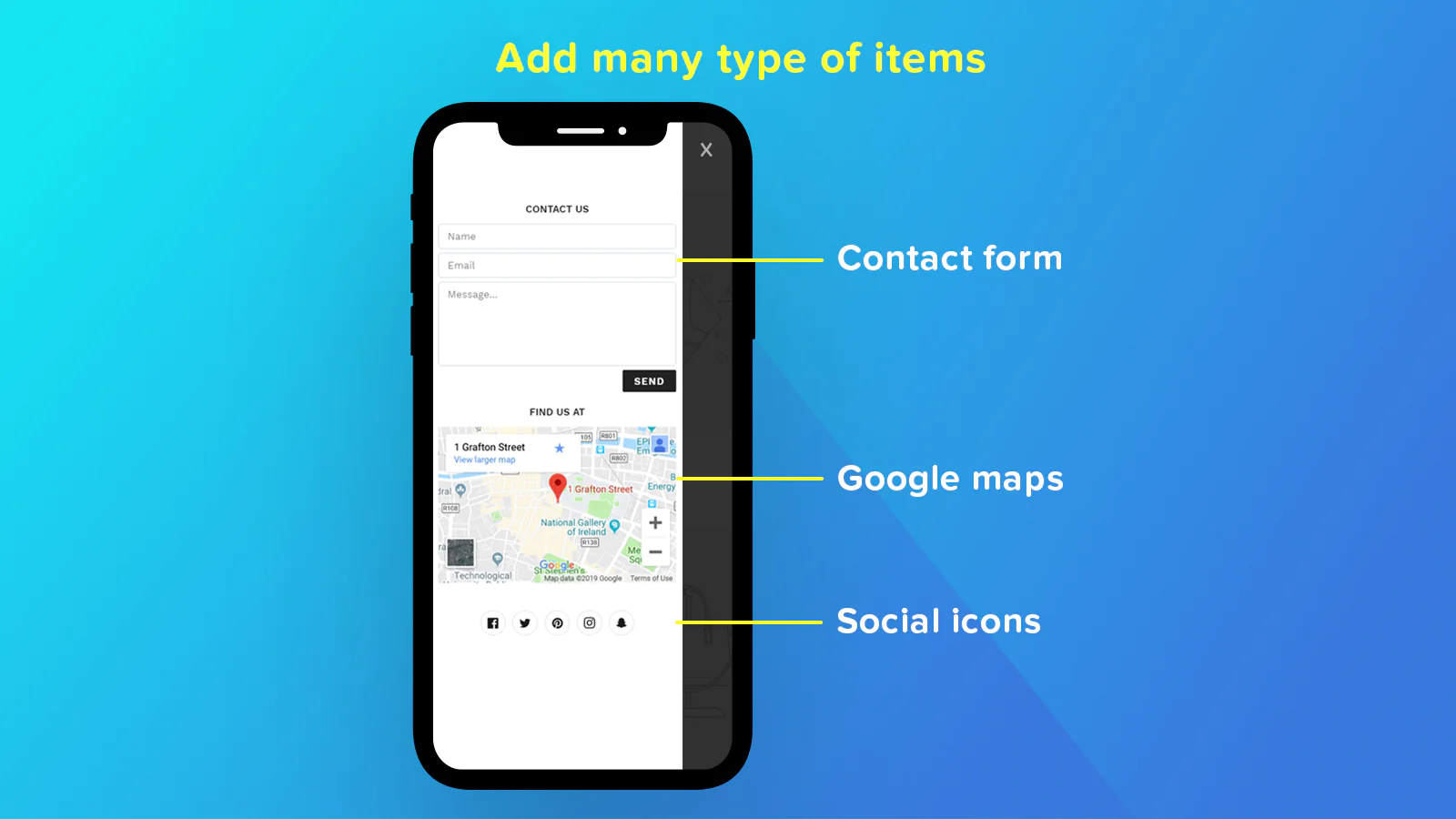
About the Author
Matej Kontros is an E-Commerce expert and app developer with over a decade of professional experience in IT.
Matej has worked for organisations of all types and sizes, including global players, startups, and agencies. He designed, developed, and maintained complex projects.
Matej's expertise includes e-commerce, software engineering, web development, systems administration, internet security, managing projects, and building teams.
Visit his website at [ Web Linkedin ] or contact him at [email protected].