Shopify App : Smart Mobile App Booster
iOS / Android app installs increased while you focus on sales
About Smart Mobile App Booster
Grow mobile app installs : Call-to-action (CTA) that drives users to install your mobile apps via mobile app banner
Get new leads : Convert mobile users to your leads in an automatic way. Works on a background while you focus on sales.
iOS + Android apps supported : Tested and supported with a number of mobile devices (including Android tablets and iPad) and Shopify themes.
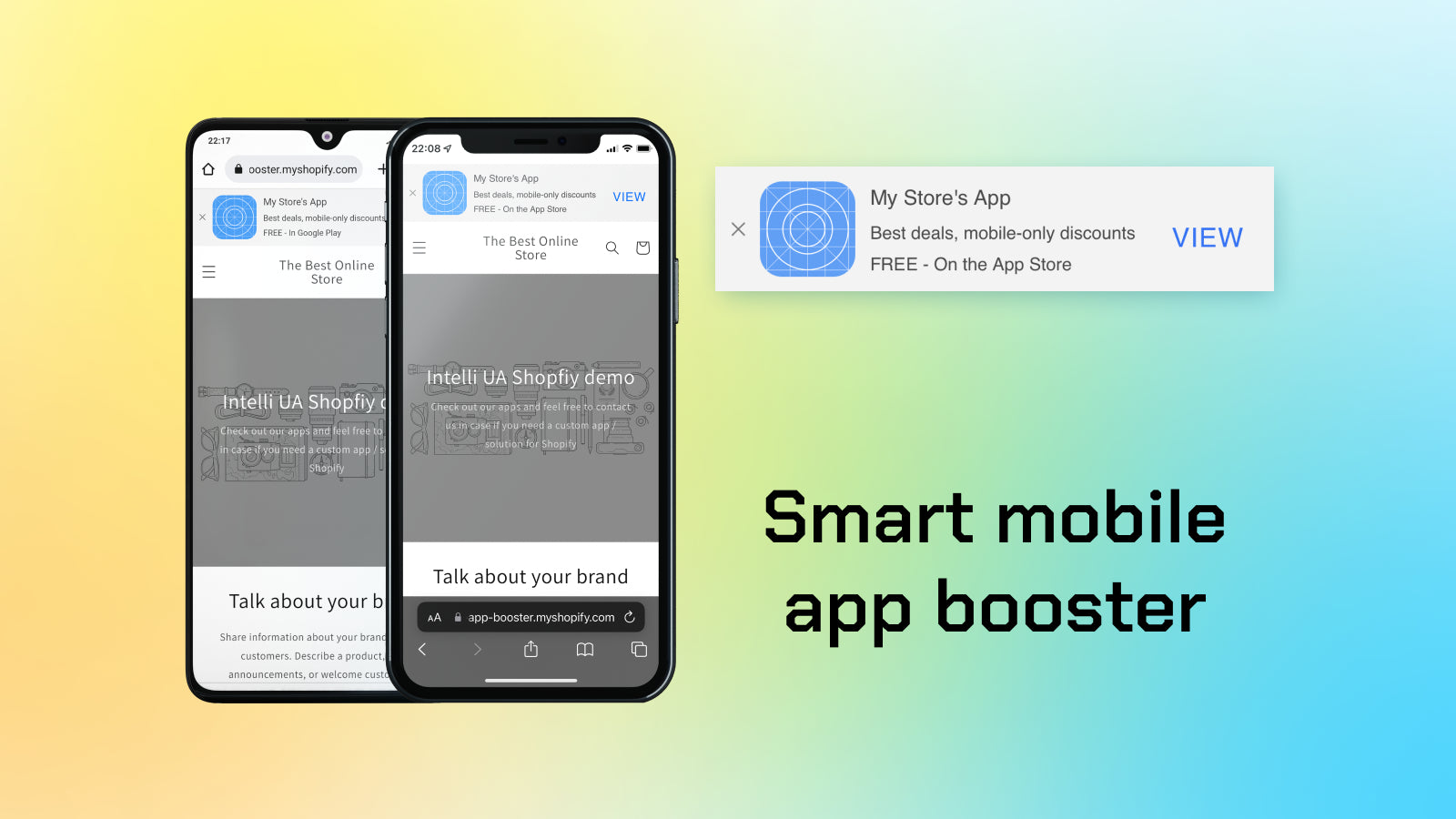
Smart Mobile App Booster is an easy to set up helper that automatically increases your iOS and Android app installations. Customers who use mobile devices will see a banner with mobile app information and installation link that opens Apple App Store or Google Play Store depending on visitor's mobile device.
How does it help me to grow my business?
Smart Mobile App Booster assists in growing mobile app's installations. With more installs you get wider audience so your opportunities of products promotion opportunities grow. The larger the audience the more opportunities to sell!
Why users like mobile app installation prompts?
Mobile app existence notification vastly improves users' browsing experience compared to other promotional methods. Banner shown by Smart Mobile App Booster provides a consistent look and feel across the web that users will come to recognise.
Users trust that tapping the banner will take them to the Apple App Store or Android Play Store for mobile app installation and not a third-party advertisement. Banners are typically presented at the top of a webpage, instead of as a full-screen ad interrupting the web content. And with a large and prominent close button, a mobile app banner is easy for users to dismiss. When users return to the webpage, the banner won't reappear if it has been closed previously, so there is no risk for UX.
How does it work?
Smart Mobile App Booster detects if mobile visitor uses iOS or Android device and shows them corresponding app information. By clicking the banner a visitor will be redirected to Apple App Store / Google Play Store to install your mobile app.
Which settings are available?
- mobile app's name;
- app's description;
- app's icon;
- pricing (free / your price);
- install call to action text;
- installation URL for iOS and Android;
- banner position (top / bottom);
- custom URL scheme.
Which mobile apps are supported?
- Shopney
- Mowico
- AfterShip
- Appmaker
- MageNative
- Tapcart
- Taply
- Evlop
- PWA (progressive web apps)
- Shoppy
- Mobikul
- Plobal
- BizWizely
- Venn Mobile App Builder
- Cartmate
- Ampify
- Glood.AI
- bitApp
- JMango360
- Appfox
- Upsquare
- Shop2app
- AppOkart
- SandBox Commerce
- SimiCart
- Qe Native
- Appigator
- Storifi
- Softpulse
I'm trying to test by visiting the demo, but can't see the mobile app banner
Make sure to use your mobile device for testing – banner won't show for desktop users.
Click “Add app”
Start getting more leads and selling more!
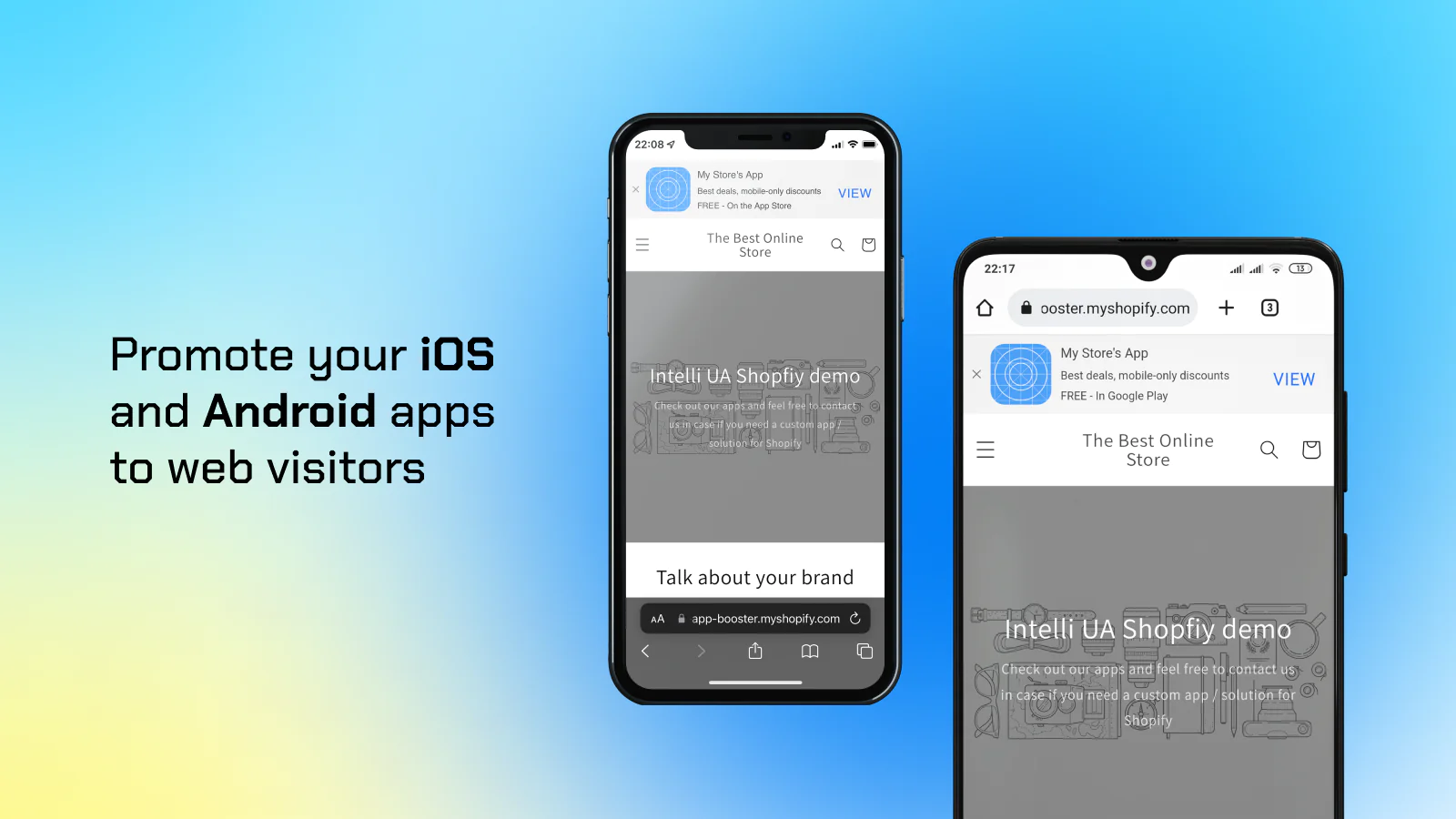
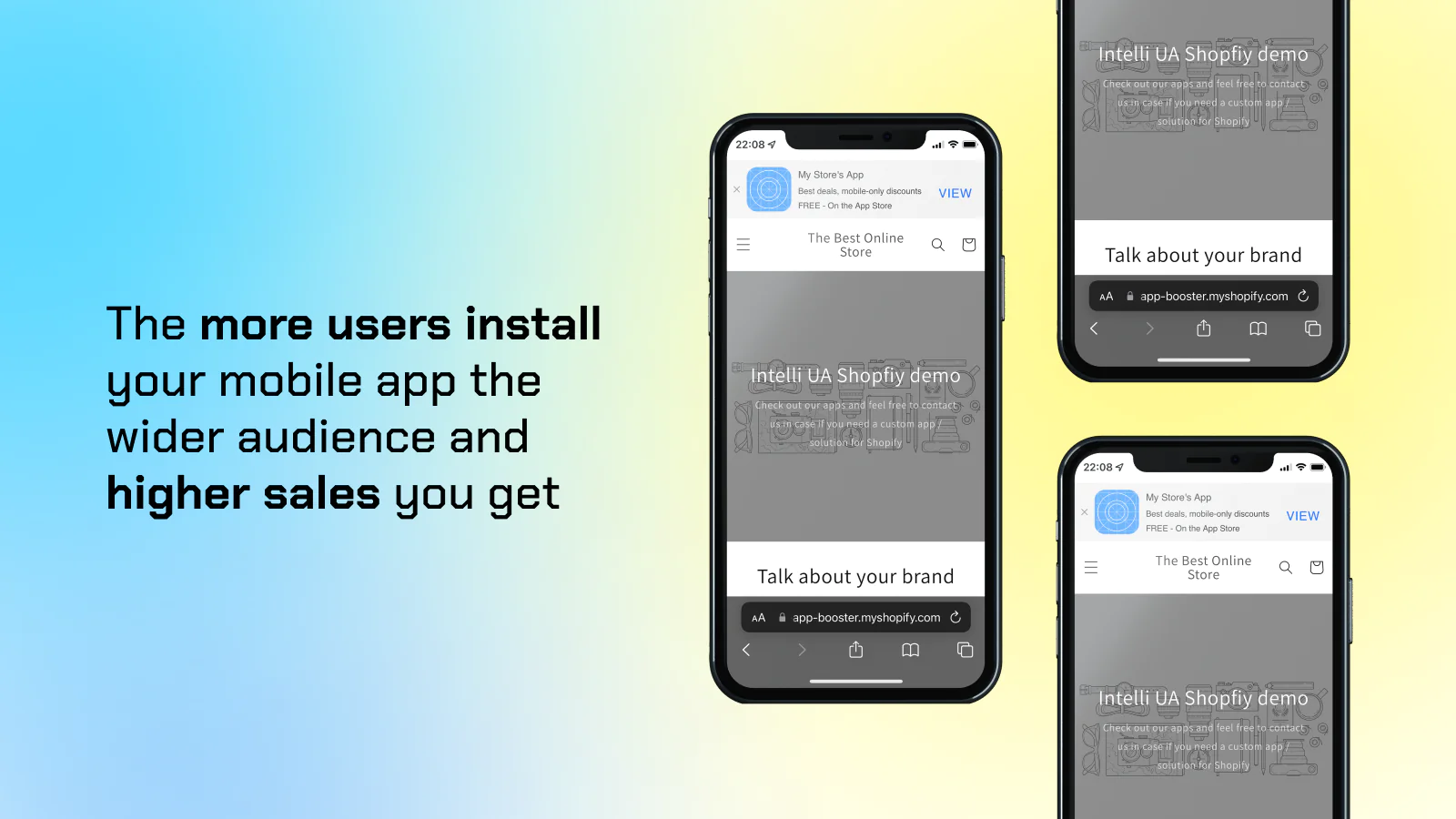
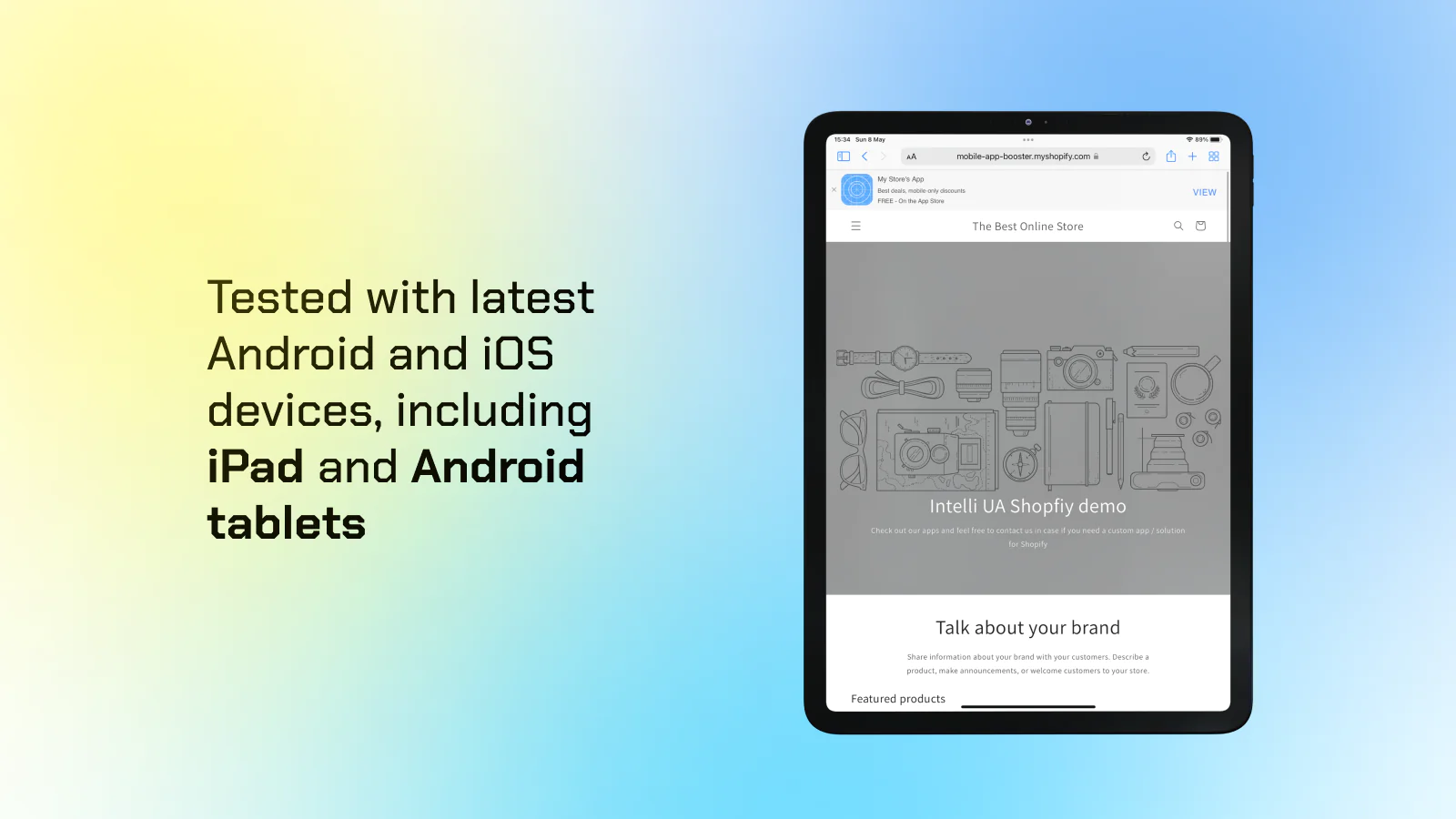
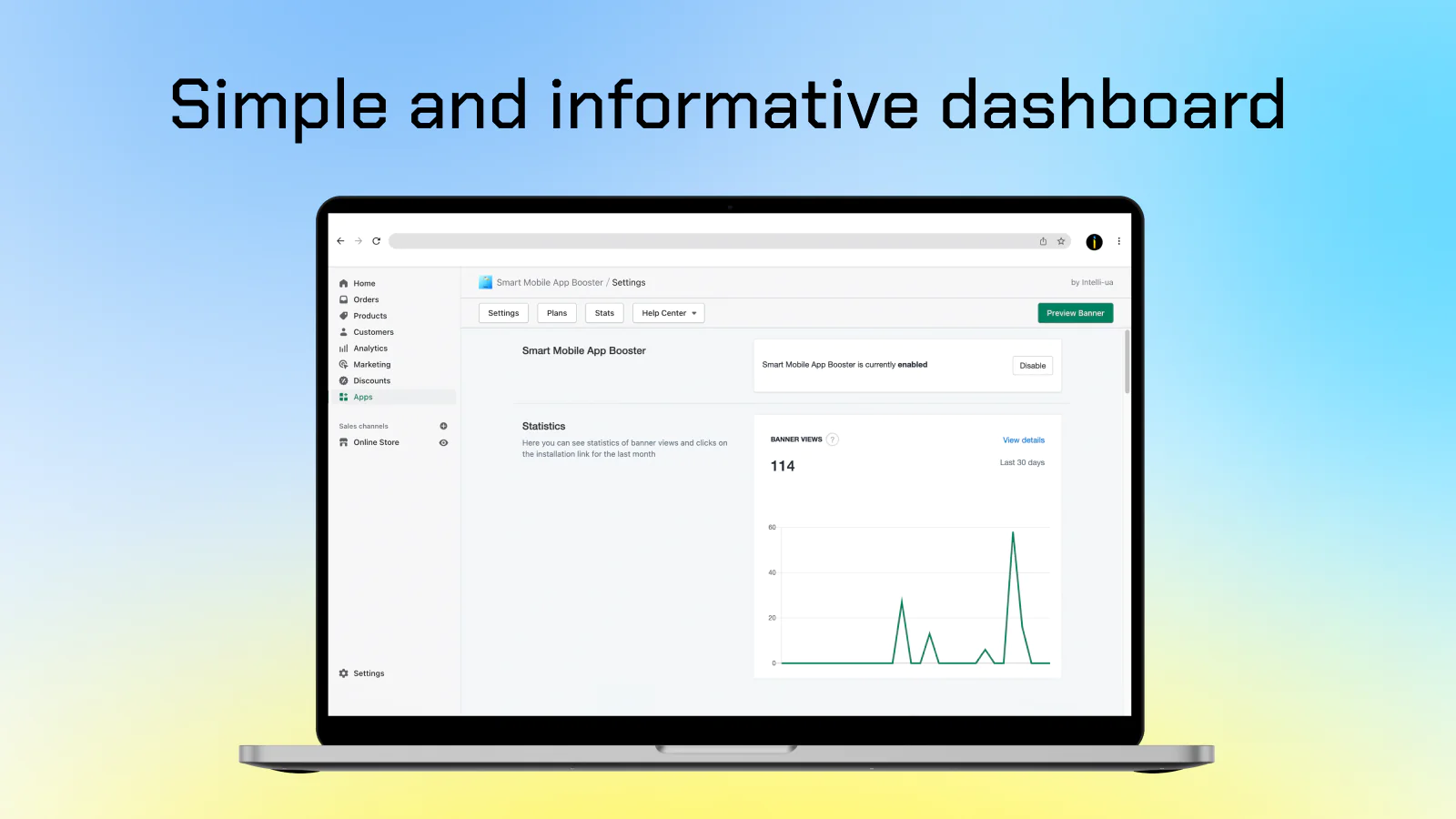

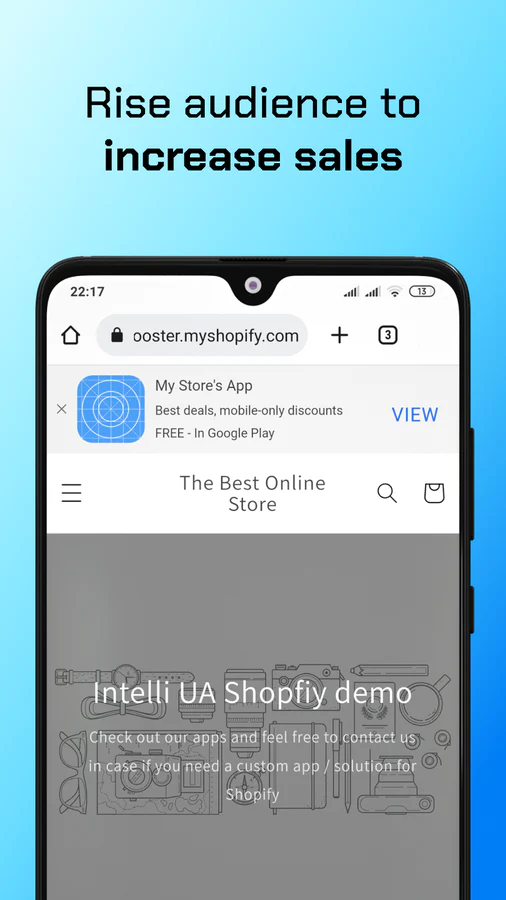
Seamless workflow: use directly in Shopify admin
Up-to-date tech: works with the latest themes
About the Author
Matej Kontros is an E-Commerce expert and app developer with over a decade of professional experience in IT.
Matej has worked for organisations of all types and sizes, including global players, startups, and agencies. He designed, developed, and maintained complex projects.
Matej's expertise includes e-commerce, software engineering, web development, systems administration, internet security, managing projects, and building teams.
Visit his website at [ Web Linkedin ] or contact him at [email protected].