Shopify App : MigrationPro Store Importer
Migrate products, customers, orders, SEO in few clicks
About MigrationPro Store Importer
Migration made easy : Set up migration in three simple steps in under 5 minutes to start migrate your store data to Shopify. No technical skills required.
Safe data migration : Proceed with the Full Migration only if you are satisfied with the Free Demo Migration results. There’s no downtime for your current store.
24/7 dedicated support : We provide 24/7 expert support during and after the migration. With unlimited free re-migrations, you can perform migration all over again.

Simple solution for migration
With Migrationpro Store Migration App, you can automatically, quickly, and easily migrate your current store data like products, orders, customers, categories, and more from different platforms to Shopify or Shopify Plus.
Going live in 3 simple steps with Migrationpro
- Install the Migrationpro Store Migration App and enter Source Store details.
- Select data to migrate from your Source Store to Shopify or Shopify Plus.
- Proceed with Free Demo or run a Full Migration.
What data can be migrated to Shopify or Shopify Plus with Migrationpro?
- Products
- Orders
- Customers
- Categories
- Product variants
- Manufacturers
- Coupons
- Reviews
- Images
- Tags
- Blogs
- Taxes and other related data
A lot of additional options are available to give you the most smooth and effective data import experience
Create 301 Redirects on your Shopify store. You may use this option to automatically redirect your store's previous product and category URLs to the Shopify after the migration.
Migrate images from products, categories and blog post description. You can transfer images in descriptions of products, categories and blog posts from your current store to the new one.
Migrate Source Store Customers Groups into Customer Tags on Shopify. With this option you’ll be able to migrate all Source Store customer groups into Shopify store customer tags.
Preserve order IDs on Shopify store. Allows you to preserve old Order IDs on a new Shopify store after the migration.
Migrate Source Store Categories into Shopify Automated Collections. Easily import all Source Cart product categories and subcategories into your Shopify store's Product Automated Collections.
Benefits of migrating with Migrationpro Store Migration App
High-quality, professional support. Migrationpro Store Migration App provides you with the highest quality of service and support. We will be there to help you at every step of your migration process, to help you out with any questions or issues that may arise.
Quick and effortless. Get the best of a brand new eCommerce platform by transforming your store - just a few clicks away from your dream store. We provide fast, accurate and easy data migration with a high security level.
No downtime. In a few steps, you can successfully migrate all your products, orders, customers and more to Shopify. We’ll keep your store up and running during the migration. No need to worry about possible data loss or downtime — Migrationpro App is safe, secure and reliable.
Free Demo. Before starting a Full Migration, try our Free Demo to see how easy it is to migrate your store. Transfer a limited number of entities to your new shopping cart, without any technical knowledge required in up to 15 minutes
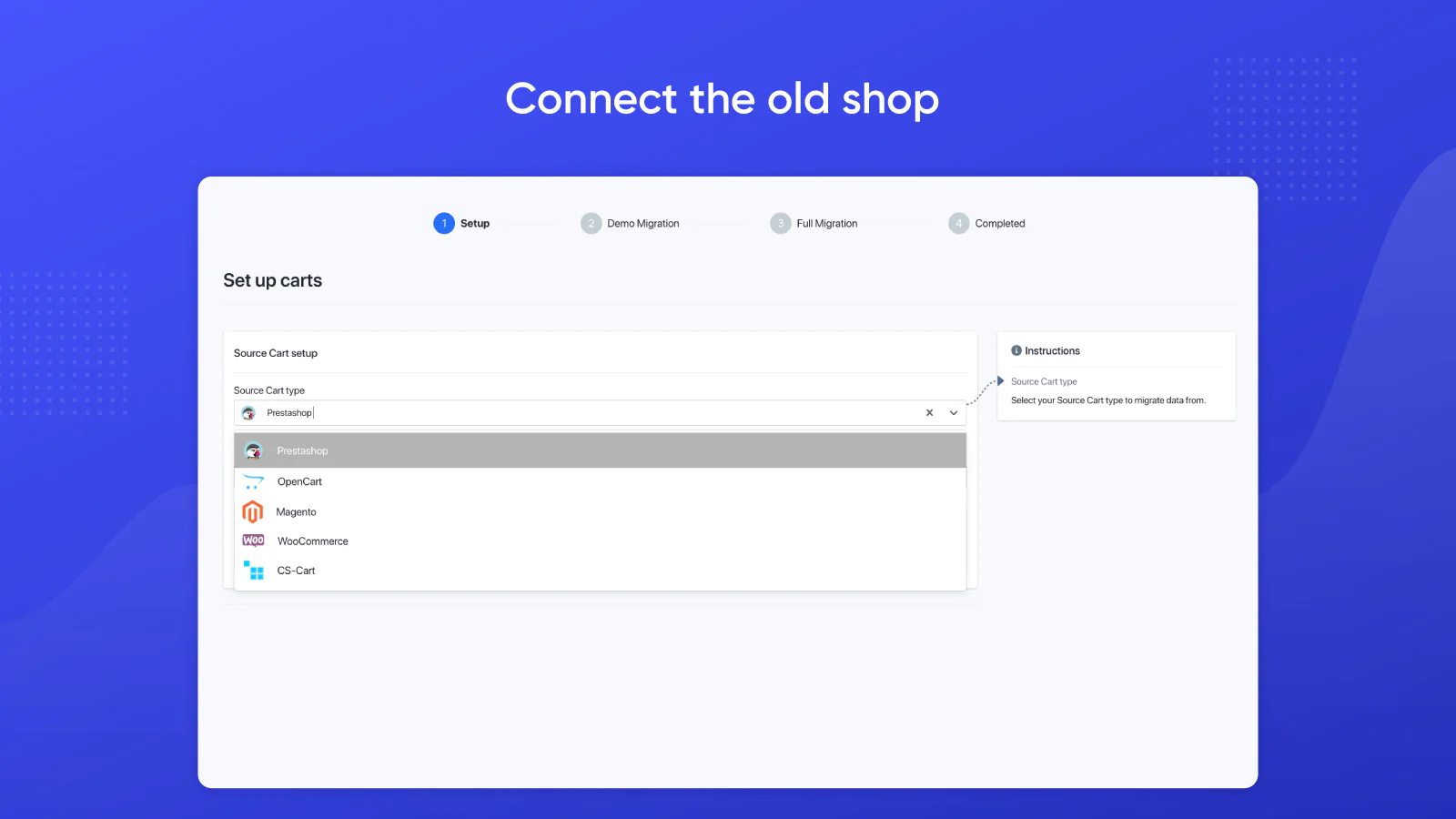
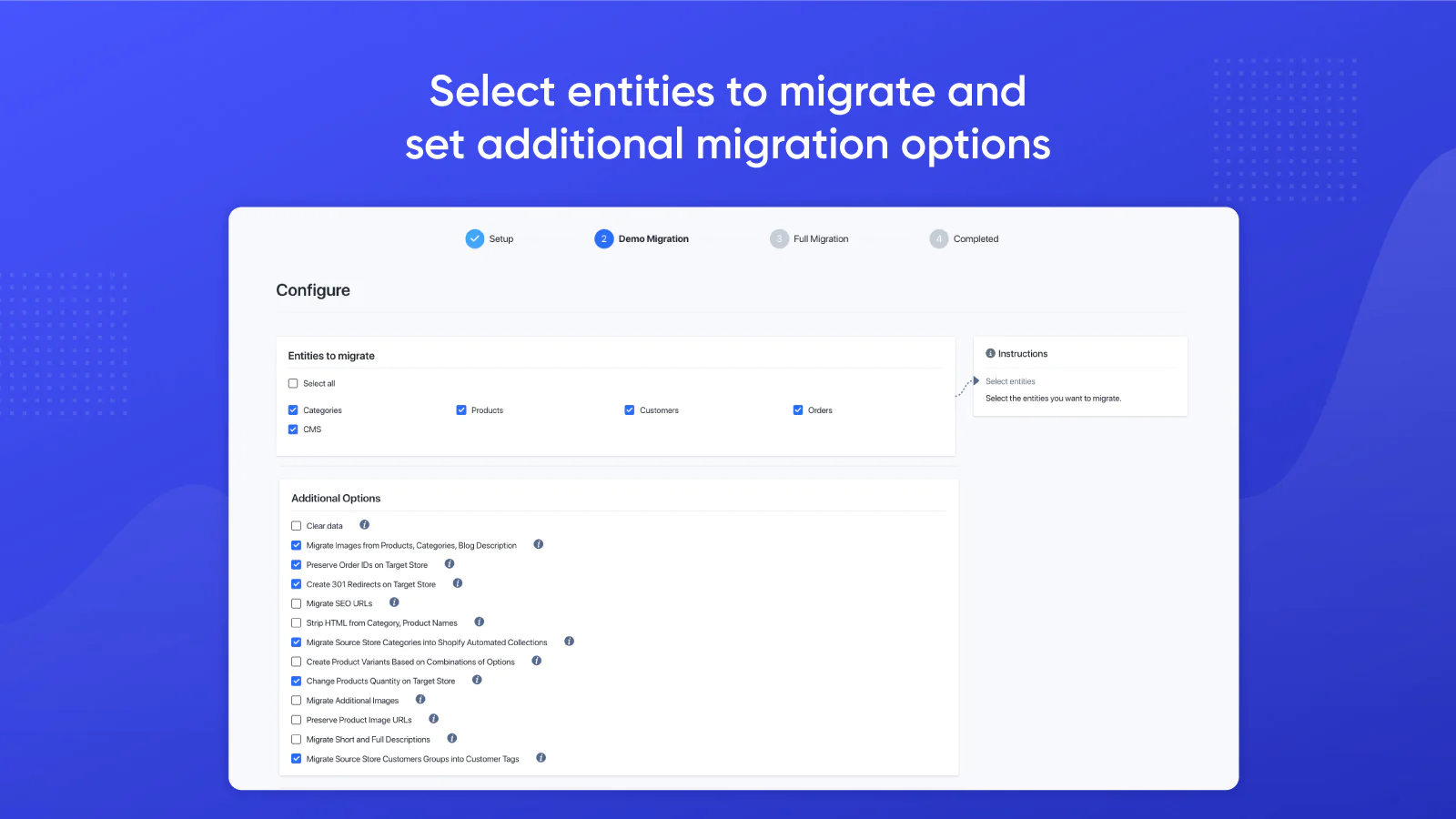
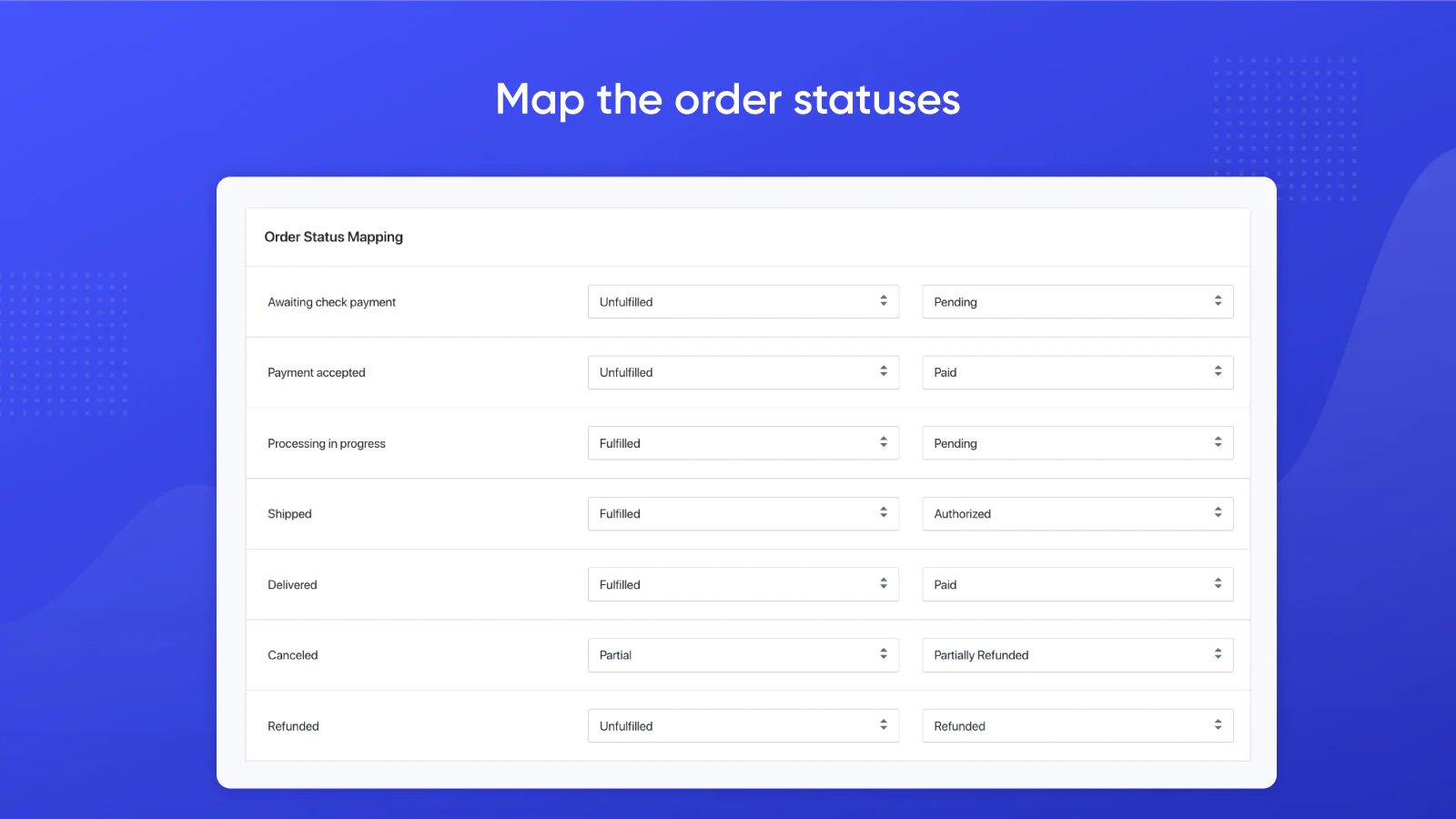
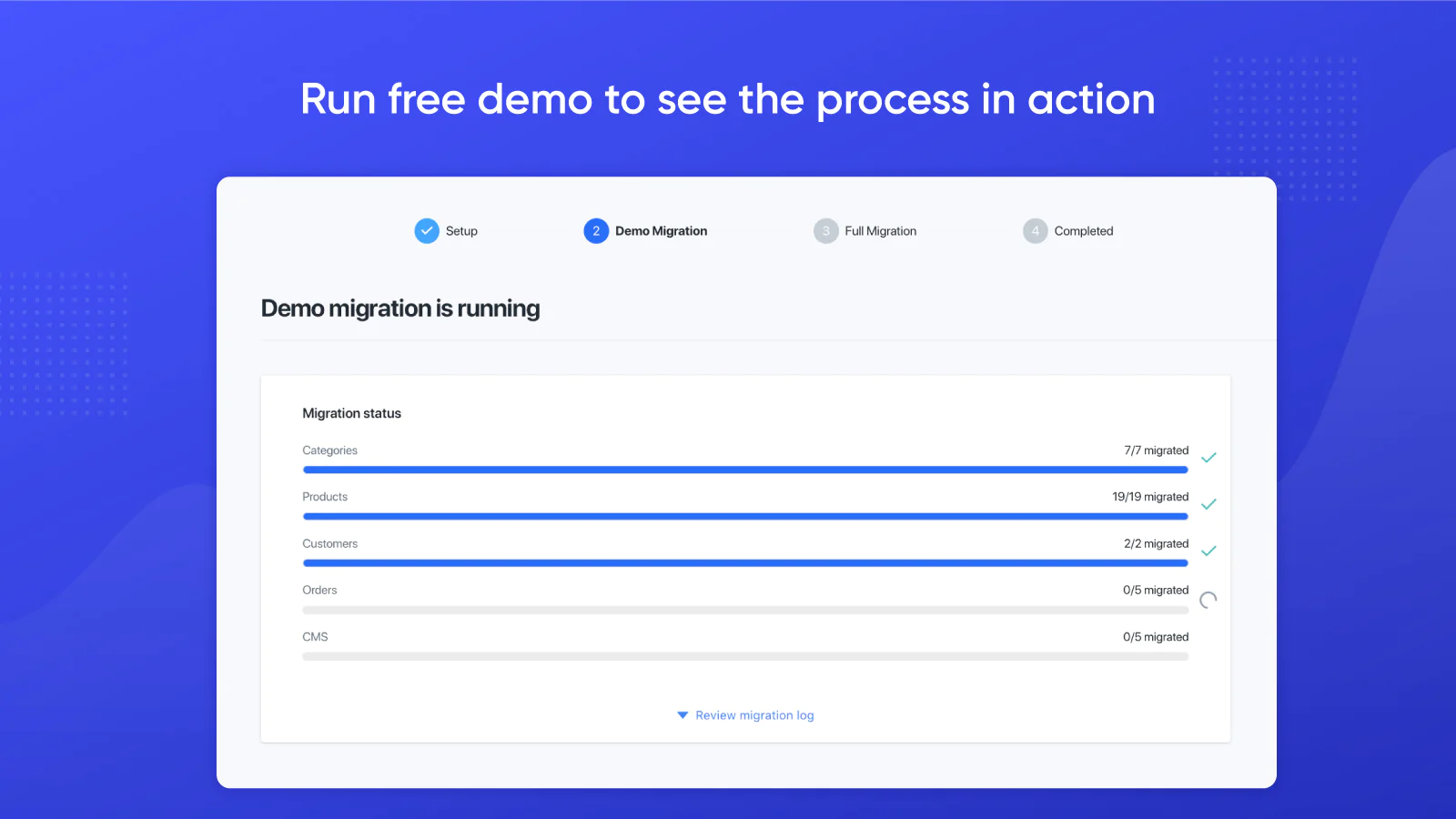
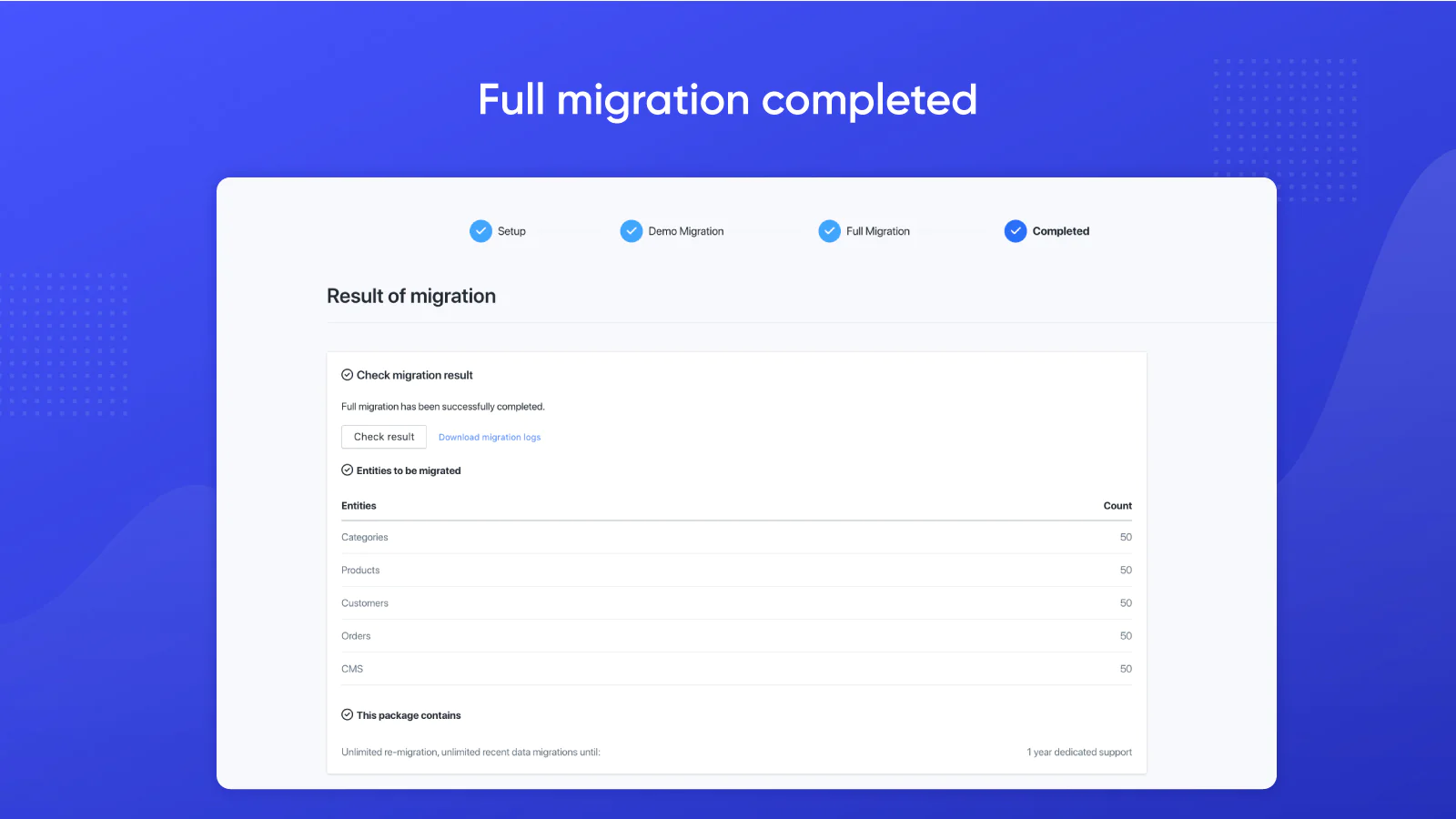
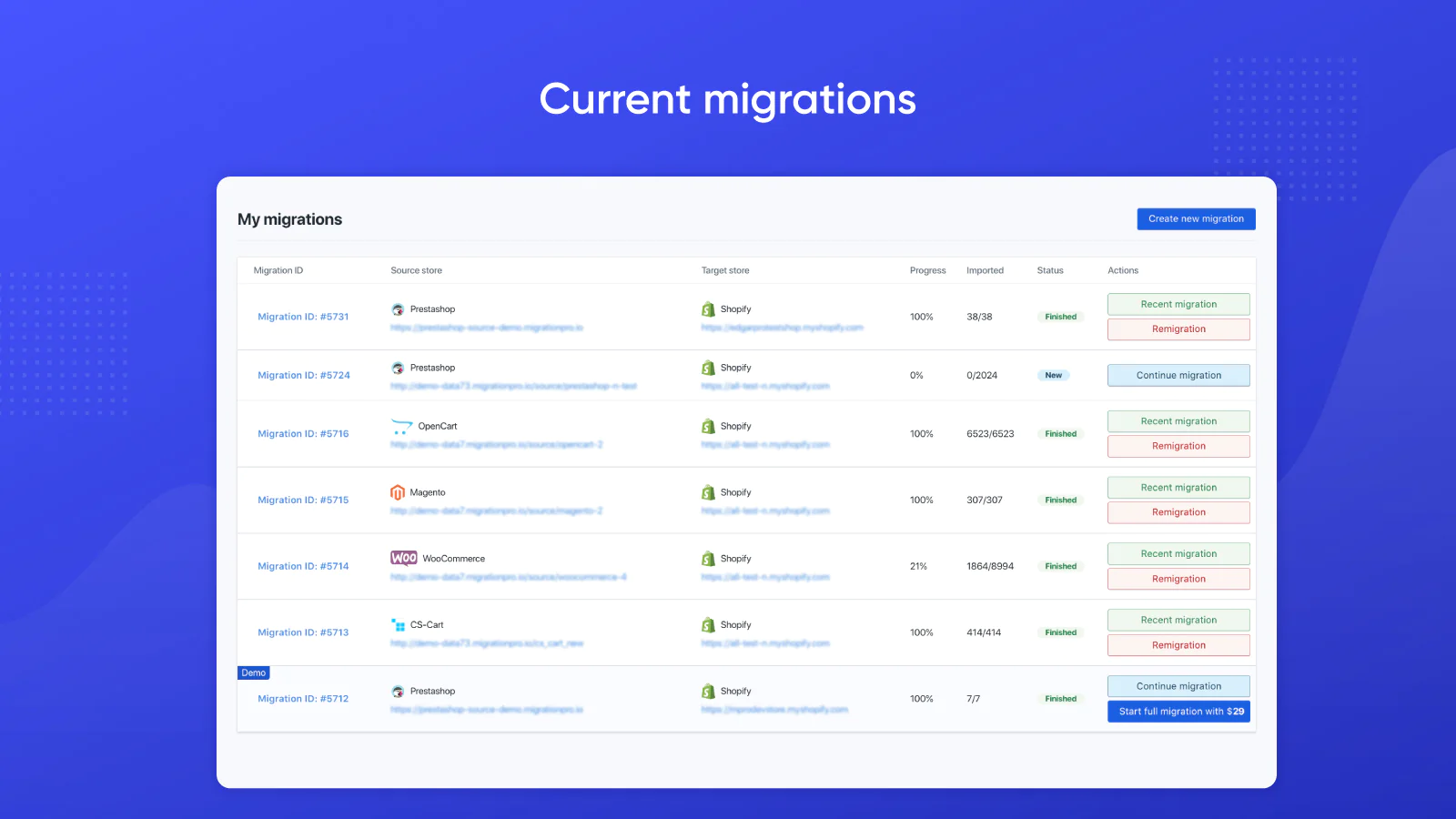
Speed tested: no impact to your online store
About the Author
Matej Kontros is an E-Commerce expert and app developer with over a decade of professional experience in IT.
Matej has worked for organisations of all types and sizes, including global players, startups, and agencies. He designed, developed, and maintained complex projects.
Matej's expertise includes e-commerce, software engineering, web development, systems administration, internet security, managing projects, and building teams.
Visit his website at [ Web Linkedin ] or contact him at [email protected].