Shopify App : Midtrans Payment Gateway
Your Trusted Indonesia Payment Gateway
About Midtrans Payment Gateway
End-to-end Payment Solutions : From accepting payments, monitoring transactions, dedicated promo engine, to hassle-free disbursement - all is available in one go.
Most Completed Payment Options : Increase your checkout conversion using the 24 choices of our online payment methods ranging from e-money, bank transfer, QRIS, and others.
Support GoPay Payments : Boost your checkout conversion rates by activating the GoPay e-money service through the Midtrans Payment Gateway.

Midtrans Payment Gateway - Shopify extension App
Manage your business easily with the Midtrans extension app! With secure and seamless access to all Midtrans payment channels, you can review your business performance and monitor ongoing transactions and promotions anytime, anywhere.
What else can you experience with Midtrans?
- Enjoy access to the dashboard with ease. See a summary of your transactions in real-time. Click on particular transactions to see detailed customer and transaction information.
- Filter and find particular transactions. Filter based on payment types and transaction status to find the particular transactions.
- Request and manage payouts. Arrange disbursement from your Midtrans account with just a few clicks away.
- Access to the GoTo ecosystem. Since we're under the same umbrella, by onboarding with Midtrans, you are one step closer to collaborating with the whole GoTo ecosystem (Gojek products, Tokopedia products, and others).
To integrate Midtrans to the Shopify platform, follow the steps given below.
- Log in to the Midtrans Merchant Administration Portal.
- Note down the credential keys for both environments (Sandbox and Prod)
- Log in to your Shopify Store
- Connect and activate the Midtrans Payment Gateway extension for your store
- Connect the extension
- You will be redirected to the Onboarding page
- Please fill in your Midtrans Merchant IDs and Server Keys for both Prod and Sandbox environments. Then click Register.
- You will be redirected back to Shopify, and the page will indicate that your Shopify store is connected to the Midtrans Payment Gateway.
- To activate, click Activate Midtrans Payment Gateway. You can also tick/untick the desired payment method icons that will be shown (to buyers) on your checkout page.
- Done! Now your Shopify online shop is ready to start accepting payments with Midtrans as a payment gateway. Your customer will see Midtrans Payment Gateway as the payment method on the checkout page.
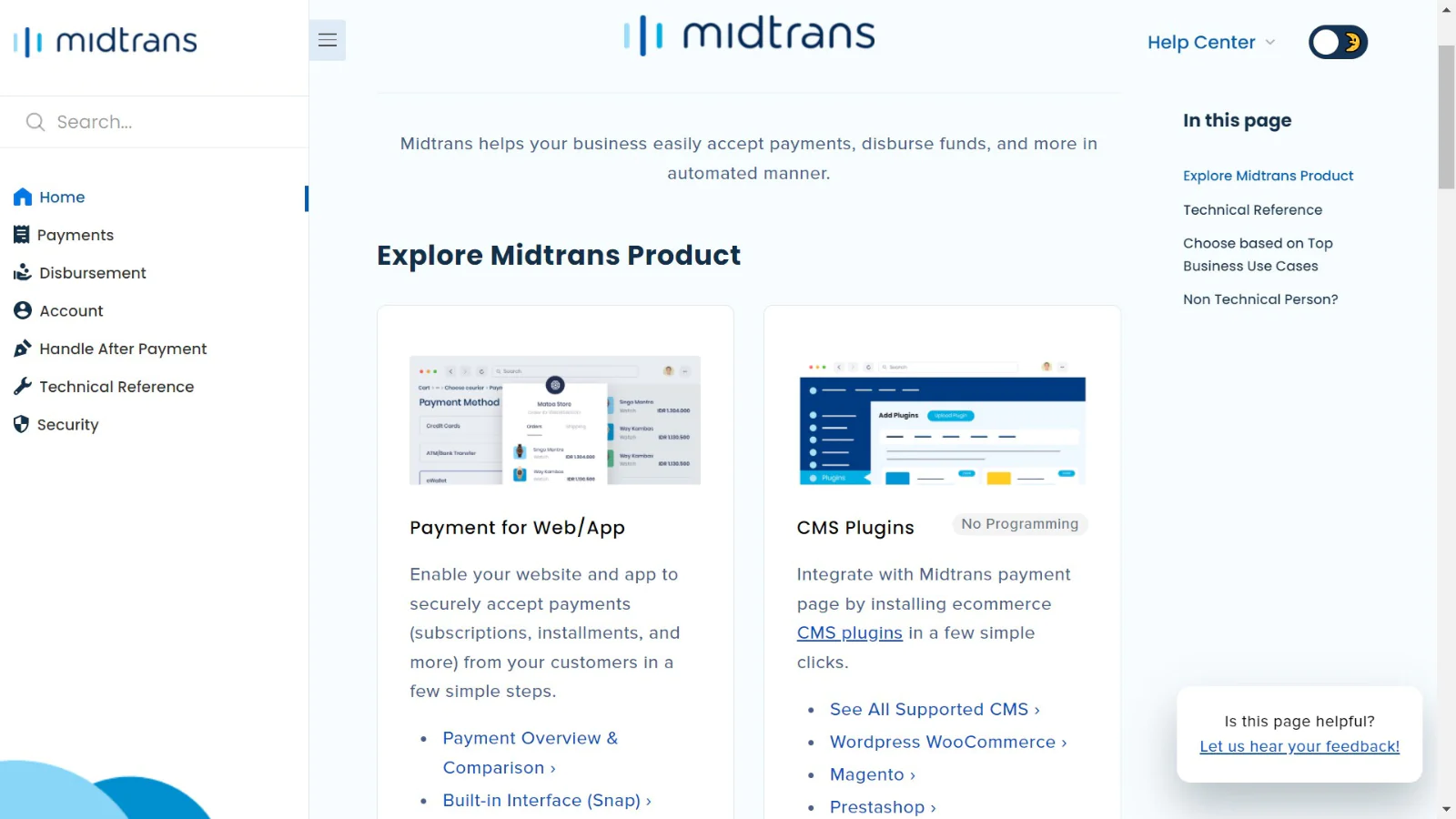
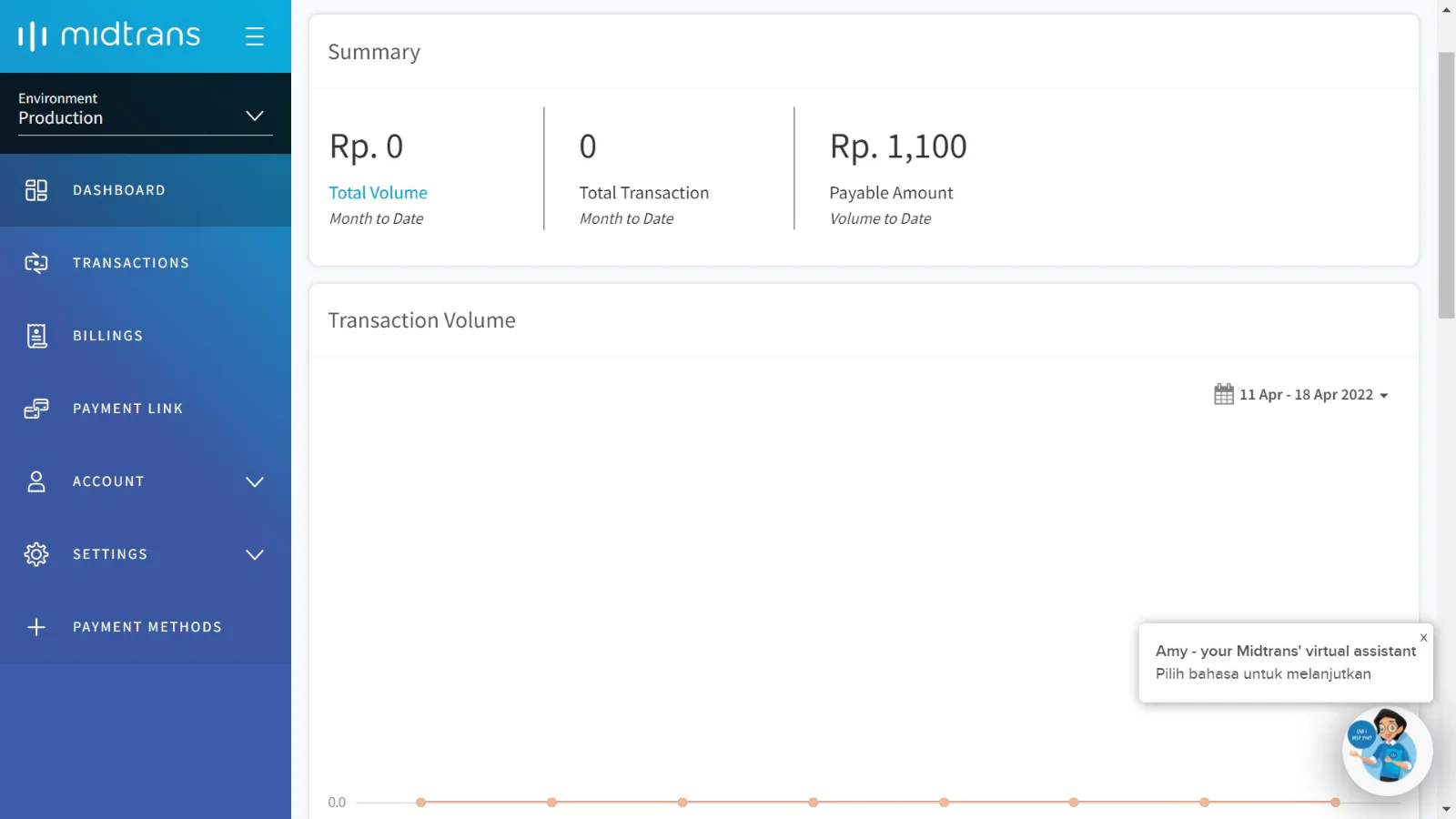
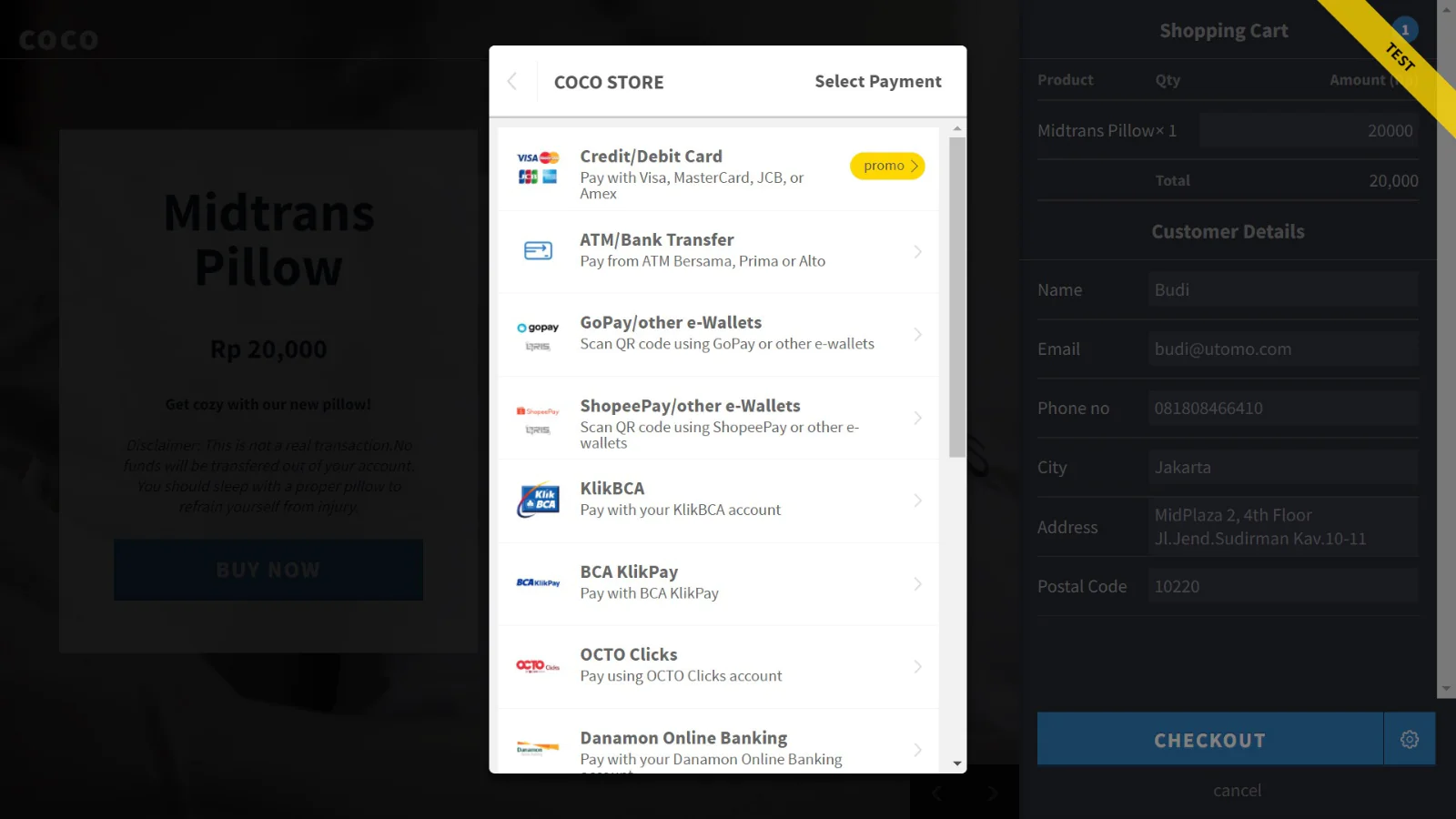

Seamless workflow: use directly in Shopify admin
Speed tested: no impact to your online store
About the Author
Matej Kontros is an E-Commerce expert and app developer with over a decade of professional experience in IT.
Matej has worked for organisations of all types and sizes, including global players, startups, and agencies. He designed, developed, and maintained complex projects.
Matej's expertise includes e-commerce, software engineering, web development, systems administration, internet security, managing projects, and building teams.
Visit his website at [ Web Linkedin ] or contact him at [email protected].