Shopify App : Metribook MEV Storefront
Metribook MEV Storefront for Québec restaurants
Québec Restaurant
Are you running a restaurant in Québec ? If YES, you should already know that each order created for your restaurant should be recorded with the MEV (module d'enregistrement des ventes) or SRM (sales recording system).
The MEV or SRM is designed to:
- Receive data related to various commercial transactions;
- Record commercial transaction information (for example, total amount of sales, total amount of applicable tax) in secure data storage;
- Send the receipt printer the information required to print a bill.
How Metribook MEV Storefront works ?
- Create a basic account from Metribook website, then install this App.
- Download from your Metribook account the Metribook Terminal POS.
- Setup your MEV in Metribook Terminal POS.
- All orders from Shopify will be available on your Metribook Terminal POS, then you can create MEV receipts, Reprint, or create Duplicata.
- All Québec Tax requirements will be automatically sent to your MEV.

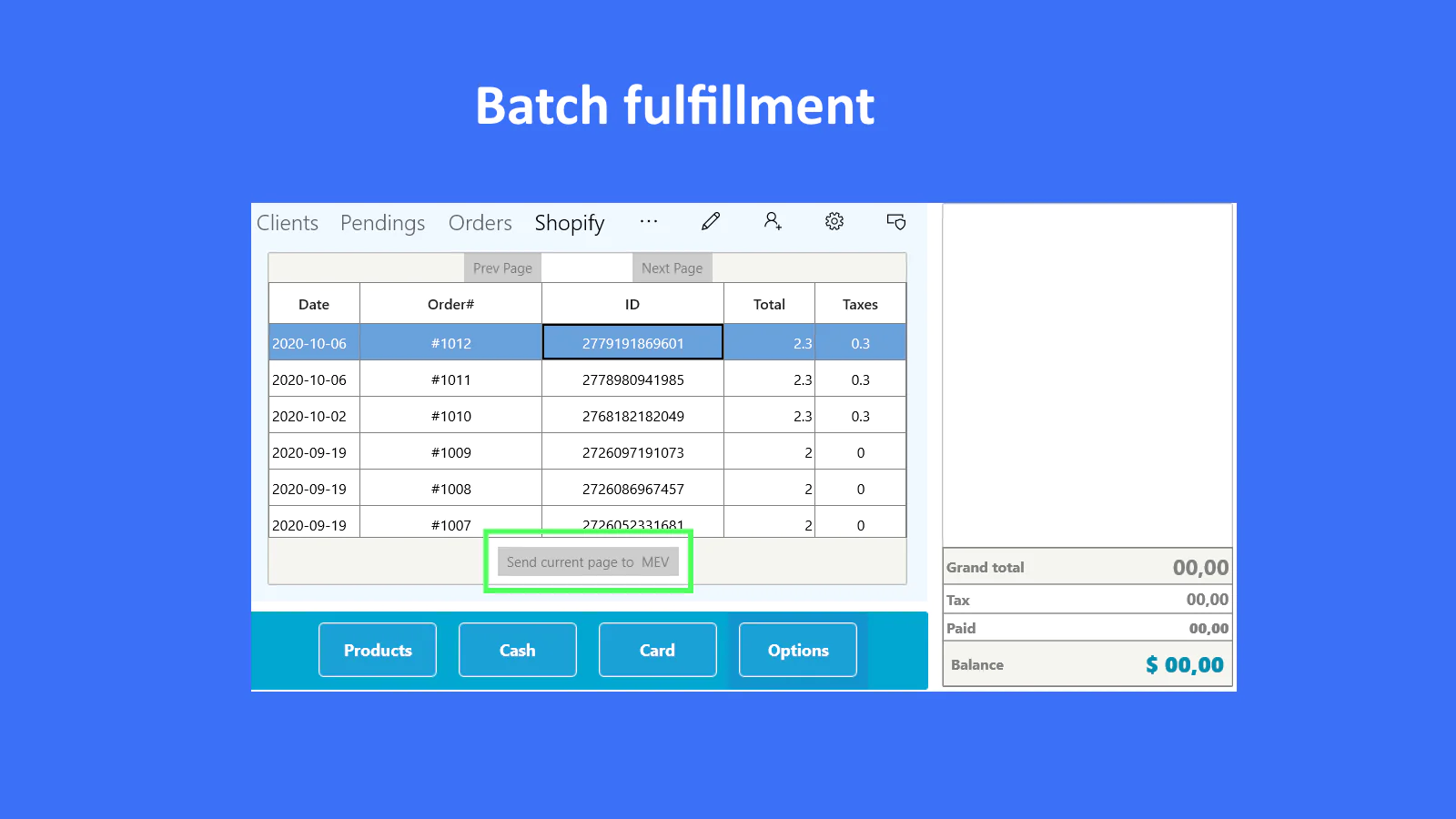
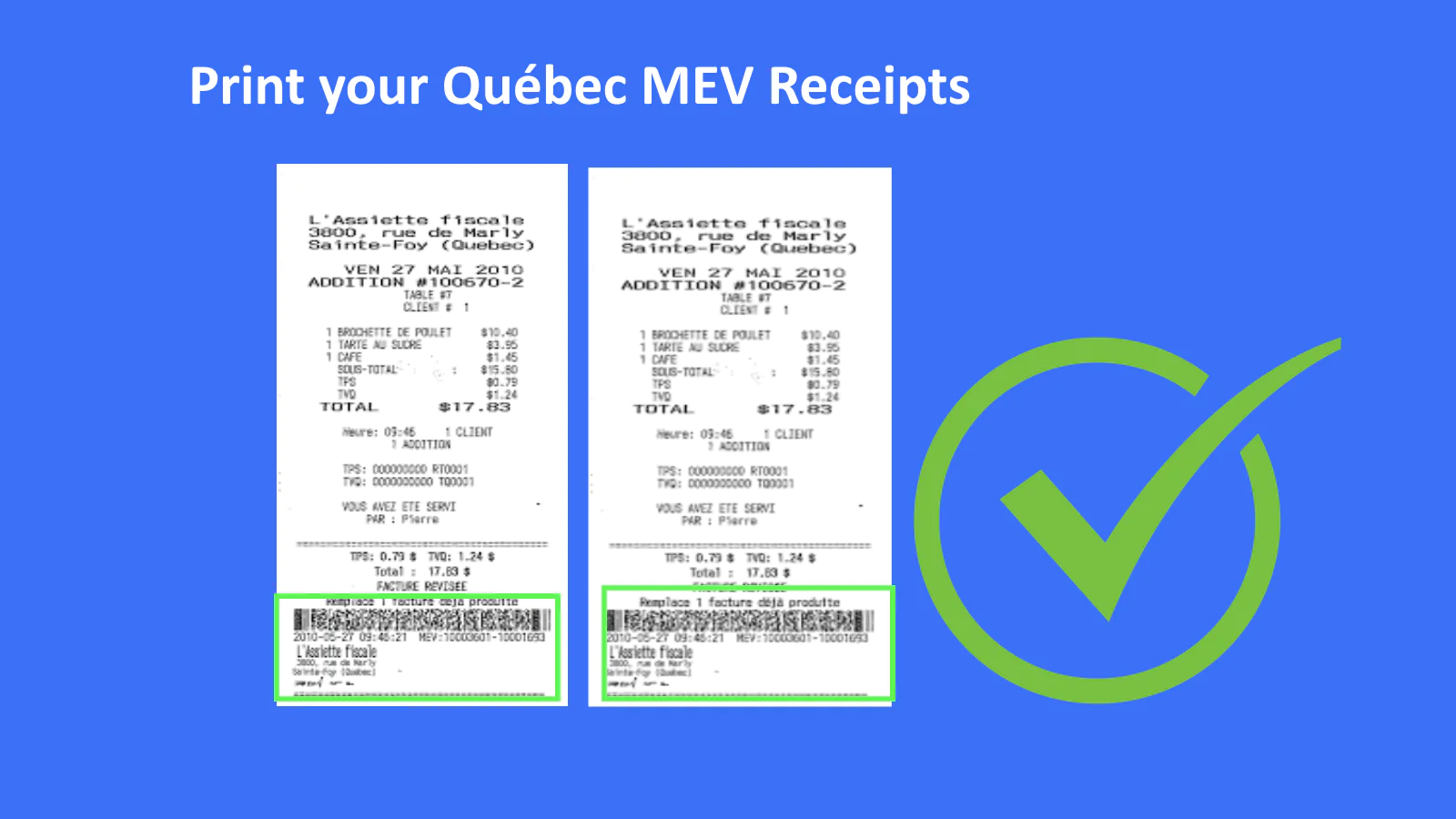
Seamless workflow: use directly in Shopify admin
About the Author
Matej Kontros is an E-Commerce expert and app developer with over a decade of professional experience in IT.
Matej has worked for organisations of all types and sizes, including global players, startups, and agencies. He designed, developed, and maintained complex projects.
Matej's expertise includes e-commerce, software engineering, web development, systems administration, internet security, managing projects, and building teams.
Visit his website at [ Web Linkedin ] or contact him at [email protected].