Shopify App : Webify Metafields Editor
Bulk edit Metafields, import/export, Backup. OS 2.0 Compatible
About Webify Metafields Editor
Store more information : Extend your product and variants , customer, orders, collections etc with additional fields called Metafields. Support Shopify 2.0 theme
Integrated with Theme Editor : Utilizing Shopify OS 2.0 Theme editor. You can configure your theme to show metafields without coding. No need to learn liquid,
Bulk Edit, Backup Metafields : Import and Export Metafields in bulk. Backup your Metafields safely. Never lose important information.

About Metafields Editor
Metafields for Shopify allow you to add additional custom data in your Shopify store. Metafields can be used in products , variants, collections, customers, orders, page, blogs, and articles. We are the second public App developed for Metafields management.
Do you know that apps with the right permission can add metafields to your products, variants. Use our app to audit your store data.
New Update March 2022
- Import from Google Sheet. No need to upload files.
New Update Feb 2022
- OS 2.0 support. Use our Simple Block in theme editor to show metafields. No coding required.
Update Jan 2022
- Improved import and exports using latest Shopify API. Fast and furious!
- Backup your metafields automatically. A lot of important information is stored in Metafields. Do not lose them and let us back them up for you.
- Filter export by Namespace
- Support Shopify 2.0 metafields in imports/exports.
- Simplify the pricing by allowing unlimited import/exports without the credit system.
- Trigger bulk edit of selected resources in Shopify Admin or search in the app to start bulk edit
Features
- Metafield is used to describe additional attributes about your products , variants and collection etc. They are often used in Shopify theme development to store product information that cannot be stored in Shopify Admin. Theme designers utilize metafields to store information such as additional attributes on products and variants, size charts, image, video information and much more.
- You can manage unlimited number of metafields for all resource types. Even the infrequently used metafields for blog, article and shop objects.
- The interface is very simple and you can perform almost all tasks on a single page. No need to click everywhere to update many metafields. You can add new metafield, modify existing ones, and delete metafields.
- Use our import to create massive amount of metafields
- Export your metafields for editing and uploading them by importing.
- Backup your metafields and enjoy peace of mind.
- Use our app to inspect metafields that have been added by the other apps and clean up.
- Work with Shopify 2.0 themes and no coding is required
FAQ
I added some Metafields. How to I make my metafields show up in my store?
To make metafield appear, you would need to modify your Shopify theme files if your theme does not already have build-in support for Metafields. To learn about Shopify themes, you can review tutorials from Shopify on theme editing. Or work with a theme designer to customize your themes.
I changed my themes and now metafields are not appearing in my store. Why?
Your previous theme might have customization that reads metafields in your store. Make sure such customization is carried over to your new theme.
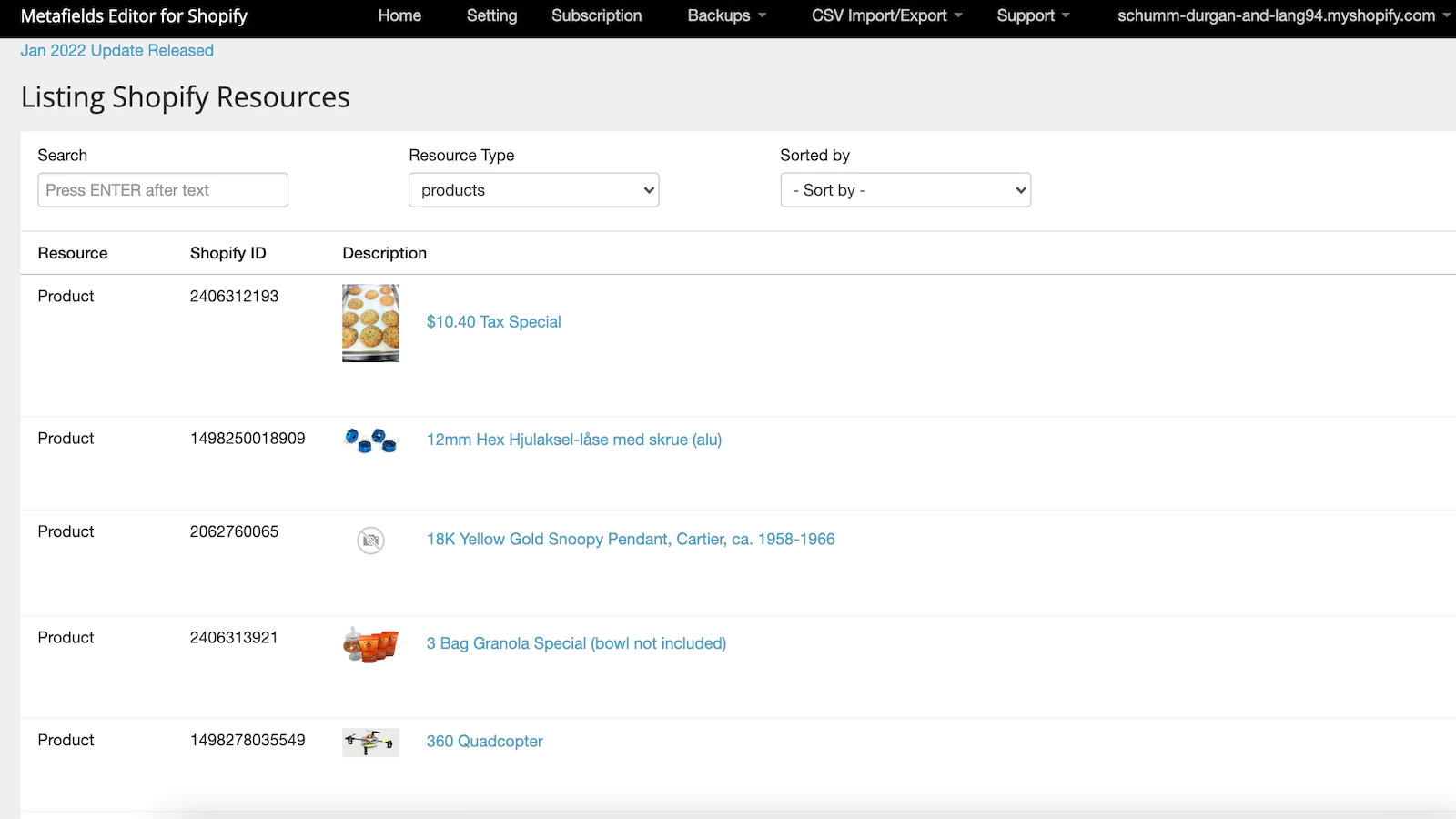
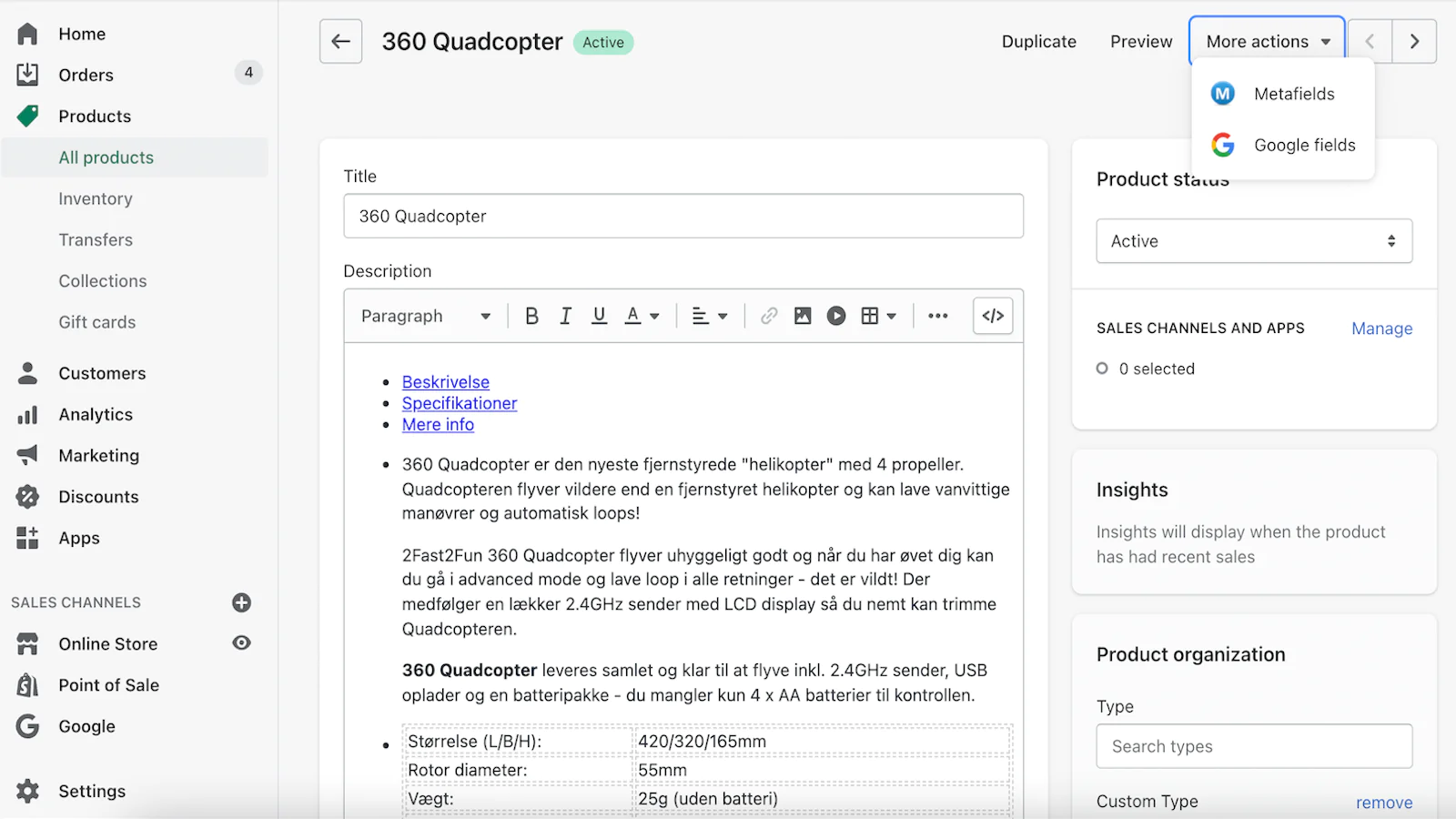
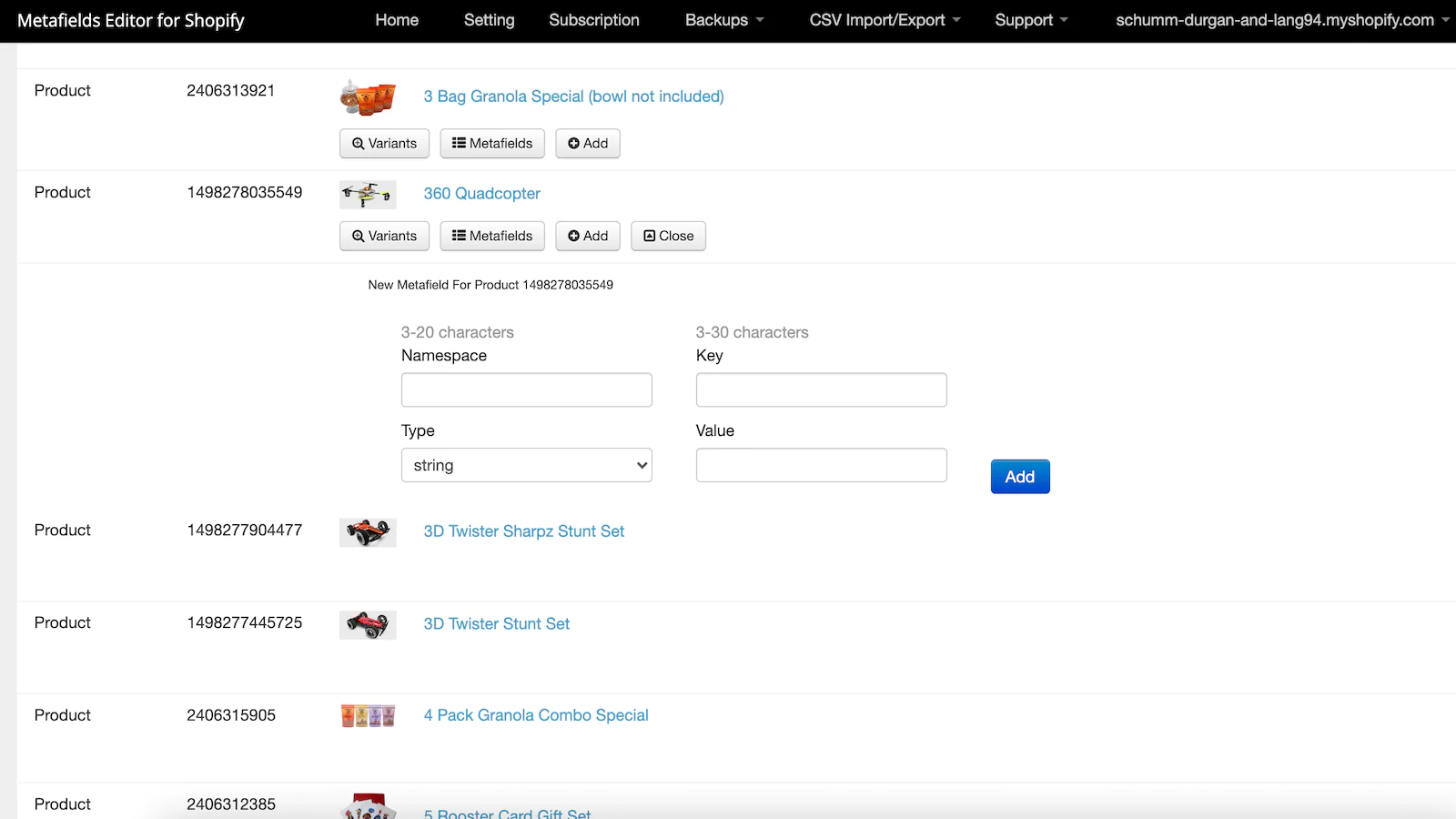
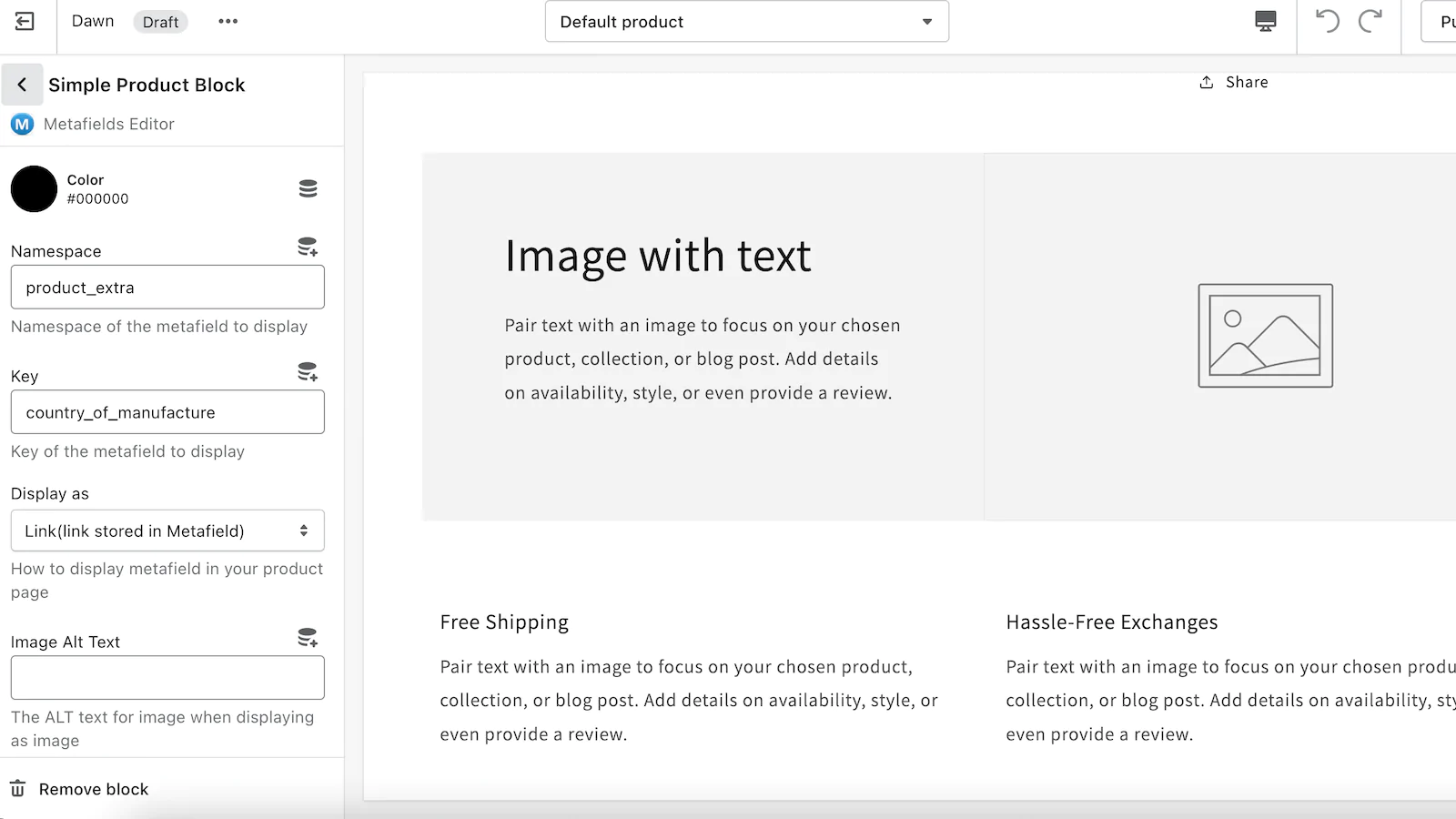
Up-to-date tech: works with the latest themes
About the Author
Matej Kontros is an E-Commerce expert and app developer with over a decade of professional experience in IT.
Matej has worked for organisations of all types and sizes, including global players, startups, and agencies. He designed, developed, and maintained complex projects.
Matej's expertise includes e-commerce, software engineering, web development, systems administration, internet security, managing projects, and building teams.
Visit his website at [ Web Linkedin ] or contact him at [email protected].