Shopify App : Mega Menu Pro ‑ Drag & Drop
Visual drag & drop mega menu builder for your online store
About Mega Menu Pro ‑ Drag & Drop
Build mega menu with ease : Quickly create mega menu within minutes with live editor, all you need to do is drag & drop, no coding knowledge required.
Fully customizable mega menu : Manage menu elements, change layout, color, font, background, etc. as you wish. Your mega menu will display perfectly on every device.
Show products & get more sales : Promote events, sale campaigns with the countdown clock. Display featured products, best sellers, banners and even blog posts on mega menu.
Mega Menu Pro is a visual, drag and drop, fully customizable and responsive menu builder for Shopify. This app supports different content types for menu and enables you to create an amazing mobile menu with smooth browsing experience.
Create an impressive Shopify mega menu with a short time
We have optimized Mega Menu Pro with the user-friendly interface to help you easily create an eye-catching mega menu for your website. This app comes with 12 pre-built menu templates which is fully customizable. You can customize text, colors, appearance effects and other settings for each selected template.
Add multi-content types onto your mega menu
This Shopify mega menu app allows you to use different content types inside your top menu such as text, images, collections, blog posts, custom HTML, videos, etc.
Mega Menu Pro also enables you to select and display featured products (new/popular/special/best-sellers products) in your menu or choose specific products to display in the top menu.
In addition, you can add a contact form directly onto mega menu to help your customers contact you with ease or turn on a countdown clock to promote your sale events.
Clean and professional mobile menu
Our app provides a fully responsive mega menu which displays nicely on any mobile device. You can select between 5 available mobile menu types with smooth mobile viewing and browsing.
Key features
1. Menu design
- 12 pre-made menu templates
- Customize menu height and width
- Custom color selection with color picker
- 20+ Google fonts to select in 1 click
- 4 submenu transition effects
2. Menu management
- Build mega menu with drag and drop Live editor - view changes you make in the backend, real-time on screen with no page reloading
- Easily add, edit, duplicate and delete any menu elements
- Support multi-content types (text, images, collections, pages, blog posts, products, custom HTML, videos, maps, contact form, etc.)
- Add countdown clock to menu easily
- Display mega menu anywhere you like using embedded code
- Replace existing menu by entering current menu ID/class or replace menu from “Navigation” setting
- Import/export entire menu content in 1 click
3. Performance and SEO
- Load complex mega menu instantly with smart cache
- CSS optimized
- JavaScript optimized
- HTML optimized for better speed and SEO
4. Mobile menu
- 5 mobile menu types (default, floating (left), floating (right), bottom menu and full-screen menu)
- Smooth usability of touchscreen smartphones
- Support sticky mobile menu
And many more...
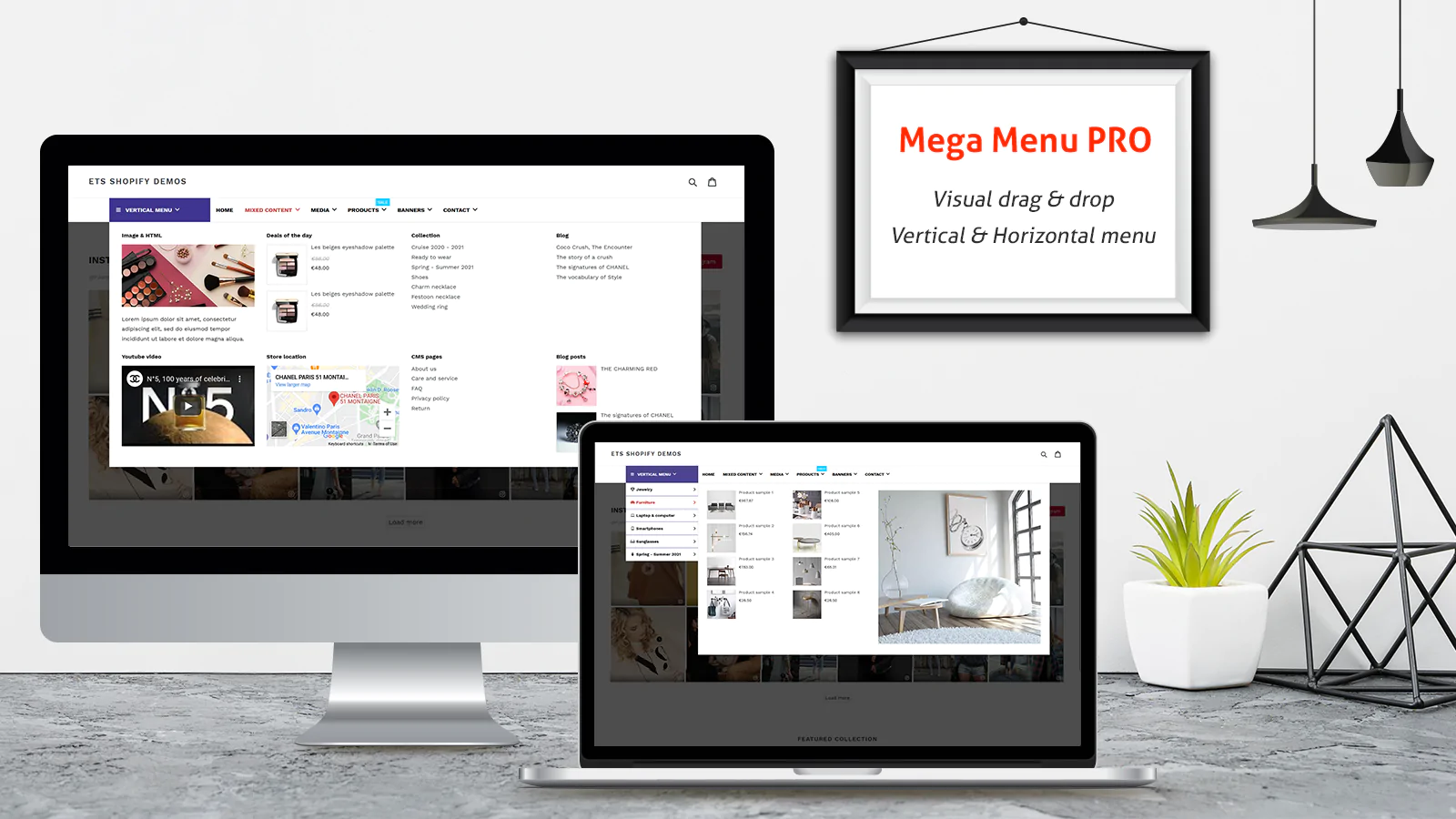
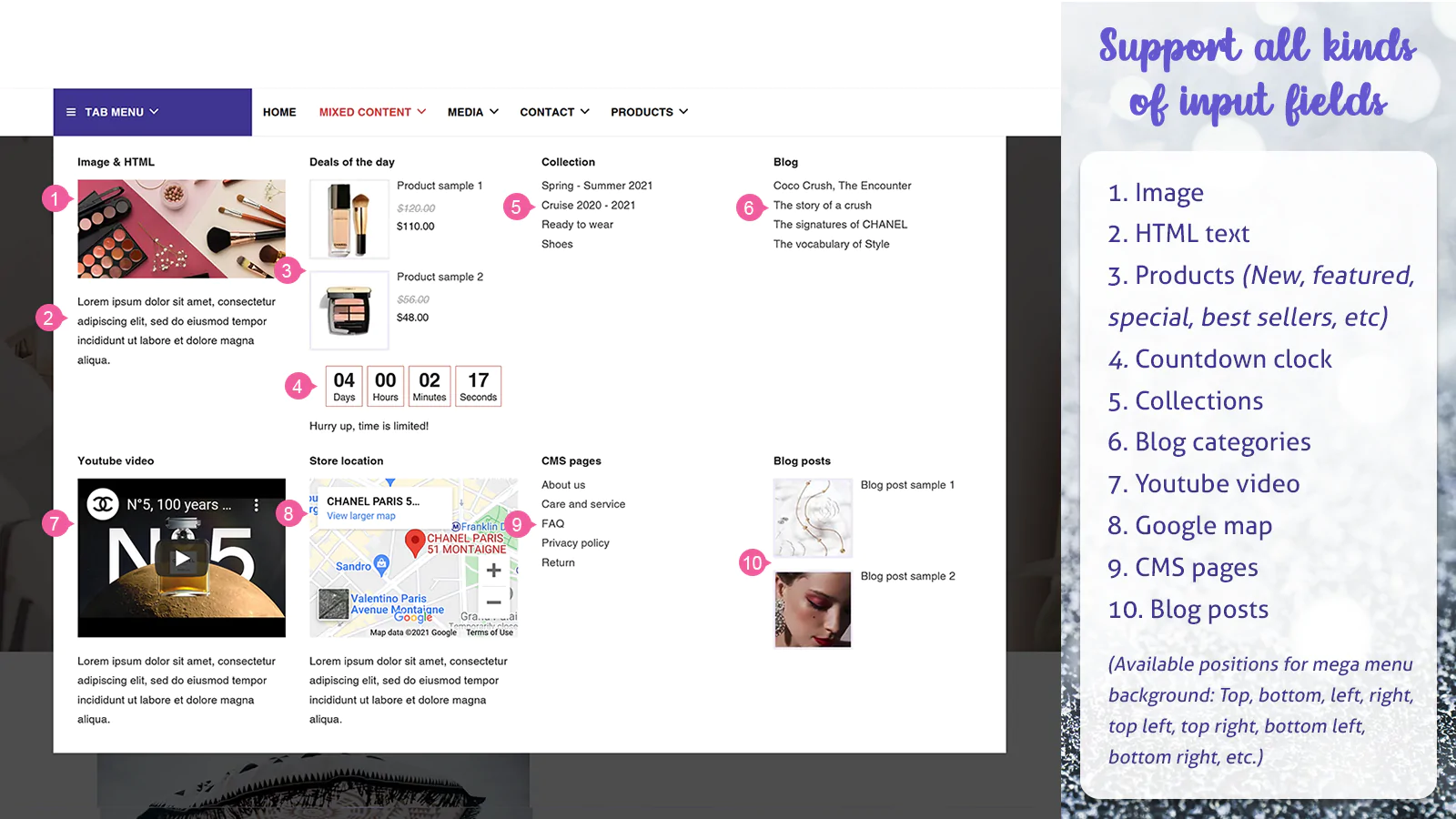
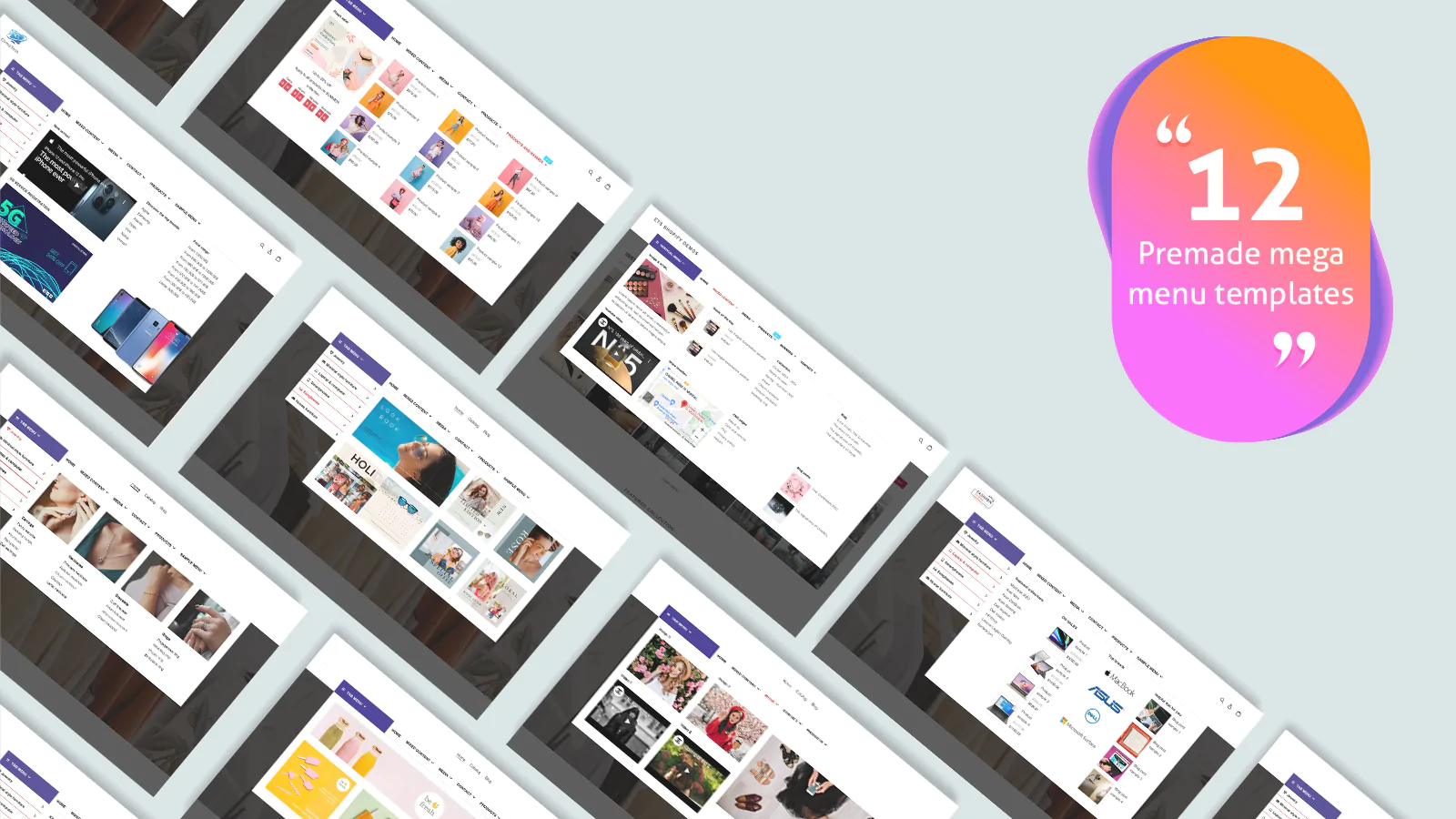
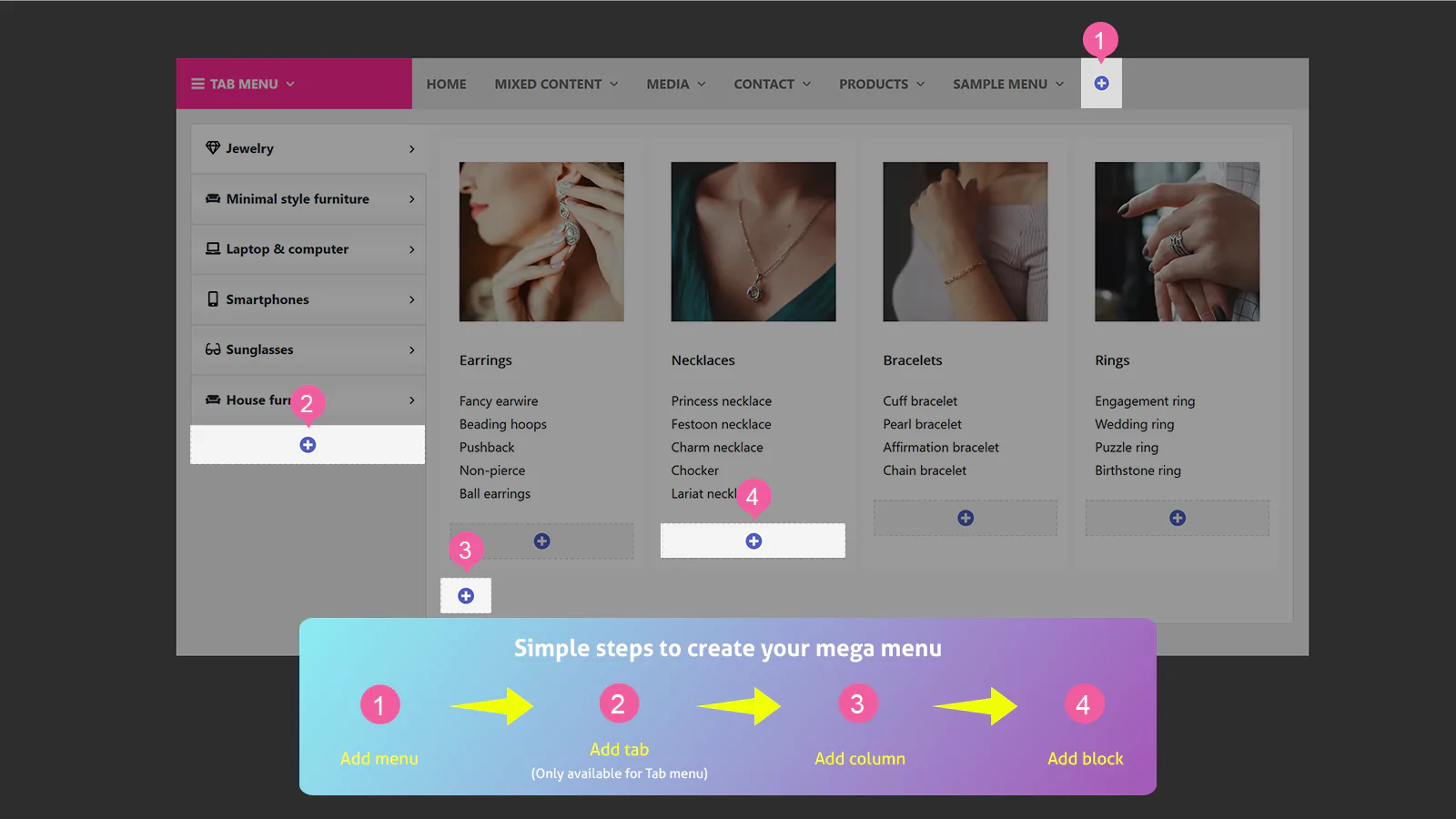
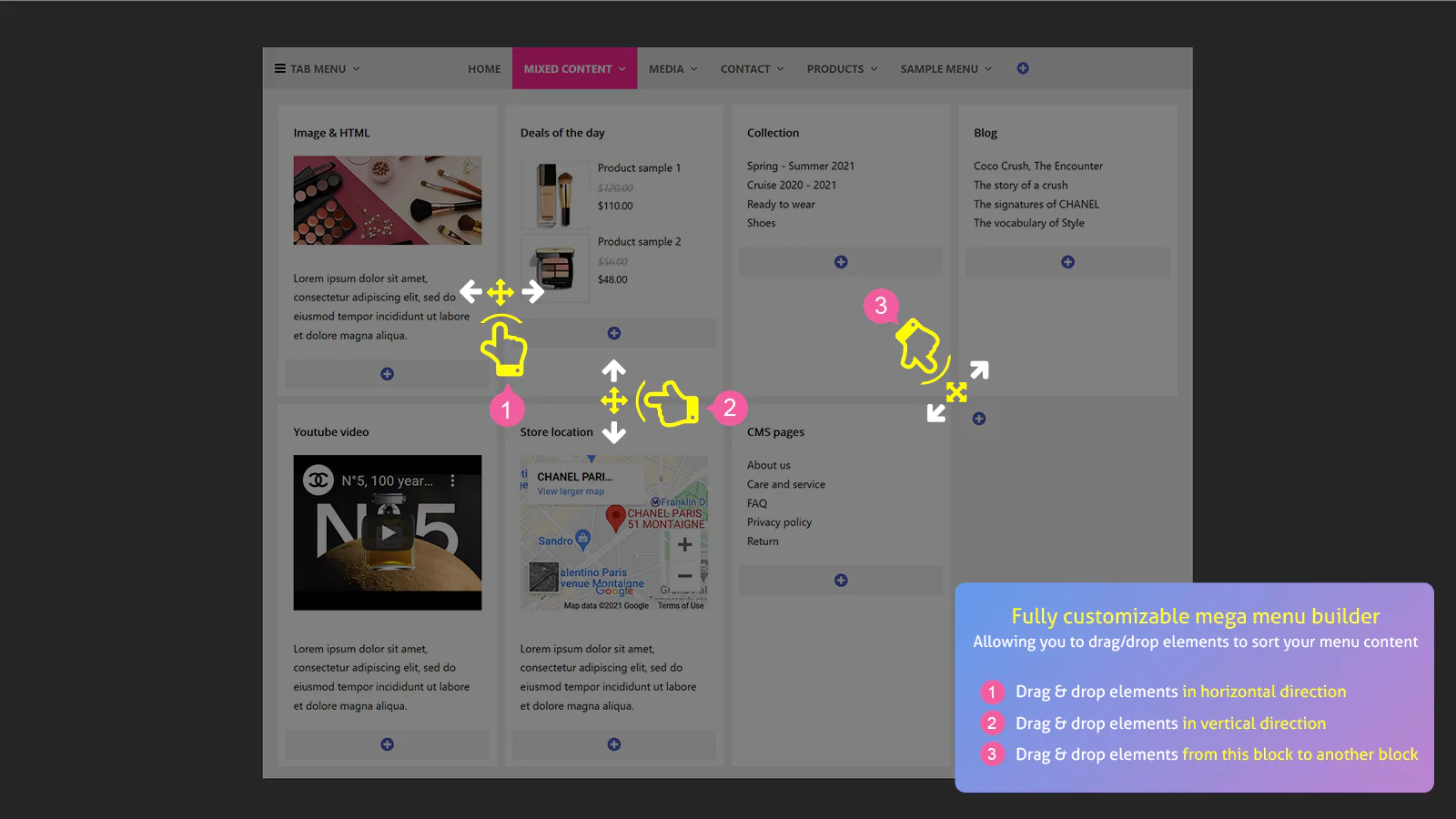
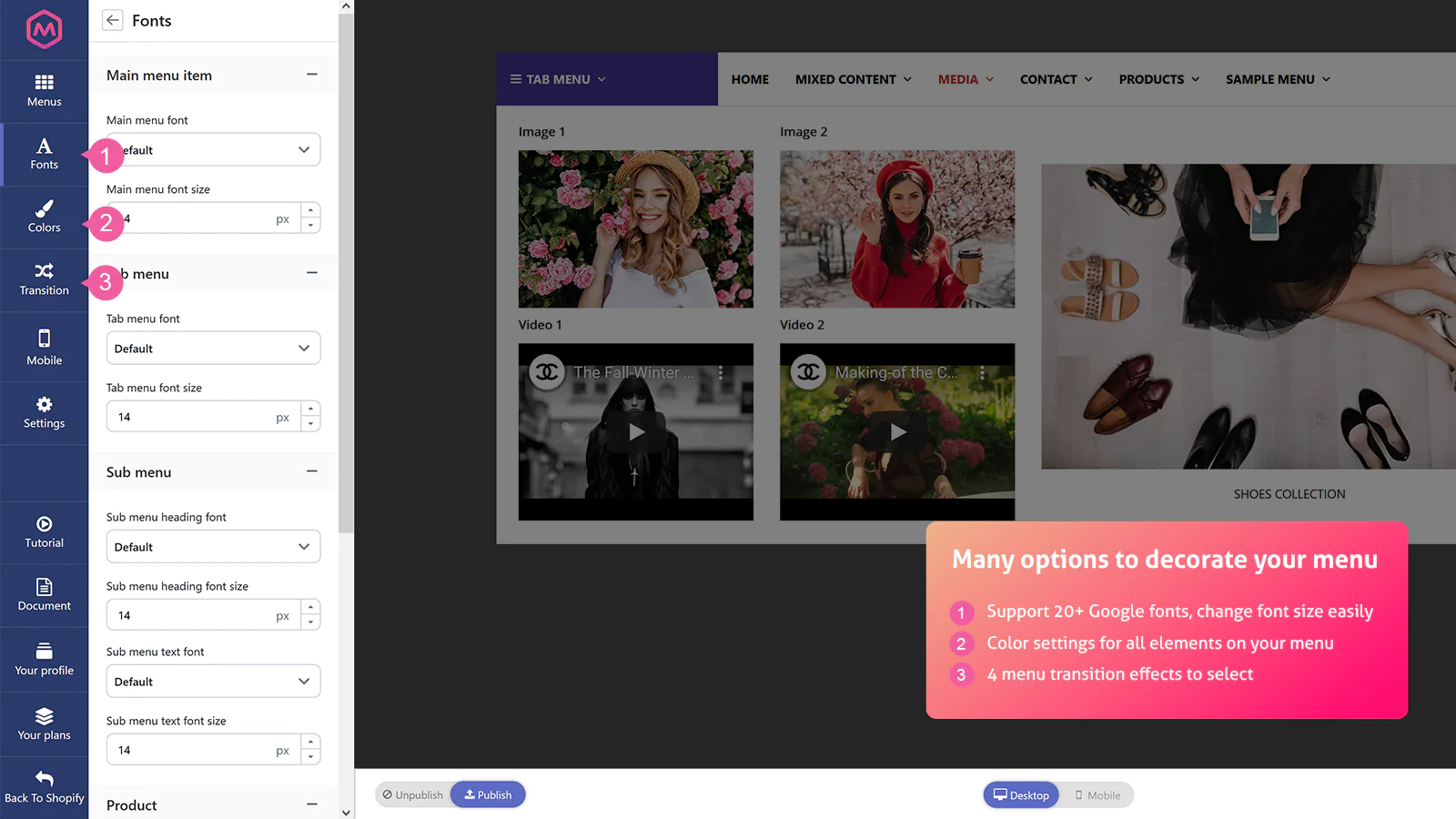
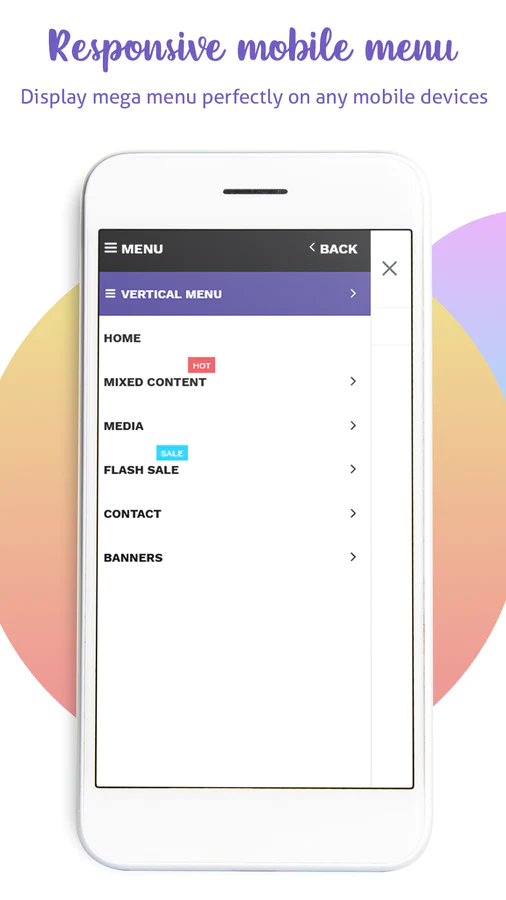
Up-to-date tech: works with the latest themes
About the Author
Matej Kontros is an E-Commerce expert and app developer with over a decade of professional experience in IT.
Matej has worked for organisations of all types and sizes, including global players, startups, and agencies. He designed, developed, and maintained complex projects.
Matej's expertise includes e-commerce, software engineering, web development, systems administration, internet security, managing projects, and building teams.
Visit his website at [ Web Linkedin ] or contact him at matej@kontros.com.