Shopify App : Mega Menu Creator Pro
Generate menu items and smart managed by drag & drop.
About Mega Menu Creator Pro
Smart Menu Creator : Lets you add any HTML, shortcode, maps, contact forms or widget you like the menu & more.
Navigation Structure : Flexible for custom menu layout and re-order items position instantly.
Improve User Experience : For faster loading, clearly and responsive. It is the key to improve your page user experience value.

Overview
Mega Menu Creator Pro is a responsive, highly customizable, drag and drop menu builder app for Shopify. Its user friendly experience allows creators of all skill levels to design highly navigable mega menus for their Shopify website.
Drag & Drop Menu Builder
Creating a mega menu is fun with this robust Shopify app. Compose stylish menus with flexible drag and drop functionality. Build your own adaptive menu layouts and make your sites look better on any device. Mega menu is a must have plugin that also boosts SEO and user engagement.
Fast & Intuitive
Mega Menu offers a cutting-edge visual menu builder. Craft everything visually with this powerful app. Place your menu items in the rows and columns intuitively. Changes are saved automatically.
Compatible with all Shopify themes
The plugin can be used with any Shopify theme. The installation process is just like any other Shopify app you use.
General Features
- Build mega menu with drag and drop Live editor
- Easily add, edit, duplicate and delete any menu elements
- Display mega menu anywhere you like using embedded code
- Import/export entire menu content in 1 click
- Load complex mega menu instantly with smart cache
- CSS + JavaScript + HTML optimized for better speed and SEO
- You can create an unlimited number of menus and menu items as needed
- You can design for each theme one separate menu
- Lazy loading for image help menu load fastest
- Allow users using ajax cart with mega menu
Types of mega menu
- Multi-level dropdowns menu
- Fly menu
- Tab menu
- Mega menu
- Links list/block links menu
- Featured products menu
- Contact Form menu
Types of menu item
- Text only
- Icon and text
- Search bar
- Social icons
- Block items
- Product
- Collection (support filter by tags)
- Image and image swap
- Contact form
- Google maps
- Custom HTML
Fully Customizable Mega menu
- Add background image
- Custom width
- Add badge/label
- Custom font & color
- Hide an item on desktop or mobile
- And many more ...
How to create mega menu
- Step 1: Install the mega menu app.
- Step 2: Select & edit a mega menu template.
- Step 3: Show the mega menu in your Online Store.
Support
Please don't hesitate to contact us by click “Contact us” button in app whenever you need help with setting up the Mega Menu Creator Pro.
Extras
If your theme has specific styling requirements, feel free to reach out via support email and we will surely find a common ground to make the app look great.
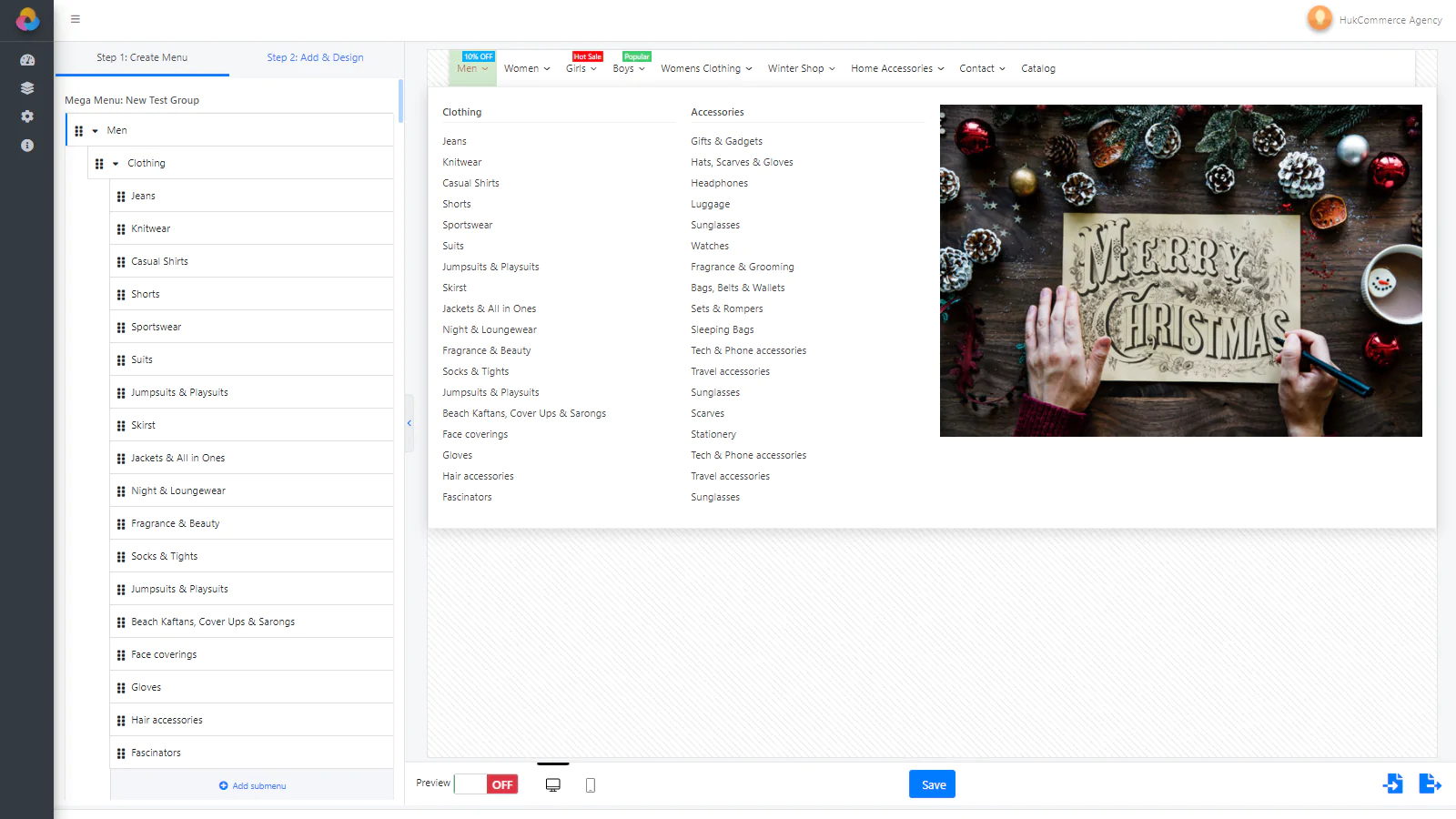
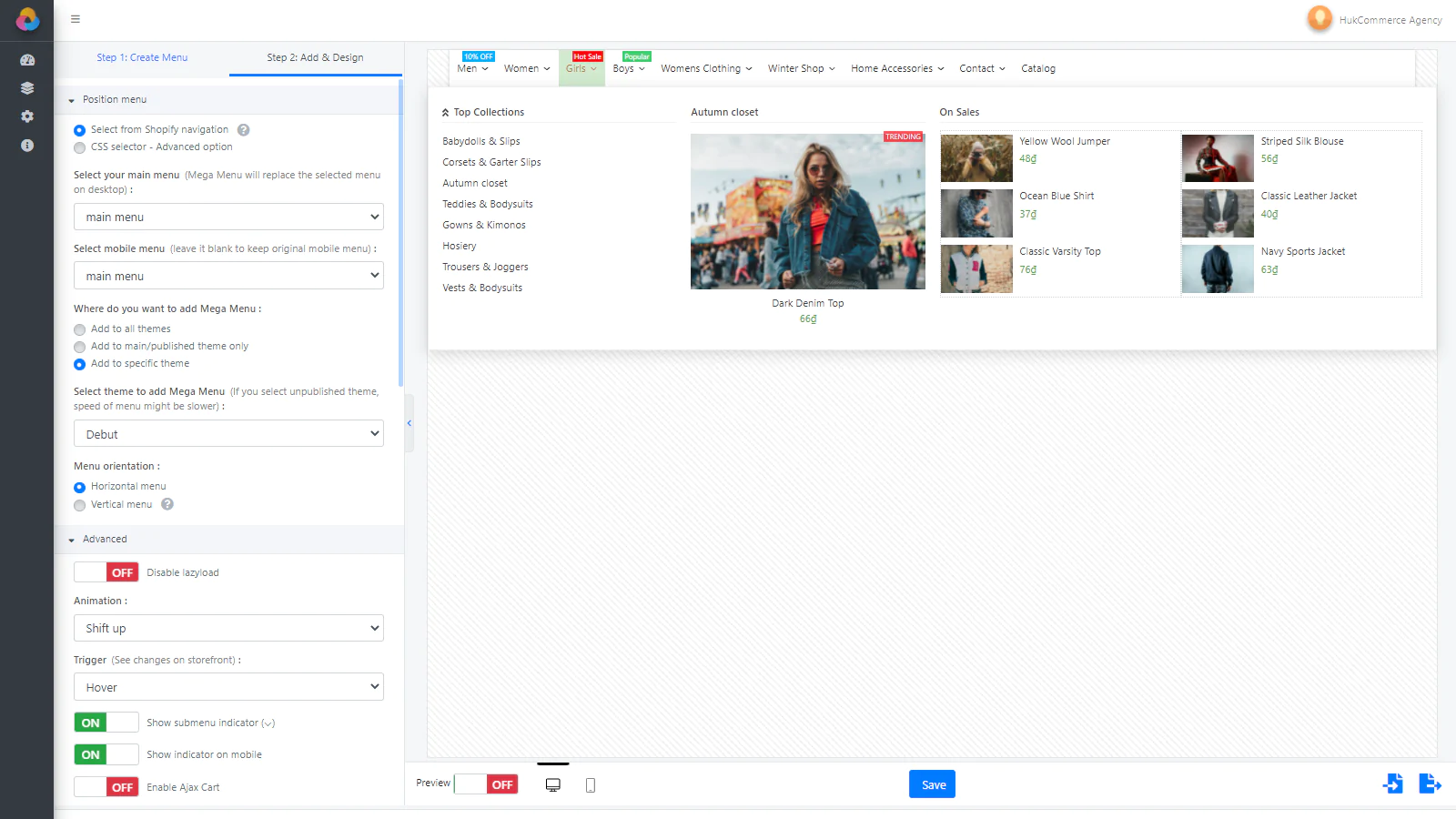
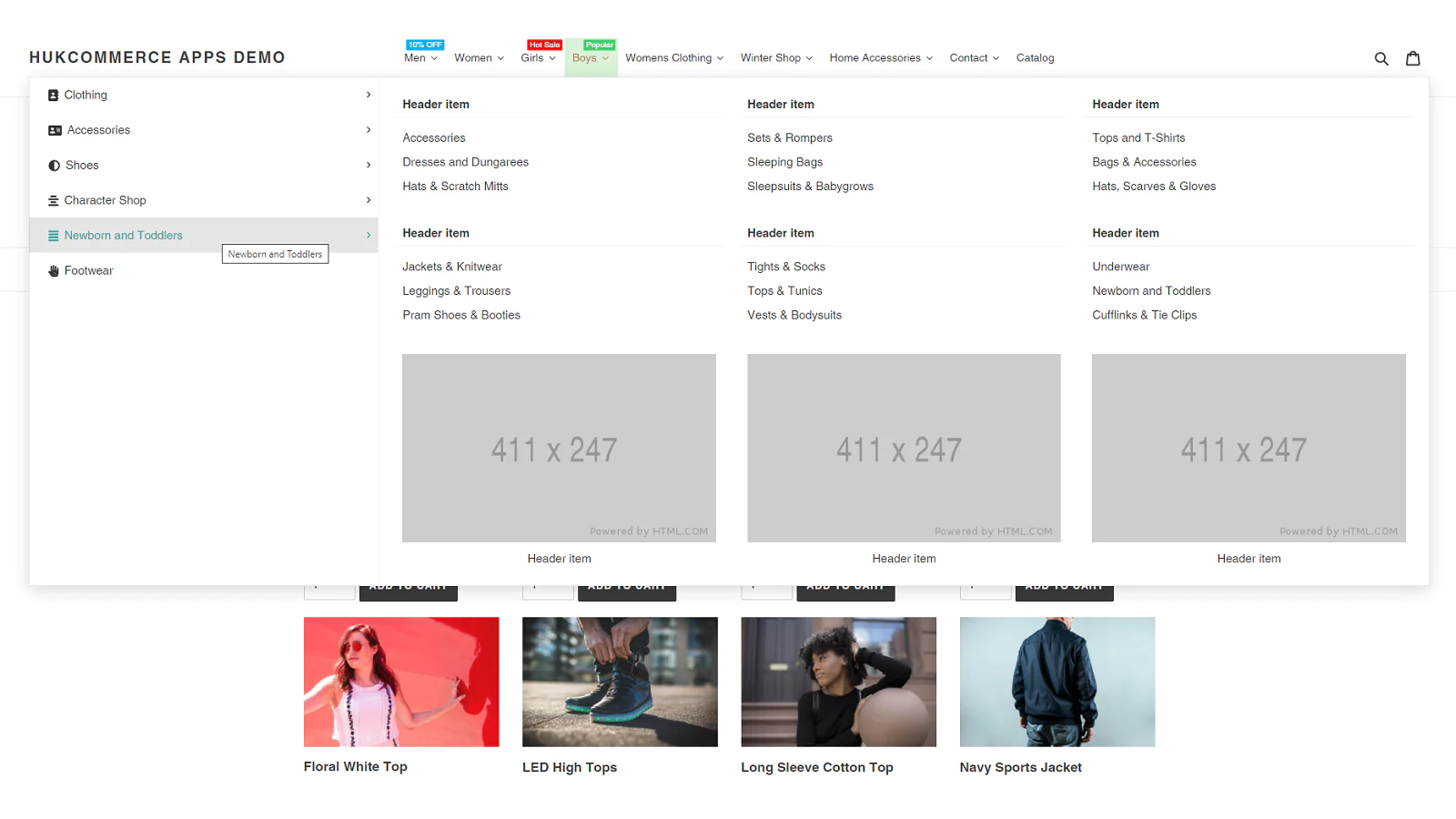
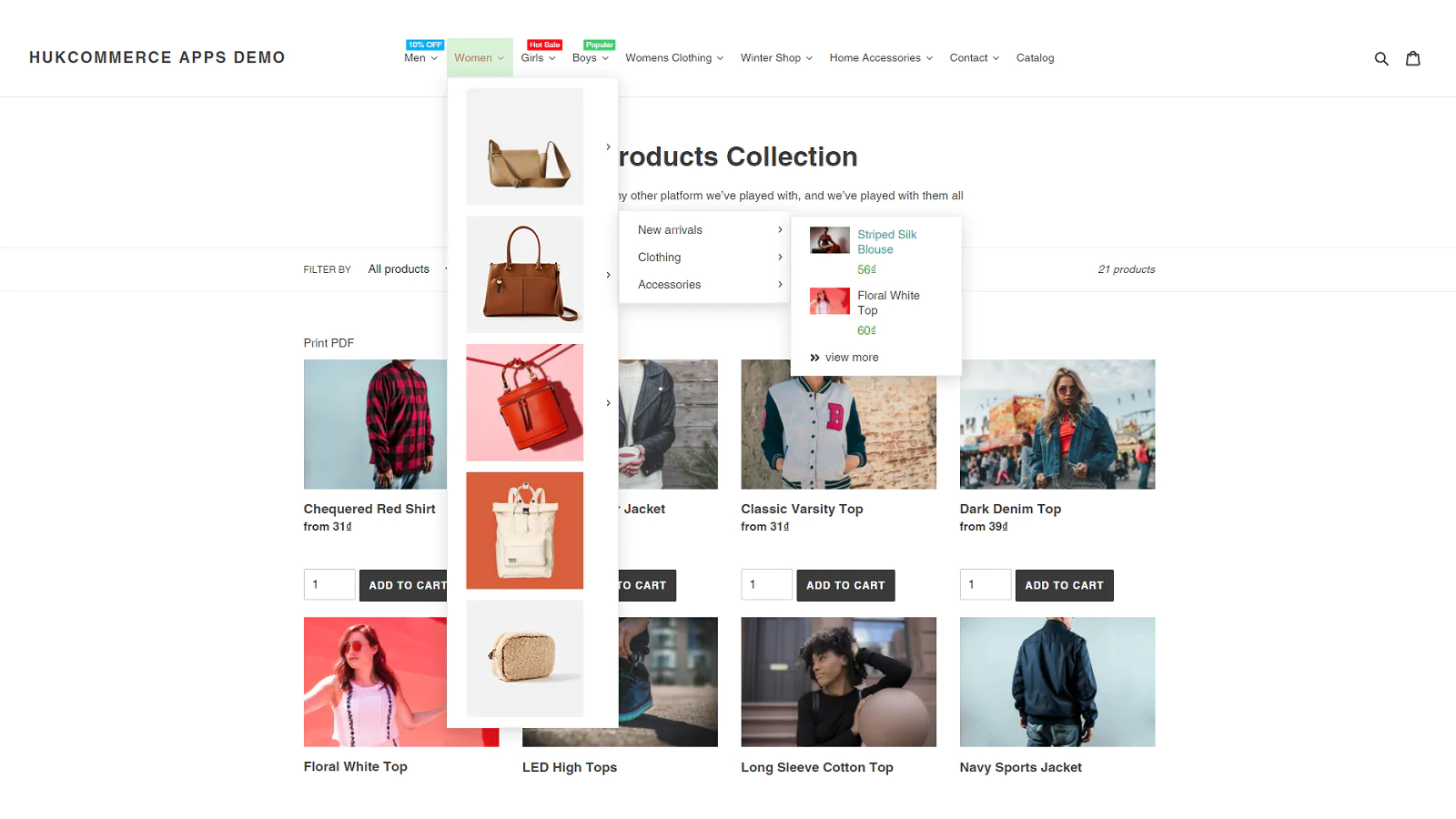

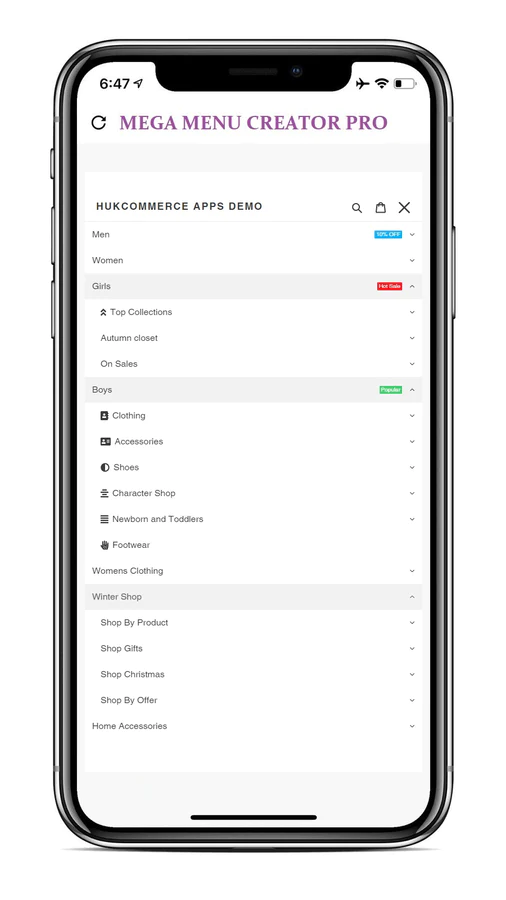
About the Author
Matej Kontros is an E-Commerce expert and app developer with over a decade of professional experience in IT.
Matej has worked for organisations of all types and sizes, including global players, startups, and agencies. He designed, developed, and maintained complex projects.
Matej's expertise includes e-commerce, software engineering, web development, systems administration, internet security, managing projects, and building teams.
Visit his website at [ Web Linkedin ] or contact him at [email protected].