Shopify App : Magic Menu & Stories
Icon and Image based Menu, Attractive Navigation Menu
About Magic Menu & Stories
Engaging Menu to boost sales : Magic Menu provides great navigation experience, engage visitors, reduce bounce rate and grow your sales.
Icons Menu : Use high quality icons/gif animations to create excellent manu or navigation experience.
Easy Setup and Support : Very easy to use social media style menu builder and theme app extension enabled for 2.0 themes.

What is Magic Menu?
Magic Menu is a tool that adds an interactive menu to your Shopify e-commerce store. You can add menu items with pictures and gifs. Place the menu anywhere on the store and your users get a wonderful experience in navigating.
You can link your featured products or collections link to the menu item and increase the visibility of your goods. Visibility of goods directly impacts the conversion and hence there is a good chance that your sales will go up.
Key Features of Magic Menu :
- Magic Menu adds an interactive menu to your store.
- You can see the view count and click count on the dashboard.
- You can customize the appearance of the menu according to your store theme.
- With one click you can enable or disable the Magic Menu on your store.
- One-click simple setup.
How It Works :
- Install Magic Menu on your store.
- Create a menu with pictures and navigation links.
- Enable the widget by clicking enable app button on the top-right corner.
- Magic Menu should be visible on the index and product page of your store.
- Customers can navigate to the destination entered by clicking the menu items.
Theme App Extension (After step 3, only for 2.0 themes) :
- Disable Magic Menu by Asset/ScriptTag button from settings.
- Go to your theme customizations.
- On home page customization, click on the Add Section.
- On the theme section selection widget scroll down to apps.
- There you will see a Magic Menu section, click on it.
- Move the Apps section block wherever you want.
- Click on save.
- Magic Menu should be visible on the index and product page of your store.
- Customers can navigate to the destination entered by clicking the menu items.


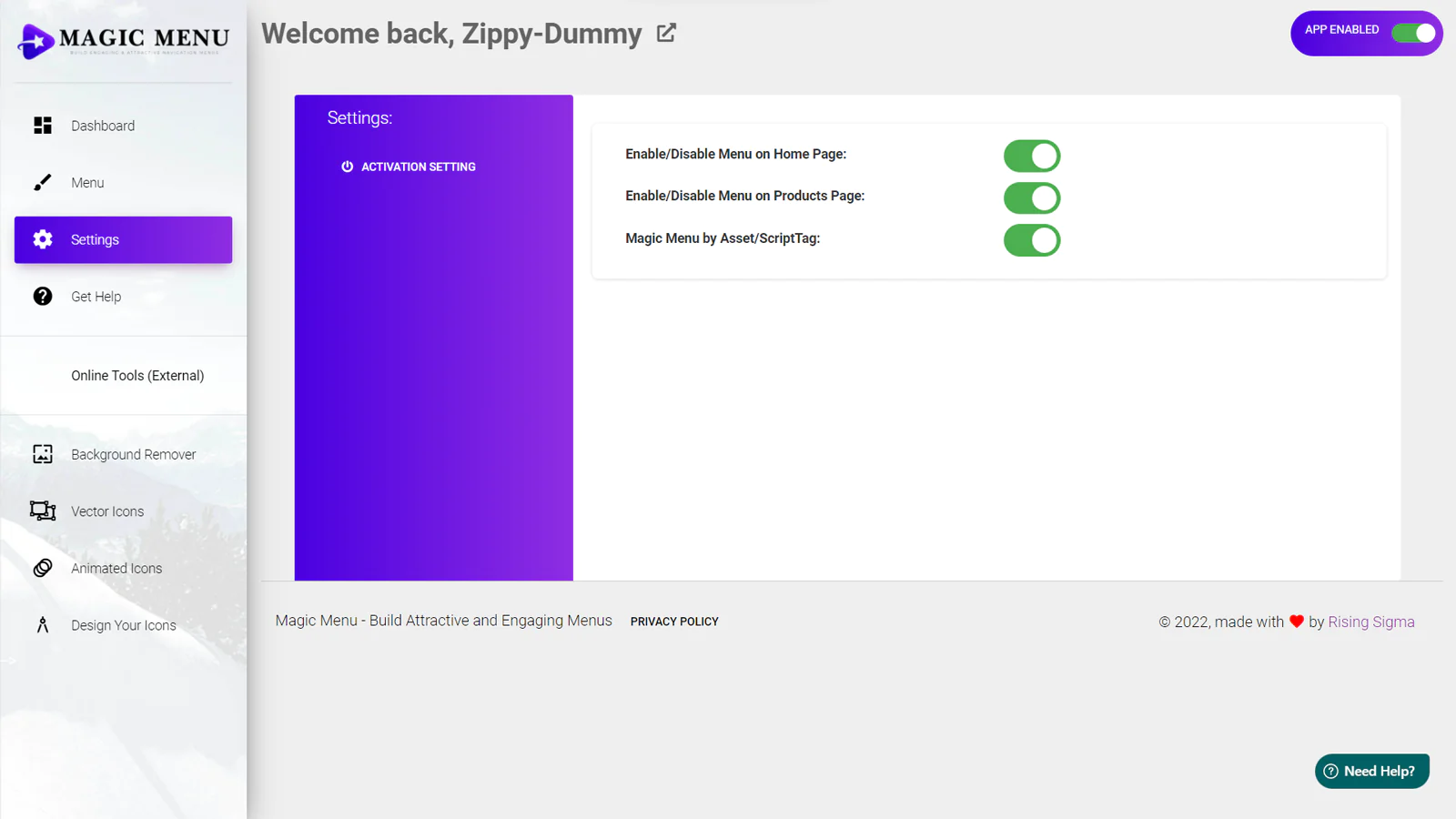
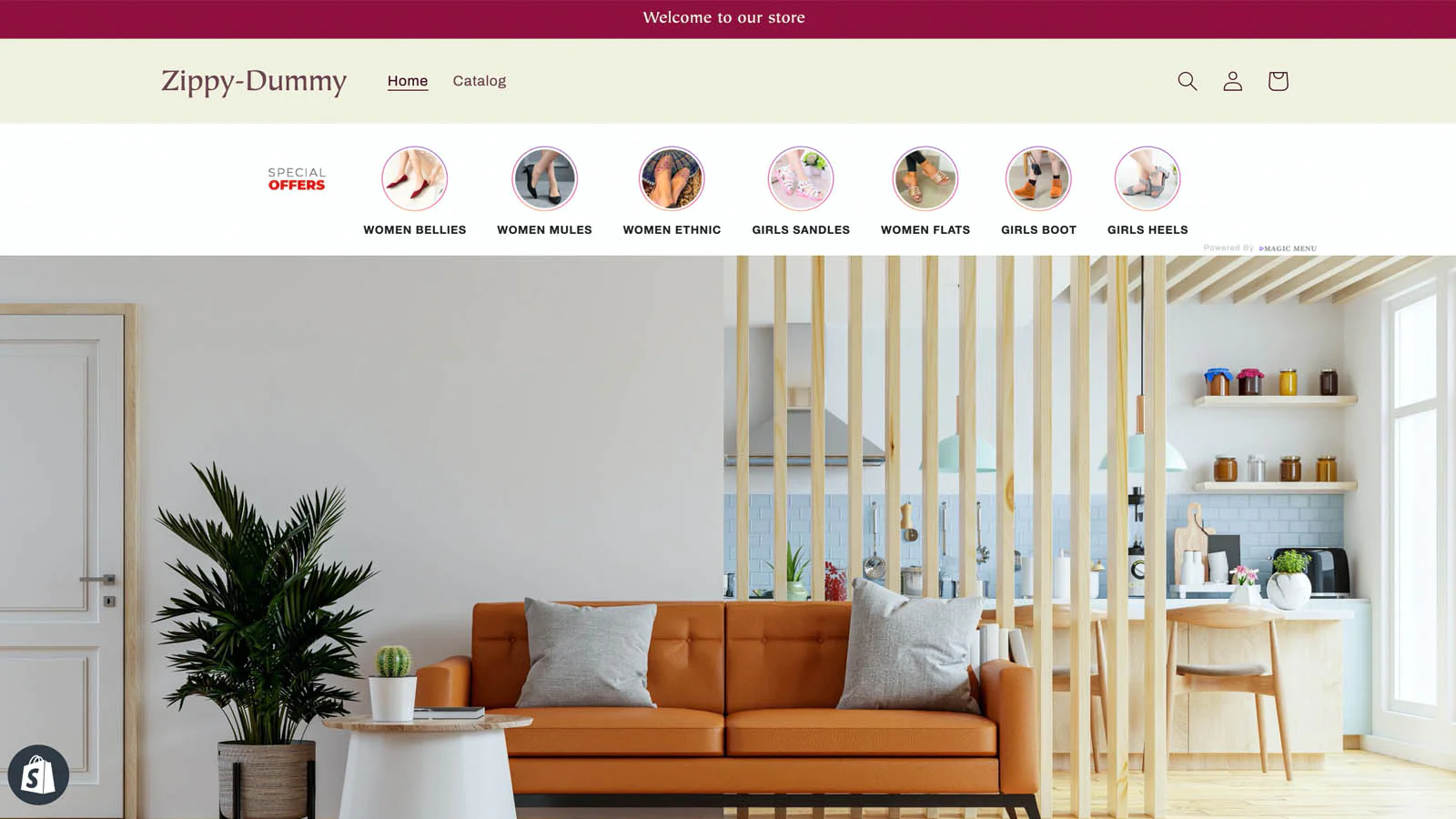
Up-to-date tech: works with the latest themes
About the Author
Matej Kontros is an E-Commerce expert and app developer with over a decade of professional experience in IT.
Matej has worked for organisations of all types and sizes, including global players, startups, and agencies. He designed, developed, and maintained complex projects.
Matej's expertise includes e-commerce, software engineering, web development, systems administration, internet security, managing projects, and building teams.
Visit his website at [ Web Linkedin ] or contact him at [email protected].