Shopify App : Lookbook Shop by Gallery
Lookbook Gallery with product hotspots. Photo / Image Gallery
About Lookbook Shop by Gallery
Lookbook Gallery UNLIMITED : Lookbook With drag and drop image upload, begin building unlimited Galleries. Showcase any featured gallery to draw attention to the viewer
Gallery Product Tagging image : Images can be made shoppable within your Lookbook Gallery. By tagging products,bring product awareness to any featured item.
Direct Add To Cart : Viewers can order directly from your lookbook gallery. The Add To Cart will help increase conversions and enhance customer experience.

Lookbook Gallery with product tagging
Lookbook is an awesome tool to keep your customers engaged with your products.
It is a marketing tool and it is the perfect way to showcase your images and products to your customers. With the bulk upload feature, uploading images has never been easier! Hassle free organization with a simple click, drag and drop feature.
Let the Lookbook be a hotspot curated for your customers with our product tagging. These realistic galleries of your images becomes a visual aid that will be influential during your customer’s shopping experience and help increase your overall sales.
Starting with our Basic Plan plan, image uploads and galleries become unlimited. Upgrade to our Pro Plan “Product Tagging” to enable the tagging feature.
You can easily see our apps worth in your dashboard by the analytics features: Number of Clicks, Add To Cart Value and (soon to come) Purchase Value.
Make Your Lookbook Shoppable
Add shoppable tags on images so that customers can shop directly from the Gallery. This creates a beautiful shopping hotspot for your customers to find out more details about featured products and add them directly to their cart.
With this visual shopping experience that the Lookbook brings, your customers can imagine what they are going to buy thereby increasing your sales.
Looking to re-direct customers to another page? Easily add hyperlinks to your images. Great for galleries that feature customers or bloggers and give credit to them!
All galleries are responsive and display amazingly on all devices.
Choose Style
Layouts come in either Inline or Popup but can be displayed in the following styles:
- Slider
- Grid
- Masonry
- Portrait
Along with these various layouts you can easily create up to 4 column galleries.
Custom Features:
Lookbook can be embed on any page and is fully customizable. Install multiple Galleries on one page. Easily move/reorder images. Choose location of gallery and product tags. Select color of tags and buttons to suit your theme. Customize your Gallery even further by optimizing your SEO with alt. tags.
Easily Install Lookbook on any page
No coding required to install. With one click, you can easily install your on any page.
All images are stored at CDN
All Images are loaded from the CDN, hence faster loading of images. This is the fastest way to load of your page.
Add links/tags to images in gallery
Easily add hyperlink to your images and re-direct your customers to the target page. Add tags to images in gallery. If you need any customization, simply email us and we will try out best to develop it for you.



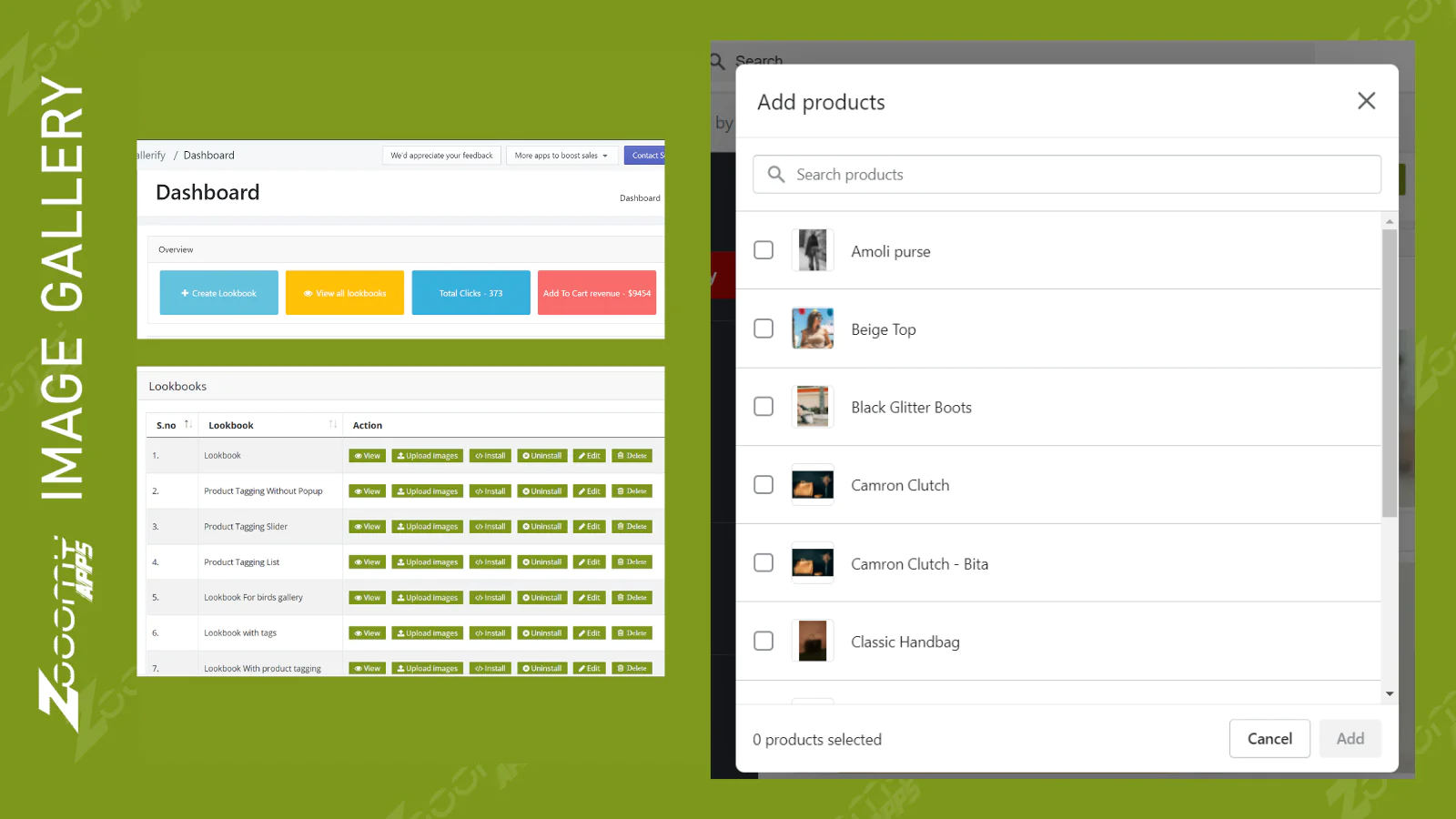

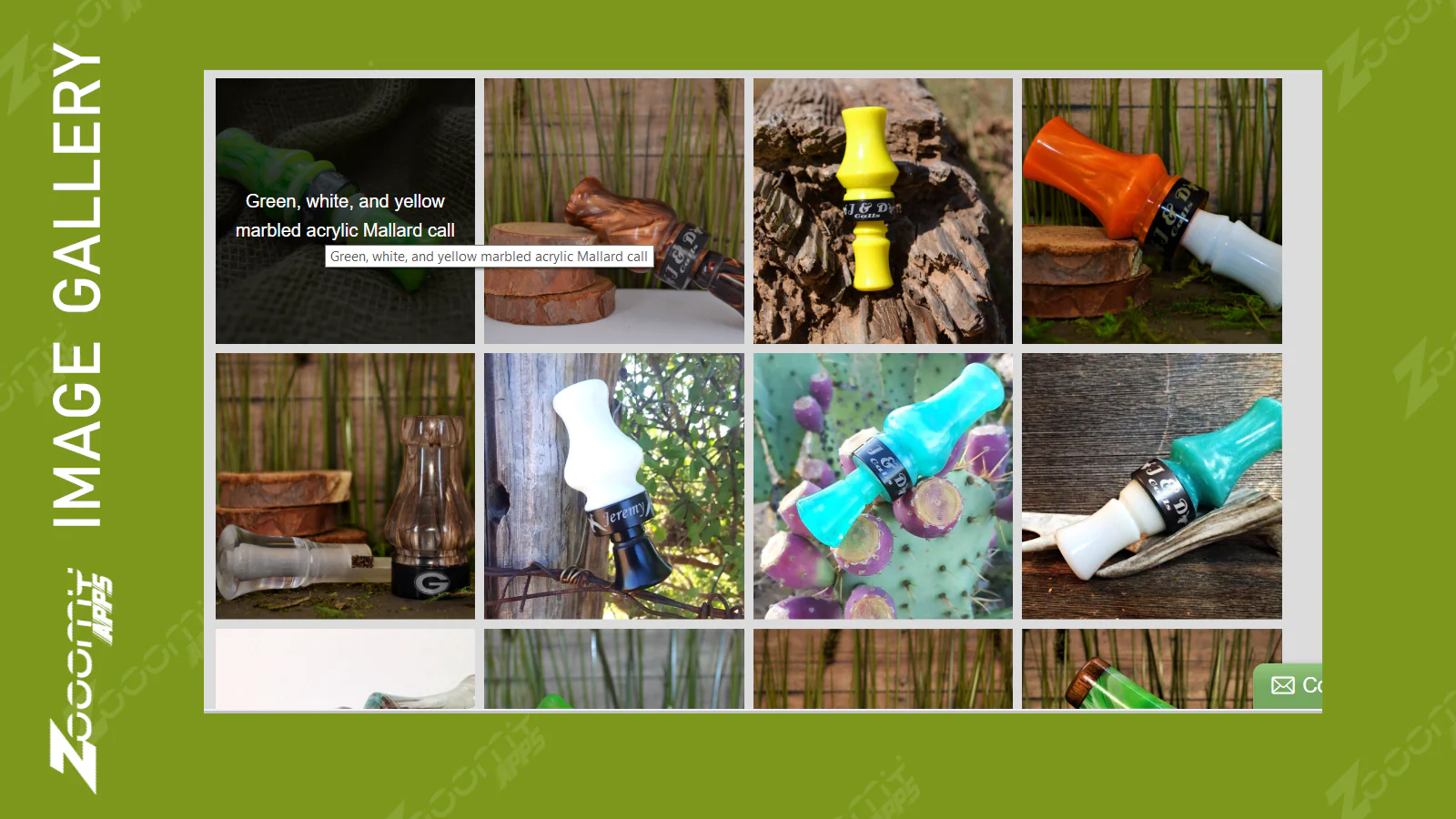
Seamless workflow: use directly in Shopify admin
Speed tested: low impact to your online store
About the Author
Matej Kontros is an E-Commerce expert and app developer with over a decade of professional experience in IT.
Matej has worked for organisations of all types and sizes, including global players, startups, and agencies. He designed, developed, and maintained complex projects.
Matej's expertise includes e-commerce, software engineering, web development, systems administration, internet security, managing projects, and building teams.
Visit his website at [ Web Linkedin ] or contact him at [email protected].