Shopify App : Login Customizer
Easiest way to customize customer account login form
About Login Customizer
Very Easy Setup : The setup is as easy as it can get. We've put all possible efforts to make it a seamless integration.
Mail Integration : Easily integrate with your MailChimp and Klaviyo account.
Mobile Friendly : Login form with fully responsive on all device types with lots of customization options.
About Login customizer
- The setup is as easy as it can get. We've put all possible efforts to make it a seamless integration.
. Mail Integrations
- You can easily integrate your MailChimp and klaviyo account with this app. And it will be shown submitted email from your any of the available provided platforms MailChimp as well as klaviyo.
- After this you have to select Available Integrator List from here which is listed Lists which are used in the available provided platforms.
Login Module
- It helps you to easily perform login functionality for the other e-commerce platform migrated a customer with your Shopify store. You will find the installation guide for login from here.
API Key
- API keys grant full access to your Mailchimp account and should be protected the same way you would protect your password. In particular, there are a few common scenarios to keep in mind when working with API keys.
- Give each integration its own API key, and assign labels to each key so you know which key goes with which application. If a specific API key is compromised, you can disable that key without disabling access to all of your other integrations.
- Be careful not to expose the key to the public (such as in screenshots, videos, or help documentation). Remember that blurring your data isn't always enough. It's best to use "cut" functions in your graphics program to remove the data completely.
- Because of the potential security risks associated with exposing account API keys, Mailchimp does not support client-side implementation of our API using CORS requests or including API keys in mobile apps.
- If a key needs to be shared, generate a new key and label it accordingly so it can be disabled, if needed. Never email the API key, because it would allow access to your Mailchimp account if hackers were to compromise your email account.
HOW TO Generate API Key
- You can find any existing Private API Key, as well as generate new private keys, by navigating to Account > Settings > API Keys.
- Private API keys are used for reading data from Klaviyo and manipulating some sensitive objects such as lists. Private API keys should be treated like your password, kept in a safe place and never exposed to the public.
- You can generate new Private API Keys for different application uses. This can help trace the source of data being added to your Klaviyo account via the API.
ALL BITERSAPPS ARE PARTNER FRIENDLY!
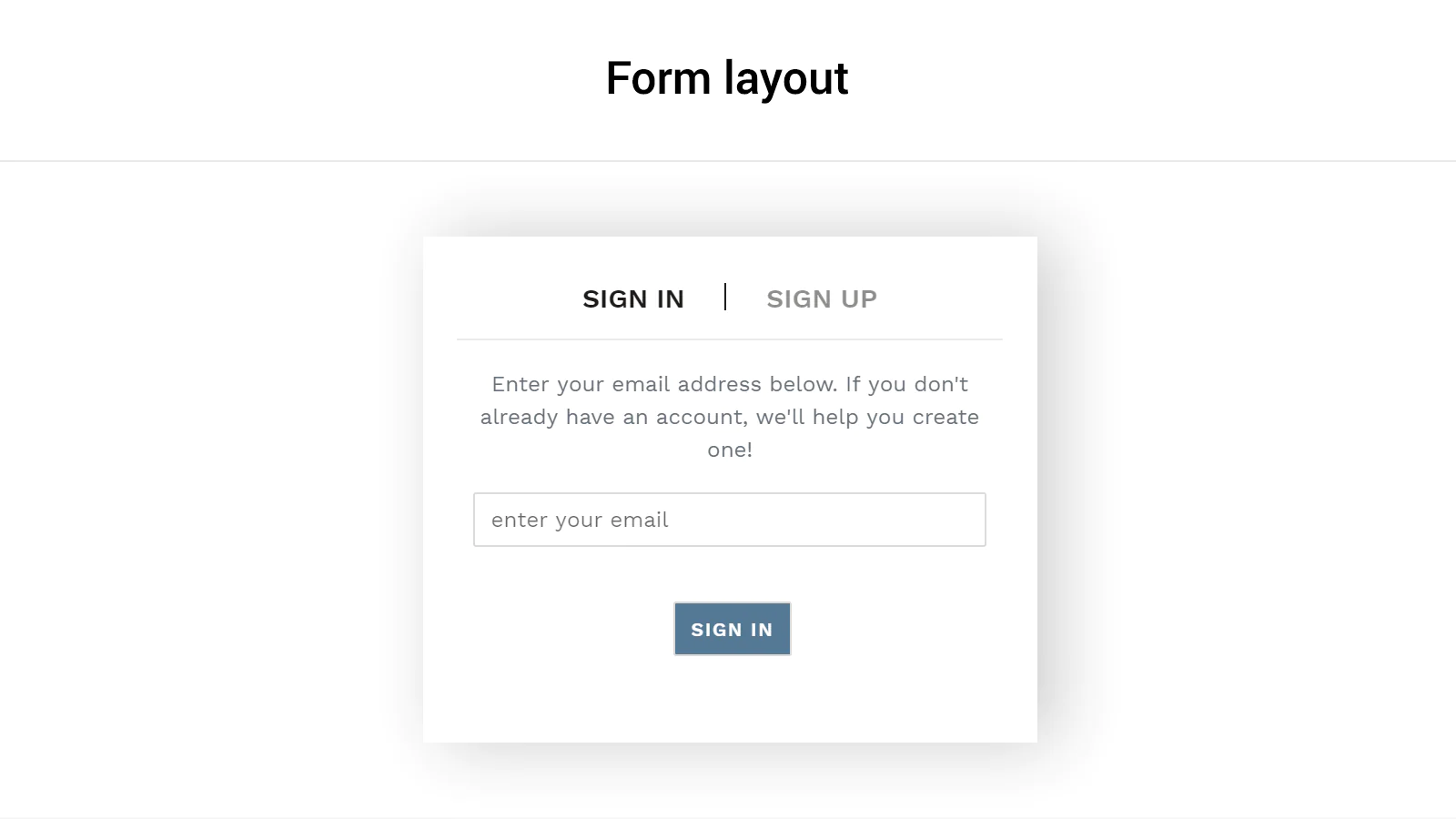
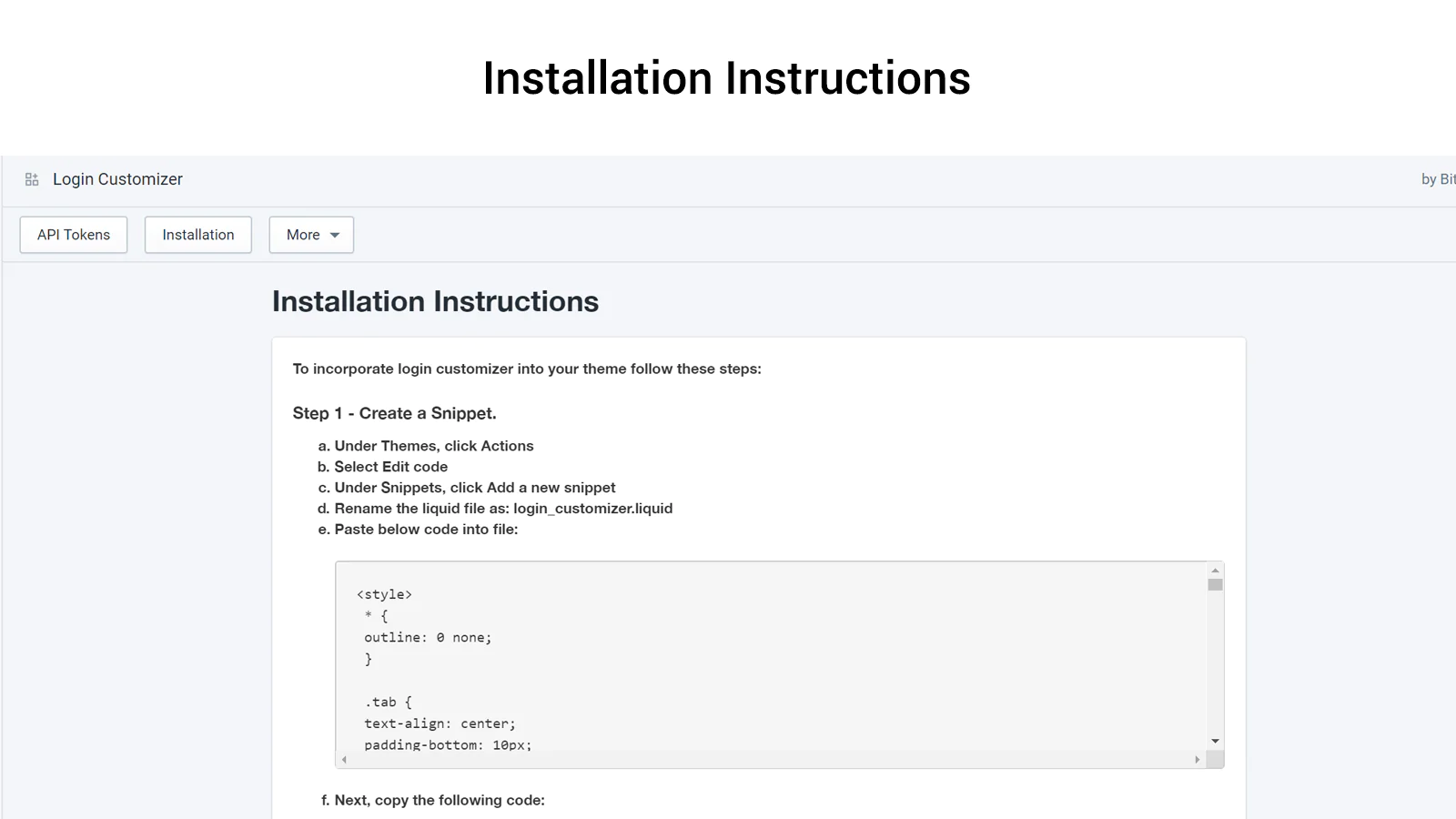
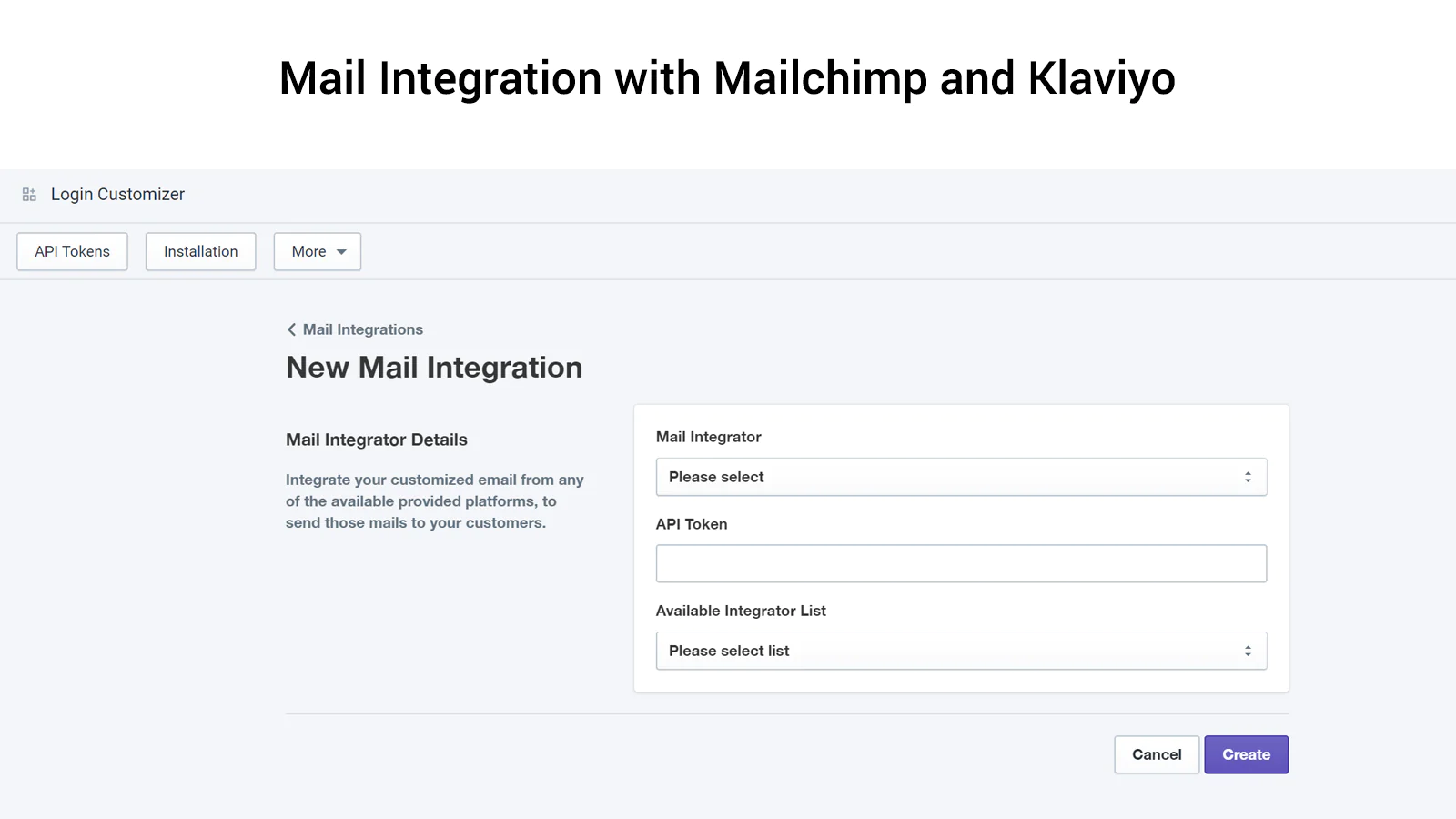
Seamless workflow: use directly in Shopify admin
About the Author
Matej Kontros is an E-Commerce expert and app developer with over a decade of professional experience in IT.
Matej has worked for organisations of all types and sizes, including global players, startups, and agencies. He designed, developed, and maintained complex projects.
Matej's expertise includes e-commerce, software engineering, web development, systems administration, internet security, managing projects, and building teams.
Visit his website at [ Web Linkedin ] or contact him at [email protected].