Shopify App : Export Import Data
Export and import your online store data effectively.
About Export Import Data
One Click : Bulk, fast, one-click method to bulk export and import pages, blogs, and articles.
Multiple file formats : Our app uses JSON and CSV file format to export and import data.
Clone Pages, Blogs and Article : Easily export blogs, articles, and pages from existing store into a new store.
Export and import online store:
- Pages
- Blogs
- Articles
Simple interface
The app has a simple and easy-to-use interface for your convenience and requires no configuration. All you need to do is install the app and start importing/exporting your data.
Bulk importing/exporting
The bulk importing/exporting feature alone is enough to help you save your precious time and sanity. This feature allows you to import/export your online store data in bulk and saves you days of manual work.
Copy your whole store to another
All your exported store contents fit into that one exported file. You can copy your store by importing that same exported file to your other store. The other store included in the same price.
Format
Use JSON, CSV and ZIP format to import & export pages, blogs, and articles.
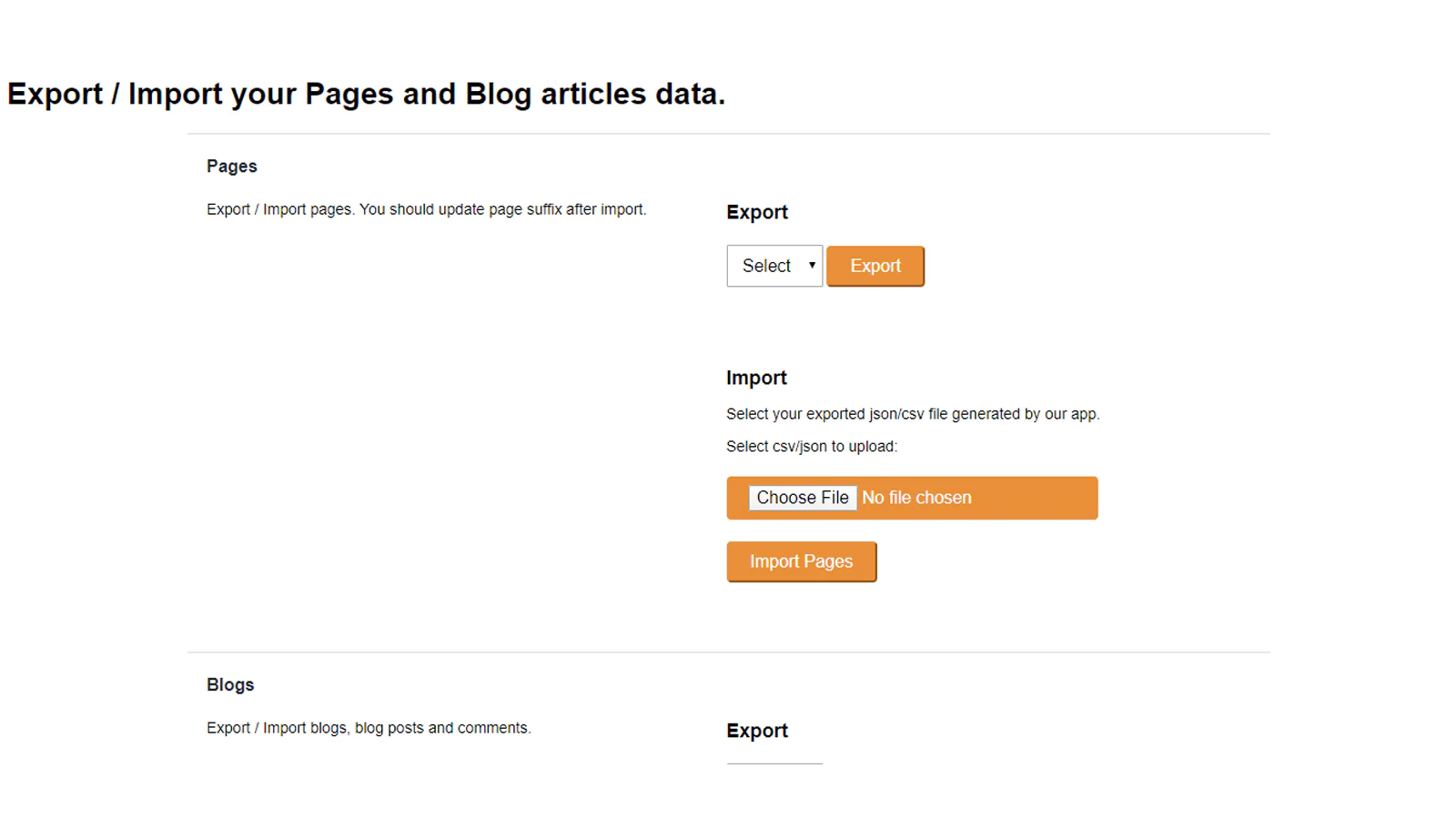
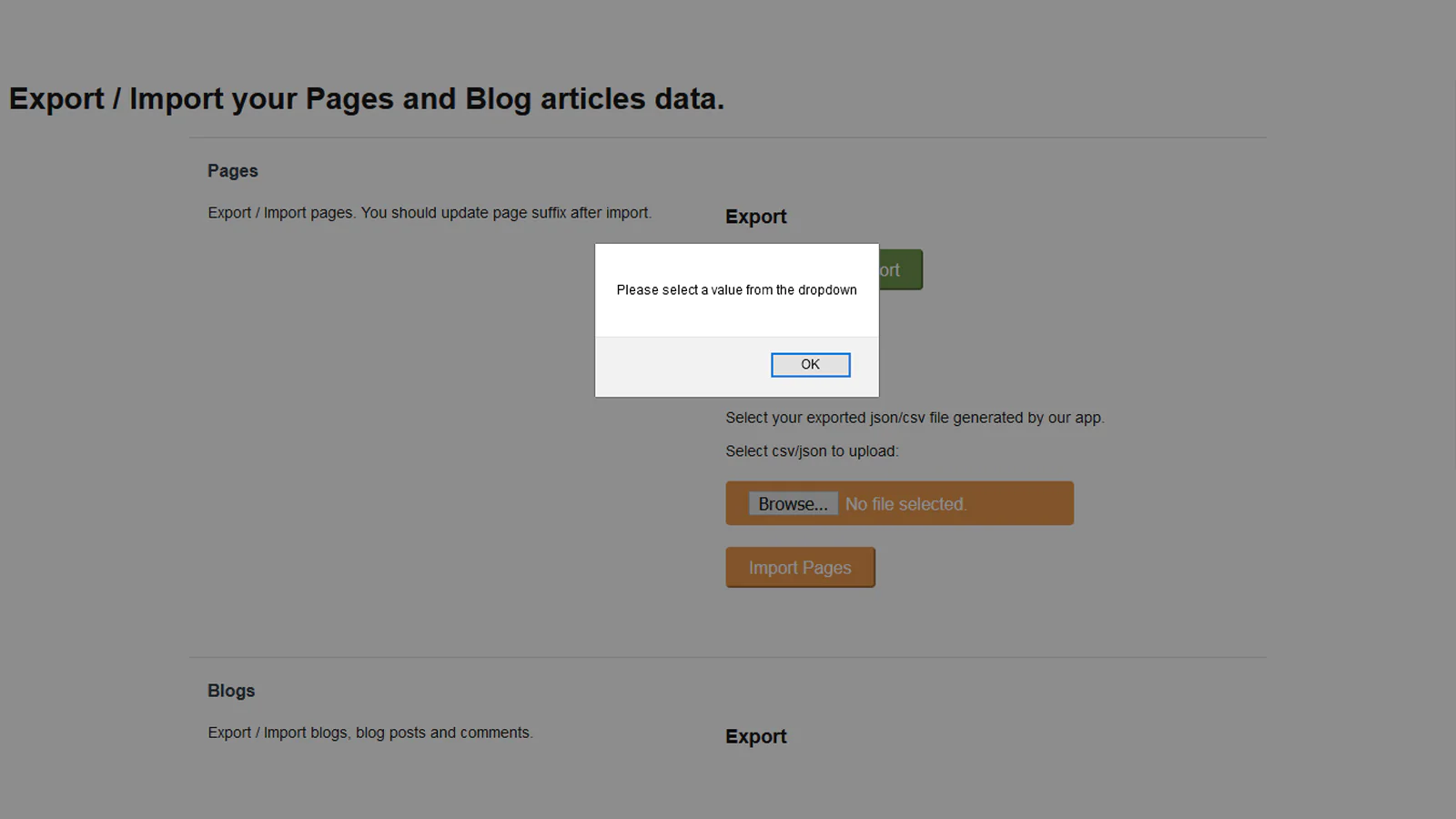
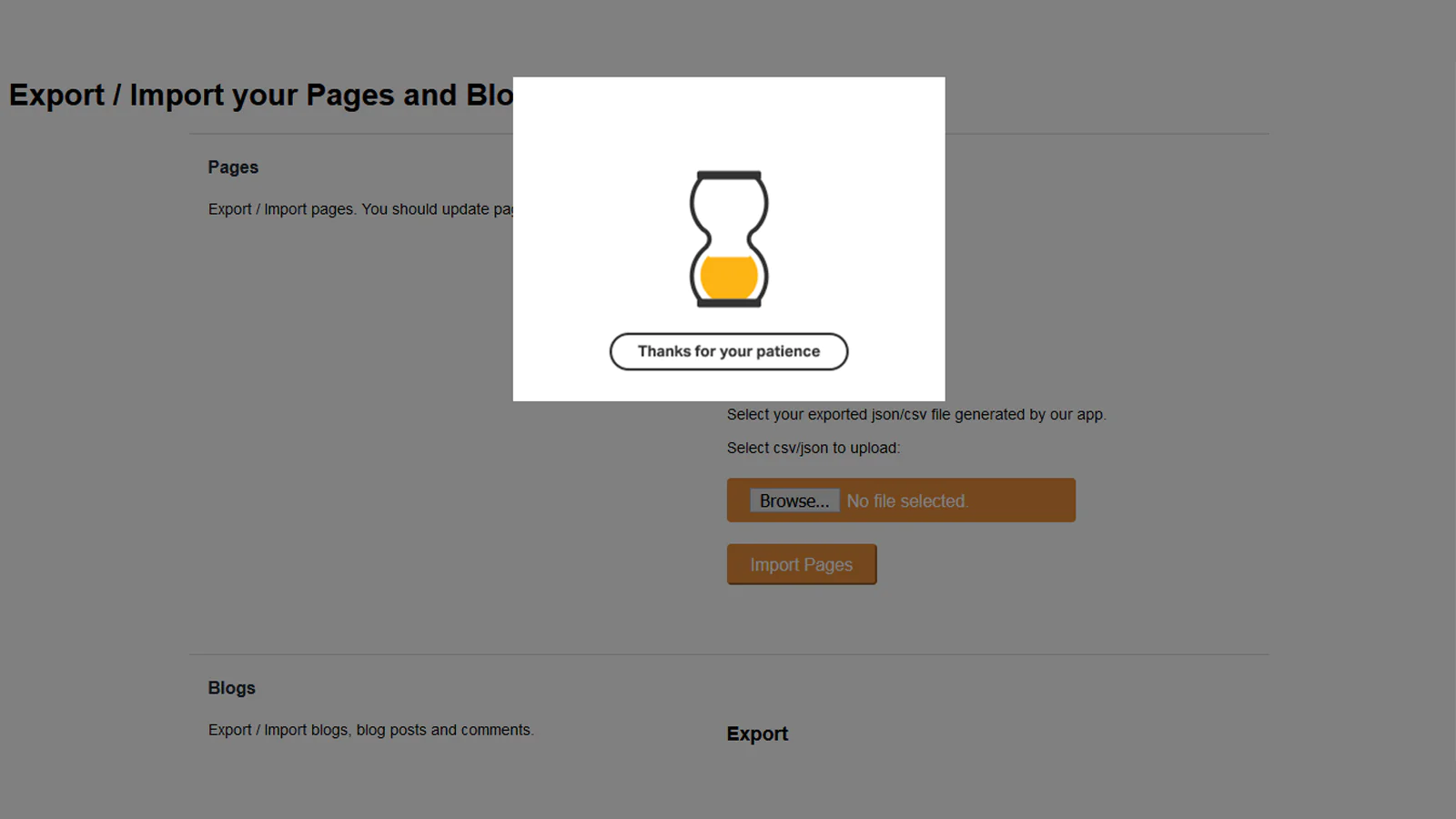
Seamless workflow: use directly in Shopify admin
About the Author
Matej Kontros is an E-Commerce expert and app developer with over a decade of professional experience in IT.
Matej has worked for organisations of all types and sizes, including global players, startups, and agencies. He designed, developed, and maintained complex projects.
Matej's expertise includes e-commerce, software engineering, web development, systems administration, internet security, managing projects, and building teams.
Visit his website at [ Web Linkedin ] or contact him at [email protected].