Shopify App : Pricing Tools and More
All Imagine Retailer features in one plugin
Auto Price: The auto price feature lets you price thousands of items on your website in one click. With the price provided to us by the manufacturer, you can quickly enter your pricing multiple, choose a price ending, click save and your products are priced. You can even set different pricing per category.
Price Multiplier: Upload a spreadsheet and quickly price your website in one click. For products where the manufacturer doesn't provide their pricing via an API, you can upload a spreadsheet with the sku number, the cost, and then select your multiplier to quickly price the items.
Manual Price: If you've manually priced an item using the retail product prices, you can add it to this section so that when the auto price tool runs, it doesn't update your manual price. This is effective if you want to leave an item on sale for an extended period of time and don't want its price to update.
Retail Product Price: Quickly add prices to your products by hand. If you want to manually change the price of an item for a sale or special, you can do it in this section.
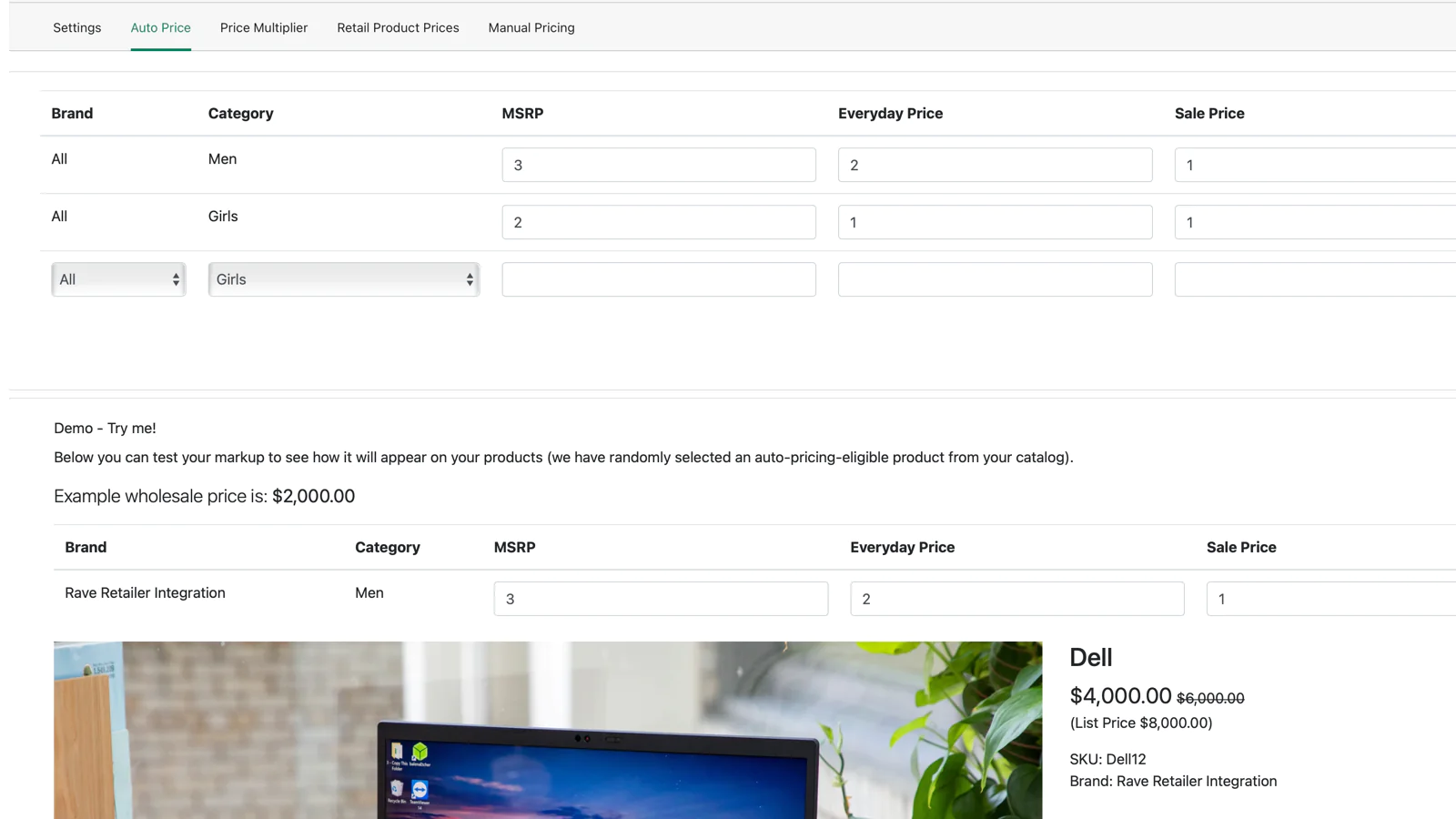
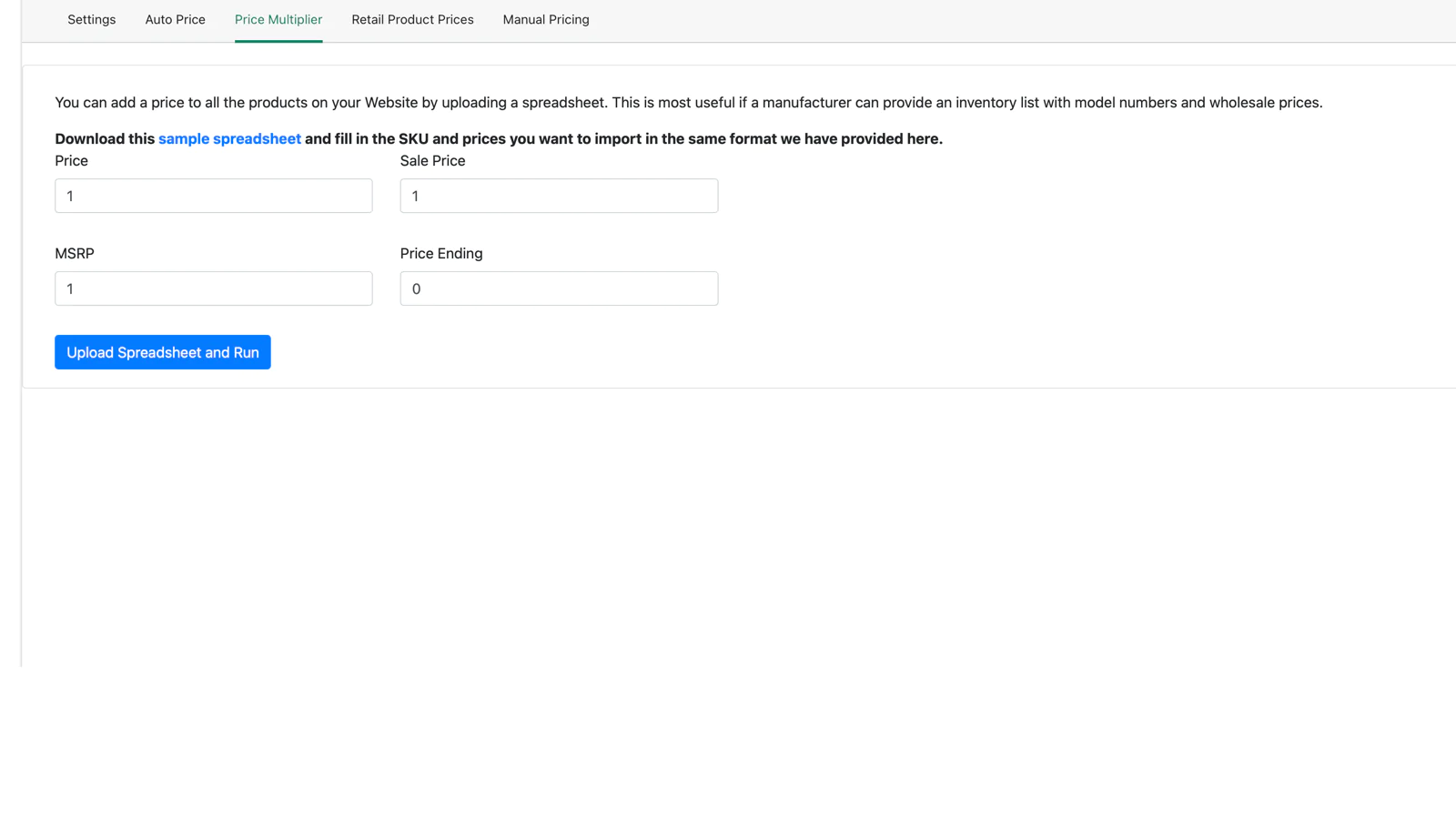
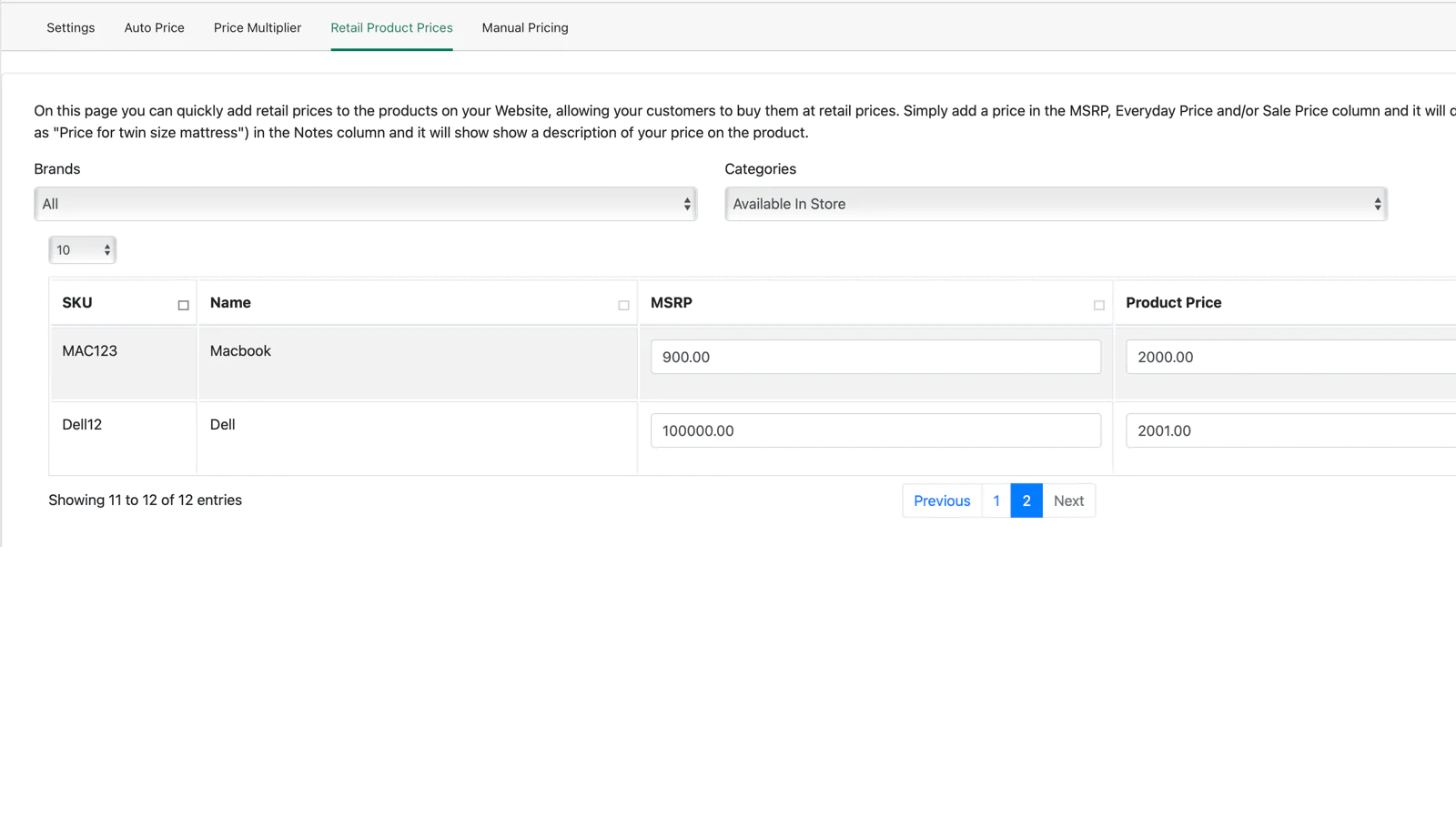
Seamless workflow: use directly in Shopify admin
About the Author
Matej Kontros is an E-Commerce expert and app developer with over a decade of professional experience in IT.
Matej has worked for organisations of all types and sizes, including global players, startups, and agencies. He designed, developed, and maintained complex projects.
Matej's expertise includes e-commerce, software engineering, web development, systems administration, internet security, managing projects, and building teams.
Visit his website at [ Web Linkedin ] or contact him at [email protected].