Shopify App : Termzy ‑ I Agree To Terms
Add a Terms and Conditions checkbox without any hassle!
About Termzy ‑ I Agree To Terms
Lightning Fast : Get your terms and conditions checkbox to load in no time.
Specific Countries Setup : Even if you know nothing about coding, you will have no problems adding this feature to the cart page.
Clear and Transparent Insights : Store owners get the privilege of seeing the date and time of when the checkbox was ticked by customers in order details & customer details.
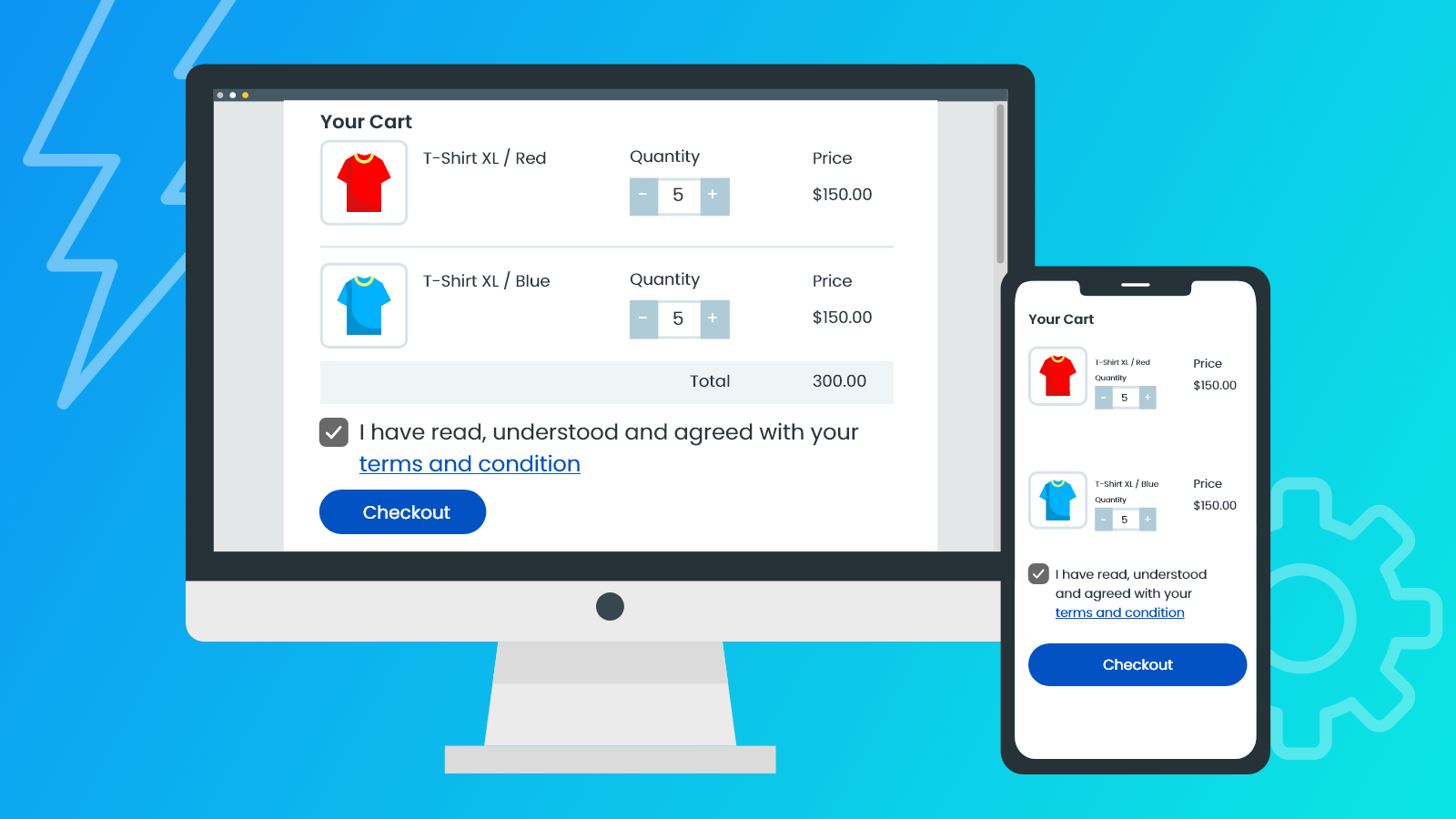
Quick Installation | Multiple Language Support | Reliable Checkouts
The 'Termzy - I Agree To Terms' app helps you add a terms-and-conditions checkbox to your Shopify store. With a user-friendly interface and various display options, you can ask your customers to accept your terms and conditions before they head to the checkout page.
What's New?
- Inbuilt Multiple language translations support
- Show the T&C checkbox in the customer account Login & Register page
- Set the T&C checkbox checked by default
- Setup Multiple links with a checkbox
- Show the "I Agree To Terms Checkbox" for all or specific countries
- Easy to make the checkbox optional or mandatory
- The app supports additional checkout buttons Ex. PayPal, GPay etc
Why Do You Need This App?
Purchasing at an online store is not without its risks, both for the buyer and the seller. You want to ensure that you make a potential customer accept your terms and conditions before buying a product from your Shopify store. That is where we come in.
The policies that your customer needs to accept may include the European Union’s data privacy law, the General Data Protection Regulation (GDPR), or other rules that impact the collection and usage of customer data and need a potential buyer to consent to them.
The app does all this for you in a few minutes.
Basic Style
Allows you to add only one link to your checkbox. For instance, you can link the label "terms and conditions" to redirect your customer to that page.
Advanced Style
Need more customization? The Advanced Style allows you to add multiple links with custom text and labels. For example, you can add one link to "terms and conditions" and another link to "privacy policy" to redirect your customers to different pages.
Show on Different Locations
- Cart Drawer - Seamlessly integrate the checkbox option within the cart drawer.
- Cart Modal - Add the checkbox in the cart modal along with the order summary.
- Cart Page - The checkbox appears on the cart page after the product cart items summary.
The app also makes it simple for you to expand or shrink the size of your checkbox. Apart from this, you can also make it optional for your customers.
Salient Features
- Easily embed the URL of the terms and conditions in your text.
- Add the checkbox as a popup when the customer hits the ‘Buy Now’ button and you will get date and time info on the specific product.
- Maintain uniformity by displaying the checkbox and warning text in your store’s language.
- Effortlessly add stylesheets (CSS) from your app’s dashboard.
- Get the date and time the customer agreed to your T&C on additional notes.
- Fully responsive on all devices.
Need Help?
Hit the ‘Get Support’ button to know more. We would love to hear from you!
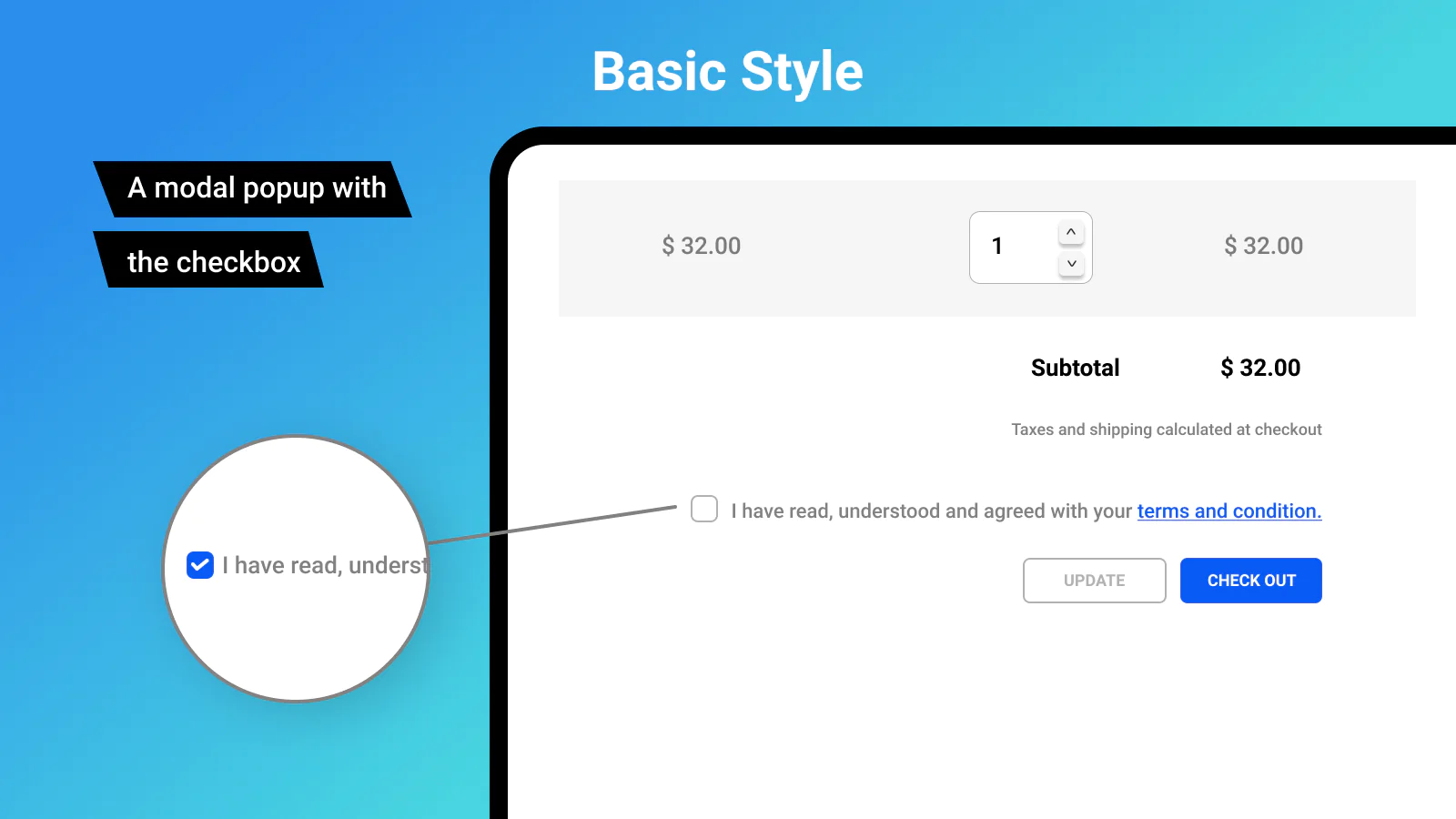
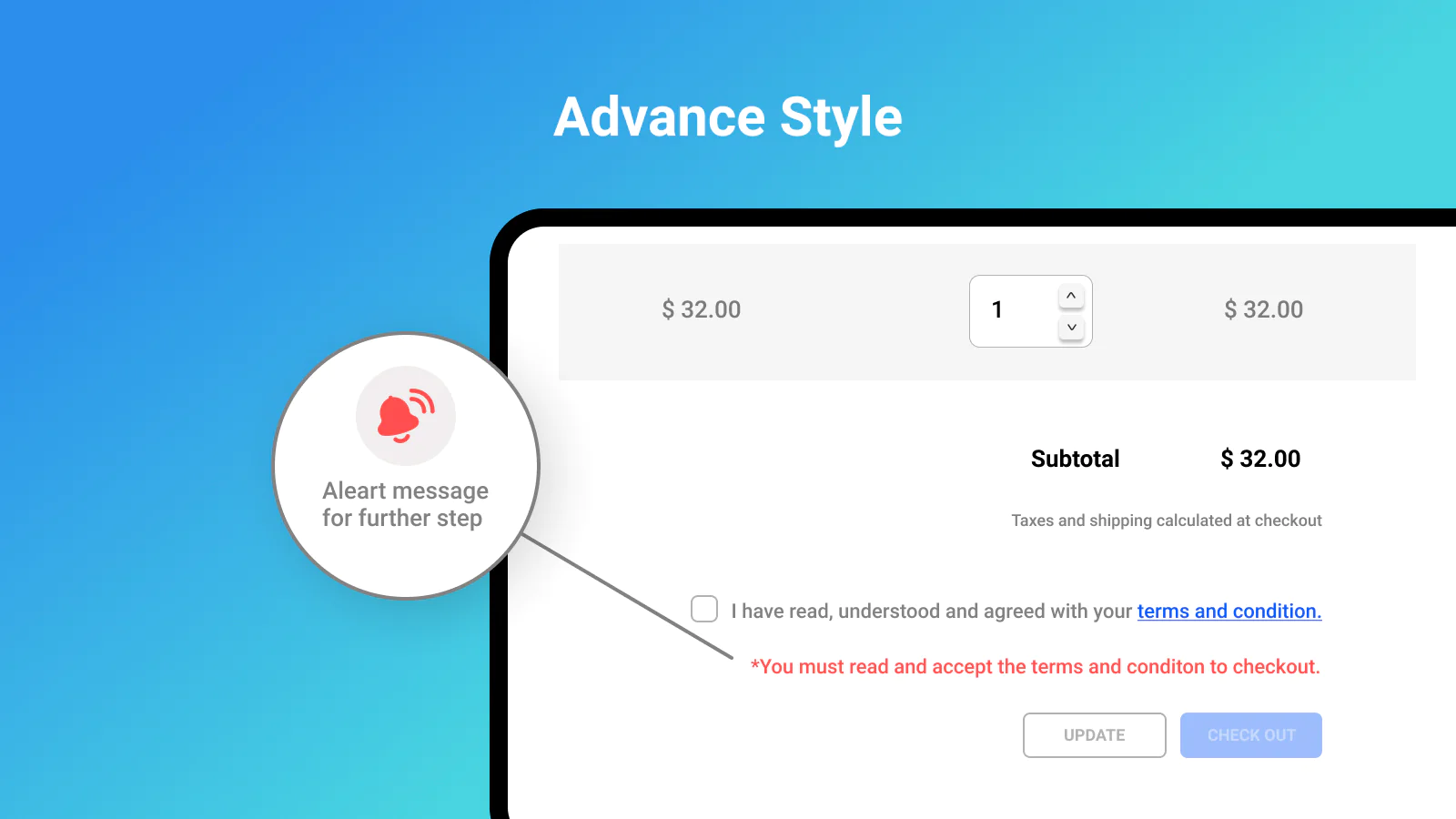
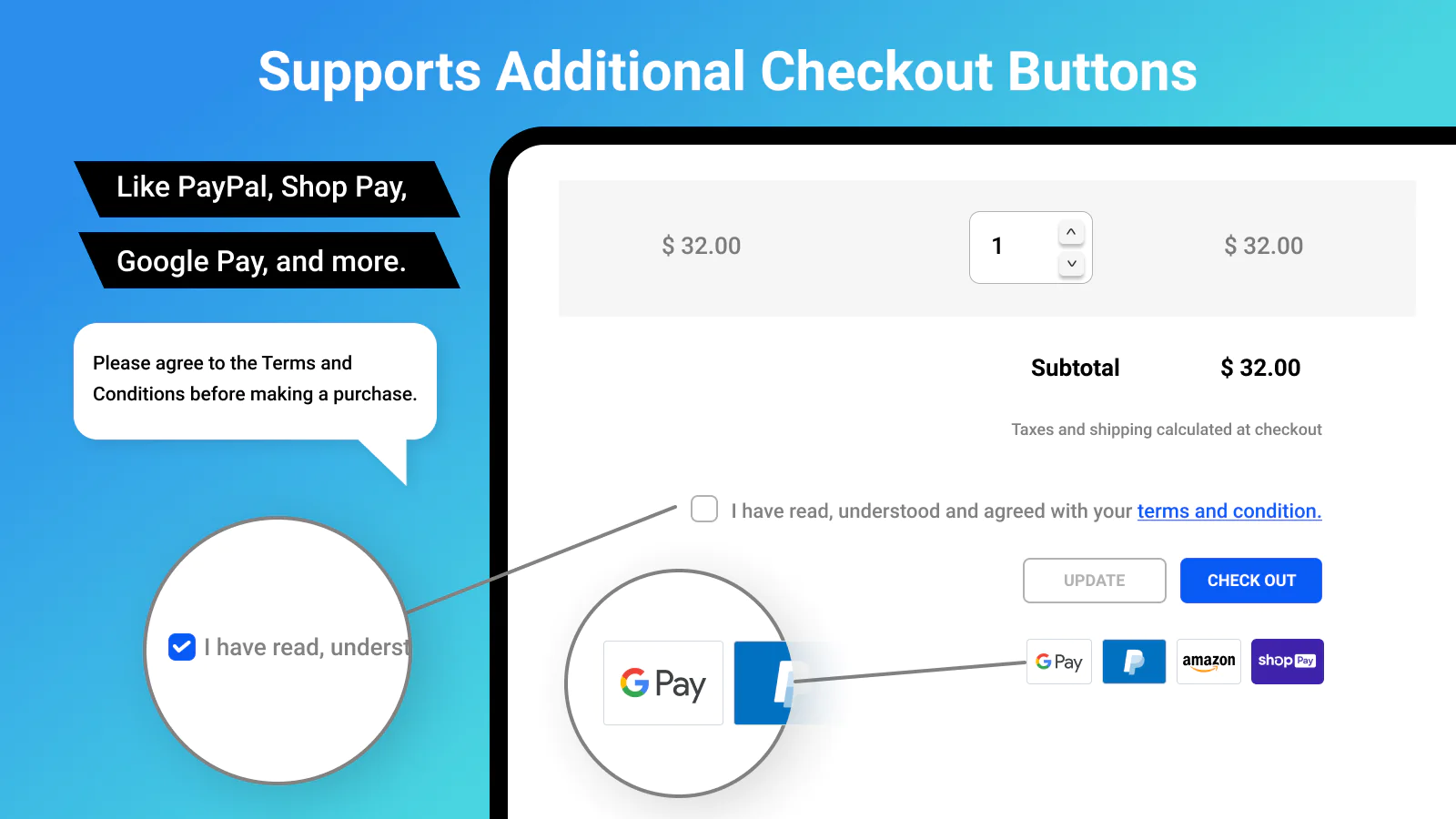
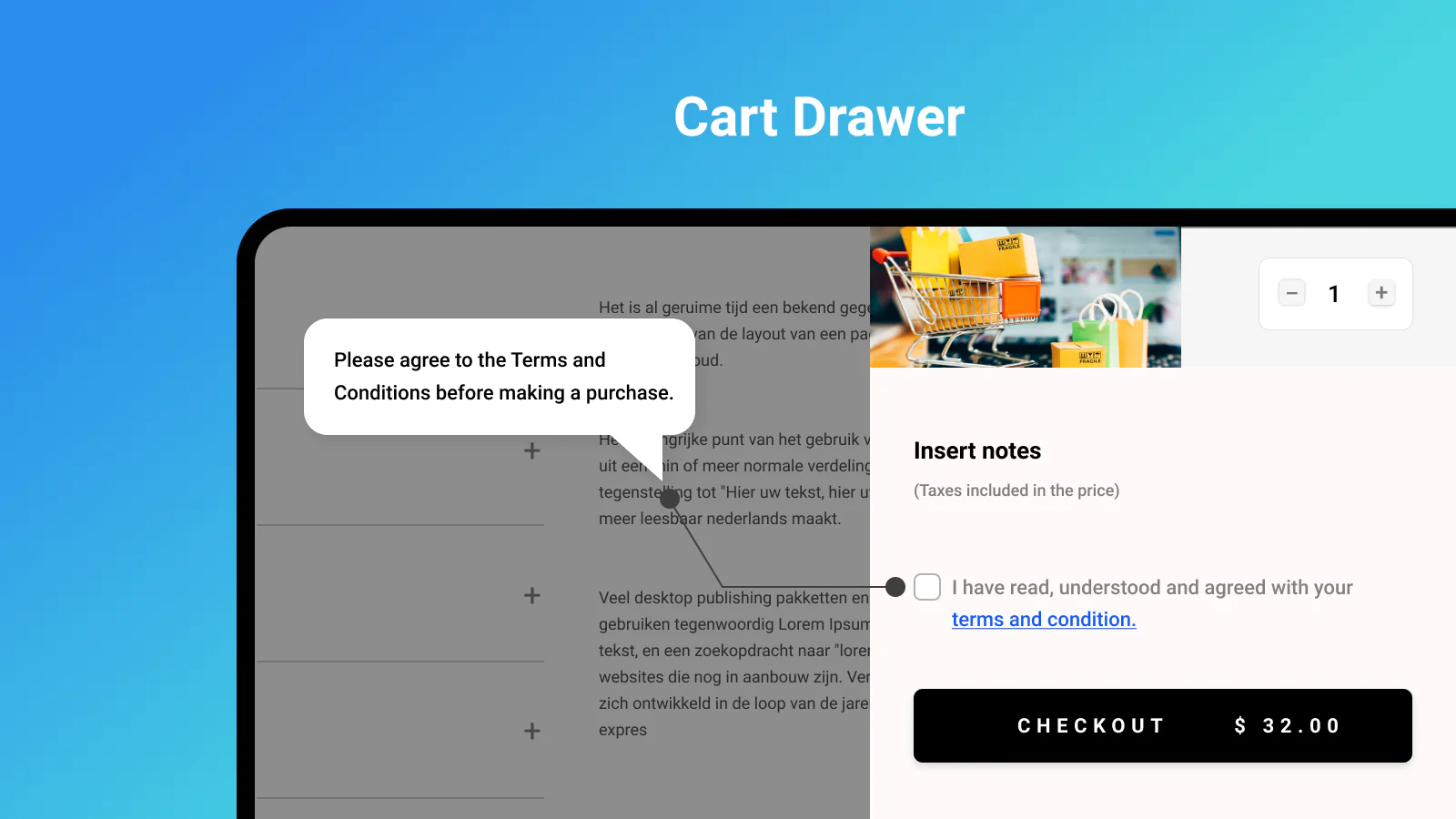
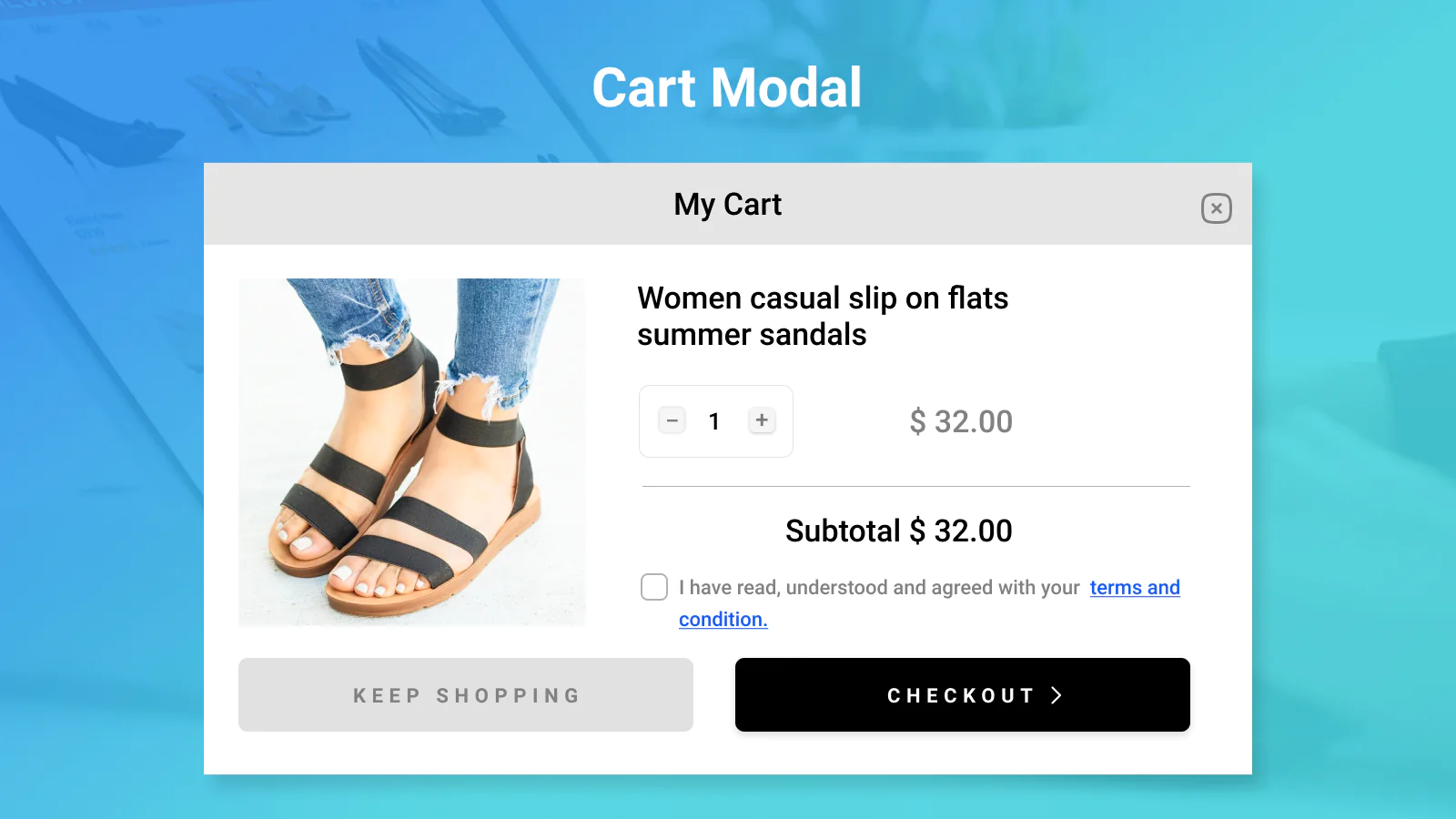
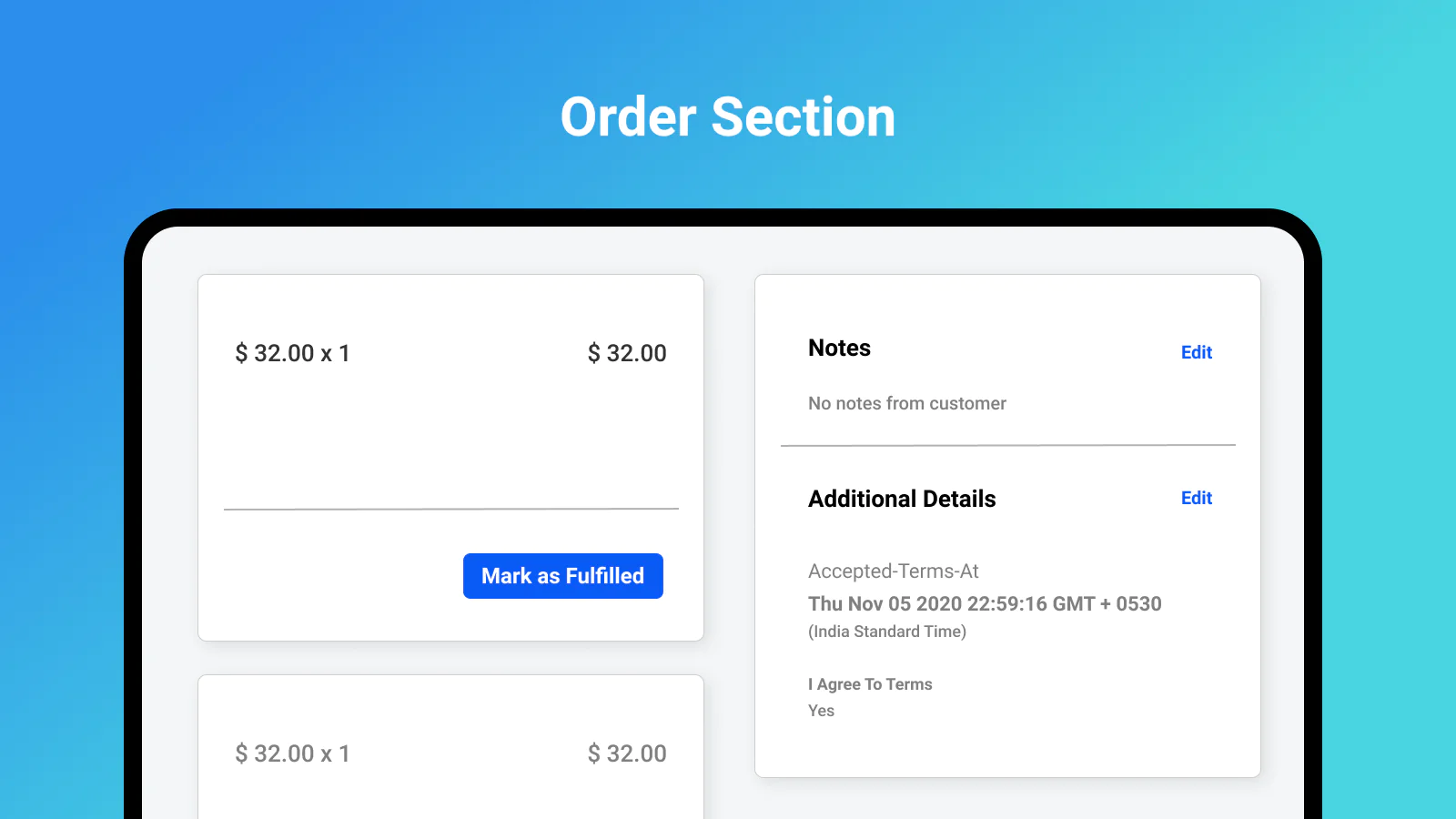
Seamless workflow: use directly in Shopify admin
Up-to-date tech: works with the latest themes
About the Author
Matej Kontros is an E-Commerce expert and app developer with over a decade of professional experience in IT.
Matej has worked for organisations of all types and sizes, including global players, startups, and agencies. He designed, developed, and maintained complex projects.
Matej's expertise includes e-commerce, software engineering, web development, systems administration, internet security, managing projects, and building teams.
Visit his website at [ Web Linkedin ] or contact him at [email protected].