Shopify App : Instant CTA ‑ Increase Sales
Optimize product page traffic
About Instant CTA ‑ Increase Sales
Improve the Sales Funnel : Improve sales by improving the click through rate
Improve the Conversion Rate : A higher click through rate often leads to a higher conversion rate
Highlight Featured Product : Increase traffic to your featured product
Compatible with all themes. No coding skills required.
This app places a floating icon on the store pages, this icon links to a product page, offered discount, special deal, or any url of your choice that you want to place focus on throughout the online store. It should increase sales and conversion rate.
The icon can be customized on the app's admin page for color, text, url, position. The customization can be updated to match the online store's design and to update the icon url. The icon can be enabled/disabled to make it usable as needed.
Instructions (How to use the app):
- After installation, update the options for the icon in the app's admin page, enable, and save.
- View the icon in the store's homepage, when you click the icon, it should link to the url entered in the app options.
- If the icon is disabled, the app should still be saved and functioning, it's just the icon won't appear in the store pages. If the icon is enabled again, it should appear.
- Update app options and view in front end.
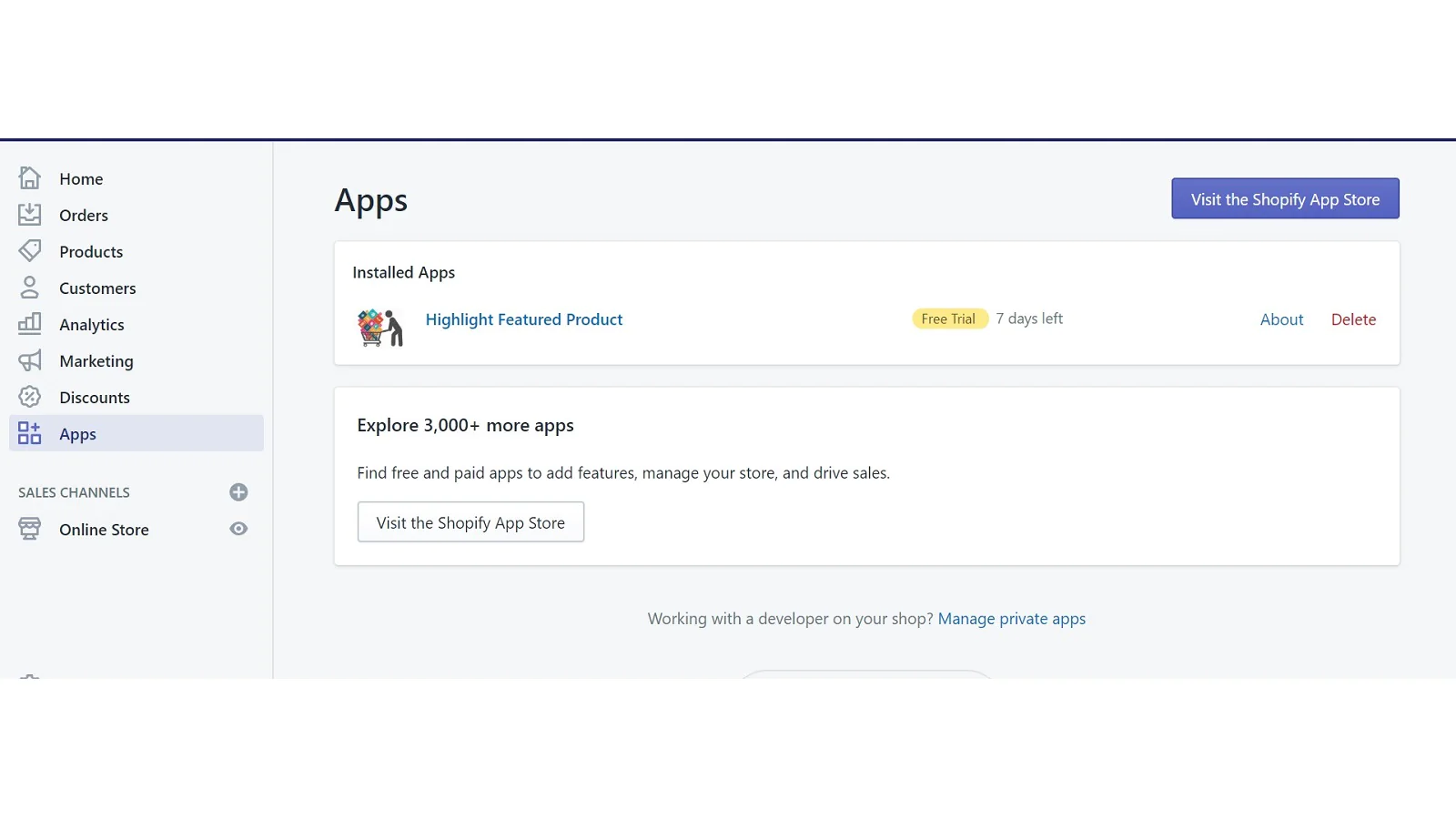
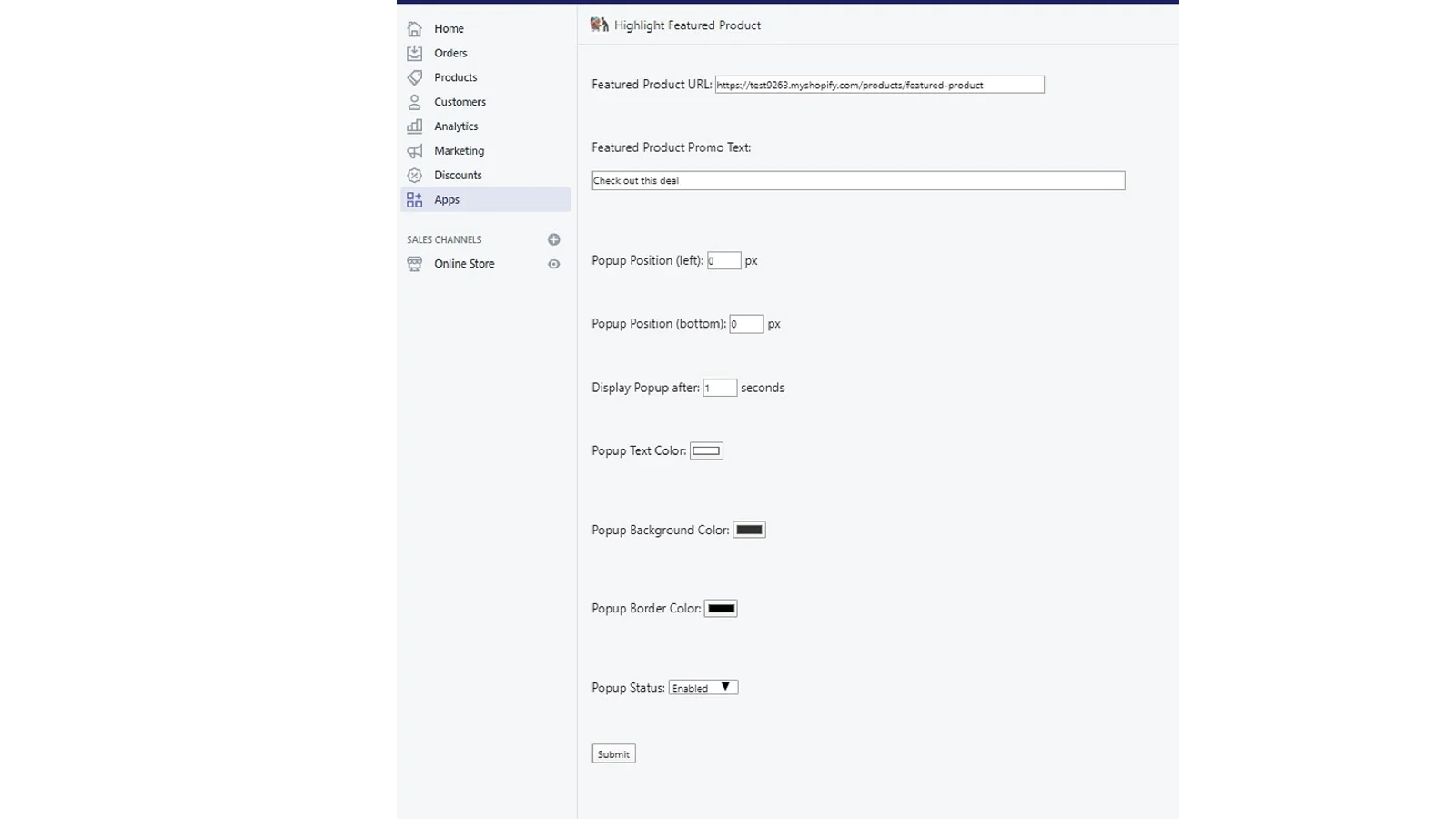
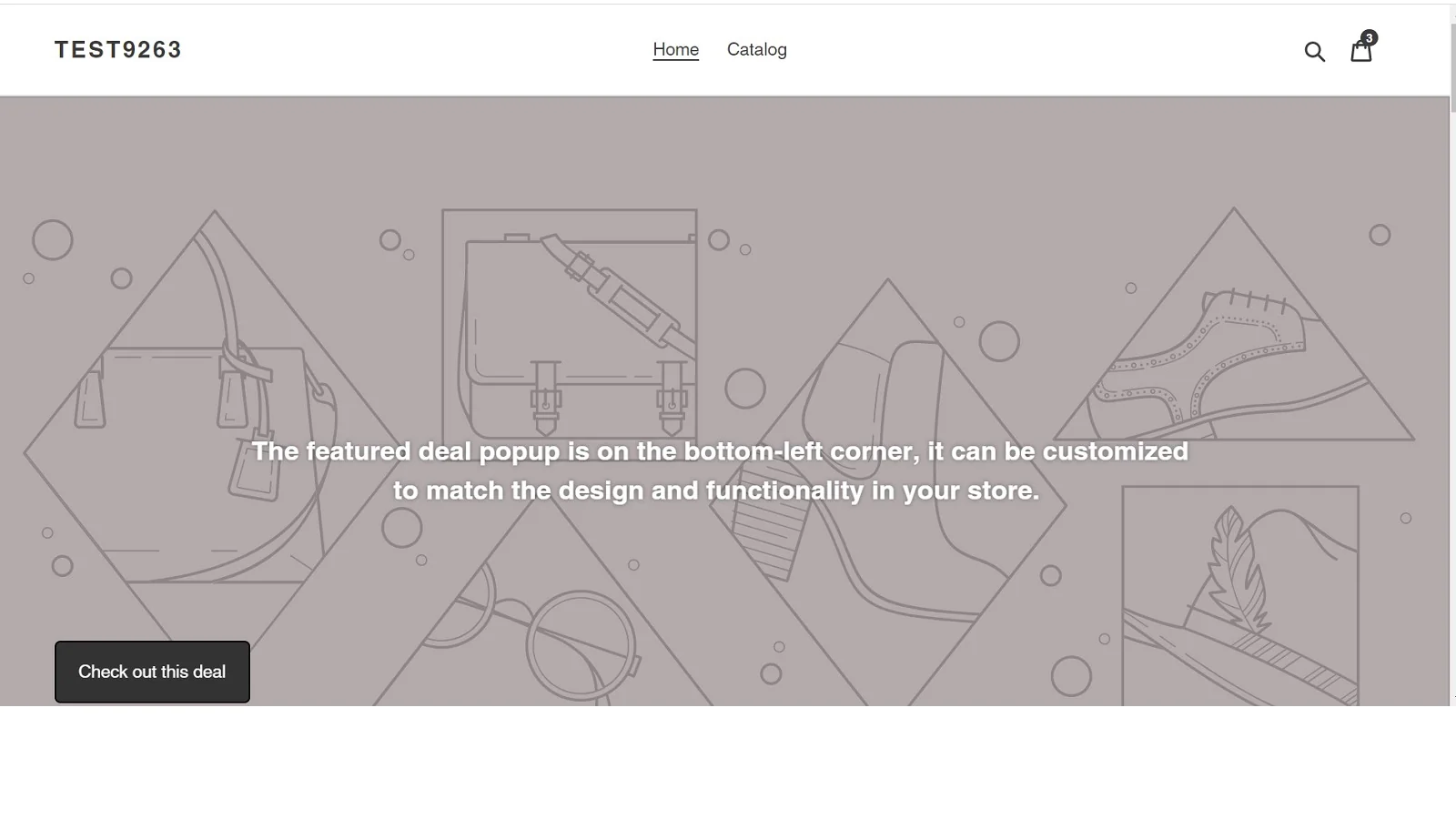
Seamless workflow: use directly in Shopify admin
About the Author
Matej Kontros is an E-Commerce expert and app developer with over a decade of professional experience in IT.
Matej has worked for organisations of all types and sizes, including global players, startups, and agencies. He designed, developed, and maintained complex projects.
Matej's expertise includes e-commerce, software engineering, web development, systems administration, internet security, managing projects, and building teams.
Visit his website at [ Web Linkedin ] or contact him at [email protected].