Shopify App : Hide Variants / Hide Products
Hide Variants. Hide sold out variants and Products & more.
About Hide Variants / Hide Products
Hide out of stock variants : With our hide variant function, you can create individual hiding rules for hiding your variants. Hide variants out of stock / Sold out.
Hide out of stock products : With our hide product function, you can create individual hiding rules for hiding your products. Hide your products when out of stock.
Specific hiding rules : Individual hiding rules: always, sold out, at a certain inventory level, at certain date or at a certain time. Hide sold out variants easy.

Hide sold out variants and products.
Create unique hiding rules.
Let's say you're browsing an e-commerce site for a clothing line. You're looking for a rain jacket because you're planning a hike and the weather isn't ideal. After a few minutes, you discover one that looks perfect. Lightweight, but effective. Click. Yes, that's exactly what you've been looking for! Great, now just add it to....
Wait, it's not in stock?!
This has probably happened to you at least once. The product is out of stock, but you don't realize it until you're ready to buy and read the fine print. And of course, out-of-stock product pages mean lost sales. Not everyone who visits a product page will buy, but a percentage of them would have if the product had been available.
Probably the best solution: the out-of-stock products are not displayed at all.
Hide sold out variants / products and more!
Our app doesn't just hide the sold out product or variant. We provide you with a whole toolset of unique hiding rules.
First, we offer the basic function of hiding all sold out variants or products. You can also select specific products or variants to be affected by the hide when sold out rule. In addition to this rule that takes effect at stock level 0 or less, there is also the possibility to initiate the hiding from a certain inventory level. For example, hide all or specific products at an inventory level of 5 or less. Another and very exciting rule is to hide products or variants on a certain date or at a certain time. Especially for product drops or time limited offers you can define an individual time.
Hiding Features (Sold out / out of stock / inventory level / always / date / time )
- One click installation, no code required
- Works on Shopify Themes, not external ones.
- Works on all product pages
- Works with 1, 2 or 3 deep options
- Works on dropdown and swatches
- Hide variants and products always
- Hide out of stock variants and products
- Hide sold out variants and products
- Hide variants and products based on certain inventory level
- Hide variants and products at a specific time
- Hide variants and products at a specific date
- Hide variants and products at a specific date and time
Increase conversion rate with hiding sold out variants and products!
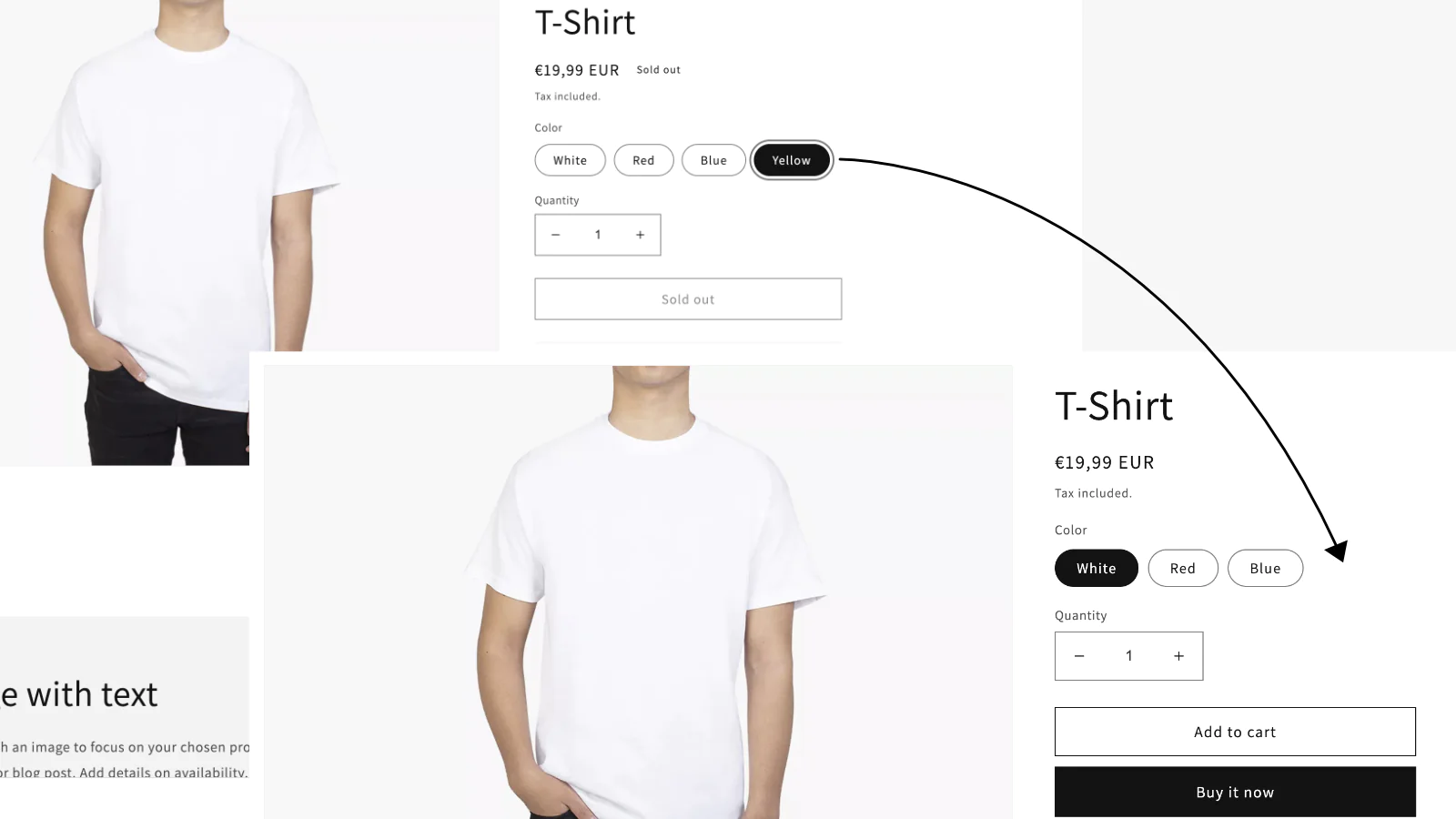
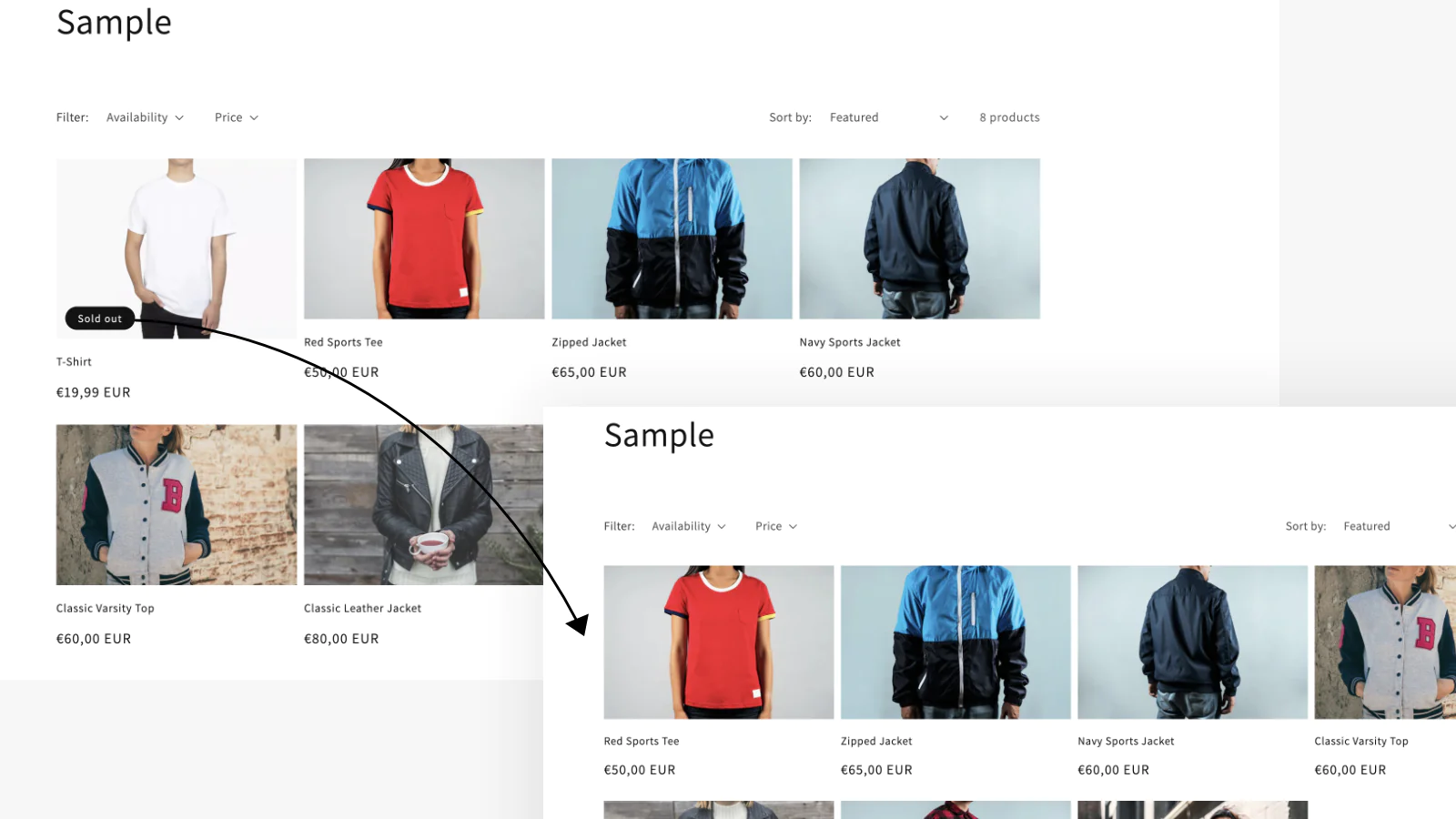
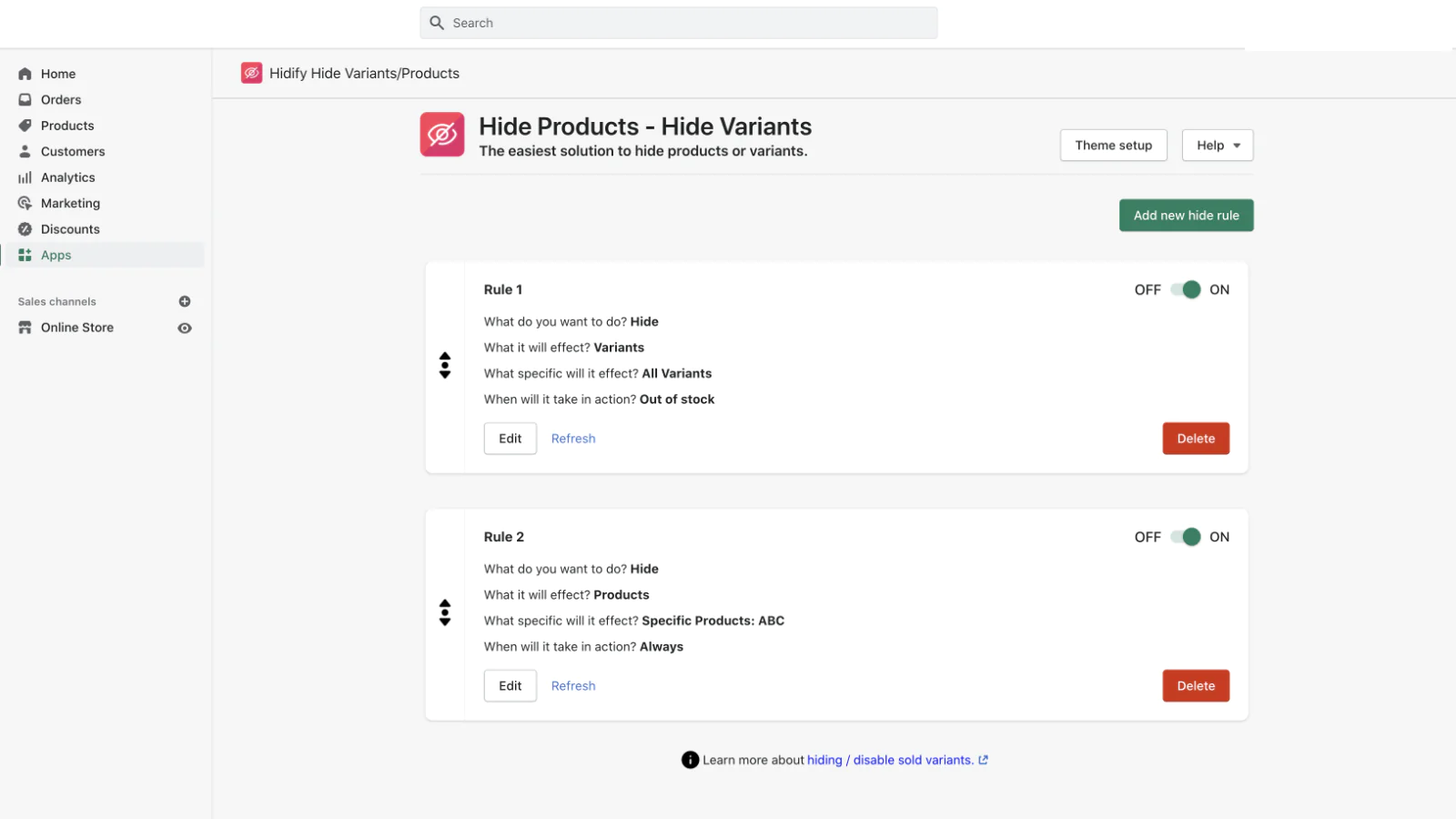
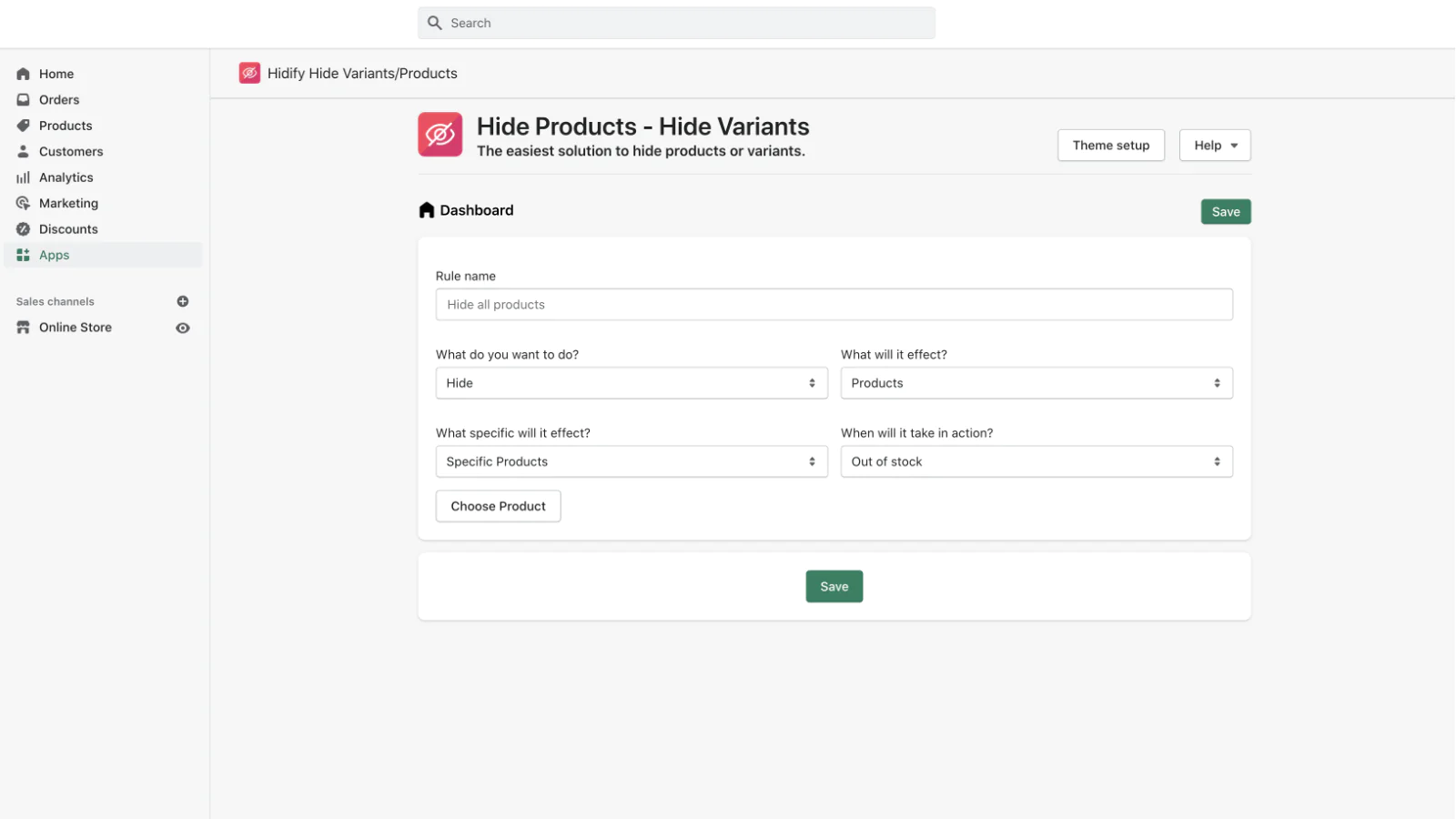
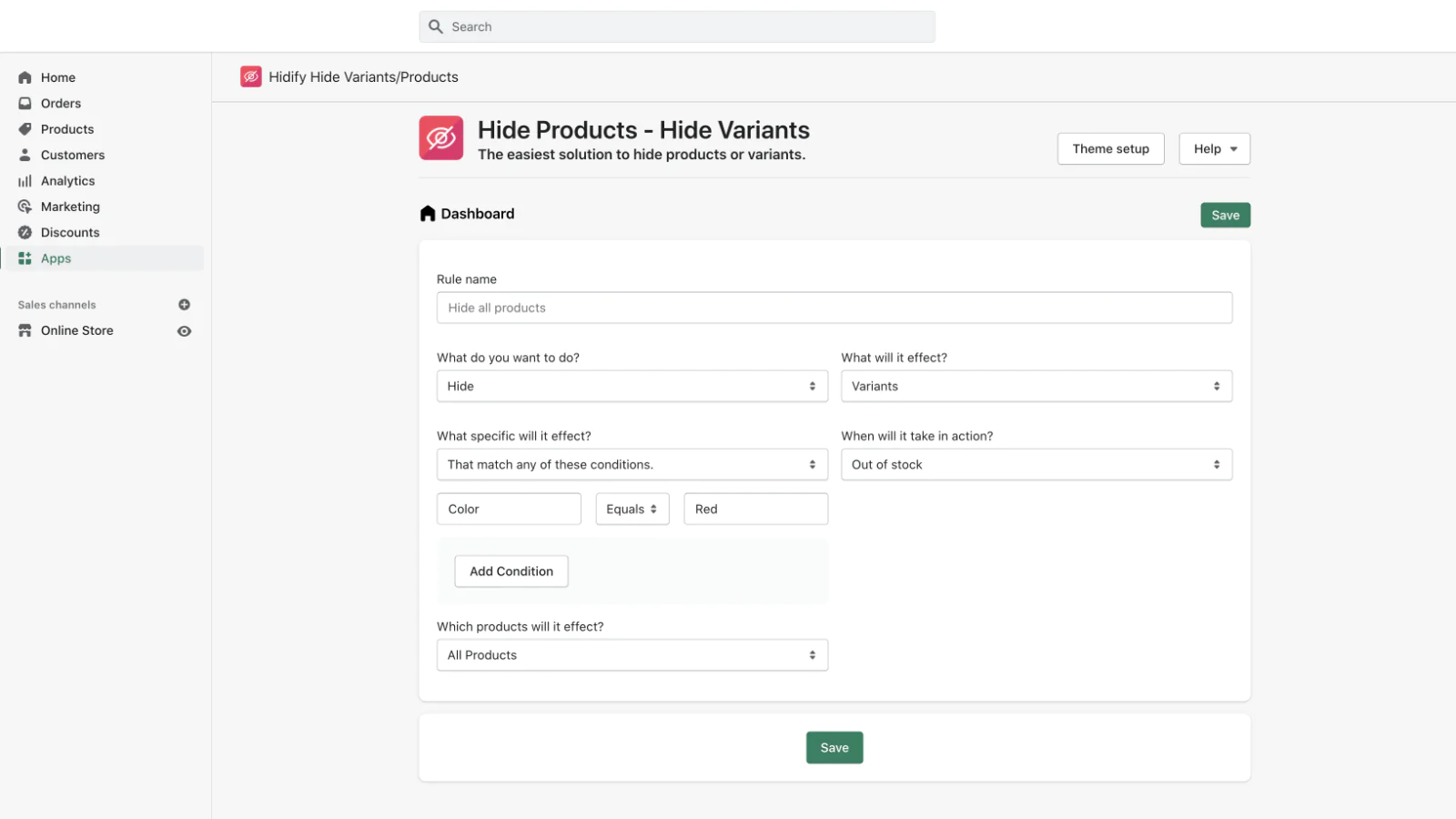
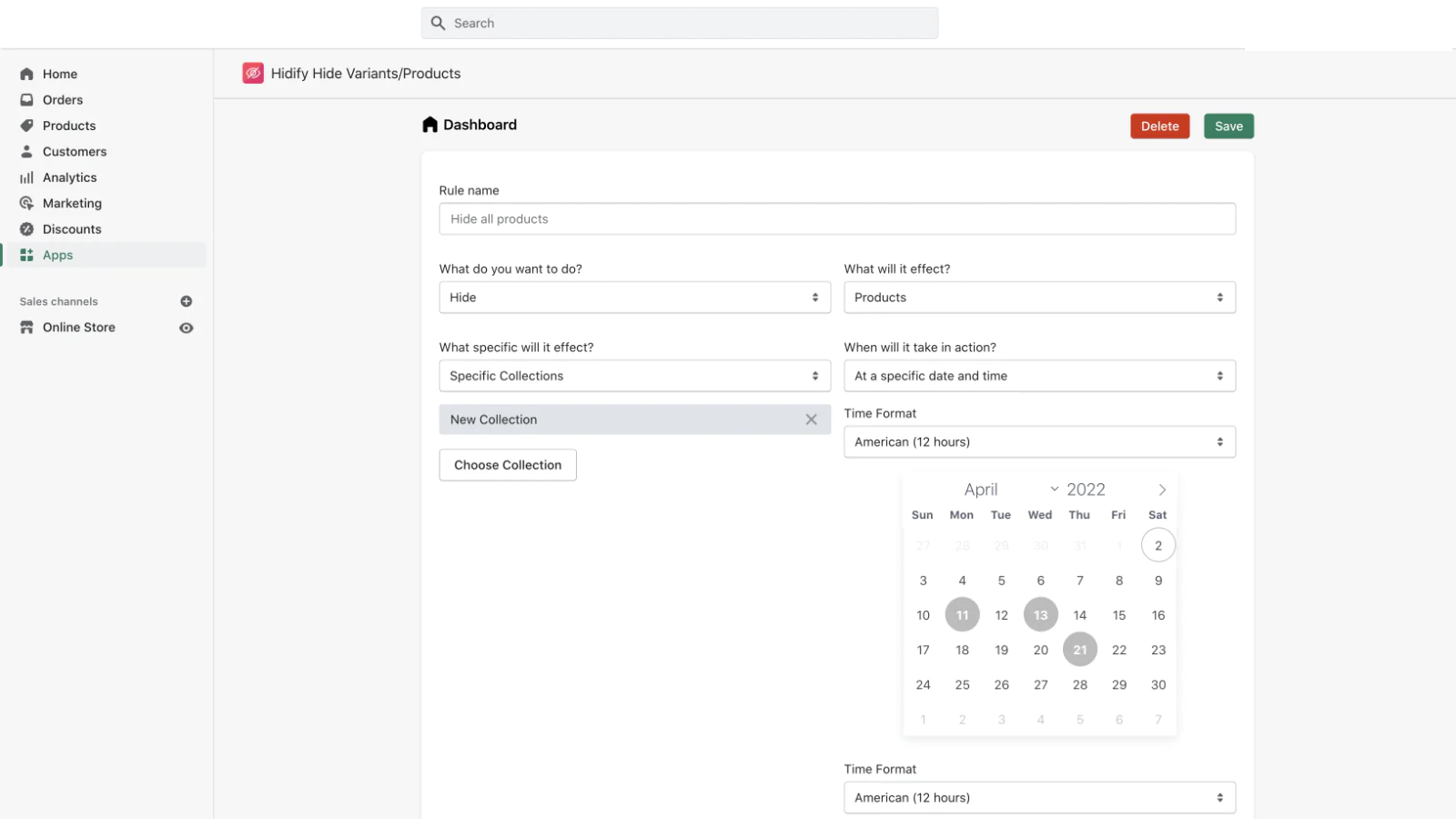
Seamless workflow: use directly in Shopify admin
Up-to-date tech: works with the latest themes
About the Author
Matej Kontros is an E-Commerce expert and app developer with over a decade of professional experience in IT.
Matej has worked for organisations of all types and sizes, including global players, startups, and agencies. He designed, developed, and maintained complex projects.
Matej's expertise includes e-commerce, software engineering, web development, systems administration, internet security, managing projects, and building teams.
Visit his website at [ Web Linkedin ] or contact him at [email protected].