Shopify App : Insert code Header & Footer
With Header and Footer, you customize the code of your Shopify
About Insert code Header & Footer
Inserting the code to store : The application’s interface shows windows to insert the codes. It allows inserting the Google Analytics and Google tag manager code.
Compatibility : You can add anything you want including scripts, styles, custom CSS, Google Analytics, Facebook Pixel, verify header tags and more.
100% Free to Use : The Header & Footer app is totally free to take advantage of.It's very easy to do: just turn it on and paste any code.
This application is very simple to use. You just need to turn it on and paste the code you want to your Shopify page. And that’s it. This allows editing the storefront by including some changes through coding. It is open-source software.
It comes to be the perfect app for those with some coding skills. Do you have Javascript coding knowledge? Although it looks basic, with the application, you can easily tweak your site. Other than that, you can also insert a wide range of plugins.
Even though it is a coding app, it doesn’t take too much time to learn the ropes of it. If you want to add Google Analytics to your Shopify page, do it by adding code in Scripts in the Header field. This way, you will keep track of your visitors much better.
Insert code before body close. head can be also modified. Both the body and the head are edited separately.
To add more codes, a new window opens showing editing options. There, you will see the pages you have added and the option to change and delete them. If you don’t want a code to operate for a specific period, disable it. Some of the plugins and codes you can use with the app are Facebook Pixel, Google Tag Manager and StatCounter.
Besides that, you can also use Google Adsense with Insert code Header & Footer, You have to follow the same steps and paste the Google Adsense code in the Header field.
It also works with the body tag. The application has top-notch customer support that responds quickly in case of queries.
Likewise, Insert code Header & Footer is a great tool for personalizing your store being that you don’t need to make forced changes in store theme.
Mode of Use
Using Insert code Header & Footer is not complex. You open the app and then add the codes that you receive and submit it in the box. You can go through this process in two parts by adding codes in two boxes to modify the appearance of your storefront or other pages.
Cost
There is no hidden cost of using this application. A user can have full access of the app without paying anything. The Insert code Header & Footer is equipped with advanced features to ease your experience.
Installation
The installation will require you to create a store in Shopify. If you have it already, enter the name of your store and log in
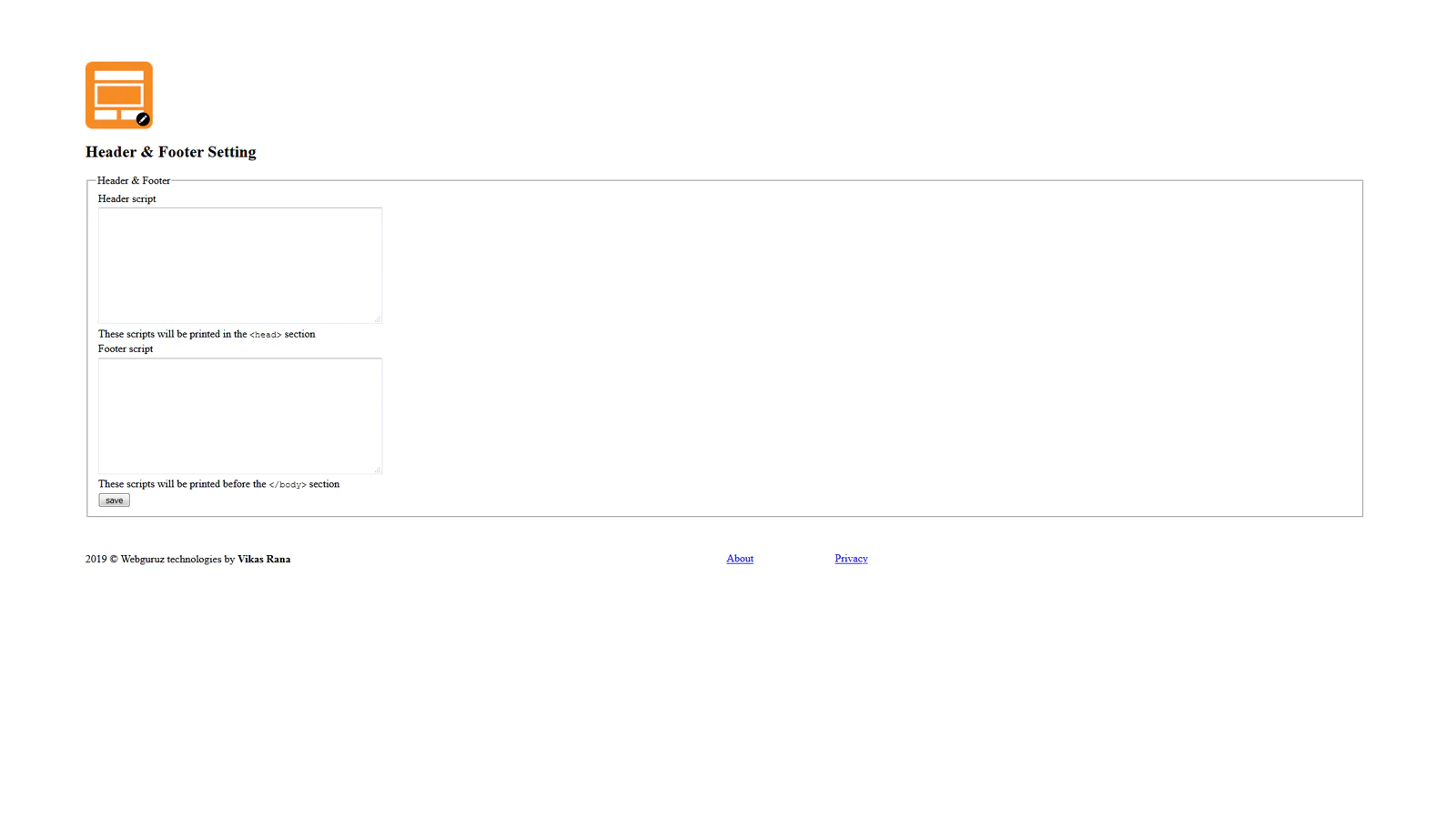
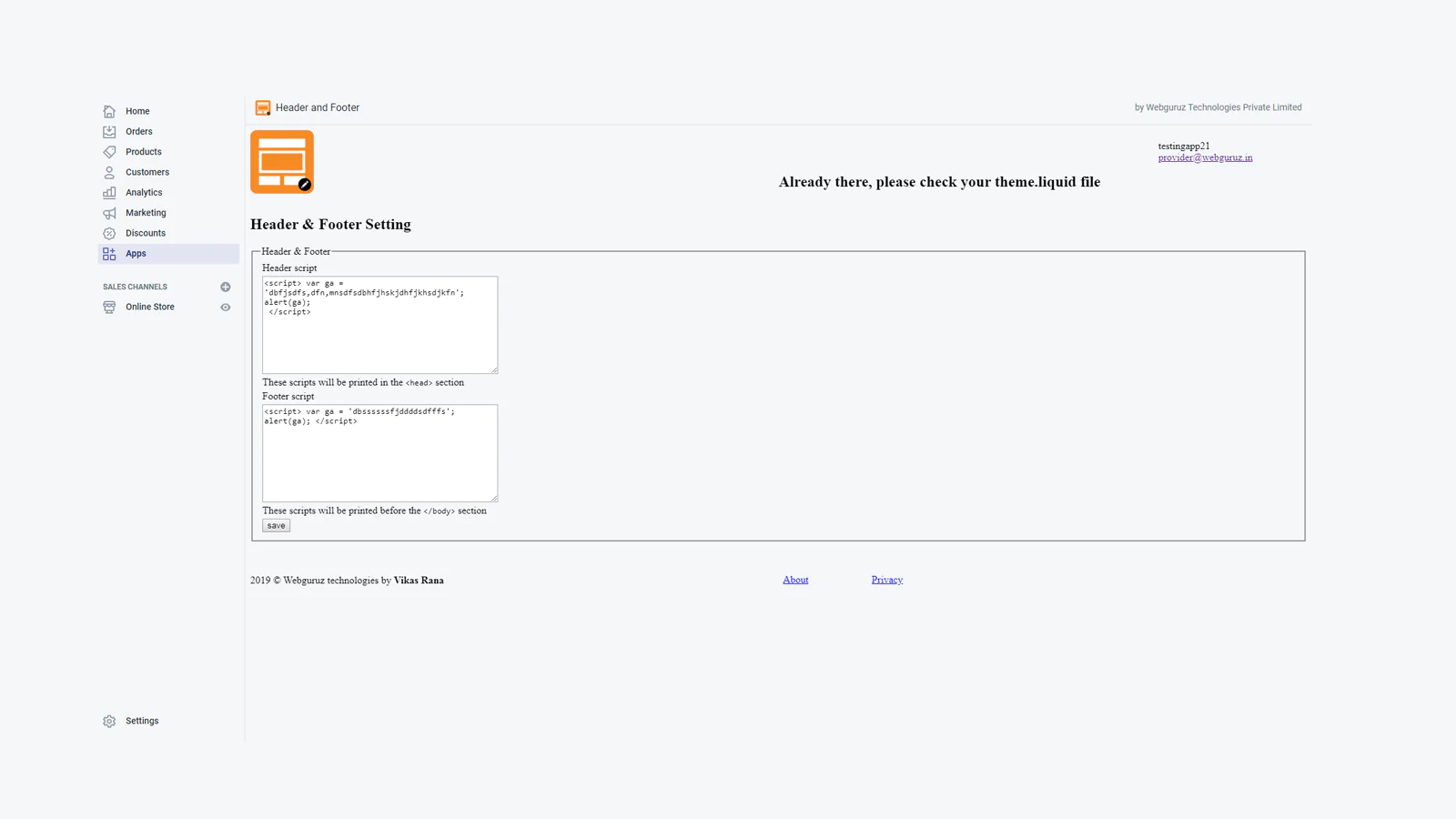
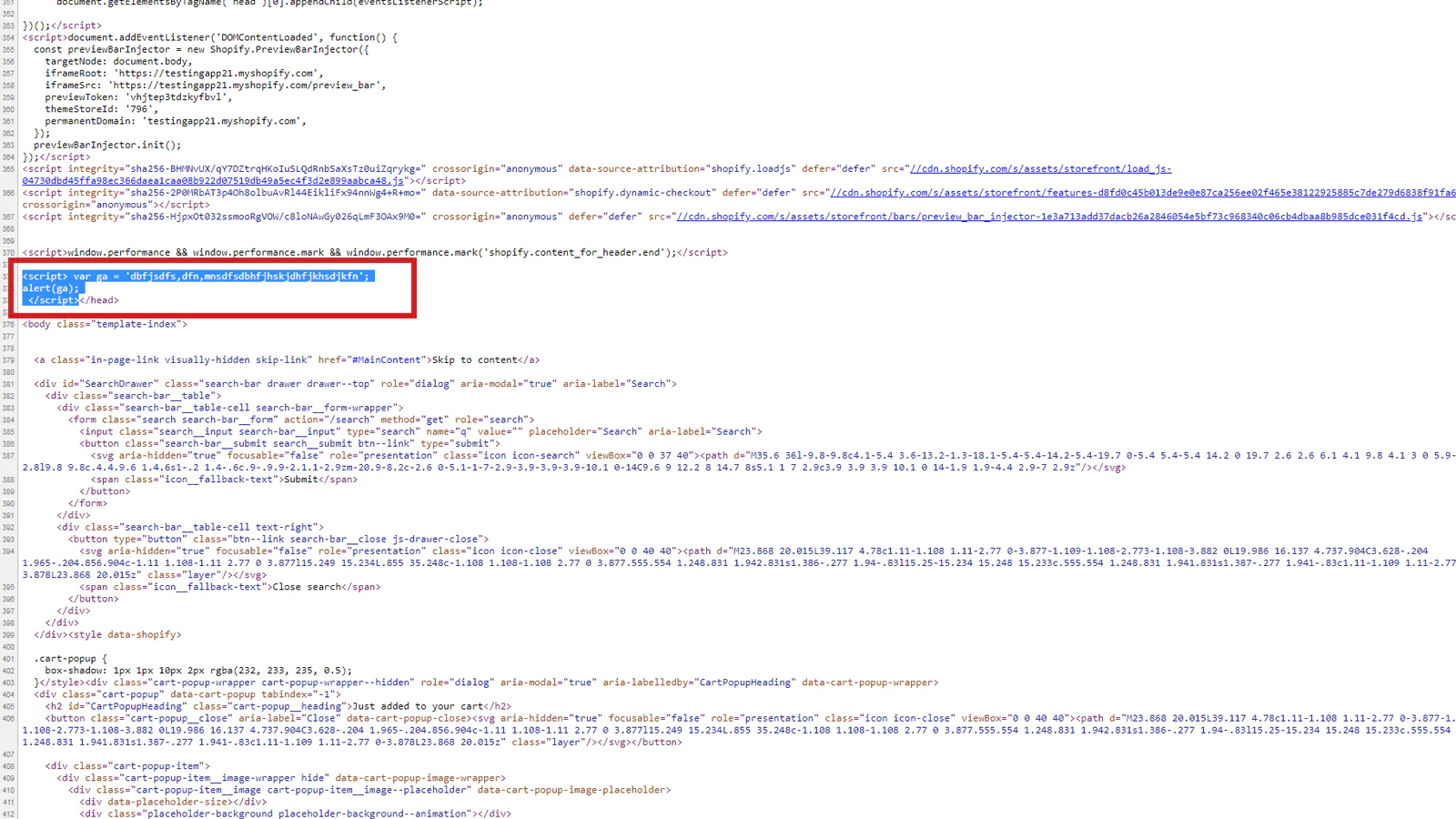
Seamless workflow: use directly in Shopify admin
Speed tested: low impact to your online store
About the Author
Matej Kontros is an E-Commerce expert and app developer with over a decade of professional experience in IT.
Matej has worked for organisations of all types and sizes, including global players, startups, and agencies. He designed, developed, and maintained complex projects.
Matej's expertise includes e-commerce, software engineering, web development, systems administration, internet security, managing projects, and building teams.
Visit his website at [ Web Linkedin ] or contact him at [email protected].