Shopify App : STOCK LEVEL inventory quantity
show inventory quantity & Sold Out. Display ONLY LEFT IN STOCK
About STOCK LEVEL inventory quantity
Display available quantity : Show the quantity of products left in stock. You can enable it for all products, per product or for the low stock products (Only 1 left!)
Collections + Inventory level : You can display the inventory information on product pages and collection pages (optionally). The colors/styles can be fully customized.
Show Sold Out and other notes : In addition to the standard stock level message our app can also show Sold Out (Out Of Stock), Coming Soon, Pre-Order labels

With our app you can easily add stock level information ("X items left in stock") to your product and collection pages. The app installs automatically and there is no need to edit the code.
Features:
- Product page
The stock level message on the product page works with the product options (variants). When the customer selects the product option the stock level information displayed on the product page updates to show the actual value for the selected variant.
- Collection page
You can choose to enable additional badges that display stock level information on your collection pages.
- Customizable
The app is fully customizable. You can change the colors, font sizes as well as the text. If your store uses another language you can easily translate the content displayed by our app.
- Additional labels
In addition to the standard "X items left in stock" label our app can also display:
- Only X items left in stock - when the inventory level for the product goes below the "Low Stock Value". The "Low Stock Value" can be defined in our app.
- Out of stock - when the product is unavailable
- Pre-order - if the product is out of stock with the option "Allow customers to purchase this product when it's out of stock" enabled.
- Coming Soon - when the product is out of stock, the "Allow customers to purchase this product when it's out of stock" option is disabled and the transfer of product was created.
- Available From - if the product is out of stock and the date of the future product transfer was set.
- Support
Our support team is always available to assist you if you need help with installing the app. We are open to suggestions and can add customization based on your requirements
- Installation
The app is easy to use and no coding skills are need to make it work with your theme.
Benefits:
By showing the stock level to your visitors you help them to make faster decisions. Products that are running out of stock become more attractive to the customers. In addition it makes things easier for customers who want to buy multiple items of the same product. "Pre-order" and "Coming soon" labels with the availability date help to promote the products for the future.
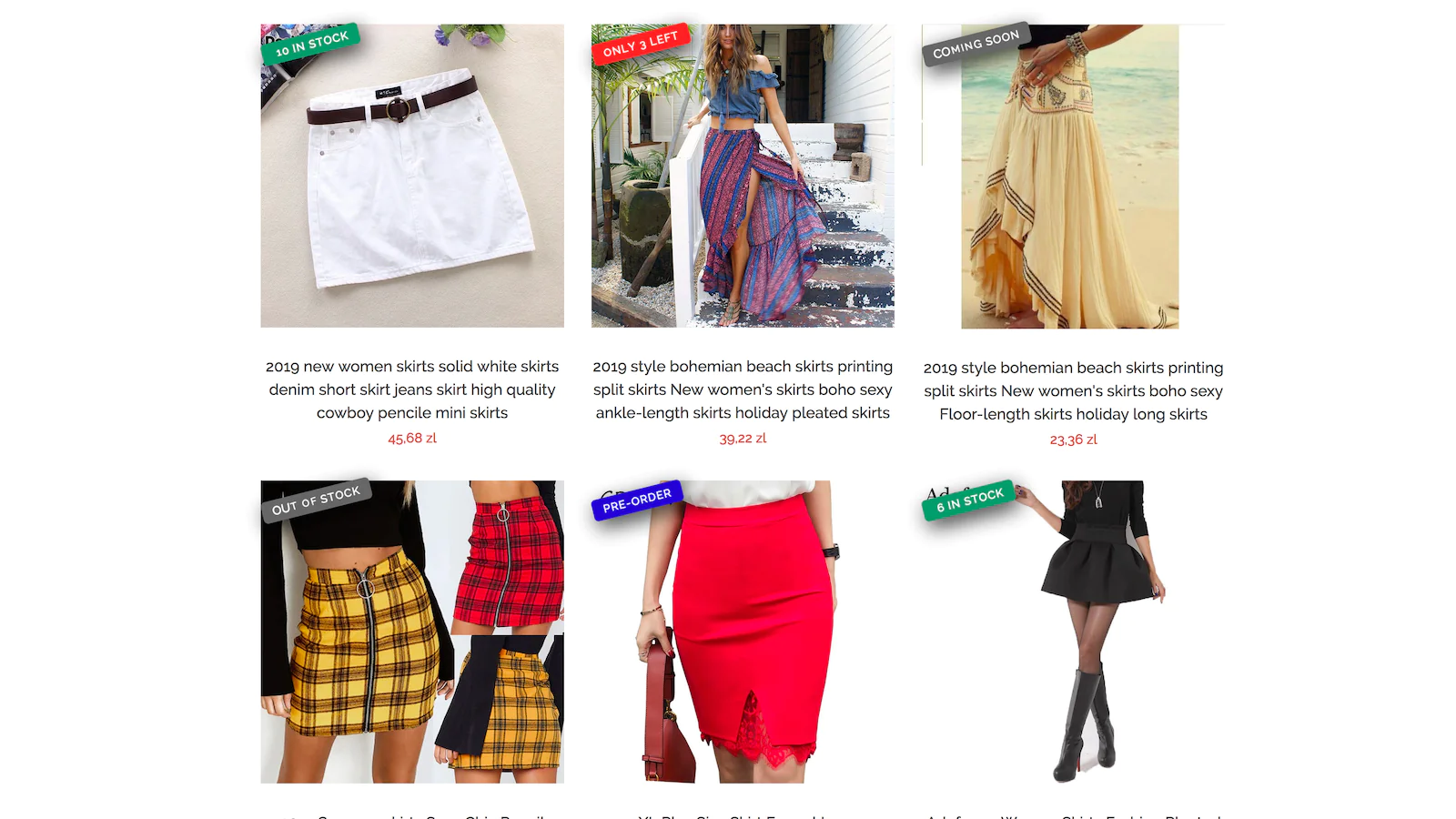
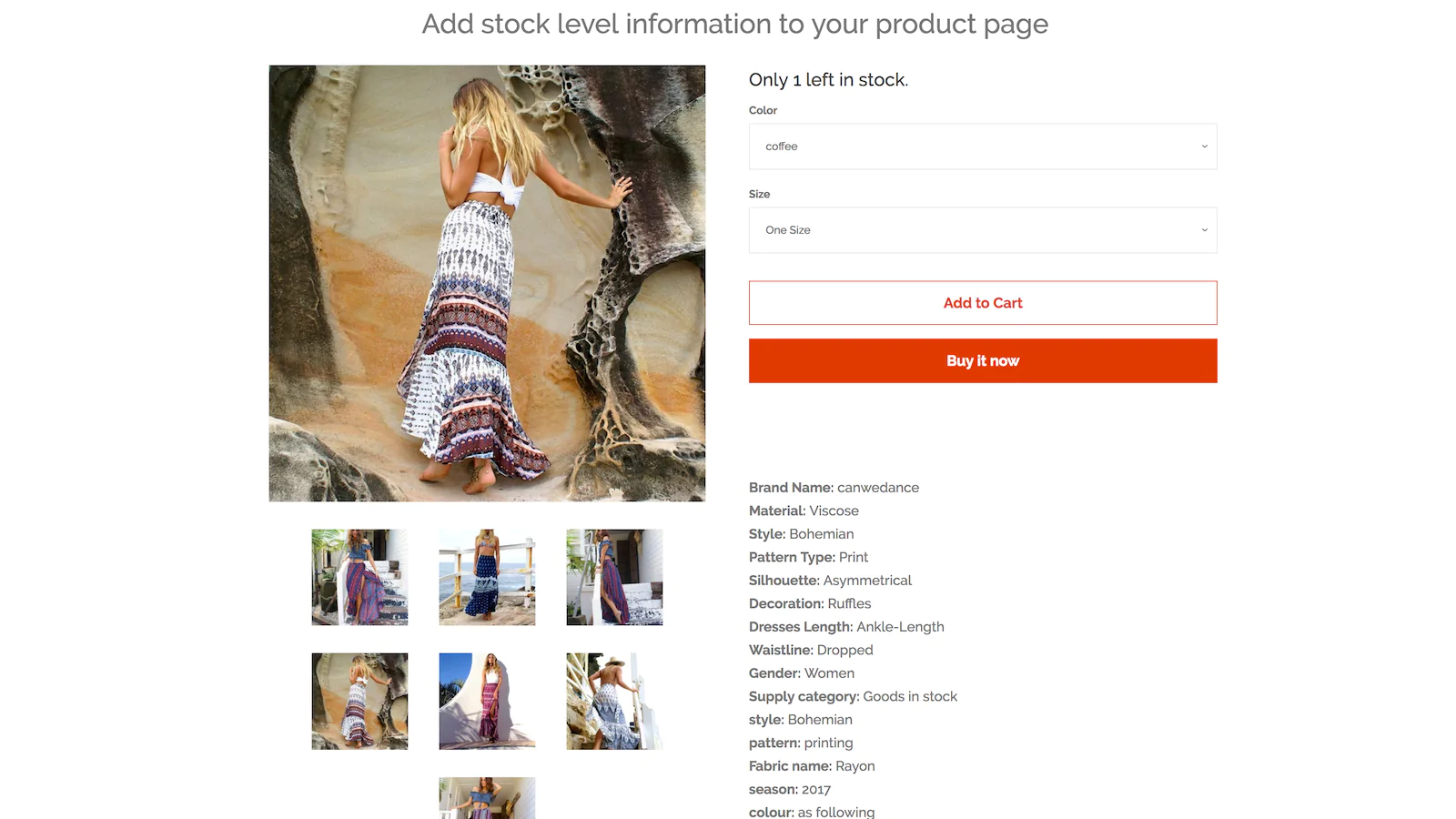
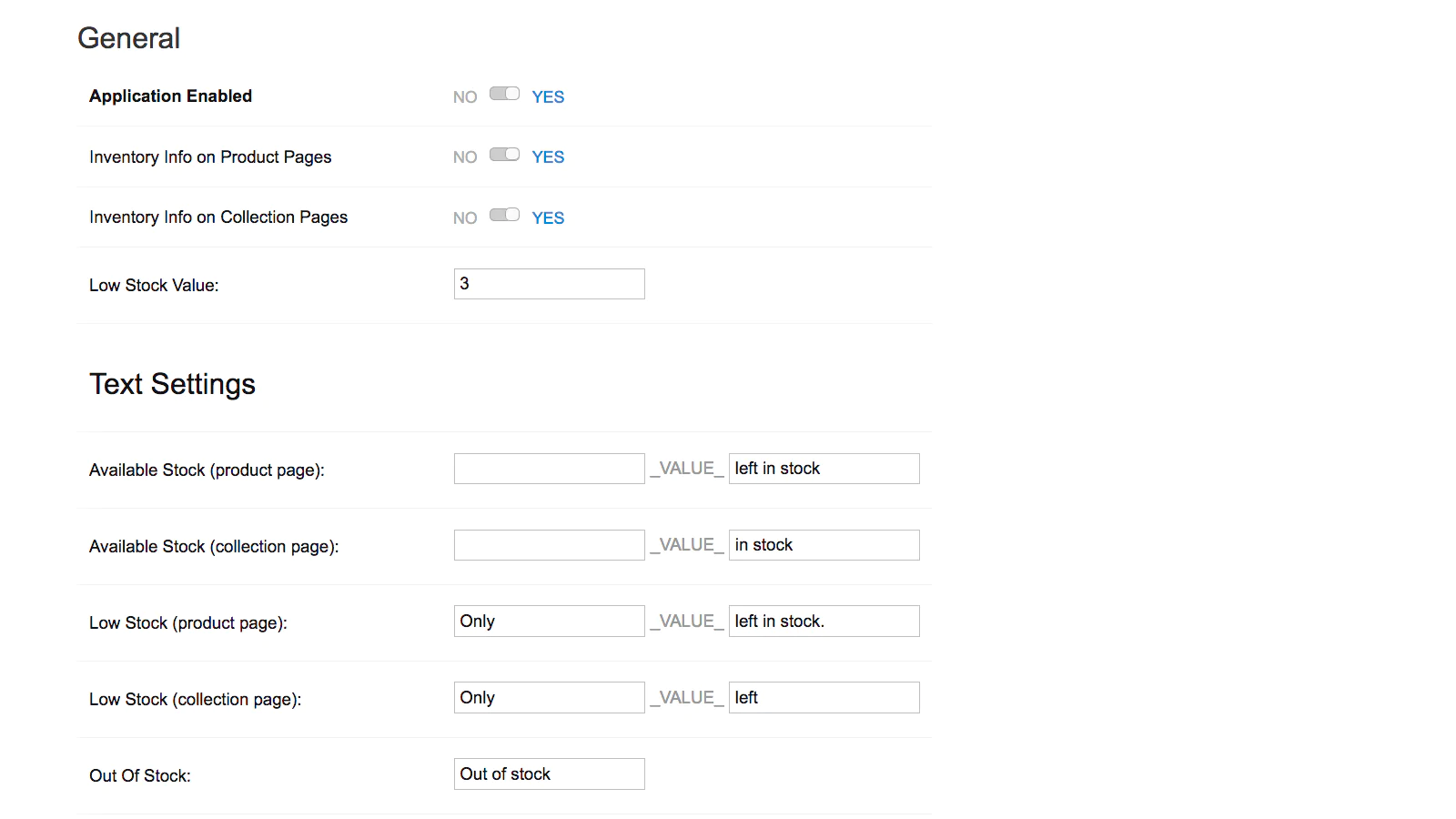
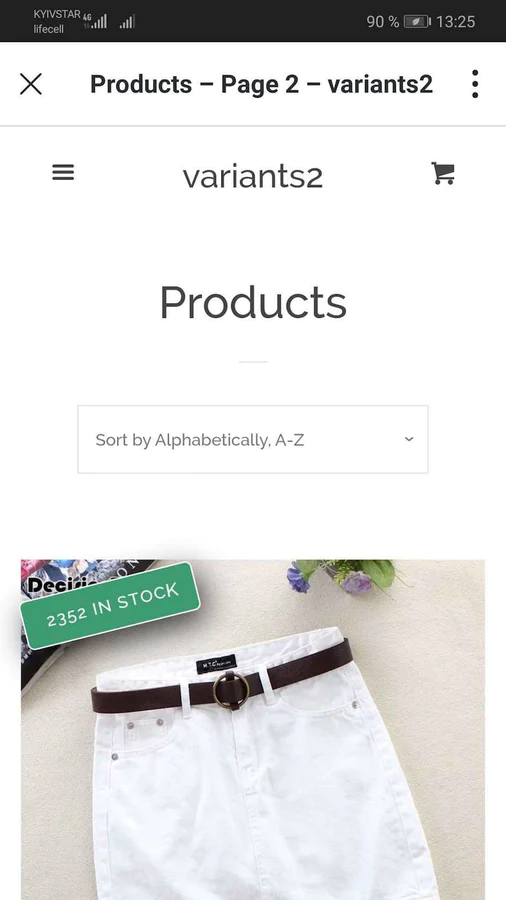
About the Author
Matej Kontros is an E-Commerce expert and app developer with over a decade of professional experience in IT.
Matej has worked for organisations of all types and sizes, including global players, startups, and agencies. He designed, developed, and maintained complex projects.
Matej's expertise includes e-commerce, software engineering, web development, systems administration, internet security, managing projects, and building teams.
Visit his website at [ Web Linkedin ] or contact him at [email protected].