Shopify App : Golden Ticket • Smart raffles
Run profitable contests • Get more sales • Increase AOV
About Golden Ticket • Smart raffles
Incentivize Purchasing : Put prizes in play to increase Conversion Rate and Average Order Value. Lots of options available!
Sell Old Products : Hold contests to entice customers to specific products / collections and make room for new things.
Simple & Smart Customization : Customize everything. Contest settings, contest widget, prizes, eligibility rules, winner selection, translations, emails, and more.
Joli Software's Golden Ticket is an effective way of increasing cart or order value on your Shopify store.
Similar to the contest organized by Willy Wonka in the movie Charlie and the Chocolate Factory, it works by offering your visitors the opportunity to win a valuable prize after placing an order according to the rules you set.
How It Works
Set up Golden Ticket
- Configure Golden Ticket as the active post-purchase app
- Enable the Golden Ticket widget (from your Theme settings)
Create a contest
- Define when the contest starts and stops
- Define how your customers can enter the contest (eligibility rules)
- Set up the prizes in play and how they are won (winner selection)
Customize the contest so that it reflects your brand image (contest widget, email notifications sent to your customers, translations and more)
That's it! You just have to start the contest to make it live and makes your customers happy!
Eligibility Rules
- Buy a specific product
- Buy from a specific collection
- Minimum purchase amount
Prize Types
- Discount code (to use on their next order)
- Percentage
- Fixed amount
- Free shipping
- Product
Winner Selection
- Every X orders
- Every $X.XX in sales
- Random drawing
- Winning moments
- Daily
- Weekly
- Monthly
Available options for your contests
- Run never ending contests
- Add alternate method of entry (free entry by email) (if you're subject to No Purchase Necessary laws)
- Limit entries (one entry per customer in total or number of entries per customer per day)
- Require winners to confirm acceptance of their prize
- Automatically validate winning entries
- Update the existing order (or create it in the case of a free entry)
- Always create a new order
- Set discount code validity period (after being given away)
Reports
- Dashboard
- See the key metrics of the current contest
- View all your contests on the calendar
- View history of all entries
- View history of all already won prizes
- Export contests, prizes & entries
Need help getting set up or have a question?
We're here to help or you can visit our Help Center for more information.
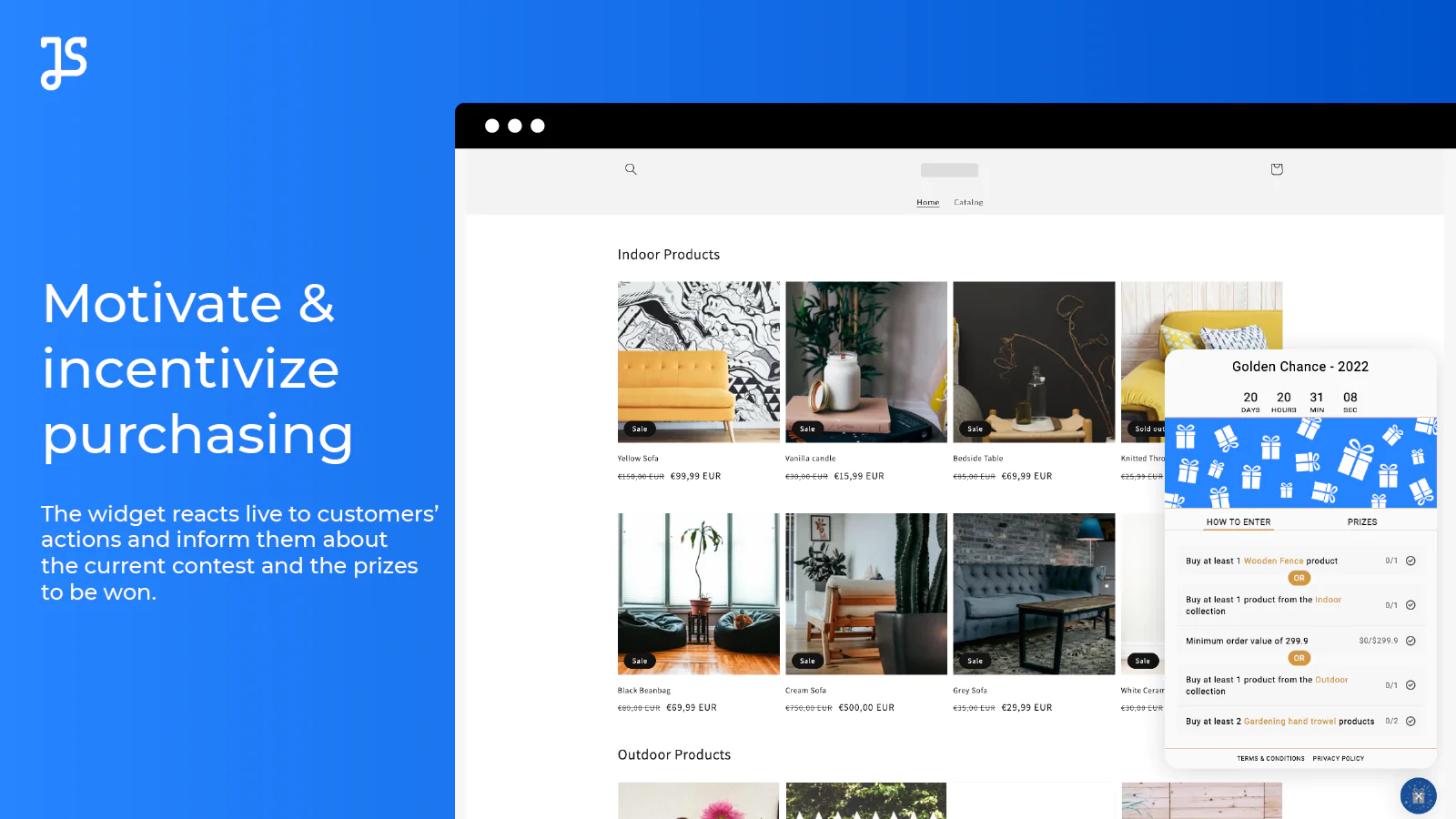
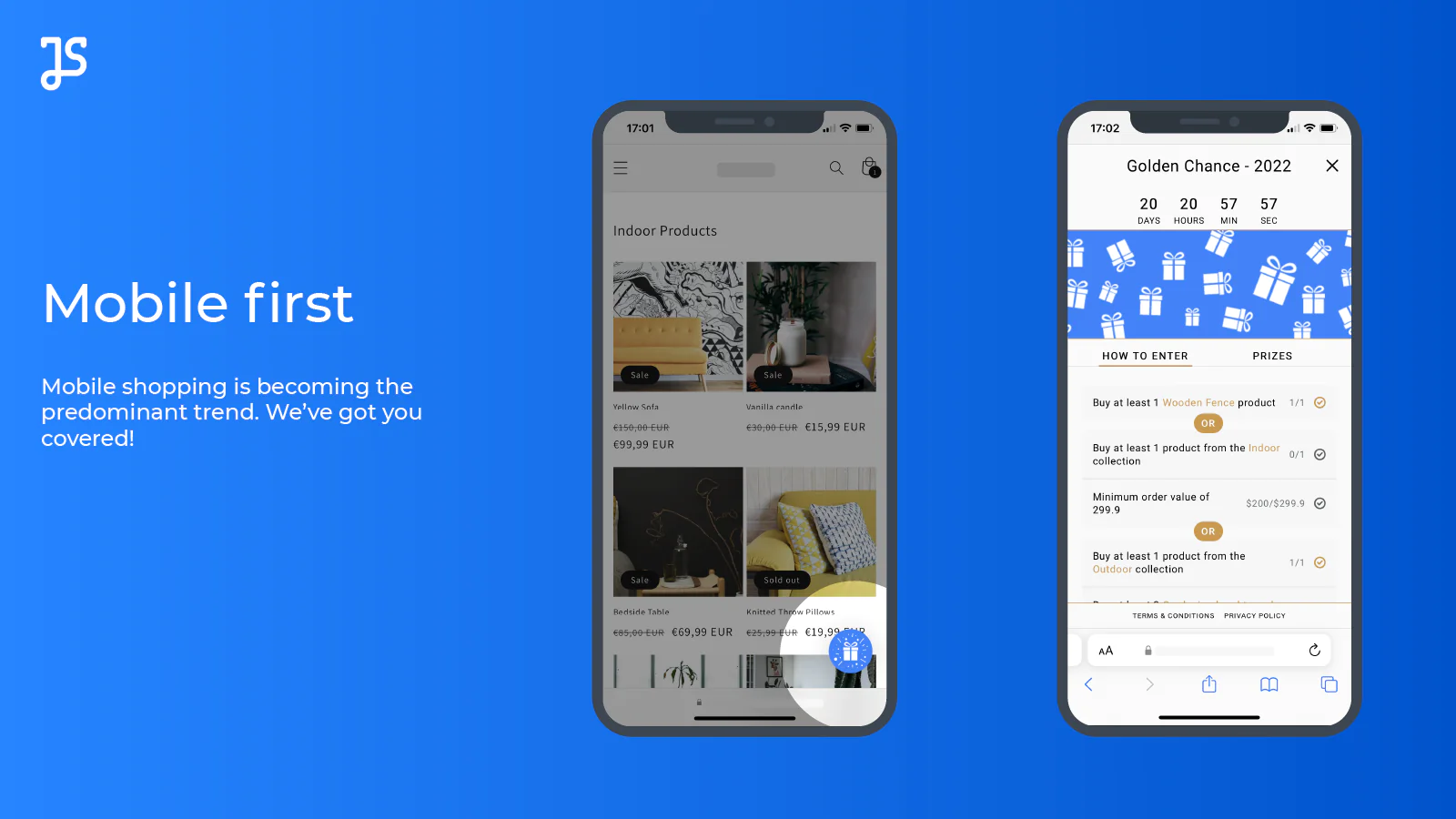
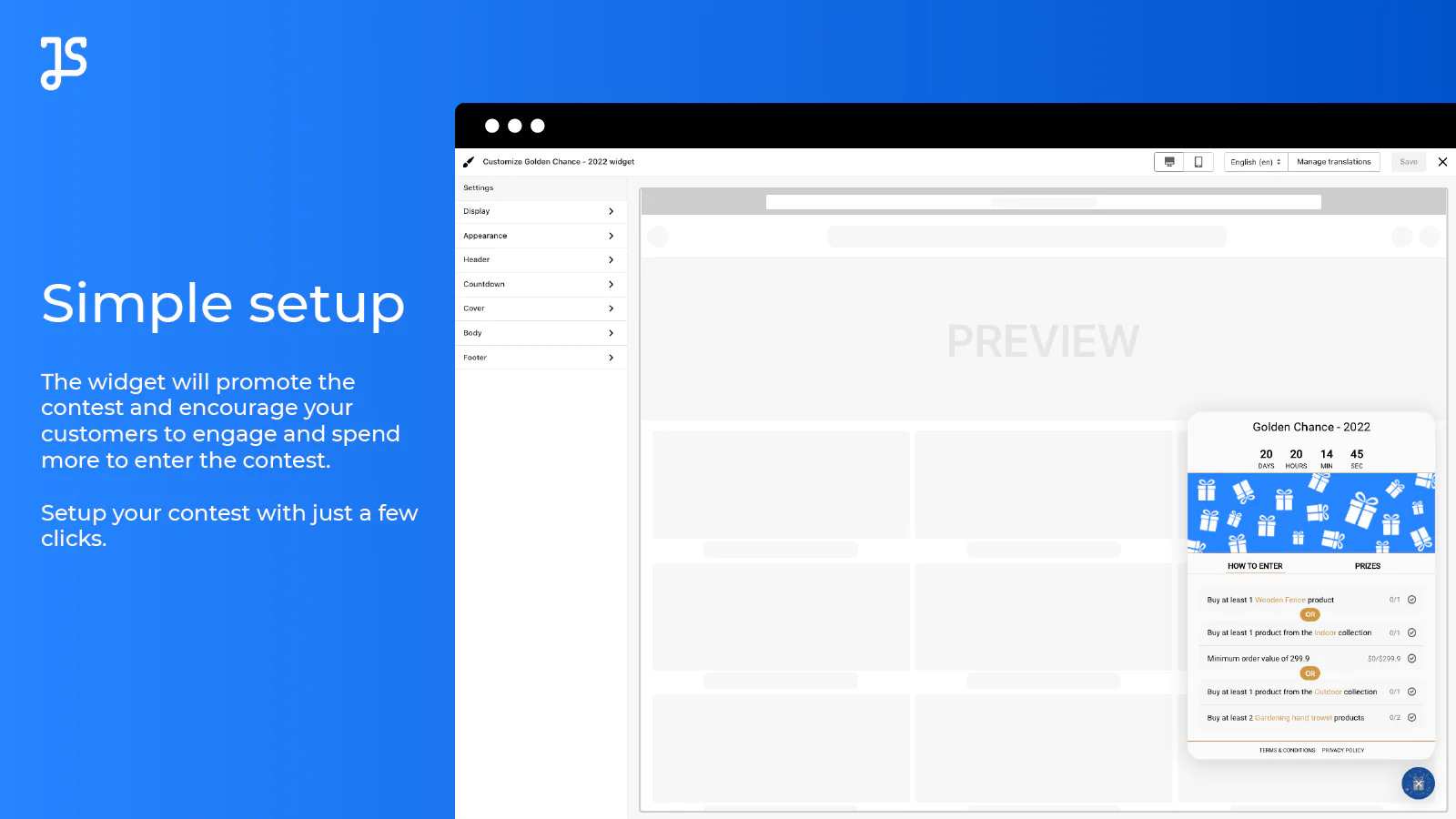
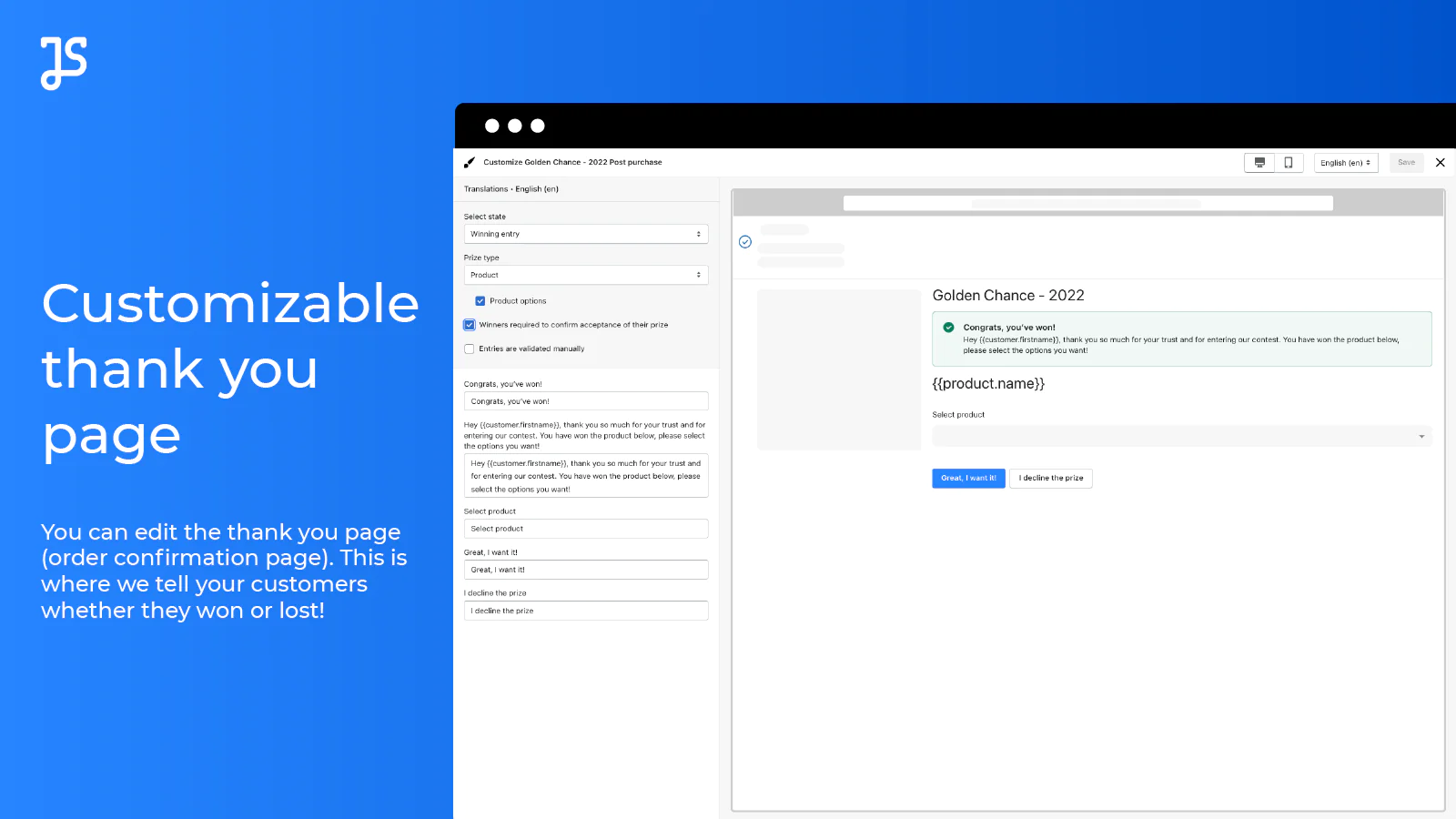
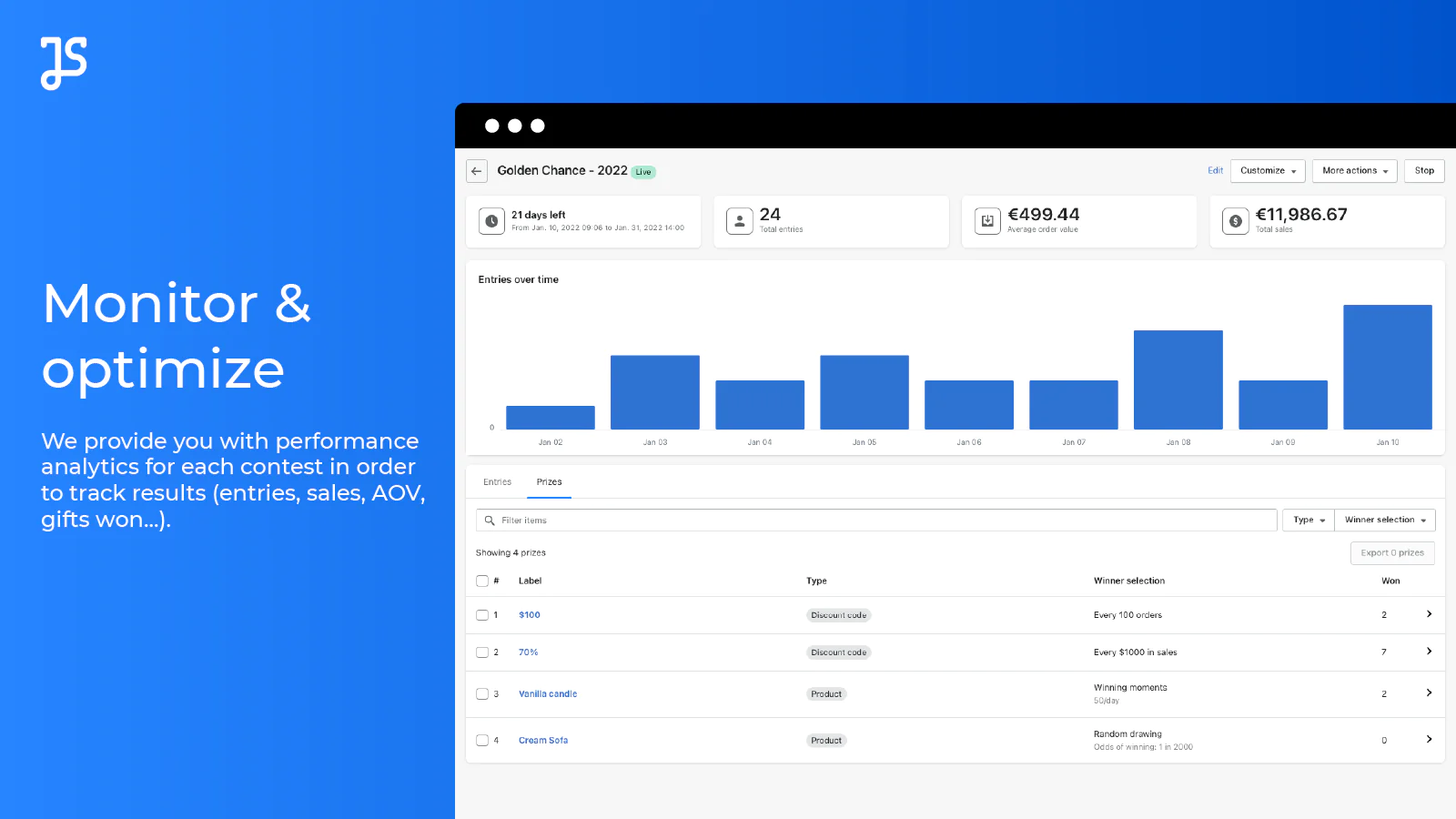
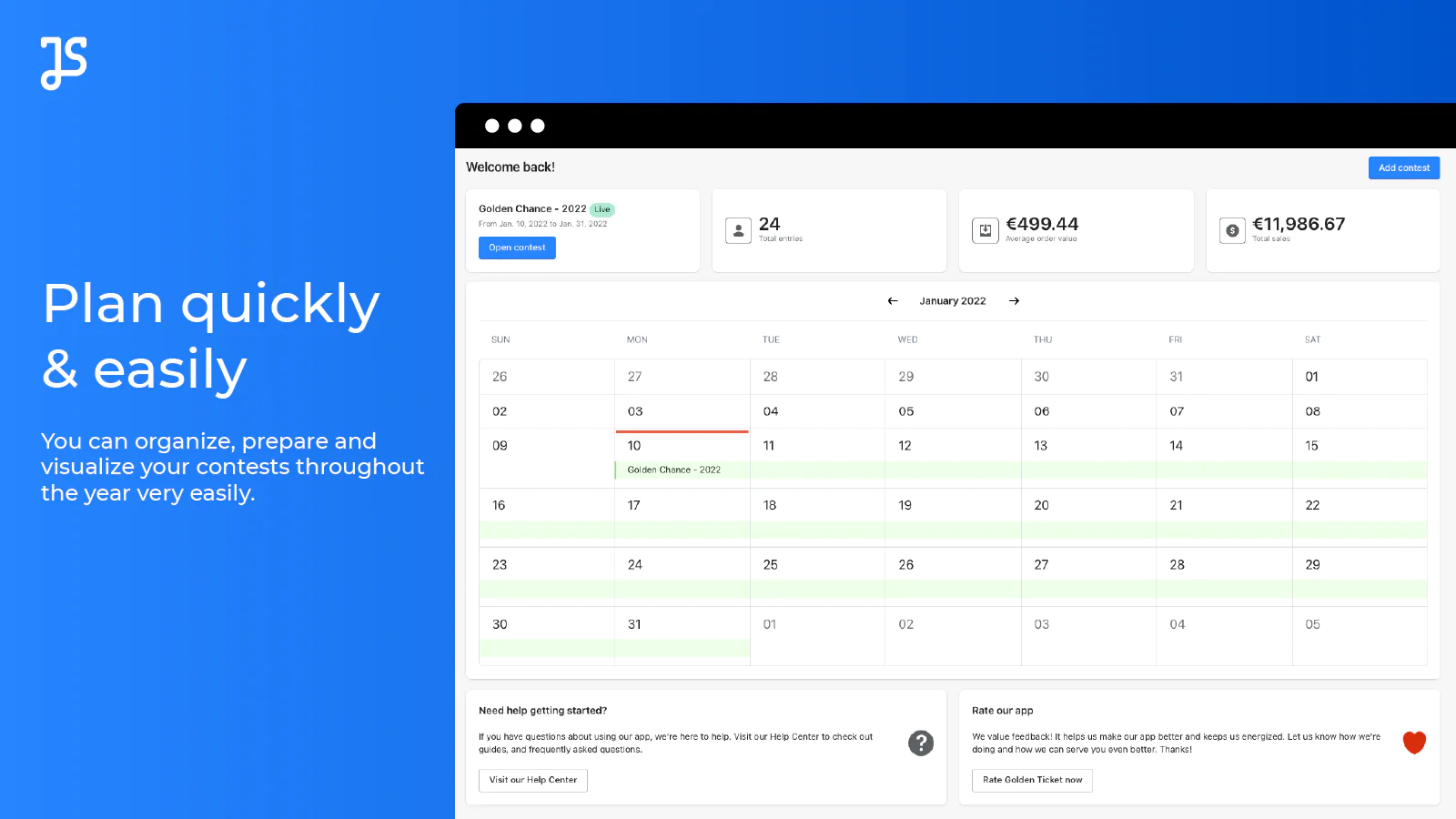
Up-to-date tech: works with the latest themes
About the Author
Matej Kontros is an E-Commerce expert and app developer with over a decade of professional experience in IT.
Matej has worked for organisations of all types and sizes, including global players, startups, and agencies. He designed, developed, and maintained complex projects.
Matej's expertise includes e-commerce, software engineering, web development, systems administration, internet security, managing projects, and building teams.
Visit his website at [ Web Linkedin ] or contact him at [email protected].