Shopify App : Go Log Them
Gather IP address of visitors to your store.
About Go Log Them
Gather Logs : You can now track IP address of your visitors, and view them in a neat table. It also allows you to search by IP address.
Download Logs : Do you want to download your logs? No problem. Just select the download menu, specify date range and viola we'll get your logs in csv.
Attach alias : Once you've recognized an ip address you can just tag them as alias and we'll substitute that ip address with your alias name.
1) Get your visitor logs
You can now track IP address of your visitors, and view them in a neat table. It also allows you to search by IP address. Not only you can see the IP address but also information extracted by user agent like browser, country and os.
2) Download Logs
Do you want to download your logs? No problem. Just select the download menu, specify date range and viola we'll get your logs in CSV format. CSV will contain IP, Timestamp and User Agent.
3) Attach alias
Once you've recognized an IP address you can just tag them as alias and we'll substitute that ip address with your alias name.
F.A.Q
How long are logs retained? Logs are retained upto a month since you enable logging. Logs are periodically deleted after that interval. You can also get a copy of those logs before deletion if you enable it in settings.
How many logs are stored? It depends on your plan structure, please take a look at plans.
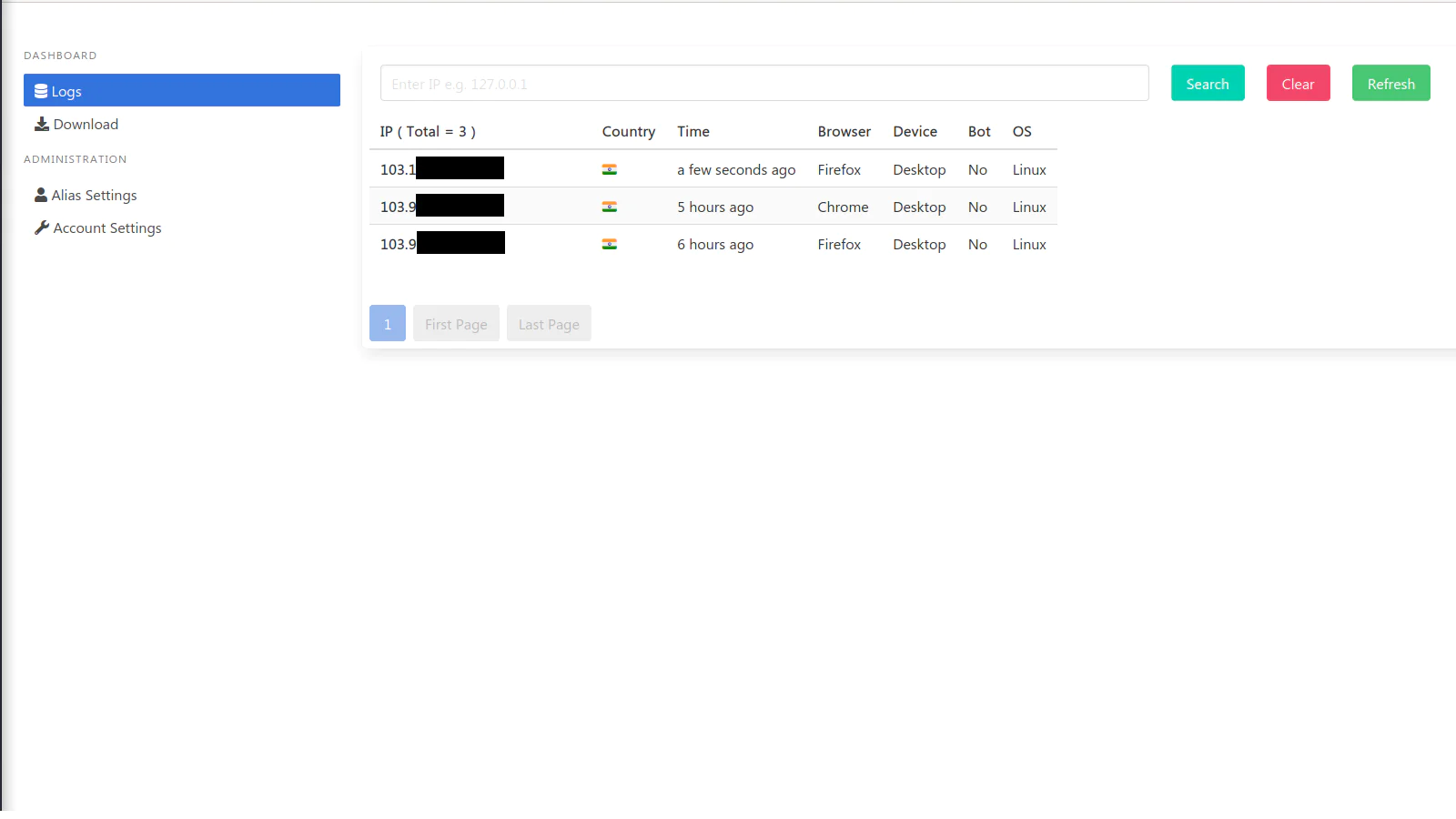
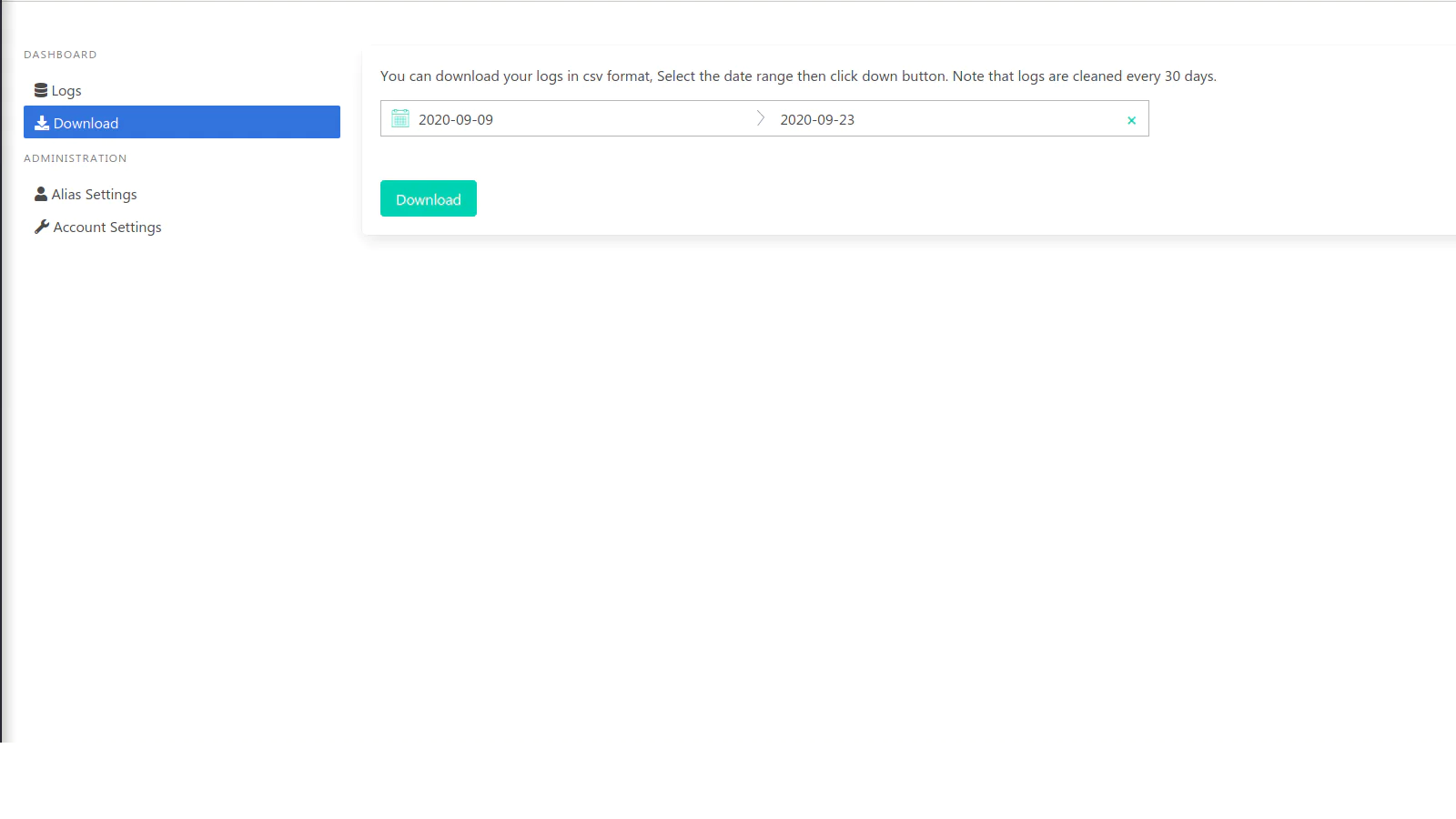
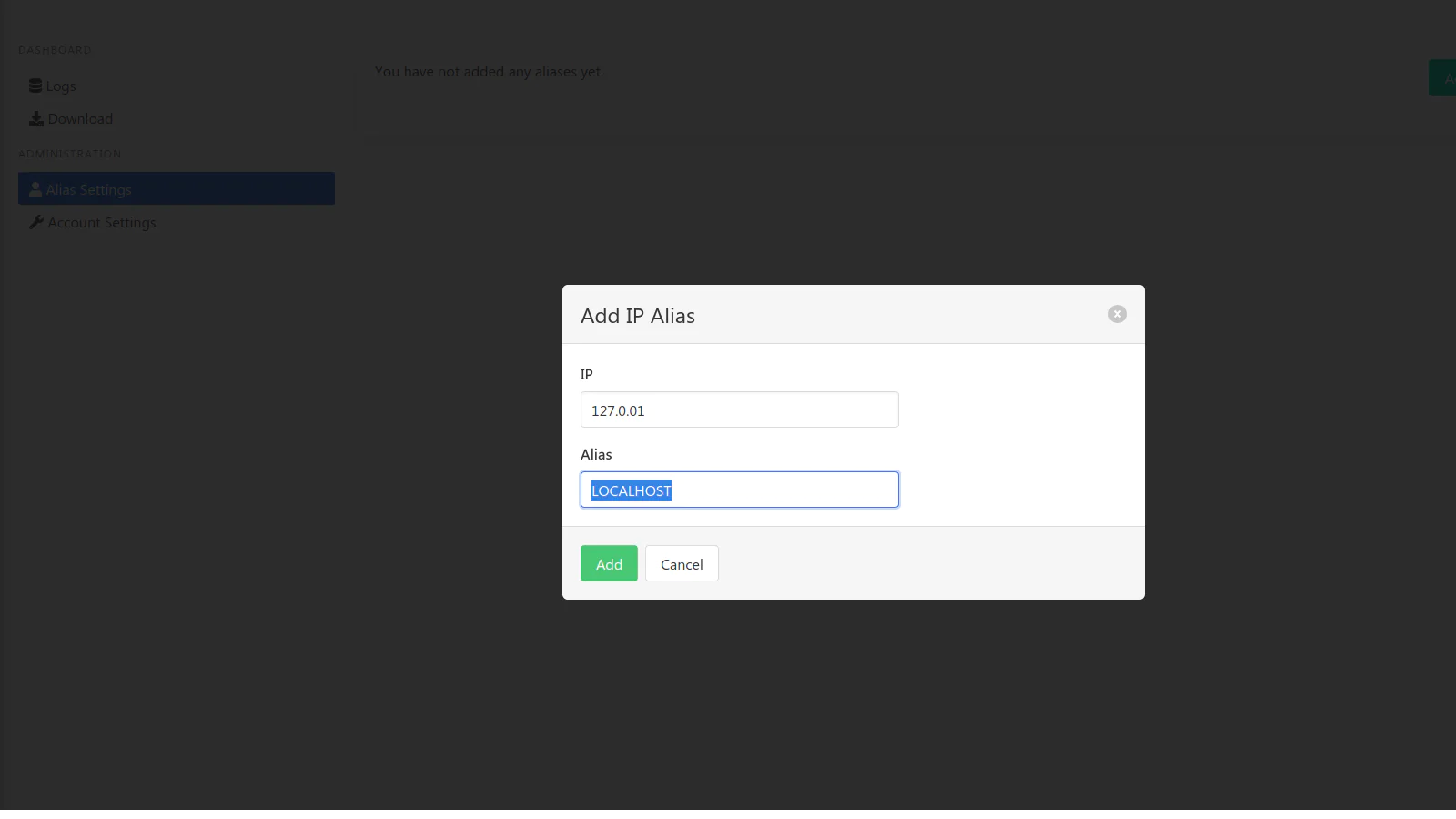
About the Author
Matej Kontros is an E-Commerce expert and app developer with over a decade of professional experience in IT.
Matej has worked for organisations of all types and sizes, including global players, startups, and agencies. He designed, developed, and maintained complex projects.
Matej's expertise includes e-commerce, software engineering, web development, systems administration, internet security, managing projects, and building teams.
Visit his website at [ Web Linkedin ] or contact him at [email protected].