Shopify App : Globo Mega Menu
Mega Menu with images, Drop Down Menu, Navigation Menu
About Globo Mega Menu
Create mega menu in minutes : Create your Shopify mega menu in minutes with Live Edit, drag & drop. You can add multi drop-down menu items at the same time.
Awesome designs for mega menu : Pre-customized styles for the popular themes. Auto-installation.No technical expertise required. Your menu is fully responsive.
Increase sales with your menu : Increase your sales through advertisements embedded in each submenu. Add Badges on your menu to get more conversion.

Globo Mega Menu for Shopify
Globo Mega Menu is a user-friendly, highly customizable, fully responsive Mega Menu for Shopify. Our app is far more handy for store owners to create their desirable menus while it still maintains a powerful configuration for designing highly-inventive menus.
Creating a mega menu in Shopify will be easier than ever
With the user-friendly interface and smart installation method, you can create a mega menu in your Shopify store in minutes. Globo Mega Menu app could be considered as an optimal tool to create your menu without any technical expertise
The mega menu app is compatible with all Shopify themes
We had worked incessantly to integrate the Mega Menu app to all Shopify themes. The app is compatible with all Shopify themes which are activated on the Theme Store.
All mega menu types in One App
- Multi-level dropdowns: It allows you to create multi-levels of a submenu. The number of submenu levels is unlimited
- Tab: This is an easily accessible menu option for your customer to discover your products, featured collection, etc.
- Links list/block links: If your store has a lot of collections, the menu type is perfect for you. You can add bulk & edit links on your menu
- Featured products: Promote the revenue by displaying your featured products on the menu
- Contact form: Add a contact form directly onto the menu and help your viewers to contact your store at ease
Fully customizable Mega Menu
- Customize hover effect: Slide Down, Fade, Slide Up
- Customize background color, text color, font size, font family, border-color
- Globo Mega Menu includes 500+ Google fonts
- Responsively built-in grid. Configure the width of each column separately
Features full list of Globo Mega Menu for Shopify
- Support both vertical & horizontal menus
- Create your menu by live edit
- Drag & drop to change the position of a menu item
- Create multiple columns and rows in your submenu
- Dropdown submenu with multiple levels
- Simple submenu
- Tab
- Block links
- Block image
- Block HTML
- Featured products
- Featured products of a collection
- New products
- Featured blog posts
- New blog posts
- Contact form
- Search box
- Automatically match font and text color from your theme if you use a theme from Shopify Theme Store
- Fully customize fonts & colors
- Icon on a menu item
- "HOT, NEW" badge
- Menu item highlight
- Apply background image to the submenu item
- Fully responsive and mobile-friendly
- Multiple currencies, multiple languages
How to create mega menu in Shopify by using Globo Mega Menu
- Step 1: Install the app - Globo Mega Menu
- Step 2: Select & edit a mega menu template
- Step 3: Show the mega menu in you Online Store
Please don't hesitate to contact us if you have any questions.
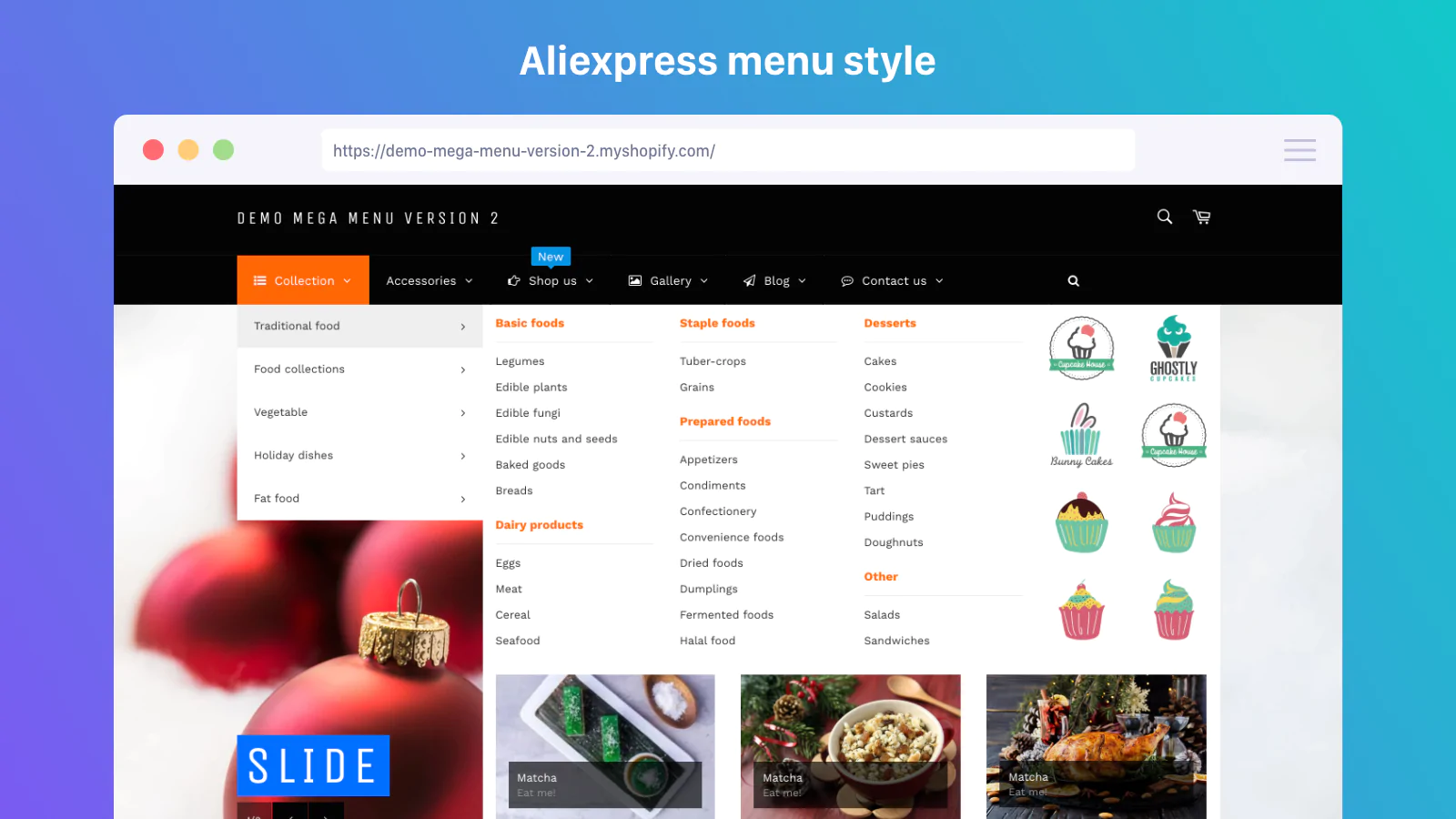
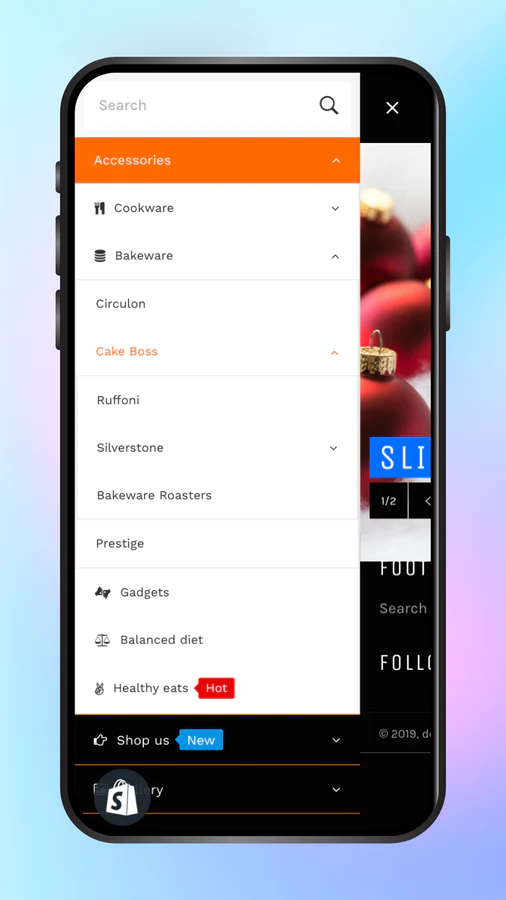
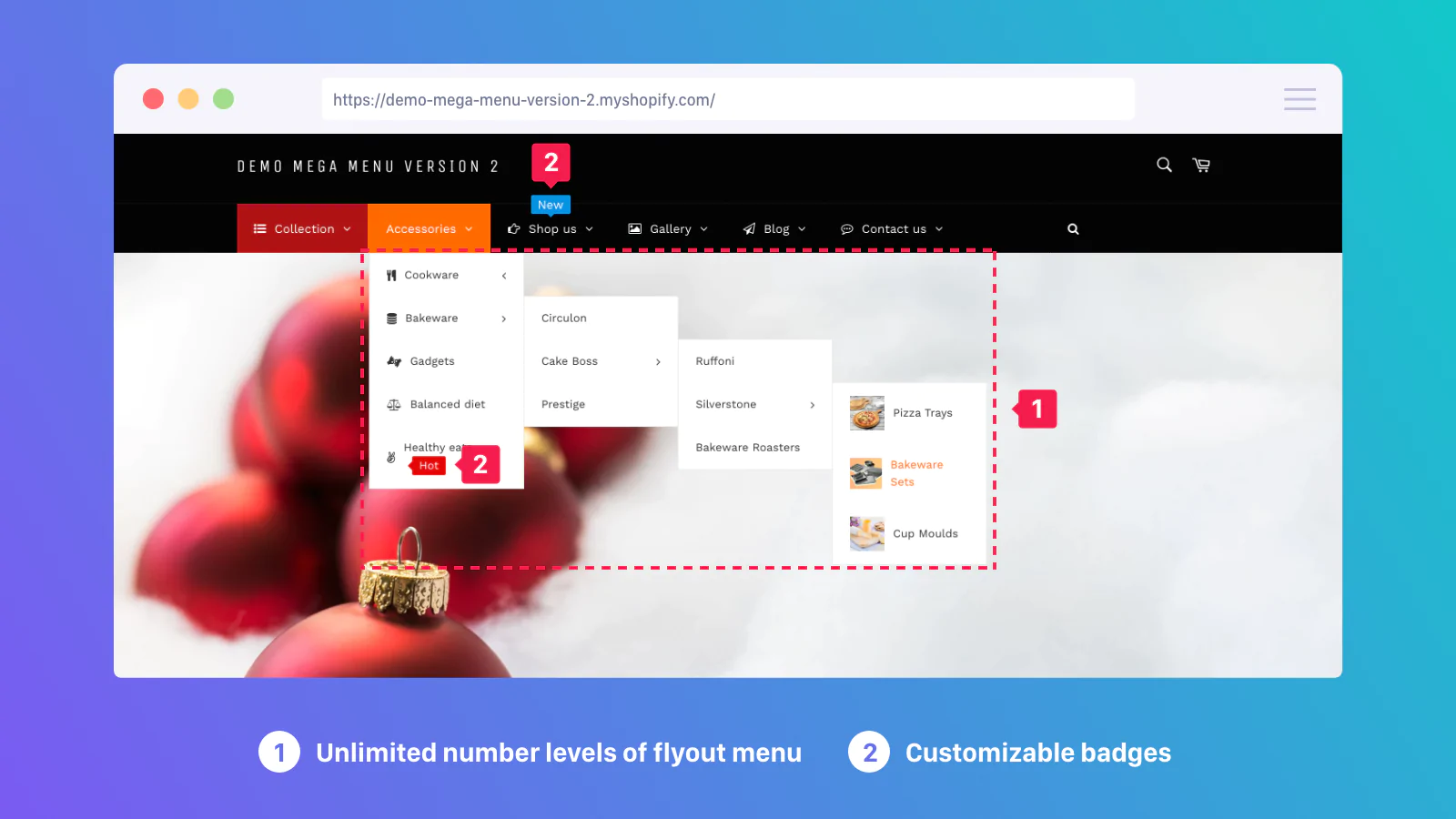
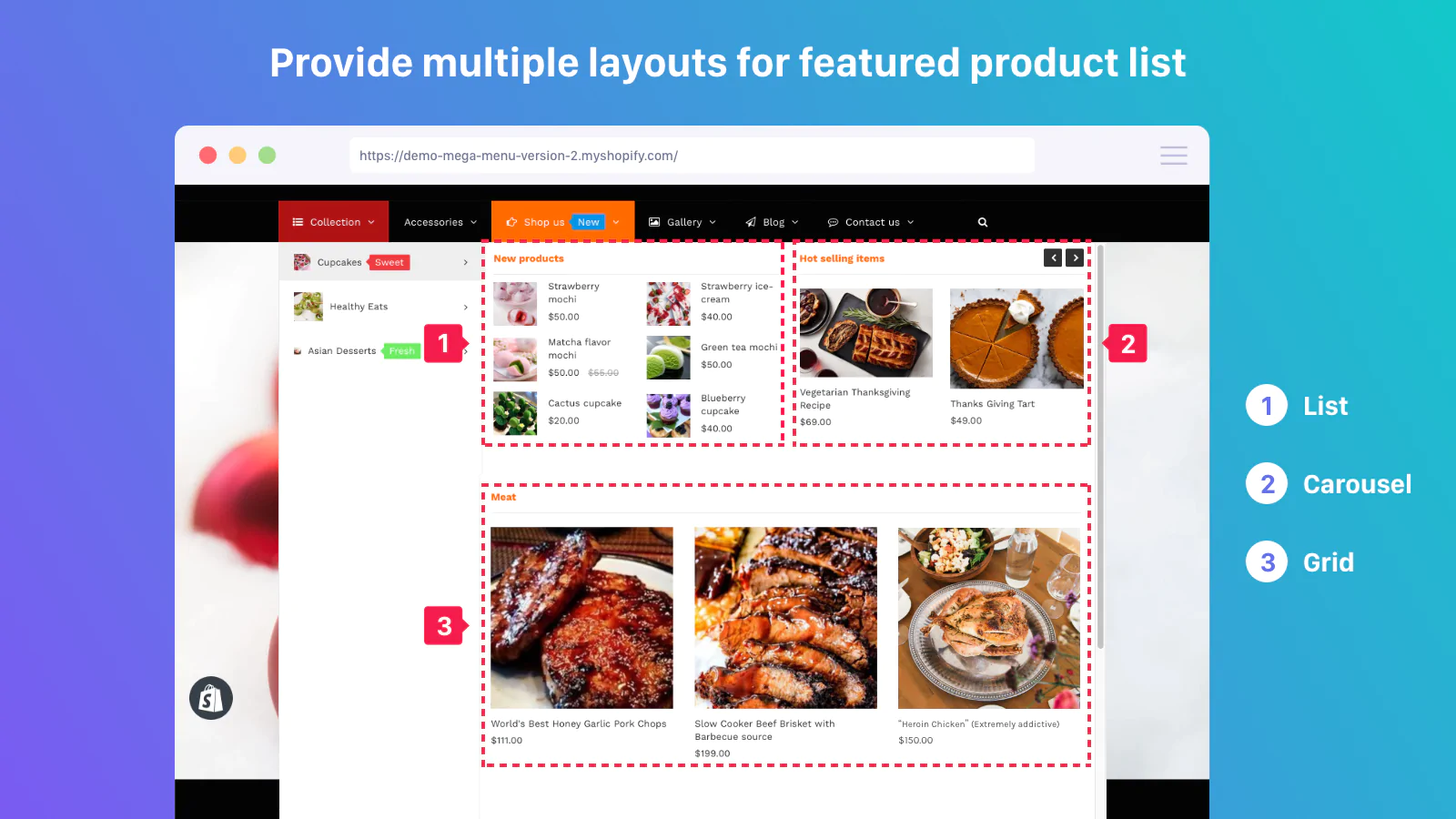
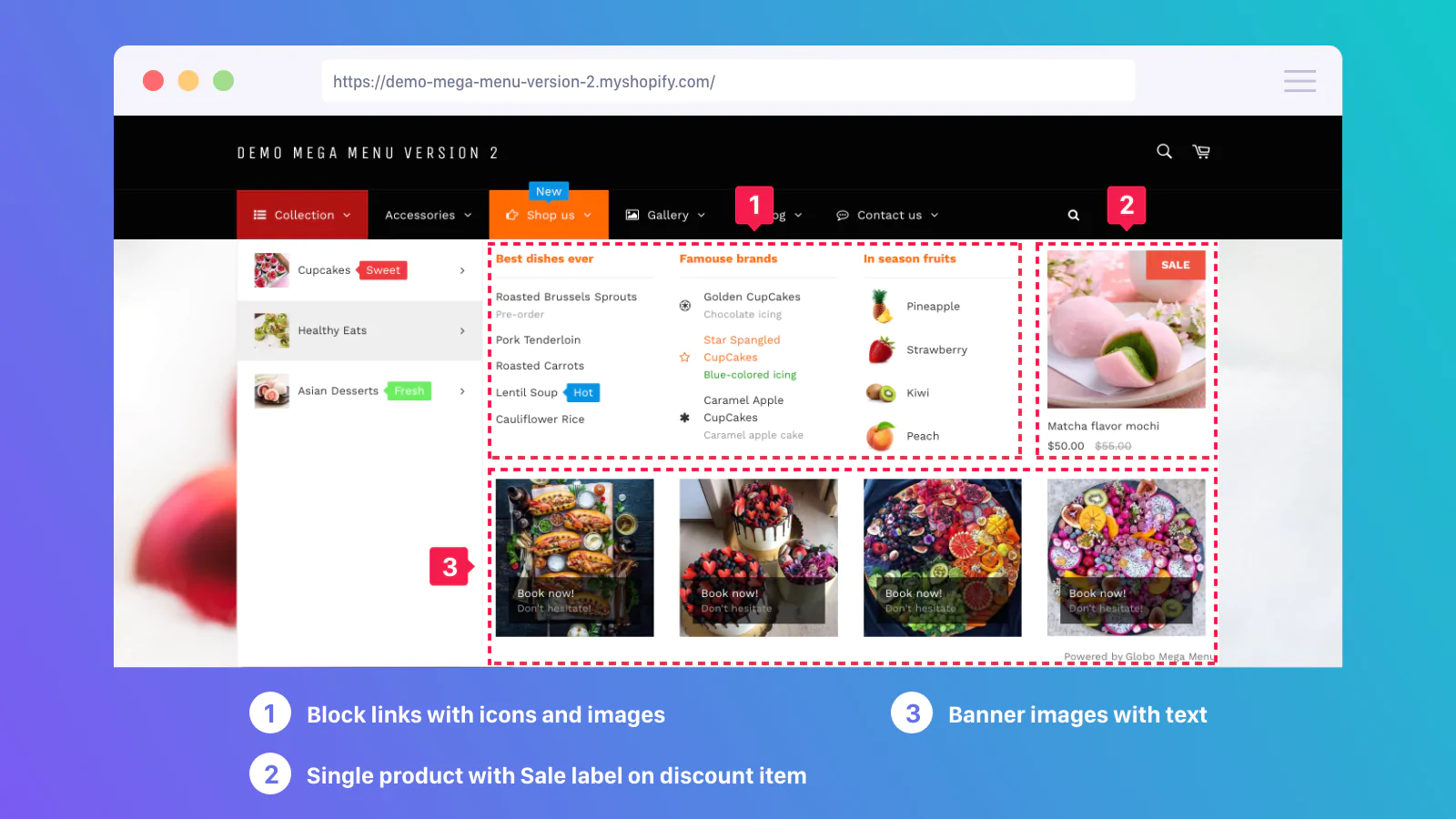


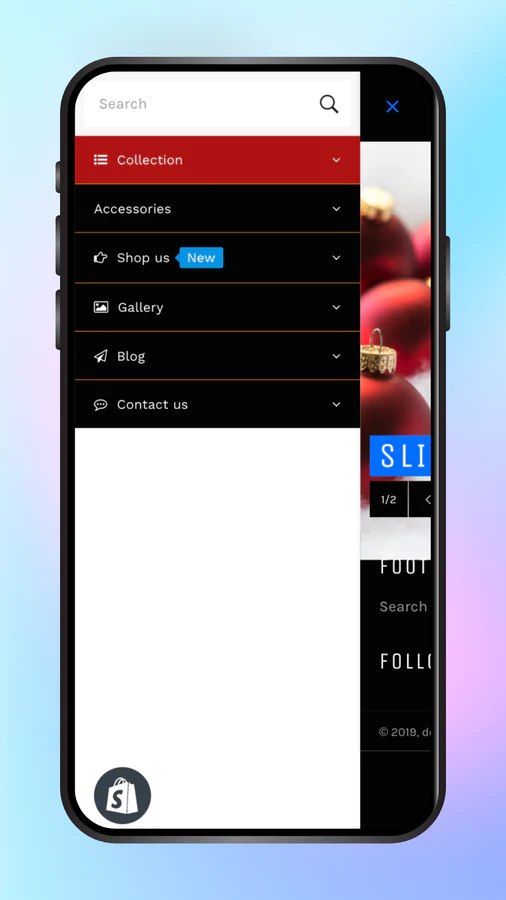
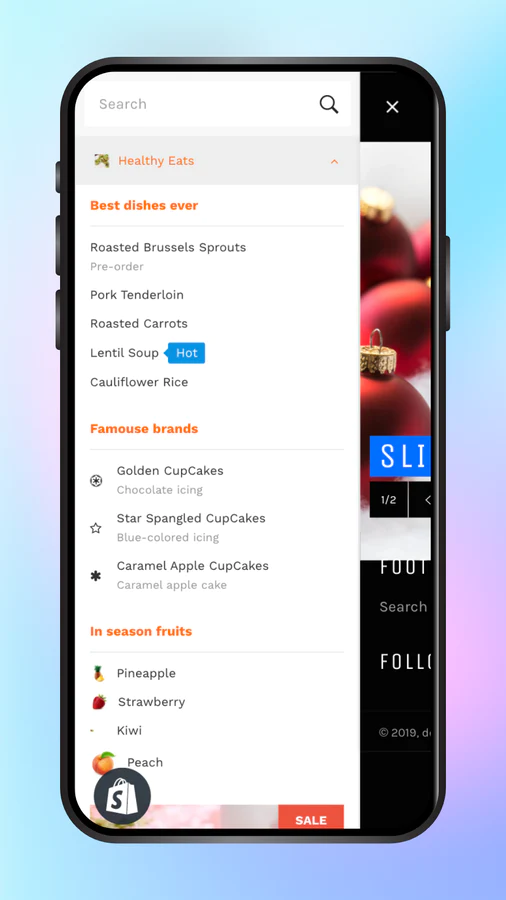
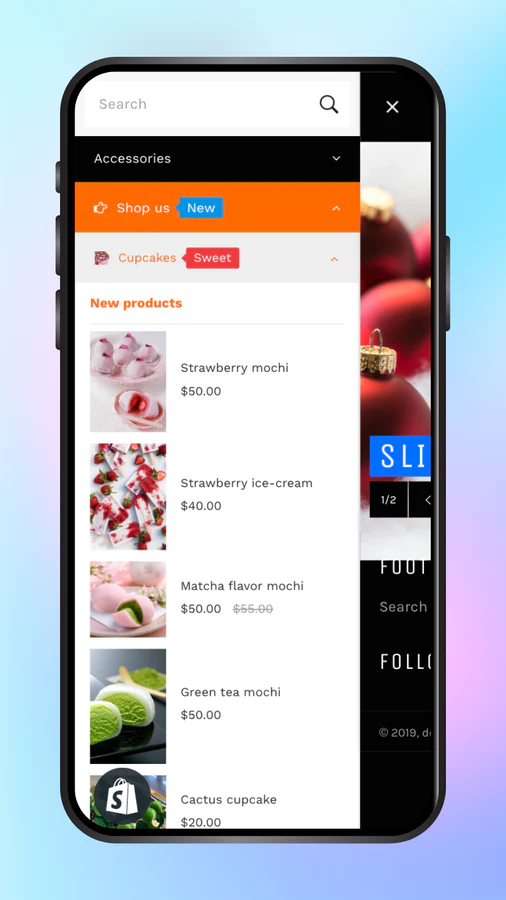
Seamless workflow: use directly in Shopify admin
Up-to-date tech: works with the latest themes
Display a form on Registration page
[2022/12/28 08:38:23]
To show the form on the front store, firstly please make sure that the app embeds is activated on your theme.
Product Filter, Instant Search
[2022/02/12 03:41:38]
Best Shopify Apps Product Filter, Instant Search by ⭐ SoBooster ⭐ 4.
Smart search bar & filters
[2022/02/12 03:41:36]
Best Shopify Apps Smart search bar & filters by Rapid Search 5.
Product Filters and Search Bar
[2022/02/12 03:41:36]
Best Shopify Apps Product Filters and Search Bar by ⭐ Fast Simon, Inc. ⭐ 4.
PRODUCT SEARCH BAR & FILTERS
[2022/02/12 03:41:35]
Best Shopify Apps PRODUCT SEARCH BAR & FILTERS by Doofinder 4.9 of 5 stars(307 reviews) With Doofinder you will revolutionize the browsing and search experience of your online Shopify store. Discover this new way to increase your sales.
Smart Search & Product Filter
[2022/02/12 03:41:33]
Best Shopify Apps Smart Search & Product Filter by CloudSearch 4.9 of 5 stars(520 reviews) Trusted by thousands of Shopify merchants, our quick and accurate search & filter app dramatically improves customer experience and boosts sales.
Smart Search & Filter
[2022/02/12 03:41:31]
Best Shopify Apps Smart Search & Filter by Searchanise 4.8 of 5 stars(1237 reviews) Smart Search & Filter from Searchanise is the all-in-one solution to improve your store’s conversion rate.
Frequently Bought Together PRO
[2022/02/12 03:32:50]
Best Shopify Apps Frequently Bought Together PRO by ITcoders 5.
Upsell ‑ Related Products
[2022/02/12 03:32:50]
Best Shopify Apps Upsell ‑ Related Products by CartBoosters 5.0 of 5 stars(3 reviews) You can add a section to your product pages that displays an aesthetic list of product recommendations.
AfterSell Post Purchase Upsell
[2022/02/12 03:32:50]
Best Shopify Apps AfterSell Post Purchase Upsell by BEAM 4.9 of 5 stars(313 reviews) Native Post Purchase Offers on Shopify ║Book A Private Demo At AfterSell.com║ Boost your average order value in minutes with AfterSell’s post purchase offers.
About the Author
Matej Kontros is an E-Commerce expert and app developer with over a decade of professional experience in IT.
Matej has worked for organisations of all types and sizes, including global players, startups, and agencies. He designed, developed, and maintained complex projects.
Matej's expertise includes e-commerce, software engineering, web development, systems administration, internet security, managing projects, and building teams.
Visit his website at [ Web Linkedin ] or contact him at [email protected].