Shopify App : Glazfit
Virtual mirror solution for trying on eyeglasses online
About Glazfit
Better user experience : Provide your customers a means to try on eyeglasses online
Advertise your products : Advertise your products over social networks with sharing features
Boost your sales : Identify trendy products thanks to statistics on user's views and try-ons per product
Glasses Virtual Try On
Glazfit is developed for Eyeglasses Retailers
Glazfit adds the try-on feature on your website in the form of a Try On button. When a customer clicks on the Try On button, a window shows up allowing her to try virtual 2D eyeglasses by uploading her photo or taking photo directly using camera. This feature helps optical stores increase purchases by giving customers a means to be more confident to buy glasses online.
Our cutting edge algorithms automatically detect and fit the eyeglasses to customer's face. The customers do not have to do anything.
Key benefits
- Give your customers a means to try on eyeglasses when shopping them online.
- Make your customers more confidence on purchasing your products.
- Encourage your customers to buy your products with the Add to Cart button available on the try-on window.
- Advertise efficiently your products over social networks (ultimately bring more customers to your store).
- Identify trendy products thanks to statistics on user's views and try-ons per product
- Automate all steps in try on process with cutting edges technologies in image processing and face tracking.
Key features for shop owners
- Create automatically try-on frame from good view image.
- Update the try-on frame with your own standard frame.
- Adapted plans for your shop. 5 try-on enabled glasses free.
- Freely install and try. No charge is asked.
- Search your products by keywords in title, description, type, vendor and tags.
- Enable/Disable the Try On button on the storefront.
- Preset multi models.
- Preview and adjust the fitting of each product.
- Settings for languages and themes.
- Request for creating try-on frames.
Key features for customers
- View glasses fitting with preset models.
- Try eyeglasses with personal photo taken from camera of the customer's device.
- Try with photo uploaded or dragged directly to the canvas.
- Try with tilt face.
- Change the photo effects for interests: black & white, blur, brightness, sepia and invert.
- Share on social networks: Facebook, Twitter, Google Plus and Pinterest.
- Save the trying on photo to PC or phone.
Flexible customization and responsive:
- By default, the Try On button is automatically injected next to Add to Cart button without any effort from the shop owner.
- The shop owner can flexibly put the Try On button either in product pages or category pages or home page just by adding a one-line snippet to the right liquid file.
- The Try On window is optimized and responsive for all screen sizes including desktop, tablet, and mobile.
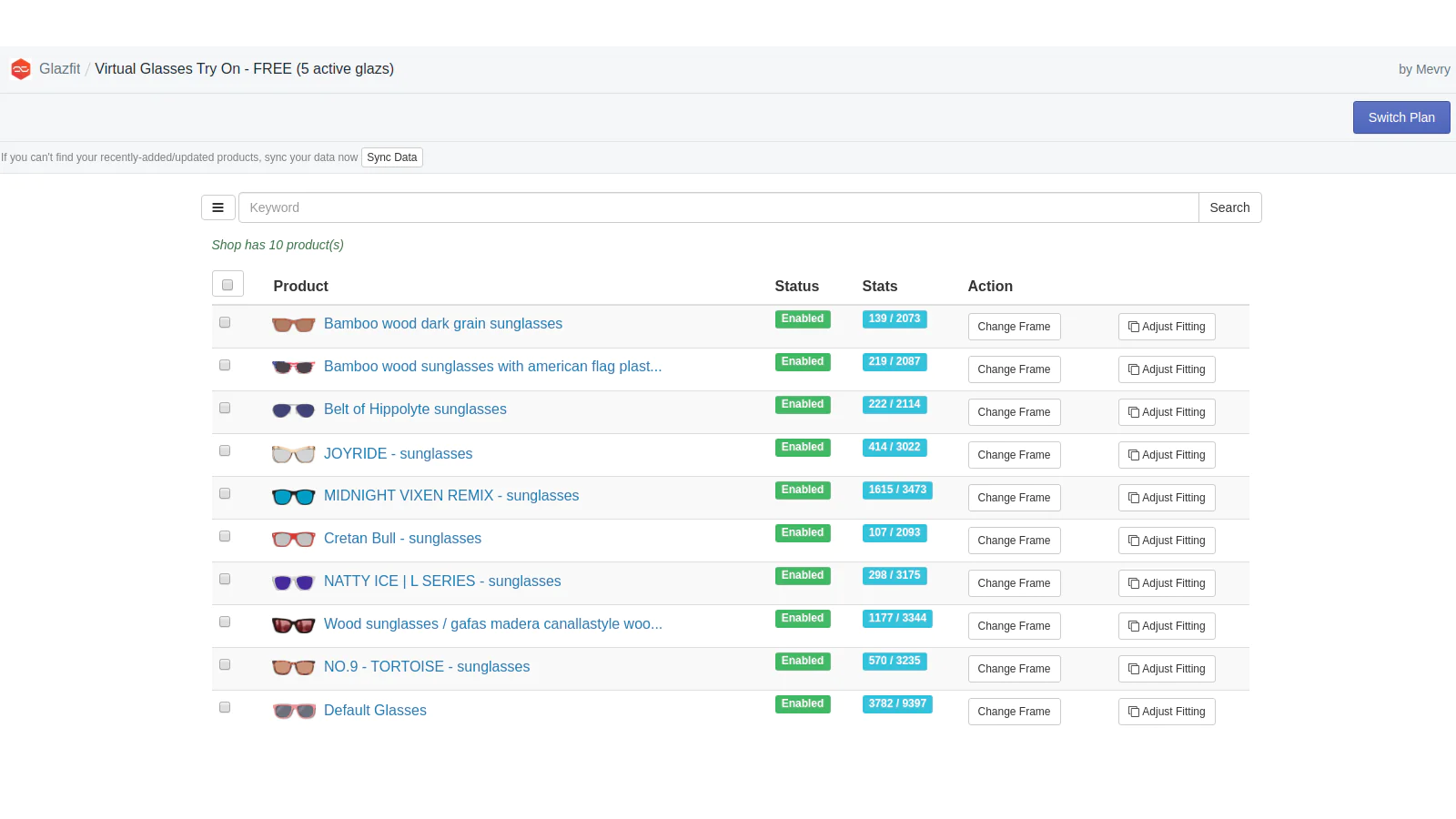
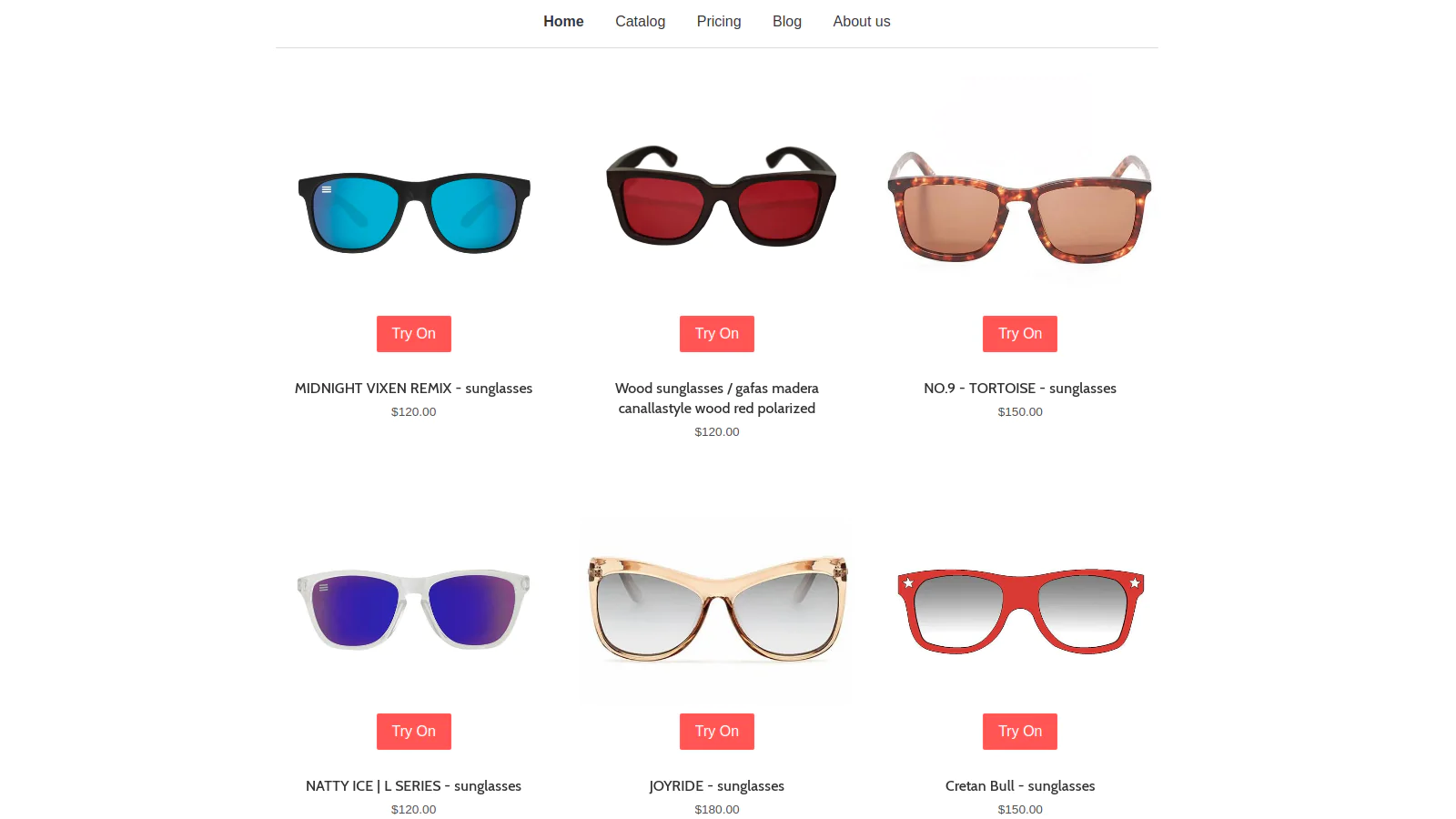
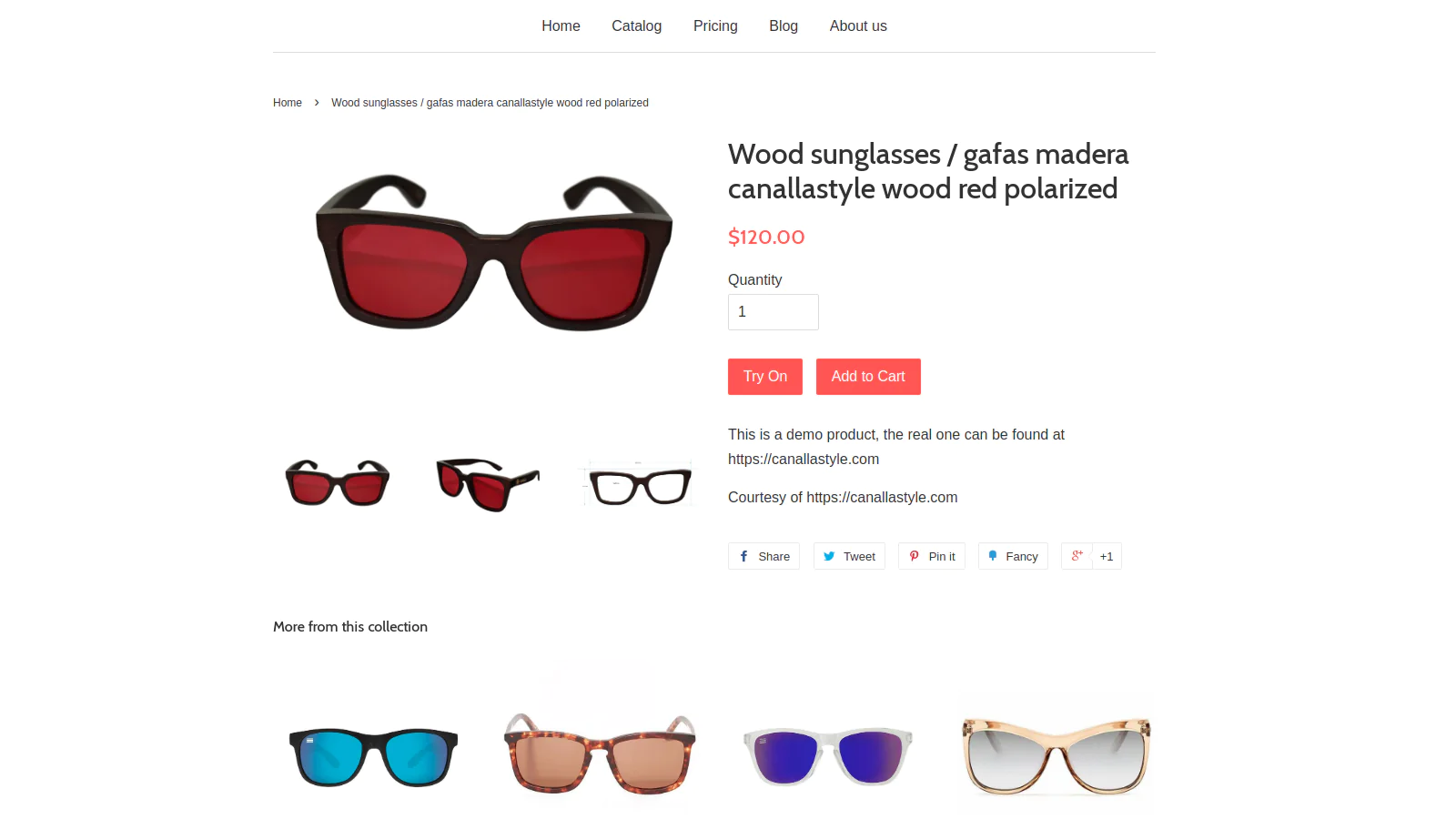
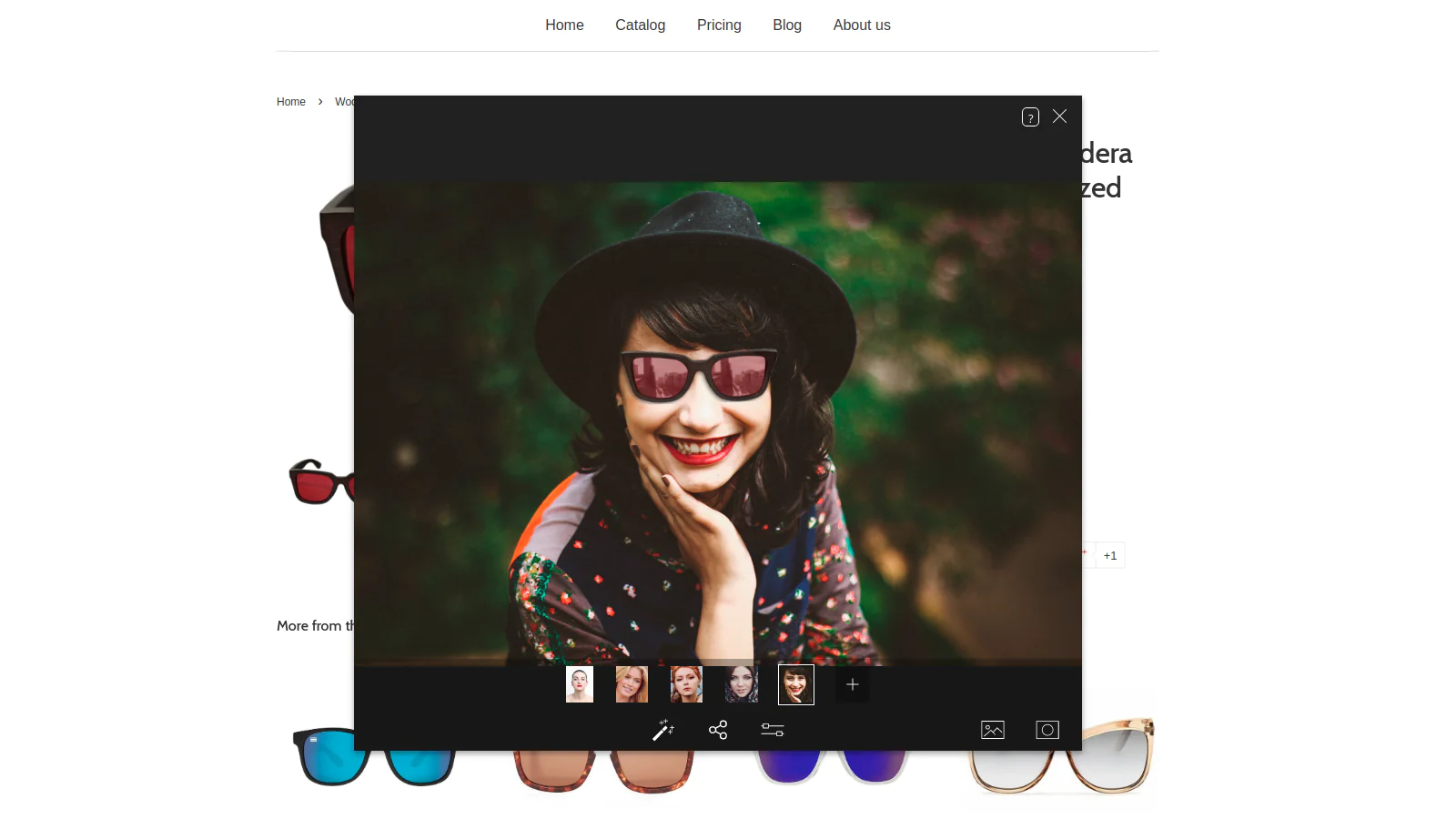

Seamless workflow: use directly in Shopify admin
About the Author
Matej Kontros is an E-Commerce expert and app developer with over a decade of professional experience in IT.
Matej has worked for organisations of all types and sizes, including global players, startups, and agencies. He designed, developed, and maintained complex projects.
Matej's expertise includes e-commerce, software engineering, web development, systems administration, internet security, managing projects, and building teams.
Visit his website at [ Web Linkedin ] or contact him at [email protected].